ECO mode Acura NSX 2017 User Guide
[x] Cancel search | Manufacturer: ACURA, Model Year: 2017, Model line: NSX, Model: Acura NSX 2017Pages: 116, PDF Size: 7.19 MB
Page 78 of 116

150 || 151
DRIVINGDRIVING
High-Performance Driving
Your Acura NSX is designed, built and equipped with systems and features to provide you with
exceptional driving performance, including the ability to engage in high-performance driving.
However, due to the risks to both you and other road users, including the risk of injury or death
from a high-speed loss of control or crash, if you engage in high-performance driving, Acura
recommends you only do so where conditions are controlled, such as at a track or other closed-
course venue. When driving on public roads you should always obey the posted speed limits
and other traffic laws, reduce speed as needed for traffic and environmental conditions, and
not engage in driving behaviors (including, for instance, use of Launch Control) that may create
heightened risks for yourself and any other road users who may be present (even if you are
unaware of them).
The NSX warranty does not cover any damage or failure resulting from high-performance
driving, competitive driving of any sort whatsoever, or use on a track or similar-type venue. See
warranty book for details.
NOTICE
NSX Track Mode (see page 136), Launch Control (see page 137) and other systems are
designed for increased performance, both in terms of acceleration and handling, up to near-
performance-limit conditions. They are most appropriately used on closed courses and they
should not be used on public roads. Use of these systems may delay the intervention of vehicle
safety systems designed to minimize the risk of a loss of traction or steering control, and can
cause the NSX to handle differently than you might expect or would experience under normal
driving conditions. Use of these systems will not make up for a lack of appropriate driver experience and skill, and
will not allow the driver to overcome risks created by:
•
A lack of proper v
ehicle maintenance
•
Less than ideal road conditions and/or unfamiliarity with
the driving environment
•
Other traffic or road users
High-performance
driving requires special skills, knowledge and experience, as the safety
risks are greatly increased when the NSX is operated at its upper performance abilities. As
a responsible NSX driver, you should not drive above your skill limits or training, even if the
NSX’s performance levels would otherwise allow you to do so. If you intend to engage in high-
performance driving, Acura strongly recommends that:
•
You first obtain appr
opriate, professional training
•
Wear the appropriate
driving clothing and gear (e.g., helmet, gloves and driving shoes)
•
Be fully rested and alert (fr
ee of drugs or alcohol)
•
Turn off any devices or systems that
may distract you from the driving task
High-performance driving in general, and the use of Track Mode and Launch Control in
particular, puts very high loads on the NSX and its components, and results in greater wear and
tear on the vehicle. Because of these high loads, if your NSX is not in top condition or if certain
components, such as the brakes or tires, have undue wear, those components could experience
a loss of performance, or fail, when subjected to the additional loads. Therefore, Acura highly
recommends that you undertake more proactive and frequent maintenance than that required
under normal use and have your vehicle inspected at an authorized Acura NSX dealer (and all
necessary repairs or adjustments made) before you engage in any high-performance driving.
In addition to any required maintenance, there are certain NSX specific items and protocols that
you should pay special attention to before, during and after engaging in any high-performance
Page 79 of 116

152 || 153
DRIVINGDRIVING
driving. Ultimately, the decision whether to engage in high-performance driving is yours, and
depending on your NSX’s condition and prior usage, the items and protocols listed below may
or may not be sufficient to ensure a safe driving experience.
n
BEFORE DRIVING
•
With the vehicle park
ed on level ground, properly bleed brake system after replacing with
new Honda DOT 4 brake fluid or equivalent.
•
Inspect brake pad thickness and replace if 6.0mm
or less.
•
Burnish the brake pads so that
they have the performance characteristics necessary
to repeatedly and quickly slow the NSX when it is being operated at significantly high
speeds. (While the NSX’s brake pads are properly burnished for the demands expected in
ordinary day-to-day driving, high performance driving puts unique demands on the brake
system which require further burnishing.) A high performance burnish at the driving venue
prior to the first session of the day is highly recommended.
•
Inspect ALL cooling openings to confirm
they are open and free of debris such as leaves,
etc. Cooling openings include engine undercover ducts, heat resistance ducts, brake ducts,
radiators, and intercoolers.
•
Remove
Tire Repair Kit from the trunk, along with any other cargo area contents.
•
Check tire wear and
tire pressure, and make certain wheel lug bolts are properly torqued,
as driving at high speed puts additional strain on tires and wheels. Never use slick tires,
and do not use Summer Only tires and Ultra High Performance tires if temperatures will
be lower than 45°F (7°C).
•
If you anticipate sustained driving at speeds gr
eater than 168 mph/270 km/h, adjust the
cold tire pressure as shown on the driver door jamb warning label. This will help avoid heat
build-up and sudden tire failure.
If driving at high speeds (over 168mph/270km/h),
adjust cold tire pressure as show n below to avoid
ex cess heat buildup and sudden tire failur e.
DRIVING SPEED TIRE COLD TIRE PRESSUREOVER
168 mph/ 270 km/h FRONT
REAR 260
KPA, 38 PSI
260 KPA, 38 PSI
WARNINGIf driving at high\6 speeds (o ver 16\fmph/2\b0km/h),
adjust cold tire pr\6essure as shown be\6low to avoid
ex cess heat buildup a\6nd sudden tire fai\6lure. Pour conduire à gra\6nde vitesse (plus d\6e 16\f mph /
2\b0 km/h) ajuster la \6pression des pneus\6 à froid, comme
indiqué ci-dessous\6, afn d’éviter l’ac\6cumulation e xcessive
de chaleur et une d\6éfaillance soudaine \6du pneu.
DRIVING SPEED VITESSE DE CONDUITE COLD TIRE PRESSURE PRESSION DES PNEUS À FROIDTIRE/ PNEU
FRONT/AVANT
REAR/ARRIÈRE260 KPA, 38 PSI
260 KPA, 38 PSI
OVER/ PLUS DE
168 mph/ 270 km/h
WARNINGATTENTION
U.S. models Canadian models
Doorjamb
2DAAAA
Use of slick tires/racing slicks may subject the chassis and body components to
higher dynamic loads than they were designed for.
Higher than intended dynamic loads could result in component failure, loss of
control, and serious injury or death to you or others.
Do not install slick tires on the NSX.
WARNING
• Inspect all exhaust mounts for cracks or signs of
wear.
•
Inspect tailpipe active exhaust val
ves to ensure they are functioning correctly. You can
do this by cycling the IDS switch between SPORT and TRACK modes, while the engine is
idling.
Page 81 of 116
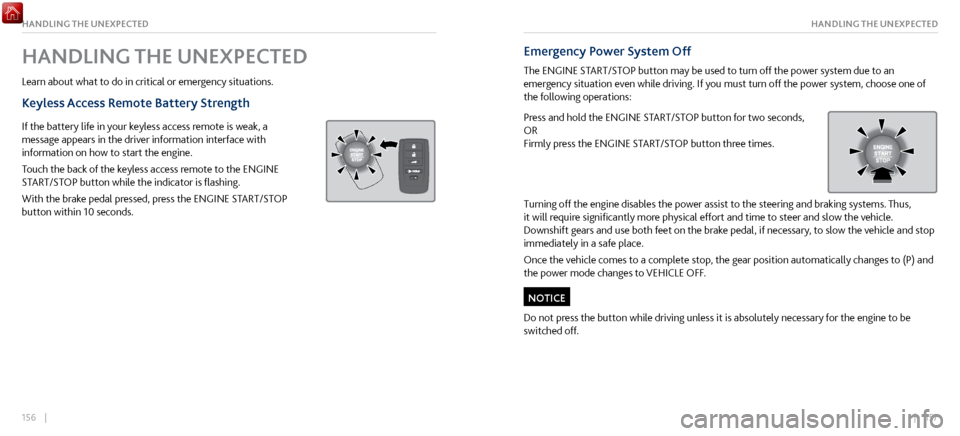
156 || 157
HANDLING THE UNEXPECTEDHANDLING THE UNEXPECTED
HANDLING THE UNEXPECTED
Learn about what to do in critical or emergency situations.
Keyless Access Remote Battery Strength
If the battery life in your keyless access remote is weak, a
message appears in the driver information interface with
information on how to start the engine.
Touch the back of the keyless access remote to the ENGINE
START/STOP button while the indicator is flashing.
With the brake pedal pressed, press the ENGINE START/STOP
button within 10 seconds.
Emergency Power System Off
The ENGINE START/STOP button may be used to turn off the power system due to an
emergency situation even while driving. If you must turn off the power system, choose one of
the following operations:
Press and hold the ENGINE START/STOP button for two seconds,
OR
Firmly press the ENGINE START/STOP button three times.
Turning off the engine disables the power assist to the steering and braking systems. Thus,
it will require significantly more physical effort and time to steer and slow the vehicle.
Downshift gears and use both feet on the brake pedal, if necessary, to slow the vehicle and stop
immediately in a safe place.
Once the vehicle comes to a complete stop, the gear position automatically changes to (P) and
the power mode changes to VEHICLE OFF.
Do not press the button while driving unless it is absolutely necessary for the engine to be
switched off.
NOTICE
Page 95 of 116
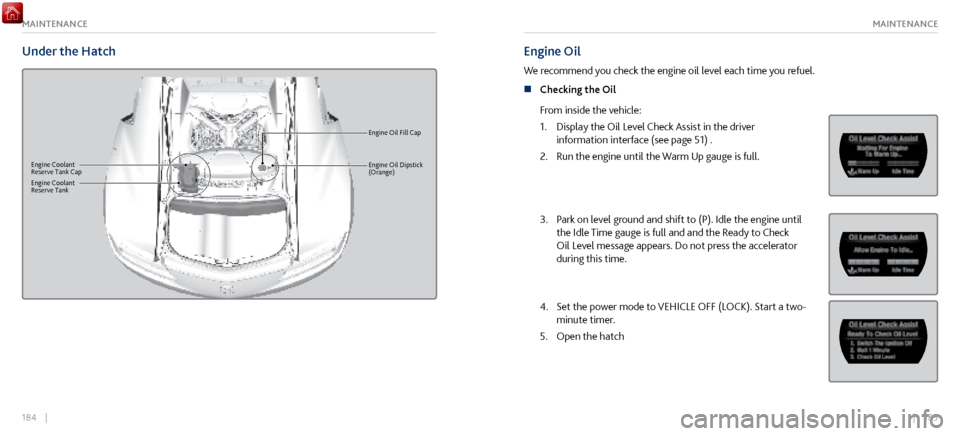
184 || 185
MAINTENANCEMAINTENANCE
Under the Hatch
Engine Oil Fill Cap
Engine Coolant
Reserve Tank Cap
Reserve TankEngine Coolant
Engine Oil Dipstick
(Orange)
Engine Oil
We recommend you check the engine oil level each time you refuel.
n
Checking the Oil
From
inside the vehicle:
1.
Display the Oil Level
Check Assist in the driver
information interface (see page 51) .
2.
Run the engine until the W
arm Up gauge is full.
3. Park on level ground and shift to (P). Idle the engine until
the Idle Time gauge is full and and the Ready to Check
Oil Level message appears. Do not press the accelerator
during this time.
4. Set the power mode to VEHICLE OFF (LOCK). Start a two-
minute timer.
5.
Open the hatch
Page 97 of 116
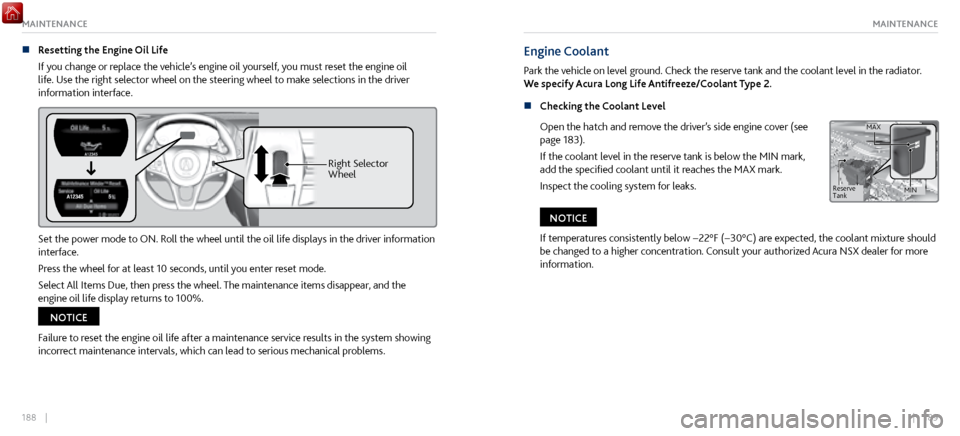
188 || 189
MAINTENANCEMAINTENANCE
n Resetting the Engine Oil Life
If you change or
replace the vehicle’s engine oil yourself, you must reset the engine oil
life. Use the right selector wheel on the steering wheel to make selections in the driver
information interface.
Whee lRight Selector
Set the power mode to ON. Roll the wheel until the oil life displays in the driver information
interface.
Press the wheel for at least 10 seconds, until you enter reset mode.
Select All Items Due, then press the wheel. The maintenance items disappear, and the
engine oil life display returns to 100%.
Failure to reset the engine oil life after a maintenance service results in the system showing
incorrect maintenance intervals, which can lead to serious mechanical problems.
NOTICE
Engine Coolant
Park the vehicle on level ground. Check the reserve tank and the coolant level in the radiator.
We specify Acura Long Life Antifreeze/Coolant Type 2.
n
Checking the Coolant Lev
el
Open the hatch and remove the driver’s side engine cover (see
page 183).
If the coolant level in the reserve tank is below the MIN mark,
add the specified coolant until it reaches the MAX mark.
Inspect the cooling system for leaks.
Reserve Tank MAXMIN
If temperatures consistently below −22°F (−30°C) are expected, the coolant mixture should
be changed to a higher concentration. Consult your authorized Acura NSX dealer for more
information.
NOTICE
Page 101 of 116

196 || 197
MAINTENANCEMAINTENANCE
4. Push to compress the wiper blade until it clears the end cap,
then pull to slide it up and out
of the holder.
Holder
5. Slide the new wiper blade into the holder and secure the end
into the cap. Slide the blade holder onto the wiper arm until
it clicks, then lower the arm.
6.
Set the power mode to ON. Hold
the wiper switch in MIST
until the wiper arms return to their normal position..Wiper Blade
the bottomEnd Cap at
Avoid dropping the wiper arm, as it may damage the windshield.
NOTICE
Tire Information
To safely operate your vehicle, your tires must be of the proper type and size, in good condition
with adequate tread, and properly inflated.
n
Inflation Guidelines
Properly inflated tir
es provide the best combination of handling, tread life, and comfort.
Refer to the driver’s doorjamb label or the specifications (see page 127) for the specified
pressure.
Underinflated tires wear unevenly, adversely affect handling and fuel economy, and are
more likely to fail from overheating.
Overinflated tires make your vehicle ride harshly, are more prone to road hazards, and wear
unevenly.
Every day before you drive, look at each of the tires. If one looks lower than the others,
check the pressure with a tire gauge.
Measure the air pressure when tires are cold. This means the vehicle has been parked for at
least 3 hours, or driven less than 1 mile (1.6 km). If necessary, add or release air until the
specified pressure is reached. If checked when hot, tire pressure can be as much as 4-6 psi
(30-40 kPa, 0.3-0.5 kgf/cm
2) higher than checked when cold.
At least once a month or before long trips, use a gauge to measure the pressure in all tires,
including the spare. Even tires in good condition can lose 1-2 psi
(10-20 kPa, 0.1-0.2 kgf/cm
2) per month.
Page 106 of 116

206 || 207
MAINTENANCEMAINTENANCE
Testing of Readiness Codes
Your vehicle has readiness codes as part of the onboard self-diagnostic system. Some states use these
codes for testing to verify your vehicle’s emissions components are working properly. The codes may
not be read if you go through the testing just after the battery has gone dead or been disconnected.
To check if they are set, turn the vehicle on without starting the engine. The malfunction indicator
lamp will come on for several seconds. If it goes off, the readiness codes are set. If it blinks five times,
the readiness codes are not set.
If you are required to have your vehicle tested before the readiness codes are set, prepare the vehicle
for retesting by doing the following:
1.
Fill the gas tank to appro
ximately 3/4 full.
2.
Park the v
ehicle and leave the power system off for 6 hours or more.
3.
Make sure the ambient
temperature is between 40°F and 95°F (4°C and 35°C).
4.
Turn the power system on without
touching the accerator pedal, and let it idle for 20 seconds.
5.
Still in Park (P), increase the engine speed
to 2.000 rpm and hold it for about three minutes.
6.
Let the engine idle for 20 seconds without
touching the accelerator.
7.
Select a nearby, lightly
traveled major highway where you can maintain a speed of 50 mph (80
km/h) for at least 20 minutes. Drive on the highway with the vehicle in D and in SPORT mode. Do
not use cruise control.
8.
Drive in city or suburban traffic
for at least 10 minutes. When traffic conditions allow, let the
vehicle coast for several seconds without using the accelerator pedal or the brake pedal.
9.
Park the v
ehicle and leave the power system off for 40 minutes.
The readiness codes are erased when the battery is disconnected, and set again only after several
days of driving under a variety of conditions.
If a testing facility determines that the readiness codes are not set, you may be requested to return at
a later date to complete the test, or see your authorized Acura NSX dealer.
Long-Term Storage
If you need to park your vehicle for an extended period (more than one month), there are
several things you should do to prepare it for storage. This helps reduce possible deterioration of
vehicle components and overall condition, which allows you to get the vehicle back on the road
with minimal delay. These are:
•
If possible, store your NSX in a garage
or enclosed area.
•
Fill the fuel tank completely
.
•
Change the engine oil and filter
.
•
Wash and dry the exterior completel
y.
•
Clean the interior. Make sur
e the carpeting, floor mats, etc., are completely dry.
•
Put the transmission in (P). Release
the parking brake.
•
Leave one window
open slightly (if the vehicle is being stored indoors).
•
Connect the 12-volt battery
to an accessory battery charger. For more information on how
to maintain your 12-volt battery, consult an authorized Acura NSX dealer.
•
If the vehicle is
to be stored for a longer period of time, it should be supported on jack
stands to raise the tires off the ground to prevent tire flat spotting. Consult an authorized
Acura NSX dealer for information about the correct jack stands.
•
Support the front wiper
blade arms with a folded towel or rag so they do not touch the
windshield.
•
Cover
the vehicle with a breathable cover, one made from a porous material such as cotton.
Nonporous materials (such as plastic sheeting) may trap moisture, which can damage the
paint.
Page 108 of 116

210 || 211
CLIENT INFORMATIONSPECIFICATIONS
n Fluids
Brake Fluid
Dual Clutch Transmission Fluid
Twin Motor Unit Flui d
Specified
SpecifiedAcura Heavy Duty Brake Fluid DOT 4
Capacity ChangeAcura Automatic Transmission Fluid
ATF DW-1 2.75 US qt (2.6ℓ)
Specified
Capacity Change Acura Gear Oil GO-Type 2.0
4.86 US qt (4.6 ℓ)
Specified
Capacity Chang eAcura Automatic Transmission Fluid
ATF DW-1
2.56 US qt (2.42ℓ)
Clutch
Transmissio n
Engine Oil
Engine Coolant
Inverter Coolant
Recommended
Capacity Change
filter including
8.3 US qt (7.9 ℓ )
Specified Ultimate Full Synthetic Motor Oil,
Type3, 0W-40
Chang e7 .7 US qt (7.3 ℓ)
Ratio
Capacity
Specifie d
Ratio
Acura Long Life Antifreeze/Coolant Type250/50 with distilled water 4.1 US gal (15.5 ℓ)
(change including the remaining
0.34 US gal (1.29 ℓ ) in the
reserve tank and heater )
Capacity
Acura Long Life Antifreeze/Coolant Type250/50 with distilled water
0.50 US gal (1.90 ℓ)
(change including the remaining
0.12 US gal (0.46 ℓ) in the reserve tank)
Washer FluidTank Capacity 2.6 US qt (2.5 ℓ)
Brake Fluid
Dual Clutch Transmission Fluid
Twin Motor Unit Flui dSpecified
Specified Acura Heavy Duty Brake Fluid DOT 4
Capacity Change Acura Automatic Transmission Fluid
ATF DW-1
2.75 US qt (2.6ℓ)
Specified
Capacity Change Acura Gear Oil GO-Type 2.0
4.86 US qt (4.6 ℓ)
Specified
Capacity Chang
e
Acura Automatic Transmission Fluid
ATF DW-1
2.56 US qt (2.42ℓ)
Clutch
Transmissio n
Engine Oil
Engine Coolan t
Inverter C oolant
Recommended
Capacity Change
filter including
8.3 US qt (7.9 ℓ )
Specifie d Ultimate Full Synthetic Motor Oil,
Type3, 0W-40
Chang e7 .7 US qt (7.3 ℓ)
Ratio
Capacity
Specifie d
Ratio Acura Long Life Antifreeze/Coolant Type
2
50/50 with distilled water 4.1 US gal (15.5 ℓ)
(change including the remaining
0.34 US gal (1.29 ℓ ) in the
reserve tank and heater )
Capacity Acura Long Life Antifreeze/Coolant Type
2
50/50 with distilled water 0.50 US gal (1.90 ℓ)
(change including the remaining
0.12 US gal (0.46 ℓ) in the reserve tank)
Washer FluidTank Capacity 2.6 US qt (2.5 ℓ)
n Tires
Regular Size
Front
245/35ZR19 (93Y
)
Rear
305/30ZR20 (103Y )
Pressure Front
32 (220 [2.2])
psi (kPa [kgf/c m
2])Rear
32 (220 [2.2])
Wheel Size Front
19 X 8 1/2J
Rear
20 X 11J
Re
gula r
CLIENT INFORMATION
Learn about information specific to you as an Acura client and how to get help.
Frequently Asked Questions/Troubleshooting
Below are some frequently asked questions and troubleshooting items that you may have about
the vehicle.
Q:
How do I set the
vehicle clock?
A:
For vehicles
without navigation, see page 79. For vehicles with navigation, the time is
automatically set using GPS signals.
Q:
Why doesn’
t the vehicle start when I press the ENGINE START/STOP button?
A:
The brake pedal must be pressed to start
the engine.
Q:
What is the AUT
O setting on my headlight lever?
A:
When in the AUTO
position, the vehicle’s exterior lights will automatically turn on or off
depending on the ambient lighting.
Q:
Only the driv
er’s door unlocks when I shift to Park (P). Can both doors unlock?
A:
On the HOME Screen,
select Settings, then Vehicle, then Keyless Access Setup, then Door
Unlock Mode. Select “All Doors.”
Q:
After m
y battery was disconnected or went dead, the audio system is asking for a code.
Where do I find this?
A:
In most cases, you do not need
to enter a code. Turn on the vehicle and the audio system,
and press and hold the power button until the system reactivates.
Page 109 of 116

212 || 213
CLIENT INFORMATIONCLIENT INFORMATION
*if equipped
Q: Why can’t I operate Pandora through the audio system?
A:
Audio may be streaming through
Bluetooth Audio. Make sure Pandora mode is selected and
the phone cable is properly connected to the USB port. Some phones may prompt you to
“Allow” a connection.
Q:
Is my phone compatible with Bluetooth
features?
A:
Visit www.acur
a.com/handsfreelink (U.S) or www.handsfreelink.ca (Canada) to check phone
compatibility for Bluetooth Audio, Bluetooth HandsFreeLink, and SMS text messaging.
Q:
Every time I press
the Talk button, the system gives me voice prompts.
Can I turn these off?*
A:
From the HOME
Screen, select Settings, then System, then Voice Recognition, then Voice
Prompt. Select Off.
Q:
Why can’t I select
an item using the touchscreen?
A:
To reduce the potential
for driver distraction, certain items are limited or inoperable while
the vehicle is moving. Use voice commands or pull over to select the items.
Q:
Where can I find the v
ehicle identification number (VIN)?
A:
Check the label on the driver’
s doorjamb. U.S. owners:
American Honda Motor Co., Inc.
Acura Client Relations
1919 Torrance Blvd.
Mail Stop 500-2N-7E
Torrance, CA 90501-2746
Main line: (800) 382-2238
NSX specialists: (844) 68-ACURA
In Puerto Rico and the U.S. Virgin Islands:
Bella International
P.O. Box 190816
San Juan, PR 00919-0816
Tel: (787) 620-7546Canadian owners:
Honda Canada, Inc.
Acura Client Services
180 Honda Blvd.
Markham, ON
L6C 0H9
Main line: (888) 922-8729
NSX specialists: (844) 969-6799
Fax: (877) 939-0909
e-mail: [email protected] Us
Acura dealer personnel are trained professionals. They should be able to answer all your
questions. If you encounter a problem that your authorized Acura NSX dealer does not solve to
your satisfaction, please discuss it with the dealership’s service manager or general manager.
If you are dissatisfied with the decision made by the dealership’s management, contact Acura
Client Relations /Services.
Page 112 of 116

218 || 219
VOICE COMMAND INDEXCLIENT INFORMATION
law enforcement, could combine the EDR data with the type of personally identifying data
routinely acquired during a crash investigation.
To read data recorded by an EDR, special equipment is required, and access to the vehicle
or the EDR is needed. In addition to the vehicle manufacturer, other parties such as law
enforcement that have the special equipment can read the information if they have access
to the vehicle or the EDR.
The data belong to the vehicle owner and may not be accessed by anyone else except as
legally required or with the permission of the vehicle owner.
n
Service Diagnostic Recorders
This v
ehicle is equipped with service-related devices that record information about
powertrain performance. The data can be used to verify emissions law requirements and/
or help technicians diagnose and solve service problems. It may also be combined with data
from other sources for research purposes, but it remains confidential.VOICE COMMAND INDEX
Learn about all available voice commands to help you operate the vehicle.
Press the TALK button before saying a command.
n
Voice Portal C
ommands
When you press the Talk button, the Voice Portal screen appears. Say one of the options, and
follow the system prompts.
n
Navigation Voice Commands*
The system accepts
these commands on most screens. You only need to press the Talk
button once for navigation commands. Phone call
Music search
Audio
Climate control
Navigation* Voice setting
Voice help
What is today’s date?
What time is it?
View map
Find place
Find category
Find intersection
Recently found Go home
Find address
Find city
Find saved places
*models with navigation