engine Acura NSX 2017 User Guide
[x] Cancel search | Manufacturer: ACURA, Model Year: 2017, Model line: NSX, Model: Acura NSX 2017Pages: 116, PDF Size: 7.19 MB
Page 68 of 116

130 || 131
DRIVINGDRIVING
Starting to Drive
The keyless access system allows simple push-button start.
n
Before Starting the Engine
Check
that the parking brake is applied (pull up on the switch
and look for the indicator light), then depress the brake pedal.
Keep your foot firmly on the brake pedal when starting the
engine.
The engine will be harder to start in cold weather and in
thinner air found at altitudes above 8,000 feet (2,400
m). When starting the engine in cold weather, turn off all
electrical accessories such as the lights, climate control
system, and rear defogger in order to reduce battery drain.
The vehicle will not start if the High Voltage battery
temperature drops below -4F (-20C). Plan your driving and
storage appropriately if you expect this to happen.
Brake pedal
n Changing the Power Mode
Accessory
or On mode: Press the ENGINE START/STOP
button once without pressing the accelerator pedal for
Accessory mode. Press it again for On mode.
Starting the power system: Make sure the parking brake
is applied. Then, press the brake pedal while you press
the ENGINE START/STOP button once. Do not press the
accelerator.
•
When IDS is in QUIET mode: Whether the engine starts
depends on the
engine temperature and the charge in the
High Voltage batteries.
•
When IDS is in SPORT mode: The engine
will start.
Turning the power system off: Select Park (P), then press
the ENGINE START/STOP button.
Page 69 of 116

132 || 133
DRIVINGDRIVING
Shifting
Change your vehicle’s gears to begin driving.
n
Electronic Gear Selector
Park (P):
Used when parking or starting the power system.
Reverse (R): Used for reversing.
Neutral (N): Used to disengage the transmission from the
engine and motor.
Drive (D/M): Toggles between Drive and Manual modes.
Drive is for automatic gear selection. Manual is for the driver
to shift gears sequentially.
The vehicle can roll away if left unattended without confirming that Park is
engaged.
Always keep your foot on the brake pedal until you have confirmed that (P) is
shown on the gear position indicator.
WARNING
When you change from D/M to R or vice versa, come to a complete stop and keep the
brake pedal depressed. Do not press the accelerator. Otherwise, you may damage the
transmission.
NOTICE n
Sequential Shift Mode
Use the paddle shifters to change gears
without removing your hands from the steering
wheel.
(-) Paddle shifter:
Pull to shift down to
a lower gear. (+) Paddle shifter:
Pull to shift up to a
higher gear.
Gear position indicator
Page 70 of 116
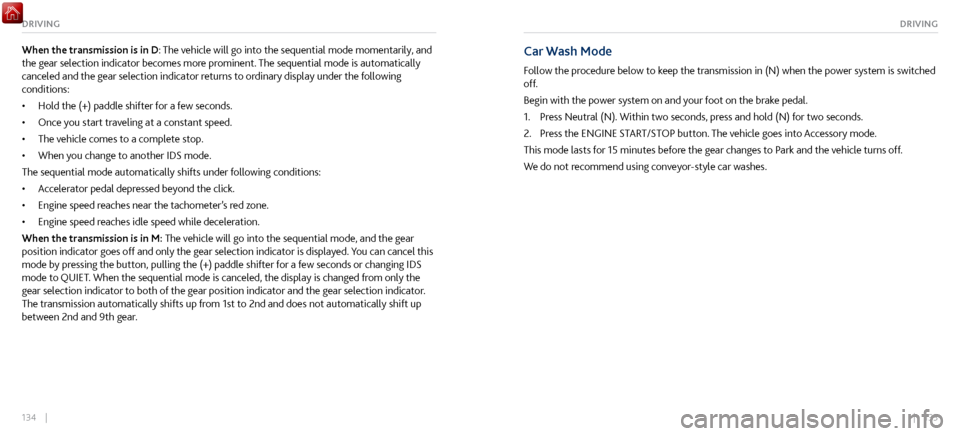
134 || 135
DRIVINGDRIVING
When the transmission is in D: The vehicle will go into the sequential mode momentarily, and
the gear selection indicator becomes more prominent. The sequential mode is automatically
canceled and the gear selection indicator returns to ordinary display under the following
conditions:
•
Hold the (+) paddle shifter for a few seconds.
•
Once you start trav
eling at a constant speed.
•
The vehicle comes to a complete stop.
•
When you change to another IDS mode.
The sequential mode automaticall
y shifts under following conditions:
•
Accelerator pedal depressed bey
ond the click.
•
Engine speed reaches near the tachometer
’s red zone.
•
Engine speed reaches idle speed while deceleration.
When
the transmission is in M: The vehicle will go into the sequential mode, and the gear
position indicator goes off and only the gear selection indicator is displayed. You can cancel this
mode by pressing the button, pulling the (+) paddle shifter for a few seconds or changing IDS
mode to QUIET. When the sequential mode is canceled, the display is changed from only the
gear selection indicator to both of the gear position indicator and the gear selection indicator.
The transmission automatically shifts up from 1st to 2nd and does not automatically shift up
between 2nd and 9th gear.Car Wash Mode
Follow the procedure below to keep the transmission in (N) when the power system is switched
off.
Begin with the power system on and your foot on the brake pedal.
1.
Press Neutral (N). Within two seconds, pr
ess and hold (N) for two seconds.
2.
Press the ENGINE ST
ART/STOP button. The vehicle goes into Accessory mode.
This mode lasts for 15 minutes before the gear changes to Park and the vehicle turns off.
We do not recommend using conveyor-style car washes.
Page 71 of 116

136 || 137
DRIVINGDRIVING
Integrated Dynamics System (IDS)
Choose a driving mode for your preference based on road conditions, vehicle speed, and
handling.
SPORT modeSPORT+ mode
Hold
QUIET mode
IDS Mode Switch
TRACK mode
QUIET: Prioritizes EV operation and quiet sound. Engine speed is limited to 4000 rpm.
SPORT: Balances sport and touring driving performance for enjoyable everyday driving.
SPORT+: Offers heightened dynamic response. EV operation is eliminated.
TRACK: Provides maximum, consistent performance from all dynamic systems. In Sport+ mode,
turn and hold the IDS switch to engage this mode. VSA activity is reduced and the VSA indicator
lamp illuminates. This mode is for closed-course use only. See also page 150. n
Launch Control
The v
ehicle controls the engine and transmission response for maximum acceleration from
a stop. Launch control functions in TRACK mode, with VSA turned on. See also page 150.
This feature should be used only in closed-course settings.
To engage launch control:
1.
In Sport+ mode, turn and hold the IDS Mode
Switch to
engage TRACK mode.
2. Depress the brake pedal and change the gear selector
to D/M. Keep the pedal depressed.
3. Release the parking brake.
Page 75 of 116

144 || 145
DRIVINGDRIVING
n Activating and Setting the Vehicle Speed
Press the CRUISE
button.
Accelerate to the desired speed (above 25 mph). Press the
SET/– part of the switch and take your foot off the pedal.
RES/+ /SET/� Switch
Press down and release
n Adjusting the Vehicle Speed
Press the RES/+
section of the switch to increase speed or the
SET/– section to decrease speed.
Each time you press the switch, the vehicle speed changes by
about 1 mph (1.6 km/h). If you keep the switch pressed, the
vehicle speed increases or decreases until you release it.
To increase speed
To decrease speed
n Canceling Cruise Control
Press either the CANCEL or CRUISE buttons, or press the
brake pedal.
After cruise control has been canceled, you can still resume
the prior set speed by pressing the RES/+ part of the switch
while driving at a speed of at least 25 mph (40 km/h).
Press the CRUISE button to turn the system off.
ButtonCANCEL
CRUISE
Button
Vehicle Stability Assist® (VSA®)
Also known as Electronic Stability Control (ESC), VSA helps stabilize the vehicle during cornering
if the vehicle turns more or less than what was intended. It assists in maintaining traction on
slippery surfaces by regulating engine output and selectively applying the brakes.
n
Turning VSA On or Off
VSA is turned on
every time you turn on the vehicle, even if you previously turned it off. If
you turn VSA off, your vehicle has normal braking and cornering ability, but not VSA traction
and stability enhancement.
To turn VSA on or off, press and hold the VSA OFF button
until you hear a beep. The VSA OFF indicator appears when
the system is off.
Turning VSA off also turns off traction control. That may make
it easier to free your vehicle if it is stuck in mud or snow.
VSA® OFF Indicator
Page 77 of 116

148 || 149
DRIVINGDRIVING
Refueling
Use the proper fuel and refueling procedure to ensure the best performance and safety of your
vehicle.
n
Fuel Information
Unleaded premium gasoline of 93 octane maximiz
es the engine’s performance.
Unleaded premium gasoline of 91 octane or higher is recommended.
Use of gasoline with octane less than 91 can lead to engine damage.
Acura recommends TOP TIER Detergent Gasoline where available.
Do NOT use gasoline containing more than 15% ethanol.
Do NOT use gasoline containing methanol.
Do NOT use gasoline containing MMT.
We recommend quality gasoline containing detergent additives that help prevent fuel
system and engine deposits. In addition, in order to maintain good performance, fuel
economy, and emissions control, we strongly recommend the use of gasoline that does NOT
contain harmful manganese-based fuel additives such as MMT, if such gasoline is available.
NOTICE n
How to Refuel
The fuel
fill door is located at the left rear of the vehicle. Park next to the service pump that
is most accessible. This vehicle does not use a fuel-fill cap.
Turn off the power system.
Press the fuel fill door release button.
Insert the filler nozzle fully. When the tank is full, the fuel
nozzle clicks off automatically.
Wait about five seconds. Remove the filler nozzle and close
the fuel fill door.
Press
Gasoline is highly flammable and explosive. You can be burned or seriously
injured when handling fuel.
Stop the engine, and keep heat, sparks, and flame away.
Handle fuel only outdoors.
Wipe up spills immediately.
WARNING
Fuel Fill Door Release Button
Page 79 of 116

152 || 153
DRIVINGDRIVING
driving. Ultimately, the decision whether to engage in high-performance driving is yours, and
depending on your NSX’s condition and prior usage, the items and protocols listed below may
or may not be sufficient to ensure a safe driving experience.
n
BEFORE DRIVING
•
With the vehicle park
ed on level ground, properly bleed brake system after replacing with
new Honda DOT 4 brake fluid or equivalent.
•
Inspect brake pad thickness and replace if 6.0mm
or less.
•
Burnish the brake pads so that
they have the performance characteristics necessary
to repeatedly and quickly slow the NSX when it is being operated at significantly high
speeds. (While the NSX’s brake pads are properly burnished for the demands expected in
ordinary day-to-day driving, high performance driving puts unique demands on the brake
system which require further burnishing.) A high performance burnish at the driving venue
prior to the first session of the day is highly recommended.
•
Inspect ALL cooling openings to confirm
they are open and free of debris such as leaves,
etc. Cooling openings include engine undercover ducts, heat resistance ducts, brake ducts,
radiators, and intercoolers.
•
Remove
Tire Repair Kit from the trunk, along with any other cargo area contents.
•
Check tire wear and
tire pressure, and make certain wheel lug bolts are properly torqued,
as driving at high speed puts additional strain on tires and wheels. Never use slick tires,
and do not use Summer Only tires and Ultra High Performance tires if temperatures will
be lower than 45°F (7°C).
•
If you anticipate sustained driving at speeds gr
eater than 168 mph/270 km/h, adjust the
cold tire pressure as shown on the driver door jamb warning label. This will help avoid heat
build-up and sudden tire failure.
If driving at high speeds (over 168mph/270km/h),
adjust cold tire pressure as show n below to avoid
ex cess heat buildup and sudden tire failur e.
DRIVING SPEED TIRE COLD TIRE PRESSUREOVER
168 mph/ 270 km/h FRONT
REAR 260
KPA, 38 PSI
260 KPA, 38 PSI
WARNINGIf driving at high\6 speeds (o ver 16\fmph/2\b0km/h),
adjust cold tire pr\6essure as shown be\6low to avoid
ex cess heat buildup a\6nd sudden tire fai\6lure. Pour conduire à gra\6nde vitesse (plus d\6e 16\f mph /
2\b0 km/h) ajuster la \6pression des pneus\6 à froid, comme
indiqué ci-dessous\6, afn d’éviter l’ac\6cumulation e xcessive
de chaleur et une d\6éfaillance soudaine \6du pneu.
DRIVING SPEED VITESSE DE CONDUITE COLD TIRE PRESSURE PRESSION DES PNEUS À FROIDTIRE/ PNEU
FRONT/AVANT
REAR/ARRIÈRE260 KPA, 38 PSI
260 KPA, 38 PSI
OVER/ PLUS DE
168 mph/ 270 km/h
WARNINGATTENTION
U.S. models Canadian models
Doorjamb
2DAAAA
Use of slick tires/racing slicks may subject the chassis and body components to
higher dynamic loads than they were designed for.
Higher than intended dynamic loads could result in component failure, loss of
control, and serious injury or death to you or others.
Do not install slick tires on the NSX.
WARNING
• Inspect all exhaust mounts for cracks or signs of
wear.
•
Inspect tailpipe active exhaust val
ves to ensure they are functioning correctly. You can
do this by cycling the IDS switch between SPORT and TRACK modes, while the engine is
idling.
Page 80 of 116

154 || 155
DRIVINGDRIVING
n While Driving
•
You may see a brake warning message in
the Driver
Information Interface (and warning message chime) and/
or experience increased brake pedal stroke. If either occurs,
immediately slow down and allow for increased stopping
distances. The message will disappear once the brakes have
cooled and the system has returned to normal operating
condition.
• After high-performance driving, it is critical to allow your vehicle to properly cool down.
Do not immediately stop your vehicle. Instead, continue driving at reduced speeds,
allowing for increased braking distances until your vehicle returns to normal operating
temperatures. Once you stop and safely park the NSX, open the hatch to aid cooling. If
the engine oil temperature reaches the H mark during high-performance driving, have
your NSX inspected by an authorized Acura NSX dealer.
n
AFTER DRIVING
Check your NSX, and each of its r
elevant components, to make sure that it still is in a safe
operating condition (example: wheel lug bolt torque, tire pressure, etc.). We recommend
you repeat the Before Driving protocol. If any item shows excessive wear or appears to be
in an unusual condition, have it replaced, or exercise appropriate caution when driving and
see your authorized Acura NSX dealer
For more information, please contact your authorized Acura NSX dealer, and/or Acura Client
Relations (see page 213).
Cold or Rainy Weather Driving
Summer-only and Ultra High Performance (UHP) tires are very sensitive to ambient
temperatures and are designed to be used at temperatures above 45°F (7°C). Below that
temperature, Summer-only and UHP tires provide decreasing amounts of grip and other
performance attributes. At temperatures below -4°F (-20°C), the tire treads may become
brittle, resulting in permanent damage to the tread. A damaged tire may fail during use.
Therefore, if you will operate the vehicle when temperatures are below 45°F (7°C), we
recommend you install other tires (e.g., mud+snow, winter) designed to perform under the
expected conditions.
Use of Summer-only or Ultra High Performance tires at temperatures below 45°F
(7°C) may lead to a loss of performance and control, which could result in a crash,
serious injury or death.
WARNING
Your NSX is equipped with ultra-high-performance summer-only tires that, due to their
decreased tread depth, are at greater risk of hydroplaning on wet roads compared to regular
tires. Exercise caution when driving on wet surfaces.
Page 81 of 116
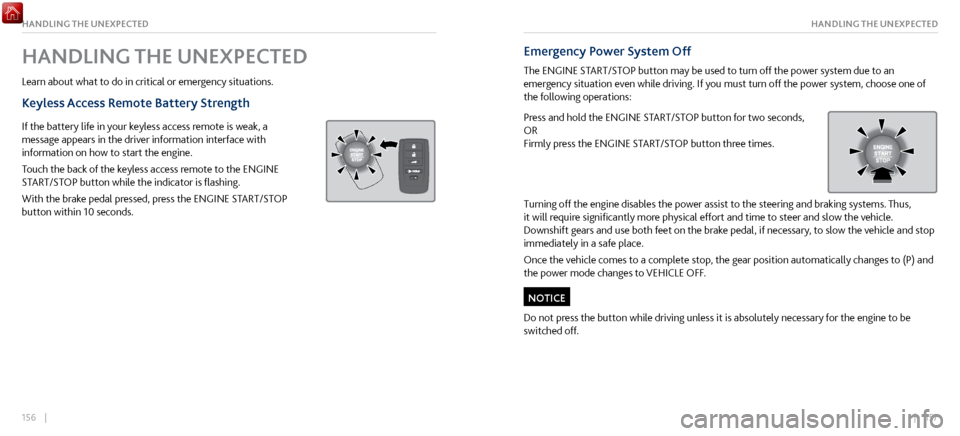
156 || 157
HANDLING THE UNEXPECTEDHANDLING THE UNEXPECTED
HANDLING THE UNEXPECTED
Learn about what to do in critical or emergency situations.
Keyless Access Remote Battery Strength
If the battery life in your keyless access remote is weak, a
message appears in the driver information interface with
information on how to start the engine.
Touch the back of the keyless access remote to the ENGINE
START/STOP button while the indicator is flashing.
With the brake pedal pressed, press the ENGINE START/STOP
button within 10 seconds.
Emergency Power System Off
The ENGINE START/STOP button may be used to turn off the power system due to an
emergency situation even while driving. If you must turn off the power system, choose one of
the following operations:
Press and hold the ENGINE START/STOP button for two seconds,
OR
Firmly press the ENGINE START/STOP button three times.
Turning off the engine disables the power assist to the steering and braking systems. Thus,
it will require significantly more physical effort and time to steer and slow the vehicle.
Downshift gears and use both feet on the brake pedal, if necessary, to slow the vehicle and stop
immediately in a safe place.
Once the vehicle comes to a complete stop, the gear position automatically changes to (P) and
the power mode changes to VEHICLE OFF.
Do not press the button while driving unless it is absolutely necessary for the engine to be
switched off.
NOTICE
Page 82 of 116

158 || 159
HANDLING THE UNEXPECTEDHANDLING THE UNEXPECTED
Jump Starting
Turn off the power to electric devices, such as audio and lights. Turn off the power system, then
open the hood.
1.
Remove
the maintenance cover (see page 183), then slide
the terminal cover on your 12-volt battery’s (+) terminal
2.
Connect the first jumper
cable to your vehicle’s 12-volt
battery (+) terminal.
3.
Connect the other end of the first
jumper cable to the
booster battery (+) terminal. Use a 12-volt booster battery
only.
4.
Connect the second jumper cable to
the booster battery (-)
terminal.
5.
Connect the other end of the second
jumper cable to the
front frame (as shown). Do not connect this jumper cable to
any other part.
Booster Battery
Terminal Cover
A battery can explode if you do not follow the correct procedure, seriously injuring
anyone nearby.
Keep all sparks, open flames, and smoking materials away from the battery.
WARNING
n After the Engine Starts
Once your
vehicle’s engine has started, remove the jumper cables in the following order:
1.
Disconnect the jumper cable from
your vehicle’s ground.
2.
Disconnect the other end of the jumper cable
from the assisting vehicle’s (-) terminal.
3.
Disconnect the jumper cable from
the assisting vehicle’s (+) terminal.
4.
Disconnect the other end of the jumper cable
from your vehicle’s (+) terminal.
Have your vehicle inspected by a nearby service station or an authorized Acura NSX
dealer.
If your vehicle is connected to another vehicle, start the assisting vehicle’s engine and increase
its rpm slightly.
Attempt to start your vehicle’s engine. If it turns over slowly, make sure the jumper cables have
good metal-to-metal contact.
WARNING: Battery posts, terminals, and related accessories contain lead and lead compounds.
Wash your hands after handling.