wheel Acura NSX 2017 User Guide
[x] Cancel search | Manufacturer: ACURA, Model Year: 2017, Model line: NSX, Model: Acura NSX 2017Pages: 116, PDF Size: 7.19 MB
Page 44 of 116
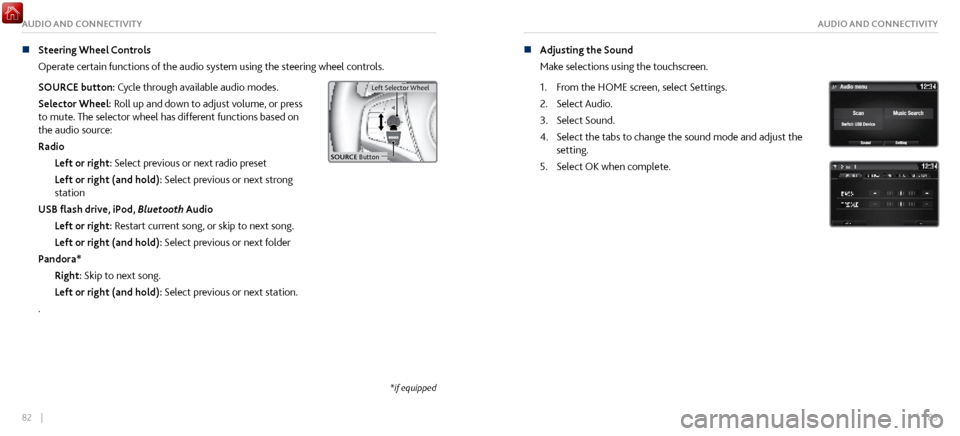
82 || 83
AUDIO AND CONNECTIVITYAUDIO AND CONNECTIVITY
n Steering Wheel Controls
Operate certain
functions of the audio system using the steering wheel controls.
SOURCE button: Cycle through available audio modes.
Selector Wheel: Roll up and down to adjust volume, or press
to mute. The selector wheel has different functions based on
the audio source:
Radio Left or right: Select previous or next radio preset
Left or right (and hold): Select previous or next strong
station
USB flash drive, iPod, Bluetooth Audio
Left or right: Restart current song, or skip to next song.
Left or right (and hold): Select previous or next folder
Pandora* Right: Skip to next song.
Left or right (and hold): Select previous or next station.
.
Left Selector Wheel
SOURCE Butto n
Left Selector Wheel
n Adjusting the Sound
Make selections
using the touchscreen.
1.
From the HOME scr
een, select Settings.
2.
Select Audio.
3.
Select Sound.
4.
Select the tabs to change the sound mode
and adjust the
setting.
5.
Select OK when complete.
*if equipped
Page 48 of 116
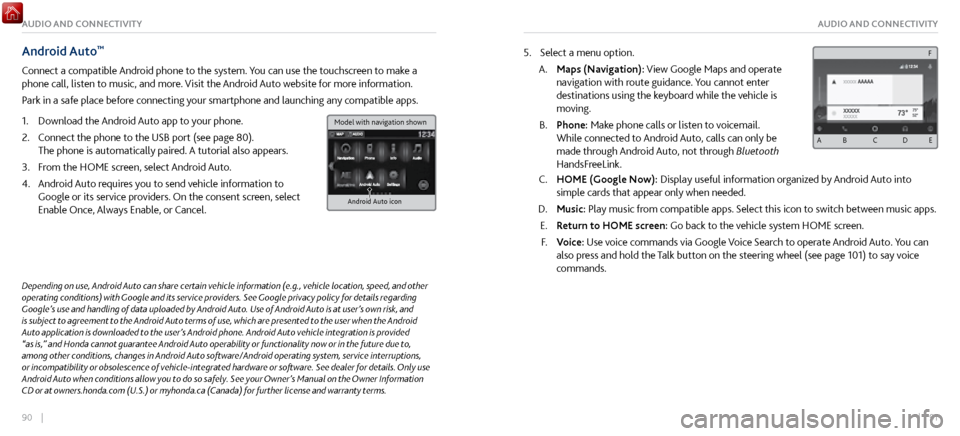
90 || 91
AUDIO AND CONNECTIVITYAUDIO AND CONNECTIVITY
Android Auto™
Connect a compatible Android phone to the system. You can use the touchscreen to make a
phone call, listen to music, and more. Visit the Android Auto website for more information.
Park in a safe place before connecting your smartphone and launching any compatible apps.
1.
Download the Android Auto
app to your phone.
2.
Connect the phone to
the USB port (see page 80).
The phone is automatically paired. A tutorial also appears.
3.
From the HOME scr
een, select Android Auto.
4.
Android Auto r
equires you to send vehicle information to
Google or its service providers. On the consent screen, select
Enable Once, Always Enable, or Cancel.
Android Auto icon
5. Select a menu option.
A.
Maps (Navigation): View Google Maps and
operate
navigation with route guidance. You cannot enter
destinations using the keyboard while the vehicle is
moving.
B.
Phone: Make phone calls or listen
to voicemail.
While connected to Android Auto, calls can only be
made through Android Auto, not through Bluetooth
HandsFreeLink.
C. HOME (Google Now): Display useful information organiz ed by Android Auto into
simple cards that appear only when needed.
D.
Music: Play music from compatible apps.
Select this icon to switch between music apps.
E.
Return to HOME screen:
Go back to the vehicle system HOME screen.
F.
Voice: Use
voice commands via Google Voice Search to operate Android Auto. You can
also press and hold the Talk button on the steering wheel (see page 101) to say voice
commands.
Depending on use, Android Auto can share certain vehicle information (e.g., vehicle location, speed, and other
operating conditions) with Google and its service providers. See Google privacy policy for details regarding
Google’s use and handling of data uploaded by Android Auto. Use of Android Auto is at user’s own risk, and
is subject to agreement to the Android Auto terms of use, which are presented to the user when the Android
Auto application is downloaded to the user’s Android phone. Android Auto vehicle integration is provided
“as is,” and Honda cannot guarantee Android Auto operability or functionality now or in the future due to,
among other conditions, changes in Android Auto software/Android operating system, service interruptions,
or incompatibility or obsolescence of vehicle-integrated hardware or software. See dealer for details. Only use
Android Auto when conditions allow you to do so safely. See your Owner’s Manual on the Owner Information
CD or at owners.honda.com (U.S.) or myhonda.ca (Canada) for further license and warranty terms.
A B C D E
F
Model with navigation shown
Page 53 of 116
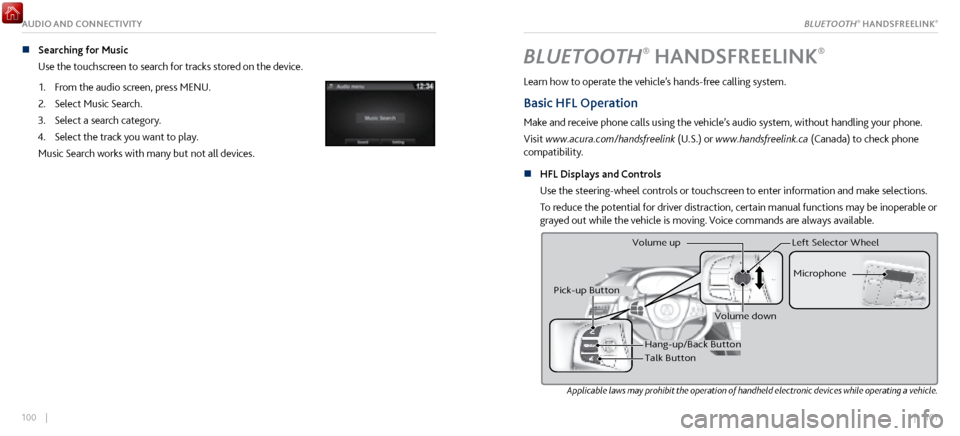
| 101100 |
AUDIO AND CONNECTIVITY
n Searching for Music
Use the touchscreen to search for tracks stored on the device.
1.
From the audio scr
een, press MENU.
2.
Select Music Search.
3.
Select a search category.
4.
Select the track you want to play
.
Music Search works with many but not all devices.BLUETOOTH® HANDSFREELINK®
Learn how to operate the vehicle’s hands-free calling system.
Basic HFL Operation
Make and receive phone calls using the vehicle’s audio system, without handling your phone.
Visit www.acura.com/handsfreelink (U.S.) or www.handsfreelink.ca (Canada) to check phone
compatibility.
n
HFL Displays and Controls
Use
the steering-wheel controls or touchscreen to enter information and make selections.
To reduce the potential for driver distraction, certain manual functions may be inoperable or
grayed out while the vehicle is moving. Voice commands are always available.
Applicable laws may prohibit the operation of handheld electronic devices while operating a vehicle.
Hang-up/Back Butto n
Talk Button Microphone
Pick-up Button
Volume up
Volume down
Left Selector Wheel
BLUETOOTH® HANDSFREELINK®
Page 60 of 116

114 || 115
NAVIGATIONNAVIGATION
NAVIGATION*
Learn how to enter a destination and operate the navigation system.
Basic Navigation Operation
A real-time navigation system uses GPS and a map database to show your current location and
help guide you to a desired destination. You can operate the system using voice commands or
the system controls.
To reduce the potential for driver distraction, certain manual functions may be inoperable or
grayed out while the vehicle is moving. Voice commands are always available.
n
Steering Wheel Controls
Use
the steering wheel controls to give voice commands.
Talk button: Press to give navigation commands.
Back button: Press to cancel a command or operation.
Back
button
Ta lk
button
*if equipped
n Talk Button Tips
For a full list
of navigation voice commands, see page 219.
When using the Talk button, wait for a beep before saying a command.
To bypass the system prompts, simply press the Talk button again to say your command.
When the Talk button is pressed, all available voice commands are highlighted in yellow
(except for voice command screen for navigation).
Speak in a clear, natural voice.
Reduce all background noise.
Adjust the dashboard and side vents away from the microphone in the ceiling.
Close the windows.
Using the navigation system while driving can take your attention away from the
road, causing a crash in which you could be seriously injured or killed.
Only operate system controls when the conditions permit you to safely do so.
WARNING
Page 66 of 116

126 || 127
DRIVINGDRIVING
If the doors are frozen shut, use warm water around the door edges to melt any ice. Do not
try to force them open, as this can damage the rubber trim around the doors. When done,
wipe dry to avoid further freezing.
NOTICE
n
Interior Checks
Store or secure all items
on board properly.
Do not pile items higher than the seat height.
Do not place anything in the footwells. Make sure to secure the floor mats.
If you have any animals on board, do not let them move freely in the vehicle.
Securely close and lock both doors.
Adjust your seating position, mirrors, and steering wheel properly.
Everyone in the vehicle must fasten their seat belt.
Make sure that the indicators in the instrument panel come on when you start the vehicle,
and go off soon after.
Improper accessories or modifications can affect your vehicle’s handling,
stability, and performance, and cause a crash in which you can be seriously hurt
or killed.
Follow all instructions in the vehicle owner’s manual regarding accessories and
modifications.
WARNING
Maximum Load Limit
Carrying too much cargo or improperly storing it can affect your vehicle’s handling, stability,
stopping distance, and tires, and make it unsafe.
The maximum load for your vehicle is 507 lbs (230 kg). See the Tire and Loading Information
label on the driver’s doorjamb. The maximum load in the trunk is 100 lbs (45 kg).
The vehicle maximum load includes the total weight of all occupants, cargo,
accessories, and the tongue load if you are towing a trailer. Below are the steps for
determining the correct load limit:
1. Locate the statement “The combined weight of occupants and cargo should never exceed
XXX kg or XXX lbs.” on your vehicle’s placard.
2.
Determine the combined weight of the driver
and passengers that will be riding in your
vehicle.
3.
Subtract the combined weight of the driver
and passengers from XXX kg or XXX lbs.
4.
The resulting figure equals
the available amount of cargo and luggage load capacity. For
example, if the “XXX” amount equals 1,400 lbs. and there will be five 150 lb. passengers in
your vehicle, the amount of available cargo and luggage load capacity is 650 lbs. (1,400 -
750 (5 x 150) = 650 lbs.)
High Voltage Battery Maintenance
All batteries discharge if not used. For best battery life and capacity, drive your vehicle for at
least 30 minutes, at least once every three months. Try to avoid parking under direct summer
sun. For battery maintenance while storing the vehicle, see page 207.
Page 69 of 116

132 || 133
DRIVINGDRIVING
Shifting
Change your vehicle’s gears to begin driving.
n
Electronic Gear Selector
Park (P):
Used when parking or starting the power system.
Reverse (R): Used for reversing.
Neutral (N): Used to disengage the transmission from the
engine and motor.
Drive (D/M): Toggles between Drive and Manual modes.
Drive is for automatic gear selection. Manual is for the driver
to shift gears sequentially.
The vehicle can roll away if left unattended without confirming that Park is
engaged.
Always keep your foot on the brake pedal until you have confirmed that (P) is
shown on the gear position indicator.
WARNING
When you change from D/M to R or vice versa, come to a complete stop and keep the
brake pedal depressed. Do not press the accelerator. Otherwise, you may damage the
transmission.
NOTICE n
Sequential Shift Mode
Use the paddle shifters to change gears
without removing your hands from the steering
wheel.
(-) Paddle shifter:
Pull to shift down to
a lower gear. (+) Paddle shifter:
Pull to shift up to a
higher gear.
Gear position indicator
Page 72 of 116
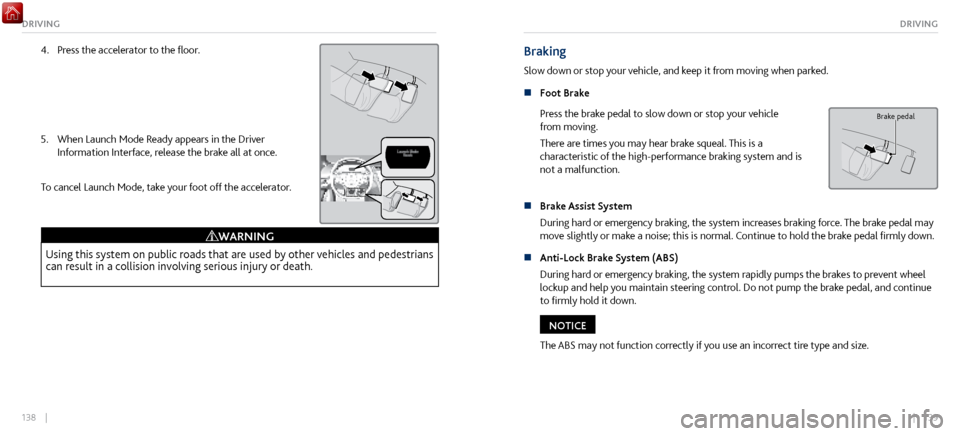
138 || 139
DRIVINGDRIVING
4. Press the accelerator to the floor.
5.
When Launch Mode Ready appears in the Driver
Information Interface, r
elease the brake all at once.
To cancel Launch Mode, take your foot off the accelerator.
Using this system on public roads that are used by other vehicles and pedestrians
can result in a collision involving serious injury or death.
WARNING
Braking
Slow down or stop your vehicle, and keep it from moving when parked.
n
Foot Brake
Press the
brake pedal to slow down or stop your vehicle
from moving.
There are times you may hear brake squeal. This is a
characteristic of the high-performance braking system and is
not a malfunction.
Brake pedal
n Brake Assist System
During hard or emer
gency braking, the system increases braking force. The brake pedal may
move slightly or make a noise; this is normal. Continue to hold the brake pedal firmly down.
n
Anti-Lock Brake System (ABS)
During har
d or emergency braking, the system rapidly pumps the brakes to prevent wheel
lockup and help you maintain steering control. Do not pump the brake pedal, and continue
to firmly hold it down.
The ABS may not function correctly if you use an incorrect tire type and size.
NOTICE
Page 74 of 116

142 || 143
DRIVINGDRIVING
Using the automatic brake hold system on steep hills or slippery roads may still
allow the vehicle to move if you remove your foot from the brake pedal.
If a vehicle unexpectedly moves, it may cause a crash resulting in serious injury or
death.
Never use the automatic brake hold system or rely on it to keep a vehicle from
moving when stopped on a steep hill or slippery roads.
WARNING
Using the automatic brake hold system to park the vehicle may result in the vehicle
unexpectedly moving.
If a vehicle moves unexpectedly, it may cause a crash, resulting in serious injury or
death.
Never leave the vehicle when braking is temporarily kept by automatic brake hold
and always park the vehicle by putting the transmission in Park (P) and applying the
parking brake.
WARNING
Cruise Control
Maintain a constant vehicle speed without having to keep your foot on the accelerator pedal.
Use cruise control on freeways or open roads where you can travel at a constant speed with
little acceleration or deceleration.
CRUISE MAIN is on in
the instrument panel .
Cruise control is ready to
use.
Press the CRUISE button on
the steering wheel.
Improper use of cruise control can lead to a crash.
Use cruise control only when traveling on open highways in good weather.
WARNING
Page 79 of 116

152 || 153
DRIVINGDRIVING
driving. Ultimately, the decision whether to engage in high-performance driving is yours, and
depending on your NSX’s condition and prior usage, the items and protocols listed below may
or may not be sufficient to ensure a safe driving experience.
n
BEFORE DRIVING
•
With the vehicle park
ed on level ground, properly bleed brake system after replacing with
new Honda DOT 4 brake fluid or equivalent.
•
Inspect brake pad thickness and replace if 6.0mm
or less.
•
Burnish the brake pads so that
they have the performance characteristics necessary
to repeatedly and quickly slow the NSX when it is being operated at significantly high
speeds. (While the NSX’s brake pads are properly burnished for the demands expected in
ordinary day-to-day driving, high performance driving puts unique demands on the brake
system which require further burnishing.) A high performance burnish at the driving venue
prior to the first session of the day is highly recommended.
•
Inspect ALL cooling openings to confirm
they are open and free of debris such as leaves,
etc. Cooling openings include engine undercover ducts, heat resistance ducts, brake ducts,
radiators, and intercoolers.
•
Remove
Tire Repair Kit from the trunk, along with any other cargo area contents.
•
Check tire wear and
tire pressure, and make certain wheel lug bolts are properly torqued,
as driving at high speed puts additional strain on tires and wheels. Never use slick tires,
and do not use Summer Only tires and Ultra High Performance tires if temperatures will
be lower than 45°F (7°C).
•
If you anticipate sustained driving at speeds gr
eater than 168 mph/270 km/h, adjust the
cold tire pressure as shown on the driver door jamb warning label. This will help avoid heat
build-up and sudden tire failure.
If driving at high speeds (over 168mph/270km/h),
adjust cold tire pressure as show n below to avoid
ex cess heat buildup and sudden tire failur e.
DRIVING SPEED TIRE COLD TIRE PRESSUREOVER
168 mph/ 270 km/h FRONT
REAR 260
KPA, 38 PSI
260 KPA, 38 PSI
WARNINGIf driving at high\6 speeds (o ver 16\fmph/2\b0km/h),
adjust cold tire pr\6essure as shown be\6low to avoid
ex cess heat buildup a\6nd sudden tire fai\6lure. Pour conduire à gra\6nde vitesse (plus d\6e 16\f mph /
2\b0 km/h) ajuster la \6pression des pneus\6 à froid, comme
indiqué ci-dessous\6, afn d’éviter l’ac\6cumulation e xcessive
de chaleur et une d\6éfaillance soudaine \6du pneu.
DRIVING SPEED VITESSE DE CONDUITE COLD TIRE PRESSURE PRESSION DES PNEUS À FROIDTIRE/ PNEU
FRONT/AVANT
REAR/ARRIÈRE260 KPA, 38 PSI
260 KPA, 38 PSI
OVER/ PLUS DE
168 mph/ 270 km/h
WARNINGATTENTION
U.S. models Canadian models
Doorjamb
2DAAAA
Use of slick tires/racing slicks may subject the chassis and body components to
higher dynamic loads than they were designed for.
Higher than intended dynamic loads could result in component failure, loss of
control, and serious injury or death to you or others.
Do not install slick tires on the NSX.
WARNING
• Inspect all exhaust mounts for cracks or signs of
wear.
•
Inspect tailpipe active exhaust val
ves to ensure they are functioning correctly. You can
do this by cycling the IDS switch between SPORT and TRACK modes, while the engine is
idling.
Page 80 of 116

154 || 155
DRIVINGDRIVING
n While Driving
•
You may see a brake warning message in
the Driver
Information Interface (and warning message chime) and/
or experience increased brake pedal stroke. If either occurs,
immediately slow down and allow for increased stopping
distances. The message will disappear once the brakes have
cooled and the system has returned to normal operating
condition.
• After high-performance driving, it is critical to allow your vehicle to properly cool down.
Do not immediately stop your vehicle. Instead, continue driving at reduced speeds,
allowing for increased braking distances until your vehicle returns to normal operating
temperatures. Once you stop and safely park the NSX, open the hatch to aid cooling. If
the engine oil temperature reaches the H mark during high-performance driving, have
your NSX inspected by an authorized Acura NSX dealer.
n
AFTER DRIVING
Check your NSX, and each of its r
elevant components, to make sure that it still is in a safe
operating condition (example: wheel lug bolt torque, tire pressure, etc.). We recommend
you repeat the Before Driving protocol. If any item shows excessive wear or appears to be
in an unusual condition, have it replaced, or exercise appropriate caution when driving and
see your authorized Acura NSX dealer
For more information, please contact your authorized Acura NSX dealer, and/or Acura Client
Relations (see page 213).
Cold or Rainy Weather Driving
Summer-only and Ultra High Performance (UHP) tires are very sensitive to ambient
temperatures and are designed to be used at temperatures above 45°F (7°C). Below that
temperature, Summer-only and UHP tires provide decreasing amounts of grip and other
performance attributes. At temperatures below -4°F (-20°C), the tire treads may become
brittle, resulting in permanent damage to the tread. A damaged tire may fail during use.
Therefore, if you will operate the vehicle when temperatures are below 45°F (7°C), we
recommend you install other tires (e.g., mud+snow, winter) designed to perform under the
expected conditions.
Use of Summer-only or Ultra High Performance tires at temperatures below 45°F
(7°C) may lead to a loss of performance and control, which could result in a crash,
serious injury or death.
WARNING
Your NSX is equipped with ultra-high-performance summer-only tires that, due to their
decreased tread depth, are at greater risk of hydroplaning on wet roads compared to regular
tires. Exercise caution when driving on wet surfaces.