window Acura NSX 2017 User Guide
[x] Cancel search | Manufacturer: ACURA, Model Year: 2017, Model line: NSX, Model: Acura NSX 2017Pages: 116, PDF Size: 7.19 MB
Page 32 of 116

58 || 59
VEHICLE CONTROLSVEHICLE CONTROLS
n Using the Front Door Inner Handle
To unlock: Pull
the inner handle. The door unlocks and opens
in one motion.
To lock: Press the lock side of the switch to lock both doors.
Inner Handle
Both doors unlock when opening the driver’s door from the inside.
Do not pull an inner handle while the vehicle is moving.
n
Opening the Hatch
To unlock:
Press the hatch release button on the driver’s door.
Hatch Release Button
n Hatch Main Switch
To disable all hatch r elease methods: Use the hatch main
switch in the glove compartment.
Main Switch
ON
OFF
Power Window Operation
The power windows can be opened and closed when the vehicle is on by using the switches on
the doors. The switches on the driver’s side can be used to open and close boith windows.
n
Automatic Operation
To open: Push the
switch down firmly.
To close: Pull the switch up firmly.
The window opens or closes completely. To stop the window
at any time, push or pull the switch again briefly.
ON
OF F
Lock ButtonPower Window
Indicator
Driver’s
Window
Switch Passenger’s
Window Switch
n Manual Operation
To open: Push the switch
down lightly.
To close: Pull the switch up lightly.
Release the switch when the windows reach the desired position.
n
Power Window Lock
Push in the power
window lock button so only the driver’s window can be operated.
Closing a power window on someone’s hands or fingers can cause serious injury.
Make sure your passengers are away from the windows before closing them.
WARNING
Page 41 of 116

76 || 77
VEHICLE CONTROLSVEHICLE CONTROLS
Climate Control System
The automatic climate control system can maintain your preferred interior temperature by
selecting the proper mix of heated or cooled air and fan speed.
There is a system to cool the High Voltage battery. When that system is active, you may notice
reduced cooling capability in the cabin.
Seat Heaters*
Quickly warm the seats when the vehicle is on.
n
Front Seat Heaters
Press the button for the desired setting. An indicator in the
switch appears for the selected setting.
Press once: high setting (three indicators)
Press twice: middle setting (two indicators)
Press three times: low setting (one indicator)
Press four times: off setting (no indicators)
The high setting cycles on and off. For continuous heat,
choose middle or low settings.
Heat-induced burns are possible when using seat heaters.
Persons with a diminished ability to sense temperature (e.g., persons with
diabetes, lower-limb nerve damage, or paralysis) or with sensitive skin should
not use the seat heaters.
WARNING
*if equipped
AUTO button:
Press, then use
the temperature
control dial to set
your preferred
temperature.
ON/OFF
button Windshield
defroster button
SYNC button:
Set the passenger’s temperature to the
same as the driver’s. Rear window
defogger/heated
mirror button
Recirculation button:
Choose recirculation or
fresh air.
Dashboard
vents Dashboard
and floor
vents Floor vent
s Floor and MID vents
defroster
vent s
Page 54 of 116

102 || 103
n Talk Button Tips
•
For a list of phone-related
voice commands, see page 220.
•
When using the Talk button,
wait until you hear a beep before speaking.
•
To bypass the system pr
ompts, simply press the Talk button again to say your command.
•
When the Talk button is pr
essed, all available voice commands are highlighted in yellow.
•
Speak in a clear, natural voice.
•
Reduce all background noise.
•
Adjust the dashboar
d and side vents away from the microphone in the ceiling.
•
Close the windows.
Pairing a Phone
To use hands-free phone and streaming audio functions, you must first pair your phone to the
system. This can only be done when the vehicle is stopped. Use the touchscreen to make and
enter selections.
1.
From the HOME scr
een, select Settings.
2.
Select Phone.
3.
Select Bluetooth Device List.
4.
Select Add Bluetooth Device.
5.
Make sure y
our phone is in discovery or search mode. Select
Continue.
6.
The system searches for y
our phone. Select your phone when
it appears on the list.
If your phone does not appear:
Select Refresh to try again, or select Phone Not Found and
search for HandsFreeLink from your phone. Connect to HFL.
7.
The system gives you a pairing code.
Compare it to the code
that appears on your phone, and confirm. Connect to HFL
from your phone.
8.
The system asks if you want
to enable phone synchronization.
Select On to automatically import contacts and call history
from your phone.
9.
Press BACK to exit
the menu.
BLUETOOTH® HANDSFREELINK®BLUETOOTH® HANDSFREELINK®
Page 60 of 116

114 || 115
NAVIGATIONNAVIGATION
NAVIGATION*
Learn how to enter a destination and operate the navigation system.
Basic Navigation Operation
A real-time navigation system uses GPS and a map database to show your current location and
help guide you to a desired destination. You can operate the system using voice commands or
the system controls.
To reduce the potential for driver distraction, certain manual functions may be inoperable or
grayed out while the vehicle is moving. Voice commands are always available.
n
Steering Wheel Controls
Use
the steering wheel controls to give voice commands.
Talk button: Press to give navigation commands.
Back button: Press to cancel a command or operation.
Back
button
Ta lk
button
*if equipped
n Talk Button Tips
For a full list
of navigation voice commands, see page 219.
When using the Talk button, wait for a beep before saying a command.
To bypass the system prompts, simply press the Talk button again to say your command.
When the Talk button is pressed, all available voice commands are highlighted in yellow
(except for voice command screen for navigation).
Speak in a clear, natural voice.
Reduce all background noise.
Adjust the dashboard and side vents away from the microphone in the ceiling.
Close the windows.
Using the navigation system while driving can take your attention away from the
road, causing a crash in which you could be seriously injured or killed.
Only operate system controls when the conditions permit you to safely do so.
WARNING
Page 65 of 116
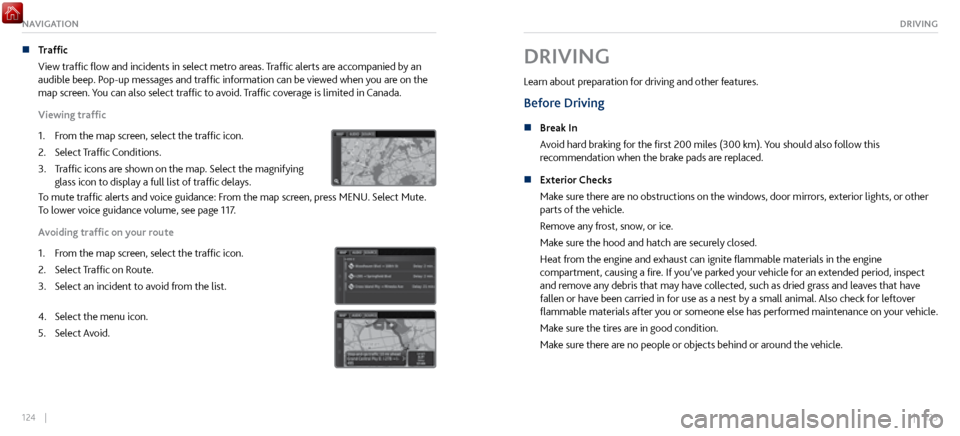
124 || 125
DRIVINGNAVIGATION
n Traffic
View traffic flow and incidents in select metr
o areas. Traffic alerts are accompanied by an
audible beep. Pop-up messages and traffic information can be viewed when you are on the
map screen. You can also select traffic to avoid. Traffic coverage is limited in Canada.
Viewing traffic
1.
From the map scr
een, select the traffic icon.
2.
Select Traffic Conditions.
3.
Traffic icons are shown on
the map. Select the magnifying
glass icon to display a full list of traffic delays.
To mute traffic alerts and voice guidance: From the map screen, press MENU. Select Mute.
To lower voice guidance volume, see page 117.
Avoiding traffic on your route
1.
From the map scr
een, select the traffic icon.
2.
Select Traffic on R
oute.
3.
Select an incident to avoid fr
om the list.
4. Select the menu icon.
5.
Select Avoid.
DRIVING
Learn about preparation for driving and other features.
Before Driving
n Break In
Avoid har d braking for the first 200 miles (300 km). You should also follow this
recommendation when the brake pads are replaced.
n
Exterior Checks
Make sure ther
e are no obstructions on the windows, door mirrors, exterior lights, or other
parts of the vehicle.
Remove any frost, snow, or ice.
Make sure the hood and hatch are securely closed.
Heat from the engine and exhaust can ignite flammable materials in the engine
compartment, causing a fire. If you’ve parked your vehicle for an extended period, inspect
and remove any debris that may have collected, such as dried grass and leaves that have
fallen or have been carried in for use as a nest by a small animal. Also check for leftover
flammable materials after you or someone else has performed maintenance on your vehicle.
Make sure the tires are in good condition.
Make sure there are no people or objects behind or around the vehicle.
Page 88 of 116
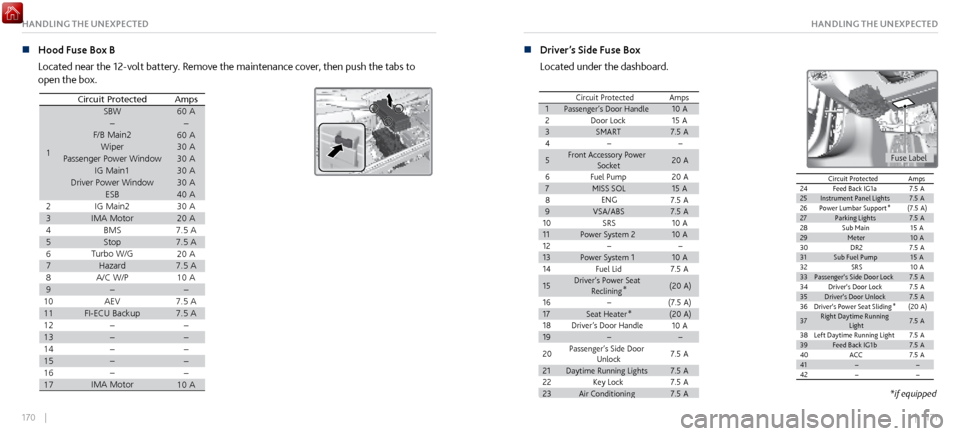
170 || 171
HANDLING THE UNEXPECTEDHANDLING THE UNEXPECTED
n Hood Fuse Box B
Located near the 12-volt battery
. Remove the maintenance cover, then push the tabs to
open the box.
AmpsCircuit Protected
160 A�60A30A30A30A30A40A
230 A
320 A
47. 5A
5
6 7.
5A20 A
7
8 7.
5A10 A
9�
107. 5A
11
12 7.
5A
�13�
14 �
15�
16 �
1710A
SBW
�
F/B Main 2
Wiper
Passenger Power Window IG Main1
Driver Power Window ESB
IG Main2
IMA Moto r
BM S
Stop
Turbo W/ G
Hazard WA/
C/ P
�
AEV
FI-ECU Backup �
�
�
�
�
IMA Motor
n Driver’s Side Fuse Box
Located under the dashboard.
Circuit Protected Amps110A
215 A
37.5 A
4�
520 A
6
20 A
715 A
87.5 A
97.5 A
1010 A
1110 A
12�1310 A
147.5 A
15
(20A )
16
(7.5 A)
17(20A )
1810 A
19�
207.5 A
21
7.5 A
227.5 A
237.5 A
Passenger’s Door Handle Door LockSMART �
Front Accessory Power Socket
Fuel Pum p
MISS SO L
ENG
VSA/ABS SRS
Power System 2
�
Power System 1
Fuel Lid
Driver’s Power Seat Reclining *
�
Seat Heater *
Driver’s Door Handle �
Passenger’s Side Door Unlock
Daytime Running Lights
Key Lock
Air Conditionin g
24Feed Back IG1a 7.5A
25Instrument Panel Lights7.5A
26Power Lumbar Support *(7.5
A)
27Parking Lights7.5A
28Sub Main15 A29Meter10 A30DR27.5A
31Sub Fuel Pump15 A
32SR S10 A
33Passenger’s Side Door Lock 7.5A34Driver’s Door Lock7.5A
35Driver’s Door Unlock7.5A
36Driver’s Power Seat Sliding *(2
0A )
37
7.5A
Right Daytime Running
Light
38
7.5A39 Left Daytime Running LightFeed Back IG1b7.5A
40ACC7.5A
41��42��
AmpsCircuit Protecte d
Fuse Label
Circuit Protected Amps110A
215 A
37.5 A
4�
520 A
6
20 A
715 A
87.5 A
97.5 A
1010 A
1110 A
12�1310 A
147.5 A
15
(20A )
16
(7.5 A)
17(20A )
1810 A
19�
207.5 A
21
7.5 A
227.5 A
237.5 A
Passenger’s Door Handle Door LockSMART �
Front Accessory Power Socket
Fuel Pum p
MISS SO L
ENG
VSA/ABS SRS
Power System 2
�
Power System 1
Fuel Lid
Driver’s Power Seat Reclining *
�
Seat Heater *
Driver’s Door Handle �
Passenger’s Side Door Unlock
Daytime Running Lights
Key Lock
Air Conditionin g
24Feed Back IG1a 7.5A
25Instrument Panel Lights7.5A
26Power Lumbar Support *(7.5
A)
27Parking Lights7.5A
28Sub Main15 A29Meter10 A30DR27.5A
31Sub Fuel Pump15 A
32SR S10 A
33Passenger’s Side Door Lock 7.5A34Driver’s Door Lock7.5A
35Driver’s Door Unlock7.5A
36Driver’s Power Seat Sliding *(2
0A )
37
7.5A
Right Daytime Running
Light
38
7.5A39 Left Daytime Running LightFeed Back IG1b7.5A
40ACC7.5A
41��42��
AmpsCircuit Protecte d
*if equipped
Page 98 of 116

190 || 191
MAINTENANCEMAINTENANCE
n Adding Coolant
Make sure
the engine and radiator are cool.
Turn the reserve tank cap counterclockwise and relieve any
pressure in the coolant system. Do not push the cap down
when turning.
Push down and turn the cap counterclockwise to remove it.
Pour coolant into the reserve tank until it reaches the MAX
mark. Put the cap back on the reserve tank and tighten.
Reserve Tank
Cap
Removing the reserve tank cap while the engine is hot can cause the coolant to
spray out, seriously scalding you.
Always let the engine and radiator cool down before removing the reserve tank
cap.
WARNING
Pour the fluid slowly and carefully so you do not spill any. Clean up any spills immediately;
they can damage components in the engine compartment.
NOTICE
Inverter Coolant
Check the inverter coolant level every time you refuel
n
Checking the Inverter
Coolant Level
Open the hood.
If the inverter coolant is below the MIN level, have your
vehicle serviced at an authorized Acura NSX dealer.
MA X
MIN
Filler
Tank
Window Washer Fluid
If the washer fluid is low, a message will appear on the driver information interface. Do not
overfill the reservoir.
Do not use engine antifreeze or a vinegar/water solution in the windshield washer reservoir.
Antifreeze can damage your vehicle’s paint. A vinegar/water solution can damage the windshield
washer pump.
NOTICE
Page 106 of 116

206 || 207
MAINTENANCEMAINTENANCE
Testing of Readiness Codes
Your vehicle has readiness codes as part of the onboard self-diagnostic system. Some states use these
codes for testing to verify your vehicle’s emissions components are working properly. The codes may
not be read if you go through the testing just after the battery has gone dead or been disconnected.
To check if they are set, turn the vehicle on without starting the engine. The malfunction indicator
lamp will come on for several seconds. If it goes off, the readiness codes are set. If it blinks five times,
the readiness codes are not set.
If you are required to have your vehicle tested before the readiness codes are set, prepare the vehicle
for retesting by doing the following:
1.
Fill the gas tank to appro
ximately 3/4 full.
2.
Park the v
ehicle and leave the power system off for 6 hours or more.
3.
Make sure the ambient
temperature is between 40°F and 95°F (4°C and 35°C).
4.
Turn the power system on without
touching the accerator pedal, and let it idle for 20 seconds.
5.
Still in Park (P), increase the engine speed
to 2.000 rpm and hold it for about three minutes.
6.
Let the engine idle for 20 seconds without
touching the accelerator.
7.
Select a nearby, lightly
traveled major highway where you can maintain a speed of 50 mph (80
km/h) for at least 20 minutes. Drive on the highway with the vehicle in D and in SPORT mode. Do
not use cruise control.
8.
Drive in city or suburban traffic
for at least 10 minutes. When traffic conditions allow, let the
vehicle coast for several seconds without using the accelerator pedal or the brake pedal.
9.
Park the v
ehicle and leave the power system off for 40 minutes.
The readiness codes are erased when the battery is disconnected, and set again only after several
days of driving under a variety of conditions.
If a testing facility determines that the readiness codes are not set, you may be requested to return at
a later date to complete the test, or see your authorized Acura NSX dealer.
Long-Term Storage
If you need to park your vehicle for an extended period (more than one month), there are
several things you should do to prepare it for storage. This helps reduce possible deterioration of
vehicle components and overall condition, which allows you to get the vehicle back on the road
with minimal delay. These are:
•
If possible, store your NSX in a garage
or enclosed area.
•
Fill the fuel tank completely
.
•
Change the engine oil and filter
.
•
Wash and dry the exterior completel
y.
•
Clean the interior. Make sur
e the carpeting, floor mats, etc., are completely dry.
•
Put the transmission in (P). Release
the parking brake.
•
Leave one window
open slightly (if the vehicle is being stored indoors).
•
Connect the 12-volt battery
to an accessory battery charger. For more information on how
to maintain your 12-volt battery, consult an authorized Acura NSX dealer.
•
If the vehicle is
to be stored for a longer period of time, it should be supported on jack
stands to raise the tires off the ground to prevent tire flat spotting. Consult an authorized
Acura NSX dealer for information about the correct jack stands.
•
Support the front wiper
blade arms with a folded towel or rag so they do not touch the
windshield.
•
Cover
the vehicle with a breathable cover, one made from a porous material such as cotton.
Nonporous materials (such as plastic sheeting) may trap moisture, which can damage the
paint.
Page 115 of 116

224 || 225
VOICE COMMAND INDEXVOICE COMMAND INDEX
Cruise control ................................................................. 143
Adjusting the Vehicle Speed ................................... 144
Canceling Cruise Control ......................................... 144
Setting the Vehicle Speed ....................................... 144
Customized features ....................................................... 78
Devices That Emit Radio W
aves
................................. 216
Display Audio .................................................................. 84
Apps or Widgets .......................................................... 85
Changing Icon Order .................................................. 85
Wi-Fi Connection ........................................................ 87
Doors Auto Pop-Out Main S
witch
...................................... 55
Door Operation ........................................................... 57
Inner Handle ................................................................ 58
Lock tab ........................................................................\
. 57
Master door-lock switch ............................................ 57
Unlocking/Locking the Doors ................................... 55
Unlocking the Hatch .................................................. 56
Driver Information Interface ......................................... 51
Driving Changing the Power Mode
...................................... 131
Cold Weather
Driving
............................................... 155
Electronic Gear Selector .......................................... 132
Emergency Shutdown ................................................ 18
Exterior Checks .......................................................... 125
High-Performance Driving ...................................... 150
Integrated Dynamics System (IDS) ....................... 136
Interior Checks ........................................................... 126
Launch Control .......................................................... 137
Rear camera ............................................................... 147
Refueling ..................................................................... 148
Sequential Shift Mode ............................................. 133Emergency engine stop
................................................
157
Exterior lights .................................................................. 60
Floor mats ........................................................................\
. 69
FM Radio Commands ................................................... 221
Frequentl
y-asked questions
........................................ 211
Fuses Changing
..................................................................... 1 74
Location ...................................................................... 168
HandsFr
eeLink
................................................................ 101
Call history ................................................................. 107
Dialing ........................................................................\
104
E-mail ........................................................................\
. 108
Pairing a phone ..................................................... 8, 103
Phonebook ................................................................. 105
Siri Eyes-Fr
ee
.............................................................. 109
SMS text messaging ................................................ 108
Speed dial .......................................................... 106, 107
TALK button ............................................................... 102
Voice recognition ......................................................... 11
HandsFreeLink contr
ols
................................................ 101
Hatch Main Switch
.................................................................. 58
Opening the Hatch ..................................................... 58
Unlocking the Hatch .................................................. 56
High-Performance Driving...........................................
150
High-Voltage System Precautions
............................... 18
HomeLink ........................................................................\
.. 74
In Case of a C
ollision
....................................................... 18
Instrument Panel ............................................................. 45
Brightness Control ...................................................... 61
Driver Information Interface..................................... 51Instrument panel indicators
..................................
45, 48
Anti-Lock Brake S ystem ............................................ 46
Automatic brake hold ................................................ 50
Brake system ......................................................... 46, 47
Brake Wear .................................................................. 49
Charging system ........................................................ 46
check engine light ...................................................... 46
CRUISE ........................................................................\
.. 50
Electric Power Steering .............................................. 47
Exterior lights ............................................................... 50
High beams .................................................................. 50
Immobilizer ................................................................. 49
Immobilizer/security system ................................... 49
Keyless Access S
ystem
............................................... 47
Low fuel ........................................................................\
48
Low oil pressur
e
.......................................................... 46
Low tire pr
essure
........................................................ 48
Parking brake...............................................................
48
Power system............................................................... 47
Ready
........................................................................\
.... 49
Seat belt reminder ..................................................... 48
Supplemental Restraint S
ystem
.............................. 47
System message ......................................................... 48
Turn signals/hazards on ............................................. 50
Vehicle Stability Assist ............................................... 47
VSA ........................................................................\
........ 50
Integrated Dynamics System (IDS) ........................... 136
Interior lights .................................................................... 61
iPod® Commands .......................................................... 221
Jump starting .................................................................. 158
Keyless Access
System
................................................... 55Lights
Exterior lights
.............................................................. 60
Interior lights ............................................................... 61
Map Lights .................................................................... 62
Load Limit ....................................................................... 127
Long-Term Storage ....................................................... 207
Maintenance Battery........................................................................\
. 193
Brak
e fluid
................................................................... 192
Engine coolant ........................................................... 189
Engine oil .................................................. 185, 186, 187
High Voltage Battery ................................................ 127
Inverter Coolant ........................................................ 191
Maintenance Minder ................................................ 177
Opening the hatch .................................................... 183
Opening the hood ..................................................... 181
Removing
the Engine Compartment Cover
......... 183
Resetting the Engine
Oil Life
.................................. 188
Service codes ............................................................. 179
Window washer fluid ............................................... 191
Wiper blades .............................................................. 195
Mirrors ........................................................................\
....... 72
Automatic Dimming Rearview Mirror .................... 72
Door mirrors................................................................. 72
R
everse tilt-down mirrors
......................................... 73
Music search .................................................................. 222
Page 116 of 116
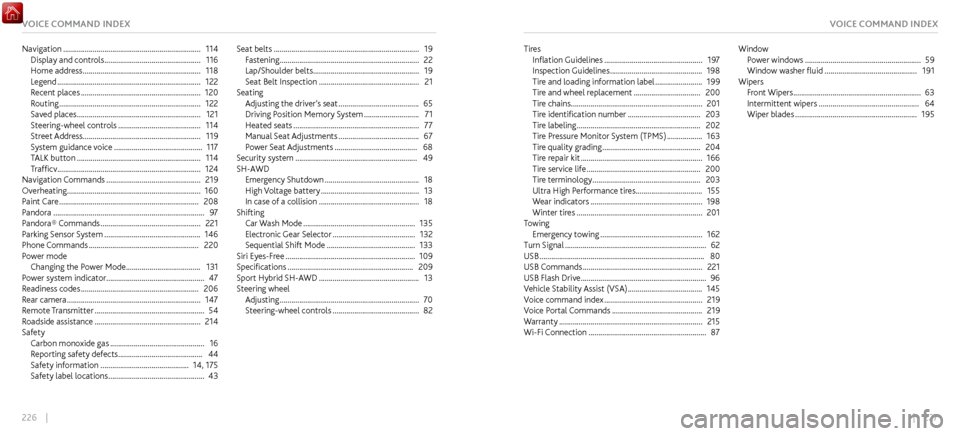
226 || 227
VOICE COMMAND INDEXVOICE COMMAND INDEX
Navigation ...................................................................... 114
Display and controls ................................................. 116
Home address ............................................................ 118
Legend ........................................................................\
. 122
Recent places ............................................................. 120
Routing ........................................................................\
122
Saved places ............................................................... 121
Steering-wheel controls .......................................... 114
Street Addr
ess
............................................................ 119
System guidance v
oice
............................................. 117
TALK button ............................................................... 114
Trafficv ........................................................................\
. 124
Navigation Commands ................................................ 219
Overheating .................................................................... 160
Paint Care ....................................................................... 208
Pandora ........................................................................\
..... 97
Pandora® Commands ................................................... 221
Parking Sensor System ................................................. 146
Phone Commands ........................................................ 220
Power mode Changing the P
ower Mode
...................................... 131
Power system indicator..................................................
47
Readiness codes
............................................................ 206
Rear camera .................................................................... 147
Remote Transmitter ........................................................ 54
Roadside assistance ...................................................... 214
Safety Carbon monoxide gas
................................................ 16
Reporting safety defects ........................................... 44
Safety information ............................................. 14, 175
Safety label locations ................................................. 43Seat belts
........................................................................\
..
19
Fastening ....................................................................... 22
Lap/Shoulder belts ...................................................... 19
Seat Belt Inspection ................................................... 21
Seating Adjusting the driver
’s seat
......................................... 65
Driving Position Memory System ............................ 71
Heated seats ................................................................ 77
Manual Seat Adjustments ......................................... 67
Power Seat Adjustments .......................................... 68
Security system .............................................................. 49
SH-AWD Emergency Shutdown
................................................ 18
High Voltage battery .................................................. 13
In case of a collision ................................................... 18
Shifting Car Wash Mode
......................................................... 135
Electronic Gear Selector .......................................... 132
Sequential Shift Mode ............................................. 133
Siri Eyes-Fr
ee
.................................................................. 109
Specifications ................................................................ 209
Sport Hybrid SH-AWD ................................................... 13
Steering wheel Adjusting
....................................................................... 70
Steering-wheel controls ............................................ 82 Tires
Inflation Guidelines
.................................................. 197
Inspection Guidelines ............................................... 198
Tire and loading information label ........................ 199
Tire and wheel r
eplacement
.................................. 200
Tire chains................................................................\
... 201
Tire identification number
..................................... 203
Tire labeling ............................................................... 202
Tire Pressur
e Monitor System (TPMS)
.................. 163
Tire quality grading .................................................. 204
Tire repair kit .............................................................. 166
Tire service life .......................................................... 200
Tire terminology ....................................................... 203
Ultra High Performance tir
es.................................. 155
Wear indicators
......................................................... 198
Winter tires ................................................................ 201
Towing Emergency towing
.................................................... 162
Turn Signal ........................................................................\
62
USB ........................................................................\
............ 80
USB Commands ............................................................. 221
USB Flash Drive ................................................................ 96
Vehicle Stability Assist
(VSA)
...................................... 145
Voice command index .................................................. 219
Voice P
ortal Commands
.............................................. 219
Warranty ........................................................................\
. 215
Wi-Fi Connection ............................................................ 87Window
Power windows
........................................................... 59
Window washer fluid ............................................... 191
Wipers Front Wipers
................................................................. 63
Intermittent wipers ................................................... 64
Wiper blades .............................................................. 195