window Acura NSX 2017 Owner's Guide
[x] Cancel search | Manufacturer: ACURA, Model Year: 2017, Model line: NSX, Model: Acura NSX 2017Pages: 116, PDF Size: 7.19 MB
Page 2 of 116
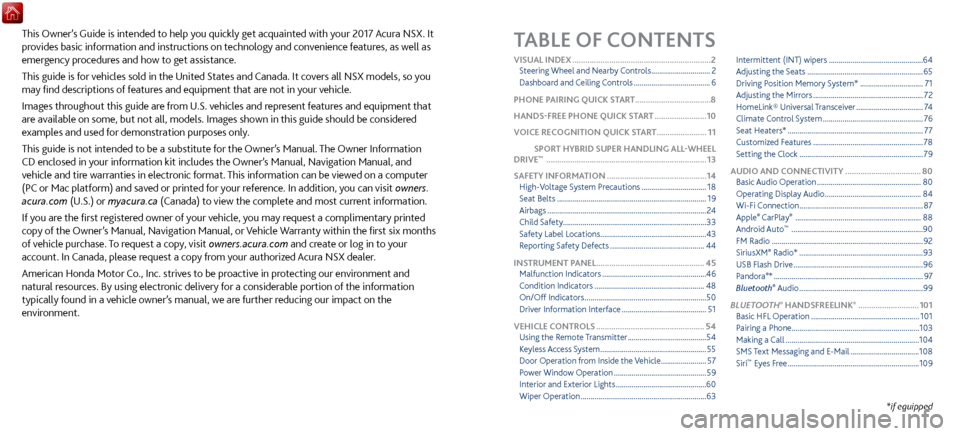
TABLE OF CONTENTS
*if equipped
This Owner’s Guide is intended to help you quickly get acquainted with your 2017 Acura NSX. It
provides basic information and instructions on technology and convenience features, as well as
emergency procedures and how to get assistance.
This guide is for vehicles sold in the United States and Canada. It covers all NSX models, so you
may find descriptions of features and equipment that are not in your vehicle.
Images throughout this guide are from U.S. vehicles and represent features and equipment that
are available on some, but not all, models. Images shown in this guide should be considered
examples and used for demonstration purposes only.
This guide is not intended to be a substitute for the Owner’s Manual. The Owner Information
CD enclosed in your information kit includes the Owner’s Manual, Navigation Manual, and
vehicle and tire warranties in electronic format. This information can be viewed on a computer
(PC
or Mac platform) and saved or printed for
your reference. In addition, you can visit owners.
acura.com (U.S.) or myacura.ca (Canada) to view the complete and most current information.
If you are the first registered owner of your vehicle, you may request a complimentary printed
copy of the Owner’s Manual, Navigation Manual, or Vehicle Warranty within the first six months
of vehicle purchase. To request a copy, visit owners.acura.com and create or log in to your
account. In Canada, please request a copy from your authorized Acura NSX dealer.
American Honda Motor Co., Inc. strives to be proactive in protecting our environment and
natural resources. By using electronic delivery for a considerable portion of the information
typically found in a vehicle owner’s manual, we are further reducing our impact on the
environment.
VISUAL INDEX ................................................................ 2
Steering Wheel and Nearby C ontrols ..............................2
Dashboard and C
eiling Controls
....................................... 6
PHONE PAIRING QUICK
START...................................8
HANDS-FREE PHONE QUICK START
........................ 10
VOICE RECOGNITION QUICK ST
ART
.......................11
SPORT HYBRID SUPER HANDLING ALL
-WHEEL
DRIVE
™ ........................................................................\
.. 13
SAFETY INFORMATION
.............................................. 14
High-Voltage S
ystem Precautions
................................. 18
Seat Belts ........................................................................\
.... 19
Airbags ........................................................................\
......... 24
Child Safety ........................................................................\
.33
Safety Label Locations
......................................................43
Reporting Safety Defects ................................................ 44
INSTRUMENT PANEL..................................................
45
Malfunction Indicators
..................................................... 46
Condition Indicators ........................................................ 48
On/Off Indicators .............................................................. 50
Driver Information Interface ........................................... 51
VEHICLE CONTROLS
.................................................. 54
Using the R
emote Transmitter
........................................ 54
Keyless Access
System
...................................................... 55
Door Operation from
Inside the Vehicle
.......................57
Power Window Operation ............................................... 59
Interior and Exterior Lights .............................................. 60
Wiper Operation ................................................................ 63Intermittent (INT) wipers
................................................
64
Adjusting the Seats ........................................................... 65
Driving Position Memory S
ystem*
................................
71
Adjusting the Mirr
ors
........................................................
72
HomeLink® Universal T
ransceiver
..................................
74
Climate Control
System
...................................................
76
Seat Heaters* ..................................................................... 77
Customized Featur
es
........................................................
78
Setting the Clock ............................................................... 79
AUDIO AND CONNECTIVITY
................................... 80
Basic Audio Operation ..................................................... 80
Operating Display Audio ................................................. 84
Wi-Fi Connection ............................................................... 87
Apple® CarPlay® ................................................................ 88
Android Auto™ ................................................................... 90
FM Radio ........................................................................\
.....92
SiriusXM
® Radio* ............................................................... 93
USB Flash Drive .................................................................. 96
Pandora®* ........................................................................\
.... 97
Bluetooth® Audio ............................................................... 99
BLUETOOTH
® HANDSFREELINK® ............................ 101
Basic HFL Operation ....................................................... 101
Pairing a Phone.................................................................
103
Making a Call
.................................................................... 104
SMS Text Messaging and E-Mail ................................... 108
Siri™ Eyes Free ................................................................... 109
Page 3 of 116
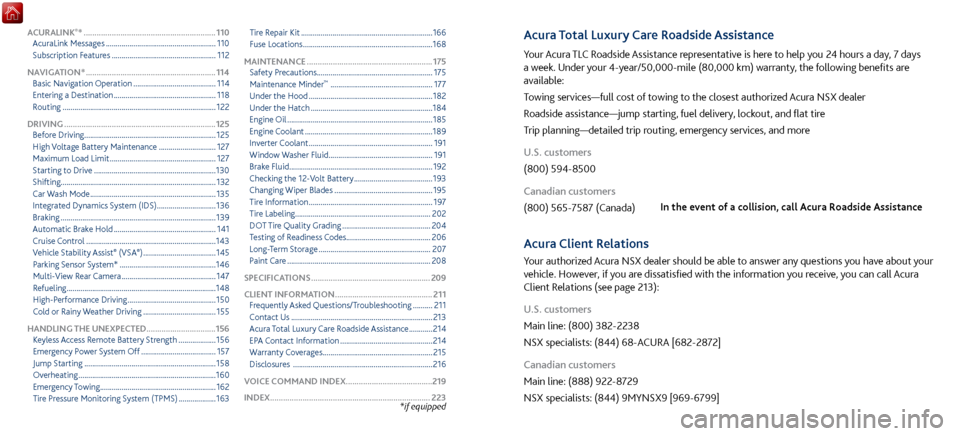
*if equipped
Acura Total Luxury Care Roadside Assistance
Your Acura TLC Roadside Assistance representative is here to help you 24 hours a day, 7 days
a week. Under your 4-year/50,000-mile (80,000 km) warranty, the following benefits are
available:
Towing services—full cost of towing to the closest authorized Acura NSX dealer
Roadside assistance—jump starting, fuel delivery, lockout, and flat tire
Trip planning—detailed trip routing, emergency services, and more
U.S. customers
(800) 594-8500
Canadian customers
(800) 565-7587 (Canada)
Acura Client Relations
Your authorized Acura NSX dealer should be able to answer any questions you have about your
vehicle. However, if you are dissatisfied with the information you receive, you can call Acura
Client Relations (see page 213):
U.S. customers
Main line: (800) 382-2238
NSX specialists: (844) 68-ACURA [682-2872]
Canadian customers
Main line: (888) 922-8729
NSX specialists: (844) 9MYNSX9 [969-6799]
ACURALINK®* .............................................................110
AcuraLink Messages ........................................................ 110
Subscription Features ..................................................... 112
NAVIGATION*
............................................................ 114
Basic Navigation Operation .......................................... 114
Entering a Destination .................................................... 118
Routing ........................................................................\
...... 122
DRIVING
...................................................................... 125
Before Driving ................................................................... 125
High Voltage Battery Maintenance ............................. 127
Maximum Load Limit ...................................................... 127
Starting to Drive .............................................................. 130
Shifting........................................................................\
....... 132
Car Wash Mode
................................................................ 135
Integrated Dynamics System (IDS) .............................. 136
Braking ........................................................................\
....... 139
Automatic Brake Hold .................................................... 141
Cruise Control .................................................................. 143
Vehicle Stability Assist® (VSA®) ..................................... 145
Parking Sensor System* ................................................. 146
Multi-View Rear Camera ................................................ 147
Refueling ........................................................................\
....148
High-Performance Driving ............................................. 150
Cold or Rainy Weather Driving ..................................... 155
HANDLING THE UNEXPECTED ................................156
Keyless Access Remote Battery Strength
................... 156
Emergency Power System Off ...................................... 157
Jump Starting ................................................................... 158
Overheating ...................................................................... 160
Emergency Towing ........................................................... 162
Tire Pressure Monitoring System (TPMS)
................... 163Tire Repair Kit
...................................................................
166
Fuse Locations .................................................................. 168
MAINTENANCE
.......................................................... 175
Safety Precautions........................................................... 175
Maintenance Minder
™ .................................................... 177
Under the Hood ............................................................... 182
Under the Hatch ..............................................................184
Engine Oil ........................................................................\
.. 185
Engine Coolant ................................................................. 189
Inverter Coolant ............................................................... 191
Window Washer Fluid ..................................................... 191
Brake Fluid ........................................................................\
. 192
Checking the 12-Volt Battery ........................................ 193
Changing Wiper Blades .................................................. 195
Tire Information ............................................................... 197
Tire Labeling..................................................................... 202
DOT Tire Quality Grading
............................................. 204
Testing of Readiness Codes ........................................... 206
Long-Term Storage
......................................................... 207
Paint Care ........................................................................\
. 208
SPECIFICATIONS
....................................................... 209
CLIENT INFORMATION
............................................. 211
Frequently Asked Questions/Troubleshooting .......... 211
Contact Us ........................................................................\
213
Acura Total Luxury Care Roadside Assistance ............ 214
EPA Contact Information ............................................... 214
Warranty Coverages ........................................................ 215
Disclosures ....................................................................... 216
VOICE COMMAND INDEX ........................................219
INDEX........................................................................\
.. 223 In the event of a collision, call Acura Roadside Assistance
Page 4 of 116
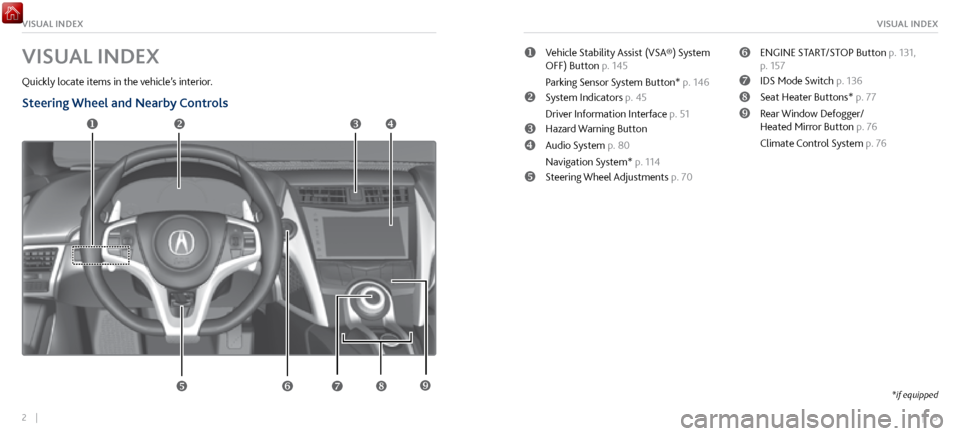
2 || 3
VISUAL INDEXVISUAL INDEX
VISUAL INDEX
Quickly locate items in the vehicle’s interior.
Steering Wheel and Nearby Controls
uVehicle Stability Assist (VSA®) System
OFF) Button p. 145
Parking Sensor System Button* p. 146
vSystem Indicators p. 45
Driver Information Interface p. 51
wHazard Warning Button
xAudio System p. 80
Navigation System* p. 114
ySteering Wheel Adjustments p. 70
zENGINE START/STOP Button p. 131,
p. 157
{IDS Mode Switch p. 136
|Seat Heater Buttons* p. 77
}Rear Window Defogger/
Heated Mirror Button p. 76
Climate Control System p. 76uv w x
y z { |
*if equipped}
Page 6 of 116
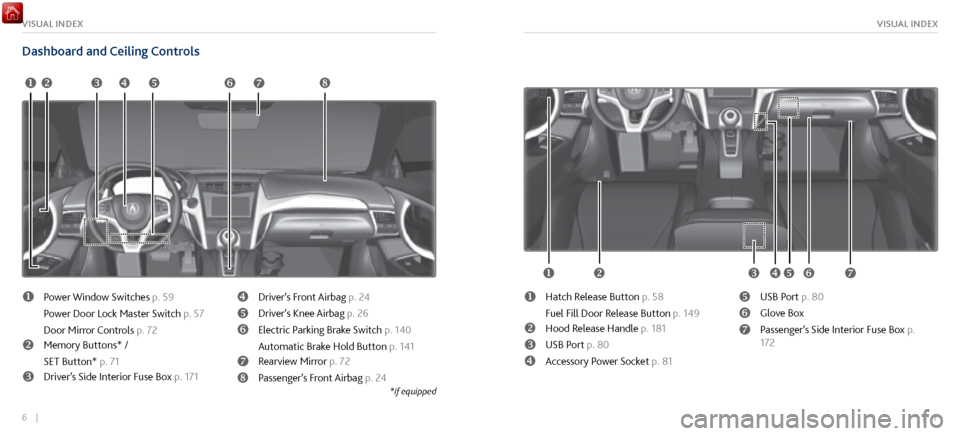
6 || 7
VISUAL INDEXVISUAL INDEX
Dashboard and Ceiling Controls
u v w x y z { |
u
Power Window Switches p. 59
Power Door Lock Master Switch p. 57
Door Mirror Controls p. 72
vMemory Buttons* /
SET Button* p. 71
wDriver’s Side Interior Fuse Box p. 171
xDriver’s Front Airbag p. 24
yDriver’s Knee Airbag p. 26
zElectric Parking Brake Switch p. 140
Automatic Brake Hold Button p. 141
{Rearview Mirror p. 72
|Passenger’s Front Airbag p. 24
*if equipped
u v w x y z {
uHatch Release Button p. 58
Fuel Fill Door Release Button p. 149
vHood Release Handle p. 181
wUSB Port p. 80
xAccessory Power Socket p. 81
yUSB Port p. 80
zGlove Box
{Passenger’s Side Interior Fuse Box p.
172
Page 8 of 116

10 || 11
QUICK STARTQUICK START
VOICE RECOGNITION QUICK START
Depending on how your vehicle is equipped, you can use voice recognition to place phone calls,
adjust the audio and climate-control systems, work with the available navigation system and
more.
Use these tips for better voice recognition.
Hang-up/Back Button
Talk Button Microphone
Pick-up Button
Volume up
Volume down
Left Selector Wheel
• Push the Talk button before giving a command
•
The microphone is near the rear
-view mirror
•
Recognition works best in a quiet en
vironment with windows closed
•
Speak in a clear, natural voice,
while seated normally and looking ahead
HANDS-FREE PHONE QUICK START
Once a phone has been paired and its phonebook imported (see page 105), use audio-unit
controls, steering-wheel controls or voice recognition to operate the HandsFreeLink (HFL)
phone system.
Follow these steps to learn how to place a call.
shown without navigation
See page 104 for expanded instructions.
1. Select Phone (on the HOME screen)
2.
Select MENU
3.
Select Phonebook
4.
Select a name
Select Search to sear
ch by letter
Use the keyboard
to enter a name 5. Select a number
The system will then dial
There are other
ways to dial, including
by voice
Page 11 of 116

16 || 17
SAFETYSAFETY
Carbon monoxide gas is toxic. Breathing it can cause unconsciousness and even
kill you.
Avoid any enclosed areas or activities that expose you to carbon monoxide.
WARNING
An enclosed area such as a garage can quickly fill up with carbon monoxide gas. Do not run
the engine with the garage door closed. Even when the garage door is open, drive out of the
garage immediately after starting the engine.
n
Carbon Monoxide Gas
The engine exhaust fr
om this vehicle contains carbon monoxide, a colorless, odorless, and
highly toxic gas. As long as you properly maintain your vehicle and follow the instructions
set forth below, you will not accumulate dangerous levels of carbon monoxide gas in the
vehicle interior.
Have the exhaust system inspected for leaks whenever:
• The exhaust system is making an unusual noise.
•
The exhaust system may have been damaged.
•
The vehicle is raised for an
oil change.
When you operate a vehicle with the hatch open, airflow can pull exhaust gas into the
interior and create a hazardous condition. If you must drive with the hatch open, open all
the windows and set the climate control system as shown below.
•
Select the fresh air mode.
•
Select the mode.
•
Set the fan speed to high.
•
Set the temperature contr
ol to a comfortable setting.
Adjust the climate control system in
the same manner if you sit in your parked vehicle with
the engine running.
Page 15 of 116

24 || 25
SAFETYSAFETY
Airbags
Your vehicle is equipped with three types of airbags: front airbags, side airbags, and side curtain
airbags.
n
Front Airbags (SRS)
The
front SRS airbags inflate in a moderate-to-severe frontal collision to help protect the
head and chest of the driver and/or passenger. They are housed in the center of the steering
wheel for the driver, and in the dashboard for the passenger. Both airbags are marked SRS
AIRBAG.
SRS (Supplemental Restraint System) indicates that the airbags are designed to supplement
seat belts, not replace them. Seat belts are the occupant’s primary restraint system.
n
Advanced Airbags
Your fr
ont airbags have advanced features to help reduce the likelihood of airbag-related
injuries to smaller occupants.
The passenger’s advanced front airbag system has weight
sensors. Although Acura recommends against carrying an
infant or small child in the passenger seat, if the sensors
detect the weight of a child (up to 65 lbs or 29 kg), the
system will automatically turn off the passenger’s front
airbag.
Passenger’s
Seat
Weight
Sensors
For both advanced front airbags to work properly:
•
Do not spill any liquid on or under
the seats.
•
Do not put any object under the passenger
’s seat.
•
Make sure any
objects are positioned properly on the floor. Improperly positioned objects
can interfere with the advanced airbag sensors.
•
All occupants should sit upright and wear their seat belts pr
operly.
•
Do not place any cover
over any part of the passenger side dashboard.
n
Side Airbags
The side airbags help protect the upper torso and pel
vis of the driver and passenger during
a moderate-to-severe side impact. They are housed in the outside edge of the driver’s and
passenger’s seat-backs. Both are marked SIDE AIRBAG.
n
Side Curtain Airbags
The side curtain airbags help protect the heads
of the driver and any passenger during a
moderate-to-severe side impact. The side curtain airbags equipped in this vehicle are also
designed to help reduce the likelihood of partial and complete ejection of vehicle occupants
through side windows in crashes, particularly rollover crashes.
Page 16 of 116

26 || 27
SAFETYSAFETY
The side curtain airbags are located in the ceiling above the
side windows on both sides of the vehicle.
The side curtain airbags are designed to deploy in a rollover
or a moderate-to-severe side impact. If the SRS control unit
senses that your vehicle is about to roll over, it immediately
deploys both side curtain airbags and activates both front
seat belt tensioners. If the impact is on the passenger’s side,
the passenger’s side curtain airbag deploys even if there is no
passenger in the passenger seat.
To get the best protection from the side curtain airbags,
occupants should wear their seat belts properly and sit
upright and well back in their seats.
Do not attach any objects to the side windows or roof pillars,
as they can interfere with the proper operation of the side
curtain airbags.
Side Curtain Airbag Storage
Deployed Side Curtain Airbag
n Knee Airbags
The driver’
s knee SRS airbag inflates in a moderate to
severe frontal collision to help keep the driver in the
proper position and to help to maximize the benefit
provided by the vehicle’s other safety features.When
in�ated
Airbag
Knee
n Important Facts About Y our Airbags
Always wear your seat belt properly, and sit upright and as far back from the steering wheel
as possible while allowing full control of the vehicle. A passenger should move their seat as
far back from the dashboard as possible.
Do not place hard or sharp objects between yourself and a front airbag. Carrying hard
or sharp objects on your lap, or driving with a pipe or other sharp object in your mouth, can
result in injuries if your front airbag inflates.
Do not attach or place objects on the front airbag covers. Objects on the covers marked
SRS AIRBAG could interfere with the proper operation of the airbags or be propelled inside
the vehicle and hurt someone if the airbags inflate.
Do not attach accessories on or near the side airbags. They can interfere with the proper
operation of the airbags, or hurt someone if an airbag inflates.
Do not attach any objects to the side windows or roof pillars. They can interfere with
the proper operation of the side curtain airbags.
Do not cover or replace the seat-back covers. This can prevent your side airbags from
properly deploying during a side impact.
An open glove box can cause serious injury to your passenger in a crash, even if
the passenger is wearing the seat belt.
Always keep the glove box closed while driving.
WARNING
Page 18 of 116

30 || 31
SAFETYSAFETY
n Airbag System Components
8
8
8
8109876
6
811
The front, driver’s knee, side, and side curtain airbags are deployed according to the direction
and severity of impact. Both side curtain airbags are deployed in a rollover. The airbag
system includes:
uTwo SRS (Supplemental Restraint System) front airbags. The driver’s airbag is stored in
the center of the steering wheel; the passenger’s airbag is stored in the dashboard. Both
are marked SRS AIRBAG.
vDriver’s knee airbag. The knee airbag is stored under the steering column. It is marked
SRS AIRBAG.
wTwo side airbags, one for the driver and one for a passenger. The airbags are stored in
the outer edges of the seatbacks. Both are marked SIDE AIRBAG.
xTwo side curtain airbags, one for each side of the vehicle. The airbags are stored in the
ceiling, above the side windows. The front and rear pillars are marked SIDE CURTAIN
AIRBAG.
y An electronic control unit that, when the power system is on, continually monitors
information about the various impact sensors, seat and buckle sensors, rollover sensor,
airbag activators, seat belt tensioners, and other vehicle information. During a crash
event the unit records such information.
zAutomatic seat belt tensioners. In addition, the driver’s and passenger’s seat belt
buckles incorporate sensors that detect whether or not the belts are fastened.
{Weight sensors in the passenger’s seat. The passenger’s airbag will be turned off if the
weight on the seat is 65 lbs (29 kg) or less (the weight of an infant or small child).
|Impact sensors that can detect a moderate-to-severe front or side impact.
}An indicator on the dashboard that alerts you that the passenger’s front airbag has
been turned off.
~An indicator on the instrument panel that alerts you to a possible problem with your
airbag system or seat belt tensioners.
11A rollover sensor that can detect if your vehicle is about to roll over and signal the
control unit to deploy both side curtain airbag.
Page 20 of 116

34 || 35
SAFETYSAFETY
• Never put a seat belt over yourself or a passenger and a child. During a crash, the belt would
likely pr
ess deep into the child and cause serious or fatal injuries.
•
Never let two children use
the same seat belt. Both children could be very seriously injured
in a crash.
•
Do not allow childr
en to operate the doors, windows, or seat adjustments.
•
Do not leave children in the
vehicle unattended, especially in hot weather when the inside
of the vehicle can get hot enough to kill them. They could also activate vehicle controls,
causing it to move unexpectedly.
Allowing a child to play with a seat belt or wrap one around their neck can result in
serious injury or death.
Instruct children not to play with any seat belt and make sure any unused seat belt a
child can reach is buckled, fully retracted, and locked.
WARNING
Children who are unrestrained or improperly restrained can be seriously injured or
killed in a crash.
Any child too small for a seat belt should be properly restrained in a child seat.
A larger child should be properly restrained with a seat belt, using a booster seat if
necessary.
WARNING
n Protecting Infants
An infant must be properly r
estrained in a rear-facing, reclining child seat until the infant
reaches the seat maker’s weight or height limit for the seat, and the infant is at least one
year old. Because rear-facing child seats should not be used in this vehicle, you should
never carry an infant in this vehicle.
Placing a rear-facing child seat in the front seat can result in serious injury or
death during a crash.
Never install a rear-facing child seat in this vehicle.
WARNING