child lock Acura NSX 2017 Owner's Guide
[x] Cancel search | Manufacturer: ACURA, Model Year: 2017, Model line: NSX, Model: Acura NSX 2017Pages: 116, PDF Size: 7.19 MB
Page 2 of 116
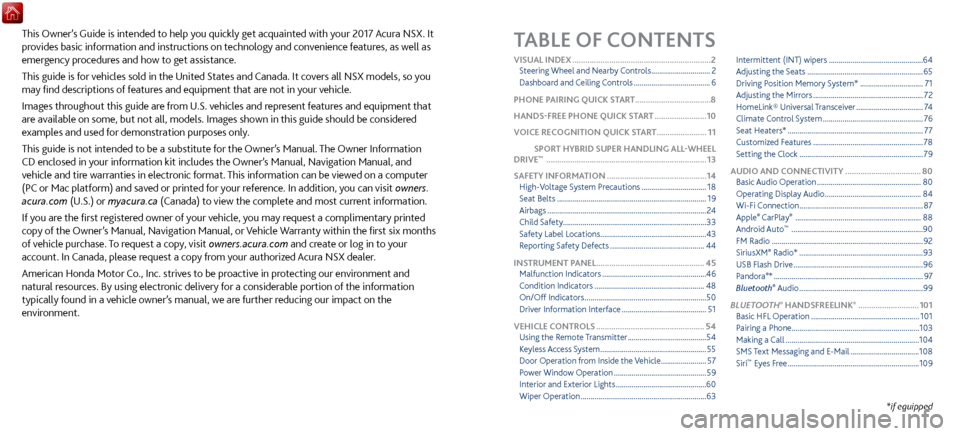
TABLE OF CONTENTS
*if equipped
This Owner’s Guide is intended to help you quickly get acquainted with your 2017 Acura NSX. It
provides basic information and instructions on technology and convenience features, as well as
emergency procedures and how to get assistance.
This guide is for vehicles sold in the United States and Canada. It covers all NSX models, so you
may find descriptions of features and equipment that are not in your vehicle.
Images throughout this guide are from U.S. vehicles and represent features and equipment that
are available on some, but not all, models. Images shown in this guide should be considered
examples and used for demonstration purposes only.
This guide is not intended to be a substitute for the Owner’s Manual. The Owner Information
CD enclosed in your information kit includes the Owner’s Manual, Navigation Manual, and
vehicle and tire warranties in electronic format. This information can be viewed on a computer
(PC
or Mac platform) and saved or printed for
your reference. In addition, you can visit owners.
acura.com (U.S.) or myacura.ca (Canada) to view the complete and most current information.
If you are the first registered owner of your vehicle, you may request a complimentary printed
copy of the Owner’s Manual, Navigation Manual, or Vehicle Warranty within the first six months
of vehicle purchase. To request a copy, visit owners.acura.com and create or log in to your
account. In Canada, please request a copy from your authorized Acura NSX dealer.
American Honda Motor Co., Inc. strives to be proactive in protecting our environment and
natural resources. By using electronic delivery for a considerable portion of the information
typically found in a vehicle owner’s manual, we are further reducing our impact on the
environment.
VISUAL INDEX ................................................................ 2
Steering Wheel and Nearby C ontrols ..............................2
Dashboard and C
eiling Controls
....................................... 6
PHONE PAIRING QUICK
START...................................8
HANDS-FREE PHONE QUICK START
........................ 10
VOICE RECOGNITION QUICK ST
ART
.......................11
SPORT HYBRID SUPER HANDLING ALL
-WHEEL
DRIVE
™ ........................................................................\
.. 13
SAFETY INFORMATION
.............................................. 14
High-Voltage S
ystem Precautions
................................. 18
Seat Belts ........................................................................\
.... 19
Airbags ........................................................................\
......... 24
Child Safety ........................................................................\
.33
Safety Label Locations
......................................................43
Reporting Safety Defects ................................................ 44
INSTRUMENT PANEL..................................................
45
Malfunction Indicators
..................................................... 46
Condition Indicators ........................................................ 48
On/Off Indicators .............................................................. 50
Driver Information Interface ........................................... 51
VEHICLE CONTROLS
.................................................. 54
Using the R
emote Transmitter
........................................ 54
Keyless Access
System
...................................................... 55
Door Operation from
Inside the Vehicle
.......................57
Power Window Operation ............................................... 59
Interior and Exterior Lights .............................................. 60
Wiper Operation ................................................................ 63Intermittent (INT) wipers
................................................
64
Adjusting the Seats ........................................................... 65
Driving Position Memory S
ystem*
................................
71
Adjusting the Mirr
ors
........................................................
72
HomeLink® Universal T
ransceiver
..................................
74
Climate Control
System
...................................................
76
Seat Heaters* ..................................................................... 77
Customized Featur
es
........................................................
78
Setting the Clock ............................................................... 79
AUDIO AND CONNECTIVITY
................................... 80
Basic Audio Operation ..................................................... 80
Operating Display Audio ................................................. 84
Wi-Fi Connection ............................................................... 87
Apple® CarPlay® ................................................................ 88
Android Auto™ ................................................................... 90
FM Radio ........................................................................\
.....92
SiriusXM
® Radio* ............................................................... 93
USB Flash Drive .................................................................. 96
Pandora®* ........................................................................\
.... 97
Bluetooth® Audio ............................................................... 99
BLUETOOTH
® HANDSFREELINK® ............................ 101
Basic HFL Operation ....................................................... 101
Pairing a Phone.................................................................
103
Making a Call
.................................................................... 104
SMS Text Messaging and E-Mail ................................... 108
Siri™ Eyes Free ................................................................... 109
Page 12 of 116

18 || 19
SAFETYSAFETY
High-Voltage System Precautions
n In Case of a Collision
•
Be careful of electric shock hazard: If a sev
ere crash damages your vehicle’s high-voltage
system, there is a possibility of electrical shock due to exposed high-voltage components
or wires. If this happens, do not touch any of the high-voltage system components or any
of its orange wires.
•
Avoid contact with high-v
oltage battery fluid: The High Voltage battery contains a
flammable electrolyte that could leak as a result of a severe crash. Avoid any skin or eye
contact with the electrolyte, as it is corrosive. If you accidentally touch it, flush your eyes
or skin with a large quantity of water for at least five minutes and seek medical attention
immediately.
•
Use a fire extinguisher for an electrical
fire. Attempting to extinguish an electrical fire with
water can be dangerous.
•
If the vehicle is
damaged, have it repaired by an authorized Acura NSX dealer.
n
Emergency Shutdown System
The emergency shutdown system may activate
during an impact or crash. When the system
activates, your vehicle no longer will move under its own power. To return the High Voltage
system to normal operation, consult an authorized Acura NSX dealer.
Do not touch the high-voltage system. It can cause severe electrical shock. If
the high-voltage system needs maintenance or repair, have it performed by an
authorized Acura NSX dealer.
WARNING
Seat Belts
A seat belt is your best protection in all types of collisions. Airbags are designed to supplement
seat belts, not replace them. So even though your vehicle is equipped with airbags, make sure
you and any passenger always wear your seat belts and wear them properly.
n
Lap/Shoulder Seat Belts
Both seating positions are equipped with lap/shoulder seat belts
with emergency locking
retractors. In normal driving, the retractor lets you move freely while keeping some tension
on the belt. During a collision or sudden stop, the retractor locks to restrain your body.
The passenger’s seat belt has a lockable retractor that must be properly activated when
using a forward-facing child seat, should you choose to disregard our recommendations and
install one.
Both seats are equipped with automatic seat belt tensioners to enhance safety. The
tensioners automatically tighten the seat belts during a moderate to severe frontal collision,
sometimes even if the collision is not severe enough to inflate the front airbags.
n
Proper Use of Seat
Belts
Follow these guidelines for proper use:
•
All occupants should sit upright, well back in
the seat, and remain in that position for the
duration of the trip. Slouching and leaning reduces the effectiveness of the belt and can
increase the chance of serious injury in a crash.
•
Never place the shoulder part of a lap/shoulder seat belt under
your arm or behind your
back. This could cause very serious injuries in a crash.
Page 20 of 116

34 || 35
SAFETYSAFETY
• Never put a seat belt over yourself or a passenger and a child. During a crash, the belt would
likely pr
ess deep into the child and cause serious or fatal injuries.
•
Never let two children use
the same seat belt. Both children could be very seriously injured
in a crash.
•
Do not allow childr
en to operate the doors, windows, or seat adjustments.
•
Do not leave children in the
vehicle unattended, especially in hot weather when the inside
of the vehicle can get hot enough to kill them. They could also activate vehicle controls,
causing it to move unexpectedly.
Allowing a child to play with a seat belt or wrap one around their neck can result in
serious injury or death.
Instruct children not to play with any seat belt and make sure any unused seat belt a
child can reach is buckled, fully retracted, and locked.
WARNING
Children who are unrestrained or improperly restrained can be seriously injured or
killed in a crash.
Any child too small for a seat belt should be properly restrained in a child seat.
A larger child should be properly restrained with a seat belt, using a booster seat if
necessary.
WARNING
n Protecting Infants
An infant must be properly r
estrained in a rear-facing, reclining child seat until the infant
reaches the seat maker’s weight or height limit for the seat, and the infant is at least one
year old. Because rear-facing child seats should not be used in this vehicle, you should
never carry an infant in this vehicle.
Placing a rear-facing child seat in the front seat can result in serious injury or
death during a crash.
Never install a rear-facing child seat in this vehicle.
WARNING
Page 22 of 116

38 || 39
SAFETYSAFETY
n Installing a Child Seat
1.
Move the passenger seat
to the rearmost position.
2.
Place the child seat on the passenger seat
.
3. Route the seat belt through the child seat according to
the seat manufacturer’s instructions, and insert the latch
plate into the buckle. Insert the latch plate fully until it
clicks.
4.
Slowly pull the shoulder
part of the belt all the way out
until it stops. This activates the lockable retractor.
5. Let the seat belt completely wind up into the retractor,
then try to pull it out to make sure the retractor is locked.
If you are able to pull the shoulder belt out, the lockable
retractor is not activated. Pull the seat belt all the way
out, and repeat steps 3–5.
6. Grab the shoulder part of the seat belt near the buckle,
and pull up to remo ve any slack from the lap part of the
belt. When doing this, place your weight on the child seat
and push it into the vehicle seat.
7.
Make sure the child seat is
firmly secured by rocking it
forward and back and side to side; little movement should
be felt.
To deactivate a lockable retractor, release the buckle and allow the seat belt to wind up all
the way.
Page 114 of 116
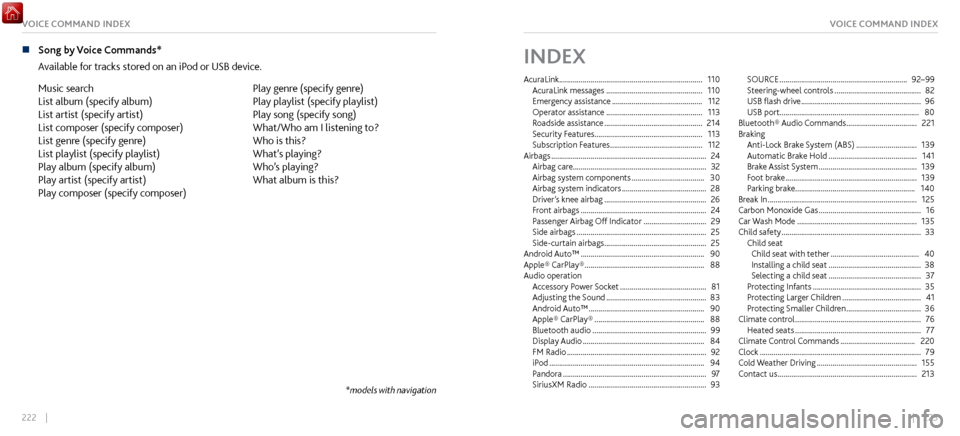
222 || 223
VOICE COMMAND INDEXVOICE COMMAND INDEX
n Song by Voice Commands*
Available for tracks
stored on an iPod or USB device.
Music search
List album (specify album)
List artist (specify artist)
List composer (specify composer)
List genre (specify genre)
List playlist (specify playlist)
Play album (specify album)
Play artist (specify artist)
Play composer (specify composer) Play genre (specify genre)
Play playlist (specify playlist)
Play song (specify song)
What/Who am I listening to?
Who is this?
What’s playing?
Who’s playing?
What album is this?
*models with navigation
INDEX
AcuraLink ........................................................................\
.
110
AcuraLink messages ................................................. 110
Emergency assistance .............................................. 112
Operator assistance ................................................. 113
Roadside assistance .................................................. 214
Security Features
....................................................... 113
Subscription Features
............................................... 112
Airbags ........................................................................\
....... 24
Airbag care.................................................................... 32
Airbag system components
..................................... 30
Airbag system indicators ........................................... 28
Driver’
s knee airbag
.................................................... 26
Front airbags ................................................................ 24
Passenger Airbag Off
Indicator
................................ 29
Side airbags .................................................................. 25
Side-curtain airbags .................................................... 25
Android Auto™ ............................................................... 90
Apple® CarPlay® ............................................................. 88
Audio operation Accessory P
ower Socket
............................................ 81
Adjusting the Sound ................................................... 83
Android Auto™ ........................................................... 90
Apple® CarPlay® ........................................................ 88
Bluetooth audio .......................................................... 99
Display Audio .............................................................. 84
FM Radio ....................................................................... 92
iPod ........................................................................\
....... 94
Pandora ........................................................................\
. 97
SiriusXM Radio ............................................................ 93SOURCE
.................................................................
92–99
Steering-wheel controls ............................................ 82
USB flash drive ............................................................. 96
USB port....................................................................... 80
Bluetooth® Audio
Commands
.................................... 221
Braking Anti-Lock Brake System (ABS)
............................... 139
Automatic Brake Hold ............................................. 141
Brake Assist S
ystem
.................................................. 139
Foot brake ................................................................... 139
Parking brake.............................................................
140
Break In
........................................................................\
.... 125
Carbon Monoxide Gas .................................................... 16
Car Wash Mode ............................................................. 135
Child safety ....................................................................... 33
Child seat Child seat with tether
............................................. 40
Installing a child seat ............................................... 38
Selecting a child seat ............................................... 37
Protecting Infants ....................................................... 35
Protecting Lar
ger Children
........................................ 41
Protecting Smaller Children ...................................... 36
Climate control ................................................................ 76
Heated seats ................................................................ 77
Climate Control C
ommands
...................................... 220
Clock ........................................................................\
.......... 79
Cold Weather
Driving
................................................... 155
Contact us ....................................................................... 213