rear view mirror Acura NSX 2017 Owner's Guide
[x] Cancel search | Manufacturer: ACURA, Model Year: 2017, Model line: NSX, Model: Acura NSX 2017Pages: 116, PDF Size: 7.19 MB
Page 6 of 116
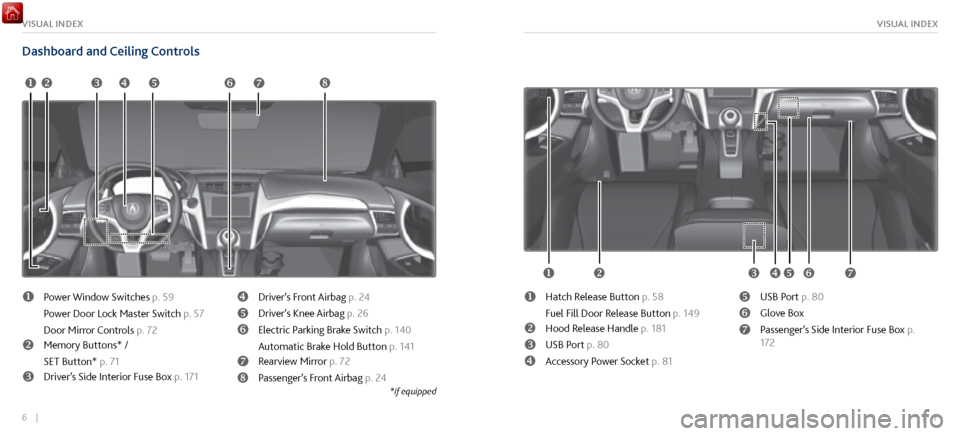
6 || 7
VISUAL INDEXVISUAL INDEX
Dashboard and Ceiling Controls
u v w x y z { |
u
Power Window Switches p. 59
Power Door Lock Master Switch p. 57
Door Mirror Controls p. 72
vMemory Buttons* /
SET Button* p. 71
wDriver’s Side Interior Fuse Box p. 171
xDriver’s Front Airbag p. 24
yDriver’s Knee Airbag p. 26
zElectric Parking Brake Switch p. 140
Automatic Brake Hold Button p. 141
{Rearview Mirror p. 72
|Passenger’s Front Airbag p. 24
*if equipped
u v w x y z {
uHatch Release Button p. 58
Fuel Fill Door Release Button p. 149
vHood Release Handle p. 181
wUSB Port p. 80
xAccessory Power Socket p. 81
yUSB Port p. 80
zGlove Box
{Passenger’s Side Interior Fuse Box p.
172
Page 8 of 116

10 || 11
QUICK STARTQUICK START
VOICE RECOGNITION QUICK START
Depending on how your vehicle is equipped, you can use voice recognition to place phone calls,
adjust the audio and climate-control systems, work with the available navigation system and
more.
Use these tips for better voice recognition.
Hang-up/Back Button
Talk Button Microphone
Pick-up Button
Volume up
Volume down
Left Selector Wheel
• Push the Talk button before giving a command
•
The microphone is near the rear
-view mirror
•
Recognition works best in a quiet en
vironment with windows closed
•
Speak in a clear, natural voice,
while seated normally and looking ahead
HANDS-FREE PHONE QUICK START
Once a phone has been paired and its phonebook imported (see page 105), use audio-unit
controls, steering-wheel controls or voice recognition to operate the HandsFreeLink (HFL)
phone system.
Follow these steps to learn how to place a call.
shown without navigation
See page 104 for expanded instructions.
1. Select Phone (on the HOME screen)
2.
Select MENU
3.
Select Phonebook
4.
Select a name
Select Search to sear
ch by letter
Use the keyboard
to enter a name 5. Select a number
The system will then dial
There are other
ways to dial, including
by voice
Page 39 of 116

72 || 73
VEHICLE CONTROLSVEHICLE CONTROLS
Adjusting the Mirrors
Adjust the angle of the mirrors for the best visibility when you are sitting in the correct driving
position.
n Automatic Dimming Rearview Mirror
When driving after dark, the
automatic dimming function
reduces the glare in the rearview mirror (and power door
mirrors) from headlights behind you.
The function cancels when the transmission is in Reverse (R).
n Power Door Mirrors
Adjust the power door
mirrors using the switches on the driver’s door when the vehicle is on.
L/R selector switch: Select the left or right mirror. After
adjusting the mirror, return the switch to the center position.
Mirror position adjustment switch: Press the switch left,
right, up, or down to move the mirror.
SwitchSelector
Switch Adjustment
n Reverse Tilt Door Mirrors
The selected door mirror can tilt downward when you shift to Reverse (R), improving
visibility on the selected side of the vehicle while reversing. The mirror returns to its original
position when you shift out of Reverse.
Models with driving position memory system
Either side mirror can tilt by moving the selector switch to the
appropriate side.
Slide the selector switch to left
or right to tilt down either side
door mirror.
Models without driving position memory system
The passenger-side door mirror can tilt downward by moving
the selector switch to the right.
Selector Switch
Page 115 of 116

224 || 225
VOICE COMMAND INDEXVOICE COMMAND INDEX
Cruise control ................................................................. 143
Adjusting the Vehicle Speed ................................... 144
Canceling Cruise Control ......................................... 144
Setting the Vehicle Speed ....................................... 144
Customized features ....................................................... 78
Devices That Emit Radio W
aves
................................. 216
Display Audio .................................................................. 84
Apps or Widgets .......................................................... 85
Changing Icon Order .................................................. 85
Wi-Fi Connection ........................................................ 87
Doors Auto Pop-Out Main S
witch
...................................... 55
Door Operation ........................................................... 57
Inner Handle ................................................................ 58
Lock tab ........................................................................\
. 57
Master door-lock switch ............................................ 57
Unlocking/Locking the Doors ................................... 55
Unlocking the Hatch .................................................. 56
Driver Information Interface ......................................... 51
Driving Changing the Power Mode
...................................... 131
Cold Weather
Driving
............................................... 155
Electronic Gear Selector .......................................... 132
Emergency Shutdown ................................................ 18
Exterior Checks .......................................................... 125
High-Performance Driving ...................................... 150
Integrated Dynamics System (IDS) ....................... 136
Interior Checks ........................................................... 126
Launch Control .......................................................... 137
Rear camera ............................................................... 147
Refueling ..................................................................... 148
Sequential Shift Mode ............................................. 133Emergency engine stop
................................................
157
Exterior lights .................................................................. 60
Floor mats ........................................................................\
. 69
FM Radio Commands ................................................... 221
Frequentl
y-asked questions
........................................ 211
Fuses Changing
..................................................................... 1 74
Location ...................................................................... 168
HandsFr
eeLink
................................................................ 101
Call history ................................................................. 107
Dialing ........................................................................\
104
E-mail ........................................................................\
. 108
Pairing a phone ..................................................... 8, 103
Phonebook ................................................................. 105
Siri Eyes-Fr
ee
.............................................................. 109
SMS text messaging ................................................ 108
Speed dial .......................................................... 106, 107
TALK button ............................................................... 102
Voice recognition ......................................................... 11
HandsFreeLink contr
ols
................................................ 101
Hatch Main Switch
.................................................................. 58
Opening the Hatch ..................................................... 58
Unlocking the Hatch .................................................. 56
High-Performance Driving...........................................
150
High-Voltage System Precautions
............................... 18
HomeLink ........................................................................\
.. 74
In Case of a C
ollision
....................................................... 18
Instrument Panel ............................................................. 45
Brightness Control ...................................................... 61
Driver Information Interface..................................... 51Instrument panel indicators
..................................
45, 48
Anti-Lock Brake S ystem ............................................ 46
Automatic brake hold ................................................ 50
Brake system ......................................................... 46, 47
Brake Wear .................................................................. 49
Charging system ........................................................ 46
check engine light ...................................................... 46
CRUISE ........................................................................\
.. 50
Electric Power Steering .............................................. 47
Exterior lights ............................................................... 50
High beams .................................................................. 50
Immobilizer ................................................................. 49
Immobilizer/security system ................................... 49
Keyless Access S
ystem
............................................... 47
Low fuel ........................................................................\
48
Low oil pressur
e
.......................................................... 46
Low tire pr
essure
........................................................ 48
Parking brake...............................................................
48
Power system............................................................... 47
Ready
........................................................................\
.... 49
Seat belt reminder ..................................................... 48
Supplemental Restraint S
ystem
.............................. 47
System message ......................................................... 48
Turn signals/hazards on ............................................. 50
Vehicle Stability Assist ............................................... 47
VSA ........................................................................\
........ 50
Integrated Dynamics System (IDS) ........................... 136
Interior lights .................................................................... 61
iPod® Commands .......................................................... 221
Jump starting .................................................................. 158
Keyless Access
System
................................................... 55Lights
Exterior lights
.............................................................. 60
Interior lights ............................................................... 61
Map Lights .................................................................... 62
Load Limit ....................................................................... 127
Long-Term Storage ....................................................... 207
Maintenance Battery........................................................................\
. 193
Brak
e fluid
................................................................... 192
Engine coolant ........................................................... 189
Engine oil .................................................. 185, 186, 187
High Voltage Battery ................................................ 127
Inverter Coolant ........................................................ 191
Maintenance Minder ................................................ 177
Opening the hatch .................................................... 183
Opening the hood ..................................................... 181
Removing
the Engine Compartment Cover
......... 183
Resetting the Engine
Oil Life
.................................. 188
Service codes ............................................................. 179
Window washer fluid ............................................... 191
Wiper blades .............................................................. 195
Mirrors ........................................................................\
....... 72
Automatic Dimming Rearview Mirror .................... 72
Door mirrors................................................................. 72
R
everse tilt-down mirrors
......................................... 73
Music search .................................................................. 222