automatic ACURA NSX 2020 User Guide
[x] Cancel search | Manufacturer: ACURA, Model Year: 2020, Model line: NSX, Model: ACURA NSX 2020Pages: 491, PDF Size: 20.24 MB
Page 46 of 491

44
uuAirbagsuAirbag System Components
Safe Driving
The front, driver’s knee, side, and side
curtain airbags are deployed according to
the direction and severity of impact. Both
side curtain airbags are deployed in a
rollover. The airbag system includes:
aTwo SRS (Supplemental Restraint System)
front airbags. The driver’s airbag is stored
in the center of the steering wheel; the
passenger’s airbag is stored in the
dashboard. Both are marked SRS
AIRBAG .
bDriver’s knee airbag. The knee airbag is
stored under the steering column. It is marked SRS AIRBAG .
cTwo side airbags, one for the driver and
one for a passenger. The airbags are
stored in the outer edges of the seat-
backs. Both are marked SIDE AIRBAG.
dTwo side curtain airbags, one for each
side of the vehicle. The airbags are stored
in the ceiling, above the side windows.
The front and rear pillars are marked
SIDE CURTAIN AIRBAG .
eAn electronic control unit that, when the
power system is on, continually monitors
information about the various impact
sensors, seat and buckle sensors, rollover
sensor, airbag activators, seat belt
tensioners, and other vehicle
information. During a crash event the
unit can record such information.
fAutomatic seat belt tensioners. In
addition, the driver’s and passenger’s
seat belt buckles incorporate sensors that
detect whether or not the belts are fastened.
gWeight sensors in the passenger’s seat.
The passenger’s airbag will be turned off
if the weight on the seat is approximately
65 lbs (29 kg) or less (the weight of an
infant or small child).
hImpact sensors that can detect a
moderate-to-severe front or side impact.
iAn indicator on the dashboard that alerts
you that the passenger’s front airbag has
been turned off.
jAn indicator on the instrument panel that
alerts you to a possib le problem with your
airbag system or seat belt tensioners.
kA rollover sensor that can detect if your
vehicle is about to roll over and signal the
control unit to deploy both side curtain airbag.
20 ACURA NSX PMC-31T6N6300.book 44 ページ 2019年9月11日 水曜日 午後4時51分
Page 59 of 491

57
uuAirbagsuAirbag Care
Safe Driving
Airbag Care
You do not need to, and should not, perform any maintenance on or replace any
airbag system components yourself. However, you should have your vehicle
inspected by an authorized Acura NSX dealer in the following situations:
■ When the airbags have deployed
If an airbag has inflated, the control unit and other related parts must be replaced.
Similarly, once an automatic seat belt te nsioner has been activated, it must be
replaced. ■ When the vehicle has been in a moderate-to-severe collision
Even if the airbags did not in flate, have an authorized Acura NSX dealer inspect the
following: the weight sensors in the passenger’s seat, seat belt tensioners, and each
seat belt that was worn during the crash. ■ Do not remove or modify a seat without consulting an authorized Acura
NSX dealer
This would likely disable or affect the prope r operation of the weight sensors in the
passenger’s seat. If it is necessary to re move or modify a seat to accommodate a
person with disabilities, contac t an authorized Acura NSX dealer, or for U.S. vehicles,
Acura Client Relations at 1-844-682-2872 and for Canadian vehicles, Acura Client
Service at 1-888-9-ACURA-9 or 1-844-9-MYNSX-9 (NSX-specific).
1Airbag Care
We recommend against the use of salvaged airbag
system components, includi ng the airbag, tensioners,
sensors, and control unit.
20 ACURA NSX PMC-31T6N6300.book 57 ページ 2019年9月11日 水曜日 午後4時51分
Page 63 of 491

Continued61
uuChild SafetyuSafety of Infants and Small Children
Safe DrivingSince this vehicle does not have a back seat, we recommend that you do not carry a
child, age 12 or under, as a passenger.
This is because placing a forward-facing child seat in the passenger’s seat can be
hazardous, even with advanced front airbags that automatically turn the
passenger’s front airbag off.
If you choose to ignore our warnings and transport a small child in this vehicle, be
sure to move the passenger seat as far to the rear as possible, and follow the
instructions and guidelines in the following pages.
■Protecting Smaller Children1Protecting Smaller Children
Educate yourself about th e laws and regulations
regarding child seat use wh ere you are driving, and
follow the child seat manufacturer’s instructions.
A child seat must be secure d to the vehicle with the
lap part of a lap/shoulder be lt. A child whose seat is
not properly secured to the vehicle can be
endangered in a crash.
3WARNING
Placing a forward-facing child seat in the
passenger’s seat can resu lt in serious injury
or death if the fron t airbag inflates.
If you must place a forward-facing child
seat in passenger’s seat, move the vehicle
seat as far back as possible, and properly
restrain the child.
20 ACURA NSX PMC-31T6N6300.book 61 ページ 2019年9月11日 水曜日 午後4時51分
Page 74 of 491

72
uuIndicatorsu
Instrument Panel
IndicatorNameOn/BlinkingExplanationMessage
Automatic Brake Hold System
Indicator•Comes on when the automatic
brake hold system is on.
2 Automatic Brake Hold P. 360
Automatic Brake
Hold Indicator
•Comes on for a few seconds when
you set the power mode to ON, then goes off.
• Comes on when the automatic
brake hold is activated.
2 Automatic Brake Hold P. 360—
U.S.
Canada
20 ACURA NSX PMC-31T6N6300.book 72 ページ 2019年9月11日 水曜日 午後4時51分
Page 88 of 491

86
uuIndicatorsuDriver Information Interface Warning and Information Messages
Instrument Panel
MessageConditionExplanation
•Appears when you turn the power system on with the
transmission not in
(P .
•Press the (P button.
•Appears when you try to chan ge the gear position after
the position has automati cally been changed to
(P
with the driver’s door open and the driver’s seat belt unfastened.
• Press the (P button if you leave the vehicle.
•Appears when you set the po wer mode to ON without
fastening the driver’s seat belt.
• Appears when you change the gear position after
(P
has been automatically select ed with the driver’s door
open, the driver’s seat belt unfastened, then the brake pedal is released.
• Fasten the seat belt properly before you start to drive.
2Shift Operation P. 328
•Appears when you try to change the gear position
without depressing the brake pedal.• Depress the brake pedal, then select a shift button.
•Appears when you try to change the gear position
without releasing your foot off the accelerator pedal.• Release your foot from the accelerator pedal, depress
the brake pedal, then select a gear.
20 ACURA NSX PMC-31T6N6300.book 86 ページ 2019年9月11日 水曜日 午後4時51分
Page 89 of 491
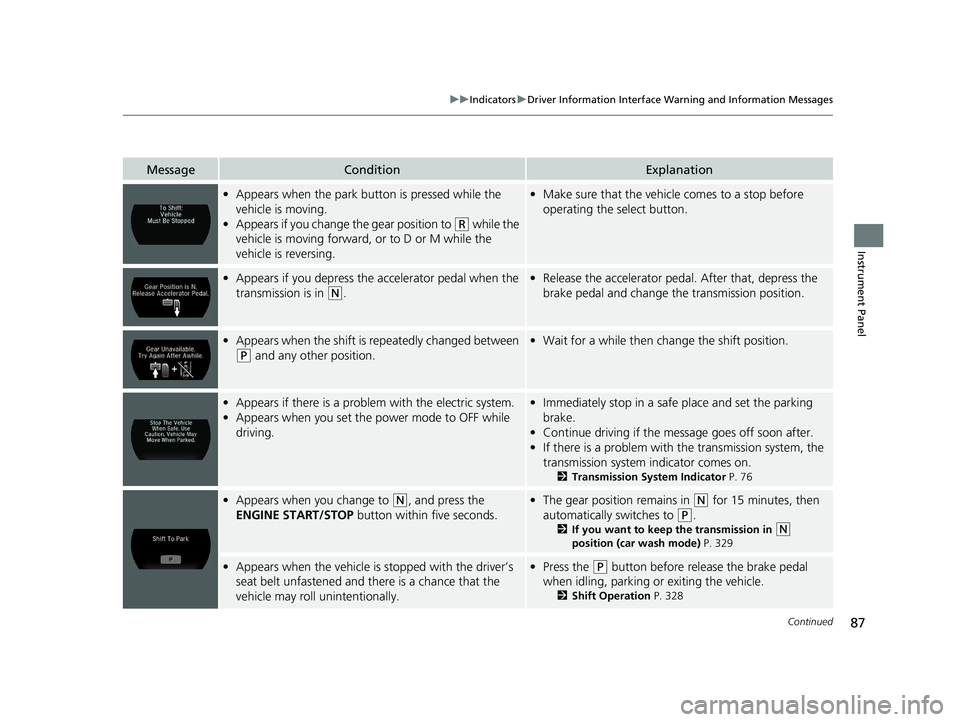
87
uuIndicatorsuDriver Information Interface Warning and Information Messages
Continued
Instrument Panel
MessageConditionExplanation
•Appears when the park bu tton is pressed while the
vehicle is moving.
• Appears if you change the gear position to
(R while the
vehicle is moving forward, or to D or M while the
vehicle is reversing.
• Make sure that the vehicle comes to a stop before
operating the select button.
• Appears if you depress the accelerator pedal when the
transmission is in
(N .
•Release the accelerator pedal. After that, depress the
brake pedal and change the transmission position.
•Appears when the shift is repeatedly changed between
(P and any other position.
•Wait for a while then ch ange the shift position.
•Appears if there is a proble m with the electric system.
• Appears when you set the power mode to OFF while
driving.•Immediately stop in a safe place and set the parking
brake.
• Continue driving if the message goes off soon after.
• If there is a problem with the transmission system, the
transmission system indicator comes on.
2 Transmission System Indicator P. 76
•Appears when you change to (N , and press the
ENGINE START/STOP button within five seconds.•The gear position remains in (N for 15 minutes, then
automatically switches to
(P .
2 If you want to keep the transmission in
(N
position (car wash mode) P. 329
•Appears when the vehicle is stopped with the driver’s
seat belt unfastened and there is a chance that the
vehicle may roll unintentionally.• Press the (P button before release the brake pedal
when idling, parking or exiting the vehicle. 2Shift Operation P. 328
20 ACURA NSX PMC-31T6N6300.book 87 ページ 2019年9月11日 水曜日 午後4時51分
Page 91 of 491

89
uuIndicatorsuDriver Information Interface Warning and Information Messages
Continued
Instrument Panel
MessageConditionExplanation
•Appears if the automatic brake hold is automatically
canceled while it is in operation.•Immediately depress the brake pedal.
•Appears when the automatic brake hold system is turned off.
2 Automatic Brake Hold P. 360
•Appears if there is a problem with the acoustic vehicle alerting system.•Have your vehicle checked by an authorized Acura NSX dealer.
•Appears when the automatic brake hold button is
pressed without wearing th e driver’s seat belt.•Fasten the driver’s seat belt.
2Automatic Brake Hold P. 360
•Appears when the automatic brake hold button is
pressed without depressing the brake pedal while the
automatic brake hold is in operation.•Press the automatic brake hold button with the brake
pedal depressed.
2Automatic Brake Hold P. 360
•Appears when the parking brake is applied
automatically while it is in operation.2 Automatic Brake Hold P. 360
2 Parking Brake P. 357
20 ACURA NSX PMC-31T6N6300.book 89 ページ 2019年9月11日 水曜日 午後4時51分
Page 98 of 491
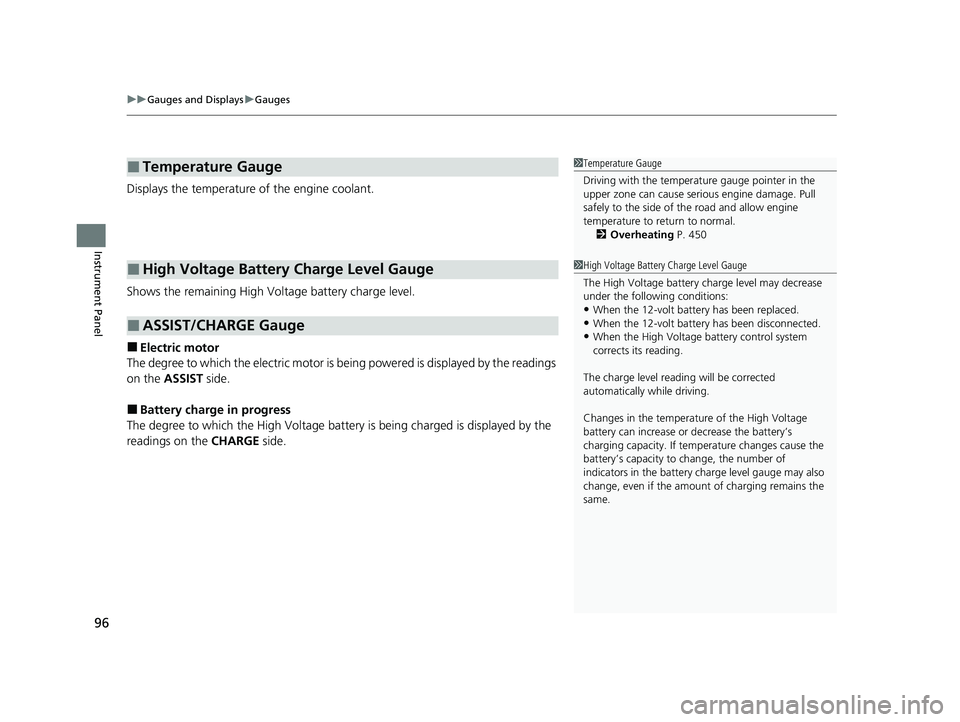
uuGauges and DisplaysuGauges
96
Instrument Panel
Displays the temperature of the engine coolant.
Shows the remaining High Voltage battery charge level. ■ Electric motor
The degree to which the electric motor is being powered is displayed by the readings
on the ASSIST side.
■ Battery charge in progress
The degree to which the High Voltage battery is being charged is displayed by the readings on the CHARGE side.
■Temperature Gauge
■High Voltage Battery Charge Level Gauge
■ASSIST/CHARGE Gauge
1Temperature Gauge
Driving with the temperat ure gauge pointer in the
upper zone can cause serious engine damage. Pull
safely to the side of th e road and allow engine
temperature to return to normal. 2 Overheating P. 450
1High Voltage Battery Charge Level Gauge
The High Voltage battery ch arge level may decrease
under the following conditions: • When the 12-volt battery has been replaced.
• When the 12-volt battery has been disconnected.
• When the High Voltage battery control system
corrects its reading.
The charge level readi ng will be corrected
automatically while driving.
Changes in the temperature of the High Voltage
battery can increase or decrease the battery’s
charging capacity. If temp erature changes cause the
battery’s capacity to change, the number of
indicators in the battery ch arge level gauge may also
change, even if the amount of charging remains the
same.
20 ACURA NSX PMC-31T6N6300.book 96 ページ 2019年9月11日 水曜日 午後4時51分
Page 105 of 491

103
Controls
This chapter explains how to operate th e various controls necessary for driving.
Clock.................................................. 104
Locking and Unlocking the Doors Key .................................................. 105
Low Keyless Access Remote Signal Strength ......................................... 106
Locking/Unlocking the Doors from the Outside .......................................... 107
Locking/Unlocking the Doors from the Inside ............................................. 115
Auto Door Locking/Unlocking .......... 118
Opening and Closing the Hatch ....... 119
Security System ................................ 122 Immobilizer System .......................... 122
Security System Alarm...................... 122
Opening and Closing the Windows.... 125
Operating the Switches Around the
Steering Wheel ENGINE START/STOP Button............. 127
Turn Signals ..................................... 130
Light Switches.................................. 131
Daytime Running Lights ................... 134
Wipers and Washers ........................ 135
Rear Defogger/Heated Door Mirror Button ....136
Brightness Control ........................... 137 Driving Position Memory System
*
.... 138
Adjusting the Steering Wheel .......... 140
Adjusting the Mirrors ....................... 141
Interior Rearview Mirror ................... 141
Power Door Mirrors ......................... 142
Adjusting the Seats .......................... 144
Interior Convenience Items .............. 149
Climate Control System ................... 155
Using Automatic Climate Control .... 155
Automatic Climate Control Sensors......159
* Not available on all models
20 ACURA NSX PMC-31T6N6300.book 103 ページ 2019年9月11日 水曜日 午後4時51分
Page 106 of 491
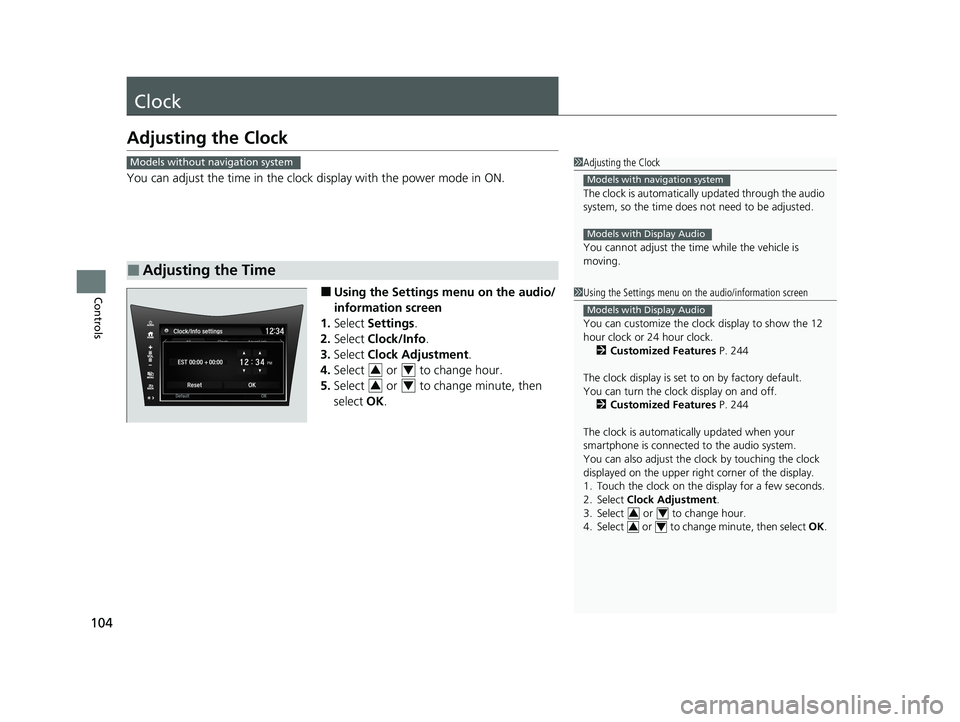
104
Controls
Clock
Adjusting the Clock
You can adjust the time in the clock display with the power mode in ON.
■ Using the Settings menu on the audio/
information screen
1. Select Settings .
2. Select Clock/Info .
3. Select Clock Adjustment .
4. Select or to change hour.
5. Select or to change minute, then
select OK.
■Adjusting the Time
1Adjusting the Clock
The clock is automatically updated through the audio
system, so the time does not need to be adjusted.
You cannot adjust the time while the vehicle is moving.
Models with navigation system
Models with Display Audio
Models without navigation system
1Using the Settings menu on the audio/information screen
You can customize the clock display to show the 12
hour clock or 24 hour clock.
2 Customized Features P. 244
The clock display is set to on by factory default.
You can turn the clock display on and off. 2 Customized Features P. 244
The clock is automatica lly updated when your
smartphone is connected to the audio system.
You can also adjust the clock by touching the clock
displayed on the upper right corner of the display.
1. Touch the clock on the di splay for a few seconds.
2. Select Clock Adjustment .
3. Select or to change hour.
4. Select or to change minute, then select OK.
Models with Display Audio
34
34
34
34
20 ACURA NSX PMC-31T6N6300.book 104 ページ 2019年9月11日 水曜日 午後4時51分