keyless ACURA NSX 2022 Owner's Manual
[x] Cancel search | Manufacturer: ACURA, Model Year: 2022, Model line: NSX, Model: ACURA NSX 2022Pages: 492, PDF Size: 16.2 MB
Page 264 of 492

262
uuCustomized Features u
Features
*1:Default SettingSetup
Group Customizable Features Desc
ription Selectable Settings
Vehicle
Driving
Position
SetupEasy Entry/Exit
Moves the seat rearward when you get in/get out
of the vehicle. Changes the setting for this
feature.
On*1/Off
Memory Position LinkTurns the driving position memory system on and
off.On*1/Off
Keyless
Access
Setup
Door Unlock ModeChanges which doors unlock when you grab the
driver’s door handle.Driver Door Only*1/
All Doors
Keyless Access Light FlashCauses some exterior lights to flash when you
unlock/lock the doors.On*1/ Off
Keyless Access BeepCauses the beeper to sound when you unlock/
lock the doors.On*1/Off
Lighting
Setup
Interior Light Dimming
TimeChanges the length of time the interior lights stay
on after you close the doors.60 sec /30 sec*1/ 15 sec
Headlight Auto Off TimerChanges the length of ti me the exterior lights
stay on after you close the driver’s door.60 sec /30 sec /15
sec*1/ 0 sec
Auto Interior Illumination
SensitivityChanges the sensitivity of the brightness of the
instrument panel when the headlight switch is in
the AUTO position.Min/Low/Mid*1/High /
Max
22 ACURA NSX PMC-31T6N6500.book 262 ページ 2021年9月28日 火曜日 午後4時7分
Page 265 of 492

263
uuCustomized Features u
Continued
Features
*1:Default SettingSetup
Group Customizable Features Description Selectable Settings
Vehicle
Lighting
Setup
Auto Headlight On with
Wiper OnChanges the settings for the wiper operation
when the headlights automatically come on while
the headlight switch is in the
AUTO position.
On*1/Off
Auto Light Sensitivity*Changes the level of ambient light that causes
the headlights to come on in AUTO position.Max/High /Mid*1/
Low/ Min
Door
Setup
Auto Door LockUsed to change the sett ing for when the doors
automatically lock.With Vehicle
Speed*1/ Shift from P /
Off
Auto Door UnlockChanges the setting for when the doors unlock
automatically.
All Doors with
Driver’s Door
Opens
*1/ All Doors
with Shift to P /All
Doors with IGN Off /
Off
Key And Remote Unlock
ModeSets up the driver’s door or all the doors to unlock
on the first push of the remote.Driver Door*1/ All
Doors
Keyless Lock Answer BackLOCK/UNLOCK- The exterior lights flash.
LOCK (2nd push)- The beeper sounds.On*1/ Off
Security Relock Timer
Changes the time it takes for the doors to relock
and the security system to set after you unlock
the vehicle without opening either door.
90 sec /60 sec /30 sec*1
* Not available on all models
22 ACURA NSX PMC-31T6N6500.book 263 ページ 2021年9月28日 火曜日 午後4時7分
Page 307 of 492

Continued305
uuAcuraLink ®u
Features
Your subscribed telematics service prov ider can track your vehicle’s location,
remotely lock or unlock doors, and help you find your vehicle.
To use these features, you n eed your user ID and personal identification number
(PIN).
■Stolen vehicle tracking
This feature searches and tracks down your vehicle position even if it is on the move.
If you believe that your vehicle has been stolen, contact the police as well as the
provider. Tracking requests must be initiated by the police.
■Remote door lock/unlock
The provider can remotely lock or unlock doors upon your request.
■Vehicle finder
This feature is convenient to use when trying to locate your vehicle in large areas,
such as a crowded parking lot. If you cannot locate your vehicle after using the
remote transmitter’s answerback function, you can contact the provider which can
then flash your vehicle’s exterior lights and sound the horn.
■Security alarm notification
If the security system in your vehicl e detects an abnormal condition, such as
someone tampering with the lock on your vehicle, the provider notifies you by email
or SMS.
■Security Features1 Security Features
The contact information of your provider, your user
ID and PIN will be given when you subscribe to
AcuraLink. If you forget any of the above, contact an
authorized Acura NSX dealer, or go to
owners.acura.com (in U.S.) or www.acura.ca (in
Canada).
You can also activate the remote door lock/unlock
and vehicle finder features from the Internet or using
your smartphone app. Ask an authorized Acura NSX
dealer, or visit owners.acura.com (in U.S.) or
www.acura.ca (in Canada) for details.
1Vehicle finder
The lights will stop flas hing and horn will stop
sounding under the foll owing conditions:
•When 30 seconds have elapsed.
•You unlock the doors using the remote transmitter.•You unlock the doors using the keyless access
system.
•You unlock the doors us ing the built-in key.•The power mode is set to ACCESSORY or ON.
22 ACURA NSX PMC-31T6N6500.book 305 ページ 2021年9月28日 火曜日 午後4時7分
Page 322 of 492

uuWhen Driving uTurning on the Power
320
Driving
3. Press the ENGINE START/STOP button
without depressing the accelerator pedal.
u The Ready To Drive message appears
on the driver information interface.
u When the ambient temperature is
extremely low, the ve hicle does not move
until certain conditions are met.
A warning message appears instead of
Ready To Drive .
2Driver Information Interface
Warning and Information Messages
P. 94
u If the High Voltage battery is fully ch arged, the gasoline engine may not start.
u The gasoline engine starts either accordi ng to the temperature of the engine or
when the High Voltage batte ry charge level is low.
u Regardless of the High Voltage battery char ge level, the gasoline engine always
starts.
u Gasoline engine starts with a louder sound than QUIET mode.
When engine temperature or High Volt age battery temperature are low, or
when High Voltage battery charge level is low, gasoline engine starts at the
same sound level as QUIET mode.
You can turn the power system off when the vehicle is completely stopped.
1. Select
(P.
2. Press the ENGINE START/STOP button.
1Turning on the Power
The immobilizer system pr otects your vehicle from
theft. If an improperly code d key (or other device) is
used, the power system does not activate.
2 Immobilizer System P. 125
Bring the keyless access remote close to the ENGINE
START/STOP button if the batte ry in the keyless
access remote is weak.
2 If the Keyless Access Remote Battery is
Weak P. 448
The power system may not activate if the keyless
access remote is subjecte d to strong radio waves.
Do not hold the ENGINE START/STOP button to
start the power system.
If the power system does not start, wait at least 30
seconds before trying again.
You can set the Integrated Dynamics System mode to
be selected when you set the power mode to ON.
2 Customized Features P. 243
■Stopping the Power System
When the Integrated Dynamics System is in QUIET mode
When the Integrated Dynamics System is in SPORT mode
22 ACURA NSX PMC-31T6N6500.book 320 ページ 2021年9月28日 火曜日 午後4時7分
Page 435 of 492
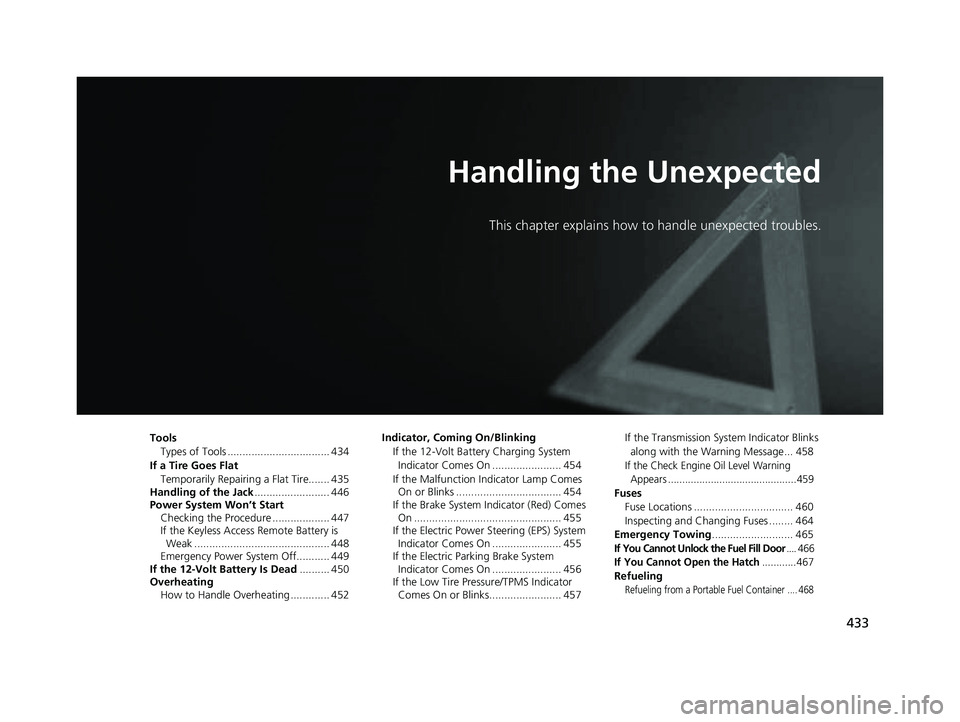
433
Handling the Unexpected
This chapter explains how to handle unexpected troubles.
ToolsTypes of Tools .................................. 434
If a Tire Goes Flat Temporarily Repairi ng a Flat Tire....... 435
Handling of the Jack ......................... 446
Power System Won’t Start
Checking the Procedure ................... 447
If the Keyless Access Remote Battery is Weak ............................................. 448
Emergency Power System Off........... 449
If the 12-Volt Battery Is Dead .......... 450
Overheating
How to Handle Overheating ............. 452 Indicator, Coming On/Blinking
If the 12-Volt Battery Charging System Indicator Comes On ....................... 454
If the Malfunction Indicator Lamp Comes On or Blinks ................................... 454
If the Brake System Indicator (Red) Comes
On ................................................. 455
If the Electric Power Steering (EPS) System Indicator Comes On ....................... 455
If the Electric Parking Brake System Indicator Comes On ....................... 456
If the Low Tire Pressure/TPMS Indicator
Comes On or Blinks........................ 457 If the Transmission System Indicator Blinks
along with the Warning Message... 458
If the Check Engine Oil Level Warning Appears .............................................459
Fuses Fuse Locations ................................. 460
Inspecting and Changing Fuses ........ 464
Emergency Towing ........................... 465
If You Cannot Unlock the Fuel Fill Door.... 466
If You Cannot Open the Hatch............467
Refueling
Refueling from a Portable Fuel Container .... 468
22 ACURA NSX PMC-31T6N6500.book 433 ページ 2021年9月28日 火曜日 午後4時7分
Page 449 of 492

447
Handling the Unexpected
Power System Won’t Start
Checking the Procedure
When the READY indicator does not come on and the Ready To Drive message
does not appear on the driver informatio n interface, check the following items and
take appropriate action.
ChecklistConditionWhat to Do
Check if the related
indicator or driver
information interface
messages come on.The Temperature Is Too Cold For Vehicle To Operate
message appears.2 Driver Information Interface Warning and
Information Messages P. 87
The To Start, Hold Remote Near Start Button message
appears.
u Make sure the keyless access remote is in its operating range.
2ENGINE START/STOP Button Operating Range P. 130
2If the Keyless Access Remote Battery is
Weak P. 448
The POWER SYSTEM indicator comes on.Have your vehicle checked by an authorized
Acura NSX dealer.
The transmission system indicator blinks and Transmission
Problem Apply Parking Brake When Parked message
appears.The power system can be activated as a
temporary measure.
2 If the Transmission System Indicator Blinks
along with the Warning Message P. 458
Check the gear
position. The transmission is not in (P.
Put the transmission into (P.
Check the
immobilizer system
indicator.When the immobilizer system indicator is blinking, the power
system cannot be turned on.
2 Immobilizer System Indicator P. 85
1Checking the Procedure
If you must start the vehi cle immediately, use an
assisting vehicle to jump start it.
2 If the 12-Volt Battery Is Dead P. 450
22 ACURA NSX PMC-31T6N6500.book 447 ページ 2021年9月28日 火曜日 午後4時7分
Page 450 of 492

448
uuPower System Won’t Start uIf the Keyless Access Remote Battery is Weak
Handling the Unexpected
If the Keyless Access Re mote Battery is Weak
If the beeper sounds, the ENGINE START/STOP button flashes, and the READY
indicator does not come on.
The To Start, Hold Remote Near Start Button message appears on the driver
information interface.
Turn on the power system as follows. 1.Touch the center of the ENGINE START/
STOP button with the NSX logo on the
keyless access remote while the ENGINE
START/STOP button is flashing. The
buttons on the keyle ss access remote
should be facing you.
u The ENGINE START/STOP button
flashes for about 30 seconds.
2. Depress the brake pedal and press the
ENGINE START/STOP button within 10
seconds after the beeper sounds and the
ENGINE START/STOP button changes
from flashing to on.
u If you don’t depress the pedal, the mode
will change to ACCESSORY.
22 ACURA NSX PMC-31T6N6500.book 448 ページ 2021年9月28日 火曜日 午後4時7分
Page 487 of 492

485
Index
Fuel Economy........................................... 372
Fuel Fill Door ...................................... 27, 370
Fuses ......................................................... 460
Inspecting and Changing ........................ 464
Locations ................................ 460, 462, 463
G
Gasoline (Fuel) Economy................................................. 372
Gauge ...................................................... 99
Information............................................. 369
Instant Fuel Economy .............................. 105
Low Fuel Indicator..................................... 81
Refueling ................................................ 369
Gauges ........................................................ 99
Gear Position Indicator ...................... 80, 326
Gear Shift Positions
Dual Clutch Transmission ........................ 324
Glass (care) ....................................... 420, 425
Glove Box ................................................. 152
H
Handling of the Jack ................................ 446
Handling the Unexpected ....................... 433
HandsFreeLink ® (HFL) .............................. 269
Automatic Import of Ce llular Phonebook and
Call History ........................................... 282
Displaying Messages ............................... 298
HFL Buttons ............................................ 269 HFL Menus .............................................. 272
HFL Status Display ................................... 271
Limitations for Manua
l Operation ............ 271
Making a Call .......................................... 291
Options During a Call .............................. 295
Phone Setup ............................................ 277
Phonebook Phonetic M odification ........... 286
Receiving a Call ....................................... 295
Receiving a Text/E-mail Message .............. 296
Ring Tone ................................................ 281
Roadside Assistance ................................. 302
Selecting a Mail Account ......................... 297
Speed Dial ............................................... 283
To Set Up Text/E-mail Message Options ... 280
Hatch ......................................................... 122
Unable to Open ....................................... 467
Hazard Warning Button ............................... 6
Headlights ................................................. 134
Aiming .................................................... 401
Automatic Operation (automatic lighting control).................................................. 135
Dimming ......................................... 134, 137
Operating ................................................ 134
Heaters (Seat) ........................................... 155
HFL (HandsFreeLink ®)............................... 269
High Beam Indicator .................................. 85
High Voltage Battery ............................... 354
High-Performance Driving ....................... 313
Hill Start Assist System ............................. 321
HomeLink® Universal Transceiver ............ 266
Honda App License Agreement ............... 227Hybrid Vehicle
SPORT HYBRID Super Handling All-Wheel-
Drive
TM (SPORT HYBRID SH-AWD ®).......... 11
I
Identification Numbers
Engine, Motor, and Transmission............. 472
Vehicle Identification ............................... 472
If the 12-Volt Battery Is Dead .................. 450
Immobilizer System .................................. 125
Indicator.................................................... 85
Indicators .................................................... 74
12-Volt Battery Charging System ....... 79, 454
Active Damper System............................... 78
Anti-lock Brake System (ABS)..................... 82
Automatic Brake Hold ....................... 76, 358
Automatic Brake Hold System ........... 76, 358
Brake System (Amber) ............................... 77
Brake System (Red) ............................ 74, 455
Brake Wear ............................................... 78
CRUISE CONTROL ............................. 86, 342
CRUISE MAIN .................................... 86, 341
Door and Trunk (Hatch) Open ............. 37, 92
Electric Parking Brake ................................ 75
Electric Parking Brake System ............ 75, 456
Electric Power Steering (EPS) System .. 82, 455
Gear Position............................................. 80
High Beam ................................................ 85
Immobilizer System ................................... 85
Keyless Access System ............................... 86
22 ACURA NSX PMC-31T6N6500.book 485 ページ 2021年9月28日 火曜日 午後4時7分
Page 488 of 492

486
Index
Lights On ................................................... 85
Low Fuel .................................................... 81
Low Oil Pressure ........................................ 74
Low Tire Pressure/TPMS ..... 84, 350, 352, 457
Malfunction Indicator Lamp ............... 79, 454
POWER SYSTEM ........................................ 78
READY....................................................... 78
Seat Belt Reminder .............................. 39, 81
Security System Alarm ............................... 86
Supplemental Restraint System ............ 57, 82
System Message ........................................ 84
Transmission System .................................. 80
Turn Signal ................................................ 85
Vehicle Stability Assist
TM (VSA®)
System ............................................. 83, 344
VSA ® OFF .......................................... 83, 345
Information ............................................... 469
Instant Fuel Economy ............................... 105
Instrument Panel ........................................ 73
Integrated Dynamics System .................... 334
QUIET Mode ............................................ 337
SPORT Mode ........................................... 337
SPORT+ Mode ......................................... 338
TRACK Mode........................................... 338
Interior Lights ........................................... 150
Interior Rearview Mirror .......................... 144
Inverter Coolant ................................ 398, 471
K
Key Number Tag ....................................... 110 Keyless Access System
.............................. 111
Keyless Lockout Prevention ..................... 117
Keys ........................................................... 109
Lockout Prevention.................................. 117
Number Tag ............................................ 110
Remote Transmitter ................................. 115
Kickdown (Dual Clutch Transmission) ..... 323
L
Launch Control......................................... 339
Lights ................................................. 134, 401
Automatic Operation (automatic lighting
control) ................................................. 135
Bulb Replacement ................................... 401
Daytime Running Lights........................... 137
High Beam Indicator .................................. 85
Interior .................................................... 150
Light Switches ......................................... 134
Lights On Indicator .................................... 85
Turn Signals ............................................ 133
Load Limits ................................................ 311
Locking/Unlocking .................................... 109
Auto Door Locking/Unlocking.................. 121
From Inside ............................................. 118
From Outside .......................................... 111
Keys ........................................................ 109
Using a Key ............................................. 117
Lockout Prevention System ..................... 117
Low Battery Charge (12-Volt) .................. 454
Low Fuel Indicator ...................................... 81 Low Keyless Access Remote Signal
Strength .................................................. 110
Low Oil Level ............................................ 459
Low Oil Pressure Indicator ......................... 74
Luggage (Maximum Load Limit) ............. 311
Lumbar Support ....................................... 147
M
Maintenance............................................ 375
12-Volt Battery ....................................... 417
Brake Fluid .............................................. 400
Cleaning ................................................. 420
Climate Control System .......................... 419
Coolant .......................................... 396, 398
Cooling System ....................................... 396
Inverter Coolant ...................................... 398
Maintenance Minder
TM............................ 379
Oil .......................................................... 391
Precautions ............................................. 376
Remote Transmitter ................................ 418
Replacing Light Bulbs .............................. 401
Safety ..................................................... 377
Service Items ........................................... 382
Tires........................................................ 407
Transmission Fluids ................................. 399
Under the Hood and Hatch ..................... 385
Malfunction Indicator Lamp ............. 79, 454
Map Lights ................................................ 151
Maximum Load Limit ............................... 311
Meters, Gauges .......................................... 99
22 ACURA NSX PMC-31T6N6500.book 486 ページ 2021年9月28日 火曜日 午後4時7分
Page 491 of 492
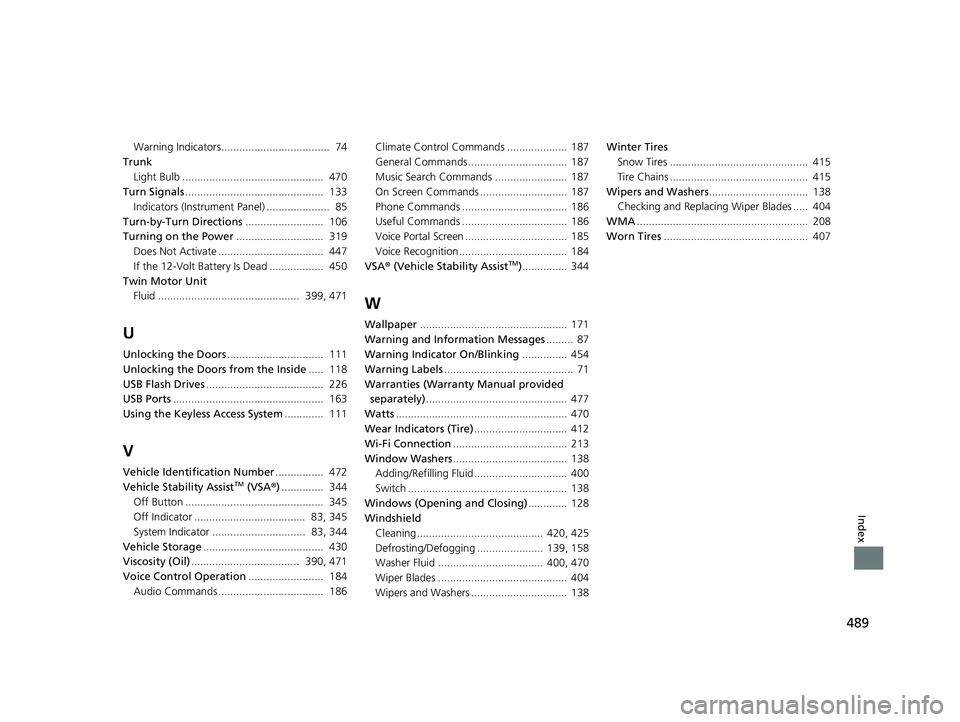
489
Index
Warning Indicators.................................... 74
Trunk
Light Bulb ............................................... 470
Turn Signals .............................................. 133
Indicators (Instrume nt Panel) ..................... 85
Turn-by-Turn Directions .......................... 106
Turning on the Power ............................. 319
Does Not Activate ................................... 447
If the 12-Volt Battery Is Dead .................. 450
Twin Motor Unit Fluid ............................................... 399, 471
U
Unlocking the Doors ................................ 111
Unlocking the Doors from the Inside ..... 118
USB Flash Drives ....................................... 226
USB Ports .................................................. 163
Using the Keyless Access System ............. 111
V
Vehicle Identification Number................ 472
Vehicle Stability AssistTM (VSA® ).............. 344
Off Button .............................................. 345
Off Indicator ..................................... 83, 345
System Indicator ............................... 83, 344
Vehicle Storage ........................................ 430
Viscosity (Oil) .................................... 390, 471
Voice Control Operation ......................... 184
Audio Commands ................................... 186 Climate Control Commands .................... 187
General Commands ................................. 187
Music Search Commands ........................ 187
On Screen Commands ............................. 187
Phone Commands ................................... 186
Useful Commands ................................... 186
Voice Portal Screen .................................. 185
Voice Recognition .................................... 184
VSA ® (Vehicle Stability Assist
TM)............... 344
W
Wallpaper ................................................. 171
Warning and Information Messages ......... 87
Warning Indicator On/Blinking ............... 454
Warning Labels ........................................... 71
Warranties (Warranty Manual provided separately) ............................................... 477
Watts ......................................................... 470
Wear Indicators (Tire) ............................... 412
Wi-Fi Connection ...................................... 213
Window Washers ...................................... 138
Adding/Refilling Fluid ............................... 400
Switch ..................................................... 138
Windows (Opening and Closing) ............. 128
Windshield Cleaning .......................................... 420, 425
Defrosting/Defogging ...................... 139, 158
Washer Fluid ................................... 400, 470
Wiper Blades ........................................... 404
Wipers and Washers ................................ 138 Winter Tires
Snow Tires .............................................. 415
Tire Chains .............................................. 415
Wipers and Washers ................................. 138
Checking and Replacing Wiper Blades ..... 404
WMA ......................................................... 208
Worn Tires ................................................ 407
22 ACURA NSX PMC-31T6N6500.book 489 ページ 2021年9月28日 火曜日 午後4時7分