Rear Acura RDX 2011 Service Manual
[x] Cancel search | Manufacturer: ACURA, Model Year: 2011, Model line: RDX, Model: Acura RDX 2011Pages: 517, PDF Size: 27.89 MB
Page 155 of 517
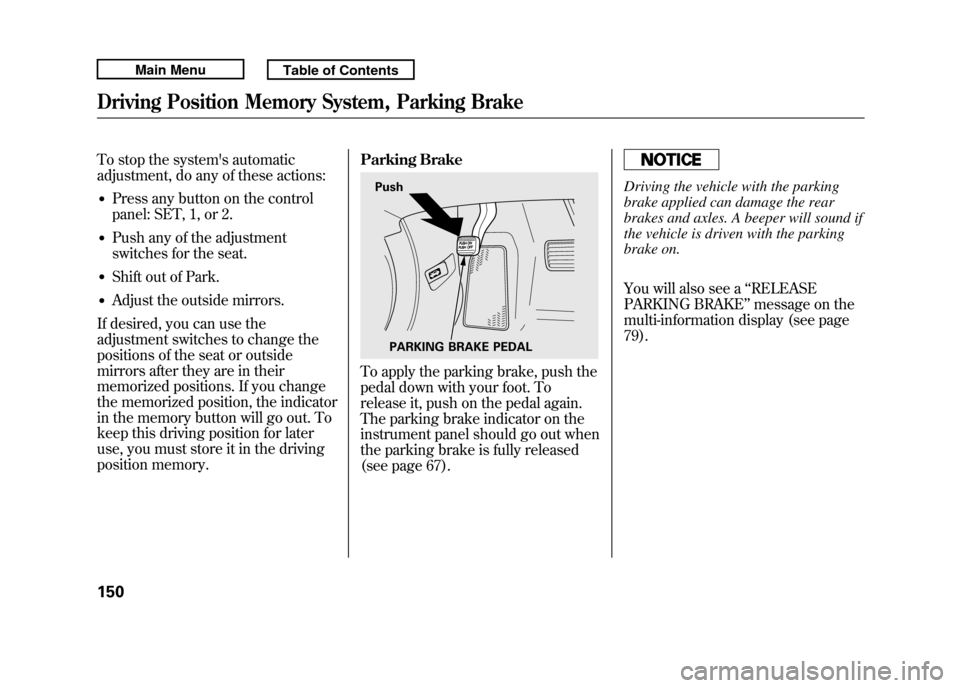
To stop the system's automatic
adjustment, do any of these actions:●Press any button on the control
panel: SET, 1, or 2.●Push any of the adjustment
switches for the seat.●Shift out of Park.●Adjust the outside mirrors.
If desired, you can use the
adjustment switches to change the
positions of the seat or outside
mirrors after they are in their
memorized positions. If you change
the memorized position, the indicator
in the memory button will go out. To
keep this driving position for later
use, you must store it in the driving
position memory. Parking Brake
To apply the parking brake, push the
pedal down with your foot. To
release it, push on the pedal again.
The parking brake indicator on the
instrument panel should go out when
the parking brake is fully released
(see page 67).
Driving the vehicle with the parking
brake applied can damage the rear
brakes and axles. A beeper will sound if
the vehicle is driven with the parking
brake on.
You will also see a
‘‘RELEASE
PARKING BRAKE ’’message on the
multi-information display (see page
79).
Push
PARKING BRAKE PEDAL
Driving Position Memory System, Parking Brake15010/06/08 17:42:32 11 ACURA RDX MMC North America Owner's M 50 31STK640 enu
Page 156 of 517
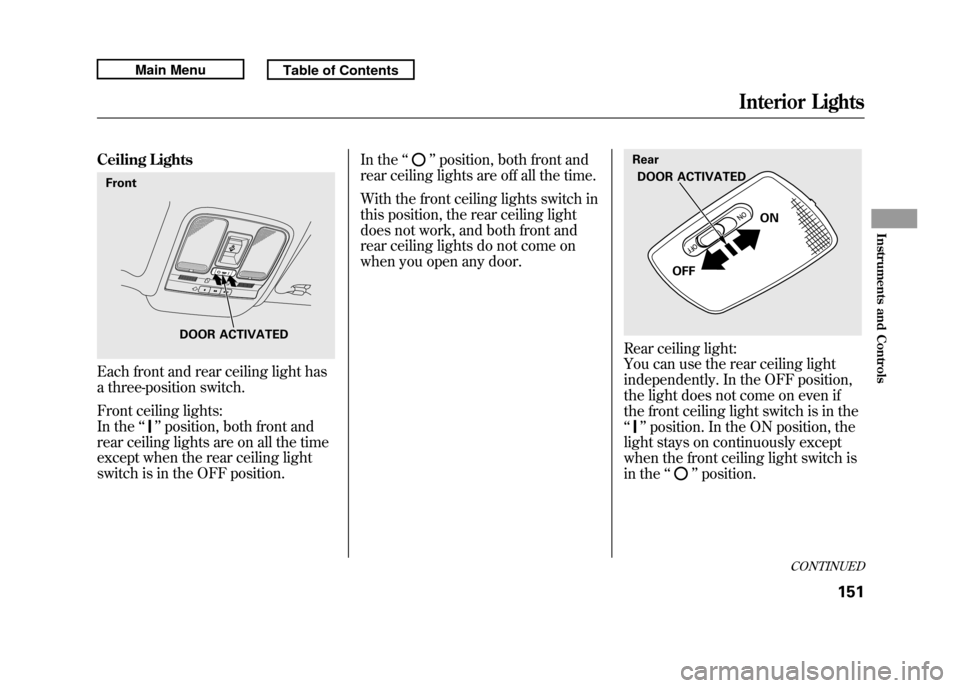
Ceiling LightsEach front and rear ceiling light has
a three-position switch.
Front ceiling lights:
In the‘‘
’’position, both front and
rear ceiling lights are on all the time
except when the rear ceiling light
switch is in the OFF position. In the
‘‘
’’position, both front and
rear ceiling lights are off all the time.
With the front ceiling lights switch in
this position, the rear ceiling light
does not work, and both front and
rear ceiling lights do not come on
when you open any door.
Rear ceiling light:
You can use the rear ceiling light
independently. In the OFF position,
the light does not come on even if
the front ceiling light switch is in the
‘‘
’’ position. In the ON position, the
light stays on continuously except
when the front ceiling light switch is
in the ‘‘
’’position.
Front
DOOR ACTIVATED
OFF ON
Rear
DOOR ACTIVATED
CONTINUED
Interior Lights
151
Instruments and Controls
10/06/08 17:42:32 11 ACURA RDX MMC North America Owner's M 50 31STK640 enu
Page 157 of 517
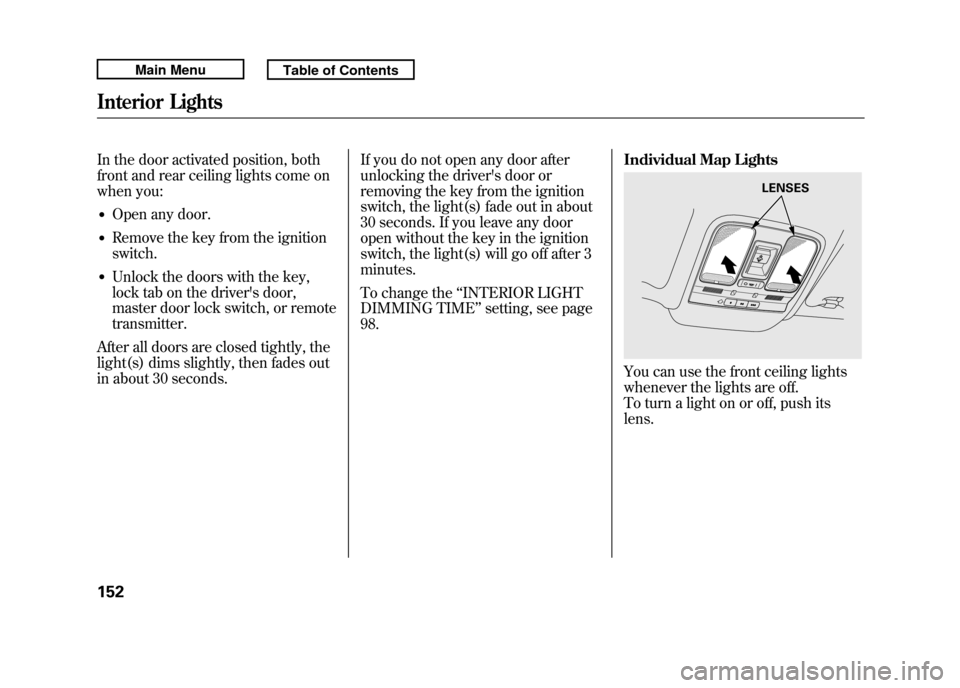
In the door activated position, both
front and rear ceiling lights come on
when you:●Open any door.●Remove the key from the ignition
switch.●Unlock the doors with the key,
lock tab on the driver's door,
master door lock switch, or remote
transmitter.
After all doors are closed tightly, the
light(s) dims slightly, then fades out
in about 30 seconds. If you do not open any door after
unlocking the driver's door or
removing the key from the ignition
switch, the light(s) fade out in about
30 seconds. If you leave any door
open without the key in the ignition
switch, the light(s) will go off after 3
minutes.
To change the
‘‘INTERIOR LIGHT
DIMMING TIME ’’setting, see page
98. Individual Map Lights
You can use the front ceiling lights
whenever the lights are off.
To turn a light on or off, push its
lens.
LENSES
Interior Lights15210/06/08 17:42:32 11 ACURA RDX MMC North America Owner's M 50 31STK640 enu
Page 159 of 517
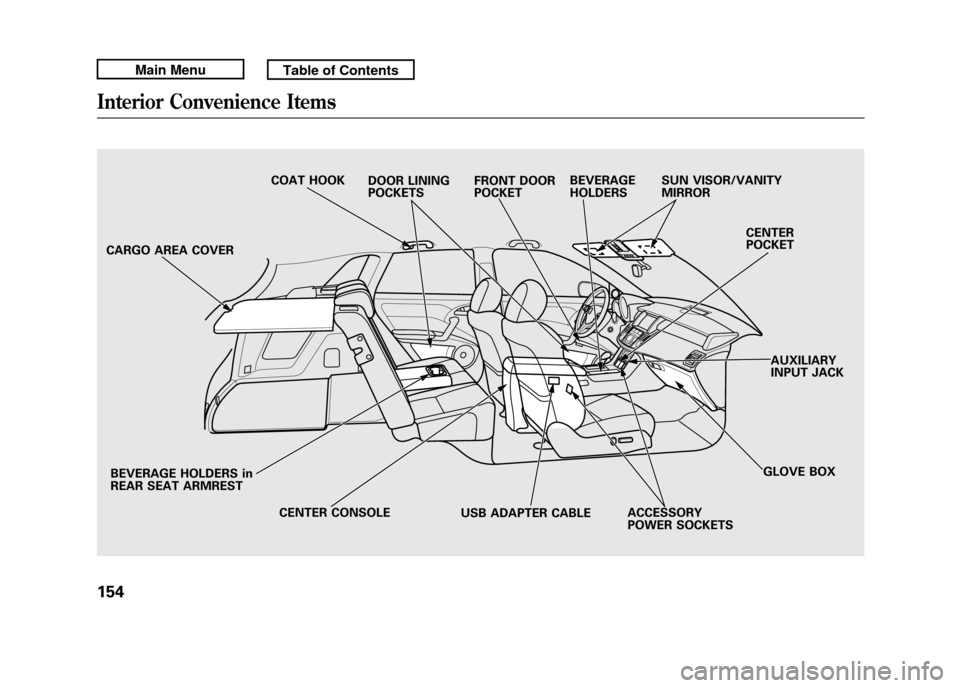
CARGO AREA COVERBEVERAGE HOLDERS in
REAR SEAT ARMREST CENTER CONSOLE ACCESSORY POWER SOCKETSGLOVE BOX
CENTER
POCKET
SUN VISOR/VANITY
MIRROR
BEVERAGE
HOLDERS
FRONT DOOR
POCKET
DOOR LINING
POCKETS
COAT HOOK
AUXILIARY
INPUT JACK
USB ADAPTER CABLEInterior Convenience Items15410/06/08 17:42:32 11 ACURA RDX MMC North America Owner's M 50 31STK640 enu
Page 161 of 517
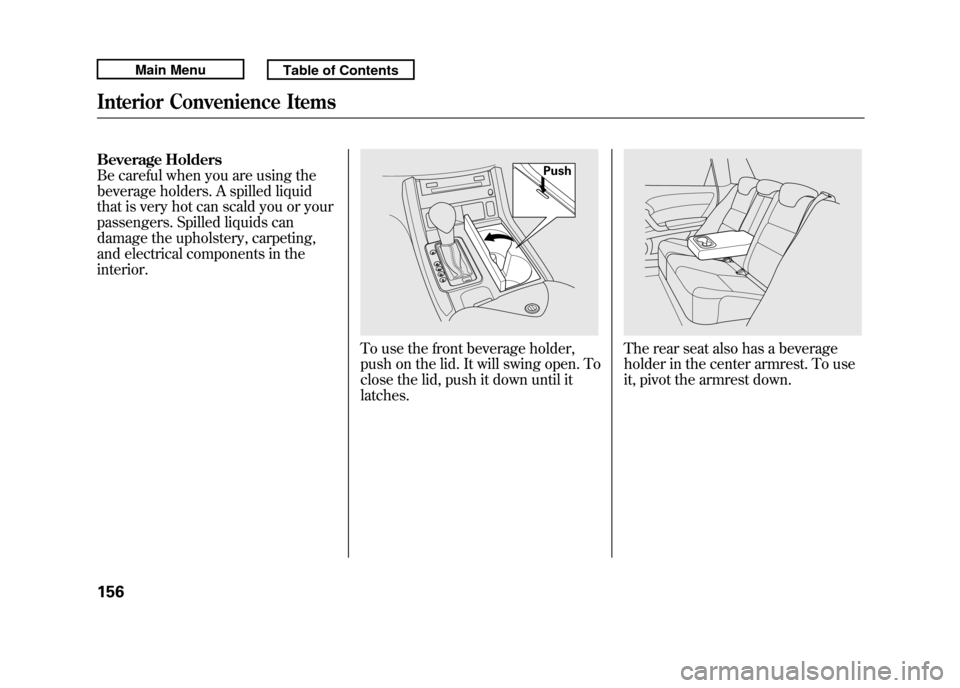
Beverage Holders
Be careful when you are using the
beverage holders. A spilled liquid
that is very hot can scald you or your
passengers. Spilled liquids can
damage the upholstery, carpeting,
and electrical components in the
interior.
To use the front beverage holder,
push on the lid. It will swing open. To
close the lid, push it down until it
latches.
The rear seat also has a beverage
holder in the center armrest. To use
it, pivot the armrest down.
Push
Interior Convenience Items15610/06/08 17:42:32 11 ACURA RDX MMC North America Owner's M 50 31STK640 enu
Page 164 of 517
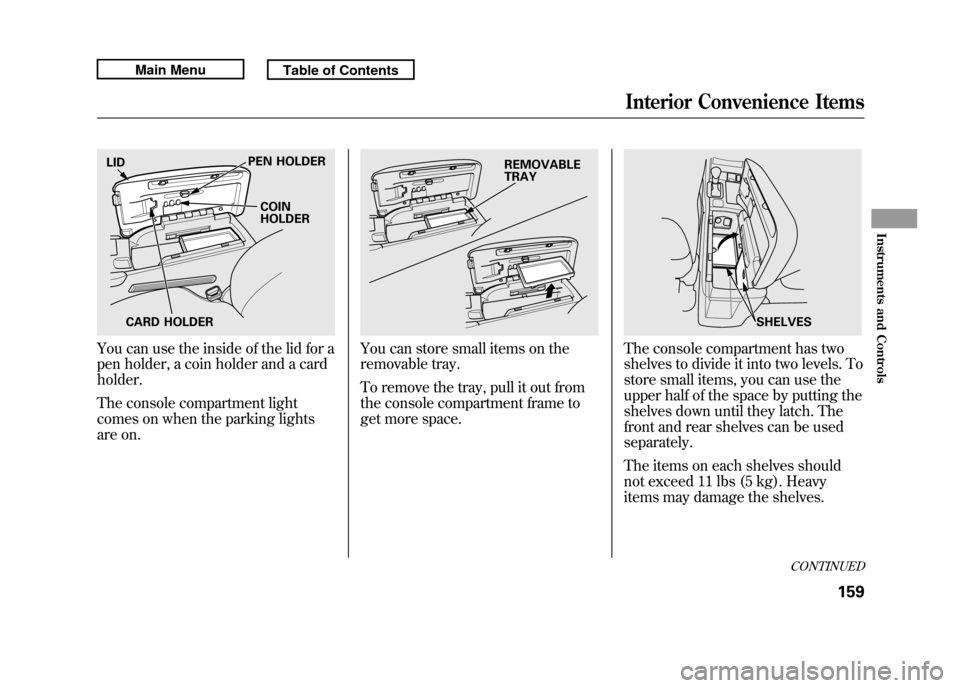
You can use the inside of the lid for a
pen holder, a coin holder and a card
holder.
The console compartment light
comes on when the parking lights
are on.
You can store small items on the
removable tray.
To remove the tray, pull it out from
the console compartment frame to
get more space.
The console compartment has two
shelves to divide it into two levels. To
store small items, you can use the
upper half of the space by putting the
shelves down until they latch. The
front and rear shelves can be used
separately.
The items on each shelves should
not exceed 11 lbs (5 kg). Heavy
items may damage the shelves.
LIDPEN HOLDER
COIN
HOLDER
CARD HOLDER
REMOVABLE
TRAY
SHELVES
CONTINUED
Interior Convenience Items
159
Instruments and Controls
10/06/08 17:42:32 11 ACURA RDX MMC North America Owner's M 50 31STK640 enu
Page 165 of 517
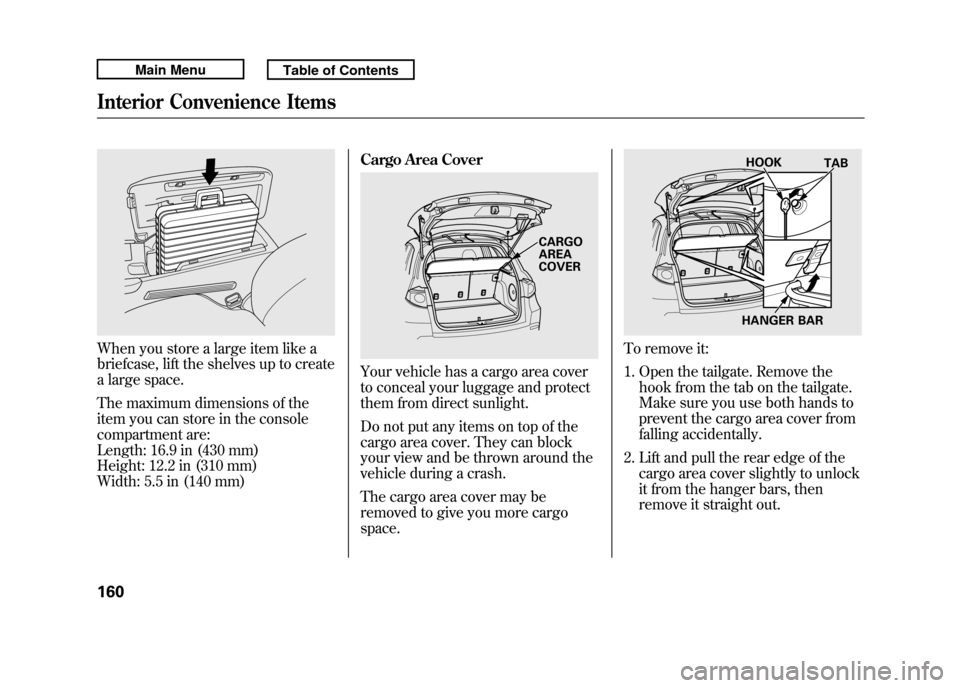
When you store a large item like a
briefcase, lift the shelves up to create
a large space.
The maximum dimensions of the
item you can store in the console
compartment are:
Length: 16.9 in (430 mm)
Height: 12.2 in (310 mm)
Width: 5.5 in (140 mm)Cargo Area Cover
Your vehicle has a cargo area cover
to conceal your luggage and protect
them from direct sunlight.
Do not put any items on top of the
cargo area cover. They can block
your view and be thrown around the
vehicle during a crash.
The cargo area cover may be
removed to give you more cargo
space.
To remove it:
1. Open the tailgate. Remove the
hook from the tab on the tailgate.
Make sure you use both hands to
prevent the cargo area cover from
falling accidentally.
2. Lift and pull the rear edge of the cargo area cover slightly to unlock
it from the hanger bars, then
remove it straight out.
CARGO
AREA
COVER
HOOK TAB
HANGER BAR
Interior Convenience Items16010/06/08 17:42:32 11 ACURA RDX MMC North America Owner's M 50 31STK640 enu
Page 168 of 517
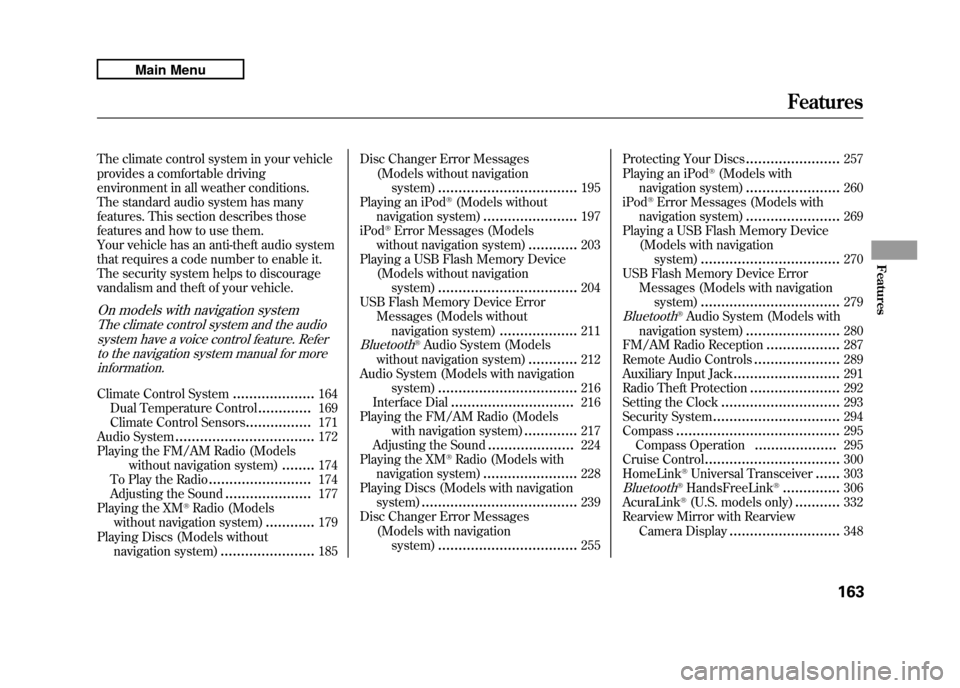
The climate control system in your vehicle
provides a comfortable driving
environment in all weather conditions.
The standard audio system has many
features. This section describes those
features and how to use them.
Your vehicle has an anti-theft audio system
that requires a code number to enable it.
The security system helps to discourage
vandalism and theft of your vehicle.On models with navigation systemThe climate control system and the audiosystem have a voice control feature. Referto the navigation system manual for more
information.Climate Control System
....................
164
Dual Temperature Control
.............
169
Climate Control Sensors
................
171
Audio System
..................................
172
Playing the FM/AM Radio (Models without navigation system)
........
174
To Play the Radio
.........................
174
Adjusting the Sound
.....................
177
Playing the XM
®Radio (Models
without navigation system)
............
179
Playing Discs (Models without navigation system)
.......................
185 Disc Changer Error Messages
(Models without navigationsystem)
..................................
195
Playing an iPod
®(Models without
navigation system)
.......................
197
iPod
®Error Messages (Models
without navigation system)
............
203
Playing a USB Flash Memory Device (Models without navigationsystem)
..................................
204
USB Flash Memory Device Error Messages (Models without
navigation system)
...................
211
Bluetooth
®Audio System (Models
without navigation system)
............
212
Audio System (Models with navigation system)
..................................
216
Interface Dial
..............................
216
Playing the FM/AM Radio (Models
with navigation system)
.............
217
Adjusting the Sound
.....................
224
Playing the XM
®Radio (Models with
navigation system)
.......................
228
Playing Discs (Models with navigation system)
......................................
239
Disc Changer Error Messages
(Models with navigationsystem)
..................................
255 Protecting Your Discs
.......................
257
Playing an iPod
®(Models with
navigation system)
.......................
260
iPod
®Error Messages (Models with
navigation system)
.......................
269
Playing a USB Flash Memory Device (Models with navigation
system)
..................................
270
USB Flash Memory Device Error Messages (Models with navigation
system)
..................................
279
Bluetooth
®Audio System (Models with
navigation system)
.......................
280
FM/AM Radio Reception
..................
287
Remote Audio Controls
.....................
289
Auxiliary Input Jack
..........................
291
Radio Theft Protection
......................
292
Setting the Clock
.............................
293
Security System
...............................
294
Compass
........................................
295
Compass Operation
....................
295
Cruise Control
.................................
300
HomeLink
®Universal Transceiver
......
303
Bluetooth
®HandsFreeLink
®..............
306
AcuraLink
®(U.S. models only)
...........
332
Rearview Mirror with Rearview
Camera Display
...........................
348
Features
163
Features
10/06/08 17:42:32 11 ACURA RDX MMC North America Owner's M 50 31STK640 enu
Page 169 of 517

OFF BUTTON
DUAL BUTTON
FAN CONTROL BUTTONS Models without navigation system
AUTO BUTTON
DRIVER'S SIDE
TEMPERATURE
DISPLAY
RECIRCULATION BUTTON
DRIVER'S SIDE
TEMPERATURE
CONTROL BUTTONS
U.S. model is shown. AIR CONDITIONING (A/C) BUTTONPASSENGER'S SIDE
TEMPERATURE
CONTROL BUTTONS
PASSENGER'S SIDE
TEMPERATURE DISPLAY
PASSENGER
’S SIDE
TEMPERATURE DISPLAY
MODE INDICATOR DRIVER'S SIDE
TEMPERATURE DISPLAY
Models with navigation system
MODE INDICATOR
REAR WINDOW DEFOGGER/HEATED MIRROR BUTTON
WINDSHIELD DEFROSTER BUTTON
MODE BUTTON
Climate Control System16410/06/08 17:42:32 11 ACURA RDX MMC North America Owner's M 50 31STK640 enu
Page 172 of 517
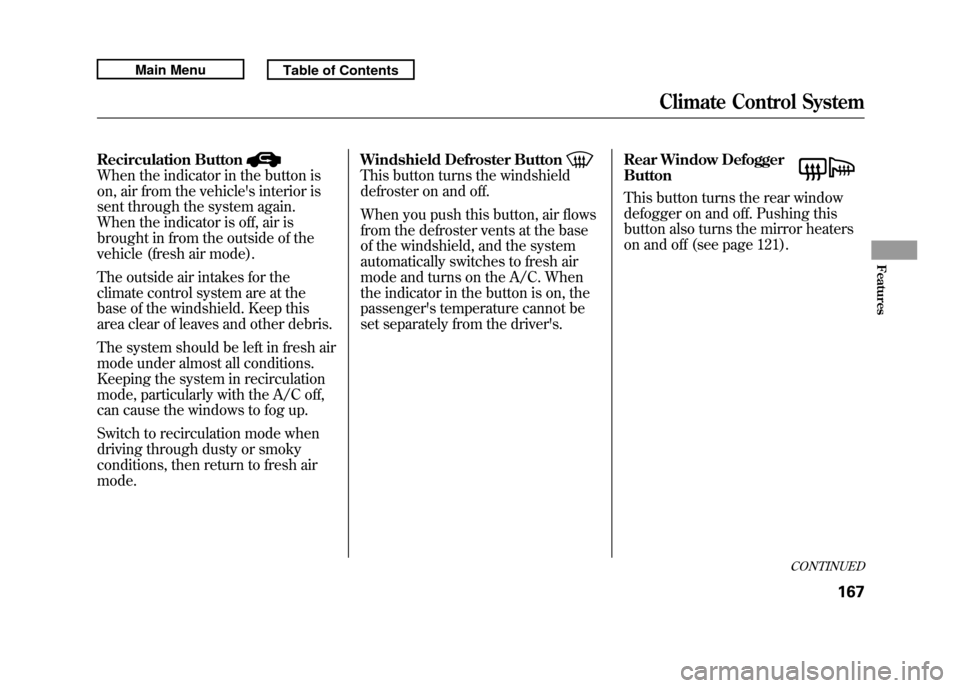
Recirculation ButtonWhen the indicator in the button is
on, air from the vehicle's interior is
sent through the system again.
When the indicator is off, air is
brought in from the outside of the
vehicle (fresh air mode).
The outside air intakes for the
climate control system are at the
base of the windshield. Keep this
area clear of leaves and other debris.
The system should be left in fresh air
mode under almost all conditions.
Keeping the system in recirculation
mode, particularly with the A/C off,
can cause the windows to fog up.
Switch to recirculation mode when
driving through dusty or smoky
conditions, then return to fresh air
mode.Windshield Defroster Button
This button turns the windshield
defroster on and off.
When you push this button, air flows
from the defroster vents at the base
of the windshield, and the system
automatically switches to fresh air
mode and turns on the A/C. When
the indicator in the button is on, the
passenger's temperature cannot be
set separately from the driver's.
Rear Window Defogger
Button
This button turns the rear window
defogger on and off. Pushing this
button also turns the mirror heaters
on and off (see page 121).
CONTINUED
Climate Control System
167
Features
10/06/08 17:42:32 11 ACURA RDX MMC North America Owner's M 50 31STK640 enu