Acura RDX 2014 Navigation Manual
Manufacturer: ACURA, Model Year: 2014, Model line: RDX, Model: Acura RDX 2014Pages: 260, PDF Size: 10.9 MB
Page 201 of 260

200
Text MessagesHFL Menus
Bluetooth® HandsFreeLink®
•Reply : Replies to the message using a fixe d reply message. You cannot create
your own messages.
2 Replying to the Message P. 200
• Call : Calls the sender.
• Full Message : Displays the entire message body.
• PREVIOUS : Displays the pr evious message.
• NEXT : Displays the next message.
1.Rotate i to select the message
you want to use. Press u.
2. Rotate i to select Send.
■Replying to the Message
1 Text Messages
You can set up text me ssage notification when
the first message for the paired phone is
received. You can change the setting from the
Phone Setup screen.
2 Phone Setup P. 190
If you delete a message on the phone, the
message is also deleted in the system. If you send
a message from the system, the message goes to
your phone’s outbox.
QRG
Pr ess u .
Page 202 of 260

201
AcuraLink® Messages
This section describes how Acura directly communicates important
information to you regarding your vehicle.
AcuraLink® Messages .......................... 202
Reading Messages................................ 202
Message Categories ............................. 203
Message Options ................................. 204
Dealer Appointments ........................... 205
QRG2014 RDX
Page 203 of 260
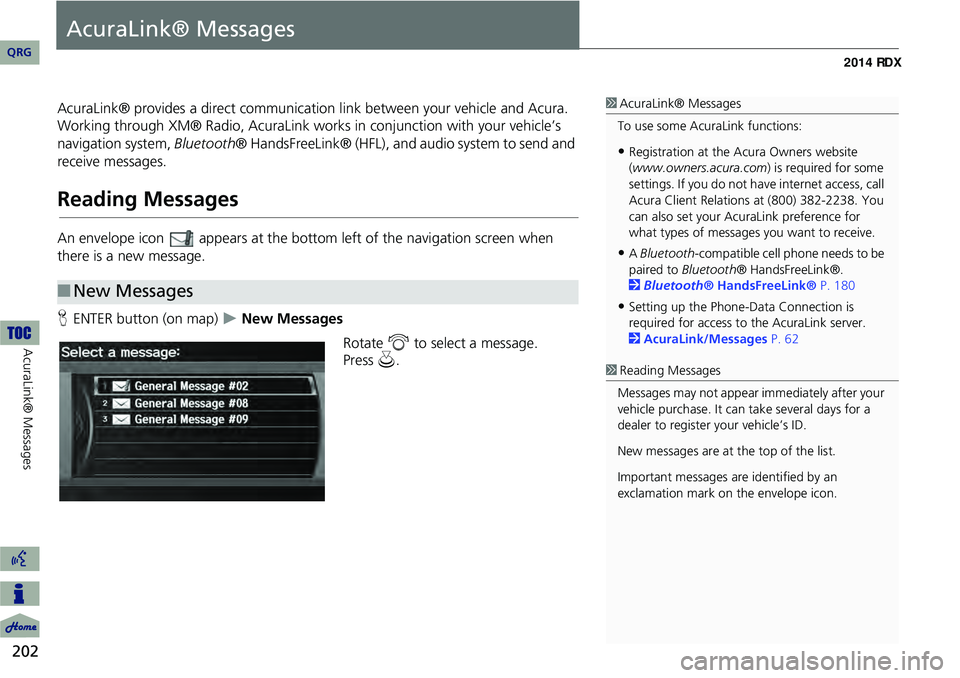
202
AcuraLink® Messages
AcuraLink® Messages
AcuraLink® provides a direct communication link between your vehicle and Acura.
Working through XM® Radio, AcuraLink works in conjunction with your vehicle’s
navigation system, Bluetooth® HandsFreeLink® (HFL), and au dio system to send and
receive messages.
Reading Messages
An envelope icon appears at the botto m left of the navigation screen when
there is a new message.
H ENTER button (on map)
New Messages
Rotate i to select a message.
■New Messages
1 AcuraLink® Messages
To use some AcuraLink functions:
•Registration at the Acura Owners website
(www.owners.acura.com) is required for some
settings. If you do not ha ve internet access, call
Acura Client Relations at (800) 382-2238. You
can also set your AcuraLink preference for
what types of messages you want to receive.
•A Bluetooth -compatible cell phone needs to be
paired to Bluetooth ® HandsFreeLink®.
2 Bluetooth® HandsFreeLink® P. 180
•Setting up the Phone-Data Connection is
required for access to the AcuraLink server.
2 AcuraLink/Messages P. 62
1Reading Messages
Messages may not appear immediately after your
vehicle purchase. It can take several days for a
dealer to register your vehicle’s ID.
New messages are at the top of the list.
Important messages are identified by an
exclamation mark on the envelope icon.
QRG
Pr ess u .
Page 204 of 260
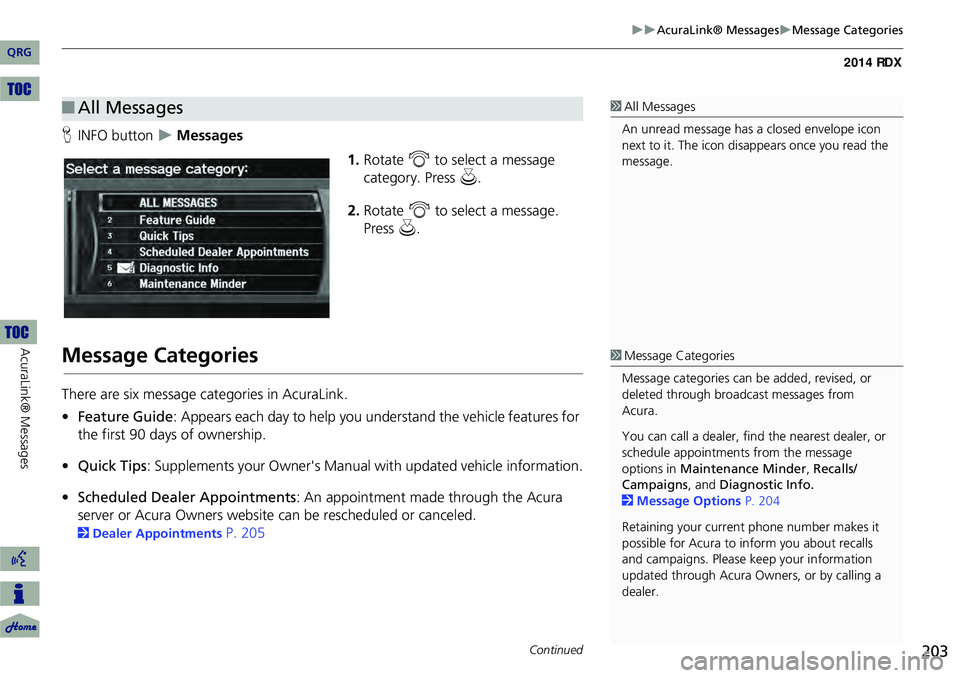
203
AcuraLink® MessagesMessage Categories
HINFO button Messages
1.Rotate i to select a message
category. Press u.
2. Rotate i to select a message.
Press u.
Message Categories
There are six message categories in AcuraLink.
•Feature Guide: Appears each day to help you understand the vehicle features for
the first 90 days of ownership.
• Quick Tips : Supplements your Owner's Manual with updated vehicle information.
• Scheduled Dealer Appointments : An appointment made through the Acura
server or Acura Owners website can be rescheduled or canceled.
2 Dealer Appointments P. 205
■All Messages1 All Messages
An unread message has a closed envelope icon
next to it. The icon disappears once you read the
message.
1 Message Categories
Message categories can be added, revised, or
deleted through broadcast messages from
Acura.
You can call a dealer, find the nearest dealer, or
schedule appointments from the message
options in Maintenance Minder , Recalls/
Campaigns , and Diagnostic Info.
2 Message Options P. 204
Retaining your curren t phone number makes it
possible for Acura to inform you about recalls
and campaigns. Please ke ep your information
updated through Acura Owners, or by calling a
dealer.
Continued
QRG
Ac uraLin k® Messages
Page 205 of 260
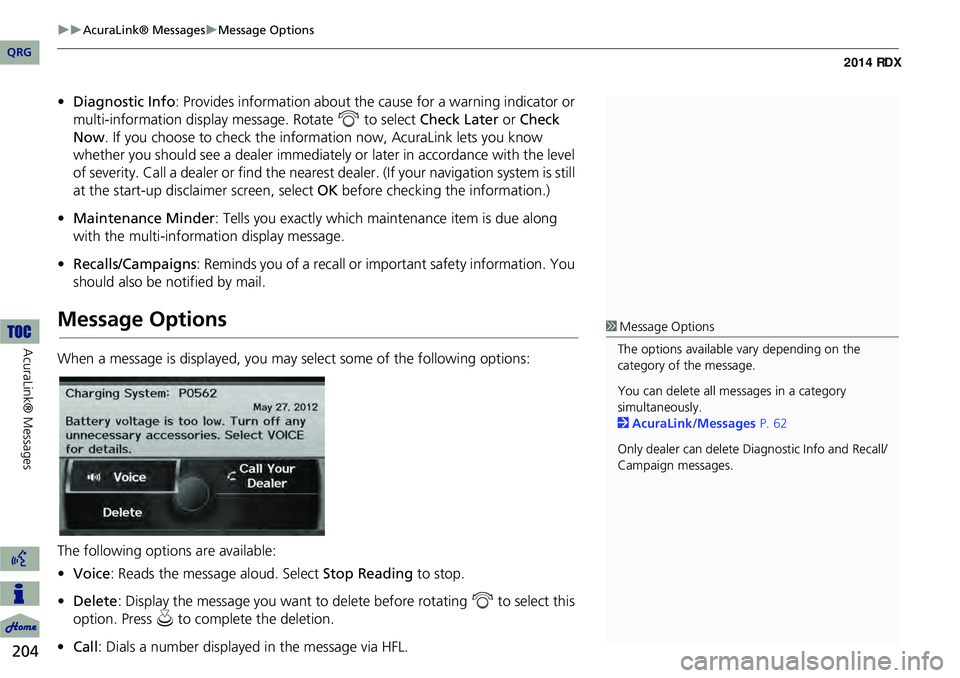
204
AcuraLink® MessagesMessage Options
AcuraLink® Messages
•Diagnostic Info : Provides information about the ca use for a warning indicator or
multi-information display message. Rotate i to select Check Later or Check
Now . If you choose to check the information now, AcuraLink lets you know
whether you should see a dealer immediately or later in accordance with the level
of severity. Call a dealer or find the nearest dealer. (If your navigation system is still
at the start-up disclaimer screen, select OK before checking the information.)
• Maintenance Minder : Tells you exactly which main tenance item is due along
with the multi-information display message.
• Recalls/Campaigns : Reminds you of a recall or important safety information. You
should also be notified by mail.
Message Options
When a message is displayed, you may select some of the following options:
The following options are available:
• Voice : Reads the message aloud. Select Stop Reading to stop.
• Delete : Display the message you want to delete before rotating i to select this
option. Press u to complete the deletion.
• Call : Dials a number displayed in the message via HFL.
1Message Options
The options available vary depending on the
category of the message.
You can delete all me ssages in a category
simultaneously.
2 AcuraLink/Messages P. 62
Only dealer can delete Di agnostic Info and Recall/
Campaign messages.
QRG
Page 206 of 260
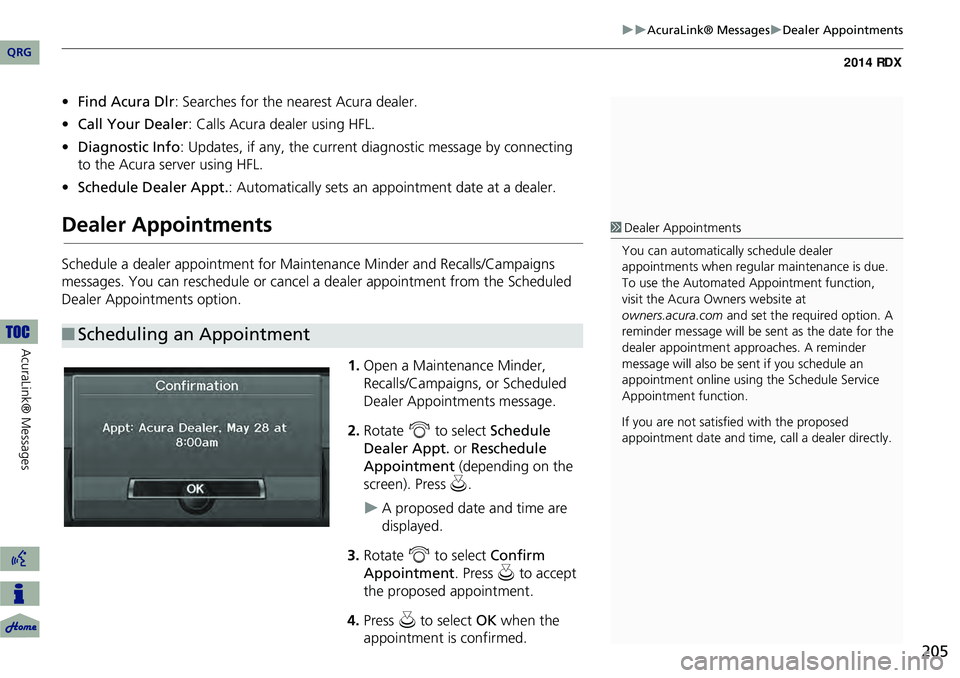
205
AcuraLink® MessagesDealer Appointments
•Find Acura Dlr : Searches for the nearest Acura dealer.
• Call Your Dealer : Calls Acura dealer using HFL.
• Diagnostic Info : Updates, if any, the current diagnostic message by connecting
to the Acura server using HFL.
• Schedule Dealer Appt. : Automatically sets an appointment date at a dealer.
Dealer Appointments
Schedule a dealer appointment for Ma intenance Minder and Recalls/Campaigns
messages. You can reschedule or cancel a dealer appointment from the Scheduled
Dealer Appointments option.
1.Open a Maintenance Minder,
Recalls/Campaigns, or Scheduled
Dealer Appointments message.
2. Rotate i to select Schedule
Dealer Appt. or Reschedule
Appointment (depending on the
screen). Press u .
A proposed date and time are
displayed.
3. Rotate i to select Confirm
Appointment . Press u to accept
the proposed appointment.
4. Press u to select OK when the
appointment is confirmed.
■ Scheduling an Appointment
1 Dealer Appointments
You can automaticall y schedule dealer
appointments when regular maintenance is due.
To use the Automated Appointment function,
visit the Acura Owners website at
owners.acura.com and set the required option. A
reminder message will be sent as the date for the
dealer appointment approaches. A reminder
message will also be sent if you schedule an
appointment online using the Schedule Service
Appointment function.
If you are not satisfied with the proposed
appointment date and time, call a dealer directly.
QRG
Ac uraLin k® Messages
Page 207 of 260

206
QRG
Page 208 of 260
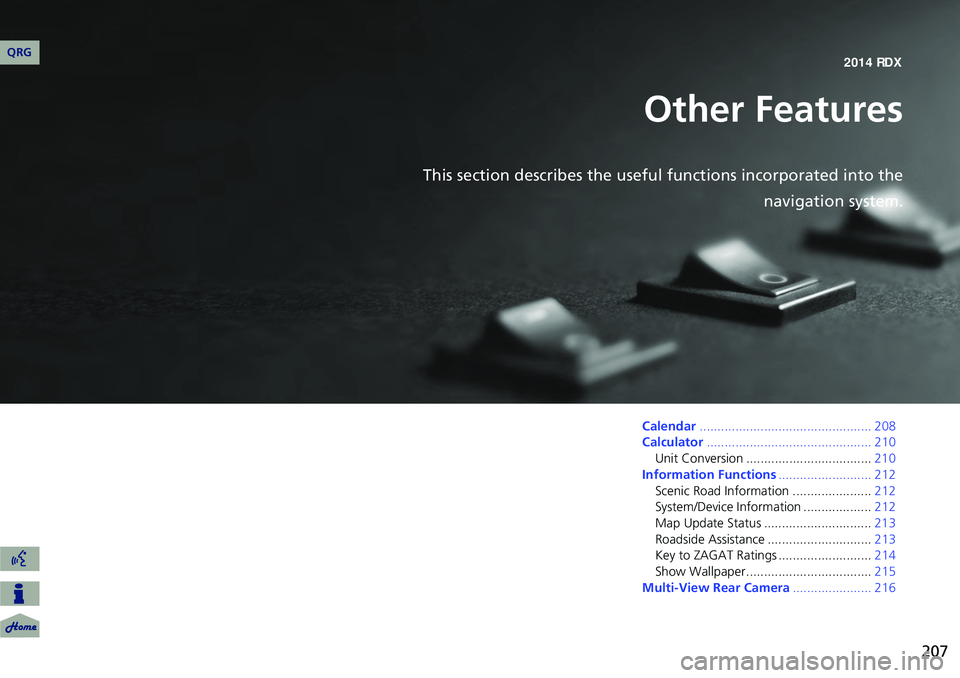
207
Other Features
This section describes the useful functions incorporated into thenavigation system.
Calendar................................................ 208
Calculator .............................................. 210
Unit Conversion ................................... 210
Information Functions .......................... 212
Scenic Road Information ...................... 212
System/Device Information ................... 212
Map Update Status .............................. 213
Roadside Assistance ............................. 213
Key to ZAGAT Ratings .......................... 214
Show Wallpaper................................... 215
Multi-View Rear Camera ...................... 216
QRG2014 RDX
Page 209 of 260
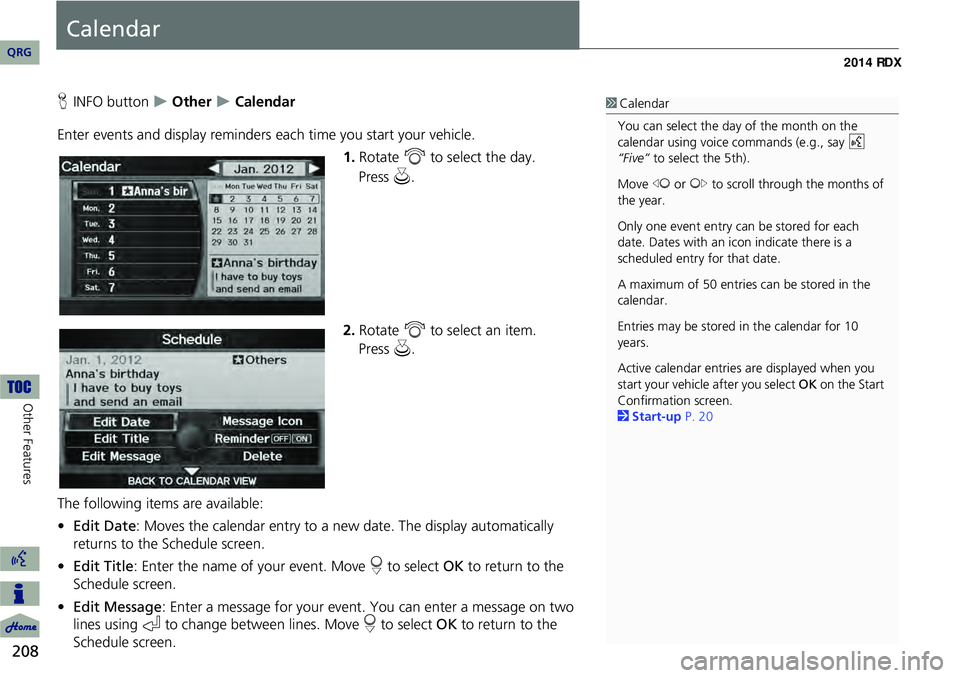
208
Other Features
Calendar
HINFO button Other Calendar
Enter events and display reminders each time you start your vehicle.
1.Rotate i to select the day.
2. Rotate i to select an item.
The following item s are available:
• Edit Date : Moves the calendar entry to a ne w date. The display automatically
returns to the Schedule screen.
• Edit Title : Enter the name of your event. Move r to select OK to return to the
Schedule screen.
• Edit Message : Enter a message for your event. You can enter a message on two
lines using k to change between lines. Move r to select OK to return to the
Schedule screen.1 Calendar
You can select the day of the month on the
calendar using voice commands (e.g., say d
“Five” to select the 5th).
Move w or y to scroll through the months of
the year.
Only one event entry can be stored for each
date. Dates with an icon indicate there is a
scheduled entry for that date.
A maximum of 50 entries can be stored in the
calendar.
Entries may be stored in the calendar for 10
years.
Active calendar entries are displayed when you
start your vehicle after you select OK on the Start
Confirmation screen.
2 Start-up P. 20
QRG
Press u .
Pre ss u .
Page 210 of 260

209
Calendar
•Message Icon : Select an icon from the list to he lp identify the type of message.
The message icon you choose will be displayed alongside the specified date on the
Calendar screen.
• Reminder : Sets whether event reminders are displayed each time you start your
vehicle.
2 Start-up P. 20
• Delete : Deletes the event. Select Yes on the confirmation screen to remove the
event from the calendar.
1 Calendar
Message Icons
The following icons can be selected:
ScheduleTimeCall
RestaurantOthers
QRG
Other Feat ures