display Acura RDX 2017 Navigation Manual
[x] Cancel search | Manufacturer: ACURA, Model Year: 2017, Model line: RDX, Model: Acura RDX 2017Pages: 357, PDF Size: 12.4 MB
Page 340 of 357

339Continued
Reference Information
Legal Information
Copyrights
• Infogroup-Data: Certain business data provided by Infogroup © 2011, All Rights
Reserved.
• EXIT-Data: © ZENRIN CO ., LTD. 2011. All
rights reserved.
• Building foot print: © ZENRIN CO., LTD. 2011. All rights reserved.
• Junction View Data: © ZENRIN USA, INC. 2011. All rights reserved.
• Brand icon: The marks of companies
displayed by this product to indicate
business locations are the marks of their
respective owners. The use of such marks
in this product does not imply any
sponsorship, approval, or endorsement
by such companies of this product.
User Agreements
In using this HDD “Satellite Linked
Navigation System” (the “HDD”), which
includes HONDA MOTOR CO., LTD.
software, ALPINE EL ECTRONICS, INC.
software, and Here database contents
(hereinafter referred to as “Licensors”), you
are bound by the terms and conditions set
forth below. By using your copy of the HDD,
you have expressed your Agreement to the
terms and conditions of this Agreement.
You should, therefore, make sure that you
read and understand the following
provisions. If for any reason you do not wish
to be bound by the terms of this
Agreement, please return the HDD to your
dealer.
• The HDD may not be copied, duplicated, or otherwise modified, in whole or in
part, without the express written
permission of the Licensors.
• The HDD may not be transferred or sublicensed to any th ird party for profit,
rent or loan, or licensed for reuse in any
manner.
■ Navigation System User
Agreement
• The HDD may not be decompiled, reverse
engineered or otherw ise disassembled, in
whole or in part.
• The HDD may not be used in a network or by any other manner of simultaneous
use in multiple systems.
• The HDD is intended solely for personal use (or internal use where the end-user is
a business) by the consumer. The HDD is
not to be used for commercial purposes.
• The Licensors do not guarantee to the client that the functions included in the
HDD meet the specific objectives of the
user.
• Licensor shall not be responsible for any
damages caused by the use of the HDD
to the actual user or to any third party.
• The warranty on the HDD shall not
extend to an exchange or refund due to
misspelling, omission of letters, or any
other cosmetic discrepancy in the
contents of the HDD.
• The right to use the HDD shall expire either when the user destroys the HDD or
software, or when an y of the terms of
this Agreement are violated and the
Licensors exercise the option to revoke
the license to use the HDD or software.
16 ACURA RDX NAVI-31TX48300.book 339 ページ 2015年8月5日 水曜日 午後4時12分
Page 341 of 357

340
uuLegal Information uUser Agreements
Reference Information
• The terms and conditions hereof apply to
all subsequent users and owners as well
as to the original purchaser.
• The logos of oil companies, hotels, convenience stores, and other businesses
are displayed for your information and
convenience, and in no way imply any
sponsorship, approval or endorsement of
these companies, or their products. The
logos are trademarks of their respective
owners.
• The marks of companies displayed by this
product to indicate business locations are
the marks of their respective owners.
• The use of such marks in this product
does not imply any sponsorship,
approval, or endorsement by such
companies of this product.
The user shall indemnify and save harmless
the Licensors, and thei r officers, employees
and agents, from and against any claim,
demand or action, irrespective of the nature
of the cause of the claim, demand or action,
alleging loss, costs, expense, damages or
injuries (including injuries resulting in death)
arising out of the use or possession of the
HDD or software.
Use, duplication, or disclosure of this HDD
by or on behalf of the United States government is subject to “Restricted
Rights” as set forth at FAR 52.227-14, -19
or DFARS 252.227-7013, as applicable.
Manufacturers are the Licensors, including
HONDA MOTOR CO., LTD., 2-1-1 Minami
Aoyama Minato-Ku Tokyo 107-8556
JAPAN., Alpine Electronics, Inc., 20-1
Yoshima Kogyodanchi, Iwaki, Fukushima
970-1192 JAPAN., Here Corporation, 425
W Randolph St. Chicago, IL 60606, USA.
You have acquired a device (“DEVICE”) that
includes software licensed by Alpine
Electronics, Inc. (collectively “ALPINE”) from
an affiliate of Microsoft Corporation
(collectively “MS”). T
hose installed software
products of MS origin, as well as associated
media, printed materials, and “online” or
electronic documentation (“SOFTWARE”)
are protected by international intellectual
property laws and treaties. The SOFTWARE
is licensed, not sold. All rights reserved.
IF YOU DO NOT AGREE TO THIS END USER
LICENSE AGREEMENT (“EULA”), DO NOT
USE THE DEVICE OR COPY THE SOFTWARE
INSTEAD, PROMPTLY CONTACT ALPINE
■ Navigation System END USER
LICENSE AGREEMENT
FOR INSTRUCTIONS ON RETURN OF THE
UNUSED DEVICE(S) FOR A REFUND. ANY
USE OF THE SOFTWARE, INCLUDING BUT
NOT LIMITED TO USE ON THE DEVICE, WILL
CONSTITUTE YOUR AGREEMENT TO THIS
EULA (OR RATIFICATION OF ANY PREVIOUS
CONSENT).
• GRANT OF SOFTWARE LICENSE
This EULA grants you the following
license: You may use the SOFTWARE only
on the DEVICE.
• NOT FAULT TOLERANT
THE SOFTWARE IS NOT FAULT
TOLERANT. ALPINE HAS INDEPENDENTLY
DETERMINED HOW TO USE THE
SOFTWARE IN THE DEVICE, AND MS HAS
RELIED UPON ALPINE TO CONDUCT
SUFFICIENT TESTING TO DETERMINE
THAT THE SOFTWARE IS SUITABLE FOR
SUCH USE.
• NO WARRANTIES FOR THE SOFTWARE
THE SOFTWARE is provided “AS IS” and
with all faults. THE ENTIRE RISK AS TO
SATISFACTORY QUALITY,
PERFORMANCE, ACCURACY, AND
EFFORT (INCLUDING LACK OF
NEGLIGENCE) IS WITH YOU. ALSO,
THERE IS NO WARRANTY AGAINST
INTERFERENCE WITH YOUR ENJOYMENT
16 ACURA RDX NAVI-31TX48300.book 340 ページ 2015年8月5日 水曜日 午後4時12分
Page 344 of 357
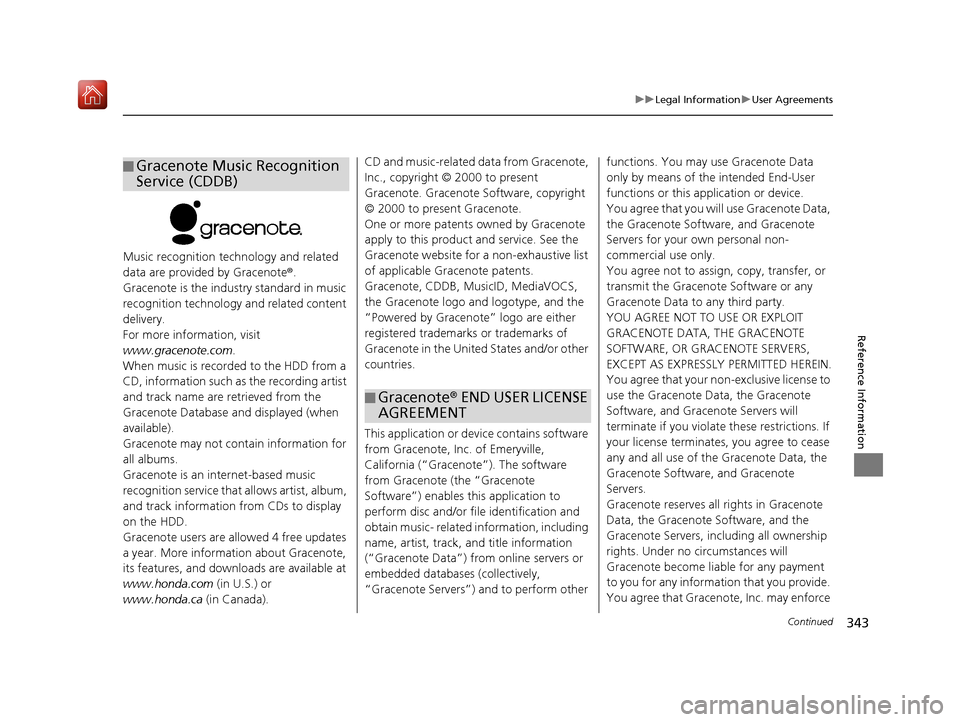
343
uuLegal Information uUser Agreements
Continued
Reference Information
Music recognition technology and related
data are provided by Gracenote ®.
Gracenote is the indus try standard in music
recognition technology and related content
delivery.
For more information, visit
www.gracenote.com .
When music is recorded to the HDD from a
CD, information such as the recording artist
and track name are retrieved from the
Gracenote Database and displayed (when
available).
Gracenote may not contain information for
all albums.
Gracenote is an in ternet-based music
recognition service that allows artist, album,
and track information from CDs to display
on the HDD.
Gracenote users are allowed 4 free updates
a year. More information about Gracenote,
its features, and downloads are available at
www.honda.com (in U.S.) or
www.honda.ca (in Canada).
■Gracenote Music Recognition
Service (CDDB)CD and music-related data from Gracenote,
Inc., copyright © 2000 to present
Gracenote. Gracenote
Software, copyright
© 2000 to present Gracenote.
One or more patents owned by Gracenote
apply to this produc t and service. See the
Gracenote website for a non-exhaustive list
of applicable Gracenote patents.
Gracenote, CDDB, MusicID, MediaVOCS,
the Gracenote logo and logotype, and the
“Powered by Gracenote” logo are either
registered trademarks or trademarks of
Gracenote in the United States and/or other
countries.
This application or device contains software
from Gracenote, Inc. of Emeryville,
California (“Grace note”). The software
from Gracenote (the “Gracenote
Software”) enables this application to
perform disc and/or f ile identification and
obtain music- related information, including
name, artist, track, and title information
(“Gracenote Data”) from online servers or
embedded databases (collectively,
“Gracenote Servers”) and to perform other
■ Gracenote
® END USER LICENSE
AGREEMENT
functions. You may use Gracenote Data
only by means of th e intended End-User
functions or this application or device.
You agree that you will use Gracenote Data,
the Gracenote Software, and Gracenote
Servers for your own personal non-
commercial use only.
You agree not to assign, copy, transfer, or
transmit the Gracenote Software or any
Gracenote Data to any third party.
YOU AGREE NOT TO USE OR EXPLOIT
GRACENOTE DATA, THE GRACENOTE
SOFTWARE, OR GRACENOTE SERVERS,
EXCEPT AS EXPRESSLY PERMITTED HEREIN.
You agree that your no n-exclusive license to
use the Gracenote Data, the Gracenote
Software, and Gracenote Servers will
terminate if you violate these restrictions. If
your license terminates , you agree to cease
any and all use of the Gracenote Data, the
Gracenote Software, and Gracenote
Servers.
Gracenote reserves all rights in Gracenote
Data, the Gracenote Software, and the
Gracenote Servers, including all ownership
rights. Under no circumstances will
Gracenote become liable for any payment
to you for any information that you provide.
You agree that Gracenot e, Inc. may enforce
16 ACURA RDX NAVI-31TX48300.book 343 ページ 2015年8月5日 水曜日 午後4時12分
Page 348 of 357

347
uuVoice Commands uNavigation Commands
Continued
Voice Commands
When the system recognizes the Audio
command, the screen will change the
dedicated screen for the voice recognition
of the audio. Audio On
Audio Off
FM
AM
SXM
Disc
HDD
USB
iPod
Bluetooth ® Audio
Pandora
*
Aha*
AUX
2 Audio Commands P. 349
The screen changes the climate control
screen.
2Climate Control Commands P. 350
■Audio
■Climate Control
Navigation Commands
The system accepts these commands on the
dedicated screen for
the voice recognition
of the navigation.
What time is it?
What is today’s date?
Voice help (displays commands for
current screen)
Find nearest (specify place):
Fuel and auto
Acura dealers
Honda dealers
Gas station
Hydrogen station
Auto parts & electronics
Auto repair & maintenance
Car wash & detailing
Motorcycle dealers
Other car dealers
Roadside assistance
ATM and bank
ATM
Bank
■ General Commands
■Find Place Commands
Check cashing
Currency exchange
Community
Business
City hall
Civic center
Convention center
Court house
Higher education
Library
Post office
School
Emergency room
Hospital
Police station
Veterinarian
Lodging
Bed & breakfast
Hotel
Resort
Recreation
Amusement park
Golf course
Historical monument
Marina
Movie theater
Museum
Park
* Not available on all models
16 ACURA RDX NAVI-31TX48300.book 347 ページ 2015年8月5日 水曜日 午後4時12分
Page 352 of 357
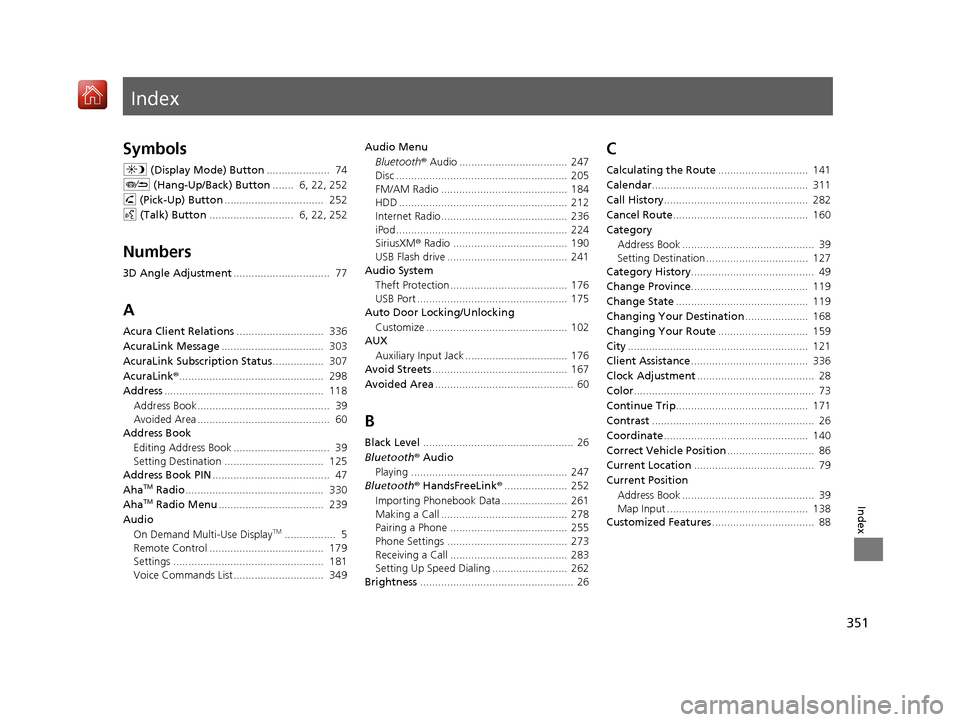
Index
351
Index
Index
Symbols
a (Display Mode) Button ..................... 74
J (Hang-Up/Back) Button ....... 6, 22, 252
h (Pick-Up) Button ................................. 252
d (Talk) Button ............................ 6, 22, 252
Numbers
3D Angle Adjustment ................................ 77
A
Acura Client Relations ............................. 336
AcuraLink Message .................................. 303
AcuraLink Subscription Status ................. 307
AcuraLink® ................................................ 298
Address ..................................................... 118
Address Book............................................ 39
Avoided Area ............................................ 60
Address Book
Editing Address Book ................................ 39
Setting Destination ................................. 125
Address Book PIN ....................................... 47
Aha
TM Radio .............................................. 330
AhaTM Radio Menu ................................... 239
Audio On Demand Multi-Use Display
TM................. 5
Remote Control ...................................... 179
Settings .................................................. 181
Voice Commands List.............................. 349 Audio Menu
Bluetooth ® Audio .................................... 247
Disc ......................................................... 205
FM/AM Radio .......................................... 184
HDD ........................................................ 212
Internet Radio .......................................... 236
iPod ......................................................... 224
SiriusXM ® Radio ...................................... 190
USB Flash drive ........................................ 241
Audio System
Theft Protection ....................................... 176
USB Port .................................................. 175
Auto Door Locking/Unlocking
Customize ............................................... 102
AUX
Auxiliary Input Jack .................................. 176
Avoid Streets ............................................. 167
Avoided Area .............................................. 60
B
Black Level.................................................. 26
Bluetooth® Audio
Playing .................................................... 247
Bluetooth® HandsFreeLink® ..................... 252
Importing Phonebook Data ...................... 261
Making a Call .......................................... 278
Pairing a Phone ....................................... 255
Phone Settings ........................................ 273
Receiving a Call ....................................... 283
Setting Up Speed Dialing ......................... 262
Brightness ................................................... 26
C
Calculating the Route .............................. 141
Calendar .................................................... 311
Call History ................................................ 282
Cancel Route ............................................. 160
Category Address Book ............................................ 39
Setting Destination .................................. 127
Category History ......................................... 49
Change Province ....................................... 119
Change State ............................................ 119
Changing Your Destination ..................... 168
Changing Your Route .............................. 159
City ............................................................ 121
Client Assistance ....................................... 336
Clock Adjustment ....................................... 28
Color ............................................................ 73
Continue Trip ............................................ 171
Contrast ...................................................... 26
Coordinate ................................................ 140
Correct Vehicle Position ............................. 86
Current Location ........................................ 79
Current Position
Address Book ............................................ 39
Map Input ............................................... 138
Customized Features .................................. 88
16 ACURA RDX NAVI-31TX48300.book 351 ページ 2015年8月5日 水曜日 午後4時12分
Page 353 of 357
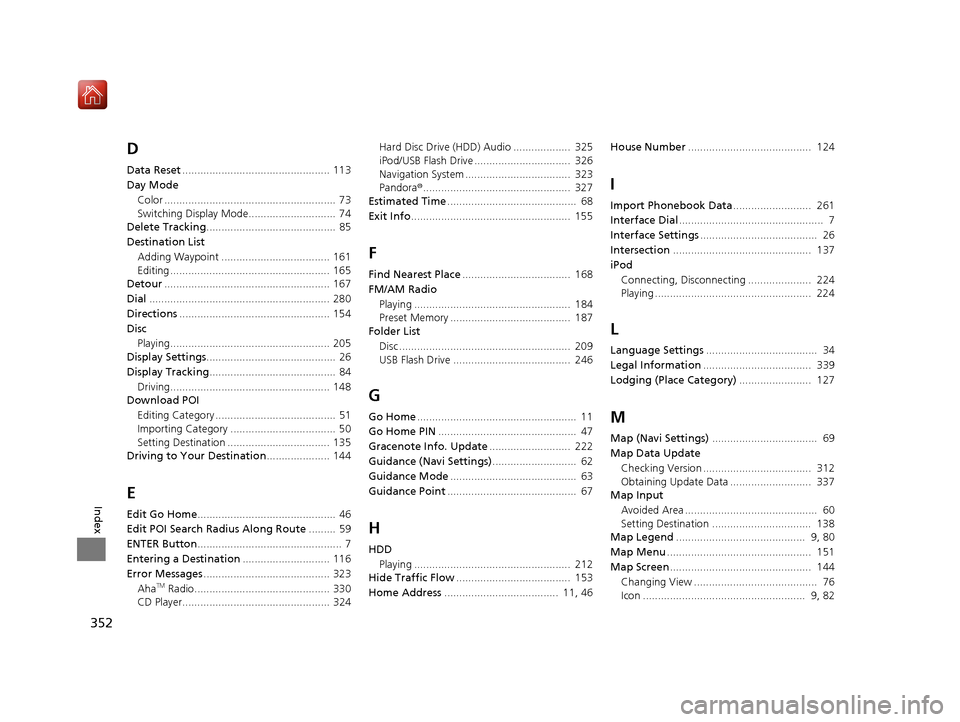
352
Index
D
Data Reset................................................. 113
Day Mode Color ......................................................... 73
Switching Display Mode............................. 74
Delete Tracking ........................................... 85
Destination List Adding Waypoint .................................... 161
Editing ..................................................... 165
Detour ....................................................... 167
Dial ............................................................ 280
Directions .................................................. 154
Disc
Playing..................................................... 205
Display Settings ........................................... 26
Display Tracking .......................................... 84
Driving..................................................... 148
Download POI
Editing Category ........................................ 51
Importing Category ................................... 50
Setting Destination .................................. 135
Driving to Your Destination ..................... 144
E
Edit Go Home.............................................. 46
Edit POI Search Radius Along Route ......... 59
ENTER Button ................................................ 7
Entering a Destination ............................. 116
Error Messages .......................................... 323
Aha
TM Radio............................................. 330
CD Player................................................. 324 Hard Disc Drive (HDD) Audio ................... 325
iPod/USB Flash Drive ................................ 326
Navigation System ................................... 323
Pandora
®................................................. 327
Estimated Time ........................................... 68
Exit Info ..................................................... 155
F
Find Nearest Place .................................... 168
FM/AM Radio Playing .................................................... 184
Preset Memory ........................................ 187
Folder List
Disc ......................................................... 209
USB Flash Drive ....................................... 246
G
Go Home ..................................................... 11
Go Home PIN .............................................. 47
Gracenote Info. Update ........................... 222
Guidance (Navi Settings) ............................ 62
Guidance Mode .......................................... 63
Guidance Point ........................................... 67
H
HDD
Playing .................................................... 212
Hide Traffic Flow ...................................... 153
Home Address ...................................... 11, 46 House Number
......................................... 124
I
Import Phonebook Data .......................... 261
Interface Dial ................................................ 7
Interface Settings ....................................... 26
Intersection .............................................. 137
iPod Connecting, Disconnecting ..................... 224
Playing .................................................... 224
L
Language Settings ..................................... 34
Legal Information .................................... 339
Lodging (Place Category) ........................ 127
M
Map (Navi Settings)................................... 69
Map Data Update Checking Version .................................... 312
Obtaining Update Data ........................... 337
Map Input
Avoided Area ............................................ 60
Setting Destination ................................. 138
Map Legend ........................................... 9, 80
Map Menu ................................................ 151
Map Screen ............................................... 144
Changing View ......................................... 76
Icon ...................................................... 9, 82
16 ACURA RDX NAVI-31TX48300.book 352 ページ 2015年8月5日 水曜日 午後4時12分
Page 354 of 357

353
Index
Scale ......................................................... 81
MENU Button
Changing Route...................................... 159
Entering a Destination............................. 116
Microphone .............................................. 252
MODE Button ........................................... 179
Multi-View Rear Camera ......................... 314
Music Search
HDD ....................................................... 217
How to Select a File fro m the Music Search List
(MP3/WMA/AAC).................................. 209
iPod ........................................................ 230
Song By Voice ......................................... 232
USB ........................................................ 246
N
NAV Button .......................................... 10, 63
Navigation Menu (Destination) .............. 116
Navigation Menu (Route Option) ........... 159
Night Mode
Color ........................................................ 73
Switching Display Mode ............................ 74
Non-map Screens ....................................... 66
O
On Demand Multi-Use DisplayTM
Basic Operation........................................... 5
Customizing Audio Source ...................... 178
Screen Settings ......................................... 87
Shortcuts .................................. 44, 177, 265
Sound ..................................................... 183
P
Pairing a Phone........................................ 255
Pandora® ................................................... 237
Personal Information ................................. 38
PHONE Button .......................................... 252
Phone Settings .......................................... 273
Phonebook Importing ................................................ 261
Making a Call .......................................... 279
PIN Numbers ............................................... 47
Place Category Address Book ............................................ 39
Setting Destination .................................. 127
Place Name
Address Book ............................................ 39
Setting Destination .................................. 131
Place Phone Number
Address Book ............................................ 39
Setting Destination .................................. 134
Postal Code ............................................... 120
Previous Destinations Address Book ............................................ 39
Deleting .................................................... 48
Setting Destination .................................. 126
R
Radio
FM/AM .................................................... 184
SiriusXM ®................................................ 190
Random
Disc ......................................................... 207 HDD ........................................................ 215
USB Flash Drive ....................................... 244
Rearview Camera ..................................... 314
Repeat Disc ......................................................... 207
HDD ........................................................ 215
iPod ........................................................ 228
USB Flash Drive ....................................... 244
Resuming Your Trip ................................. 171
Roadside Assistance ................................. 292
Route Preference ........................................ 54
Routing ....................................................... 53
S
Scan
Disc ......................................................... 207
FM/AM Radio .................................. 188, 189
HDD ........................................................ 215
SiriusXM ® Radio ...................................... 200
USB Flash Drive ....................................... 244
Scenic Route ............................................. 136
Schedule Calendar ................................................. 311
Search Along ............................................ 162
Search Around .......................................... 162
Search by Name ........................................ 128
Search by name Place Category ........................................ 127
Search Nearby ........................................... 168
Security PIN Code ..................................... 332
SETTINGS Button .......................................... 4
Show Icon on Map ..................................... 71
16 ACURA RDX NAVI-31TX48300.book 353 ページ 2015年8月5日 水曜日 午後4時12分