Acura RDX 2017 Navigation Manual
Manufacturer: ACURA, Model Year: 2017, Model line: RDX, Model: Acura RDX 2017Pages: 357, PDF Size: 12.4 MB
Page 291 of 357

290
uuText/E-mail Message uDisplaying Messages
Bluetooth ® HandsFreeLink ®
1.Go to the text or e-mail message
screen.
u The system automatically starts
reading the message aloud.
2 Displaying Messages P. 288
2.Press to stop reading.
Press again to start reading the
message from the beginning.
1. Go to the text or e-mail message
screen.
u The system automatically starts
reading the message aloud.
2 Displaying Messages P. 288
2.Move and Rotate to select
Reply . Press .
■Read or Stop Reading a Message
■Reply to a Message
16 ACURA RDX NAVI-31TX48300.book 290 ページ 2015年8月5日 水曜日 午後4時12分
Page 292 of 357

291
uuText/E-mail Message uDisplaying Messages
Bluetooth ® HandsFreeLink ®
3.Rotate to select the reply
message. Press .
u The pop-up menu appears on
the screen.
4. Select Send to send the message.
u Message Sent appears on the
screen when the reply message
was successfully sent.
1. Go to the text message screen.
The system automatically starts
reading the message aloud.
2 Displaying Text Messages
P. 288
2. Move and Rotate to select
Call . Press .
1Reply to a Message
The available fixed reply messages are as follows:
•Talk to you later, I’m driving.
•I’m on my way.
•I’m running late.•OK
•Yes
•No
You cannot add, edit, or delete reply messages.
■Calling the Sender
16 ACURA RDX NAVI-31TX48300.book 291 ページ 2015年8月5日 水曜日 午後4時12分
Page 293 of 357

292
Bluetooth® HandsFreeLink ®
Roadside Assistance
HMENU button (on Phone screen) uRoadside Assistance
Provides a nationwide service for unexpecte d incidents. You can call for assistance
using a phone paired and connected to Bluetooth® HandsFreeLink ®.
Rotate to select a phone
number. Press .
u Dialing starts automatically.1Roadside Assistance
If you are subscribed to a paid AcuraLink ® package,
you can call the roadside assistance using the LINK
button instead of your phone. 2 AcuraLink ® P. 298
This function is not available on all models.
16 ACURA RDX NAVI-31TX48300.book 292 ページ 2015年8月5日 水曜日 午後4時12分
Page 294 of 357

293Continued
Bluetooth® HandsFreeLink ®
HFL Menus
The power mode must be in ACCESSORY or ON to use HFL.
■Phone settings screen
1.Press the SETTINGS button.
2. Rotate to select Phone
Settings , then press .1HFL Menus
To use HFL, you must first pair your Bluetooth®-
compatible mobile phone to the system while the
vehicle is parked.
Some functions are limited while driving. A message
appears on the screen when the vehicle is moving
and the operation is canceled.
PhoneConnect phone
Bluetooth Device List
Add Bluetooth Device
(Existing entry list)
Disconnect
Add Bluetooth Device
Edit Device Name
Edit PIN
Replace This Device(Existing entry list)
Delete This Device
Edit the user name of a paired phone.
Create a security PIN for a paired
phone.
Replace a previously paired phone
with a new phone.
Delete a previously paired phone.
Connect a phone to the system.
Pair a phone to the system.
Disconnect a paired phone from the system.
Pair a phone to the system.
16 ACURA RDX NAVI-31TX48300.book 293 ページ 2015年8月5日 水曜日 午後4時12分
Page 295 of 357
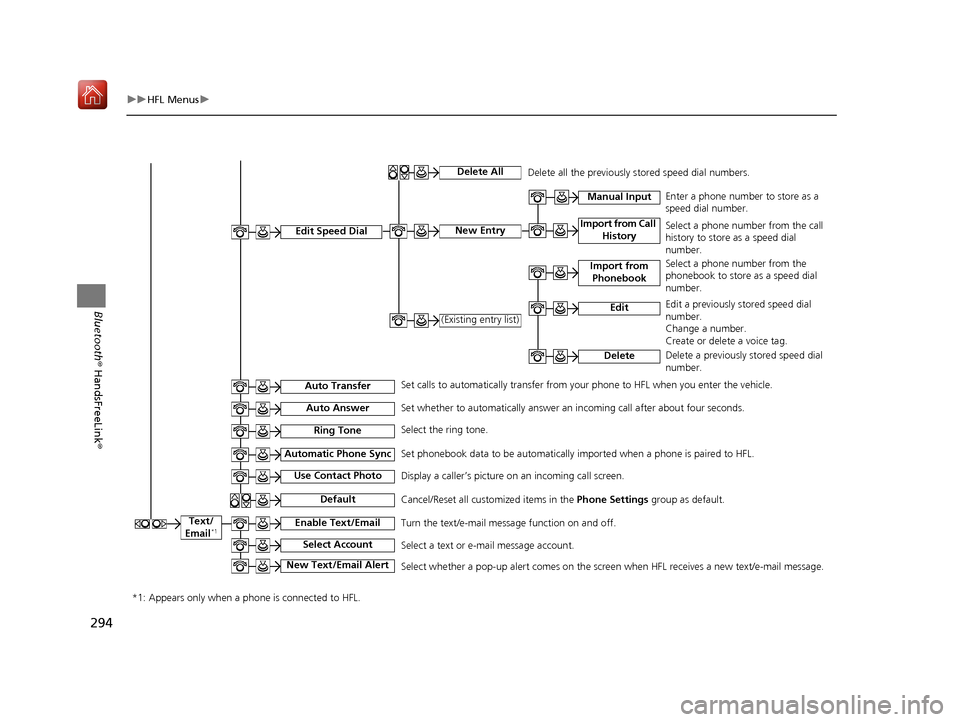
294
uuHFL Menus u
Bluetooth® HandsFreeLink ®
Text/
Email*1
Import from Call History
Manual InputEnter a phone number to store as a
speed dial number.
Select a phone number from the call
history to store as a speed dial
number.
Select a phone number from the
phonebook to store as a speed dial
number.
Edit a previously stored speed dial
number.
Change a number.
Create or delete a voice tag.
Delete a previously stored speed dial
number.
Delete
Set calls to automatically transfer from your phone to HFL when you enter the vehicle. Delete all the previously stored speed dial numbers.
Edit Speed Dial
Auto Transfer
Auto Answer
Automatic Phone Sync
Use Contact Photo
Default
Enable Text/Email
Select Account
New Text/Email Alert
Ring Tone
Delete All
New Entry
(Existing entry list)
Import from
Phonebook
Edit
Set whether to automatically answer an incoming call after about four seconds.
Select the ring tone.
Set phonebook data to be automatically imported when a phone is paired to HFL.
Display a caller’s picture on an incoming call screen.
Cancel/Reset all customized items in the Phone Settings group as default.
Turn the text/e-mail message function on and off.
Select a text or e-mail message account.
Select whether a pop-up alert comes on the screen when HFL receives a new text/e-mail message.
*1: Appears only when a phone is connected to HFL.
16 ACURA RDX NAVI-31TX48300.book 294 ページ 2015年8月5日 水曜日 午後4時12分
Page 296 of 357
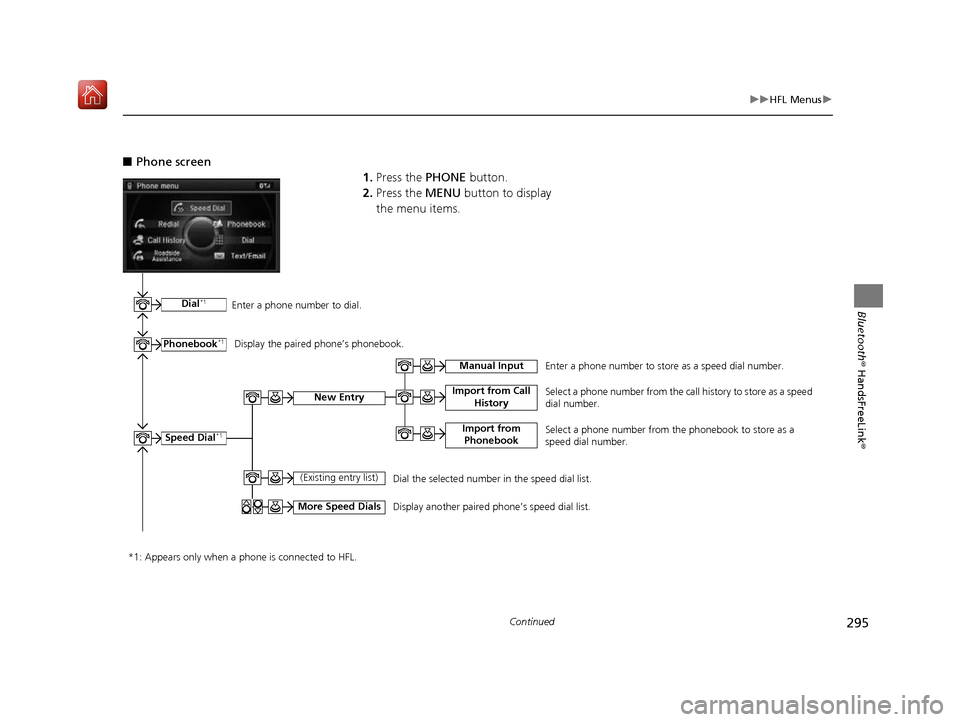
295
uuHFL Menus u
Continued
Bluetooth® HandsFreeLink ®
■Phone screen
1.Press the PHONE button.
2. Press the MENU button to display
the menu items.
Dial*1
Phonebook*1
Speed Dial*1
(Existing entry list)
More Speed Dials
Import from Call History
Enter a phone number to dial.
Display the paired phone
Page 297 of 357

296
uuHFL Menus u
Bluetooth® HandsFreeLink ®
*1: Appears only when a phone is connected to HFL.
*2: Not available on all models
*3: This function is not available if your phone is not supported.Redial
*1Redial the last number dialed in the phone’s history.
Call History
*1
Roadside Assistance*1, 2
Text/Email*1, 3
All
Dialed
Received
Missed
(Read/Stop)
Previous
Next
Reply
Call
Select
Account
Display the last 20 outgoing, incoming and missed calls.
Display the last 20 outgoing calls.
Display the last 20 incoming calls.
Display the last 20 missed calls.
Makes a call to the number for the Roadside Assistance service.
Message is read aloud.
Select a message and
press .
System reads received message aloud, or stop
message from being read.
See the previous message.
See the next message.
Reply to a received message using one of six
fixed phrases.
Make a call to the sender.
Select a mail or text message account.
16 ACURA RDX NAVI-31TX48300.book 296 ページ 2015年8月5日 水曜日 午後4時12分
Page 298 of 357

297
AcuraLink® Messages
This section describes how Acura directly communicates important information to you
regarding your vehicle.
AcuraLink®............................................. 298
In Case of Emergency........................... 298
Security Features .................................. 301
Operator Assistance ............................. 302
AcuraLink ® Message ............................ 303
AcuraLink ® Subscription Status ............. 307
16 ACURA RDX NAVI-31TX48300.book 297 ページ 2015年8月5日 水曜日 午後4時12分
Page 299 of 357
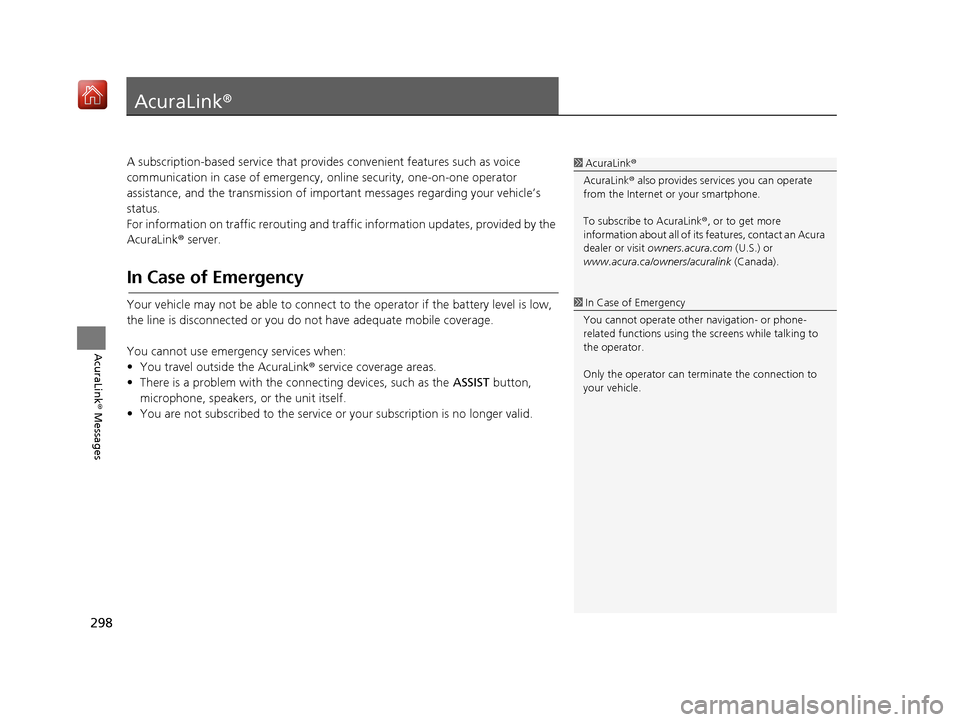
298
AcuraLink® Messages
AcuraLink®
A subscription-based service that provides convenient features such as voice
communication in case of emergency, online security, one-on-one operator
assistance, and the transmission of impo rtant messages regarding your vehicle’s
status.
For information on traffic rerouting and traffi c information updates, provided by the
AcuraLink ® server.
In Case of Emergency
Your vehicle may not be able to connect to the operator if the battery level is low,
the line is disconnected or you do not have adequate mobile coverage.
You cannot use emergency services when:
• You travel outside the AcuraLink ® service coverage areas.
• There is a problem with the connecting devices, such as the ASSIST button,
microphone, speakers, or the unit itself.
• You are not subscribed to the service or your subscription is no longer valid.
1 AcuraLink ®
AcuraLink ® also provides services you can operate
from the Internet or your smartphone.
To subscribe to AcuraLink ®, or to get more
information about all of its features, contact an Acura
dealer or visit owners.acura.com (U.S.) or
www.acura.ca/owners/acuralink (Canada).
1In Case of Emergency
You cannot operate othe r navigation- or phone-
related functions using the screens while talking to
the operator.
Only the operator can terminate the connection to
your vehicle.
16 ACURA RDX NAVI-31TX48300.book 298 ページ 2015年8月5日 水曜日 午後4時12分
Page 300 of 357

Continued299
uuAcuraLink ®u In Case of Emergency
AcuraLink® Messages
If your vehicle’s airbags deploy or if
the unit detects that the vehicle is
severely impacted, your vehicle
automatically will attempt to connect
to the AcuraLink ® operator. Once
connected, information about your
vehicle, its positioning, and its
condition will be sent to the
operator; you also can speak to the
operator when connected.
■ Automatic Collision Notification1
Automatic Collision Notification
If the unit fails to connect to the operator, it
repeatedly tries until it succeeds.
Navigation screen
On Demand Multi-Use DisplayTM
16 ACURA RDX NAVI-31TX48300.book 299 ページ 2015年8月5日 水曜日 午後4時12分