Acura RDX 2017 Navigation Manual
Manufacturer: ACURA, Model Year: 2017, Model line: RDX, Model: Acura RDX 2017Pages: 357, PDF Size: 12.4 MB
Page 301 of 357

uuAcuraLink ®u In Case of Emergency
300
AcuraLink® Messages
If you need to talk to the AcuraLink®
operator in an em ergency situation,
you can manually connect to them by
pressing the ASSIST button with the
power mode in ACCESSORY or ON.
1. Open the cover attached to the
ceiling console.
2. Press the ASSIST button.
u You are connected to the
AcuraLink ® operator.
■ Manual Operator Connection1
Manual Operator Connection
Do not press the button while driving. When you
need to contact the operato r, park the vehicle in a
safe place.
If the unit fails to connect to the operator, it
automatically cancels the action after three minutes.
In an emergency, the cover can be broken through to
press the ASSIST button.
ASSIST
Button
16 ACURA RDX NAVI-31TX48300.book 300 ページ 2015年8月5日 水曜日 午後4時12分
Page 302 of 357
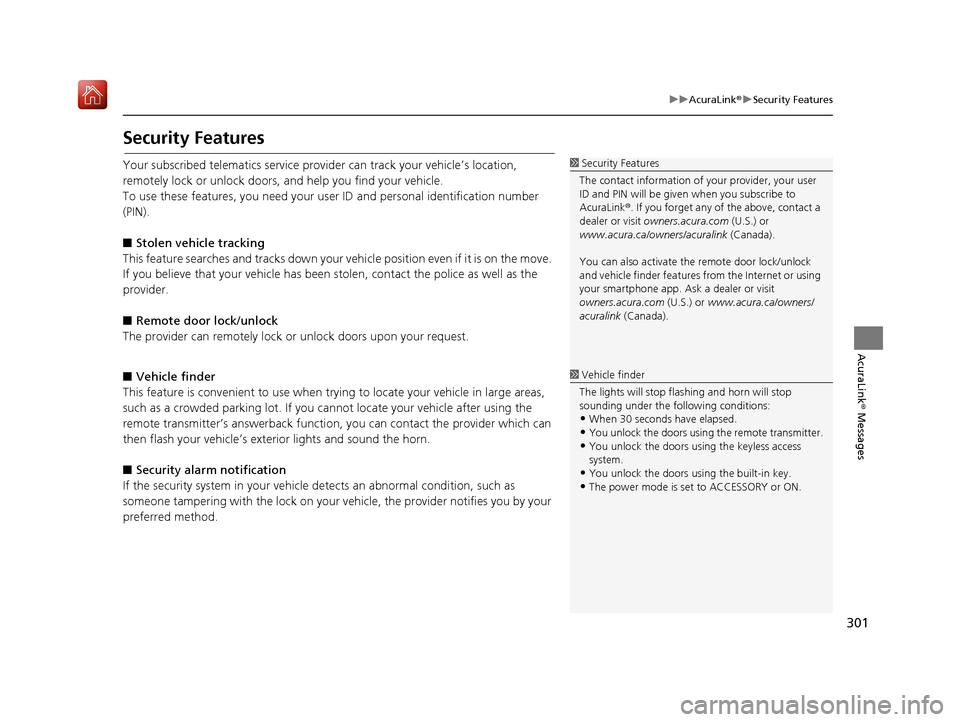
301
uuAcuraLink ®u Security Features
AcuraLink® Messages
Security Features
Your subscribed telematics service prov ider can track your vehicle’s location,
remotely lock or unlock doors, and help you find your vehicle.
To use these features, you n eed your user ID and personal identification number
(PIN).
■ Stolen vehi cle tracking
This feature searches and tracks down your vehicle position even if it is on the move.
If you believe that your vehicle has been stolen, contact the police as well as the
provider.
■ Remote door lock/unlock
The provider can remotely lock or unlock doors upon your request.
■ Vehicle finder
This feature is convenient to use when trying to locate your vehicle in large areas,
such as a crowded parking lot. If you cannot locate your vehicle after using the
remote transmitter’s answerback function, you can contact the provider which can
then flash your vehicle’s exterior lights and sound the horn.
■ Security alarm notification
If the security system in your vehicle detects an abnormal condition, such as
someone tampering with the lock on your vehicle, the provider notifies you by your
preferred method.1 Security Features
The contact information of your provider, your user
ID and PIN will be given when you subscribe to
AcuraLink ®. If you forget any of the above, contact a
dealer or visit owners.acura.com (U.S.) or
www.acura.ca/owners/acuralink (Canada).
You can also activate the remote door lock/unlock
and vehicle finder features from the Internet or using
your smartphone app. As k a dealer or visit
owners.acura.com (U.S.) or www.acura.ca/owners/
acuralink (Canada).
1Vehicle finder
The lights will stop flas hing and horn will stop
sounding under the foll owing conditions:
•When 30 seconds have elapsed.
•You unlock the doors using the remote transmitter.
•You unlock the doors using the keyless access
system.
•You unlock the doors using the built-in key.
•The power mode is set to ACCESSORY or ON.
16 ACURA RDX NAVI-31TX48300.book 301 ページ 2015年8月5日 水曜日 午後4時12分
Page 303 of 357

302
uuAcuraLink ®u Operator Assistance
AcuraLink® Messages
Operator Assistance
Connect to the AcuraLink ® operator when trying to find a destination or for
roadside assistance.
1.Press the LINK button.
u Connection to the operator
begins.
2. Talk to the operator.
u To disconnect, rotate to
select Hang Up , select End
Call on the On Demand Multi-
Use Display
TM, or press the
(Hang-Up/Back) button
on the steering wheel.
1 Operator Assistance
Remain attentive to road conditions and driving
during operator assistance.
LINK Button
16 ACURA RDX NAVI-31TX48300.book 302 ページ 2015年8月5日 水曜日 午後4時12分
Page 304 of 357
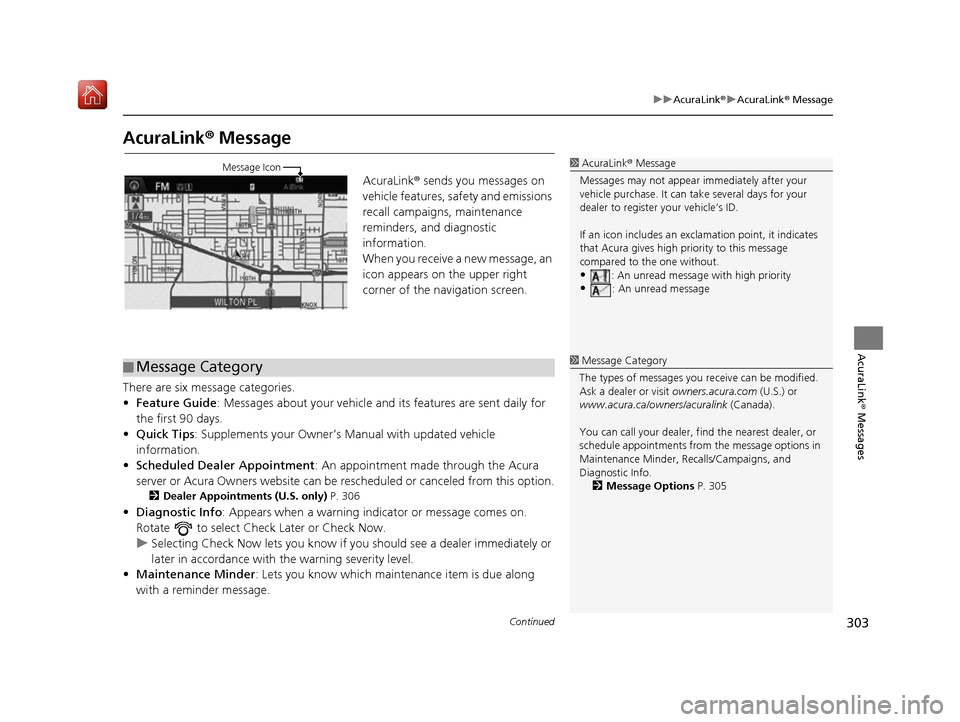
303
uuAcuraLink ®u AcuraLink ® Message
Continued
AcuraLink® Messages
AcuraLink® Message
AcuraLink ® sends you messages on
vehicle features, sa fety and emissions
recall campaigns, maintenance
reminders, and diagnostic
information.
When you receive a new message, an
icon appears on the upper right
corner of the navigation screen.
There are six message categories.
• Feature Guide : Messages about your vehicle and its features are sent daily for
the first 90 days.
• Quick Tips : Supplements your Owner’s Manual with updated vehicle
information.
• Scheduled Dealer Appointment : An appointment made through the Acura
server or Acura Owners website can be rescheduled or canceled from this option.
2Dealer Appointments (U.S. only) P. 306
•Diagnostic Info: Appears when a warning indi cator or message comes on.
Rotate to select Check Later or Check Now.
u Selecting Check Now lets you know if yo u should see a dealer immediately or
later in accordance with the warning severity level.
• Maintenance Minder : Lets you know which maintenance item is due along
with a reminder message.
1 AcuraLink ® Message
Messages may not appear immediately after your
vehicle purchase. It can ta ke several days for your
dealer to register your vehicle’s ID.
If an icon includes an excl amation point, it indicates
that Acura gives high priority to this message
compared to the one without.
•: An unread message with high priority
•: An unread message
Message Icon
■ Message Category1
Message Category
The types of messages you receive can be modified.
Ask a dealer or visit owners.acura.com (U.S.) or
www.acura.ca/owners/acuralink (Canada).
You can call your dealer, find the nearest dealer, or
schedule appointments from the message options in
Maintenance Minder, Re calls/Campaigns, and
Diagnostic Info. 2 Message Options P. 305
16 ACURA RDX NAVI-31TX48300.book 303 ページ 2015年8月5日 水曜日 午後4時12分
Page 305 of 357

uuAcuraLink ®u AcuraLink ® Message
304
AcuraLink® Messages
•Recalls/Campaigns : Reminds you of a recall or important safety information.
You should also be notified by mail.
1.Press the INFO button, rotate
to select AcuraLink/Messages ,
then press .
u If your display has changed
from Info menu to Current
Drive, press the MENU button.
u Select AcuraLink messages .
2. Rotate to select a category,
then press .
u If there are unread messages in
a category, a message icon
appears next to that category.
3. Rotate to select a message
you want to read, then press .
■Reading a Message1
Reading a Message
If there is no message listed on the menu,
AcuraLink/Messages is grayed out and cannot be
selected.
The message icon disappears once you read the
message.
However, the exclamation mark that indicates that
the message has a high priority remains.
•: A read message with high priority.
16 ACURA RDX NAVI-31TX48300.book 304 ページ 2015年8月5日 水曜日 午後4時12分
Page 306 of 357
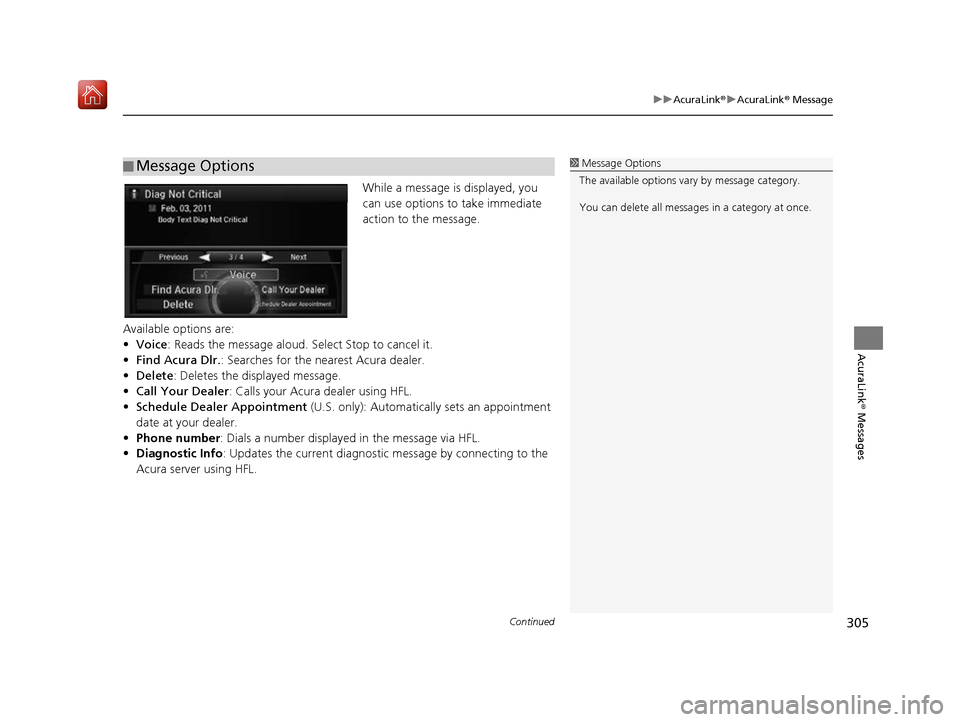
Continued305
uuAcuraLink ®u AcuraLink ® Message
AcuraLink® Messages
While a message is displayed, you
can use options to take immediate
action to the message.
Available options are:
• Voice : Reads the message aloud. Select Stop to cancel it.
• Find Acura Dlr. : Searches for the nearest Acura dealer.
• Delete: Deletes the displayed message.
• Call Your Dealer: Calls your Acura dealer using HFL.
• Schedule Dealer Appointment (U.S. only): Automatically sets an appointment
date at your dealer.
• Phone number : Dials a number displaye d in the message via HFL.
• Diagnostic Info: Updates the current diagnostic message by connecting to the
Acura server using HFL.
■Message Options1
Message Options
The available options vary by message category.
You can delete all message s in a category at once.
16 ACURA RDX NAVI-31TX48300.book 305 ページ 2015年8月5日 水曜日 午後4時12分
Page 307 of 357

uuAcuraLink ®u AcuraLink ® Message
306
AcuraLink® Messages
You can confirm the scheduled appointment date when you receive a
Maintenance Minder or Recalls/Campaigns message, or reschedule any existing
appointments.
1.Select a Maintenance Minder ,
Recalls/Campaigns , or
Scheduled Dealer Appointment
message.
2. Rotate to select Scheduled
Dealer Appointment or
Reschedule Appointment
(depending on the screen). Press .
u A suggested time and date are
displayed.
3. Rotate to select Confirm
Appointment . Press to accept
the time and date.
4. Press to select OK.
■Dealer Appointments (U.S. only)1
Dealer Appointments (U.S. only)
To set up an automated de aler appointment when a
regular maintenance is due , visit the Acura Owners
website at owners.acura.com (U.S.) or
www.acura.ca/owners/acuralink (Canada) and set
the required option. A remi nder message will be sent
as the date for the dealer appointment approaches. A
reminder message will also be sent if you schedule an
appointment online using the Schedule Service
Appointment function.
If you are not satisfied with the proposed
appointment date and time, ca ll your dealer directly.
To cancel the scheduled appointment, select Cancel
Appointment when a message is displayed.
16 ACURA RDX NAVI-31TX48300.book 306 ページ 2015年8月5日 水曜日 午後4時12分
Page 308 of 357
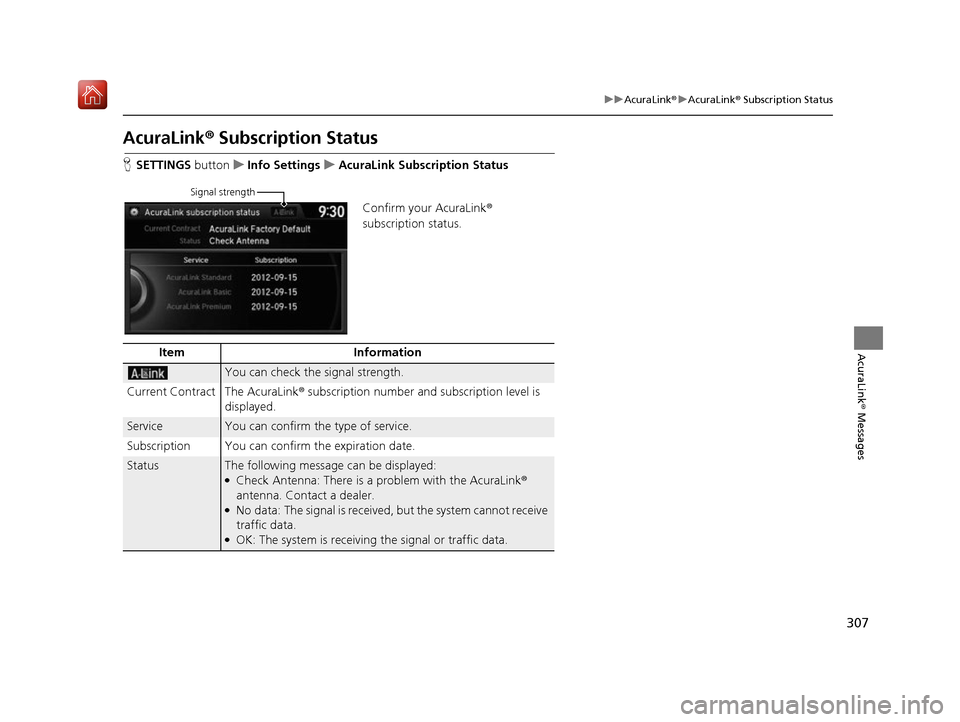
307
uuAcuraLink ®u AcuraLink ® Subscription Status
AcuraLink® Messages
AcuraLink® Subscription Status
H SETTINGS button uInfo Settings uAcuraLink Subscription Status
Confirm your AcuraLink ®
subscription status.
Signal strength
Item Information
You can check the signal strength.
Current Contract The AcuraLink ® subscription number and subscription level is
displayed.
ServiceYou can confirm the type of service.
Subscription You can confirm the expiration date.
StatusThe following message can be displayed:●Check Antenna: There is a problem with the AcuraLink ®
antenna. Contact a dealer.
●No data: The signal is received, but the system cannot receive
traffic data.
●OK: The system is receiving the signal or traffic data.
16 ACURA RDX NAVI-31TX48300.book 307 ページ 2015年8月5日 水曜日 午後4時12分
Page 309 of 357

308
16 ACURA RDX NAVI-31TX48300.book 308 ページ 2015年8月5日 水曜日 午後4時12分
Page 310 of 357
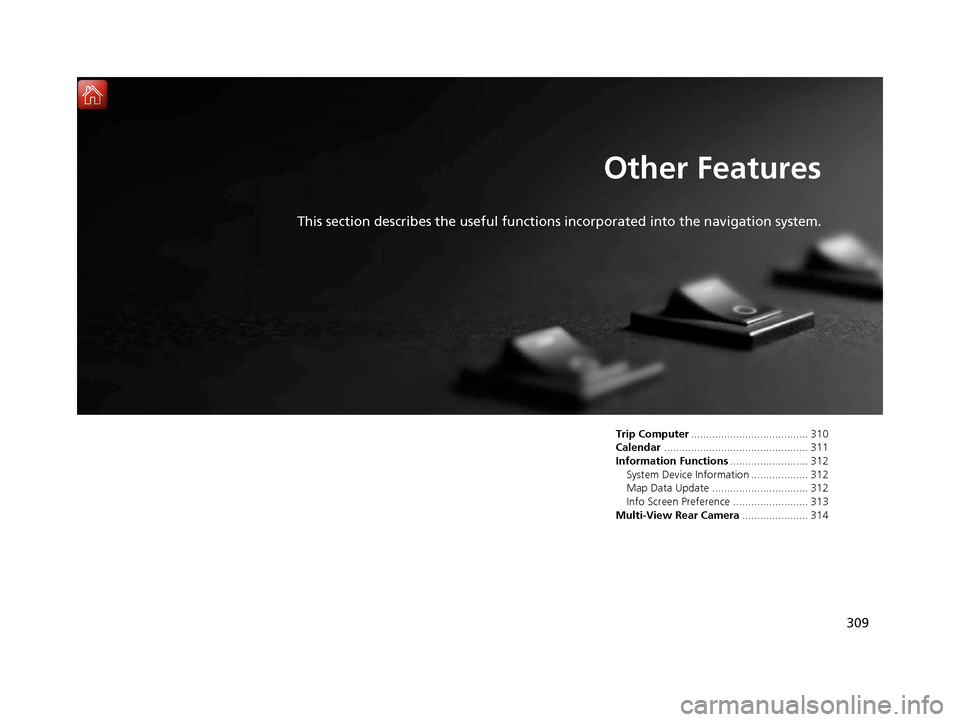
309
Other Features
This section describes the useful functions incorporated into the navigation system.
Trip Computer....................................... 310
Calendar ................................................ 311
Information Functions .......................... 312
System Device Information ................... 312
Map Data Update ................................ 312
Info Screen Preference ......................... 313
Multi-View Rear Camera ...................... 314
16 ACURA RDX NAVI-31TX48300.book 309 ページ 2015年8月5日 水曜日 午後4時12分