Acura RDX 2017 Navigation Manual
Manufacturer: ACURA, Model Year: 2017, Model line: RDX, Model: Acura RDX 2017Pages: 357, PDF Size: 12.4 MB
Page 321 of 357

320
uuTroubleshooting uGuidance, Routing
Troubleshooting
The screen is showing wh ite dots as I drive along.These dots are called “breadcr umbs.” These are displayed if Display Tracking is
set to On.
How do I remove the white dots (“breadcrumbs”)
from my screen?Press the SETTINGS button. Select Navi Settings > Map, set Display Tracking to
Off or select Delete Tracking to remove the white dots from the map.
2Display Tracking P. 84
A road that I selected to avoid is being used when
routing.When you “draw” your area to avoid, make sure to select sections of roads that
include at least one intersection.
2Avoided Area P. 60
My elevation (shown when I display the current
position) seems to fluc tuate even though my
elevation has not changed.This is normal. The elevation can vary ±100 ft (±30 m) due to GPS calculation
errors.
2 GPS System P. 334
My elevation is missing on the “current position”
screen.The elevation is only displayed if the GPS antenna can receive signals from at least
four satellites. Try moving the vehicle into an open area. The elevation is also not
displayed if the calculated elevation is zero or below sea level.
ProblemSolution
16 ACURA RDX NAVI-31TX48300.book 320 ページ 2015年8月5日 水曜日 午後4時12分
Page 322 of 357
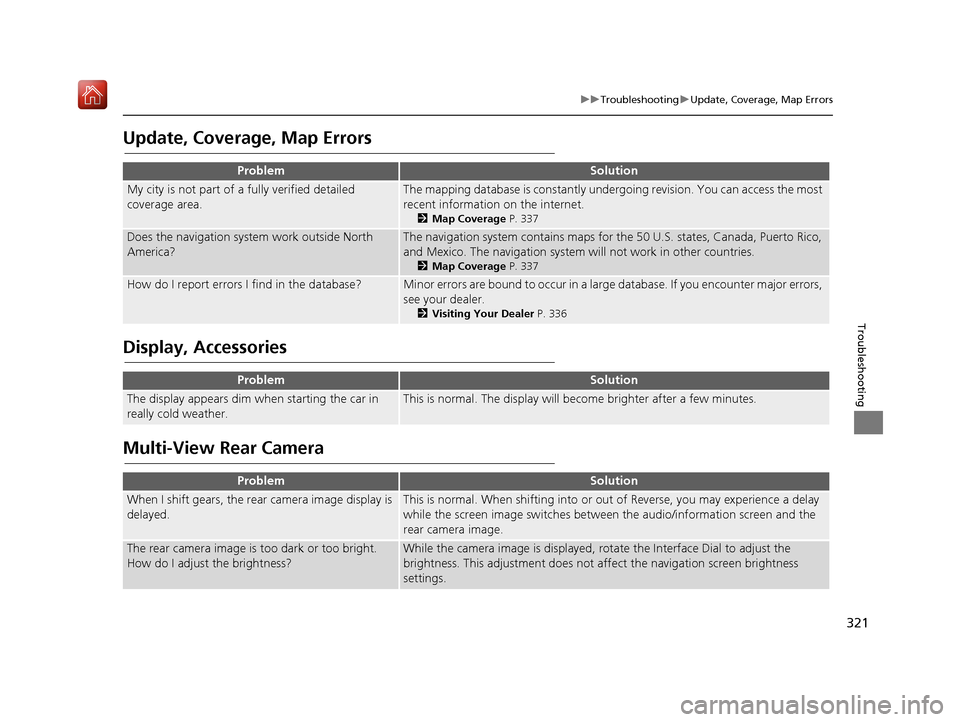
321
uuTroubleshooting uUpdate, Coverage, Map Errors
Troubleshooting
Update, Coverage, Map Errors
Display, Accessories
Multi-View Rear Camera
ProblemSolution
My city is not part of a fully verified detailed
coverage area.The mapping database is constantly undergoing revision. You can access the most
recent information on the internet.
2 Map Coverage P. 337
Does the navigation syst em work outside North
America?The navigation system contai ns maps for the 50 U.S. states, Canada, Puerto Rico,
and Mexico. The navigation system will not work in other countries.
2 Map Coverage P. 337
How do I report errors I find in the database?Minor errors are bound to occur in a large database. If you encounter major errors,
see your dealer.
2Visiting Your Dealer P. 336
ProblemSolution
The display appears dim when starting the car in
really cold weather.This is normal. The display will become brighter after a few minutes.
ProblemSolution
When I shift gears, the rear camera image display is
delayed.This is normal. When shifting into or out of Reverse, you may experience a delay
while the screen image switches between the audio/information screen and the
rear camera image.
The rear camera image is too dark or too bright.
How do I adjust the brightness?While the camera image is displayed, ro tate the Interface Dial to adjust the
brightness. This adjustment does not affect the navigation screen brightness
settings.
16 ACURA RDX NAVI-31TX48300.book 321 ページ 2015年8月5日 水曜日 午後4時12分
Page 323 of 357

322
uuTroubleshooting uMiscellaneous Questions
Troubleshooting
Miscellaneous Questions
ProblemSolution
My battery was disconnected or went dead, and the
navigation system is asking for a code.Set the power mode to ON, and press and hold the (Power) button for two
seconds. The system should reactivate. If you have installed an aftermarket system,
contact a dealer.
16 ACURA RDX NAVI-31TX48300.book 322 ページ 2015年8月5日 水曜日 午後4時12分
Page 324 of 357
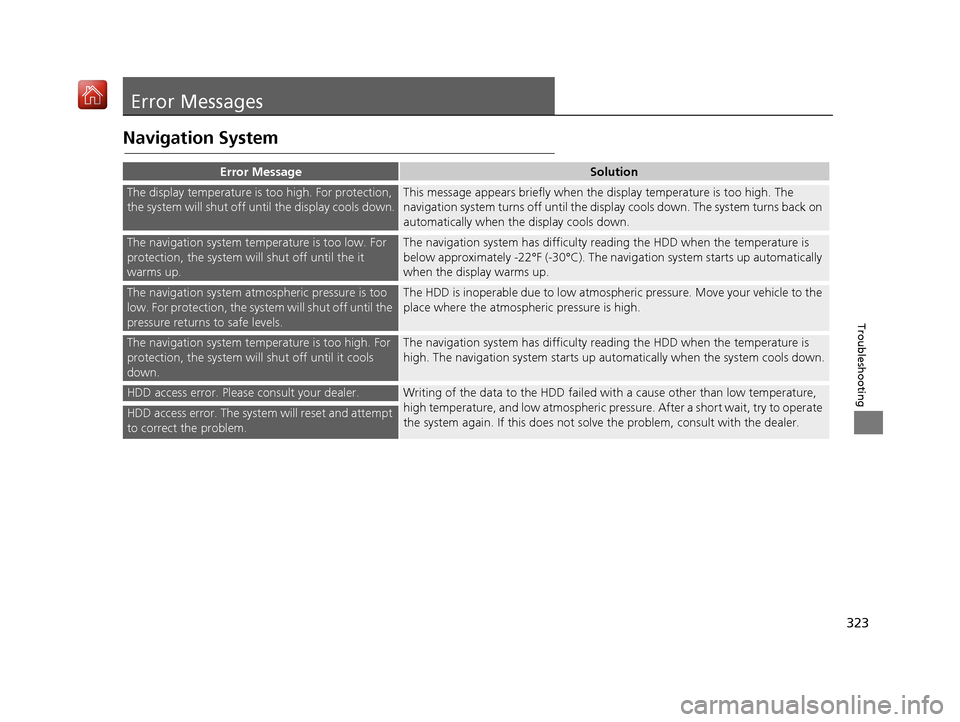
323
Troubleshooting
Error Messages
Navigation System
Error MessageSolution
The display temperature is too high. For protection,
the system will shut off until the display cools down.This message appears briefly when the display temperature is too high. The
navigation system turns off until the disp lay cools down. The system turns back on
automatically when the display cools down.
The navigation system temperature is too low. For
protection, the system will shut off until the it
warms up.The navigation system has difficulty r eading the HDD when the temperature is
below approximately -22°F (-30°C). The navi gation system starts up automatically
when the display warms up.
The navigation system atmospheric pressure is too
low. For protection, the syst em will shut off until the
pressure returns to safe levels.The HDD is inoperable due to low atmospheric pressure. Move your vehicle to the
place where the atmospheric pressure is high.
The navigation system temperature is too high. For
protection, the system will shut off until it cools
down.The navigation system has difficulty r eading the HDD when the temperature is
high. The navigation system starts up automatically when the system cools down.
HDD access error. Please consult your dealer.Writing of the data to the HDD failed with a cause other than low temperature,
high temperature, and low atmospheric pres sure. After a short wait, try to operate
the system again. If this does not solv e the problem, consult with the dealer.
HDD access error. The system will reset and attempt
to correct the problem.
16 ACURA RDX NAVI-31TX48300.book 323 ページ 2015年8月5日 水曜日 午後4時12分
Page 325 of 357

324
uuError Messages uCD Player
Troubleshooting
CD Player
If a disc error occurs, you may see the following error messages.
Error MessageCauseSolution
Unplayable FileTrack/file format not supported●Current track/file will be skipped. The next supported track/file
plays automatically.
Bad Disc
Please Check Owner’s Manual
Push EjectMechanical error●Press the (eject) button and re move the disc, and check that
the error message is cleared.
Mecha Error●Check that the disc is not dama ged or deformed, and insert the
disc again.
2 Protecting CDs P. 211
Bad Disc
Please Check Owner’s ManualServo error●If the error message reappears, press the (eject) button, and
pull out the disc.
●Insert a different disc.
If the new disc plays, there is a problem with the first disc.
●If the error message repeats, or the disc cannot be removed,
contact a dealer.
Do not try to force the disc out of the player.
Check DiscDisc error●Check that the disc is not damaged or deformed.
2Protecting CDs P. 211
Heat ErrorHigh temperature●Turn the audio system off and allo w the player to cool down until
the error message is cleared.
16 ACURA RDX NAVI-31TX48300.book 324 ページ 2015年8月5日 水曜日 午後4時12分
Page 326 of 357

325
uuError Messages uHard Disc Drive (HDD) Audio
Troubleshooting
Hard Disc Drive (HDD) Audio
If an error occurs while playing the Hard Disc Drive (HDD) Audio, you may see the
following error messages. If you cannot cl ear the error message, contact a dealer.
Error MessageCause
HDD access error.
Please consult your dealer.—
The navigation system temperature is too high. For
protection, the system will shut off until it cools
down.Turn the audio system off and allow the player to cool down until the error
message is cleared.
The navigation system temperature is too low. For
protection, the system will shut off until it warms
up.The navigation system has difficulty r eading the HDD when the temperature is
below approximately -22°F (-30°C). The navi gation system starts up automatically
when the display warms up.
Unplayable FileAppears when a file format not supported. Current track will be skipped. The next
supported track plays automatically.
16 ACURA RDX NAVI-31TX48300.book 325 ページ 2015年8月5日 水曜日 午後4時12分
Page 327 of 357

326
uuError Messages uiPod/USB Flash Drive
Troubleshooting
iPod/USB Flash Drive
If an error occurs while play ing an iPod or USB flash driv e, you may see the following
error messages. If you cannot clear the error message, contact a dealer.
Error MessageCause
USB ErrorAppears when there is a problem with th e audio system. Check if the device is
compatible with the audio system.
Incompatible USB Device
Please Check Owner’s ManualAppears when an inco mpatible device is connected. Disconnect the device. Then
turn the audio system off, and turn it on again. Do not reconnect the device that
caused the error.
Unsupported VersionAppears when an unsupported iPod is conn ected. If it appears when a supported
iPod is connected, update the iPod software to the newer version.
Appears when the system does not ack nowledge the iPod. Reconnect the iPod.
Connect Retry
Unplayable FileAppears when the files in the USB flash drive are DRM or an unsupported format.
This error message appears for about 3 seconds, then plays the next song.
No Data
Appears when the iPod is empty.
Appears when the USB flash drive is em pty or there are no MP3, WMA, or AAC
files in the USB flash drive.
Check that compatible files are stored on the device.
UnsupportedAppears when an unsupported device is connected. If it appears when a
supported device is connected, reconnect the device.
iPod
USB flash drive
iPod and USB flash drive
16 ACURA RDX NAVI-31TX48300.book 326 ページ 2015年8月5日 水曜日 午後4時12分
Page 328 of 357
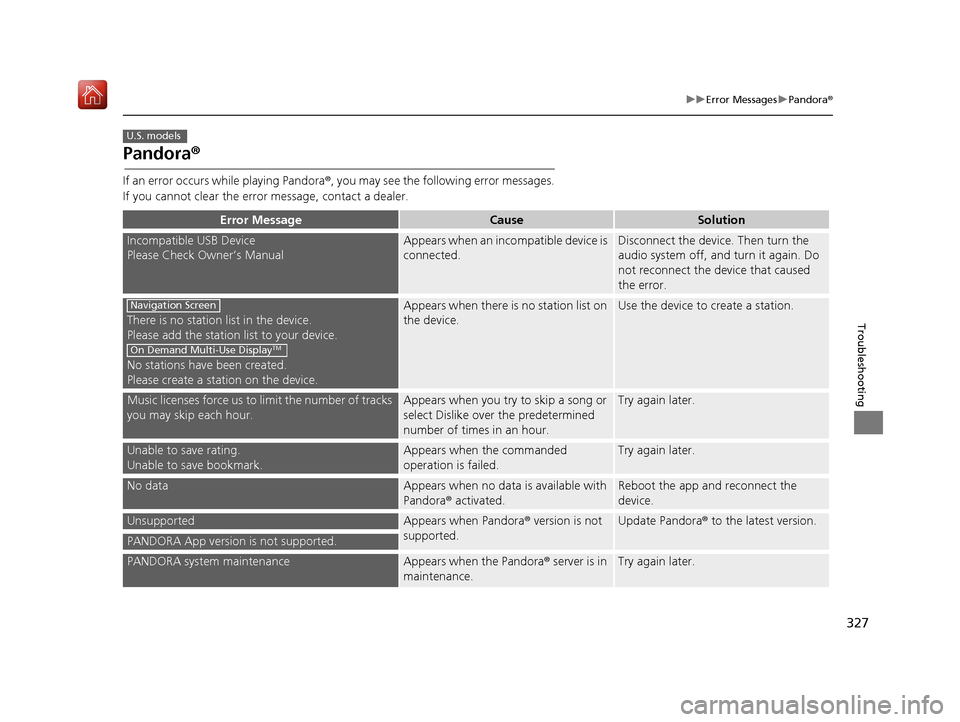
327
uuError Messages uPandora ®
Troubleshooting
Pandora ®
If an error occurs while playing Pandora ®, you may see the following error messages.
If you cannot clear the error message, contact a dealer.
Error MessageCauseSolution
Incompatible USB Device
Please Check Owner’s ManualAppears when an inco mpatible device is
connected.Disconnect the device. Then turn the
audio system off, and turn it again. Do
not reconnect the device that caused
the error.
There is no station list in the device.
Please add the station list to your device.
No stations have been created.
Please create a station on the device.
Appears when there is no station list on
the device.Use the device to create a station.
Music licenses force us to limit the number of tracks
you may skip each hour.Appears when you try to skip a song or
select Dislike over the predetermined
number of times in an hour.Try again later.
Unable to save rating.
Unable to save bookmark.Appears when the commanded
operation is failed.Try again later.
No dataAppears when no data is available with
Pandora ® activated.Reboot the app and reconnect the
device.
UnsupportedAppears when Pandora® version is not
supported.Update Pandora ® to the latest version.
PANDORA App version is not supported.
PANDORA system maintenanceAppears when the Pandora ® server is in
maintenance.Try again later.
U.S. models
Navigation Screen
On Demand Multi-Use DisplayTM
16 ACURA RDX NAVI-31TX48300.book 327 ページ 2015年8月5日 水曜日 午後4時12分
Page 329 of 357
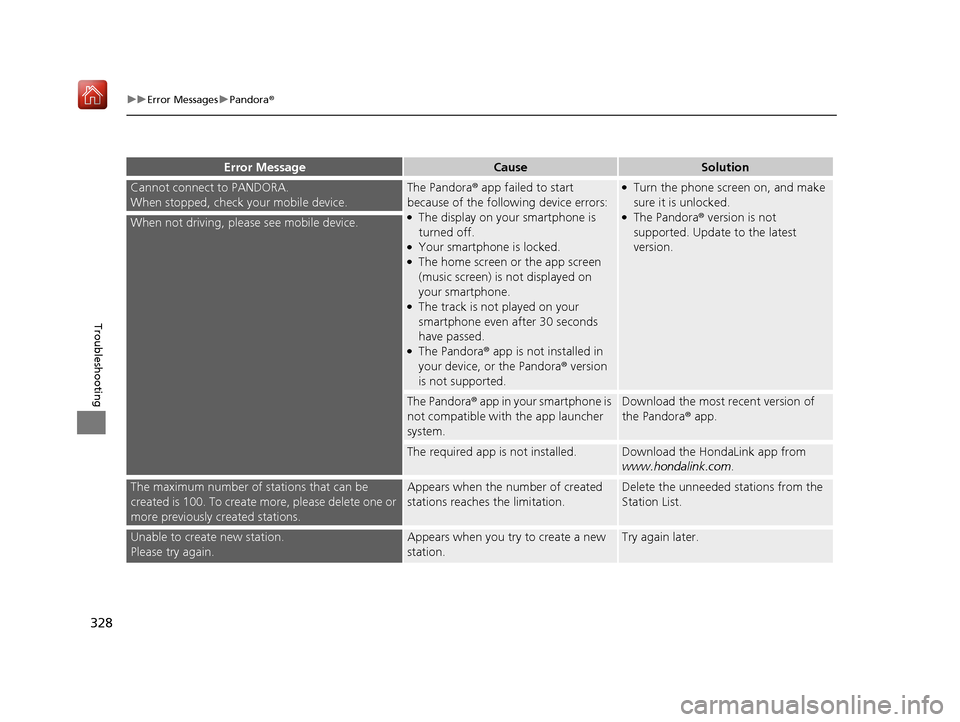
328
uuError Messages uPandora ®
Troubleshooting
Cannot connect to PANDORA.
When stopped, check your mobile device.The Pandora® app failed to start
because of the following device errors:
●The display on your smartphone is
turned off.
●Your smartphone is locked.●The home screen or the app screen
(music screen) is not displayed on
your smartphone.
●The track is not played on your
smartphone even after 30 seconds
have passed.
●The Pandora® app is not installed in
your device, or the Pandora ® version
is not supported.
●Turn the phone screen on, and make
sure it is unlocked.
●The Pandora® version is not
supported. Update to the latest
version.When not driving, please see mobile device.
The Pandora® app in your smartphone is
not compatible with the app launcher
system.Download the most recent version of
the Pandora® app.
The required app is not installed.Download the HondaLink app from
www.hondalink.com .
The maximum number of stations that can be
created is 100. To create more, please delete one or
more previously created stations.Appears when the number of created
stations reaches the limitation.Delete the unneeded stations from the
Station List.
Unable to create new station.
Please try again.Appears when you try to create a new
station.Try again later.
Error MessageCauseSolution
16 ACURA RDX NAVI-31TX48300.book 328 ページ 2015年8月5日 水曜日 午後4時12分
Page 330 of 357

329
uuError Messages uPandora ®
Troubleshooting
Unable to play PANDORA.
Please try again later.Appears when you try to play
PANDORA.Try again later.
Unable to play PANDORA.
Music licensing restrict s play in this area.Try again later.
Unable to play PANDORA.
When stopped, log-in to PANDORA.Log in to the PANDORA sever.
This PANDORA station is currently not available.
Please select another station.Appears when the station you selected
is not currently available.Select another station.
Error MessageCauseSolution
16 ACURA RDX NAVI-31TX48300.book 329 ページ 2015年8月5日 水曜日 午後4時12分