Acura RDX 2019 Owner's Manual
Manufacturer: ACURA, Model Year: 2019, Model line: RDX, Model: Acura RDX 2019Pages: 649, PDF Size: 33 MB
Page 381 of 649

uuBluetooth ® HandsFreeLink ®u Text Message
380
Features
You can select one from the Bluetooth® device list to be active and receive
notifications. 1.Press the (home) button.
2. Select Messages .
3. Select MENU .
4. Select Change Connected Phone .
5. Change a desired phone.
2 To change the currently paired phone
P. 366
■Selecting a Phone1 Selecting a Phone
You can only receive notifications from one phone at
a time.
You can only connect one de vice to use both text
message function and Bluetooth® hands-free phone
function.
19 ACURA RDX-31TJB6000.book 380 ページ 2018年4月26日 木曜日 午後4時51分
Page 382 of 649
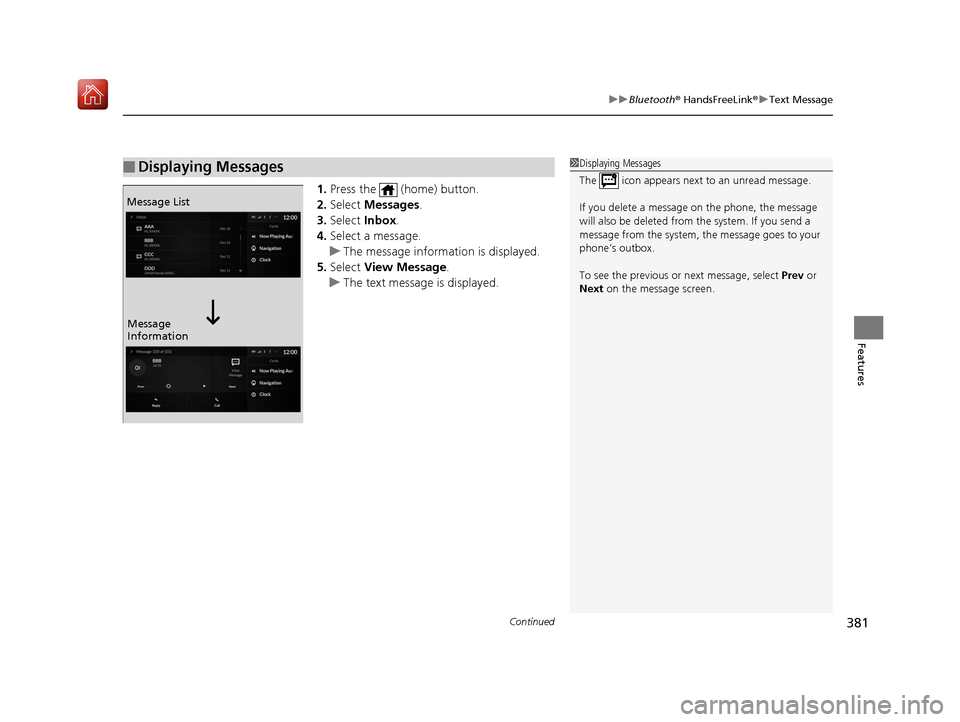
Continued381
uuBluetooth ® HandsFreeLink ®u Text Message
Features
1. Press the (home) button.
2. Select Messages.
3. Select Inbox.
4. Select a message.
u The message information is displayed.
5. Select View Message .
u The text message is displayed.
■Displaying Messages1Displaying Messages
The icon appears next to an unread message.
If you delete a message on the phone, the message
will also be dele ted from the system. If you send a
message from the system, the message goes to your
phone’s outbox.
To see the previous or next message, select Prev or
Next on the message screen.
Message List
Message
Information
19 ACURA RDX-31TJB6000.book 381 ページ 2018年4月26日 木曜日 午後4時51分
Page 383 of 649
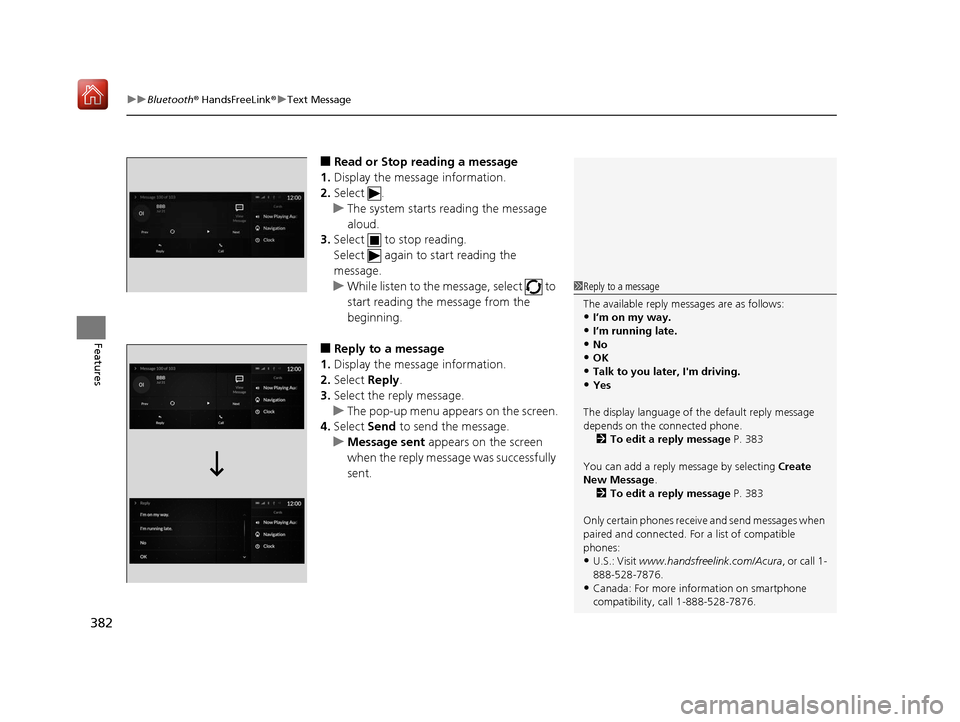
uuBluetooth ® HandsFreeLink ®u Text Message
382
Features
■Read or Stop reading a message
1. Display the message information.
2. Select .
u The system starts reading the message
aloud.
3. Select to stop reading.
Select again to start reading the
message.
u While listen to the message, select to
start reading the message from the
beginning.
■Reply to a message
1. Display the message information.
2. Select Reply.
3. Select the reply message.
u The pop-up menu appears on the screen.
4. Select Send to send the message.
u Message sent appears on the screen
when the reply message was successfully
sent.
1 Reply to a message
The available reply messages are as follows:
•I’m on my way.•I’m running late.
•No
•OK•Talk to you later, I'm driving.
•Yes
The display language of th e default reply message
depends on the connected phone. 2 To edit a reply message P. 383
You can add a reply message by selecting Create
New Message .
2 To edit a reply message P. 383
Only certain phones receiv e and send messages when
paired and connected. For a list of compatible
phones:
•U.S.: Visit www.handsfreelink.com/Acura, or call 1-
888-528-7876.
•Canada: For more info rmation on smartphone
compatibility, call 1-888-528-7876.
19 ACURA RDX-31TJB6000.book 382 ページ 2018年4月26日 木曜日 午後4時51分
Page 384 of 649
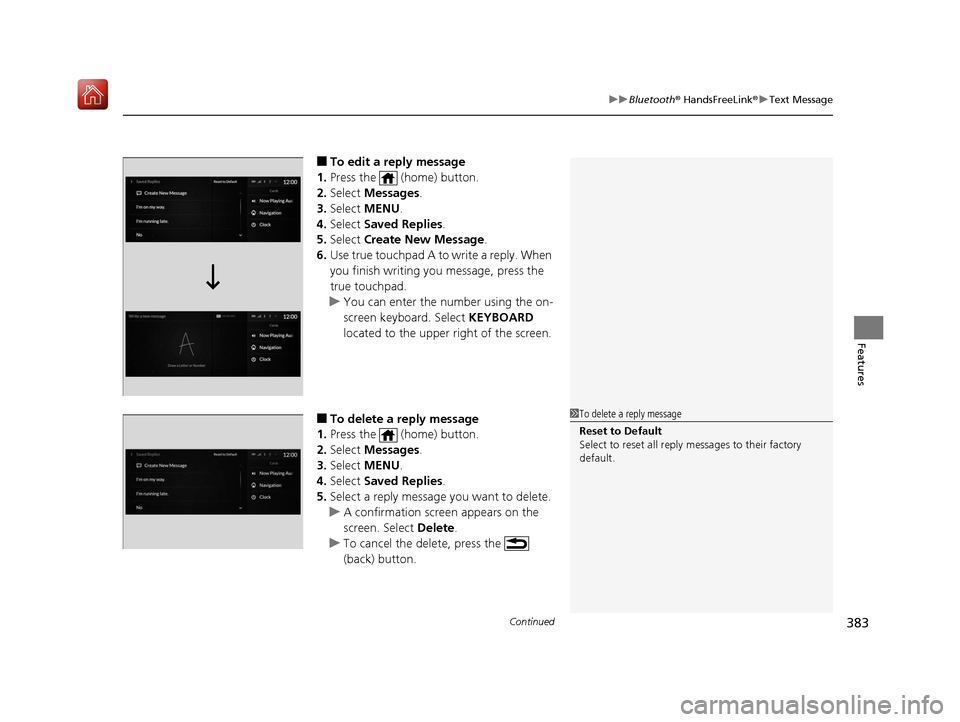
Continued383
uuBluetooth ® HandsFreeLink ®u Text Message
Features
■To edit a reply message
1. Press the (home) button.
2. Select Messages.
3. Select MENU .
4. Select Saved Replies .
5. Select Create New Message .
6. Use true touchpad A to write a reply. When
you finish writing you message, press the
true touchpad.
u You can enter the number using the on-
screen keyboard. Select KEYBOARD
located to the upper right of the screen.
■To delete a reply message
1. Press the (home) button.
2. Select Messages.
3. Select MENU .
4. Select Saved Replies .
5. Select a reply message you want to delete.
u A confirmation screen appears on the
screen. Select Delete.
u To cancel the delete, press the
(back) button.1To delete a reply message
Reset to Default
Select to reset all reply messages to their factory
default.
19 ACURA RDX-31TJB6000.book 383 ページ 2018年4月26日 木曜日 午後4時51分
Page 385 of 649

384
uuBluetooth ® HandsFreeLink ®u Text Message
Features
■Making a call to a sender
1. Display the message information.
2. Select Call.
19 ACURA RDX-31TJB6000.book 384 ページ 2018年4月26日 木曜日 午後4時51分
Page 386 of 649

385
uuBluetooth ® HandsFreeLink ®u Text Message
Continued
Features
■Displaying message on the head-up display
You can read a text message on the head- up display only when text message is
received.
1. Move right the left selector wheel to select Open.
2. Roll up or down the left selector wheel to select Reply, and then press the left
selector wheel.
u Select Call to dialing a call.
u Select Play to start reading the message from the beginning. Select Stop to
stop reading.
3. Roll up or down the left selector wheel to select a message, and then press the
left selector wheel.
4. Roll up or down the left selector wheel to select Send, and then press the left
selector wheel.
u Message sent appears on the head-up displa y when the reply message was
successfully sent.
Models with head-up display
19 ACURA RDX-31TJB6000.book 385 ページ 2018年4月26日 木曜日 午後4時51分
Page 387 of 649
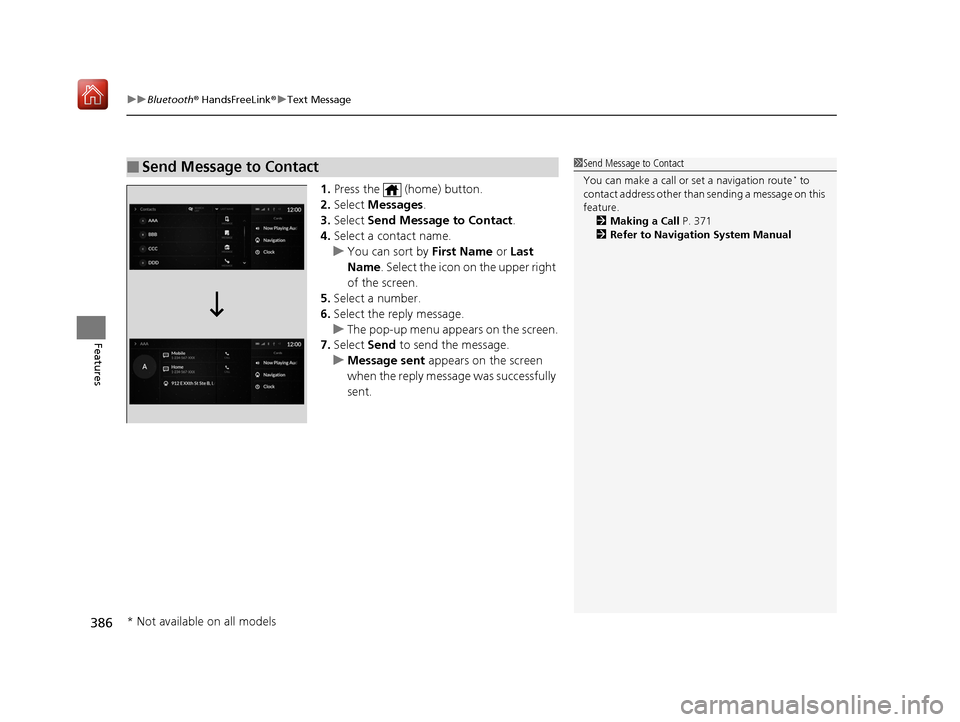
uuBluetooth ® HandsFreeLink ®u Text Message
386
Features
1. Press the (home) button.
2. Select Messages .
3. Select Send Message to Contact .
4. Select a contact name.
u You can sort by First Name or Last
Name. Select the icon on the upper right
of the screen.
5. Select a number.
6. Select the reply message.
u The pop-up menu appears on the screen.
7. Select Send to send the message.
u Message sent appears on the screen
when the reply message was successfully
sent.
■Send Message to Contact1 Send Message to Contact
You can make a call or set a navigation route
* to
contact address other than sending a message on this
feature. 2 Making a Call P. 371
2 Refer to Navigation System Manual
* Not available on all models
19 ACURA RDX-31TJB6000.book 386 ページ 2018年4月26日 木曜日 午後4時51分
Page 388 of 649
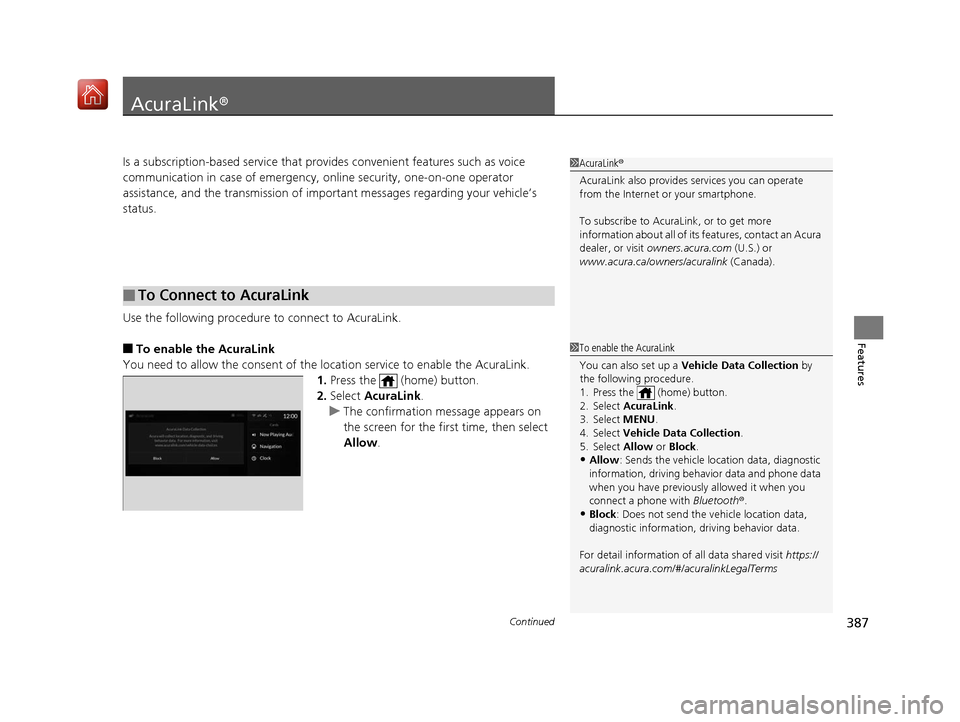
387Continued
Features
AcuraLink®
Is a subscription-based service that provid es convenient features such as voice
communication in case of emergency, online security, one-on-one operator
assistance, and the transmission of importa nt messages regarding your vehicle’s
status.
Use the following procedure to connect to AcuraLink.
■To enable the AcuraLink
You need to allow the consent of the lo cation service to enable the AcuraLink.
1. Press the (home) button.
2. Select AcuraLink.
u The confirmation message appears on
the screen for the first time, then select
Allow .
■To Connect to AcuraLink
1AcuraLink ®
AcuraLink also provides services you can operate
from the Internet or your smartphone.
To subscribe to AcuraLink, or to get more
information about all of its features, contact an Acura
dealer, or visit owners.acura.com (U.S.) or
www.acura.ca/owners/acuralink (Canada).
1To enable the AcuraLink
You can also set up a Vehicle Data Collection by
the following procedure.
1. Press the (home) button.
2. Select AcuraLink .
3. Select MENU .
4. Select Vehicle Data Collection .
5. Select Allow or Block.
•Allow: Sends the vehicle location data, diagnostic
information, driving behavior data and phone data
when you have previously allowed it when you
connect a phone with Bluetooth®.
•Block : Does not send the ve hicle location data,
diagnostic information, driving behavior data.
For detail information of all data shared visit https://
acuralink.acura.com/#/acuralinkLegalTerms
19 ACURA RDX-31TJB6000.book 387 ページ 2018年4月26日 木曜日 午後4時51分
Page 389 of 649
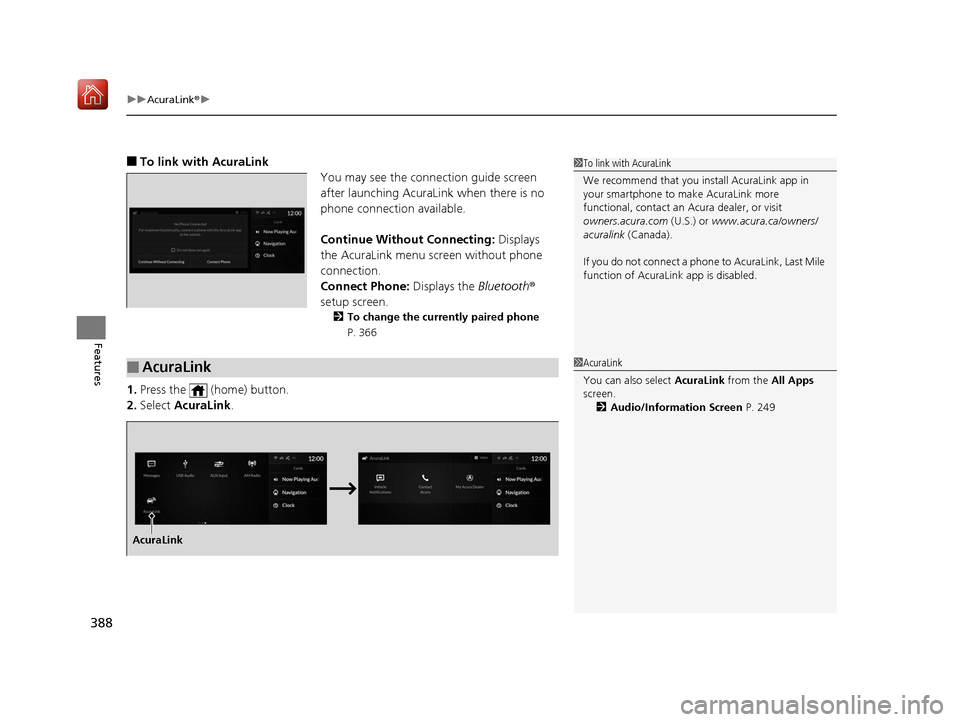
uuAcuraLink ®u
388
Features
■To link with AcuraLink
You may see the connection guide screen
after launching AcuraLink when there is no
phone connecti on available.
Continue Without Connecting: Displays
the AcuraLink menu screen without phone
connection.
Connect Phone: Displays the Bluetooth®
setup screen.
2 To change the currently paired phone
P. 366
1.Press the (home) button.
2. Select AcuraLink .
1To link with AcuraLink
We recommend that you install AcuraLink app in
your smartphone to make AcuraLink more
functional, contact an Acura dealer, or visit
owners.acura.com (U.S.) or www.acura.ca/owners/
acuralink (Canada).
If you do not connect a phone to AcuraLink, Last Mile
function of AcuraLink app is disabled.
■AcuraLink1 AcuraLink
You can also select AcuraLink from the All Apps
screen.
2 Audio/Information Screen P. 249
AcuraLink
19 ACURA RDX-31TJB6000.book 388 ページ 2018年4月26日 木曜日 午後4時51分
Page 390 of 649
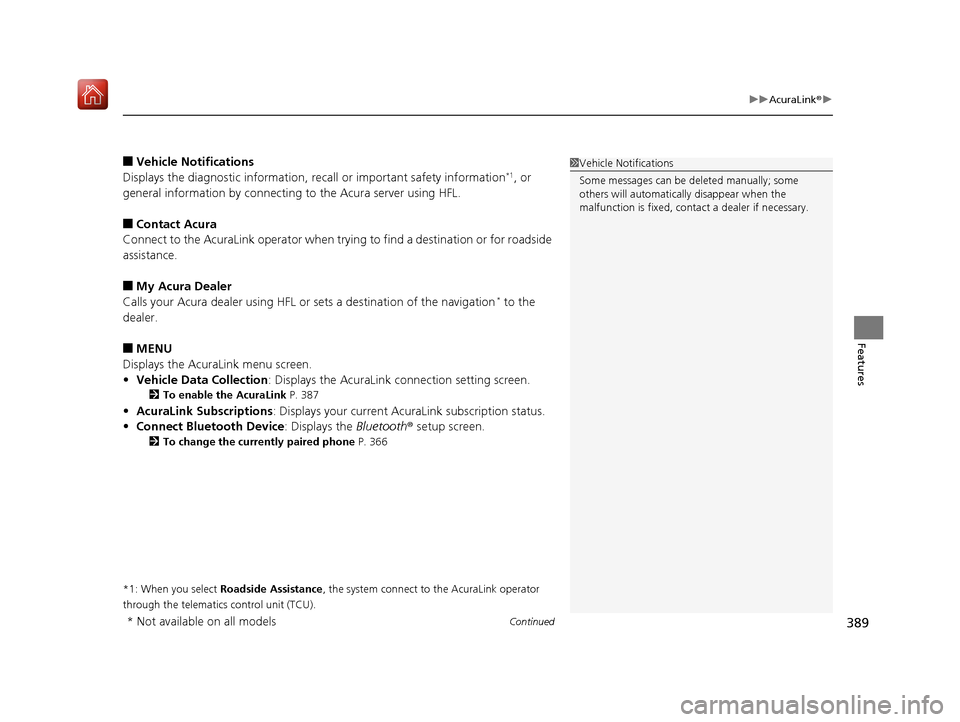
Continued389
uuAcuraLink ®u
Features
■Vehicle Notifications
Displays the diagnostic information, recall or impo rtant safety information*1, or
general information by connecting to the Acura server using HFL.
■Contact Acura
Connect to the AcuraLink operator when trying to find a destination or for roadside
assistance.
■My Acura Dealer
Calls your Acura dealer using HFL or sets a destination of the navigation* to the
dealer.
■MENU
Displays the AcuraLink menu screen.
• Vehicle Data Collection : Displays the AcuraLink connection setting screen.
2To enable the AcuraLink P. 387
•AcuraLink Subscriptions : Displays your current AcuraLink subscription status.
• Connect Bluetooth Device: Displays the Bluetooth® setup screen.
2To change the currently paired phone P. 366
*1: When you select Roadside Assistance, the system connect to the AcuraLink operator
through the telematics control unit (TCU).
1 Vehicle Notifications
Some messages can be deleted manually; some
others will automatica lly disappear when the
malfunction is fixed, cont act a dealer if necessary.
* Not available on all models
19 ACURA RDX-31TJB6000.book 389 ページ 2018年4月26日 木曜日 午後4時51分