warning ACURA RDX 2022 Owner's Guide
[x] Cancel search | Manufacturer: ACURA, Model Year: 2022, Model line: RDX, Model: ACURA RDX 2022Pages: 709, PDF Size: 25.22 MB
Page 127 of 709
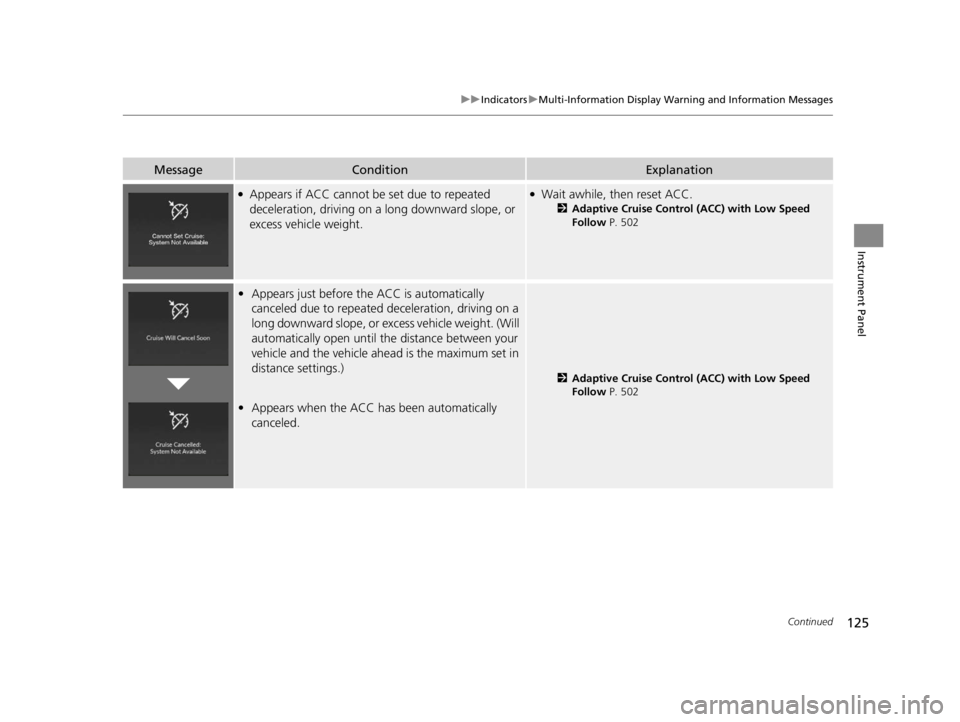
125
uuIndicators uMulti-Information Display Warning and Information Messages
Continued
Instrument Panel
MessageConditionExplanation
●Appears if ACC cannot be set due to repeated
deceleration, driving on a long downward slope, or
excess vehicle weight.●Wait awhile, then reset ACC.
2 Adaptive Cruise Control (ACC) with Low Speed
Follow P. 502
•Appears just before the ACC is automatically
canceled due to repeated deceleration, driving on a
long downward slope, or excess vehicle weight. (Will
automatically open until th e distance between your
vehicle and the vehicle ahead is the maximum set in
distance settings.)
• Appears when the ACC has been automatically
canceled.
2 Adaptive Cruise Control (ACC) with Low Speed
Follow P. 502
22 ACURA RDX-31TJB6300.book 125 ページ 2021年8月2日 月曜日 午前11時0分
Page 129 of 709

127
uuIndicators uMulti-Information Display Warning and Information Messages
Continued
Instrument Panel
MessageConditionExplanation
●Appears when the driver’s seat belt is unfastened
while your vehicle is au tomatically stopped by ACC.●ACC has been automatically canceled.
2Adaptive Cruise Control (ACC) with Low Speed
Follow P. 502
●Appears when pressing the RES/+ or SET/– button
while the driver’s seat belt is unfastened.●ACC cannot be set.
2 Adaptive Cruise Control (ACC) with Low Speed
Follow P. 502
●Appears when the transmi ssion is put into any
position other than
(D or (S while ACC is in
operation.
●ACC has been automatically canceled.
2 Adaptive Cruise Control (ACC) with Low Speed
Follow P. 502
●Appears when pressing the RES/+ or SET/– button
while the transmission is in any position other than
(D or (S.
●ACC cannot be set.
2Adaptive Cruise Control (ACC) with Low Speed
Follow P. 502
22 ACURA RDX-31TJB6300.book 127 ページ 2021年8月2日 月曜日 午前11時0分
Page 131 of 709

129
uuIndicators uMulti-Information Display Warning and Information Messages
Continued
Instrument Panel
MessageConditionExplanation
●Appears if anything covers the radar sensor cover
and prevents the sensor fro m detecting a vehicle in
front.
●May appear when driving in bad weather (rain,
snow, fog, etc.)
●When the radar sensor gets dirty, stop your vehicle in a
safe place, and wipe off dirt using a soft cloth. The
message may take some time to go off.
●Have your vehicle checked by a dealer if the message
does not disappear even after you clean the sensor
cover.
2 Radar Sensor P. 543
2 AcuraWatchTM P. 483
●Appears if the temperature inside the front sensor
camera is too high and some driver assist systems
cannot be activated.●Use the climate control sy stem to cool down the
camera.
●Disappears - The camera has been cooled down and
the systems are activated normally.
2 Front Sensor Camera P. 541
2 AcuraWatchTM P. 483
●Appears if the area around the front sensor camera is
blocked by dirt, mud, etc. and be prevented from
detecting a vehicle in front.
●May appear when driving in bad weather (rain,
snow, fog, etc.)
●When the front window gets dirty, stop your vehicle in
a safe place, and wipe it off with a soft cloth.
●Have your vehicle checked by a dealer if the message
does not disappear even a fter you cleaned the area
around the camera.
2 Front Sensor Camera P. 541
2 AcuraWatchTM P. 483
22 ACURA RDX-31TJB6300.book 129 ページ 2021年8月2日 月曜日 午前11時0分
Page 133 of 709
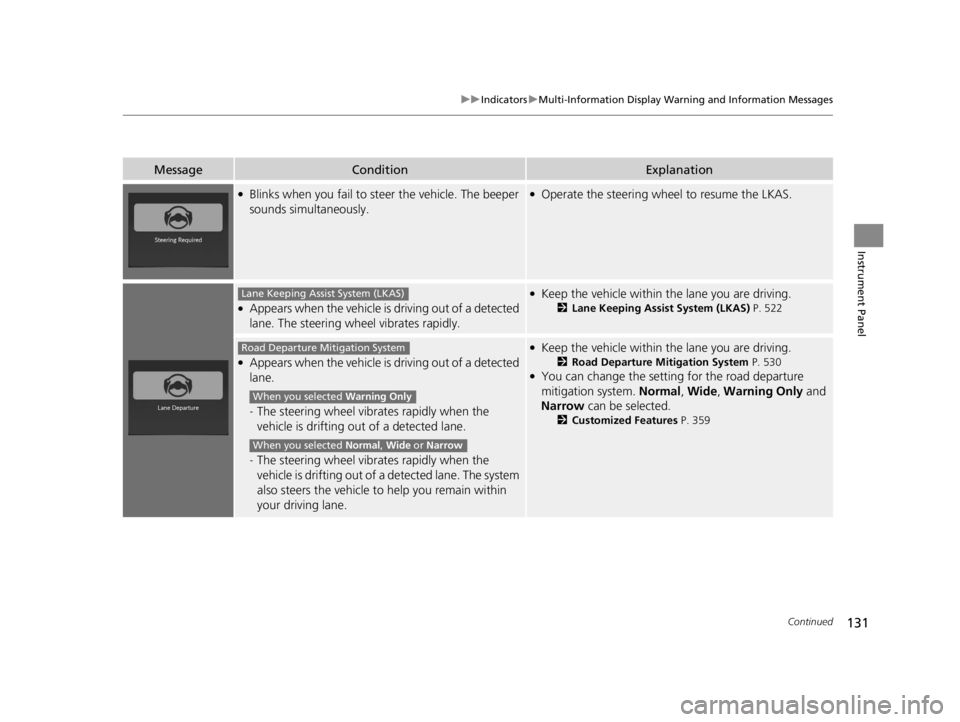
131
uuIndicators uMulti-Information Display Warning and Information Messages
Continued
Instrument Panel
MessageConditionExplanation
●Blinks when you fail to steer the vehicle. The beeper
sounds simultaneously.●Operate the steering wheel to resume the LKAS.
●Appears when the vehicle is driving out of a detected
lane. The steering wheel vibrates rapidly.
●Keep the vehicle within the lane you are driving.
2Lane Keeping Assist System (LKAS) P. 522
●Appears when the vehicle is driving out of a detected
lane.
-The steering wheel vibr ates rapidly when the
vehicle is drifting out of a detected lane.
- The steering wheel vibr ates rapidly when the
vehicle is drifting out of a detected lane. The system
also steers the vehicle to help you remain within
your driving lane.
●Keep the vehicle within the lane you are driving.
2Road Departure Mitigation System P. 530●You can change the setting for the road departure
mitigation system. Normal, Wide , Warning Only and
Narrow can be selected.
2Customized Features P. 359
Lane Keeping Assist System (LKAS)
Road Departure Mitigation System
When you selected Warning Only
When you selected Normal, Wide or Narrow
22 ACURA RDX-31TJB6300.book 131 ページ 2021年8月2日 月曜日 午前11時0分
Page 135 of 709

133
uuIndicators uMulti-Information Display Warning and Information Messages
Continued
Instrument Panel
MessageConditionExplanation
●Appears if there is a problem with the fuel pump
system.●Set the power mode to OFF for a while, then set the
power mode to ON. The message disappears if there is
no problem. If the message appears again, take your
vehicle to a dealer.
●Appears if there is a problem with the engine
management system.●Set the power mode to OFF for a while, then set the
power mode to ON. The message disappears if there is
no problem. If the message appears again, take your
vehicle to a dealer.
●Appears if there is a pr oblem with the ignition
system.●Set the power mode to OFF for a while, then set the
power mode to ON. The message disappears if there is
no problem. If the message appears again, take your
vehicle to a dealer.
●Appears if there is a problem with the seat heaters.●Turn off the seat heaters un til the message disappears.
If the message appears again, take your vehicle to a
dealer.
22 ACURA RDX-31TJB6300.book 133 ページ 2021年8月2日 月曜日 午前11時0分
Page 137 of 709

135
uuIndicators uMulti-Information Display Warning and Information Messages
Instrument Panel
MessageConditionExplanation
• Appears if there is a proble m with the parking sensor
system.• Check if the area around the sensor(s) is covered with
mud, ice, snow, etc. If the indicator(s) stays on even
after you clean the area, have the system checked by a
dealer.
Models with parking sensor system
22 ACURA RDX-31TJB6300.book 135 ページ 2021年8月2日 月曜日 午前11時0分
Page 139 of 709
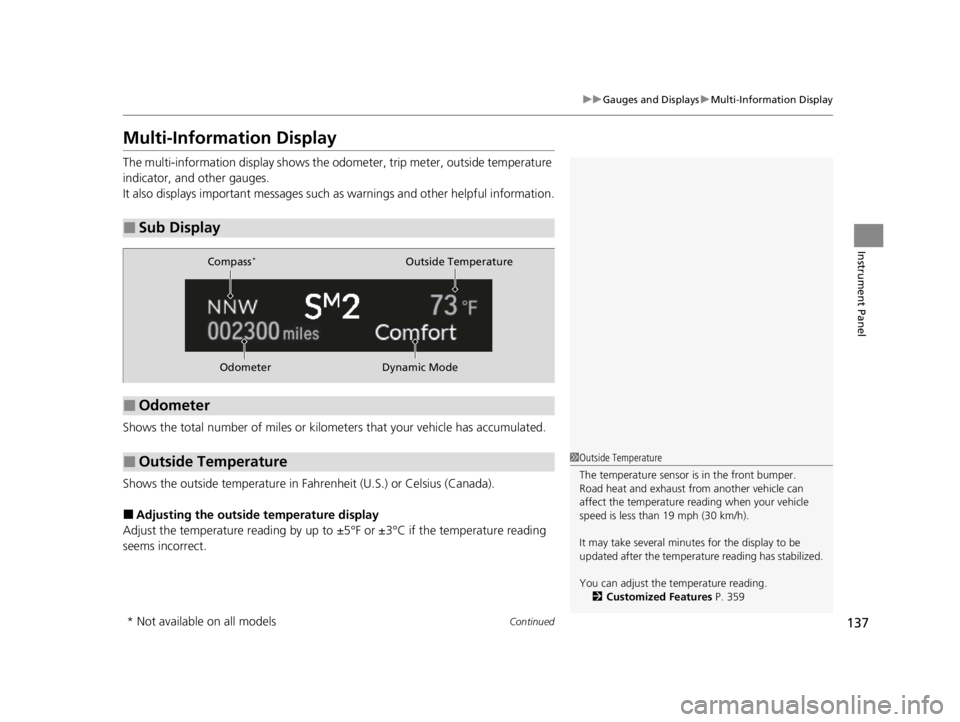
137
uuGauges and Displays uMulti-Information Display
Continued
Instrument Panel
Multi-Information Display
The multi-information displa y shows the odometer, trip meter, outside temperature
indicator, and other gauges.
It also displays important messages such as warnings and other helpful information.
Shows the total number of miles or kilome ters that your vehicle has accumulated.
Shows the outside temperature in Fahr enheit (U.S.) or Celsius (Canada).
■Adjusting the outside temperature display
Adjust the temperature reading by up to ±5°F or ±3°C if the temperature reading
seems incorrect.
■Sub Display
■Odometer
■Outside Temperature
Odometer Outside Temperature
Compass
*
Dynamic Mode
1 Outside Temperature
The temperature sensor is in the front bumper.
Road heat and exhaust fr om another vehicle can
affect the temperature reading when your vehicle
speed is less than 19 mph (30 km/h).
It may take several minutes for the display to be
updated after the temperature reading has stabilized.
You can adjust the temperature reading.
2 Customized Features P. 359
* Not available on all models
22 ACURA RDX-31TJB6300.book 137 ページ 2021年8月2日 月曜日 午前11時0分
Page 141 of 709

139
uuGauges and Displays uMulti-Information Display
Continued
Instrument Panel
Roll the right selector wheel to view different types of content.
■Switching the Display1Switching the Display
If a warning initially appear s, you can - after reading
it - press the right sele ctor wheel to proceed
immediately to the cont ent or to any other
warning(s).
Right Selector Wheel Warning
Messages
Trip Computer
Speed/Distance
Units Tire Pressure
for Each TireMaintenance
Navigation
Sport Gauge
Settings SH-AWD®
*Minimal
Current Speed
Seat Belts
Integrated Safety
Switch
* Not available on all models
22 ACURA RDX-31TJB6300.book 139 ページ 2021年8月2日 月曜日 午前11時0分
Page 144 of 709
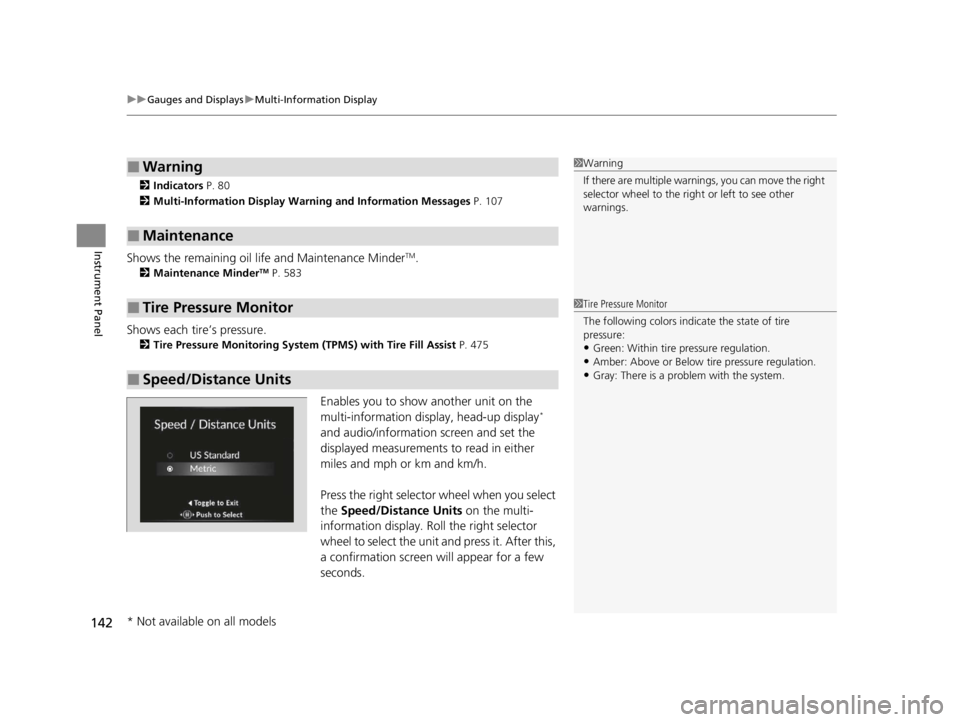
uuGauges and Displays uMulti-Information Display
142
Instrument Panel
2 Indicators P. 80
2 Multi-Information Display Warning and Information Messages P. 107
Shows the remaining oil life and Maintenance MinderTM.
2Maintenance MinderTM P. 583
Shows each tire’s pressure.
2Tire Pressure Monitoring System (TPMS) with Tire Fill Assist P. 475
Enables you to show another unit on the
multi-information display, head-up display*
and audio/information screen and set the
displayed measurements to read in either
miles and mph or km and km/h.
Press the right selector wheel when you select
the Speed/Distance Units on the multi-
information display. Roll the right selector
wheel to select the unit and press it. After this,
a confirmation screen will appear for a few
seconds.
■Warning
■Maintenance
■Tire Pressure Monitor
■Speed/Distance Units
1 Warning
If there are multiple warnings, you can move the right
selector wheel to the right or left to see other
warnings.
1 Tire Pressure Monitor
The following colors indicate the state of tire
pressure:
•Green: Within tire pressure regulation.•Amber: Above or Below ti re pressure regulation.
•Gray: There is a problem with the system.
* Not available on all models
22 ACURA RDX-31TJB6300.book 142 ページ 2021年8月2日 月曜日 午前11時0分
Page 151 of 709

149
uuGauges and Displays uHead-Up Display*
Continued
Instrument Panel
The display also shows the following
warnings.
• Lane Departure Warning: When your
vehicle is too close to the traffic lane lines,
the lane departure warning appears.
2 Lane Keeping Assist System (LKAS)
P. 522
• Head-Up Warning Lights:
Flash when the BRAKE message appears
on the multi-information display.
2 Collision Mitigation Braking SystemTM
(CMBSTM) P. 486
2 Low Speed Braking Control
* P. 497
2 Adaptive Cruise Control (ACC) with
Low Speed Follow P. 502
Lane Departure Warning
* Not available on all models
22 ACURA RDX-31TJB6300.book 149 ページ 2021年8月2日 月曜日 午前11時0分