text message ACURA RDX 2023 User Guide
[x] Cancel search | Manufacturer: ACURA, Model Year: 2023, Model line: RDX, Model: ACURA RDX 2023Pages: 713, PDF Size: 21.99 MB
Page 415 of 713

413
uuBluetooth ® HandsFreeLink ®u Text Message
Continued
Features
Ō¢ĀRead or Stop reading a message
1. Display the message information.
2. Select .
u The system starts reading the message
aloud.
3. Select to stop reading.
Select again to start reading the
message.
u While listening to the message, select
to start reading the message from
the beginning.
23 ACURA RDX-31TJB6400.book 413 ŃāÜŃā╝ŃéĖ ’╝Æ’╝É’╝Æ’╝ÆÕ╣┤’╝śµ£ł’╝öµŚźŃĆƵ£©µø£µŚźŃĆĆÕŹłÕŠī’╝æµÖé’╝Ģ’╝æÕłå
Page 416 of 713

uuBluetooth ® HandsFreeLink ®u Text Message
414
Features
Ō¢ĀReply to a message
1. Display the message information.
2. Select Reply.
3. Select the reply message.
u The pop-up menu appears on the screen.
4. Select Send to send the message.
u Message sent appears on the screen
when the reply messag e was successfully
sent.1 Reply to a message
The available reply messages are as follows:
ŌĆóIŌĆÖm on my way.
ŌĆóIŌĆÖm running late.
ŌĆóNoŌĆóOK
ŌĆóTalk to you later, I'm driving.
ŌĆóYes
The display language of th e default reply message
depends on the connected phone. 2 To edit a reply message P. 415
You can add or delete a re ply message by selecting
Saved Replies.
2 To edit a reply message P. 415
2 To delete a reply message P. 415
Only certain phones receive and send messages when
paired and connected. For a list of compatible
phones:
ŌĆóU.S.: Visit www.handsfreeli nk.com/Acura, or call 1-
888-528-7876.
ŌĆóCanada: For more info rmation on smartphone
compatibility, call 1-855-490-7351.
23 ACURA RDX-31TJB6400.book 414 ŃāÜŃā╝ŃéĖ ’╝Æ’╝É’╝Æ’╝ÆÕ╣┤’╝śµ£ł’╝öµŚźŃĆƵ£©µø£µŚźŃĆĆÕŹłÕŠī’╝æµÖé’╝Ģ’╝æÕłå
Page 417 of 713
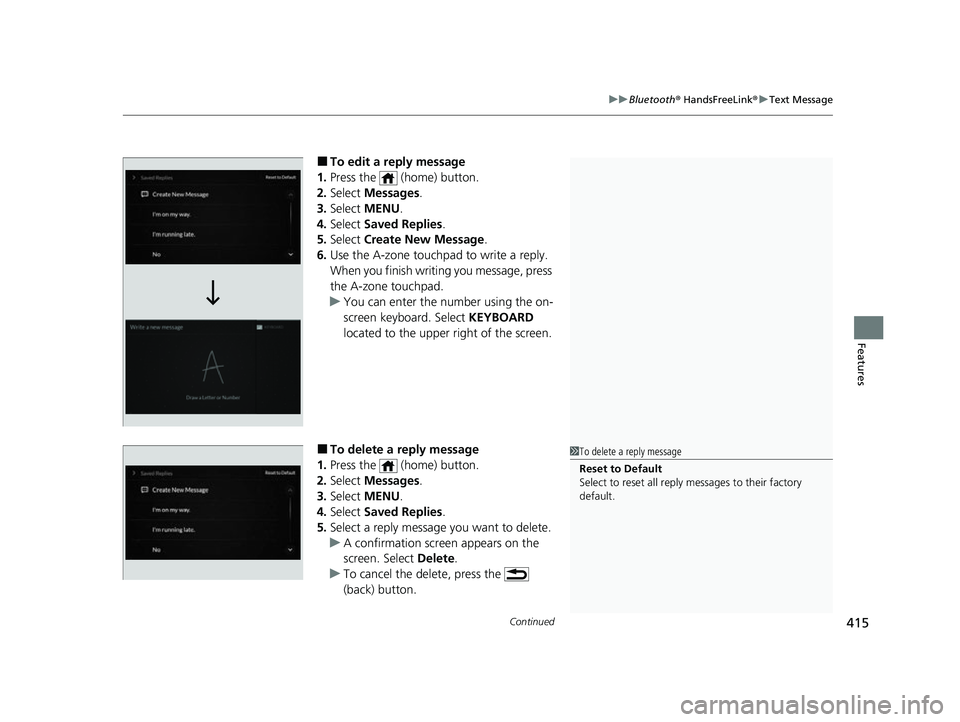
Continued415
uuBluetooth ® HandsFreeLink ®u Text Message
Features
Ō¢ĀTo edit a reply message
1. Press the (home) button.
2. Select Messages.
3. Select MENU .
4. Select Saved Replies .
5. Select Create New Message .
6. Use the A-zone touchpad to write a reply.
When you finish writ ing you message, press
the A-zone touchpad.
u You can enter the number using the on-
screen keyboard. Select KEYBOARD
located to the upper right of the screen.
Ō¢ĀTo delete a reply message
1. Press the (home) button.
2. Select Messages.
3. Select MENU .
4. Select Saved Replies .
5. Select a reply message you want to delete.
u A confirmation screen appears on the
screen. Select Delete.
u To cancel the delete, press the
(back) button.1To delete a reply message
Reset to Default
Select to reset all reply messages to their factory
default.
23 ACURA RDX-31TJB6400.book 415 ŃāÜŃā╝ŃéĖ ’╝Æ’╝É’╝Æ’╝ÆÕ╣┤’╝śµ£ł’╝öµŚźŃĆƵ£©µø£µŚźŃĆĆÕŹłÕŠī’╝æµÖé’╝Ģ’╝æÕłå
Page 418 of 713

416
uuBluetooth ® HandsFreeLink ®u Text Message
Features
Ō¢ĀMaking a call to a sender
1. Display the message information.
2. Select Call.
23 ACURA RDX-31TJB6400.book 416 ŃāÜŃā╝ŃéĖ ’╝Æ’╝É’╝Æ’╝ÆÕ╣┤’╝śµ£ł’╝öµŚźŃĆƵ£©µø£µŚźŃĆĆÕŹłÕŠī’╝æµÖé’╝Ģ’╝æÕłå
Page 419 of 713

417
uuBluetooth ® HandsFreeLink ®u Text Message
Continued
Features
Ō¢ĀDisplaying mess age on the head-up display
You can read a text message on the head- up display only when a text message is
received.
1. Move right the left selector wheel to select Open.
2. Roll up or down the left selector wheel to select Reply, and then press the left
selector wheel.
u Select Call to dial a call.
u Select Repeat to start reading the message from the beginning.
3. Roll up or down the left selector wheel to select a message, and then press the
left selector wheel.
4. Roll up or down the left selector wheel to select Send, and then press the left
selector wheel.
u Message sent appears on the head-up display when the reply message was
successfully sent.
Models with head-up display
23 ACURA RDX-31TJB6400.book 417 ŃāÜŃā╝ŃéĖ ’╝Æ’╝É’╝Æ’╝ÆÕ╣┤’╝śµ£ł’╝öµŚźŃĆƵ£©µø£µŚźŃĆĆÕŹłÕŠī’╝æµÖé’╝Ģ’╝æÕłå
Page 420 of 713

uuBluetooth ® HandsFreeLink ®u Text Message
418
Features
1. Press the (home) button.
2. Select Messages.
3. Select Send Message to Contact .
4. Select a contact name.
u You can sort by First Name or Last
Name . Select the icon on the upper right
of the screen.
5. Select a number.
6. Select the reply message.
u The pop-up menu appears on the screen.
7. Select Send to send the message.
u Message sent appears on the screen
when the reply messag e was successfully
sent.
Ō¢ĀSend Message to Contact1 Send Message to Contact
This feature also allows y ou to send a message or set
a navigation route
* to a contactŌĆÖs address.
2 Making a Call P. 402
2 Refer to Navigation System Manual
* Not available on all models
23 ACURA RDX-31TJB6400.book 418 ŃāÜŃā╝ŃéĖ ’╝Æ’╝É’╝Æ’╝ÆÕ╣┤’╝śµ£ł’╝öµŚźŃĆƵ£©µø£µŚźŃĆĆÕŹłÕŠī’╝æµÖé’╝Ģ’╝æÕłå
Page 707 of 713
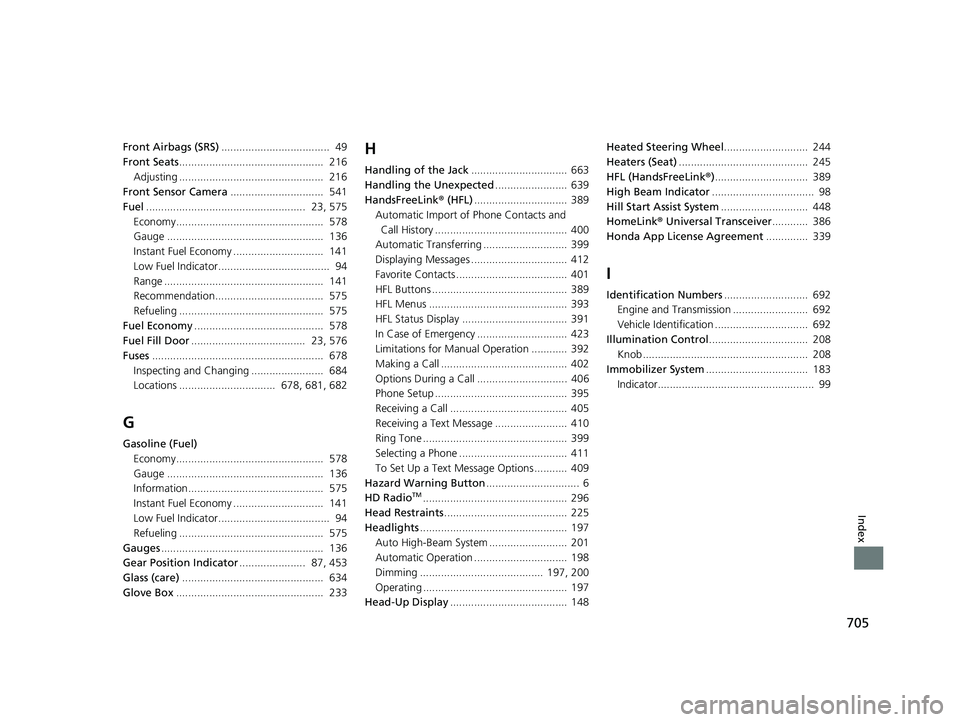
705
Index
Front Airbags (SRS).................................... 49
Front Seats ................................................ 216
Adjusting ................................................ 216
Front Sensor Camera ............................... 541
Fuel ..................................................... 23, 575
Economy................................................. 578
Gauge .................................................... 136
Instant Fuel Economy .............................. 141
Low Fuel Indicator..................................... 94
Range ..................................................... 141
Recommendation.................................... 575
Refueling ................................................ 575
Fuel Economy ........................................... 578
Fuel Fill Door ...................................... 23, 576
Fuses ......................................................... 678
Inspecting and Changing ........................ 684
Locations ................................ 678, 681, 682
G
Gasoline (Fuel)
Economy................................................. 578
Gauge .................................................... 136
Information............................................. 575
Instant Fuel Economy .............................. 141
Low Fuel Indicator..................................... 94
Refueling ................................................ 575
Gauges ...................................................... 136
Gear Position Indicator ...................... 87, 453
Glass (care) ............................................... 634
Glove Box ................................................. 233
H
Handling of the Jack ................................ 663
Handling the Unexpected ........................ 639
HandsFreeLink ® (HFL) ............................... 389
Automatic Import of Phone Contacts and
Call History ............................................ 400
Automatic Transferring ............................ 399
Displaying Messages ................................ 412
Favorite Contacts ..................................... 401
HFL Buttons ............................................. 389
HFL Menus .............................................. 393
HFL Status Display ................................... 391
In Case of Emergency .............................. 423
Limitations for Manua l Operation ............ 392
Making a Call .......................................... 402
Options During a Call .............................. 406
Phone Setup ............................................ 395
Receiving a Call ....................................... 405
Receiving a Text Message ........................ 410
Ring Tone ................................................ 399
Selecting a Phone .................................... 411
To Set Up a Text Message Options ........... 409
Hazard Warning Button ............................... 6
HD Radio
TM................................................ 296
Head Restraints ......................................... 225
Headlights ................................................. 197
Auto High-Beam System .......................... 201
Automatic Operation ............................... 198
Dimming ......................................... 197, 200
Operating ................................................ 197
Head-Up Display ....................................... 148 Heated Steering Wheel
............................ 244
Heaters (Seat) ........................................... 245
HFL (HandsFreeLink ®)............................... 389
High Beam Indicator .................................. 98
Hill Start Assist System ............................. 448
HomeLink ® Universal Transceiver ............ 386
Honda App License Agreement .............. 339
I
Identification Numbers............................ 692
Engine and Transmission ......................... 692
Vehicle Identification ............................... 692
Illumination Control ................................. 208
Knob ....................................................... 208
Immobilizer System .................................. 183
Indicator.................................................... 99
23 ACURA RDX-31TJB6400.book 705 ŃāÜŃā╝ŃéĖ ’╝Æ’╝É’╝Æ’╝ÆÕ╣┤’╝śµ£ł’╝öµŚźŃĆƵ£©µø£µŚźŃĆĆÕŹłÕŠī’╝æµÖé’╝Ģ’╝æÕłå