text message ACURA RDX 2023 Owners Manual
[x] Cancel search | Manufacturer: ACURA, Model Year: 2023, Model line: RDX, Model: ACURA RDX 2023Pages: 713, PDF Size: 21.99 MB
Page 267 of 713
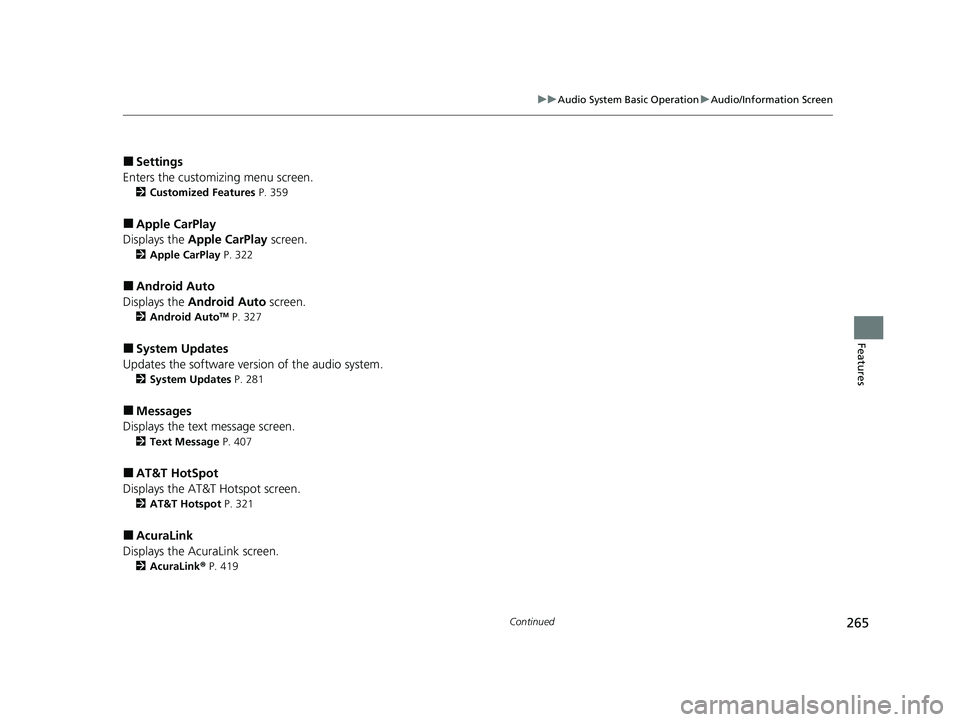
265
uuAudio System Basic Operation uAudio/Information Screen
Continued
Features
Ō¢ĀSettings
Enters the customizing menu screen.
2 Customized Features P. 359
Ō¢ĀApple CarPlay
Displays the Apple CarPlay screen.
2Apple CarPlay P. 322
Ō¢ĀAndroid Auto
Displays the Android Auto screen.
2Android AutoTM P. 327
Ō¢ĀSystem Updates
Updates the software version of the audio system.
2 System Updates P. 281
Ō¢ĀMessages
Displays the text message screen.
2 Text Message P. 407
Ō¢ĀAT&T HotSpot
Displays the AT&T Hotspot screen.
2AT&T Hotspot P. 321
Ō¢ĀAcuraLink
Displays the AcuraLink screen.
2 AcuraLink ® P. 419
23 ACURA RDX-31TJB6400.book 265 ŃāÜŃā╝ŃéĖ ’╝Æ’╝É’╝Æ’╝ÆÕ╣┤’╝śµ£ł’╝öµŚźŃĆƵ£©µø£µŚźŃĆĆÕŹłÕŠī’╝æµÖé’╝Ģ’╝æÕłå
Page 325 of 713
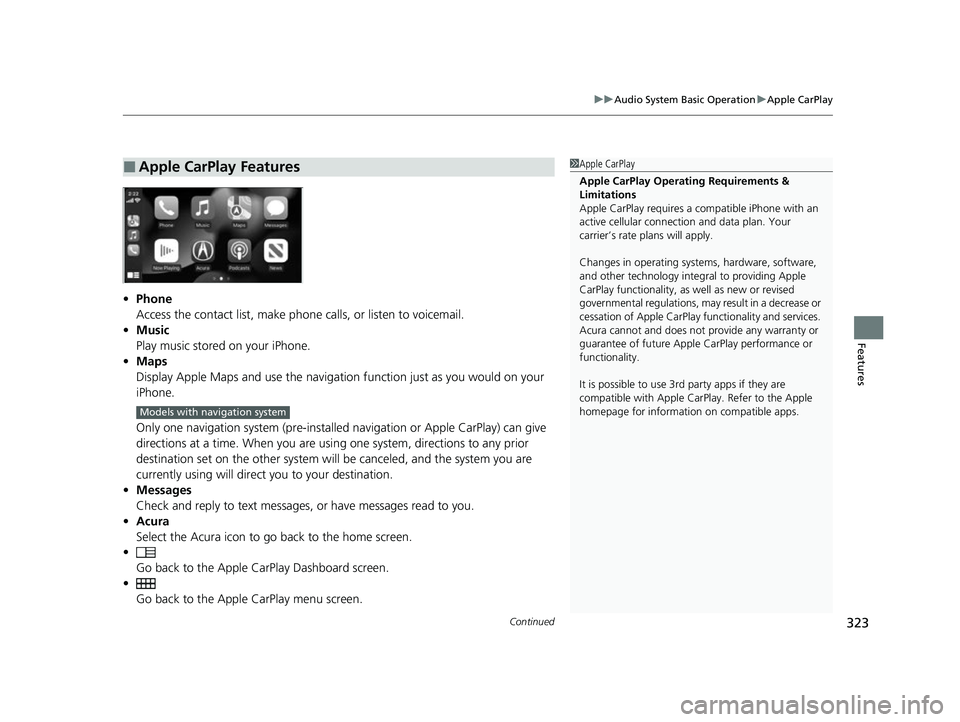
Continued323
uuAudio System Basic Operation uApple CarPlay
Features
ŌĆó Phone
Access the contact list, make phone calls, or listen to voicemail.
ŌĆó Music
Play music stored on your iPhone.
ŌĆó Maps
Display Apple Maps and use the navigation function just as you would on your
iPhone.
Only one navigation system (pre-installed navigation or Apple CarPlay) can give
directions at a time. When you are usin g one system, directions to any prior
destination set on the other system will be canceled, and the system you are
currently using will direct you to your destination.
ŌĆó Messages
Check and reply to text messages, or have messages read to you.
ŌĆó Acura
Select the Acura icon to go back to the home screen.
ŌĆó
Go back to the Apple Ca rPlay Dashboard screen.
ŌĆó Go back to the Appl e CarPlay menu screen.
Ō¢ĀApple CarPlay Features1Apple CarPlay
Apple CarPlay Operating Requirements &
Limitations
Apple CarPlay requi res a compatible iPhone with an
active cellular connecti on and data plan. Your
carrierŌĆÖs rate plans will apply.
Changes in operating systems, hardware, software,
and other technology integral to providing Apple
CarPlay functionality, as well as new or revised
governmental regulations, may result in a decrease or
cessation of Apple CarPlay functionality and services.
Acura cannot and does not provide any warranty or
guarantee of future Appl e CarPlay performance or
functionality.
It is possible to use 3r d party apps if they are
compatible with Apple CarPlay. Refer to the Apple
homepage for information on compatible apps.
Models with navigation system
23 ACURA RDX-31TJB6400.book 323 ŃāÜŃā╝ŃéĖ ’╝Æ’╝É’╝Æ’╝ÆÕ╣┤’╝śµ£ł’╝öµŚźŃĆƵ£©µø£µŚźŃĆĆÕŹłÕŠī’╝æµÖé’╝Ģ’╝æÕłå
Page 333 of 713
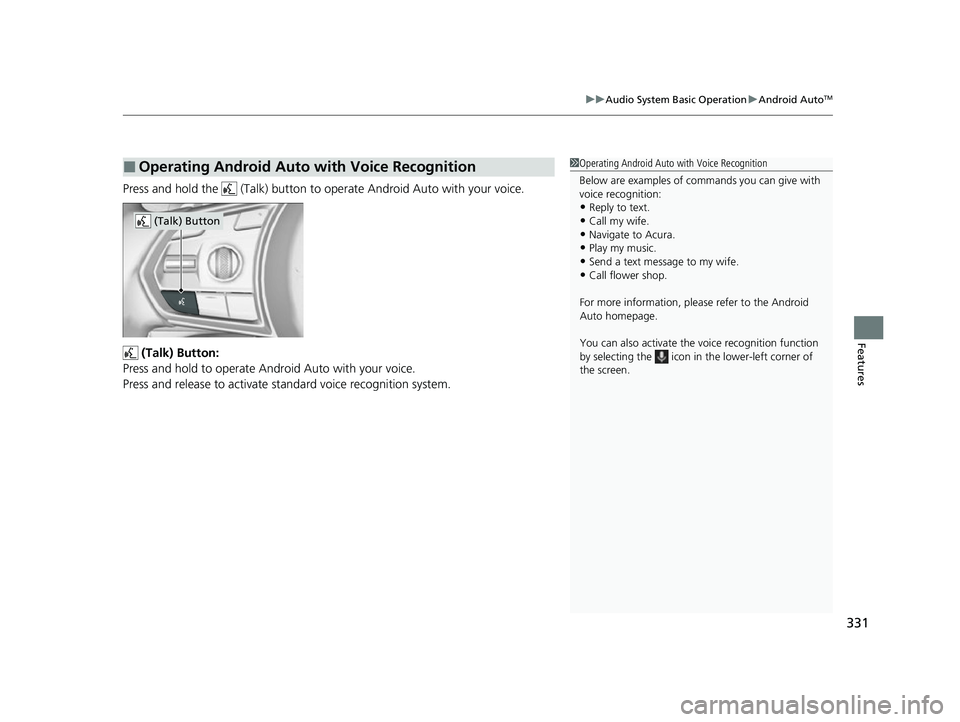
331
uuAudio System Basic Operation uAndroid AutoTM
Features
Press and hold the (Talk) button to operate Android Auto with your voice.
(Talk) Button:
Press and hold to operate Android Auto with your voice.
Press and release to activate st andard voice recognition system.
Ō¢ĀOperating Android Auto with Voice Recognition1Operating Android Auto with Voice Recognition
Below are examples of co mmands you can give with
voice recognition:
ŌĆóReply to text.
ŌĆóCall my wife.ŌĆóNavigate to Acura.
ŌĆóPlay my music.
ŌĆóSend a text message to my wife.ŌĆóCall flower shop.
For more information, please refer to the Android
Auto homepage.
You can also activate the voice recognition function
by selecting the icon in the lower-left corner of
the screen.
(Talk) Button
23 ACURA RDX-31TJB6400.book 331 ŃāÜŃā╝ŃéĖ ’╝Æ’╝É’╝Æ’╝ÆÕ╣┤’╝śµ£ł’╝öµŚźŃĆƵ£©µø£µŚźŃĆĆÕŹłÕŠī’╝æµÖé’╝Ģ’╝æÕłå
Page 405 of 713
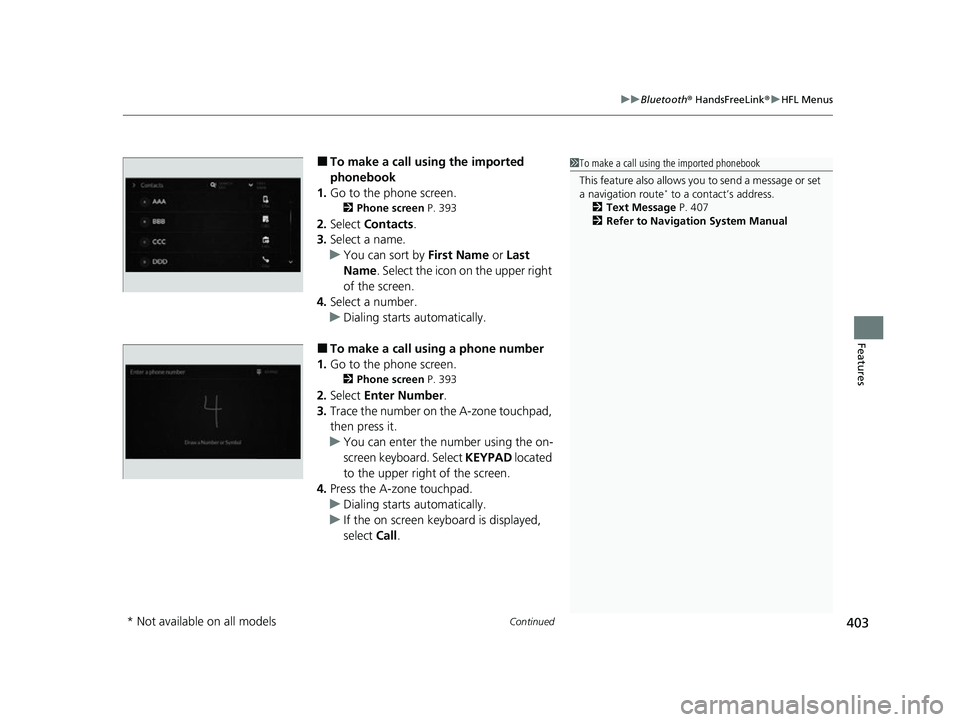
Continued403
uuBluetooth ® HandsFreeLink ®u HFL Menus
Features
Ō¢ĀTo make a call using the imported
phonebook
1. Go to the phone screen.
2 Phone screen P. 393
2.Select Contacts .
3. Select a name.
u You can sort by First Name or Last
Name . Select the icon on the upper right
of the screen.
4. Select a number.
u Dialing starts automatically.
Ō¢ĀTo make a call using a phone number
1. Go to the phone screen.
2 Phone screen P. 393
2.Select Enter Number .
3. Trace the number on the A-zone touchpad,
then press it.
u You can enter the number using the on-
screen keyboard. Select KEYPAD located
to the upper right of the screen.
4. Press the A-zone touchpad.
u Dialing starts automatically.
u If the on screen keyboard is displayed,
select Call .
1To make a call using the imported phonebook
This feature also allows y ou to send a message or set
a navigation route
* to a contactŌĆÖs address.
2 Text Message P. 407
2 Refer to Navigation System Manual
* Not available on all models
23 ACURA RDX-31TJB6400.book 403 ŃāÜŃā╝ŃéĖ ’╝Æ’╝É’╝Æ’╝ÆÕ╣┤’╝śµ£ł’╝öµŚźŃĆƵ£©µø£µŚźŃĆĆÕŹłÕŠī’╝æµÖé’╝Ģ’╝æÕłå
Page 409 of 713

407
uuBluetooth ® HandsFreeLink ®u Text Message
Continued
Features
Text Message
You can operate the various options of th e text message function from the message
box. 1.Press the (home) button.
2. Select Messages.
The following options are available:
Inbox : Shows received messages.
Send Message to Contact : Sends a message
to your contact on the list.
2 Send Message to Contact P. 418
Add Favorite: Adds the favorite contact to
the message box.
u You can add a shortcut to the home
screen that will take you directly to your
favorite contact. Select and hold the
contact, then select Add to Home
Page.
MENU : Sets the message option for changing
the connected device, turning on or off
message notifications, or editing replies.
1 Text Message
The text message features may not be available
depending on the cellular phone.
23 ACURA RDX-31TJB6400.book 407 ŃāÜŃā╝ŃéĖ ’╝Æ’╝É’╝Æ’╝ÆÕ╣┤’╝śµ£ł’╝öµŚźŃĆƵ£©µø£µŚźŃĆĆÕŹłÕŠī’╝æµÖé’╝Ģ’╝æÕłå
Page 410 of 713

408
uuBluetooth ® HandsFreeLink ®u Text Message
Features
Ō¢ĀTo edit a Favorite Contact
1. Press the (home) button.
2. Select Messages.
3. Select and hold a desired favorite contact.
4. Select following options.
ŌĆó Remove Favorite : Delete a favorite
contact.
ŌĆó Add to Home Page : Add the shortcut
icon of a favorite contact to the home
screen.
5. Press the (back) button on the True
Touchpad Interface.
u The screen will return to the previous
screen.
23 ACURA RDX-31TJB6400.book 408 ŃāÜŃā╝ŃéĖ ’╝Æ’╝É’╝Æ’╝ÆÕ╣┤’╝śµ£ł’╝öµŚźŃĆƵ£©µø£µŚźŃĆĆÕŹłÕŠī’╝æµÖé’╝Ģ’╝æÕłå
Page 411 of 713

Continued409
uuBluetooth ® HandsFreeLink ®u Text Message
Features
Ō¢ĀTo turn on or off the text message
notice
1. Press the (home) button.
2. Select Messages.
3. Select MENU .
4. Select Notifications .
5. Select On or Off .
Ō¢ĀTo Set Up Text Message Options1To Set Up Text Message Options
To use the text message func tion, it may be necessary
to set up on your phone.
1 To turn on or off the text message notice
On: A pop-up notification comes on every time you
receive a new message.
Off: The message you receive is stored in the system
without not ification.
When a screen other than the Messages function
screen is displayed in th e A-zone, a text message
notification is displa yed in the B-zone.
23 ACURA RDX-31TJB6400.book 409 ŃāÜŃā╝ŃéĖ ’╝Æ’╝É’╝Æ’╝ÆÕ╣┤’╝śµ£ł’╝öµŚźŃĆƵ£©µø£µŚźŃĆĆÕŹłÕŠī’╝æµÖé’╝Ģ’╝æÕłå
Page 412 of 713

uuBluetooth ® HandsFreeLink ®u Text Message
410
Features
HFL can display newly received text messa ges as well as the last 20 messages
received on a linked cell phone. Each received message can be read aloud and
replied to using a fixed common phrase. 1.A pop-up appears and notifies you of a new
text message.
2. Select Open.
3. Select to listen to the message. To stop
listening to the message, select .
u Select to hear the message from the
beginning.
Ō¢ĀReceiving a Text Message1Receiving a Text Message
Some cell phones might not be able to read the
transmission log of data sent and data received.
The system does not display any received messages
while you are driving. You can only hear them read
aloud.
The system can only receive messages that are sent as
text (SMS) messages. Messages sent using the data
services will not be displayed in the list.
With some phones, you may be able to display up to
20 of the last text messages received.
State or local laws may limit your use of the HFL text
message feature. Only use the text message feature
when conditions allow you to do so safely.
Depending on the status of the A-zone, the received
message screen may be displayed on the B-zone.
23 ACURA RDX-31TJB6400.book 410 ŃāÜŃā╝ŃéĖ ’╝Æ’╝É’╝Æ’╝ÆÕ╣┤’╝śµ£ł’╝öµŚźŃĆƵ£©µø£µŚźŃĆĆÕŹłÕŠī’╝æµÖé’╝Ģ’╝æÕłå
Page 413 of 713

Continued411
uuBluetooth ® HandsFreeLink ®u Text Message
Features
You can select one from the Bluetooth® device list to be active and receive
notifications. 1.Press the (home) button.
2. Select Messages.
3. Select MENU .
4. Select Change Connected Phone .
5. Change a desired phone.
2 To change the currently paired phone
P. 397
Ō¢ĀSelecting a Phone1 Selecting a Phone
You can only receive notifications from one phone at
a time.
You can only connect one de vice to use both text
message function and Bluetooth® hands-free phone
function.
If there is a connection to Apple CarPlay or Android
Auto, a message will appear if this setting is selected
allowing the user to e nd the Apple CarPlay or
Android Auto session and continue with the setting.
23 ACURA RDX-31TJB6400.book 411 ŃāÜŃā╝ŃéĖ ’╝Æ’╝É’╝Æ’╝ÆÕ╣┤’╝śµ£ł’╝öµŚźŃĆƵ£©µø£µŚźŃĆĆÕŹłÕŠī’╝æµÖé’╝Ģ’╝æÕłå
Page 414 of 713

uuBluetooth ® HandsFreeLink ®u Text Message
412
Features
1. Press the (home) button.
2. Select Messages.
3. Select Inbox.
4. Select a message.
u The message information is displayed.
5. Select View Message .
u The text message is displayed.
Ō¢ĀDisplaying Messages1Displaying Messages
The icon appears next to an unread message.
If you delete a message on the phone, the message
will also be dele ted from the system. If you send a
message from the system, the message goes to your
phoneŌĆÖs outbox.
To see the previous or next message, select Prev or
Next on the message screen.
Message List
Message
Information
23 ACURA RDX-31TJB6400.book 412 ŃāÜŃā╝ŃéĖ ’╝Æ’╝É’╝Æ’╝ÆÕ╣┤’╝śµ£ł’╝öµŚźŃĆƵ£©µø£µŚźŃĆĆÕŹłÕŠī’╝æµÖé’╝Ģ’╝æÕłå