display ACURA RDX 2023 Repair Manual
[x] Cancel search | Manufacturer: ACURA, Model Year: 2023, Model line: RDX, Model: ACURA RDX 2023Pages: 713, PDF Size: 21.99 MB
Page 157 of 713

155
uuClock uAdjusting the Clock
Controls
To adjust date:
8. Select Set Date .
9. Select
(+/(-.
10. Press the (back) button to set the
date.
1Adjusting the Time
You can customize the clock display to show the 12
hour clock or 24 hour clock.
2 Customized Features P. 359
23 ACURA RDX-31TJB6400.book 155 ページ 2022年8月4日 木曜日 午後1時51分
Page 210 of 713

208
uuOperating the Switches Around the Steering Wheel uBrightness Control
Controls
Brightness Control
When the power mode is in ON, you can use
the
(+ or (- button to adjust instrument
panel brightness.
Brighten: Press the
(+ button.
Dim: Press the
(- button.
You will hear a beep when the brightness
reaches minimum or maximum. Several
seconds after adjusting the brightness, you
will be returned to the previous screen.
■Brightness level indicator
The brightness level is shown on the display
while you are adjusting it.
■Adjusting the Instrument Panel Brightness1 Brightness Control
The brightness of the in strument panel will be
reduced when the following conditions:
•The power mode is in ON.
•The light switch is in any position other than off
and it is da rk outside.
The brightness can be set differently for when the
exterior lights are on, and when they are off.
( - Button
(+ Button
23 ACURA RDX-31TJB6400.book 208 ページ 2022年8月4日 木曜日 午後1時51分
Page 211 of 713

209
uuOperating the Switches Around the Steering Wheel uBrightness Control
Controls
When the power mode is in ON, you can use
the
(+/(- button to adjust head-up display
brightness.
Brighten: Press the
(+ button.
Dim: Press the
(- button.
The head-up display will return to its original
state several seconds after adjusting the
brightness.
■Brightness level indicator
The brightness level is shown on the display
while you are adjusting it.
■Adjusting the Head-Up Display Brightness*
( +/(- Button
* Not available on all models
23 ACURA RDX-31TJB6400.book 209 ページ 2022年8月4日 木曜日 午後1時51分
Page 220 of 713

uuSeats uFront Seats
218
Controls
Press the mode selector up or down to display seat adjustment information on the
audio/information screen, and then use the adjustment switch to adjust the lumbar
support, bolster support or thigh support.
■Seat Control Interface*1 Seat Control Interface*
The image of each adjustment mode displayed on the
audio/information screen:
Lumbar support
Bolster support
Thigh support
* Not available on all models
23 ACURA RDX-31TJB6400.book 218 ページ 2022年8月4日 木曜日 午後1時51分
Page 221 of 713

Continued219
uuSeats uFront Seats
Controls
1. Press the mode selector up or down to select the lumbar support adjustment
mode, bolster support adjustment mode or thigh support adjustment mode.
2. Press the adjustment switch as follow.
To adjust the lumbar support:
Press the top: To move the lumbar support
up.
Press the bottom: To move the lumbar
support down.
Press the front: To increase the entire
lumbar support.
Press the rear: To decrease the entire lumbar
support.
To adjust the bolster support:
Press the front: To increase the bolster
support.
Press the rear: To decrease the bolster
support.
Adjustment Switch
Mode Selector
1 Seat Control Interface*
The lumbar support, bolster support and thigh
support can be adjusted even when the power mode
is in VEHICLE OFF. However, the adjusting mode
display does not come on with the power mode in
VEHICLE OFF.
Adjustment
Switch
* Not available on all models
23 ACURA RDX-31TJB6400.book 219 ページ 2022年8月4日 木曜日 午後1時51分
Page 222 of 713

220
uuSeats uFront Seats
Controls
To adjust the thigh support:
Press the front: The tucked-down seat
cushion end rolls out to support your thighs.
Press the rear: The tucked-down seat
cushion end rolls in to support your thighs.
3. To close the adjusting mode display, hover over the A and/or B-zone touchpad,
then press the True Touchpad Interface.
u When you want to close the driver’s side adjusting mode display, hover over
and press the A-zone touchpad.
u When you want to close the passenger’s side adjusting mode display, hover
over and press the B-zone touchpad.Adjustment
Switch
23 ACURA RDX-31TJB6400.book 220 ページ 2022年8月4日 木曜日 午後1時51分
Page 226 of 713

224
uuSeats uRear Seat Reminder
Controls
Rear Seat Reminder
This feature alerts you to the possible pres ence of passengers or items in the rear
seats before you exit the vehicle. It activates when the vehicle is set to VEHICLE OFF
if the rear doors were opened shortly be fore or after the vehicle was set to ON.
A reminder appears on the multi-information
display and an alert will sound when the
power mode is set to VEHICLE OFF.1 Rear Seat Reminder
When the power mode is set to VEHICLE OFF, the
reminder comes on briefly, then the function is
deactivated.
The reminder will not work if the power mode has
not been set to ON within 10 minutes of operating
the rear doors.
The system does not detect passengers in the rear
seats. Instead, it can detect when a rear door is
opened and closed, indica ting that there may be
something in the rear seats.
You can turn off the notification setting. 2 Customized Features P. 359
23 ACURA RDX-31TJB6400.book 224 ページ 2022年8月4日 木曜日 午後1時51分
Page 249 of 713

247Continued
Controls
Climate Control System
Using Automatic Climate Control
The automatic climate control system maintains the interior temperature you select.
The system also selects the proper mix of heat ed or cooled air that raises or lowers
the interior temperature to your pr eference as quickly as possible.
Use the system when the engine is running.
1. Press the AUTO button.
2. Adjust the interior temperature using the driver’s side or passenger’s side
temperature control buttons.
3. Press the (ON/OFF) button to cancel.1Using Automatic Climate Control
If any buttons are presse d while using the climate
control system in auto, the function of the button
that was pressed will take priority.
The AUTO indicator will go off, but functions
unrelated to the button th at was pressed will be
controlled automatically.
During idle-stops, air-conditioning is suspended, and
only the blower remains active.
If you do not want air-cond itioning suspended, press
the Auto Idle Stop OFF button to cancel idle-stop.
To prevent cold air from bl owing in from outside, the
fan may not start i mmediately when the AUTO
button is pressed.
If the interior is very warm, you can cool it down
more rapidly by partial ly opening the windows,
turning the system on auto, and setting the
temperature to low. Change the fresh air mode to
recirculation mode until the temperature cools down.
When you set the temperat ure to the lower or upper
limit, Lo or Hi is displayed.
Pressing the button switches the climate
control system between on and off. When turned on,
the system returns to your last selection.
Floor and
defroster
vents
Floor
vents
Dashboard and floor
vents, and back of
the center console
Dashboard vents
and back of the
center console
AUTO Button
Driver’s Side
Temperature
Control Buttons Passenger’s Side
Temperature
Control Buttons
A/C (Air Conditioning) Button (ON/OFF) Button
Fan Control Button SYNC
(Synchronization) Button
(Recirculation) Button
23 ACURA RDX-31TJB6400.book 247 ページ 2022年8月4日 木曜日 午後1時51分
Page 255 of 713
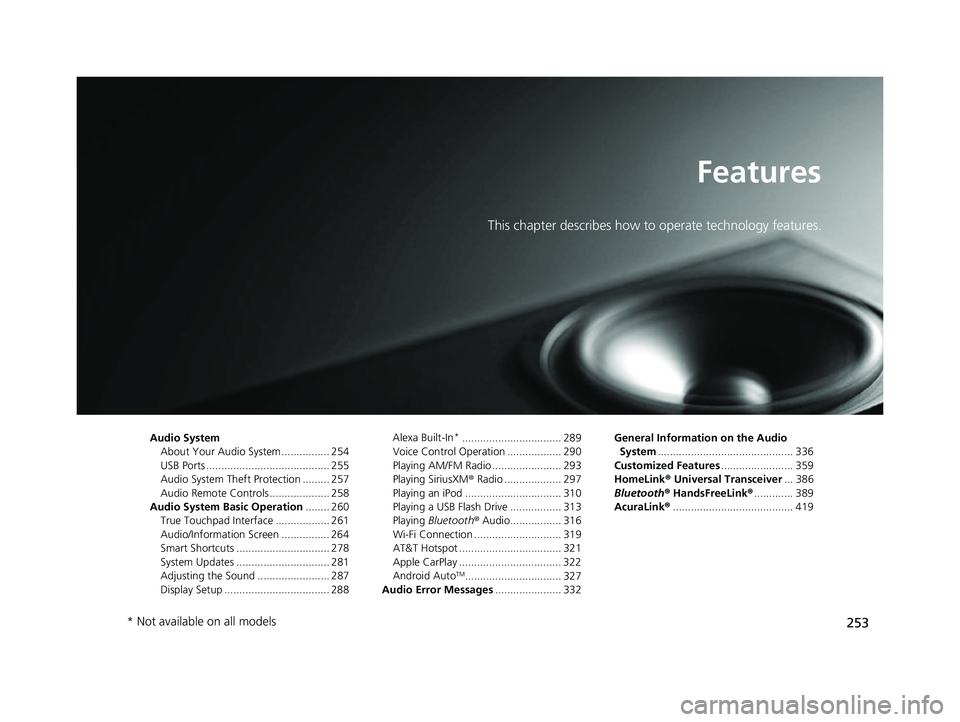
253
Features
This chapter describes how to operate technology features.
Audio SystemAbout Your Audio System ................ 254
USB Ports ......................................... 255
Audio System Theft Protection ......... 257
Audio Remote Controls .................... 258
Audio System Basic Operation ........ 260
True Touchpad Interface .................. 261
Audio/Information Screen ................ 264
Smart Shortcuts ............................... 278
System Updates ............................... 281
Adjusting the Sound ........................ 287
Display Setup ................................... 288 Alexa Built-In*................................. 289
Voice Control Operation .................. 290
Playing AM/FM Radio ....................... 293
Playing SiriusXM ® Radio ................... 297
Playing an iPod ................................ 310
Playing a USB Flash Drive ................. 313
Playing Bluetooth ® Audio................. 316
Wi-Fi Connection ............................. 319
AT&T Hotspot .................................. 321
Apple CarPlay .................................. 322
Android Auto
TM................................ 327
Audio Error Messages ...................... 332 General Information on the Audio
System ............................................. 336
Customized Features ........................ 359
HomeLink ® Universal Transceiver ... 386
Bluetooth® HandsFreeLink® ............. 389
AcuraLink® ........................................ 419
* Not available on all models
23 ACURA RDX-31TJB6400.book 253 ページ 2022年8月4日 木曜日 午後1時51分
Page 257 of 713

255
uuAudio System uUSB Ports
Continued
Features
USB Ports
Install the device USB connector or the USB flash drive in the USB port.
■In the consol e compartment
The USB port (2.5A) is for charging devices,
playing audio files and connecting compatible
phones with Apple CarPlay or Android Auto. u To prevent any potenti al issues, be sure
to use an Apple MFi Certified Lightning
Connector for Apple CarPlay, and for
Android Auto, the USB cables should be
certified by USB-IF to be compliant with
USB 2.0 Standard.
1 USB Ports
•Do not leave the iPod or USB flash drive in the
vehicle. Direct sunlight and high temperatures may
damage it.
•We recommend that you us e a USB cable if you are
attaching a USB flash drive to the USB port.
•Do not connect the iPod or USB flash drive using a
hub.
•Do not use a device such as a card reader or hard
disk drive, as the device or your files may be
damaged.
•We recommend backing up yo ur data before using
the device in your vehicle.
•Displayed messages may vary depending on the
device model and software version.
The USB port can supply up to 2.5A/3.0A of power. It
does not output 2.5A/3.0A unless the device
requests.
For amperage details, read the operating manual of
the device that ne eds to be charged.
Under certain condi tions, a device connected to the
port may generate noise in the radio you are listening
to.
USB charge
23 ACURA RDX-31TJB6400.book 255 ページ 2022年8月4日 木曜日 午後1時51分