audio Acura RL 2000 3.5 User Guide
[x] Cancel search | Manufacturer: ACURA, Model Year: 2000, Model line: RL, Model: Acura RL 2000Pages: 330, PDF Size: 4.53 MB
Page 152 of 330
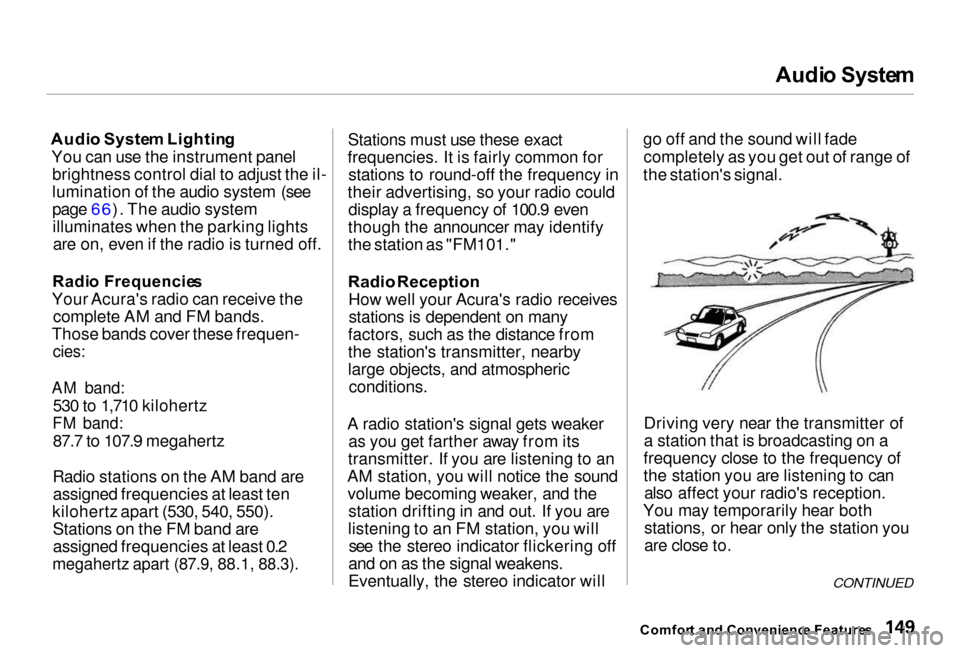
Audi
o Syste m
Audi o Syste m Lightin g
You can use the instrument panel brightness control dial to adjust the il-
lumination of the audio system (see
page 66). The audio systemilluminates when the parking lightsare on, even if the radio is turned off.
Radi o Frequencie s
Your Acura's radio can receive the complete AM and FM bands.
Those bands cover these frequen-
cies:
AM band:
530 to 1,710 kilohertz
FM band:
87.7 to 107.9 megahertz
Radio stations on the AM band are assigned frequencies at least ten
kilohertz apart (530, 540, 550). Stations on the FM band are
assigned frequencies at least 0.2
megahertz apart (87.9, 88.1, 88.3).
Stations must use these exact
frequencies. It is fairly common for stations to round-off the frequency in
their advertising, so your radio could display a frequency of 100.9 even
though the announcer may identify
the station as "FM101."
Radio Reception
How well your Acura's radio receives stations is dependent on many
factors, such as the distance from
the station's transmitter, nearby
large objects, and atmospheric conditions.
A radio station's signal gets weaker as you get farther away from its
transmitter. If you are listening to an
AM station, you will notice the sound volume becoming weaker, and the station drifting in and out. If you are
listening to an FM station, you will see the stereo indicator flickering off
and on as the signal weakens.
Eventually, the stereo indicator will go off and the sound will fade
completely as you get out of range of
the station's signal.
Driving very near the transmitter of
a station that is broadcasting on a
frequency close to the frequency of
the station you are listening to can also affect your radio's reception.
You may temporarily hear both stations, or hear only the station you
are close to.
Comfor t an d Convenienc e Feature s
CONTINUED
Page 164 of 330
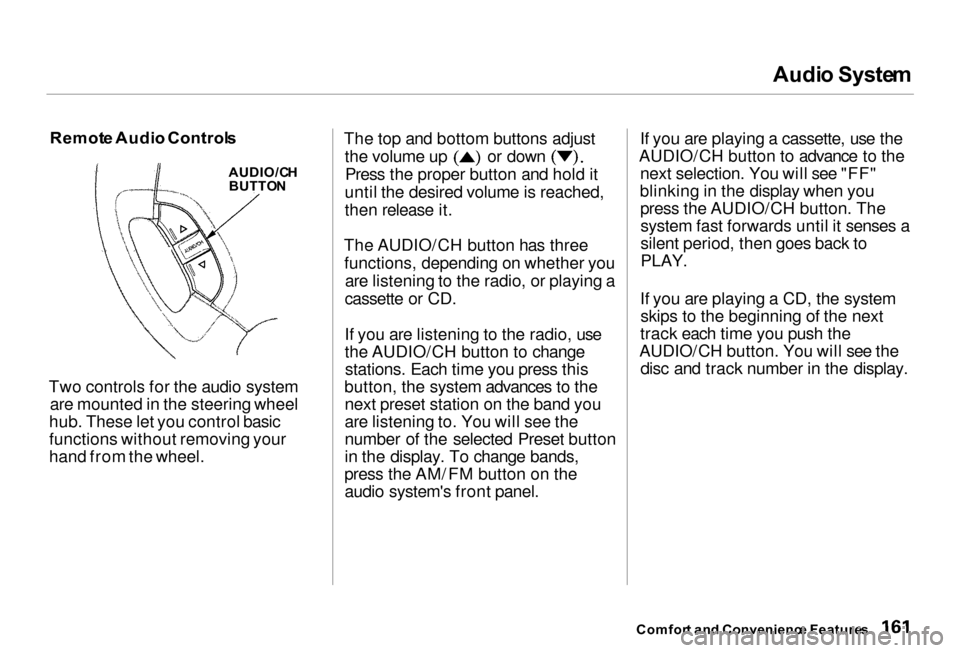
Audi
o Syste m
Remot e Audi o Control s
AUDIO/C H
BUTTO N
Two controls for the audio system are mounted in the steering wheel
hub. These let you control basic
functions without removing your
hand from the wheel. The top and bottom buttons adjust the volume up or down
Press the proper button and hold it
until the desired volume is reached,
then release it.
The AUDIO/CH button has three functions, depending on whether you are listening to the radio, or playing a
cassette or CD.
If you are listening to the radio, use
the AUDIO/CH button to change stations. Each time you press this
button, the system advances to the next preset station on the band you
are listening to. You will see the
number of the selected Preset button
in the display. To change bands,
press the AM/FM button on the audio system's front panel. If you are playing a cassette, use the
AUDIO/CH button to advance to the next selection. You will see "FF"
blinking in the display when you press the AUDIO/CH button. Thesystem fast forwards until it senses a
silent period, then goes back to
PLAY.
If you are playing a CD, the system skips to the beginning of the next
track each time you push the
AUDIO/CH button. You will see the disc and track number in the display.
Comfor t an d Convenienc e Feature s
Page 165 of 330
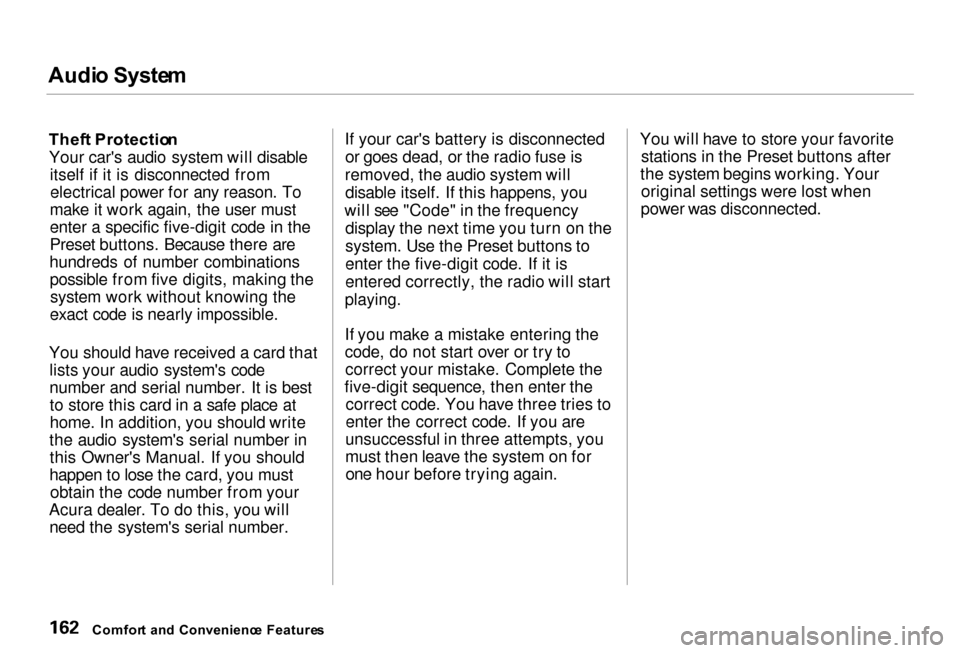
Audi
o Syste m
Thef t Protectio n
Your car's audio system will disable itself if it is disconnected fromelectrical power for any reason. To
make it work again, the user must
enter a specific five-digit code in the
Preset buttons. Because there are
hundreds of number combinations possible from five digits, making thesystem work without knowing the
exact code is nearly impossible.
You should have received a card that lists your audio system's code
number and serial number. It is bestto store this card in a safe place at
home. In addition, you should write
the audio system's serial number in this Owner's Manual. If you should
happen to lose the card, you must obtain the code number from your
Acura dealer. To do this, you will need the system's serial number. If your car's battery is disconnected
or goes dead, or the radio fuse is
removed, the audio system will disable itself. If this happens, you
will see "Code" in the frequency display the next time you turn on the
system. Use the Preset buttons to
enter the five-digit code. If it is
entered correctly, the radio will start
playing.
If you make a mistake entering the
code, do not start over or try to correct your mistake. Complete the
five-digit sequence, then enter the correct code. You have three tries to
enter the correct code. If you are
unsuccessful in three attempts, you
must then leave the system on for one hour before trying again. You will have to store your favorite
stations in the Preset buttons after
the system begins working. Your original settings were lost when
power was disconnected.
Comfor t an d Convenienc e Feature s
Page 175 of 330
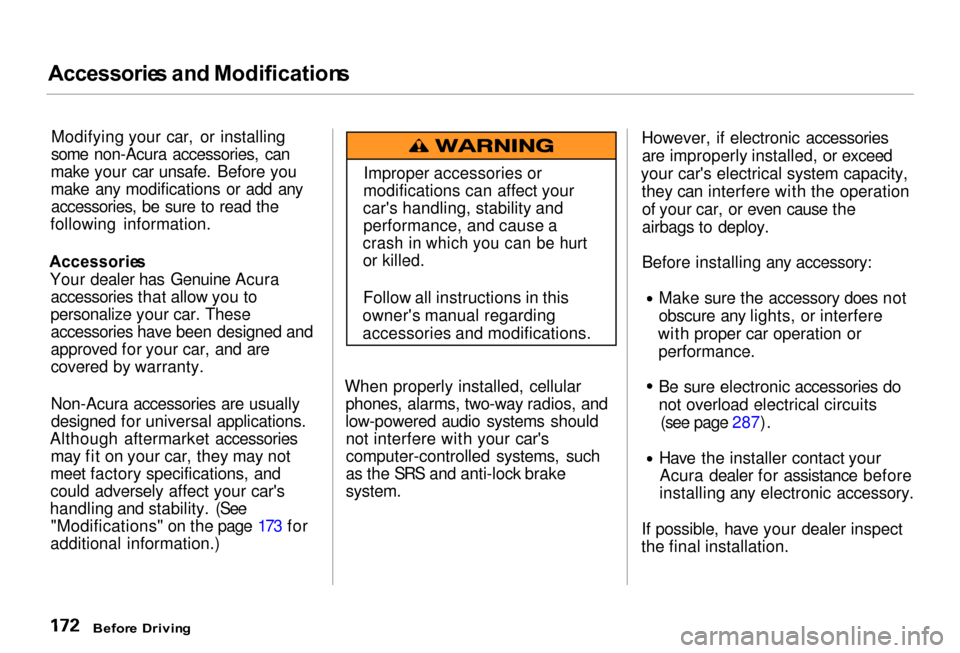
Accessorie
s an d Modification s
Modifying your car, or installing
some non-Acura accessories, can
make your car unsafe. Before you
make any modifications or add any accessories, be sure to read the
following information.
Accessorie s
Your dealer has Genuine Acura accessories that allow you to
personalize your car. These accessories have been designed and
approved for your car, and are
covered by warranty.
Non-Acura accessories are usuallydesigned for universal applications.
Although aftermarket accessories may fit on your car, they may not
meet factory specifications, and
could adversely affect your car's
handling and stability. (See "Modifications" on the page 173 for
additional information.) When properly installed, cellular
phones, alarms, two-way radios, and
low-powered audio systems shouldnot interfere with your car's
computer-controlled systems, such
as the SRS and anti-lock brake
system. However, if electronic accessories
are improperly installed, or exceed
your car's electrical system capacity, they can interfere with the operationof your car, or even cause the
airbags to deploy.
Before installing any accessory: Make sure the accessory does not
obscure any lights, or interfere
with proper car operation or performance.
Be sure electronic accessories do
not overload electrical circuits (see page 287).
Have the installer contact yourAcura dealer for assistance before
installing any electronic accessory.
If possible, have your dealer inspect
the final installation.
Befor e Drivin g
Improper accessories or
modifications can affect your
car's handling, stability and performance, and cause a
crash in which you can be hurt
or killed.
Follow all instructions in this
owner's manual regarding
accessories and modifications.
Page 239 of 330
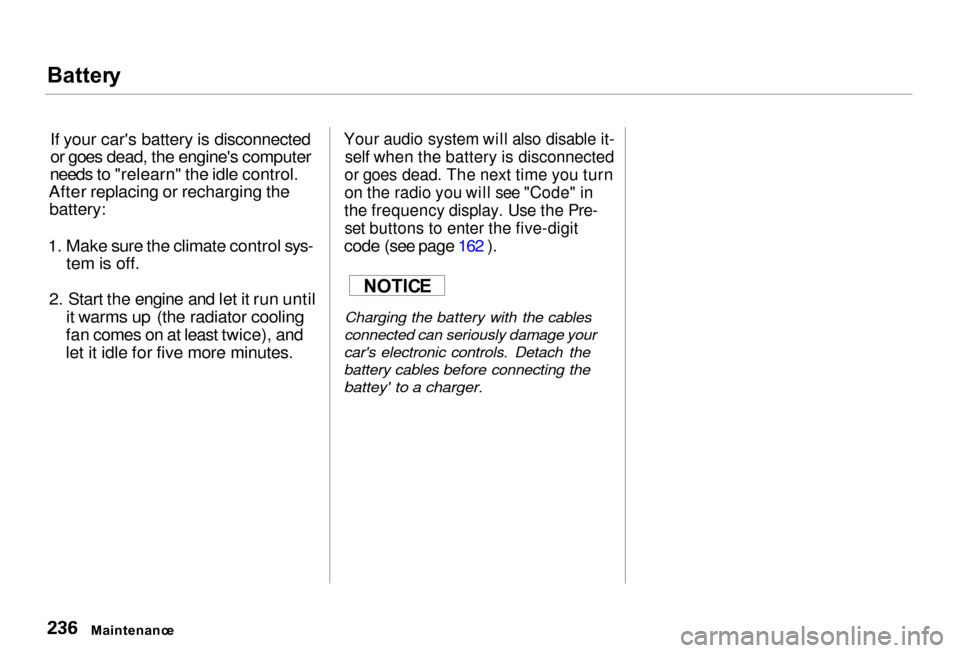
Batter
y
If your car's battery is disconnected
or goes dead, the engine's computer
needs to "relearn" the idle control.
After replacing or recharging the battery:
1. Make sure the climate control sys- tem is off.
2. Start the engine and let it run until it warms up (the radiator cooling
fan comes on at least twice), and
let it idle for five more minutes.
Your audio system will also disable it-
self when the battery is disconnected
or goes dead. The next time you turn
on the radio you will see "Code" in
the frequency display. Use the Pre-
set buttons to enter the five-digit
code (see page 162 ).
Charging the battery with the cables
connected can seriously damage your
car's electronic controls. Detach the
battery cables before connecting the
battey' to a charger.
Maintenanc e
NOTIC
E
Page 292 of 330
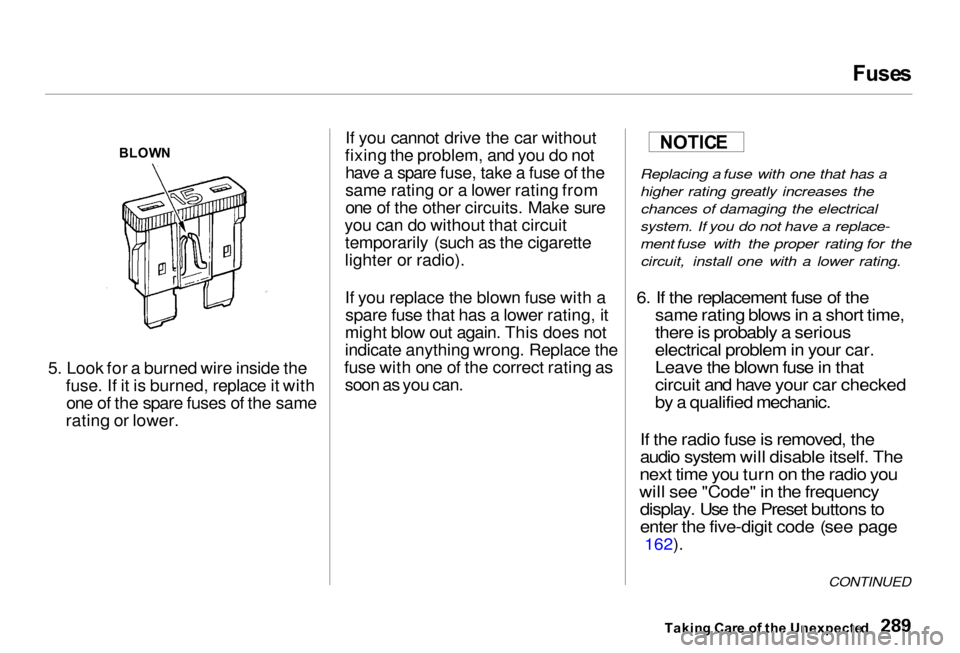
Fuse
s
5. Look for a burned wire inside the fuse. If it is burned, replace it withone of the spare fuses of the same
rating or lower. If you cannot drive the car without
fixing the problem, and you do not have a spare fuse, take a fuse of the
same rating or a lower rating from
one of the other circuits. Make sure
you can do without that circuit temporarily (such as the cigarette
lighter or radio).
If you replace the blown fuse with aspare fuse that has a lowe r rating, it
might blo
w out again. This does not
indicate anything wrong. Replace the
fuse with one of the correct rating as soon as you can.
Replacing a fuse with one that has a
higher rating greatly increases the
chances of damaging the electrical
system. If you do not have a replace-
ment fuse with the proper rating for the circuit, install one with a lower rating.
6. If the replacement fuse of the same rating blows in a short time,
there is probably a serious
electrical proble
m in your car.
Leave the
blown fuse in that
circuit and have your car checked
b
y a
qualified mechanic.
If th
e radio fuse is removed, the
audio system will disable itself. The
next time you turn on the radio you
will see "Code" i
n the frequency
display. Us
e the Preset buttons to
enter the five-digit code (see page
162).
Takin g Car e o f th e Unexpecte d
BLOW
N
CONTINUED
NOTIC
E
Page 320 of 330
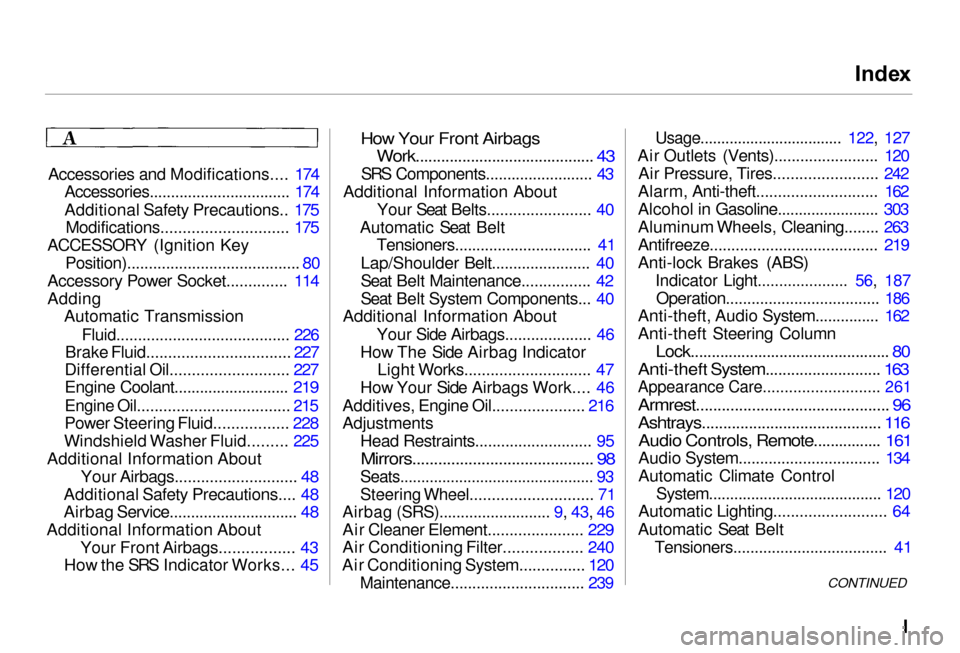
Inde
x
Accessories and Modifications.... 174 Accessories................................. 174
Additional Safety Precautions.. 175Modifications............................. 175
ACCESSORY (Ignition Key Position)........................................ 80
Accessory Power Socket.............. 114
Adding Automatic Transmission
Fluid........................................ 226
Brake Fluid................................. 227
Differential Oil........................... 227
Engine Coolant........................... 219
Engine Oil................................... 215
Power Steering Fluid................. 228
Windshield Washer Fluid......... 225
Additional Information About Your Airbags............................ 48
Additional Safety Precautions.... 48
Airbag Service.............................. 48
Additional Information About Your Front Airbags................. 43
How the SRS Indicator Works... 45
How Your Front Airbags
Work.......................................... 43
SRS Components......................... 43
Additional Information About Your Seat Belts........................ 40
Automatic Seat Belt Tensioners................................ 41
Lap/Shoulder Belt....................... 40
Seat Belt Maintenance................ 42
Seat Belt System Components... 40
Additional Information About
Your Side Airbags.................... 46
How The Side Airbag Indicator Light Works............................. 47
How Your Side Airbags Work.... 46
Additives, Engine Oil..................... 216
Adjustments Head Restraints........................... 95
Mirrors.......................................... 98
Seats.............................................. 93
Steering Wheel............................ 71
Airbag (SRS).......................... 9, 43, 46
Air Cleaner Element...................... 229
Air Conditioning Filter.................. 240
Air Conditioning System............... 120
Maintenance............................... 239
Usage.................................. 122, 127
Air Outlet
s (Vents)........................ 120
Air Pressure, Tires........................ 242
Alarm, Anti-theft............................ 162
Alcohol in Gasoline........................ 303
Aluminum Wheels, Cleaning........ 263
Antifreeze....................................... 219
Anti-lock Brakes (ABS)
Indicator Light..................... 56, 187
Operation.................................... 18
6
Anti-theft, Audio System............... 162
Anti-theft Steering Column
Lock............................................... 80
Anti-theft System........................... 163
Appearance Care........................... 261
Armrest............................................. 96
Ashtrays.......................................... 116 Audio Controls, Remote................ 161
Audio System................................. 134
Automatic Climate Control System......................................... 120
Automatic Lighting.......................... 64
Automatic Seat Belt Tensioners.................................... 41
CONTINUED
Page 322 of 330
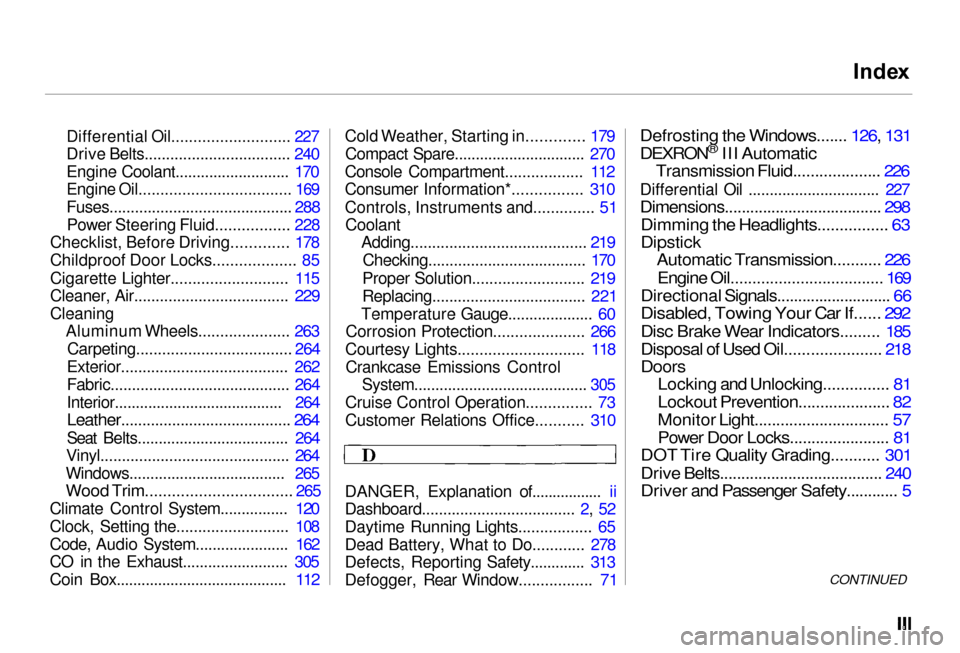
Inde
x
Differential Oil........................... 227
Drive Belts.................................. 240
Engine Coolant........................... 170
Engine Oil................................... 169
Fuses........................................... 288 Power Steering Fluid................. 228
Checklist, Before Driving............. 178
Childproof Door Locks................... 85
Cigarette Lighter........................... 115
Cleaner, Air.................................... 229
Cleaning Aluminum Wheels..................... 263
Carpeting.................................... 264
Exterior....................................... 262
Fabric.......................................... 264
Interior........................................ 264
Leather........................................ 264
Seat Belts.................................... 264
Vinyl............................................ 264
Windows..................................... 265
Wood Trim................................. 265
Climate Control System................ 120
Clock, Setting the.......................... 108
Code, Audio System...................... 162
CO in the Exhaust......................... 305
Coin Box......................................... 112 Cold Weather, Starting in............. 179
Compact Spare............................... 270
Console Compartment.................. 112
Consumer Information*................ 310
Controls, Instruments and.............. 51
Coolant
Adding......................................... 219
Checking..................................... 170
Proper Solution.......................... 219
Replacing.................................... 221
Temperature Gauge.................... 60
Corrosion Protection..................... 266
Courtesy Lights............................. 118 Crankcase Emissions Control System......................................... 305
Cruise Control Operation............... 73
Customer Relations Office........... 310
DANGER, Explanation of................. ii
Dashboard.................................... 2, 52
Daytime Running Lights................. 65
Dead Battery, What to Do............ 278
Defects, Reporting Safety............. 313
Defogger, Rear Window................. 71
Defrosting the Windows....... 126, 131
DEXRON
®
III Automatic
Transmission Fluid.................... 226
Differential Oil ............................... 227
Dimensions..................................... 298
Dimming the Headlights................ 63
Dipstick
Automatic Transmission........... 226
Engine Oil................................... 169
Directional Signals........................... 66
Disabled, Towing Your Car If...... 292
Disc Brake Wear Indicators......... 185
Disposal of Used Oil...................... 218
Doors
Locking and Unlocking............... 81
Lockout Prevention..................... 82
Monitor Light............................... 57
Power Door Locks....................... 81
DOT Tire Quality Grading........... 301
Drive Belts...................................... 240
Driver and Passenger Safety............ 5
CONTINUED