ignition Acura RL 2002 3.5 Owner's Guide
[x] Cancel search | Manufacturer: ACURA, Model Year: 2002, Model line: RL, Model: Acura RL 2002Pages: 343, PDF Size: 4.66 MB
Page 96 of 343

Press and release the MEMO
buttononthecontrolpanel.You
will hear a beep. Immediately
press and hold one of the memory
buttons (1 or 2) until you hear two
beeps. The indicator light in the
memory button will come on. The
current positions of the driver’s
seat, steering wheel, and outside
mirrors are now stored.
Your Acura has a memory f eature
f or the steering wheel, driver’s seat,
and outside mirror positions.
Turn the ignition switch ON (II).
You cannot add a new driving
position in the memory unless the
ignition switch is ON (II). You can
recall a memorized position with
the ignition switch in any position.
Store a driving position as explained
in this section only when the car is
parked.
Two seat, steering wheel, and
outside mirror positions f or dif f erent
drivers or driving conditions can be
stored in separate memories. You
select a memorized position by
pushing the appropriate button.
Adjust the seat to a comfortable
position (see page ). Adjust
the steering wheel to a
comf ortable position (see page). Adjust the outside mirrors
f or best visibility (see page ). 3.
1.
2.
71 86
91
CONT INUED
St oring a Driving Posit ion in Memory
Driving Posit ion Memory Syst em
Inst rument s and Cont rols93
M ME
EM
M O
O B
BUUT TT
TO
ON N
01/09/28 19:40:19 31SZ3660_096
Page 97 of 343
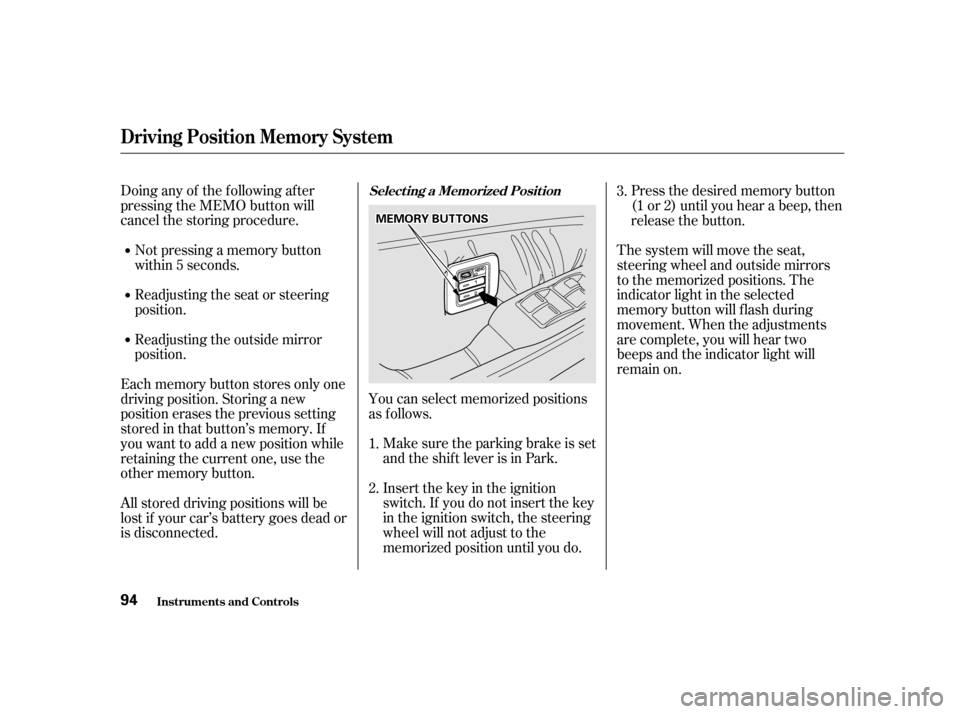
Doing any of the f ollowing af ter
pressing the MEMO button will
cancel the storing procedure.Not pressing a memory button
within 5 seconds.
Readjusting the seat or steering
position.
You can select memorized positions
as f ollows.Make sure the parking brake is set
and the shif t lever is in Park.
Insert the key in the ignition
switch. If you do not insert the key
in the ignition switch, the steering
wheel will not adjust to the
memorized position until you do. Press the desired memory button
(1 or 2) until you hear a beep, then
release the button.
The system will move the seat,
steering wheel and outside mirrors
to the memorized positions. The
indicator light in the selected
memory button will f lash during
movement. When the adjustments
are complete, you will hear two
beeps and the indicator light will
remain on.
Readjusting the outside mirror
position.
Each memory button stores only one
driving position. Storing a new
position erases the previous setting
stored in that button’s memory. If
you want to add a new position while
retaining the current one, use the
other memory button.
All stored driving positions will be
lost if your car’s battery goes dead or
is disconnected. 3.
1.
2.Select ing a Memorized Posit ion
Driving Posit ion Memory Syst em
Inst rument s and Cont rols94
M M E
EM
M O
ORRYY B
BUUT TT
TO
ON NSS
01/09/28 19:40:31 31SZ3660_097
Page 98 of 343

Press any button on the control
panel: MEMO, 1 or 2.
Push any of the adjustment
switches f or the seat or steering
wheel.
Shif t out of Park.If desired, you can use the adjust-
ment switches to change the posi-
tions of the seat, steering wheel or
outside mirrors af ter they are in
their memorized position. To keep
this driving position f or later use,
you must store it in the driving posi-
tion memory.
To stop the system’s automatic ad-
justment;
Adjust the outside mirrors.
If you select a memorized position
without inserting the key in the
ignition switch, only the seat and
outside mirrors will adjust. To get
the system to also adjust the steering
wheel, insert the key in the ignition
switch. You will hear two beeps
when it is complete. Both f ront seats are equipped with
seat heaters. The ignition switch
must be ON (II) to use them. Push
the front of the switch, HI, to rapidly
heat up the seat. After the seat
reaches a comf ortable temperature,
select LO by pushing the back of the
switch. This will keep the seat warm.
CONT INUED
Seat Heaters
Driving Position Memory System, Seat Heaters
Inst rument s and Cont rols95
S SE
EA
A T
T H
HE
EA
A T
TE
ER
RS S
01/09/28 19:40:43 31SZ3660_098
Page 101 of 343

Each door has a switch that controls
its window. To open the window,
push the switch down and hold it.
Release the switch when you want
the window to stop. Close the
window by pulling back on the
switch and holding it.The driver’s door armrest has a
master power window control panel.
To open any of the passengers’ win-
dows, push down on the appropriate
switch and hold it until the window
reaches the desired position. To
close the window, pull back on the
window switch. Release the switch
when the window gets to the position
you want.
Your car’s windows are electrically-
powered. Turn the ignition switch to
ON(II)toraiseorloweranywindow.
Power Windows
Inst rument s and Cont rols98
M M
A
AI
INN S
SWWI ITT C
CH H
D
D
R
RIIVV E
ER
R’ ’SS W
WI INND DO
OW W S
SWWI ITT C
CH H
Closing a power window on
someone’s hands or fingers can
cause serious injury.
Make sure your passengers are
away from the windows before
closing them.
01/09/28 19:41:13 31SZ3660_101
Page 103 of 343
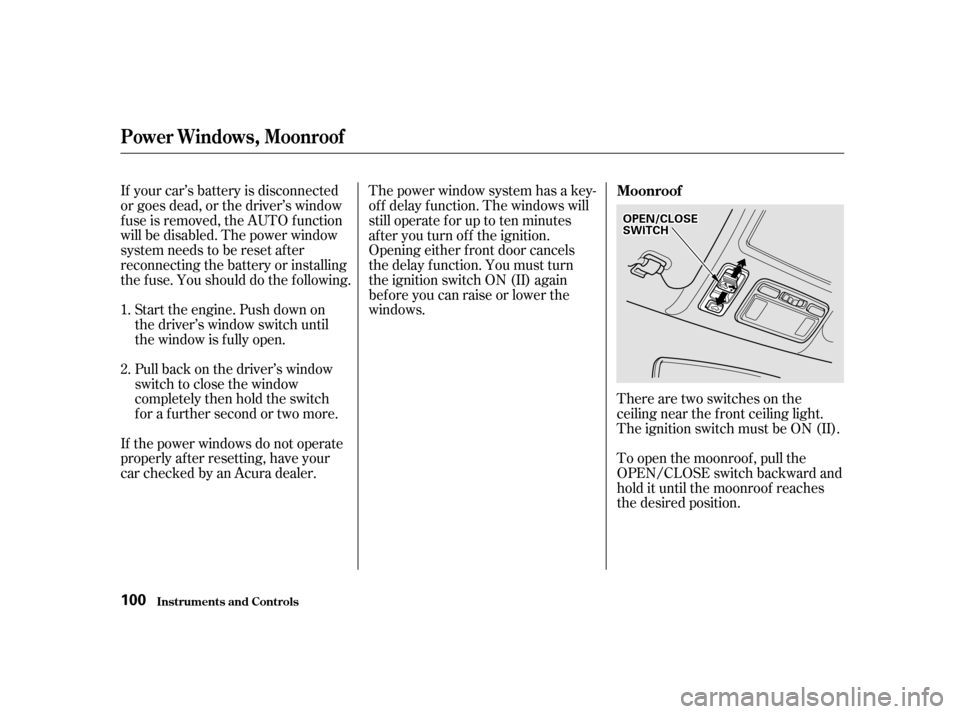
There are two switches on the
ceiling near the f ront ceiling light.
The ignition switch must be ON (II).
To open the moonroof , pull the
OPEN/CLOSE switch backward and
hold it until the moonroof reaches
the desired position.
If your car’s battery is disconnected
or goes dead, or the driver’s window
f use is removed, the AUTO f unction
will be disabled. The power window
system needs to be reset af ter
reconnecting the battery or installing
the f use. You should do the f ollowing.
Pull back on the driver’s window
switch to close the window
completely then hold the switch
forafurthersecondortwomore. Start the engine. Push down on
the driver’s window switch until
the window is f ully open.
If the power windows do not operate
properly af ter resetting, have your
car checked by an Acura dealer. The power window system has a key-
of f delay f unction. The windows will
stilloperateforuptotenminutes
after you turn off the ignition.
Opening either f ront door cancels
the delay function. You must turn
the ignition switch ON (II) again
bef ore you can raise or lower the
windows.
1.
2. Moonroof
Power Windows, Moonroof
Inst rument s and Cont rols100
O OP
PE
EN
N/ /C
CL LOOS SEE
S
SW WI ITT C
CH H
01/09/28 19:41:32 31SZ3660_103
Page 105 of 343
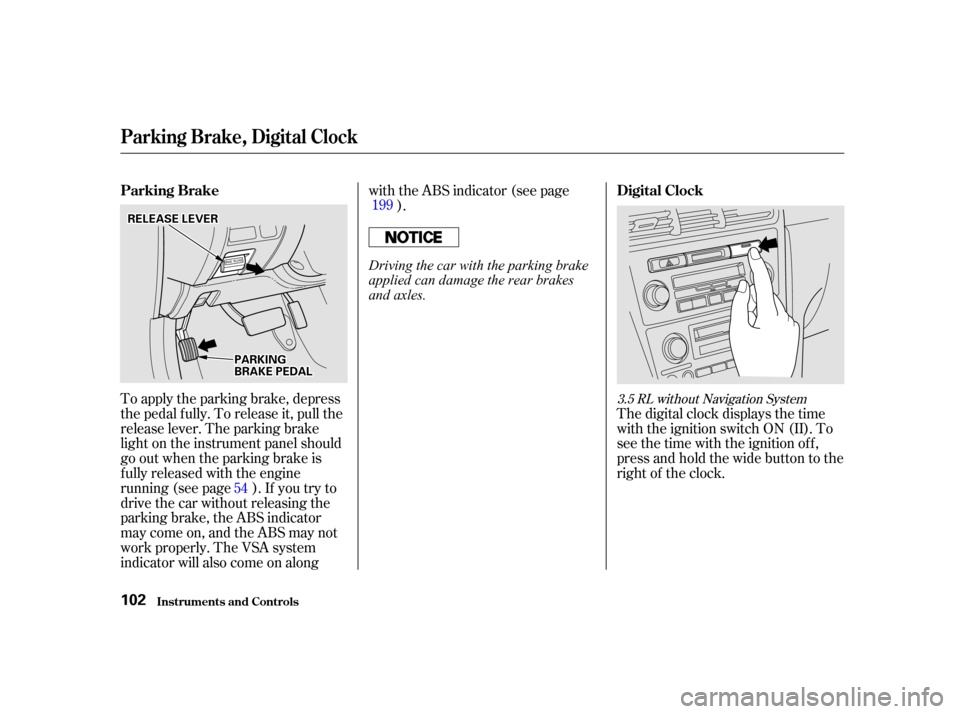
The digital clock displays the time
with the ignition switch ON (II). To
see the time with the ignition off,
press and hold the wide button to the
right of the clock.
To apply the parking brake, depress
the pedal f ully. To release it, pull the
release lever. The parking brake
light on the instrument panel should
go out when the parking brake is
f ully released with the engine
running (see page ). If you try to
drive the car without releasing the
parking brake, the ABS indicator
maycomeon,andtheABSmaynot
work properly. The VSA system
indicator will also come on along with the ABS indicator (see page
).
54 199
3.5 RL without Navigation System
Parking Brake
Digital Clock
Parking Brake, Digital Clock
Inst rument s and Cont rols102
P PA
A R
RKKIINNG G
B
BR RAA K
KEE P
PE
ED
D A
AL
L
R
RE
EL
LEE A
A S
SEE L
LEE V
V E
ER
R
Driving the car with the parking brake
applied can damage the rear brakes
and axles.
01/09/28 19:41:49 31SZ3660_105
Page 106 of 343

To set the clock:Turn the ignition switch ON (II) to
display the time.
Swing down the f ront cover of the
wide button to the right of the
clock display. You will see HOUR,
MIN., and RESET buttons. Press and hold the HOUR button
until the hour advances to the
desired hour.
Press and hold the MIN. button
until the numbers advance to the
desired time.
You can use the RESET button to
quickly set the time to the nearest
hour. If the displayed time is bef ore
the half hour, pressing the RESET
buttonsetstheclockbacktothe
previous hour. If the displayed time
is af ter the half hour, pressing the
RESET button sets the clock f or-
ward to the beginning of the next
hour.
1:06 would RESET to 1:00.
1:52 would RESET to 2:00.
For example:
1.
2. 3.
4.
Digital Clock
Inst rument s and Cont rols103
H H
O
OU URR R
REES
SE ET
T
M
M I
INN. .
01/09/28 19:41:59 31SZ3660_106
Page 111 of 343
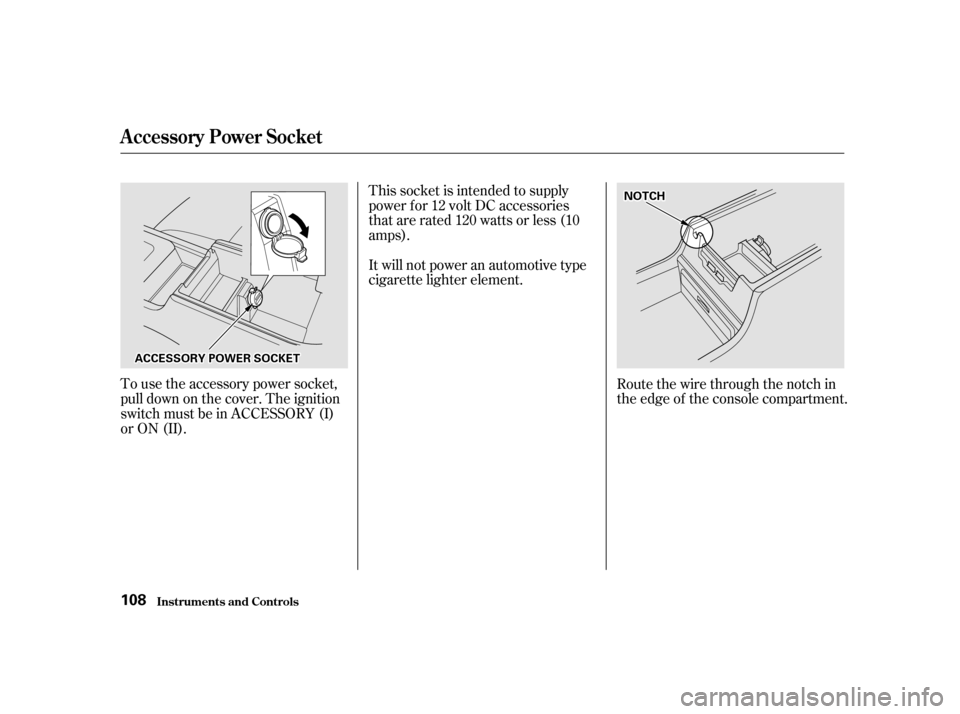
To use the accessory power socket,
pull down on the cover. The ignition
switch must be in ACCESSORY (I)
or ON (II).This socket is intended to supply
power f or 12 volt DC accessories
that are rated 120 watts or less (10
amps).
It will not power an automotive type
cigarette lighter element.
Route the wire through the notch in
the edge of the console compartment.
A ccessory Power Socket
Inst rument s and Cont rols108
N NOOTTC
CH H
A
A C
CCCEES
SS SOOR RYY P
PO
OW WE ER
R S
SOOC CKKEET
T
01/09/28 19:42:43 31SZ3660_111
Page 112 of 343
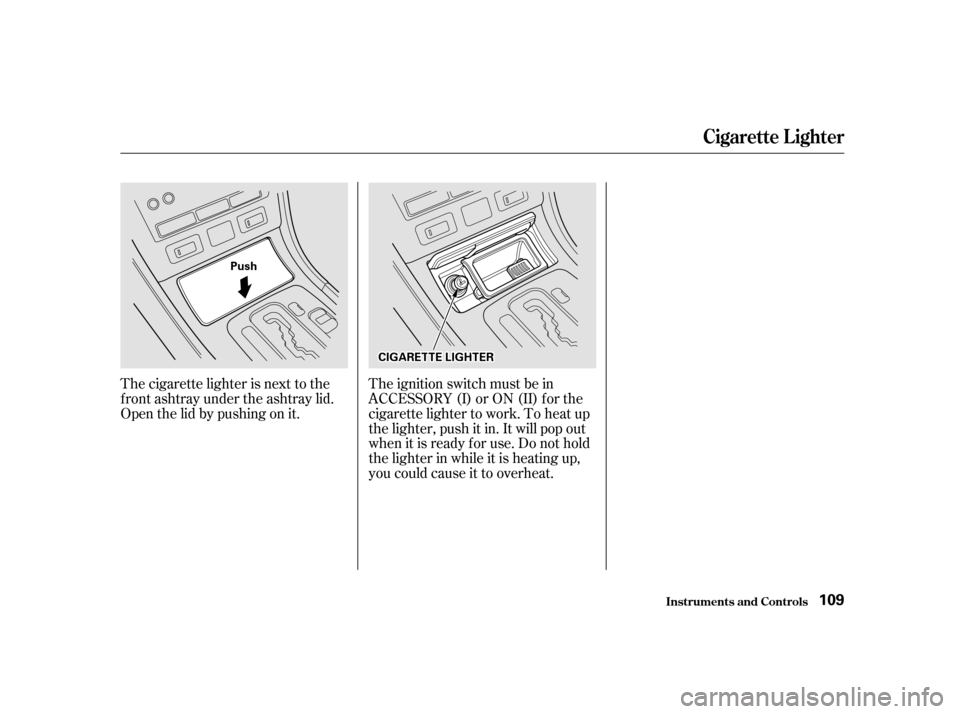
The cigarette lighter is next to the
f ront ashtray under the ashtray lid.
Open the lid by pushing on it.The ignition switch must be in
ACCESSORY(I)orON(II)forthe
cigarette lighter to work. To heat up
the lighter, push it in. It will pop out
when it is ready f or use. Do not hold
the lighter in while it is heating up,
you could cause it to overheat.
Cigarette Lighter
Inst rument s and Cont rols109
C CI
IGGA AR
REET
TT
TE
E L
LIIGGH HT
TE
ER
R
P
P
u
us
shh
01/09/28 19:42:49 31SZ3660_112
Page 115 of 343

In addition to the ceiling lights, your
Acura has courtesy lights in each
door and the ignition switch.Even if the door is open, the lights
will turn off after three minutes
when the key is not in the ignition
switch or the ignition switch is in the
LOCK (0) or ACCESSORY (I)
position, and the light switch is in the
of f position.
The door courtesy lights and ceiling
lights (with the switch in the center
position) come on when you unlock
the door with the key, lock tab on
the driver’s door, master door lock
switch,orremotetransmitter(see
page ). If you relock the driver’s
door or close the driver’s door with
the key in the ignition switch, the
lights turn of f immediately.
Otherwise, they remain on, then f ade
out in about 10 seconds.
The door courtesy lights come on
whenever you open any door. Af ter
all doors are closed tightly, they dim
slightly then f ade out in about 10
seconds. Thecourtesylightintheignition
switchcomesonwhenyouopenthe
driver’s door. It remains on about 10
seconds af ter the door is closed. The door courtesy lights and ceiling
lights (with the switch in the center
position) also come on when you
remove the key from the ignition
switch. If you do not open a door,
they stay on, then fade out in about
10 seconds.
79
Courtesy Lights
Inst rument s and Cont rols112
01/09/28 19:43:14 31SZ3660_115