display ACURA RL KA9 1996 Service User Guide
[x] Cancel search | Manufacturer: ACURA, Model Year: 1996, Model line: RL KA9, Model: ACURA RL KA9 1996Pages: 1954, PDF Size: 61.44 MB
Page 246 of 1954
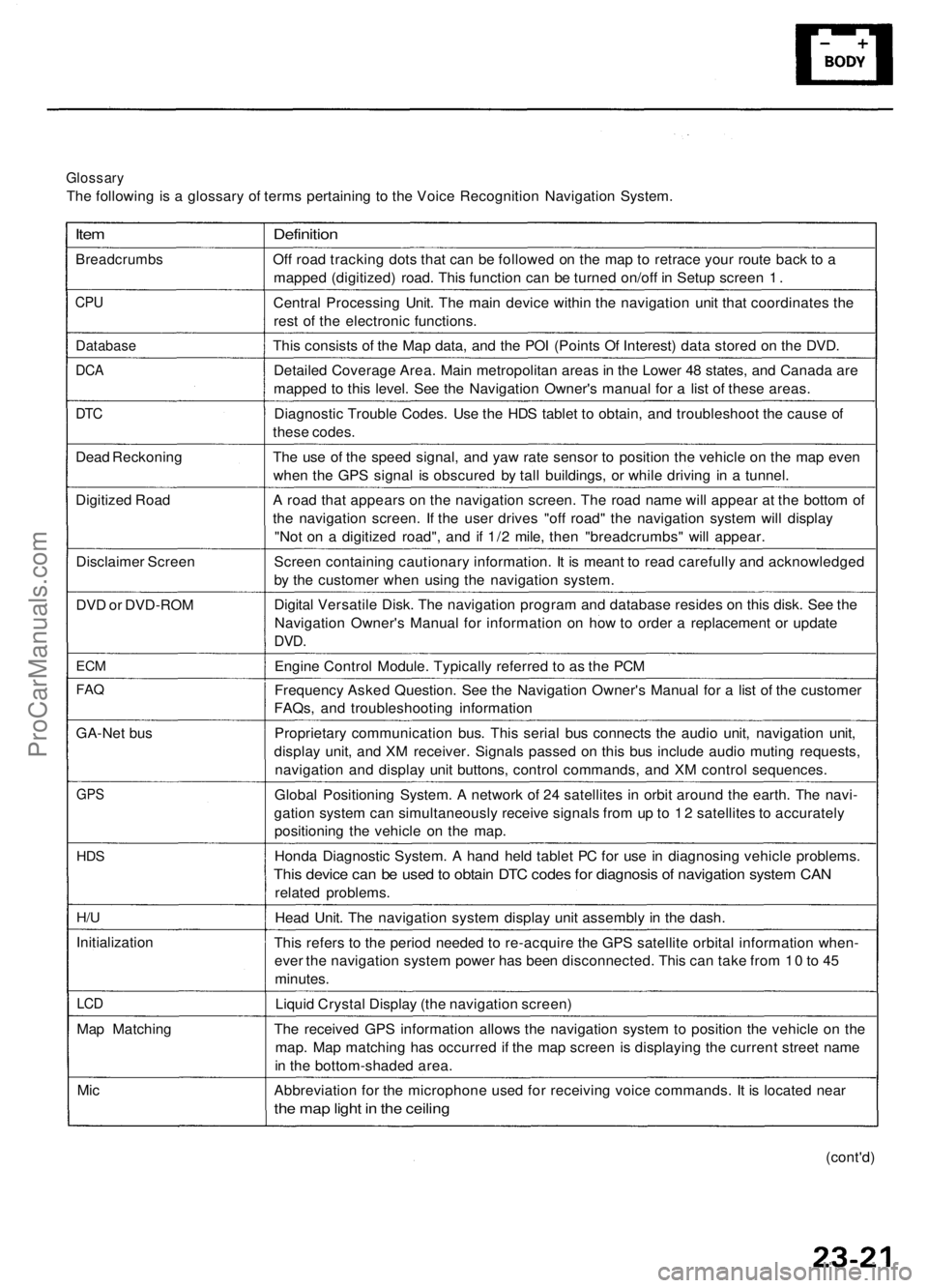
Glossary
The following is a glossary of terms pertaining to the Voice Recognition Navigation System.
Item
Breadcrumbs
CPU
Database
DCA
DTC
Dead Reckoning
Digitized Road
Disclaimer Screen
DVD or DVD-ROM
ECM
FAQ
GA-Net bus
GPS
HDS
H/U
Initialization
LCD
Map Matching
Mic
Definition
Off road tracking dots that can be followed on the map to retrace your route back to a
mapped (digitized) road. This function can be turned on/off in Setup screen 1.
Central Processing Unit. The main device within the navigation unit that coordinates the
rest of the electronic functions.
This consists of the Map data, and the POI (Points Of Interest) data stored on the DVD.
Detailed Coverage Area. Main metropolitan areas in the Lower 48 states, and Canada are
mapped to this level. See the Navigation Owner's manual for a list of these areas.
Diagnostic Trouble Codes. Use the HDS tablet to obtain, and troubleshoot the cause of
these codes.
The use of the speed signal, and yaw rate sensor to position the vehicle on the map even
when the GPS signal is obscured by tall buildings, or while driving in a tunnel.
A road that appears on the navigation screen. The road name will appear at the bottom of
the navigation screen. If the user drives "off road" the navigation system will display
"Not on a digitized road", and if 1/2 mile, then "breadcrumbs" will appear.
Screen containing cautionary information. It is meant to read carefully and acknowledged
by the customer when using the navigation system.
Digital Versatile Disk. The navigation program and database resides on this disk. See the
Navigation Owner's Manual for information on how to order a replacement or update
DVD.
Engine Control Module. Typically referred to as the PCM
Frequency Asked Question. See the Navigation Owner's Manual for a list of the customer
FAQs, and troubleshooting information
Proprietary communication bus. This serial bus connects the audio unit, navigation unit,
display unit, and XM receiver. Signals passed on this bus include audio muting requests,
navigation and display unit buttons, control commands, and XM control sequences.
Global Positioning System. A network of 24 satellites in orbit around the earth. The navi-
gation system can simultaneously receive signals from up to 12 satellites to accurately
positioning the vehicle on the map.
Honda Diagnostic System. A hand held tablet PC for use in diagnosing vehicle problems.
This device can be used to obtain DTC codes for diagnosis of navigation system CAN
related problems.
Head Unit. The navigation system display unit assembly in the dash.
This refers to the period needed to re-acquire the GPS satellite orbital information when-
ever the navigation system power has been disconnected. This can take from 10 to 45
minutes.
Liquid Crystal Display (the navigation screen)
The received GPS information allows the navigation system to position the vehicle on the
map. Map matching has occurred if the map screen is displaying the current street name
in the bottom-shaded area.
Abbreviation for the microphone used for receiving voice commands. It is located near
the map light in the ceiling
(cont'd)ProCarManuals.com
Page 247 of 1954
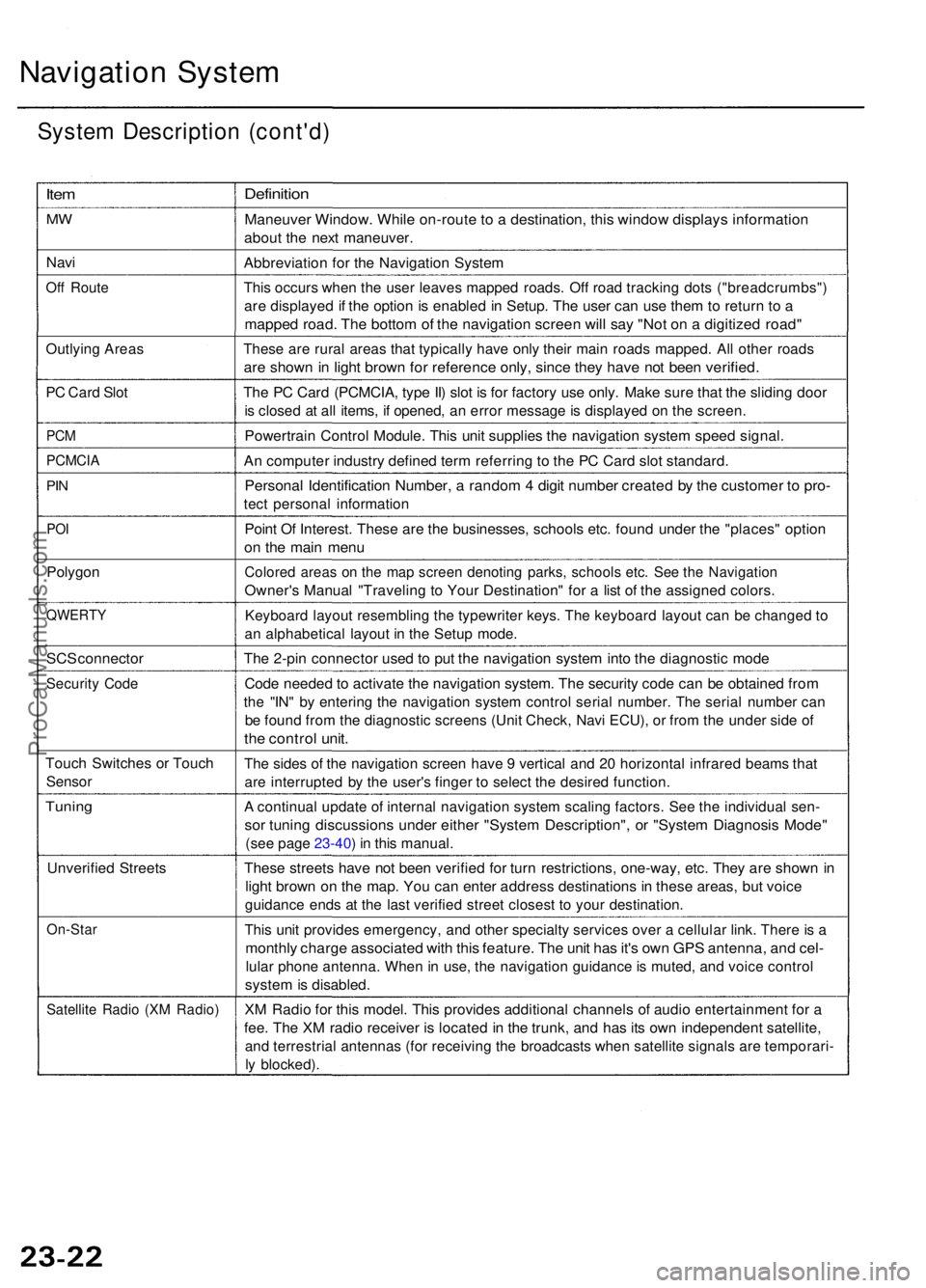
Navigation Syste m
System Descriptio n (cont'd )
Item
MW
Nav i
Off Rout e
Outlyin g Area s
PC Car d Slo t
PCM
PCMCI A
PIN
PO I
Polygo n
QWERT Y
SCS connecto r
Security Cod e
Touc h Switche s o r Touc h
Senso r
Tuning
Unverifie d Street s
On-Sta r
Satellite Radi o (X M Radio )
Definitio n
Maneuve r Window . Whil e on-rout e to a destination , thi s windo w display s informatio n
about th e nex t maneuver .
Abbreviatio n fo r th e Navigatio n Syste m
This occur s whe n th e use r leave s mappe d roads . Of f roa d trackin g dot s ("breadcrumbs" )
are displaye d if th e optio n is enable d in Setup . Th e use r ca n us e the m to retur n t o a
mappe d road . Th e botto m o f th e navigatio n scree n wil l sa y "No t o n a digitize d road "
These ar e rura l area s tha t typicall y hav e onl y their main road s mapped . Al l othe r road s
are show n in ligh t brow n fo r referenc e only , sinc e the y hav e no t bee n verified .
The P C Car d (PCMCIA , typ e II ) slo t i s fo r factor y us e only . Mak e sur e tha t th e slidin g doo r
is close d a t al l items , i f opened , a n erro r messag e is displaye d o n th e screen .
Powertrai n Contro l Module . Thi s uni t supplie s th e navigatio n syste m spee d signal .
An compute r industr y define d ter m referrin g t o th e P C Car d slo t standard .
Personal Identificatio n Number , a rando m 4 digi t numbe r create d b y th e custome r t o pro -
tect persona l informatio n
Point O f Interest . Thes e ar e th e businesses , school s etc . foun d unde r th e "places " optio n
on th e mai n men u
Colore d area s o n th e ma p scree n denotin g parks , school s etc . Se e th e Navigatio n
Owner's Manua l "Travelin g t o You r Destination " fo r a lis t o f th e assigne d colors .
Keyboar d layou t resemblin g th e typewrite r keys . Th e keyboar d layou t ca n b e change d t o
a n alphabetica l layou t i n th e Setu p mode .
The 2-pi n connecto r use d t o pu t th e navigatio n syste m int o th e diagnosti c mod e
Code neede d to activat e th e navigatio n system . Th e securit y cod e ca n b e obtaine d fro m
the "IN " b y enterin g th e navigatio n syste m contro l seria l number . Th e seria l numbe r ca n
be foun d fro m th e diagnosti c screen s (Uni t Check , Nav i ECU) , o r fro m th e unde r sid e o f
the contro l unit .
The side s o f th e navigatio n scree n hav e 9 vertica l an d 2 0 horizonta l infrare d beam s tha t
are interrupte d b y th e user' s finge r t o selec t th e desire d function .
A continua l updat e o f interna l navigatio n syste m scalin g factors . Se e th e individua l sen -
sor tunin g discussion s unde r eithe r "Syste m Description" , o r "Syste m Diagnosi s Mode "
(see pag e 23-40 ) i n thi s manual .
These street s hav e no t bee n verifie d fo r tur n restrictions , one-way , etc . The y ar e show n i n
ligh t brow n o n th e map . Yo u ca n ente r addres s destination s i n thes e areas , bu t voic e
guidanc e end s a t th e las t verifie d stree t closes t t o you r destination .
This uni t provide s emergency , an d othe r specialt y service s ove r a cellula r link . Ther e is a
monthl y charg e associate d wit h thi s feature . Th e uni t ha s it' s ow n GP S antenna , an d cel -
lula r phon e antenna . Whe n in use , th e navigatio n guidanc e is muted , an d voic e contro l
system is disabled .
XM Radi o fo r thi s model . Thi s provide s additiona l channel s o f audi o entertainmen t fo r a
fee . Th e X M radi o receive r i s locate d in th e trunk , an d ha s it s ow n independen t satellite ,
and terrestria l antenna s (fo r receivin g th e broadcast s whe n satellit e signal s ar e temporari -
ly blocked) .
ProCarManuals.com
Page 249 of 1954
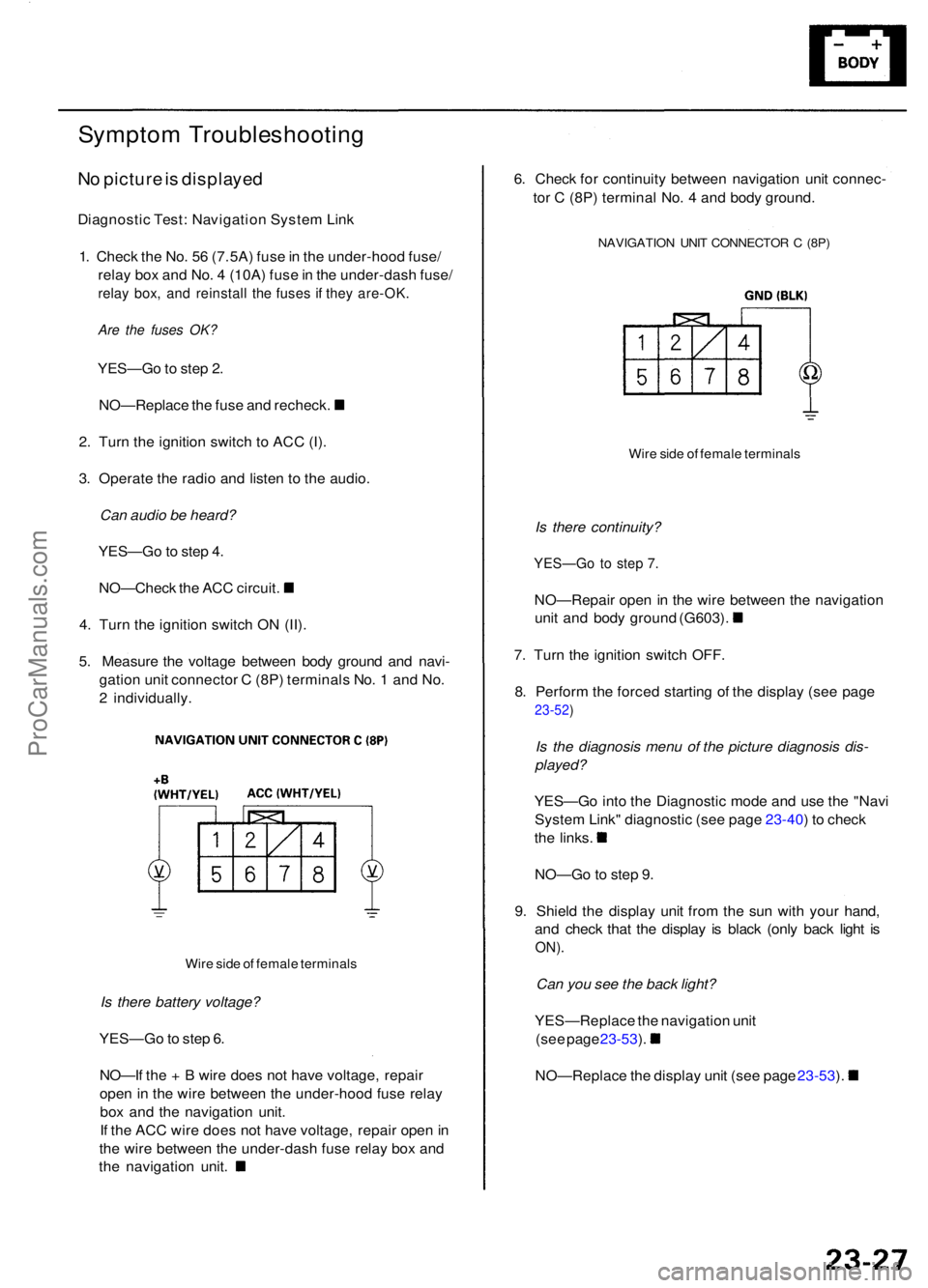
Symptom Troubleshootin g
No pictur e is displaye d
Diagnosti c Test : Navigatio n Syste m Lin k
1 . Chec k th e No . 5 6 (7.5A ) fus e in th e under-hoo d fuse /
rela y bo x an d No . 4 (10A ) fus e in th e under-das h fuse /
relay box , an d reinstal l th e fuse s i f the y are-OK .
Are the fuses OK?
YES—G o to ste p 2 .
NO—Replac e th e fus e an d recheck .
2 . Tur n th e ignitio n switc h t o AC C (I) .
3 . Operat e th e radi o an d liste n t o th e audio .
Can audio be heard?
YES—G o to ste p 4 .
NO—Chec k th e AC C circuit .
4 . Tur n th e ignitio n switc h O N (II) .
5 . Measur e th e voltag e betwee n bod y groun d an d navi -
gatio n uni t connecto r C (8P ) terminal s No . 1 an d No .
2 individually .
Wire sid e o f femal e terminal s
Is there battery voltage?
YES—G o to ste p 6 .
NO—I f th e + B wir e doe s no t hav e voltage , repai r
ope n in th e wir e betwee n th e under-hoo d fus e rela y
bo x an d th e navigatio n unit .
I f th e AC C wir e doe s no t hav e voltage , repai r ope n in
th e wir e betwee n th e under-das h fus e rela y bo x an d
th e navigatio n unit . 6
. Chec k fo r continuit y betwee n navigatio n uni t connec -
to r C (8P ) termina l No . 4 an d bod y ground .
NAVIGATIO N UNI T CONNECTO R C (8P )
Wire sid e o f femal e terminal s
Is there continuity?
YES—G o to ste p 7 .
NO—Repai r ope n i n th e wir e betwee n th e navigatio n
unit an d bod y groun d (G603) .
7 . Tur n th e ignitio n switc h OFF .
8 . Perfor m th e force d startin g o f th e displa y (se e pag e
23-52 )
Is the diagnosis menu of the picture diagnosis dis-
played?
YES—G o int o th e Diagnosti c mod e an d us e th e "Nav i
Syste m Link " diagnosti c (se e pag e 23-40 ) t o chec k
the links .
NO—G o to ste p 9 .
9 . Shiel d th e displa y uni t fro m th e su n wit h you r hand ,
an d chec k tha t th e displa y i s blac k (onl y bac k ligh t i s
ON) .
Can you see the back light?
YES—Replac e th e navigatio n uni t
(see pag e 23-53 ).
NO—Replac e th e displa y uni t (se e pag e 23-53 ).
ProCarManuals.com
Page 251 of 1954
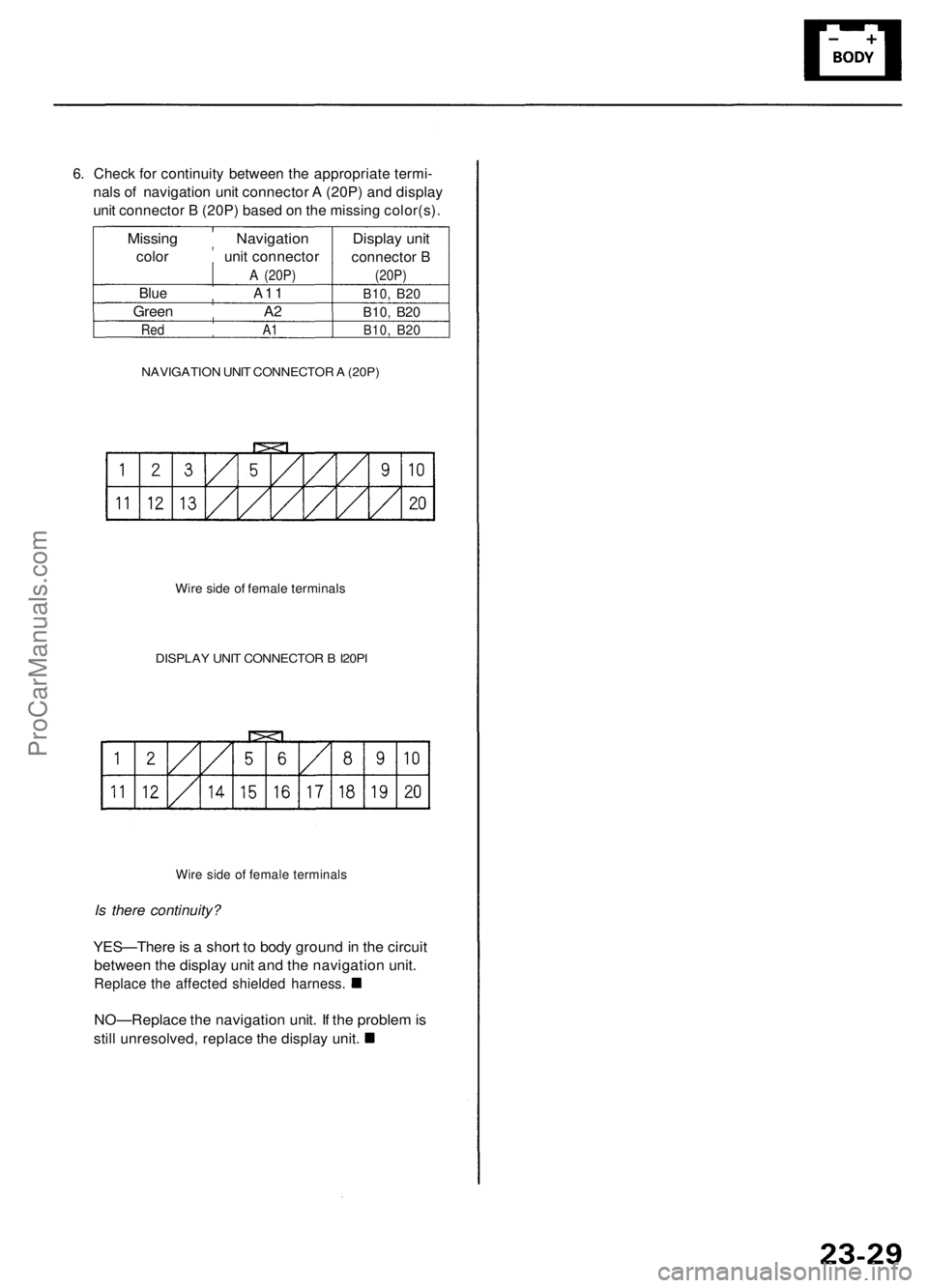
6. Check for continuity between the appropriate termi-
nals of navigation unit connector A (20P) and display
unit connector B (20P) based on the missing color(s).
Missing Navigation
color unit connector
A
(20P)
Blue A11
Green A2
Red A1
Display unit
connector B
(20P)
B10,
B20
B10,
B20
B10,
B20
NAVIGATION UNIT CONNECTOR A (20P)
Wire side of female terminals
DISPLAY UNIT CONNECTOR B I20PI
Wire side of female terminals
Is there continuity?
YES—There is a short to body ground in the circuit
between the display unit and the navigation unit.
Replace the affected shielded harness.
NO—Replace the navigation unit. If the problem is
still unresolved, replace the display unit.ProCarManuals.com
Page 252 of 1954
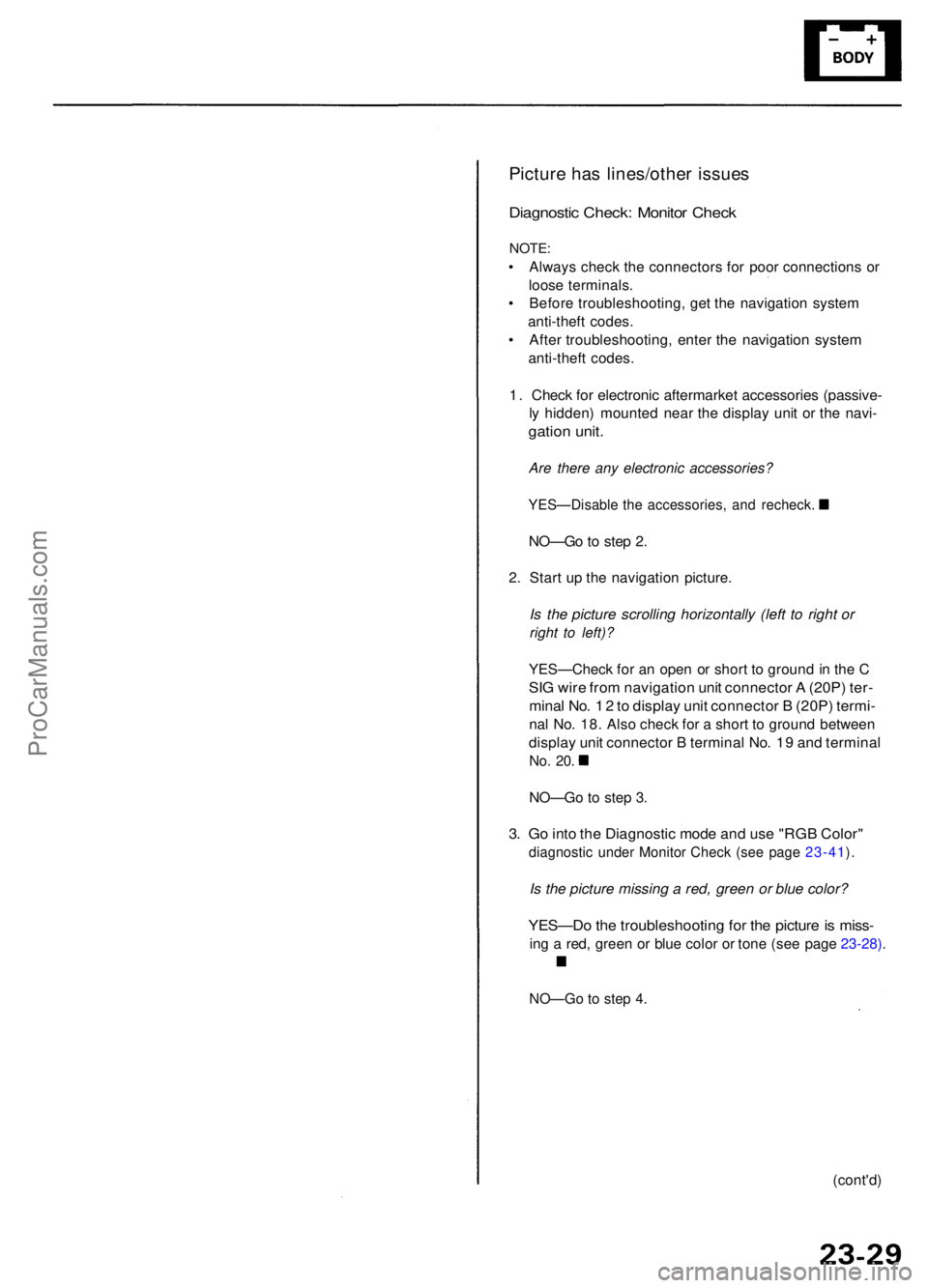
Picture ha s lines/othe r issue s
Diagnosti c Check : Monito r Chec k
NOTE :
• Alway s chec k th e connector s fo r poo r connection s o r
loos e terminals .
• Befor e troubleshooting , ge t th e navigatio n syste m
anti-thef t codes .
• Afte r troubleshooting , ente r th e navigatio n syste m
anti-thef t codes .
1. Chec k fo r electroni c aftermarke t accessorie s (passive -
ly hidden ) mounte d nea r th e displa y uni t o r th e navi -
gation unit .
Are there any electronic accessories?
YES—Disabl e th e accessories , an d recheck .
NO—Go t o ste p 2 .
2. Star t u p th e navigatio n picture .
Is the picture scrolling horizontally (left to right or
right to left)?
YES—Chec k fo r a n ope n o r shor t t o groun d i n th e C
SI G wir e fro m navigatio n uni t connecto r A (20P ) ter -
mina l No . 1 2 to displa y uni t connecto r B (20P ) termi -
nal No . 18 . Als o chec k fo r a shor t t o groun d betwee n
display uni t connecto r B termina l No . 1 9 an d termina l
No. 20 .
NO—G o t o ste p 3 .
3. G o int o th e Diagnosti c mod e an d us e "RG B Color "
diagnosti c unde r Monito r Chec k (se e pag e 23-41 ).
Is the picture missing a red, green or blue color?
YES—D o th e troubleshootin g fo r th e pictur e is miss -
ing a red , gree n o r blu e colo r o r ton e (se e pag e 23 -28) .
NO—G o t o ste p 4 .
(cont'd )
ProCarManuals.com
Page 254 of 1954
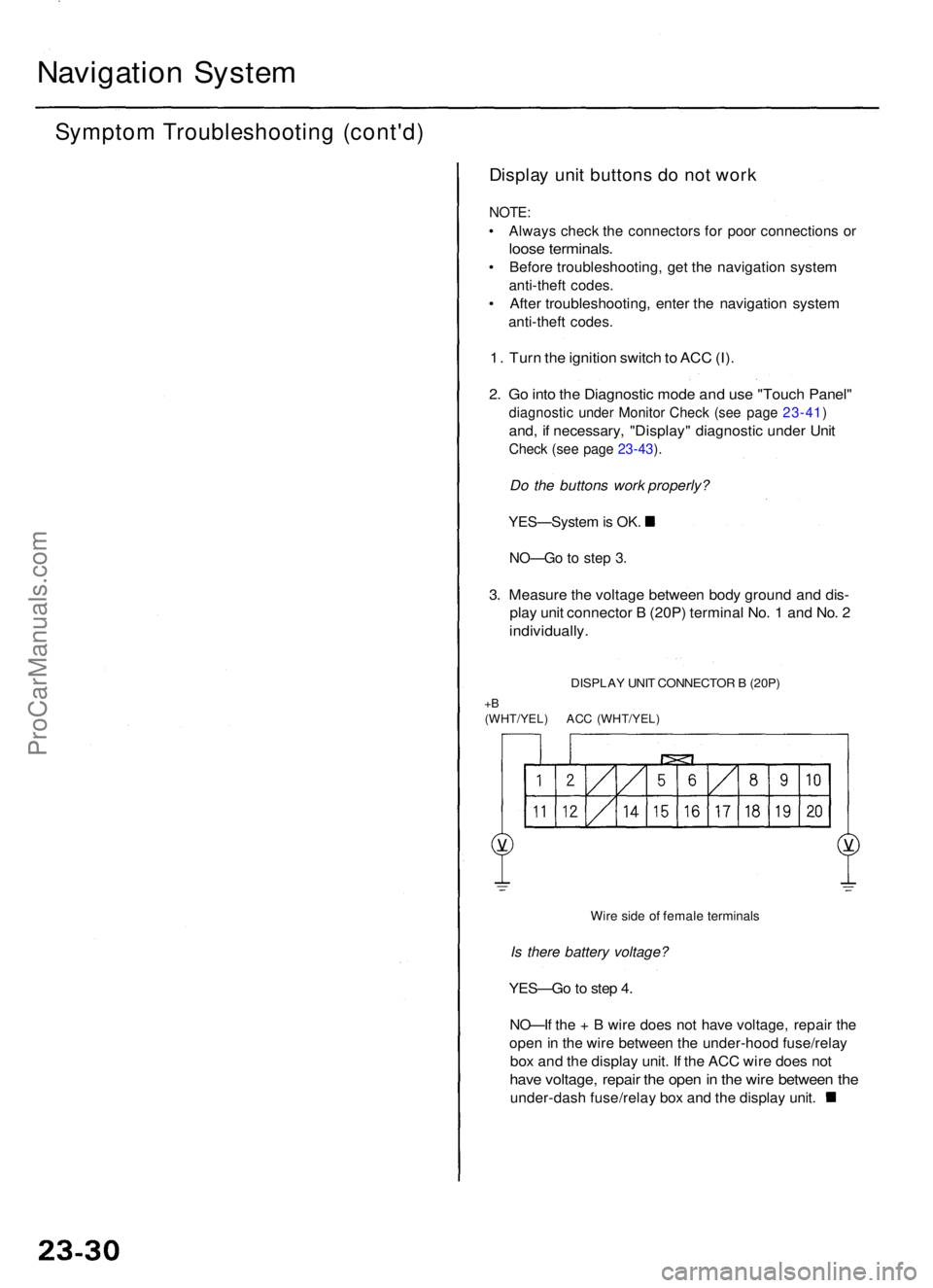
Navigation Syste m
Sympto m Troubleshootin g (cont'd )
Display uni t button s d o no t wor k
NOTE :
• Alway s chec k th e connector s fo r poo r connection s o r
loos e terminals .
• Befor e troubleshooting , ge t th e navigatio n syste m
anti-thef t codes .
• Afte r troubleshooting , ente r th e navigatio n syste m
anti-thef t codes .
1. Tur n th e ignitio n switc h to AC C (I) .
2. G o int o th e Diagnosti c mod e an d us e "Touc h Panel "
diagnosti c unde r Monito r Chec k (se e pag e 23-41 )
and, i f necessary , "Display " diagnosti c unde r Uni t
Chec k (se e pag e 23-43 ).
Do the buttons work properly?
YES—System is OK .
NO—G o t o ste p 3 .
3. Measur e th e voltag e betwee n bod y groun d an d dis -
play uni t connecto r B (20P ) termina l No . 1 an d No . 2
individually .
DISPLAY UNI T CONNECTO R B (20P )
+B(WHT/YEL ) AC C (WHT/YEL )
Wire sid e o f femal e terminal s
Is there battery voltage?
YES—G o to ste p 4 .
NO—I f th e + B wir e doe s no t hav e voltage , repai r th e
ope n in th e wir e betwee n th e under-hoo d fuse/rela y
box an d th e displa y unit . I f th e AC C wir e doe s no t
hav e voltage , repai r th e ope n in th e wir e betwee n th e
under-das h fuse/rela y bo x an d th e displa y unit .
ProCarManuals.com
Page 255 of 1954
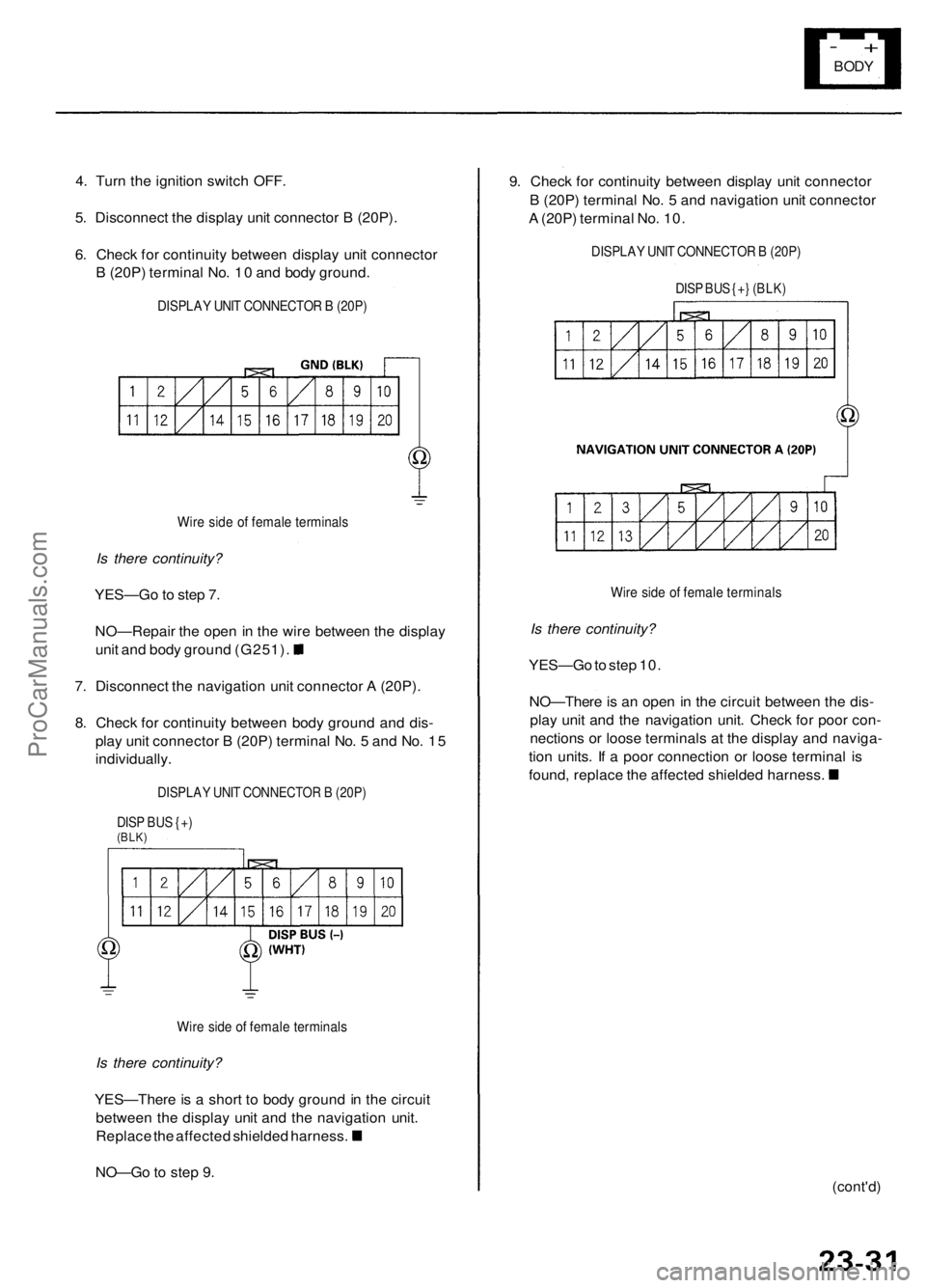
- +
BODY
4. Turn the ignition switch OFF.
5. Disconnect the display unit connector B (20P).
6. Check for continuity between display unit connector
B (20P) terminal No. 10 and body ground.
DISPLAY UNIT CONNECTOR B (20P)
Wire side of female terminals
Is there continuity?
YES—Go to step 7.
NO—Repair the open in the wire between the display
unit and body ground (G251).
7. Disconnect the navigation unit connector A (20P).
8. Check for continuity between body ground and dis-
play unit connector B (20P) terminal No. 5 and No. 15
individually.
DISPLAY UNIT CONNECTOR B (20P)
DISP BUS {+)
(BLK)
Wire side of female terminals
Is there continuity?
YES—There is a short to body ground in the circuit
between the display unit and the navigation unit.
Replace the affected shielded harness.
NO—Go to step 9.
9. Check for continuity between display unit connector
B (20P) terminal No. 5 and navigation unit connector
A (20P) terminal No. 10.
DISPLAY UNIT CONNECTOR B (20P)
DISP BUS {+} (BLK)
Wire side of female terminals
Is there continuity?
YES—Go to step 10.
NO—There is an open in the circuit between the dis-
play unit and the navigation unit. Check for poor con-
nections or loose terminals at the display and naviga-
tion units. If a poor connection or loose terminal is
found, replace the affected shielded harness.
(cont'd)ProCarManuals.com
Page 257 of 1954
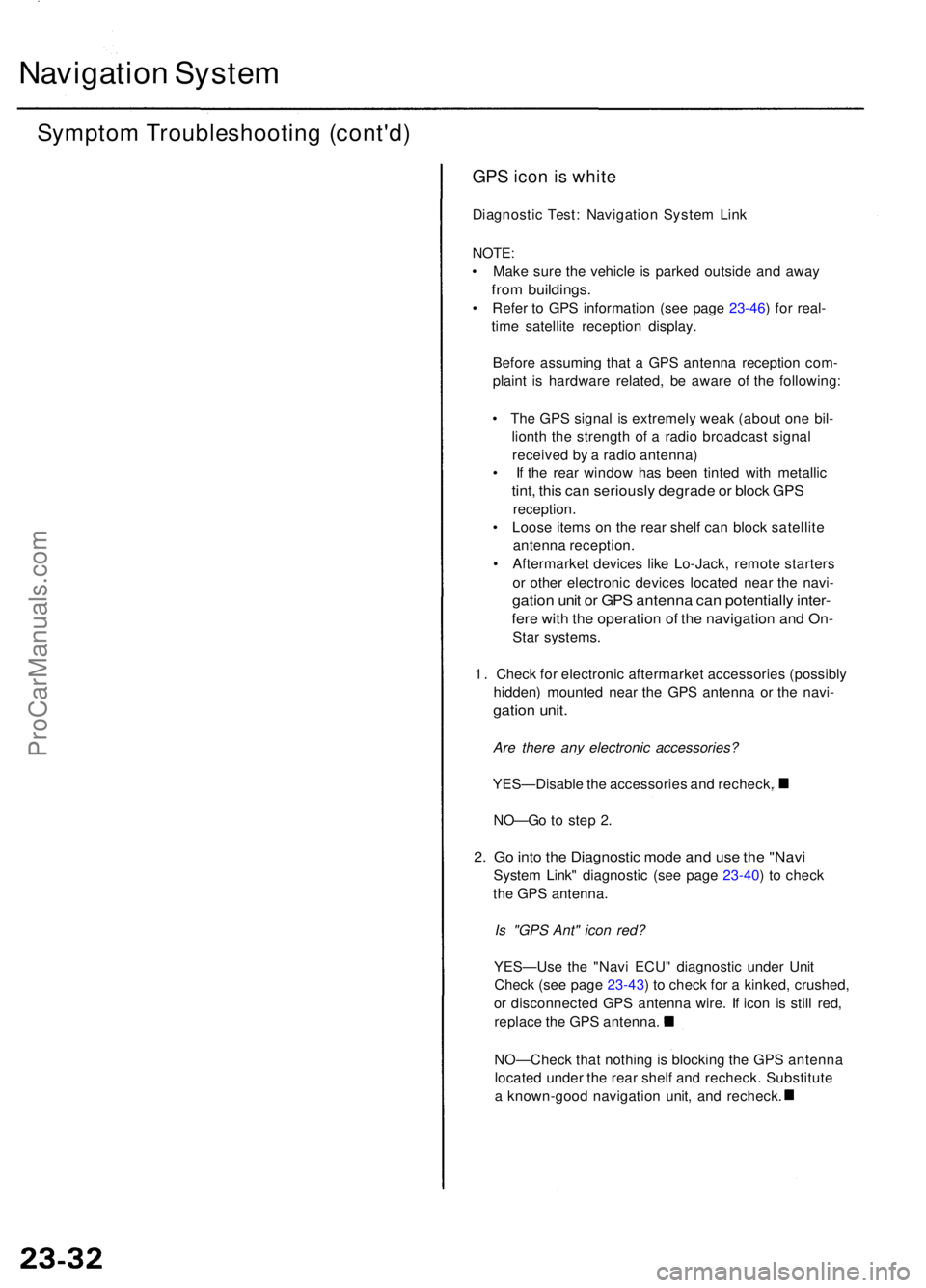
Navigation Syste m
Sympto m Troubleshootin g (cont'd )
GPS ico n is whit e
Diagnosti c Test : Navigatio n Syste m Lin k
NOTE :
• Mak e sur e th e vehicl e i s parke d outsid e an d awa y
from buildings .
• Refe r t o GP S informatio n (se e pag e 23-46 ) fo r real -
tim e satellit e receptio n display .
Befor e assumin g tha t a GP S antenn a receptio n com -
plain t i s hardwar e related , b e awar e o f th e following :
• Th e GP S signa l i s extremel y wea k (abou t on e bil -
liont h th e strengt h o f a radi o broadcas t signa l
receive d b y a radi o antenna )
• I f th e rea r windo w ha s bee n tinte d wit h metalli c
tint, thi s ca n seriousl y degrad e o r bloc k GP S
reception .
• Loos e item s o n th e rea r shel f ca n bloc k satellit e
antenn a reception .
• Aftermarke t device s lik e Lo-Jack , remot e starter s
o r othe r electroni c device s locate d nea r th e navi -
gation uni t o r GP S antenn a ca n potentiall y inter -
fere wit h th e operatio n o f th e navigatio n an d On -
Star systems .
1 . Chec k fo r electroni c aftermarke t accessorie s (possibl y
hidden ) mounte d nea r th e GP S antenn a o r th e navi -
gation unit .
Are there any electronic accessories?
YES—Disabl e th e accessorie s an d recheck ,
NO—G o t o ste p 2 .
2. G o int o th e Diagnosti c mod e an d us e th e "Nav i
Syste m Link " diagnosti c (se e pag e 23-40 ) t o chec k
th e GP S antenna .
Is "GPS Ant" icon red?
YES—Us e th e "Nav i ECU " diagnosti c unde r Uni t
Chec k (se e pag e 23-43 ) t o chec k fo r a kinked , crushed ,
o r disconnecte d GP S antenn a wire . I f ico n i s stil l red ,
replac e th e GP S antenna .
NO—Chec k tha t nothin g is blockin g th e GP S antenn a
locate d unde r th e rea r shel f an d recheck . Substitut e
a known-goo d navigatio n unit , an d recheck .
ProCarManuals.com
Page 260 of 1954
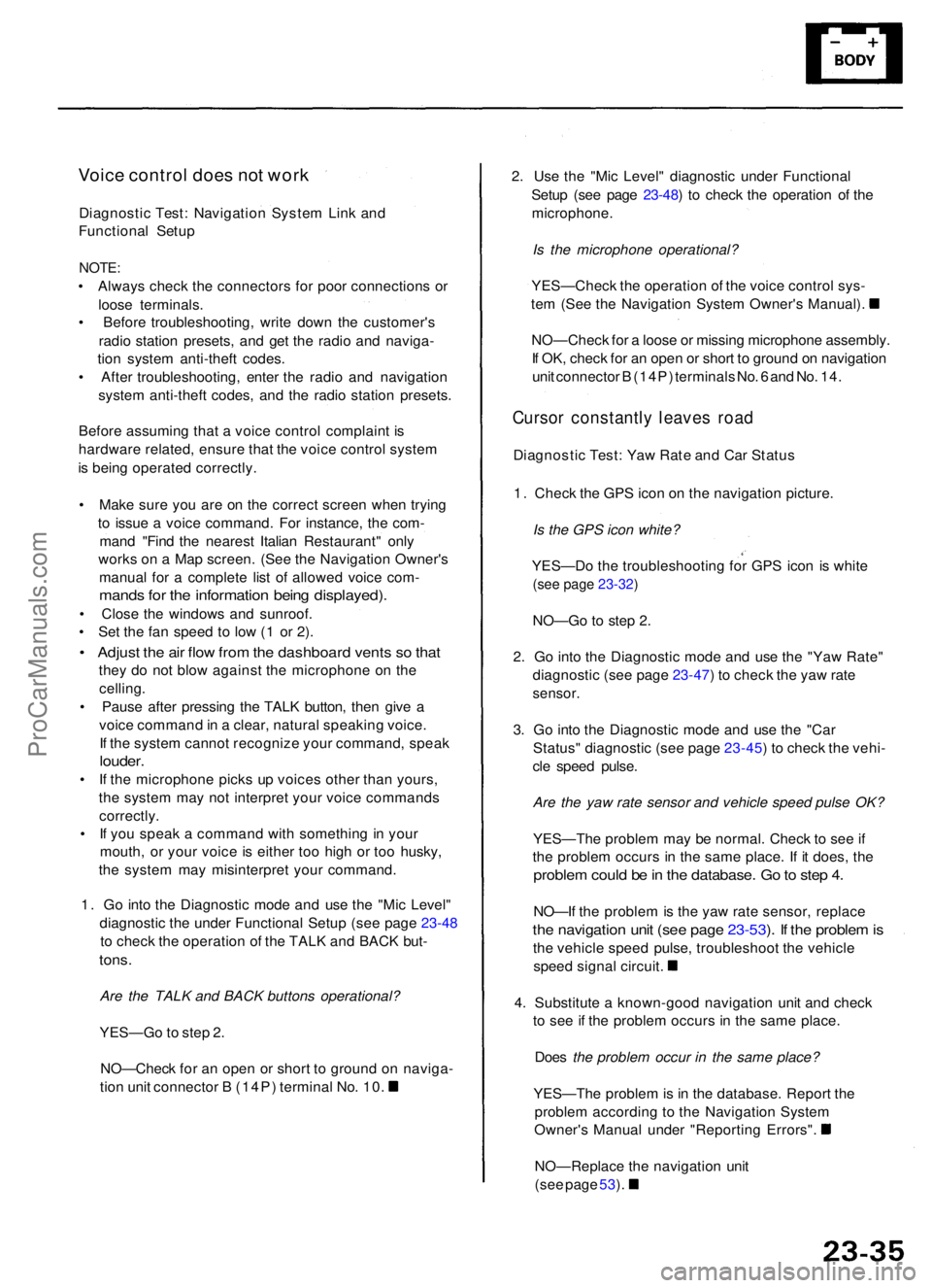
Voice contro l doe s no t wor k
Diagnosti c Test : Navigatio n Syste m Lin k an d
Functiona l Setu p
NOTE :
• Alway s chec k th e connector s fo r poo r connection s o r
loos e terminals .
• Befor e troubleshooting , writ e dow n th e customer' s
radi o statio n presets , an d ge t th e radi o an d naviga -
tio n syste m anti-thef t codes .
• Afte r troubleshooting , ente r th e radi o an d navigatio n
syste m anti-thef t codes , an d th e radi o statio n presets .
Befor e assumin g tha t a voic e contro l complain t i s
hardwar e related , ensur e tha t th e voic e contro l syste m
i s bein g operate d correctly .
• Mak e sur e yo u ar e o n th e correc t scree n whe n tryin g
t o issu e a voic e command . Fo r instance , th e com -
man d "Fin d th e neares t Italia n Restaurant " onl y
work s o n a Ma p screen . (Se e th e Navigatio n Owner' s
manua l fo r a complet e lis t o f allowe d voic e com -
mand s fo r th e informatio n bein g displayed) .
• Clos e th e window s an d sunroof .
• Se t th e fa n spee d t o lo w (1 o r 2) .
• Adjus t th e ai r flo w fro m th e dashboar d vent s s o tha t
they d o no t blo w agains t th e microphon e o n th e
celling .
• Paus e afte r pressin g th e TAL K button , the n giv e a
voic e comman d in a clear , natura l speakin g voice .
I f th e syste m canno t recogniz e you r command , spea k
louder .
• I f th e microphon e pick s u p voice s othe r tha n yours ,
th e syste m ma y no t interpre t you r voic e command s
correctly .
• I f yo u spea k a comman d wit h somethin g in you r
mouth , o r you r voic e is eithe r to o hig h o r to o husky ,
th e syste m ma y misinterpre t you r command .
1 . G o int o th e Diagnosti c mod e an d us e th e "Mi c Level "
diagnosti c th e unde r Functiona l Setu p (se e pag e 23 -48
t o chec k th e operatio n o f th e TAL K an d BAC K but -
tons.
Are the TALK and BACK buttons operational?
YES—G o to ste p 2 .
NO—Chec k fo r a n ope n o r shor t t o groun d o n naviga -
tio n uni t connecto r B (14P ) termina l No . 10 . 2
. Us e th e "Mi c Level " diagnosti c unde r Functiona l
Setu p (se e pag e 23-48 ) t o chec k th e operatio n o f th e
microphone .
Is the microphone operational?
YES—Chec k th e operatio n o f th e voic e contro l sys -
te m (Se e th e Navigatio n Syste m Owner' s Manual) .
NO—Chec k fo r a loos e o r missin g microphon e assembly .
I f OK , chec k fo r a n ope n o r shor t t o groun d o n navigatio n
uni t connecto r B (14P ) terminal s No . 6 an d No . 14 .
Curso r constantl y leave s roa d
Diagnosti c Test : Ya w Rat e an d Ca r Statu s
1 . Chec k th e GP S ico n o n th e navigatio n picture .
Is the GPS icon white?
YES—D o th e troubleshootin g fo r GP S ico n i s whit e
(see page 23-32)
NO—G o t o ste p 2 .
2 . G o int o th e Diagnosti c mod e an d us e th e "Ya w Rate "
diagnosti c (se e pag e 23-47 ) t o chec k th e ya w rat e
sensor .
3. G o int o th e Diagnosti c mod e an d us e th e "Ca r
Status " diagnosti c (se e pag e 23-45 ) t o chec k th e vehi -
cl e spee d pulse .
Are the yaw rate sensor and vehicle speed pulse OK?
YES—Th e proble m ma y b e normal . Chec k t o se e if
th e proble m occur s i n th e sam e place . I f i t does , th e
proble m coul d b e in th e database . G o to ste p 4 .
NO—I f th e proble m is th e ya w rat e sensor , replac e
the navigatio n uni t (se e pag e 23-53 ). I f th e proble m is
th e vehicl e spee d pulse , troubleshoo t th e vehicl e
spee d signa l circuit .
4 . Substitut e a known-goo d navigatio n uni t an d chec k
t o se e if th e proble m occur s i n th e sam e place .
Doe s the problem occur in the same place?
YES—Th e proble m is in th e database . Repor t th e
proble m accordin g t o th e Navigatio n Syste m
Owner' s Manua l unde r "Reportin g Errors" .
NO—Replac e th e navigatio n uni t
(se e pag e 53 ).
ProCarManuals.com
Page 262 of 1954
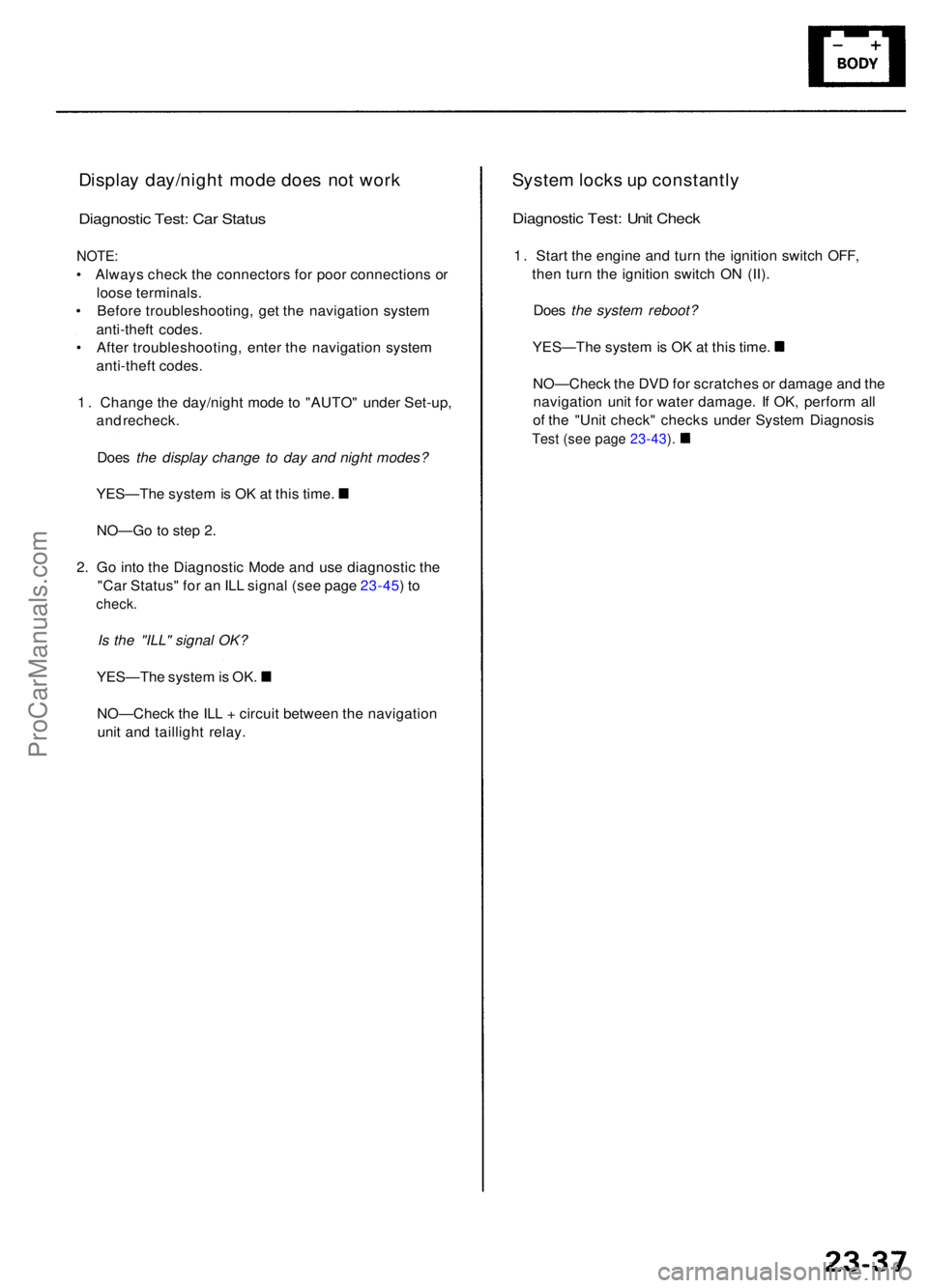
Display day/nigh t mod e doe s no t wor k
Diagnosti c Test : Ca r Statu s
NOTE :
• Alway s chec k th e connector s fo r poo r connection s o r
loos e terminals .
• Befor e troubleshooting , ge t th e navigatio n syste m
anti-thef t codes .
• Afte r troubleshooting , ente r th e navigatio n syste m
anti-thef t codes .
1 . Chang e th e day/nigh t mod e t o "AUTO " unde r Set-up ,
an d recheck .
Doe s the display change to day and night modes?
YES—Th e syste m is O K a t thi s time .
NO—G o to ste p 2 .
2 . G o int o th e Diagnosti c Mod e an d us e diagnosti c th e
"Ca r Status " fo r a n IL L signa l (se e pag e 23-45 ) t o
check .
Is the "ILL" signal OK?
YES—Th e syste m is OK .
NO—Chec k th e IL L + circui t betwee n th e navigatio n
uni t an d tailligh t relay .
System lock s u p constantl y
Diagnostic Test : Uni t Chec k
1. Star t th e engin e an d tur n th e ignitio n switc h OFF ,
the n tur n th e ignitio n switc h O N (II) .
Doe s the system reboot?
YES—Th e syste m is O K a t thi s time .
NO—Chec k th e DV D fo r scratche s o r damag e an d th e
navigatio n uni t fo r wate r damage . I f OK , perfor m al l
o f th e "Uni t check " check s unde r Syste m Diagnosi s
Test (se e pag e 23-43 ).
ProCarManuals.com