Assist button Acura RLX 2014 User Guide
[x] Cancel search | Manufacturer: ACURA, Model Year: 2014, Model line: RLX, Model: Acura RLX 2014Pages: 518, PDF Size: 15.83 MB
Page 373 of 518

uuWhen DrivinguLane Keeping Assist System (LKAS)
*
372Driving
3.Keep your vehicle near the center of the
lane while driving.
uThe dotted outer lines change to solid
ones once the system starts operating
after detecting the left and right lane
markings.
To cancel the LKAS:
Press the MAIN or LKAS button.
The LKAS is turned off every time you stop the
engine, even if you turned it on the last time
you drove the vehicle.
■
To cancel
1When the System can be Used
The LKAS temporarily deactivates when it fails to
detect lane lines. When the system detects the lines
again, it comes back on automatically.1To cancel
Pressing the MAIN button also turns ACC with LSF
on and off.
MAIN ButtonLKAS Button
Page 377 of 518

uuWhen DrivinguVehicle Stability Assist (VSA®), aka Electronic Stability Control (ESC), System
376Driving
This button is on the driver’s side control
panel. To turn the VSA® system on and off,
press and hold it until you hear a beep.
VSA® will stop and the indicator will come on.
To turn it on again, press the (VSA® OFF)
button until you hear a beep.
VSA® is turned on every time you start the
engine, even if you turned it off the last time
you drove the vehicle.
■
VSA® On and Off
1Vehicle Stability Assist (VSA®), aka Electronic Stability Control (ESC), System
Without VSA®, your vehicle will have normal braking
and cornering ability, but it will not have VSA®
traction and stability enhancement.
In certain unusual conditions when your vehicle gets
stuck in shallow mud or fresh snow, it may be easier
to free it with the VSA® temporarily switched off.
When the VSA® system is off, the traction control
system is also off. You should only attempt to free
your vehicle with the VSA® off if you are not able to
free it when the VSA® is on.
Immediately after freeing your vehicle, be sure to
switch VSA® on again. We do not recommend driving
your vehicle with the VSA® and traction control
systems switched off.
If the low tire pressure/TPMS indicator comes on or
blinks, the VSA® system comes on automatically. In
this case, you cannot turn the system off by pressing
the button.
You may hear a motor sound coming from the
engine compartment while system checks are being
performed immediately after starting the engine or
while driving. This is normal.
VSA® OFF Indicator
Page 456 of 518

455
Continued
Handling the Unexpected
If a Tire Goes FlatTemporarily Repairing a Flat TireIf the tire has a large cut or is otherwise severely damaged, you will need to have the
vehicle towed. If the tire only has a small puncture, from a nail for instance, you can
use the temporary tire repair kit so that you can drive to the nearest service station
for a more permanent repair.
If a tire goes flat while driving, grasp the steering wheel firmly, and brake gradually
to reduce speed. Then stop in a safe place.
1.Park the vehicle on a firm, level, and non-slippery surface and apply the parking
brake.
2.Move the shift lever to
(P
.
3.Turn on the hazard warning lights and set the power mode to VEHICLE OFF
(LOCK).
■
Getting Ready to Temporarily Repair the Flat Tire
1Temporarily Repairing a Flat Tire
The kit should not be used in the following situations.
Instead, contact a dealer or a roadside assistant to
have the vehicle towed.•The tire sealant has expired.•More than two tires are punctured.•The puncture or cut is larger than 3/16 inch (4mm).•The tire side wall is damaged or the puncture is
outside the contact area.•Damage has been caused by driving with the tire
extremely under inflated.•The tire bead is no longer seated.•The rim is damaged.
Do not remove a nail or screw that punctured the
tire. If you remove it from the tire, you may not be
able to repair the puncture using the kit.NOTICEDo not use a puncture-repairing agent other than the
one provided in the kit that came with your vehicle. If
a different agent is used, you may permanently
damage the tire pressure sensor.
When the puncture is:
Kit Use
Smaller than 3/16 inch
(4 mm)
Yes
Larger than 3/16 inch
(4 mm)
No
Contact
Area
Instruction
Manual
Air Only Hose (Black)Speed Restriction Label Repair Notification Label Pressure Relief
ButtonInflator Switch
Selector Switch
SEALANT/AIR side Sealant/Air Hose (Clear)AIR ONLY side
Power Plug Pressure Gauge
Tire Sealant
Expiration Date
U.S. CanadaU.S. Canada
Page 473 of 518

472Handling the Unexpected
Engine Does Not StartChecking the EngineIf the engine does not start, check the starter.
Starter condition
Checklist
Starter doesn’t turn or turns
over slowly.
The battery may be dead. Check
each of the items on the right and
respond accordingly.
Check for a message on the multi-information display.●If the To Start, Hold Remote Near Start Button message appears
2If the Keyless Access Remote Battery is Weak P. 473
uMake sure the keyless access remote is in its operating range.
2ENGINE START/STOP Button Operating Range P. 133
Check the brightness of the interior light.
Turn on the interior lights and check the brightness.●If the interior lights are dim or do not come on at all
2Battery P. 446
●If the interior lights come on normally
2 Fuses P. 485
The starter turns over normally
but the engine doesn’t start.
There may be a problem with the
fuse. Check each of the items on
the right and respond accordingly.Review the engine start procedure.
Follow its instructions, and try to start the engine again.
2 Starting the Engine P. 342
Check the immobilizer system indicator.
When the immobilizer system indicator is blinking, the engine cannot be started.
2Immobilizer System P. 128
Check the fuel level.
There should be enough fuel in the tank.
2 Fuel Gauge P. 94
Check the fuse.
Check all fuses, or have the vehicle checked by a dealer.
2Inspecting and Changing Fuses P. 489
If the problem continues:
2Emergency Towing P. 490
1Checking the Engine
If you must start the vehicle immediately, use an
assisting vehicle to jump start it.
2Jump Starting P. 475
Page 475 of 518

474
uuEngine Does Not StartuEmergency Engine Stop
Handling the Unexpected
Emergency Engine StopThe ENGINE START/STOP button may be used to stop the engine due to an
emergency situation even while driving. If you must stop the engine, do either of the
following operations:
•Press and hold the ENGINE START/STOP button for two seconds.
•Firmly press the ENGINE START/STOP button twice.
•The steering wheel will not lock. The power mode changes to VEHICLE OFF with
the shift lever in
(P
, and to ACCESSORY with the shift lever in any position other
than
(P
.
•Because turning off the engine also disables the power assist the engine provides
to the steering and braking systems, it will require significantly more physical
effort and time to steer and slow the vehicle. Downshift gears and use both feet
on the brake pedal, if necessary, to slow the vehicle and stop immediately in a
safe place.
1Emergency Engine StopNOTICEDo not press the button while driving unless it is
absolutely necessary for the engine to be switched
off.
Page 514 of 518
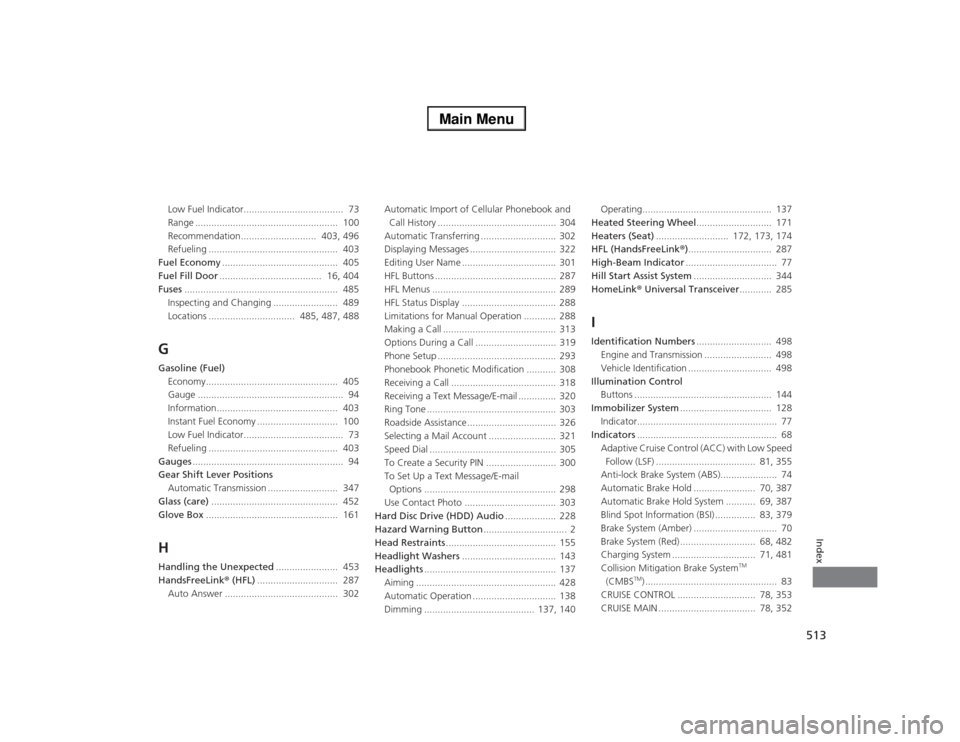
513Index
Low Fuel Indicator..................................... 73
Range ..................................................... 100
Recommendation............................ 403, 496
Refueling ................................................ 403
Fuel Economy........................................... 405
Fuel Fill Door...................................... 16, 404
Fuses......................................................... 485
Inspecting and Changing ........................ 489
Locations ................................ 485, 487, 488GGasoline (Fuel)
Economy................................................. 405
Gauge ...................................................... 94
Information............................................. 403
Instant Fuel Economy .............................. 100
Low Fuel Indicator..................................... 73
Refueling ................................................ 403
Gauges........................................................ 94
Gear Shift Lever Positions
Automatic Transmission .......................... 347
Glass (care)............................................... 452
Glove Box................................................. 161HHandling the Unexpected....................... 453
HandsFreeLink® (HFL).............................. 287
Auto Answer .......................................... 302Automatic Import of Cellular Phonebook and
Call History ............................................ 304
Automatic Transferring ............................ 302
Displaying Messages ................................ 322
Editing User Name ................................... 301
HFL Buttons ............................................. 287
HFL Menus .............................................. 289
HFL Status Display ................................... 288
Limitations for Manual Operation ............ 288
Making a Call .......................................... 313
Options During a Call .............................. 319
Phone Setup ............................................ 293
Phonebook Phonetic Modification ........... 308
Receiving a Call ....................................... 318
Receiving a Text Message/E-mail .............. 320
Ring Tone ................................................ 303
Roadside Assistance ................................. 326
Selecting a Mail Account ......................... 321
Speed Dial ............................................... 305
To Create a Security PIN .......................... 300
To Set Up a Text Message/E-mail
Options ................................................. 298
Use Contact Photo .................................. 303
Hard Disc Drive (HDD) Audio................... 228
Hazard Warning Button............................... 2
Head Restraints......................................... 155
Headlight Washers................................... 143
Headlights................................................. 137
Aiming .................................................... 428
Automatic Operation ............................... 138
Dimming ......................................... 137, 140Operating................................................ 137
Heated Steering Wheel............................ 171
Heaters (Seat)........................... 172, 173, 174
HFL (HandsFreeLink®)............................... 287
High-Beam Indicator.................................. 77
Hill Start Assist System............................. 344
HomeLink® Universal Transceiver............ 285
IIdentification Numbers............................ 498
Engine and Transmission ......................... 498
Vehicle Identification ............................... 498
Illumination Control
Buttons ................................................... 144
Immobilizer System.................................. 128
Indicator.................................................... 77
Indicators.................................................... 68
Adaptive Cruise Control (ACC) with Low Speed
Follow (LSF) ..................................... 81, 355
Anti-lock Brake System (ABS)..................... 74
Automatic Brake Hold ....................... 70, 387
Automatic Brake Hold System ........... 69, 387
Blind Spot Information (BSI) ............... 83, 379
Brake System (Amber) ............................... 70
Brake System (Red) ............................ 68, 482
Charging System ............................... 71, 481
Collision Mitigation Brake System
TM
(CMBS
TM) ................................................. 83
CRUISE CONTROL ............................. 78, 353
CRUISE MAIN .................................... 78, 352
Page 518 of 518
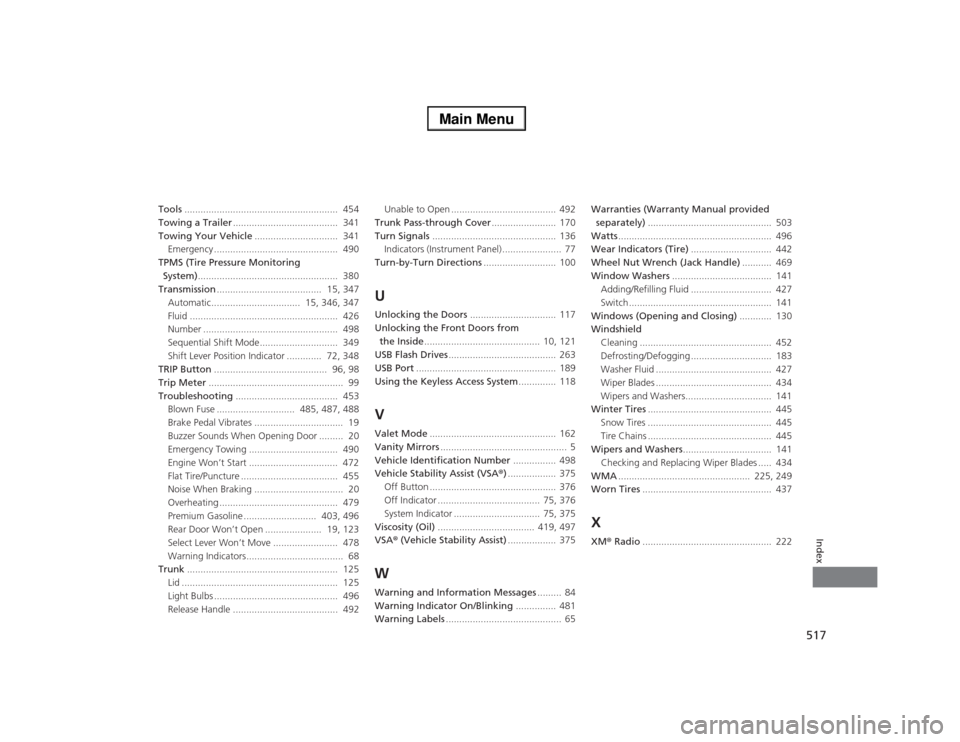
517Index
Tools......................................................... 454
Towing a Trailer....................................... 341
Towing Your Vehicle............................... 341
Emergency .............................................. 490
TPMS (Tire Pressure Monitoring
System).................................................... 380
Transmission....................................... 15, 347
Automatic................................. 15, 346, 347
Fluid ....................................................... 426
Number .................................................. 498
Sequential Shift Mode............................. 349
Shift Lever Position Indicator ............. 72, 348
TRIP Button.......................................... 96, 98
Trip Meter.................................................. 99
Troubleshooting...................................... 453
Blown Fuse ............................. 485, 487, 488
Brake Pedal Vibrates ................................. 19
Buzzer Sounds When Opening Door ......... 20
Emergency Towing ................................. 490
Engine Won’t Start ................................. 472
Flat Tire/Puncture .................................... 455
Noise When Braking ................................. 20
Overheating ............................................ 479
Premium Gasoline ........................... 403, 496
Rear Door Won’t Open ..................... 19, 123
Select Lever Won’t Move ........................ 478
Warning Indicators.................................... 68
Trunk........................................................ 125
Lid .......................................................... 125
Light Bulbs .............................................. 496
Release Handle ....................................... 492Unable to Open ....................................... 492
Trunk Pass-through Cover........................ 170
Turn Signals.............................................. 136
Indicators (Instrument Panel) ...................... 77
Turn-by-Turn Directions........................... 100
UUnlocking the Doors................................ 117
Unlocking the Front Doors from
the Inside........................................... 10, 121
USB Flash Drives........................................ 263
USB Port.................................................... 189
Using the Keyless Access System.............. 118VValet Mode............................................... 162
Vanity Mirrors............................................... 5
Vehicle Identification Number................ 498
Vehicle Stability Assist (VSA®).................. 375
Off Button ............................................... 376
Off Indicator ...................................... 75, 376
System Indicator ................................ 75, 375
Viscosity (Oil).................................... 419, 497
VSA® (Vehicle Stability Assist).................. 375WWarning and Information Messages......... 84
Warning Indicator On/Blinking............... 481
Warning Labels........................................... 65Warranties (Warranty Manual provided
separately).............................................. 503
Watts......................................................... 496
Wear Indicators (Tire).............................. 442
Wheel Nut Wrench (Jack Handle)........... 469
Window Washers..................................... 141
Adding/Refilling Fluid .............................. 427
Switch ..................................................... 141
Windows (Opening and Closing)............ 130
Windshield
Cleaning ................................................. 452
Defrosting/Defogging .............................. 183
Washer Fluid ........................................... 427
Wiper Blades ........................................... 434
Wipers and Washers................................ 141
Winter Tires.............................................. 445
Snow Tires .............................................. 445
Tire Chains .............................................. 445
Wipers and Washers................................. 141
Checking and Replacing Wiper Blades ..... 434
WMA................................................. 225, 249
Worn Tires................................................ 437
XXM® Radio................................................ 222