sensor Acura RLX 2015 Owner's Guide
[x] Cancel search | Manufacturer: ACURA, Model Year: 2015, Model line: RLX, Model: Acura RLX 2015Pages: 521, PDF Size: 22.24 MB
Page 393 of 521

392
uuBraking uCollision Mitigation Braking System
TM (CMBS
TM)*
Driving
Collision Mitigation Braking System
TM
(CMBS
TM
)*
Can assist you when there is a possibility of your vehicle colliding with a vehicle
detected in front of yours. The CMBS
TM is designed to alert you when a potential
collision is determined, as well as to reduce your vehicle speed when a collision is
deemed unavoidable to help minimize collision severity.
■How the system works
1 Collision Mitigation Braking System
TM (CMBS
TM)*
Important Safety Reminder
The CMBS
TM is designed to reduce the severity of an
unavoidable collision. It does not prevent collision nor
stop the vehicle automatically. It is still your
responsibility to operate the brake pedal and steering
wheel appropriately according to the driving
conditions.
The CMBSTM may not activate or may not detect a
vehicle in front of your vehicle under the following
conditions:
•The distance between your vehicle and the vehicle
ahead of you is too short.•A vehicle cuts in front of you at a slow speed, and
it brakes suddenly.•When you accelerate rapidly and approach the
vehicle ahead of you at high speed.•The vehicle ahead of you is a motorcycle or other
small vehicle.•A vehicle suddenly crosses in front of you.•When you drive on a curved or winding road that
makes it difficult for the sensor to properly detect a
vehicle in front of you.•When there are pedestrians or animals in front of
your vehicle.
A radar sensor starts to monitor if there is a vehicle in front of you when your
vehicle speed is above 10 mph (15 km/h).
The radar sensor is
in the front grille.
The CMBS
TM activates when the speed difference between your vehicle and a
vehicle detected in front of you becomes more than 10 mph (15 km/h) with a
chance of a collision.
* Not available on all models
Page 395 of 521

394
uuBraking uCollision Mitigation Braking System
TM (CMBS
TM)*
Driving
The system has four alert stages for a possible collision. However, depending on the circumstances, the CMBS
TM may not go through all of
the stages before initiating the last stage.
■
Collision Alert Stages
Distance between vehicles
CMBS
TM
The radar sensor detects a vehicle
E-pretensioner
Audible & Visual WARNINGS
Braking
Stage one
There is a risk of a
collision with the
vehicle ahead of
you.
—
You can change the distance
between vehicles at which visual
alerts will display (Long /Normal /
Short ).
2List of customizable options
P. 105, 270
When your setting is:●Long : Visual alerts flash twice at
Long distance. When the Short
distance is reached, visual and
audible alerts are provided.●Normal : Visual alerts flash twice
at the Normal distance. When
the Short distance is reached,
visual and audible alerts are
provided.●Short : Visual and audible alerts
are provided immediately.
—
Stage two
There is a risk of a
collision with the
vehicle ahead of
you.
—
Visual and audible alerts.
—
Your Vehicle Vehicle
Ahead
Normal
Short
LongYour
Vehicle Vehicle
Ahead
Page 396 of 521

395
uuBraking uCollision Mitigation Braking System
TM (CMBS
TM)*
Continued
Driving
Stage
three
The risk of a
collision has
increased, time to
respond is
reduced.
Retracts the driver’s seat
belt gently a few times,
providing a physical
warning.
Visual and audible alerts.
Lightly
applied
Stage four
The CMBS
TM
determines that a
collision is
unavoidable.
Forcefully tightens driver
and front passenger seat
belts.
Forcefully applied
Distance between vehicles
CMBS
TM
The radar sensor detects a vehicle
E-pretensioner
Audible & Visual WARNINGS
Braking
Your
Vehicle Vehicle
Ahead
Your
VehicleVehicle
Ahead
Page 397 of 521

uuBraking uCollision Mitigation Braking System
TM (CMBS
TM)*
396Driving
Press this button for about one second to turn
on and off the system.
When the CMBS
TM is off:
• The beeper sounds.
• The CMBS
TM indicator in the instrument
panel comes on.
• A message on the multi-information display
reminds you that the system is off.
The CMBS
TM is in the previously selected ON or
OFF setting each time you start the engine.
■
CMBS
TM On and Off
1 Collision Mitigation Braking System
TM (CMBS
TM)*
The CMBS
TM may automatically shut off, and the
CMBS
TM indicator will come and stay on when:
•You drive off-road or on a mountain road for an
extended period.•You drive with the parking brake applied.•You drive in bad weather (rain, fog, snow, etc.)•The radar sensor cover is blocked by dirt, mud, dry
leaves, wet snow, etc.•An abnormal tire condition is detected (wrong tire
size, flat tire, etc.)
Once the conditions that caused the CMBS
TM to shut
off improve, the system comes back on.
* Not available on all models
Page 398 of 521

397
uuBraking uCollision Mitigation Braking System
TM (CMBS
TM)*
Driving
The CMBS
TM may activate even when you are aware of a vehicle ahead of you, or
when there is no vehicle ahead. Some examples of this are:
■When Passing
Your vehicle approaches another vehicle ahead of you and you change lanes to pass.■At an intersection
Your vehicle approaches or passes another vehicle that is making a left or right turn.■Through a low bridge at high speed
You drive under a low or narrow bridge at high speed.■Speed bumps, road work sites, train tra cks, roadside objects, etc.
You drive over speed bumps, steel road plates, etc., or your vehicle approaches train
tracks or roadside objects [such as a traffic sign and guard rail] on a curve.■
With Little Chance of a Collision
1 Collision Mitigation Braking System
TM (CMBS
TM)*
Avoid the following conditions that may cause the
radar aim to be temporarily out of range and prevent
the CMBS
TM from working properly.
•A heavy load in the rear or modifications to the
suspension tilts your vehicle.•The tire pressures are not correct, the tire sizes are
incorrect, the tire types are different, and/or the
tires are not in good condition.
For the CMBS
TM to work properly:
Always keep the rada r sensor cover clean.
Never use chemical solvents or polishing powder for
cleaning the sensor cover. Clean it with water or a
mild detergent.
Do not put a sticker on the emblem or replace the
emblem.
Take your vehicle to a dealer if you need the radar
sensor to be repaired, or removed, or the radar
sensor cover is strongly impacted.
* Not available on all models
Page 400 of 521

399
uuParking Your Vehicle uParking Sensor System
*
Continued
Driving
Parking Sensor System
*
The corner and center sensors monitor obstacles around your vehicle, and the
beeper and audio/information screen let you know the approximate distance
between your vehicle and the obstacle.■The sensor location and range
1Parking Sensor System
*
Even when the system is on, always confirm if there is
no obstacle near your vehicle before parking.
The system may not work properly when:•The sensors are covered with snow, ice, mud or
dirt.•The vehicle is on uneven surface, such as grass,
bumps, or a hill.•The vehicle has been out in hot or cold weather.•The system is affected by some electronic devices
that generate ul trasonic wave.•Driving in bad weather.
The system may not sense:•Thin or low objects.•Sonic-absorptive materials, such as snow, cotton,
or sponge.•Objects directly under the bumper.
Do not put any accessories on or around the sensors.
Within about 24 in (60 cm) or less
Front Corner Sensors
Rear Corner Sensors
Rear Center Sensors
Within about 43 in (110 cm) or less
* Not available on all models
Page 401 of 521

400
uuParking Your Vehicle uParking Sensor System
*
Driving
■Parking sensor system on and off
With the power mode in ON, press the
parking sensor system button to turn on or off
the system. The indicator in the button comes
on and the beeper sounds when the system is
on.
The rear center and corner sensors start to
detect an obstacle when the shift lever is in
(R
, and the vehicle speed is less than 5 mph
(8 km/h).
The front corner sensors start to detect an
obstacle when the shift lever is in any position
other than
(P
, and the vehicle speed is less
than 5 mph (8 km/h).
Page 402 of 521

401
uuParking Your Vehicle uParking Sensor System
*
Continued
Driving
■When the distance between your vehicle and obstacles behind becomes shorter
*1: At this stage, only the center sensors detect obstacles.
Length of the
intermittent beep
Distance between the Bumper and Obstacle
Indicator
Audio/information screen
Corner Sensors
Center Sensors
Moderate
—
Rear: About 43-24 in (110-60 cm)
Blinks in Yellow
*1
Short
About 24-18 in (60-45 cm)
About 24-18 in (60-45 cm)
Blinks in Amber
Very short
About 18-14 in
(45-35 cm)
About 18-14 in (45-35 cm)
Continuous
About 14 in
(35 cm) or less
About 14 in
(35 cm) or less
Blinks in Red
Indicators light where the
sensor detects an obstacle
Page 403 of 521

uuParking Your Vehicle uParking Sensor System
*
402Driving
1. Make sure that the parking sensor system is not activated. Set the power\
mode to
VEHICLE OFF (LOCK).
2. Press and hold the parking sensor system button, and set the power mode to ON.
3. Keep pressing the button for ten seconds. Release the button when the indicator
in the button flashes.
4. Press the button again. The indicator in the button goes off.
u The beeper sounds twice. The rear sensors are now turned off.
To turn the rear sensors on again, follow the above procedure. The beeper sounds
three times when the rear sensors come back on.■
Turning off All Rear Sensors
1 Turning off All Rear Sensors
When you shift to
(R, the indicator in the parking
sensor system button blinks as a reminder that the
rear sensors have been turned off.
Page 449 of 521
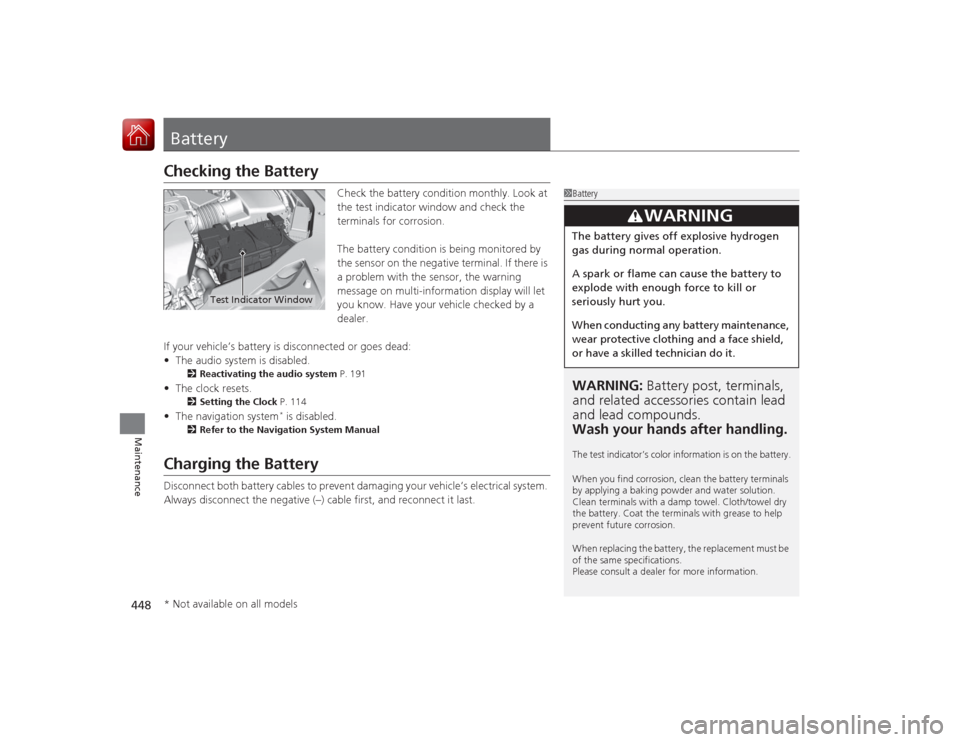
448Maintenance
BatteryChecking the Battery
Check the battery condition monthly. Look at
the test indicator window and check the
terminals for corrosion.
The battery condition is being monitored by
the sensor on the negative terminal. If there is
a problem with the sensor, the warning
message on multi-information display will let
you know. Have your vehicle checked by a
dealer.
If your vehicle’s battery is disconnected or goes dead:
• The audio system is disabled.
2 Reactivating the audio system P. 191
•The clock resets.
2 Setting the Clock P. 114
•The navigation system
* is disabled.
2 Refer to the Navigation System Manual
Charging the BatteryDisconnect both battery cables to prevent damaging your vehicle’s electrical system.
Always disconnect the negative (–) cable first, and reconnect it last.
1BatteryWARNING: Battery post, terminals,
and related accessori es contain lead
and lead compounds.
Wash your hands after handling.The test indicator’s color information is on the battery.
When you find corrosion, clean the battery terminals
by applying a baking powder and water solution.
Clean terminals with a damp towel. Cloth/towel dry
the battery. Coat the termina ls with grease to help
prevent future corrosion.
When replacing the battery, the replacement must be
of the same specifications.
Please consult a dealer for more information.
3
WARNING
The battery gives off explosive hydrogen
gas during normal operation.
A spark or flame can cause the battery to
explode with enough force to kill or
seriously hurt you.
When conducting any battery maintenance,
wear protective clothing and a face shield,
or have a skilled technician do it.
Test Indicator Window
* Not available on all models