light Acura RLX 2015 Service Manual
[x] Cancel search | Manufacturer: ACURA, Model Year: 2015, Model line: RLX, Model: Acura RLX 2015Pages: 521, PDF Size: 22.24 MB
Page 164 of 521

Continued
163
uuInterior Lights/Interior Convenience Items uInterior Convenience Items
Controls
4. The previous code is displayed. Select OK.
u You will receive a confirmation message
on the display. Select OK.
When you enter the PIN code for the first time
or if you want to change the code:
1. Select Shortcuts .
2. Select Valet.
3. Select the item you want to be PIN-
protected from the locked area, then select
OK .
4. Enter your selected four-digit PIN code,
then select OK.
5. You will be asked to enter the same four-
digit PIN code again. Enter, then select OK.
u You will receive a confirmation message
on the display. Select OK.
To unlock:
1. Select Valet.
2. Select Unlock .
3. Enter the four-digit PIN code you have
previously selected, then select OK.
1Valet Mode
The PIN code entering screen also appears when you
press:•The glove box open button•The trunk release button on the driver's door, on
the trunk, or on the remote
While the glove box or the trunk is PIN-protected.
If you have locked all the items of the locked area, the
PIN code entering screen appears with the power
mode in ACCESSORY.
You can cancel the valet mode when you manually
open the trunk. 2 When You Cannot Open the Trunk P. 494
If you have only set Navi, Phone, Audio PIN-
protected but forgot your four-digit PIN code, you
need to go to a dealer to have the set valet mode
reset.
Page 165 of 521
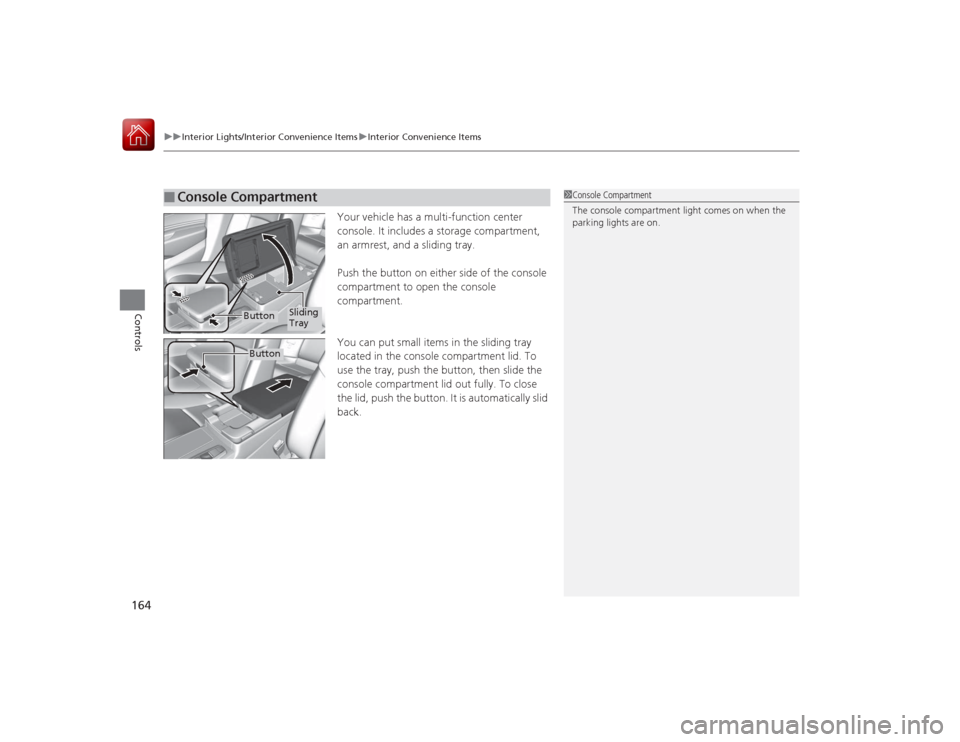
uuInterior Lights/Interior Convenience Items uInterior Convenience Items
164Controls
Your vehicle has a multi-function center
console. It includes a storage compartment,
an armrest, and a sliding tray.
Push the button on either side of the console
compartment to open the console
compartment.
You can put small items in the sliding tray
located in the console compartment lid. To
use the tray, push the button, then slide the
console compartment lid out fully. To close
the lid, push the button. It is automatically slid
back.
■
Console Compartment
1Console Compartment
The console compartment light comes on when the
parking lights are on.
Button
Sliding
Tray
Button
Page 166 of 521

165
uuInterior Lights/Interior Convenience Items uInterior Convenience Items
Continued
Controls
Slide the lid using release knob to use the
center pocket.
To close it, push the release knob. It is
automatically slid back.
■
Center Pocket
Knob
Page 167 of 521

uuInterior Lights/Interior Convenience Items uInterior Convenience Items
166Controls
■Front seat beverage holders
Press the raised detent to open the lid. To
close the lid, push it down until it latches.■Rear seat beverage holders
The rear beverage holders are in the rear seat
armrest. Open the beverage holders by pulling
the latch up on the front.
■
Beverage Holders
1 Beverage HoldersNOTICESpilled liquids damage the upholstery, carpeting, and
electrical components in the interior.
Be careful when you are using the beverage holders.
Hot liquid can scald you.
Push
Latch
Page 168 of 521

Continued
167
uuInterior Lights/Interior Convenience Items uInterior Convenience Items
Controls
The accessory power sockets can be used when the power mode is in ACCESSORY
or ON.
■Accessory power socket (center pocket)
Open the lid and the cover to use it.■Accessory power socket (console
compartment)
Open the console lid and the cover to use it.
■
Accessory Power Sockets
1 Accessory Power SocketsNOTICEDo not insert an automotive type cigarette lighter
element.
This can overheat the power socket.
The accessory power sockets are designed to supply
power for 12 volt DC accessories that are rated 180
watts or less (15 amps).
To prevent battery drain, only use the power socket
with the engine running.
When both sockets are being used, the combined
power rating of the accessories should not exceed
180 watts (15 amps).
Page 169 of 521
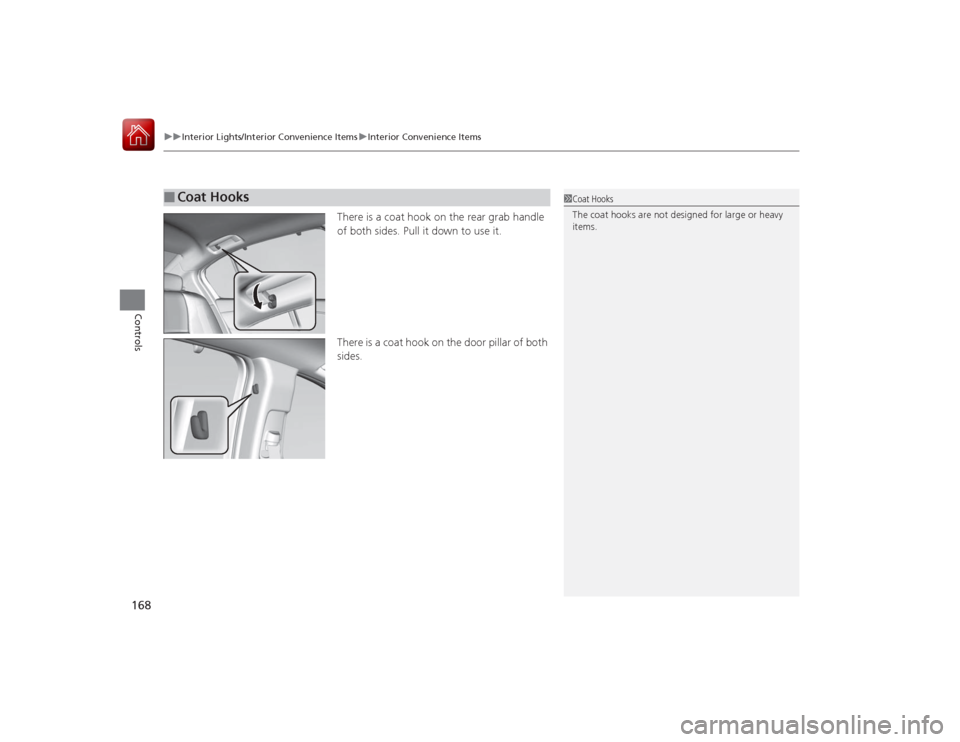
uuInterior Lights/Interior Convenience Items uInterior Convenience Items
168Controls
There is a coat hook on the rear grab handle
of both sides. Pull it down to use it.
There is a coat hook on the door pillar of both
sides.
■
Coat Hooks
1Coat Hooks
The coat hooks are not designed for large or heavy
items.
Page 170 of 521
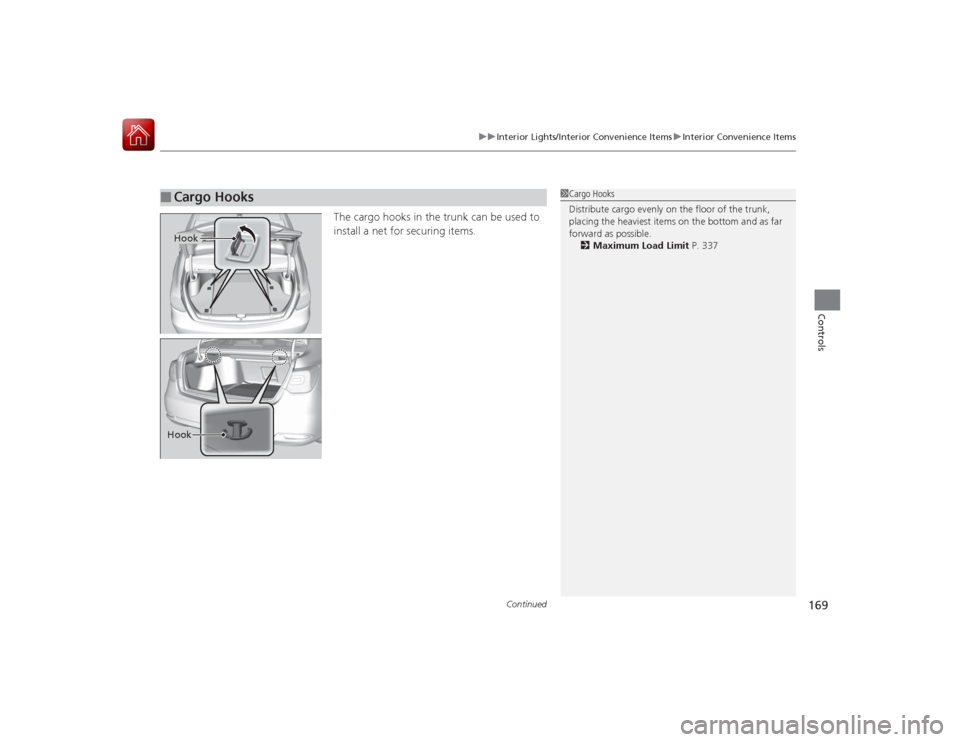
Continued
169
uuInterior Lights/Interior Convenience Items uInterior Convenience Items
Controls
The cargo hooks in the trunk can be used to
install a net for securing items.
■
Cargo Hooks
1Cargo Hooks
Distribute cargo evenly on the floor of the trunk,
placing the heaviest items on the bottom and as far
forward as possible.
2 Maximum Load Limit P. 337
HookHook
Page 171 of 521

170
uuInterior Lights/Interior Convenience Items uInterior Convenience Items
Controls
Pull the rear seat armrest down and push the
button to open the cover.
You have access to the trunk from this
opening in the rear seat-back.
The cover latches when you push it back to
the original position.
You can lock and unlock this cover using the
built-in key.
■
Trunk Pass-through Cover
LockButton
Cover
Page 172 of 521

Continued
171
uuInterior Lights/Interior Convenience Items uInterior Convenience Items
Controls
The power mode must be in ON to use the
heated steering wheel.
Press the button on the left side of the
steering wheel.
When a comfortable temperature is reached,
press the button again to turn it off.
The heated steering wheel is turned off every
time you start the engine, even if you turned it
on the last time you drove the vehicle.
■
Heated Steering Wheel
*
1Heated Steering Wheel
*
Do not use the heated steering wheel continuously
when the engine is off. Under such conditions, the
battery may be weakened, making the engine
difficult to start.
* Not available on all models
Page 173 of 521

uuInterior Lights/Interior Convenience Items uInterior Convenience Items
172Controls
The power mode must be in ON to use the
seat heaters. The HI setting heats the seats
faster than the LO setting.
Press the seat heater button:
Once - The HI setting (three indicators on)
Twice - The MID setting (two indicators on)
Three times - The LO setting
Four times - The OFF setting (no indicators on)
When a comfortable temperature is reached
while using the seat heaters in HI, select MID
or LO to keep the seat warm.
■
Front Seat Heaters
*
1Front Seat Heaters
*
Do not use the seat heaters even in LO when the
engine is off. Under such conditions, the battery may
be weakened, making the engine difficult to start.
3
WARNING
Heat induced burns are possible when
using seat heaters.
Persons with a diminished ability to sense
temperature (e.g., persons with diabetes,
lower-limb nerve damage, or paralysis) or
with sensitive skin should not use seat
heaters.
* Not available on all models