Acura RLX 2017 Quick Guide
Manufacturer: ACURA, Model Year: 2017, Model line: RLX, Model: Acura RLX 2017Pages: 73, PDF Size: 7.37 MB
Page 61 of 73
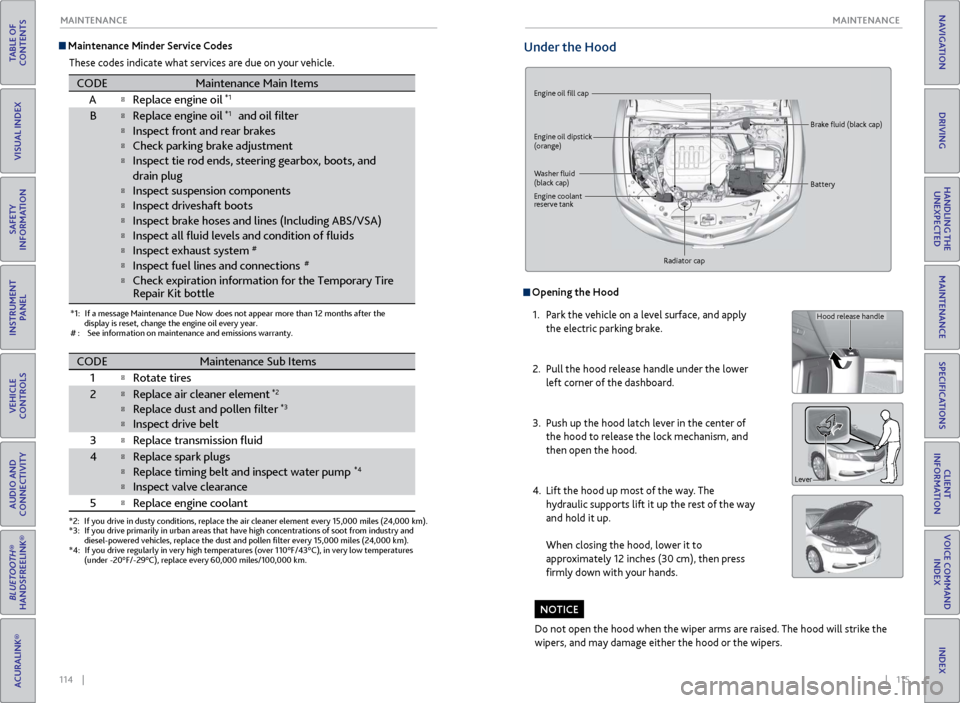
114 || 115
MAINTENANCE
MAINTENANCE
TABLE OF
CONTENTS
INDEX
VISUAL INDEX
VOICE COMMAND INDEX
SAFETY
INFORMATION
CLIENT
INFORMATION
INSTRUMENT PANEL
SPECIFICATIONS
VEHICLE
CONTROLS
MAINTENANCE
AUDIO AND
CONNECTIVITY
HANDLING THE UNEXPECTED
BLUETOOTH®
HANDSFREELINK®
DRIVING
ACURALINK®
NAVIGATION
Maintenance Minder Service Codes
These codes indicate what services are due on your vehicle.
*1: If a message Maintenance Due Now does not appear more than 12 months after the display is reset, change the engine oil every year.
#: See information on maintenance and emissions warranty.
CODEMaintenance Main Items
A�Replace engine oil*1
B�Replace engine oil*1 and oil �lte r
�Inspect front and rear brakes
�Check parking brake adjustment
�Inspect tie rod ends, steering gearbox, boots, and
drain plug
�Inspect suspension components
�Inspect driveshaft boots
�Inspect brake hoses and li nes (Including ABS/VSA)
�Inspect all �uid levels and condition of �uid s
�Inspect exhaust system#
�Inspect fuel lines and connections#
�Check expiration information for the Temporary Tire
*2: If you drive in dusty conditions, replace the air cleaner element every \
15,000 miles (24,000 km).
*3:If you drive primarily in urban areas that have high concentrations of s\
oot from industry and
diesel-powered vehicles, replace the dust and pollen �lter every 15,0\
00 miles (24,000 km).
*4:If you drive regularly in very high temperatures (over 110°F/43°C\
), in very low temperatures
(under -20°F/-29°C), replace every 60,000 miles/100,000 km.
CODEMaintenance Sub Items
1
�Rotate tires
2�Replace air cleaner element*2
�Replace dust and pollen �lte r*3
�Inspect drive belt
3
�Replace transmission �uid
4�Replace spark plugs
�Replace timing belt and inspect water pump*4
�Inspect valve clearance
5
�Replace engine coolan t
Repair Kit bottle
Under the Hood
Engine oil fill cap
Engine oil dipstick
(orange)
Washer fluid
(black cap) Brake fluid (black cap)
Engine coolant
reserve tank Radiator cap Battery
Opening the Hood
1.
P
ark the vehicle on a level surface, and apply
the electric parking brake.
2.
Pull
the hood release handle under the lower
left corner of the dashboard.
3.
Push up
the hood latch lever in the center of
the hood to release the lock mechanism, and
then open the hood.
4.
Lift the
hood up most of the way. The
hydraulic supports lift it up the rest of the way
and hold it up.
When closing the hood, lower it to
approximately 12 inches (30 cm), then press
firmly down with your hands.
Do not open the hood when the wiper arms are raised. The hood will strike the
wipers, and may damage either the hood or the wipers.
NOTICE
Hood release handle
Lever
Page 62 of 73

116 || 117
MAINTENANCE
MAINTENANCE
TABLE OF
CONTENTS
INDEX
VISUAL INDEX
VOICE COMMAND INDEX
SAFETY
INFORMATION
CLIENT
INFORMATION
INSTRUMENT PANEL
SPECIFICATIONS
VEHICLE
CONTROLS
MAINTENANCE
AUDIO AND
CONNECTIVITY
HANDLING THE UNEXPECTED
BLUETOOTH®
HANDSFREELINK®
DRIVING
ACURALINK®
NAVIGATION
Engine Compartment Cover
You may need to remove the engine compartment cover when you perform
certain maintenance work.
Removing the clips
To remove the clips, insert a flat-tip screwdriver as
shown to lift and remove the center pin.
To reinstall the clip, insert the clip with the center
pin raised, and push it down until it is flat.
Engine compartment cover Clips
Engine Oil
Park the vehicle on level ground, and wait approximately three minutes after
turning the engine off before you check the oil.
Checking the Oil
1.
Open
the hood (see page 115). Remove the
dipstick (orange loop).
2.
Wipe
the dipstick with a clean cloth or paper
towel.
3.
Insert
the dipstick all the way back into its hole.
4.
R
emove the dipstick again, and check the level. It
should be between the upper and lower marks.
Add oil if necessary.
Recommended Engine Oil
•
Genuine A
cura Motor Oil
•
Pr
emium-grade 0W-20 detergent oil with an API Certification Seal on the
container
This seal indicates the oil is energy conserving and
that it meets the American Petroleum Institute’s
latest requirements.
Use Genuine Acura Motor Oil or another
commercial engine oil of suitable viscosity for the
ambient temperature as shown.
You may also use synthetic motor oil if it is
labeled with the API Certification Seal and is of the
specified viscosity grade.
Upper mark
Lower mark
Ambient temperature
Page 63 of 73
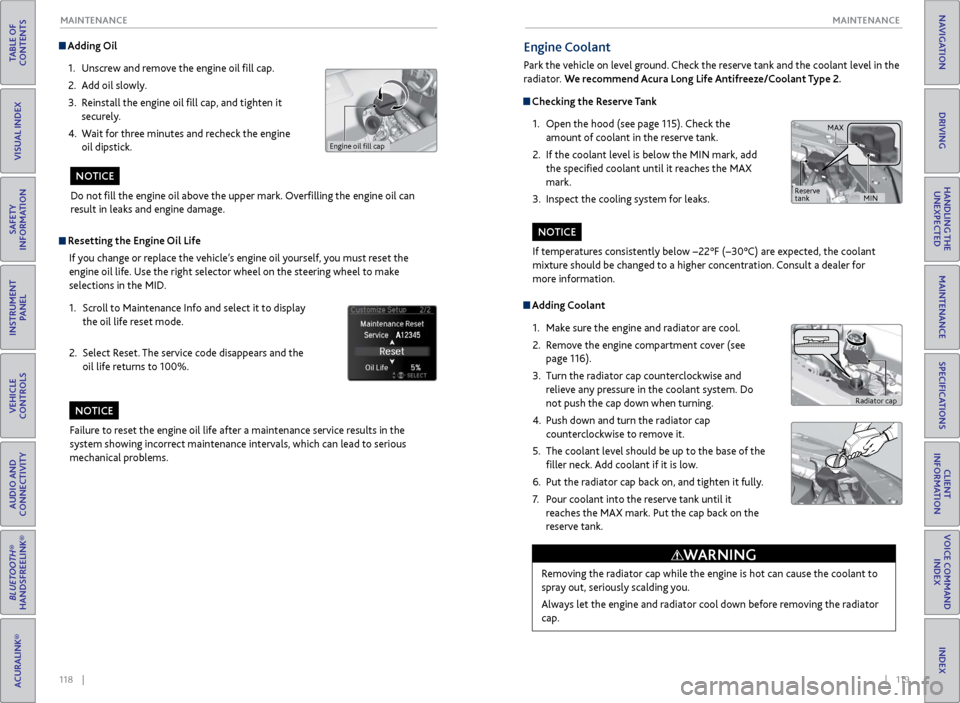
118 || 119
MAINTENANCE
MAINTENANCE
TABLE OF
CONTENTS
INDEX
VISUAL INDEX
VOICE COMMAND INDEX
SAFETY
INFORMATION
CLIENT
INFORMATION
INSTRUMENT PANEL
SPECIFICATIONS
VEHICLE
CONTROLS
MAINTENANCE
AUDIO AND
CONNECTIVITY
HANDLING THE UNEXPECTED
BLUETOOTH®
HANDSFREELINK®
DRIVING
ACURALINK®
NAVIGATION
Adding Oil
1.
Unscr
ew and remove the engine oil fill cap.
2.
A
dd oil slowly.
3.
R
einstall the engine oil fill cap, and tighten it
securely.
4.
W
ait for three minutes and recheck the engine
oil dipstick.
Do not fill the engine oil above the upper mark. Overfilling the engine oil can
result in leaks and engine damage.
NOTICE
Resetting the Engine Oil Life
If you change or replace the vehicle’s engine oil yourself, you must reset the
engine oil life. Use the right selector wheel on the steering wheel to make
selections in the MID.
1.
Scr
oll to Maintenance Info and select it to display
the oil life reset mode.
2.
Select R
eset. The service code disappears and the
oil life returns to 100%.
Failure to reset the engine oil life after a maintenance service results in the
system showing incorrect maintenance intervals, which can lead to serious
mechanical problems.
NOTICE
Engine oil fill cap
Engine Coolant
Park the vehicle on level ground. Check the reserve tank and the coolant level in the
radiator. We recommend Acura Long Life Antifreeze/Coolant Type 2.
Checking the Reserve Tank
1.
Open
the hood (see page 115). Check the
amount of coolant in the reserve tank.
2.
If
the coolant level is below the MIN mark, add
the specified coolant until it reaches the MAX
mark.
3.
Inspect
the cooling system for leaks.
Adding Coolant1.
Mak
e sure the engine and radiator are cool.
2.
R
emove the engine compartment cover (see
page 116).
3.
Turn
the radiator cap counterclockwise and
relieve any pressure in the coolant system. Do
not push the cap down when turning.
4.
Push down
and turn the radiator cap
counterclockwise to remove it.
5.
The coolant lev
el should be up to the base of the
filler neck. Add coolant if it is low.
6.
Put
the radiator cap back on, and tighten it fully.
7.
P
our coolant into the reserve tank until it
reaches the MAX mark. Put the cap back on the
reserve tank.
Removing the radiator cap while the engine is hot can cause the coolant to
spray out, seriously scalding you.
Always let the engine and radiator cool down before removing the radiator
cap.
WARNING
If temperatures consistently below −22°F (−30°C) are expected, the coolant
mixture should be changed to a higher concentration. Consult a dealer for
more information.
NOTICE
Radiator cap
MAX
MIN
Reserve
tank
Page 64 of 73
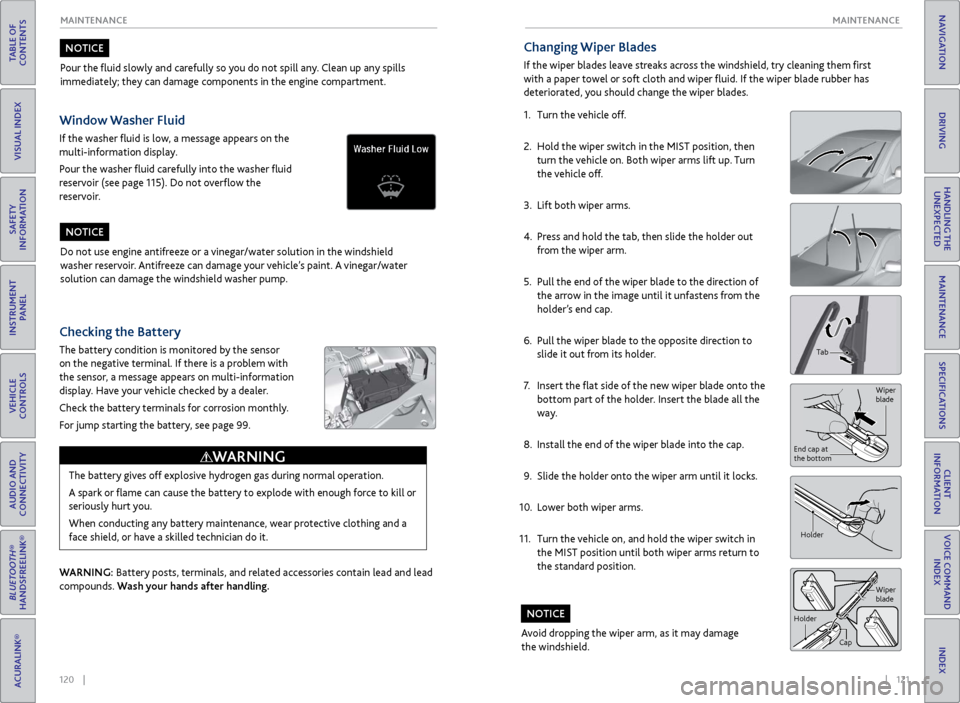
120 || 121
MAINTENANCE
MAINTENANCE
TABLE OF
CONTENTS
INDEX
VISUAL INDEX
VOICE COMMAND INDEX
SAFETY
INFORMATION
CLIENT
INFORMATION
INSTRUMENT PANEL
SPECIFICATIONS
VEHICLE
CONTROLS
MAINTENANCE
AUDIO AND
CONNECTIVITY
HANDLING THE UNEXPECTED
BLUETOOTH®
HANDSFREELINK®
DRIVING
ACURALINK®
NAVIGATION
Pour the fluid slowly and carefully so you do not spill any. Clean up any spills
immediately; they can damage components in the engine compartment.
NOTICE
Do not use engine antifreeze or a vinegar/water solution in the windshield
washer reservoir. Antifreeze can damage your vehicle’s paint. A vinegar/water
solution can damage the windshield washer pump.
NOTICE
Checking the Battery
The battery condition is monitored by the sensor
on the negative terminal. If there is a problem with
the sensor, a message appears on multi-information
display. Have your vehicle checked by a dealer.
Check the battery terminals for corrosion monthly.
For jump starting the battery, see page 99.
WARNING: Battery posts, terminals, and related accessories contain lead and lead
compounds. Wash your hands after handling.The battery gives off explosive hydrogen gas during normal operation.
A spark or flame can cause the battery to explode with enough force to kill or
seriously hurt you.
When conducting any battery maintenance, wear protective clothing and a
face shield, or have a skilled technician do it.
WARNING
Window Washer Fluid
If the washer fluid is low, a message appears on the
multi-information display.
Pour the washer fluid carefully into the washer fluid
reservoir (see page 115). Do not overflow the
reservoir.
Changing Wiper Blades
If the wiper blades leave streaks across the windshield, try cleaning them first
with a paper towel or soft cloth and wiper fluid. If the wiper blade rubber has
deteriorated, you should change the wiper blades.
1.
Turn the
vehicle off.
2.
Hold
the wiper switch in the MIST position, then
turn the vehicle on. Both wiper arms lift up. Turn
the vehicle off.
3.
Lift both
wiper arms.
4.
Pr
ess and hold the tab, then slide the holder out
from the wiper arm.
5.
Pull the
end of the wiper blade to the direction of
the arrow in the image until it unfastens from the
holder’s end cap.
6.
Pull the
wiper blade to the opposite direction to
slide it out from its holder.
7.
Insert the
flat side of the new wiper blade onto the
bottom part of the holder. Insert the blade all the
way.
8.
Install the
end of the wiper blade into the cap.
9.
Slide
the holder onto the wiper arm until it locks.
10.
Lower both
wiper arms.
11.
Turn
the vehicle on, and hold the wiper switch in
the MIST position until both wiper arms return to
the standard position.
Avoid dropping the wiper arm, as it may damage
the windshield.
NOTICE
Holder
Tab
Wiper
blade
End cap at
the bottom
Holder CapWiper
blade
Page 65 of 73
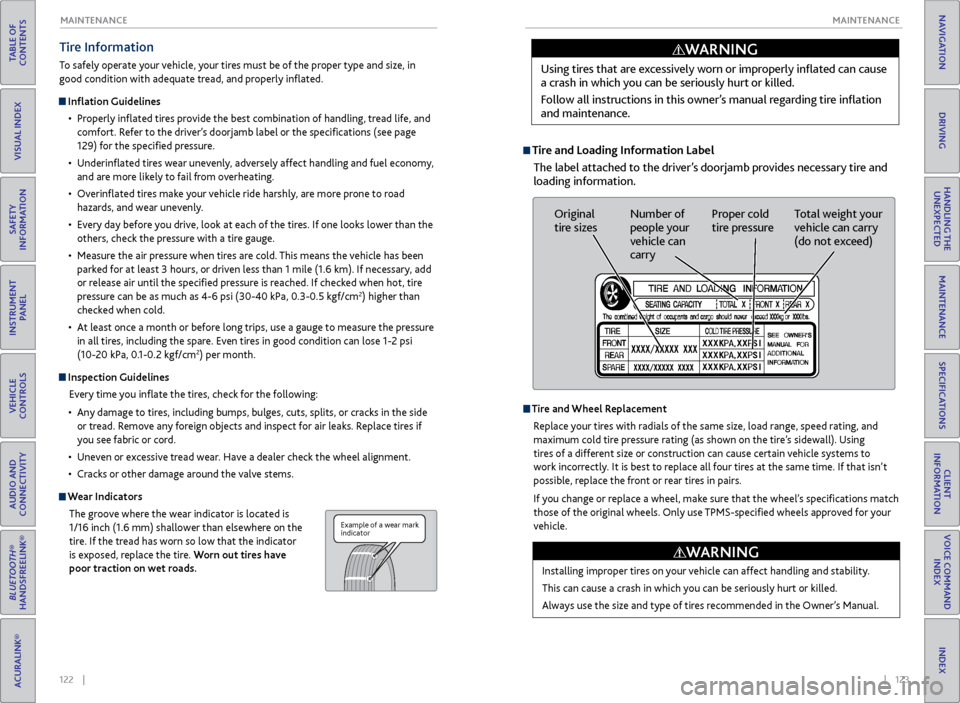
122 || 123
MAINTENANCE
MAINTENANCE
TABLE OF
CONTENTS
INDEX
VISUAL INDEX
VOICE COMMAND INDEX
SAFETY
INFORMATION
CLIENT
INFORMATION
INSTRUMENT PANEL
SPECIFICATIONS
VEHICLE
CONTROLS
MAINTENANCE
AUDIO AND
CONNECTIVITY
HANDLING THE UNEXPECTED
BLUETOOTH®
HANDSFREELINK®
DRIVING
ACURALINK®
NAVIGATION
Tire Information
To safely operate your vehicle, your tires must be of the proper type and size, in
good condition with adequate tread, and properly inflated.
Inflation Guidelines
•
Pr
operly inflated tires provide the best combination of handling, tread life, and
comfort. Refer to the driver’s doorjamb label or the specifications (see page
129) for the specified pressure.
•
Underinflated
tires wear unevenly, adversely affect handling and fuel economy,
and are more likely to fail from overheating.
•
Ov
erinflated tires make your vehicle ride harshly, are more prone to road
hazards, and wear unevenly.
•
Ev
ery day before you drive, look at each of the tires. If one looks lower than the
others, check the pressure with a tire gauge.
•
Measur
e the air pressure when tires are cold. This means the vehicle has been
parked for at least 3 hours, or driven less than 1 mile (1.6 km). If necessary, add
or release air until the specified pressure is reached. If checked when hot, tire
pressure can be as much as 4-6 psi (30-40 kPa, 0.3-0.5 kgf/cm
2) higher than
checked when cold.
•
A
t least once a month or before long trips, use a gauge to measure the pressure
in all tires, including the spare. Even tires in good condition can lose 1-2 psi
(10-20 kPa, 0.1-0.2 kgf/cm
2) per month.
Inspection Guidelines
Every time you inflate the tires, check for the following:
•
An
y damage to tires, including bumps, bulges, cuts, splits, or cracks in the side
or tread. Remove any foreign objects and inspect for air leaks. Replace tires if
you see fabric or cord.
•
Unev
en or excessive tread wear. Have a dealer check the wheel alignment.
•
Cracks or other damage
around the valve stems.
Wear IndicatorsThe groove where the wear indicator is located is
1/16 inch (1.6 mm) shallower than elsewhere on the
tire. If the tread has worn so low that the indicator
is exposed, replace the tire. Worn out tires have
poor traction on wet roads.
Example of a wear mark
indicator
Tire and Loading Information Label
The label attached to the driver’s doorjamb provides necessary tire and
loading information. Using tires that are excessively worn or improperly inflated can cause
a crash in which you can be seriously hurt or killed.
Follow all instructions in this owner’s manual regarding tire inflation
and maintenance.
WARNING
Original
tire sizes
Number of
people your
vehicle can
carry Proper cold
tire pressure
Total weight your
vehicle can carry
(do not exceed)
Tire and Wheel Replacement
Replace your tires with radials of the same size, load range, speed rating, and
maximum cold tire pressure rating (as shown on the tire’s sidewall). Using
tires of a different size or construction can cause certain vehicle systems to
work incorrectly. It is best to replace all four tires at the same time. If that isn’t
possible, replace the front or rear tires in pairs.
If you change or replace a wheel, make sure that the wheel’s specifications match
those of the original wheels. Only use TPMS-specified wheels approved for your
vehicle.
Installing improper tires on your vehicle can affect handling and stability.
This can cause a crash in which you can be seriously hurt or killed.
Always use the size and type of tires recommended in the Owner’s Manual.
WARNING
Page 66 of 73
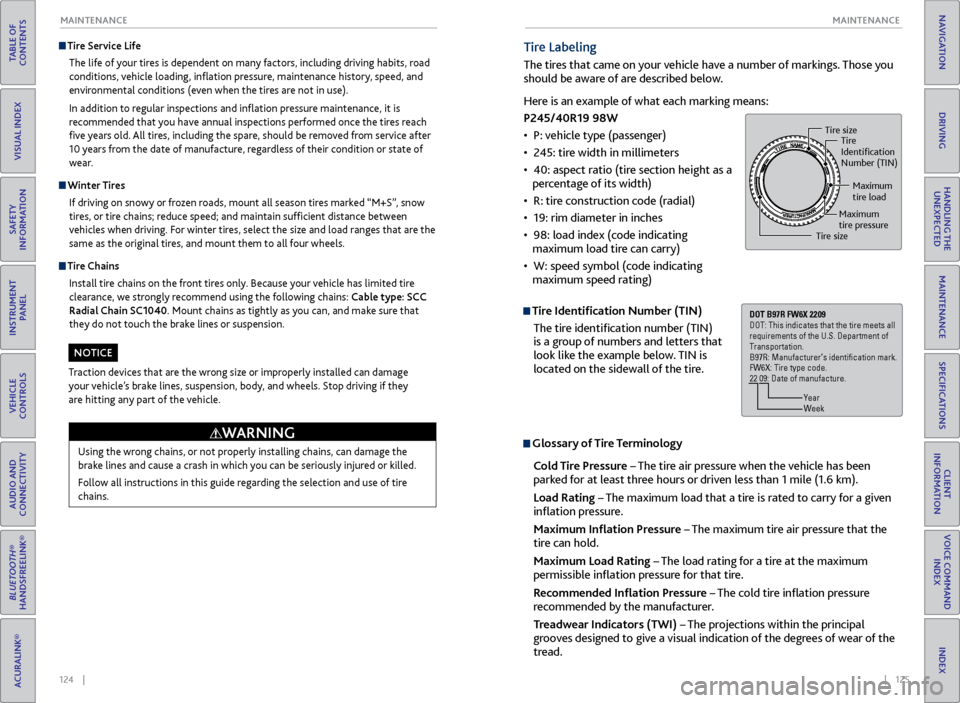
124 || 125
MAINTENANCE
MAINTENANCE
TABLE OF
CONTENTS
INDEX
VISUAL INDEX
VOICE COMMAND INDEX
SAFETY
INFORMATION
CLIENT
INFORMATION
INSTRUMENT PANEL
SPECIFICATIONS
VEHICLE
CONTROLS
MAINTENANCE
AUDIO AND
CONNECTIVITY
HANDLING THE UNEXPECTED
BLUETOOTH®
HANDSFREELINK®
DRIVING
ACURALINK®
NAVIGATION
Tire Service Life
The life of your tires is dependent on many factors, including driving habits, road
conditions, vehicle loading, inflation pressure, maintenance history, speed, and
environmental conditions (even when the tires are not in use).
In addition to regular inspections and inflation pressure maintenance, it is
recommended that you have annual inspections performed once the tires reach
five years old. All tires, including the spare, should be removed from service after
10 years from the date of manufacture, regardless of their condition or state of
wear.
Winter Tires
If driving on snowy or frozen roads, mount all season tires marked “M+S”, snow
tires, or tire chains; reduce speed; and maintain sufficient distance between
vehicles when driving. For winter tires, select the size and load ranges that are the
same as the original tires, and mount them to all four wheels.
Tire Chains
Install tire chains on the front tires only. Because your vehicle has limited tire
clearance, we strongly recommend using the following chains: Cable type: SCC
Radial Chain SC1040. Mount chains as tightly as you can, and make sure that
they do not touch the brake lines or suspension.
Using the wrong chains, or not properly installing chains, can damage the
brake lines and cause a crash in which you can be seriously injured or killed.
Follow all instructions in this guide regarding the selection and use of tire
chains.
WARNING
Traction devices that are the wrong size or improperly installed can damage
your vehicle’s brake lines, suspension, body, and wheels. Stop driving if they
are hitting any part of the vehicle.
NOTICE
Tire Labeling
The tires that came on your vehicle have a number of markings. Those you
should be aware of are described below.
Here is an example of what each marking means:
P245/40R19 98W
•
P: v
ehicle type (passenger)
•
2
45: tire width in millimeters
•
40: aspect ratio (tir
e section height as a
percentage of its width)
•
R:
tire construction code (radial)
•
19: rim
diameter in inches
•
98: load index (code indicating
maximum load
tire can carry)
•
W: speed symbol (code indicating
maximum speed rating)
Tire Identification Number (TIN)
The tire identification number (TIN)
is a group of numbers and letters that
look like the example below. TIN is
located on the sidewall of the tire.
Glossary of Tire Terminology
Cold Tire Pressure – The tire air pressure when the vehicle has been
parked for at least three hours or driven less than 1 mile (1.6 km).
Load Rating – The maximum load that a tire is rated to carry for a given
inflation pressure.
Maximum Inflation Pressure – The maximum tire air pressure that the
tire can hold.
Maximum Load Rating – The load rating for a tire at the maximum
permissible inflation pressure for that tire.
Recommended Inflation Pressure – The cold tire inflation pressure
recommended by the manufacturer.
Treadwear Indicators (TWI) – The projections within the principal
grooves designed to give a visual indication of the degrees of wear of the
tread.
Tire size Tire
Identi�cation
Number (TIN)
Maximum
tire load
Maximum
tire pressure
Tire size
DOT B97R FW6X 2209
DOT: This indicates that the tire meets all
requirements of the U.S. Department of
Transportation.
B97R: Manufacturer’s identi�cation mark.
FW6X: Tire type code.
22 09: Date of manufacture.
Year
Week
Page 67 of 73
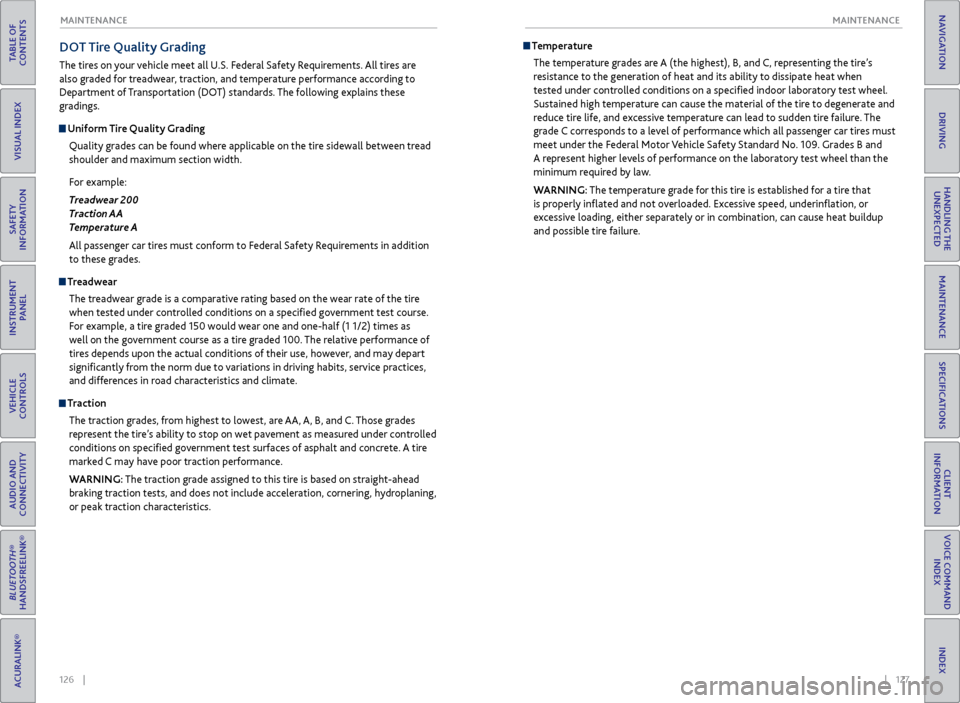
126 || 127
MAINTENANCE
MAINTENANCE
TABLE OF
CONTENTS
INDEX
VISUAL INDEX
VOICE COMMAND INDEX
SAFETY
INFORMATION
CLIENT
INFORMATION
INSTRUMENT PANEL
SPECIFICATIONS
VEHICLE
CONTROLS
MAINTENANCE
AUDIO AND
CONNECTIVITY
HANDLING THE UNEXPECTED
BLUETOOTH®
HANDSFREELINK®
DRIVING
ACURALINK®
NAVIGATION
DOT Tire Quality Grading
The tires on your vehicle meet all U.S. Federal Safety Requirements. All tires are
also graded for treadwear, traction, and temperature performance according to
Department of Transportation (DOT) standards. The following explains these
gradings.
Uniform Tire Quality Grading
Quality grades can be found where applicable on the tire sidewall between tread
shoulder and maximum section width.
For example:
Treadwear 200
Traction AA
Temperature A
All passenger car tires must conform to Federal Safety Requirements in addition
to these grades.
TreadwearThe treadwear grade is a comparative rating based on the wear rate of the tire
when tested under controlled conditions on a specified government test course.
For example, a tire graded 150 would wear one and one-half (1 1/2) times as
well on the government course as a tire graded 100. The relative performance of
tires depends upon the actual conditions of their use, however, and may depart
significantly from the norm due to variations in driving habits, service practices,
and differences in road characteristics and climate.
TractionThe traction grades, from highest to lowest, are AA, A, B, and C. Those grades
represent the tire’s ability to stop on wet pavement as measured under controlled
conditions on specified government test surfaces of asphalt and concrete. A tire
marked C may have poor traction performance.
WARNING: The traction grade assigned to this tire is based on straight-ahead
braking traction tests, and does not include acceleration, cornering, hydroplaning,
or peak traction characteristics.
TemperatureThe temperature grades are A (the highest), B, and C, representing the tire’s
resistance to the generation of heat and its ability to dissipate heat when
tested under controlled conditions on a specified indoor laboratory test wheel.
Sustained high temperature can cause the material of the tire to degenerate and
reduce tire life, and excessive temperature can lead to sudden tire failure. The
grade C corresponds to a level of performance which all passenger car tires must
meet under the Federal Motor Vehicle Safety Standard No. 109. Grades B and
A represent higher levels of performance on the laboratory test wheel than the
minimum required by law.
WARNING: The temperature grade for this tire is established for a tire that
is properly inflated and not overloaded. Excessive speed, underinflation, or
excessive loading, either separately or in combination, can cause heat buildup
and possible tire failure.
Page 68 of 73
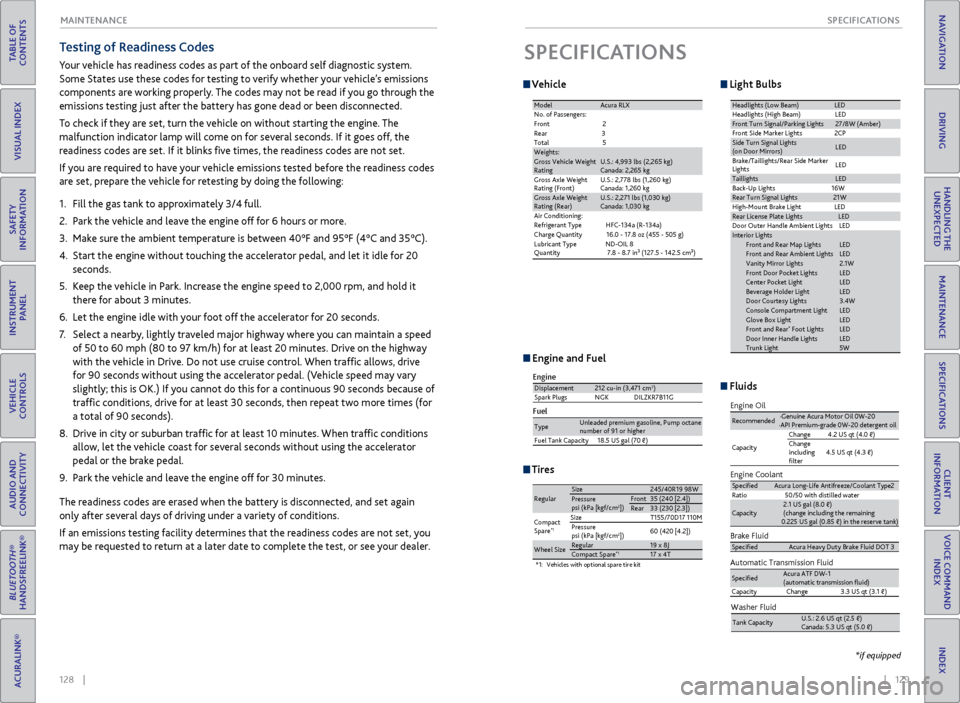
128 || 129
SPECIFICATIONS
MAINTENANCE
TABLE OF
CONTENTS
INDEX
VISUAL INDEX
VOICE COMMAND INDEX
SAFETY
INFORMATION
CLIENT
INFORMATION
INSTRUMENT PANEL
SPECIFICATIONS
VEHICLE
CONTROLS
MAINTENANCE
AUDIO AND
CONNECTIVITY
HANDLING THE UNEXPECTED
BLUETOOTH®
HANDSFREELINK®
DRIVING
ACURALINK®
NAVIGATION
Testing of Readiness Codes
Your vehicle has readiness codes as part of the onboard self diagnostic system.
Some States use these codes for testing to verify whether your vehicle’s emissions
components are working properly. The codes may not be read if you go through the
emissions testing just after the battery has gone dead or been disconnected.
To check if they are set, turn the vehicle on without starting the engine. The
malfunction indicator lamp will come on for several seconds. If it goes off, the
readiness codes are set. If it blinks five times, the readiness codes are not set.
If you are required to have your vehicle emissions tested before the readiness codes
are set, prepare the vehicle for retesting by doing the following:
1.
Fill the
gas tank to approximately 3/4 full.
2.
P
ark the vehicle and leave the engine off for 6 hours or more.
3.
Mak
e sure the ambient temperature is between 40°F and 95°F (4°C and 35°C).
4.
Start
the engine without touching the accelerator pedal, and let it idle for 20
seconds.
5.
K
eep the vehicle in Park. Increase the engine speed to 2,000 rpm, and hold it
there for about 3 minutes.
6.
Let
the engine idle with your foot off the accelerator for 20 seconds.
7.
Select a nearb
y, lightly traveled major highway where you can maintain a speed
of 50 to 60 mph (80 to 97 km/h) for at least 20 minutes. Drive on the highway
with the vehicle in Drive. Do not use cruise control. When traffic allows, drive
for 90 seconds without using the accelerator pedal. (Vehicle speed may vary
slightly; this is OK.) If you cannot do this for a continuous 90 seconds because of
traffic conditions, drive for at least 30 seconds, then repeat two more times (for
a total of 90 seconds).
8.
Driv
e in city or suburban traffic for at least 10 minutes. When traffic conditions
allow, let the vehicle coast for several seconds without using the accelerator
pedal or the brake pedal.
9.
P
ark the vehicle and leave the engine off for 30 minutes.
The readiness codes are erased when the battery is disconnected, and set again
only after several days of driving under a variety of conditions.
If an emissions testing facility determines that the readiness codes are not set, you
may be requested to return at a later date to complete the test, or see your dealer.SPECIFICATIONS
Vehicle
ModelAcura RL X
No. of Passengers:
Front 2
Rear 3
Tota l5
Weights:Gross Vehicle Weight
Rating U.S.: 4,993 lbs (2,265 kg)
Canada: 2,265 kg
Gross Axle Weight
Rating (Front)U.S.: 2,778 lbs (1,260 kg)
Canada: 1,260 kg
Gross Axle Weight
Rating (Rear)U.S.: 2,271 lbs (1,030 kg)
Canada: 1,030 kg
Air Conditioning:
Refrigerant Type HFC-134a (R-134a)
Charge Quantity 16.0 - 17.8 oz (455 - 505 g)
Lubricant Type ND-OIL 8
Quantity 7.8 - 8.7 in³ (127.5 - 142.5 cm³ )
Light Bulbs
Headlights (Low Beam)LED
Headlights (High Beam )LED
Front Turn Signal/Parking Lights27/8W (Amber )
Front Side Marker Lights 2CP
Side Turn Signal Lights
(on Door Mirrors)LE D
Brake/Taillights/Rear Side Marker
Lights LE
D
TaillightsLED
Back-Up Lights 16W
Rear Turn Signal Lights21W
High-M ount Brake Ligh tLED
Rear License Plate LightsLED
Door Outer Handle Ambient Lights LED
Interior Light sFront and Rear Map LightsLEDLEDVanity Mirror Lights2.1WFront Door Pocket LightsLEDCenter Pocket Ligh tLEDBeverage Holder Ligh tLEDDoor Courtesy Lights3.4WLEDGlove Box Ligh tLEDFront and Rear* Foot LightsLEDDoor Inner Handle LightsLEDTrunk Light5W
Front and Rear Ambient Lights
Console Compartment Ligh t
Fluids
Brake Fluid
Automatic Transmission Fluid
Speci�edAcura Heavy Duty Brake Fluid DOT 3
Speci�edAcura ATF DW-1
(automatic transmission �uid)
Capacity Change 3.3 US qt (3.1�)
Engine Oil
Engine Coolan
t
Recommended·Genuine Acura Motor Oil 0W-2 0
·API Premium-grade 0W-20 detergent oi l
Capacity Change
4.2 US qt (4.0 �)
Change
including
�lter 4.5 US qt (4.3 �)
Speci�e
dAcura Long-Life Antifreeze/Coolant Type 2
Ratio 50/50 with distilled wate r
Capacity2.1 US gal (8.0 �)
(change including the remaining
0.225 US gal (0.85 �) in the reserve tank )
Washer Fluid
Tank Capacit yU.S.: 2.6 US qt (2.5 �)
Canada: 5.3 US qt (5.0 �)
Engine and Fuel
Engine
FuelDisplacement212 cu-in (3,471 cm3)
Spark Plugs NGKD ILZKR7B11G
TypeUnleaded premium gasoline, Pump octane number of 91 or higher
Fuel Tank Capacity 18.5 US gal (70 �)
Tires
*1: Vehicles with optional spare tire kit
RegularSize245/40 R19 98 WPressure
psi (kPa [kgf/cm2])Front35 (240 [2.4])Rear33 (230 [2.3])
Compact
Spar e
*1SizeT155/70D17 110MPressure
psi (kPa [kgf/cm2]) 60
(420 [4.2])
Wheel SizeRegula r19 x 8JCompact Spar e*117 x 4T
*if equipped
Page 69 of 73

130 || 131
CLIENT INFORMATION
CLIENT INFORMATION
TABLE OF
CONTENTS
INDEX
VISUAL INDEX
VOICE COMMAND INDEX
SAFETY
INFORMATION
CLIENT
INFORMATION
INSTRUMENT PANEL
SPECIFICATIONS
VEHICLE
CONTROLS
MAINTENANCE
AUDIO AND
CONNECTIVITY
HANDLING THE UNEXPECTED
BLUETOOTH®
HANDSFREELINK®
DRIVING
ACURALINK®
NAVIGATION
Learn about information specific to you as an Acura client and how to get help.
Frequently Asked Questions/Troubleshooting
Below are some frequently asked questions and troubleshooting items that you
may have about the vehicle.
Q:
Ho
w do I set the vehicle clock?
A:
Y
ou can adjust the clock time from the Settings menu (see page 41).
Q:
Wh
y doesn’t the vehicle start when I press the ENGINE START/STOP button?
A:
The brak
e pedal must be pressed to start the engine.
Q:
What is
the AUTO setting on my headlight lever?
A:
When in
the AUTO position, the vehicle’s exterior lights will automatically turn
on or off depending on the
ambient lighting.
Q:
Wh
y won’t the driver’s door unlock when I grab the door handle, even though the
k
eyless access remote is within range?
A:
If y
ou pull the handle too quickly, the system may not have time to confirm the
door is unlock
ed. Wait to hear a beep to confirm the door is unlocked. If you are
wearing glo
ves, the system may be slow to respond.
Q:
A
fter my battery was disconnected or went dead, the audio system is asking for a
code.
Where do I find this?
A:
In most cases,
you do not need to enter a code. Turn on the vehicle and the
audio system, and pr
ess and hold the power button until the system reactivates.
Q:
Wh
y can’t I select an item using the interface dial?
A:
T
o prevent driver distraction, certain items are limited are inoperable while the
v
ehicle is moving. Use voice commands or pull over to select the items.
Q:
Wher
e can I find the vehicle identification number (VIN)?
A:
Check the
label on the driver’s doorjamb.
Q:
Wh
y can’t I operate Pandora through the audio system?
A:
Audio may be str
eaming through Bluetooth Audio. Make sure Pandora mode
is selected and
the phone cable is properly connected to the USB adapter (if
applicable).
Some phones may prompt you to “Allow” a connection.
Q:
Is m
y phone compatible with Bluetooth features?
A:
Visit www.acura.com/handsfreelink (U.S) or www.handsfreelink.ca (Canada) to
check phone compatibility
for Bluetooth Audio, Bluetooth HandsFreeLink,
and
SMS text messaging and/or e-mail.
CLIENT INFORMATION
Contact Us
Acura dealer personnel are trained professionals. They should be able to answer
all your questions. If you encounter a problem that your dealership does not solve
to your satisfaction, please discuss it with the dealership’s service manager or
general manager. If you are dissatisfied with the decision made by the dealership’s
management, contact Acura Client Relations/Services.U.S. owners:
American Honda Motor Co., Inc.
Acura Client Relations
1919 Torrance Blvd.
Mail Stop 500-2N-7E
Torrance, CA 90501-2746
Tel: (800) 382-2238
In Puerto Rico and
the U.S. Virgin Islands:
Bella International
P.O. Box 190816
San Juan, PR 00919-0816
Tel: (787) 620-7546 Canadian owners:
Honda Canada, Inc.
Acura Client Services
180 Honda Blvd.
Markham, ON
L6C 0H9
Tel: (888) 922-8729
Fax: (877) 939-0909
E-Mail: [email protected]
Q:
Ev
ery time I press the Talk button, the system gives me voice prompts. Can I turn
these of
f?
A:
Pr
ess SETTINGS. Use the interface dial to select System Settings then Voice
Pr
ompt. Select Off.
When you call or write, please give us the following information:
• Vehicle Identification Number
• Date of purchase
• Odometer reading of your vehicle
• Your name, address, and telephone number
• A detailed description of the problem
• Name of the dealer who sold the vehicle to you
EPA Contact Information
An owner may obtain further
information concerning emission
warranties or report violations of the
terms of the emission warranties by
contacting: U.S. Environmental Protection Agency
Office of Transportation and Air Quality
Compliance Division,
Light-Duty Vehicles Group
Attn: Warranty Complaints
2000 Traverwood Drive
Ann Arbor, MI 48105
Email: [email protected]
Page 70 of 73
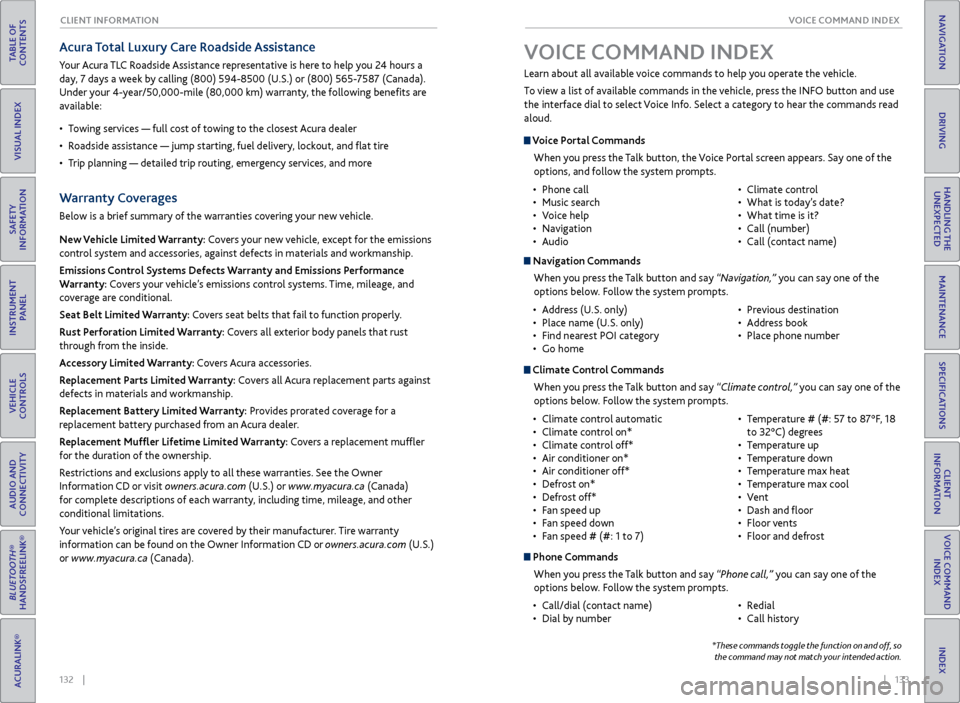
132 || 133
VOICE COMMAND INDEX
CLIENT INFORMATION
TABLE OF
CONTENTS
INDEX
VISUAL INDEX
VOICE COMMAND INDEX
SAFETY
INFORMATION
CLIENT
INFORMATION
INSTRUMENT PANEL
SPECIFICATIONS
VEHICLE
CONTROLS
MAINTENANCE
AUDIO AND
CONNECTIVITY
HANDLING THE UNEXPECTED
BLUETOOTH®
HANDSFREELINK®
DRIVING
ACURALINK®
NAVIGATION
Acura Total Luxury Care Roadside Assistance
Your Acura TLC Roadside Assistance representative is here to help you 24 hours a
day, 7 days a week by calling (800) 594-8500 (U.S.) or (800) 565-7587 (Canada).
Under your 4-year/50,000-mile (80,000 km) warranty, the following benefits are
available:
•
T
owing services — full cost of towing to the closest Acura dealer
•
R
oadside assistance — jump starting, fuel delivery, lockout, and flat tire
•
T
rip planning — detailed trip routing, emergency services, and more
Warranty Coverages
Below is a brief summary of the warranties covering your new vehicle.
New Vehicle Limited Warranty: Covers your new vehicle, except for the emissions
control system and accessories, against defects in materials and workmanship.
Emissions Control Systems Defects Warranty and Emissions Performance
Warranty: Covers your vehicle’s emissions control systems. Time, mileage, and
coverage are conditional.
Seat Belt Limited Warranty: Covers seat belts that fail to function properly.
Rust Perforation Limited Warranty: Covers all exterior body panels that rust
through from the inside.
Accessory Limited Warranty: Covers Acura accessories.
Replacement Parts Limited Warranty: Covers all Acura replacement parts against
defects in materials and workmanship.
Replacement Battery Limited Warranty: Provides prorated coverage for a
replacement battery purchased from an Acura dealer.
Replacement Muffler Lifetime Limited Warranty: Covers a replacement muffler
for the duration of the ownership.
Restrictions and exclusions apply to all these warranties. See the Owner
Information CD or visit owners.acura.com (U.S.) or www.myacura.ca (Canada)
for complete descriptions of each warranty, including time, mileage, and other
conditional limitations.
Your vehicle’s original tires are covered by their manufacturer. Tire warranty
information can be found on the Owner Information CD or owners.acura.com (U.S.)
or www.myacura.ca (Canada). Learn about all available voice commands to help you operate the vehicle.
To view a list of available commands in the vehicle, press the INFO button and use
the interface dial to select Voice Info. Select a category to hear the commands read
aloud.
VOICE COMMAND INDEX
Voice Portal Commands
When you press the Talk button, the Voice Portal screen appears. Say one of the
options, and follow the system prompts.
•
Phone call
•
Music sear
ch
•
V
oice help
•
Navigation
•
Audio •
Climate contr
ol
•
What
is today’s date?
•
What
time is it?
•
Call (number)
•
Call (contact name)
Navigation CommandsWhen you press the Talk button and say “Navigation,” you can say one of the
options below. Follow the system prompts.
•
A
ddress (U.S. only)
•
Place name (U.S.
only)
•
Find near
est POI category
•
Go home •
Pr
evious destination
•
A
ddress book
•
Place phone number
Climate Control Commands
When you press the Talk button and say “Climate control,” you can say one of the
options below. Follow the system prompts.
•
Climate contr
ol automatic
•
Climate
control on*
•
Climate
control off*
•
Air
conditioner on*
•
Air
conditioner off*
•
Defr
ost on*
•
Defr
ost off*
•
F
an speed up
•
F
an speed down
•
F
an speed # (#: 1 to 7) •
T
emperature # (#: 57 to 87°F, 18
to 32°C) degrees
•
T
emperature up
•
T
emperature down
•
T
emperature max heat
•
T
emperature max cool
•
V
ent
•
Dash
and floor
•
Floor v
ents
•
Floor
and defrost
Phone CommandsWhen you press the Talk button and say “Phone call,” you can say one of the
options below. Follow the system prompts.
•
Call/dial (contact name)
•
Dial b
y number •
R
edial
•
Call history
*These commands toggle the function on and off, so the command may not match your intended action.