display Acura RLX HYBRID 2020 User Guide
[x] Cancel search | Manufacturer: ACURA, Model Year: 2020, Model line: RLX HYBRID, Model: Acura RLX HYBRID 2020Pages: 609, PDF Size: 41.93 MB
Page 58 of 609

Continued57
uuAirbags uAirbag System Indicators
Safe Driving
■When side curtain airbags deploy in a frontal collision
One or both side curtain ai rbags may also inflate in a moderate-to-severe angled
frontal collision.
Airbag System Indicators
If a problem occurs in the airbag system , the SRS indicator will come on and a
message appears on the mu lti-information display.
■When the power mode is set to ON
The indicator comes on for a few seconds,
then goes off. This tells you the system is
working properly.
If the indicator comes on at any other time , or does not come on at all, have the
system checked by a dealer as soon as po ssible. If you don’t, your airbags and seat
belt tensioners may not work properly when they are needed.
■Supplemental Restraint System (SRS) Indicator1Supplemental Restraint System (SRS) Indicator
3WARNING
Ignoring the SRS indi cator can result in
serious injury or death if the airbag systems
or tensioners do not work properly.
Have your vehicle checked by a dealer as
soon as possible if the SRS indicator alerts
you to a possible problem.
20 ACURA RLX HYBRID-31TY36601.book 57 ページ 2019年7月23日 火曜日 午後6時25分
Page 76 of 609

75
Instrument Panel
This chapter describes the buttons, indicators, and gauges that are used while driving.
Indicators............................................ 76
Multi-Information Display Warning and Information Messages ...................... 94
Gauges and Displays Gauges ............................................ 112
Multi-Information Display ................ 114
Head-Up Display .............................. 119
20 ACURA RLX HYBRID-31TY36601.book 75 ページ 2019年7月23日 火曜日 午後6時25分
Page 87 of 609
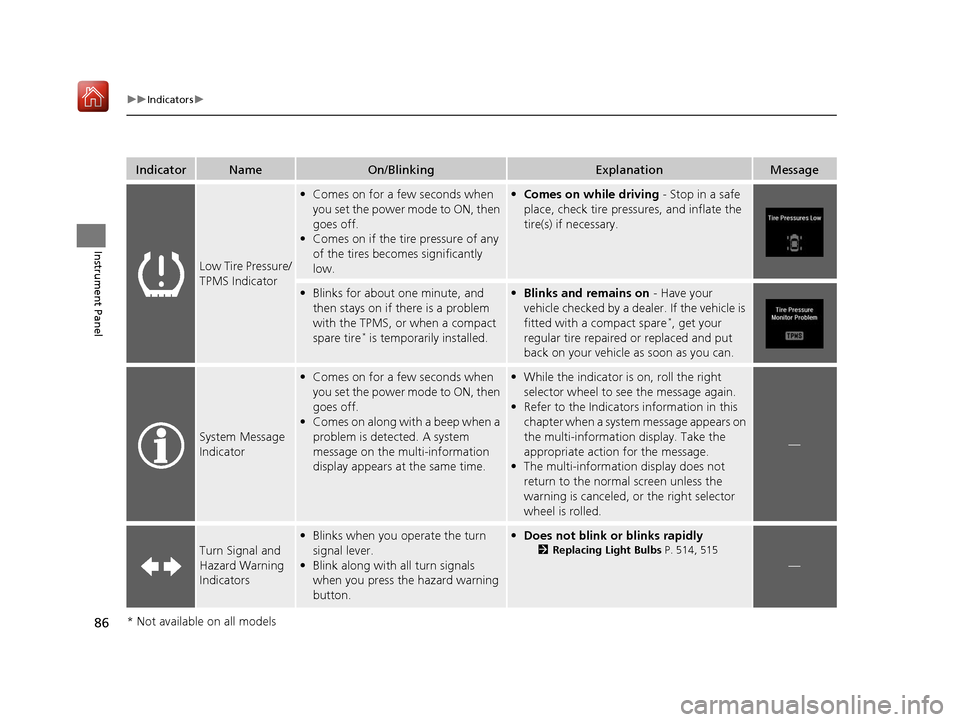
86
uuIndicators u
Instrument Panel
IndicatorNameOn/BlinkingExplanationMessage
Low Tire Pressure/
TPMS Indicator
•Comes on for a few seconds when
you set the power mode to ON, then
goes off.
• Comes on if the tire pressure of any
of the tires becomes significantly
low.•Comes on while driving - Stop in a safe
place, check tire pressures, and inflate the
tire(s) if necessary.
• Blinks for about one minute, and
then stays on if th ere is a problem
with the TPMS, or when a compact
spare tire
* is temporarily installed.
• Blinks and remains on - Have your
vehicle checked by a deal er. If the vehicle is
fitted with a compact spare
*, get your
regular tire repaired or replaced and put
back on your vehicle as soon as you can.
System Message
Indicator
• Comes on for a few seconds when
you set the power mode to ON, then
goes off.
• Comes on along with a beep when a
problem is detected. A system
message on the multi-information
display appears at the same time.•While the indicator is on, roll the right
selector wheel to see the message again.
• Refer to the Indicators information in this
chapter when a system message appears on
the multi-information display. Take the
appropriate action for the message.
• The multi-information display does not
return to the normal screen unless the
warning is canceled, or the right selector
wheel is rolled.
—
Turn Signal and
Hazard Warning
Indicators
•Blinks when you operate the turn
signal lever.
• Blink along with all turn signals
when you press the hazard warning
button.•Does not blink or blinks rapidly
2 Replacing Light Bulbs P. 514, 515
—
* Not available on all models
20 ACURA RLX HYBRID-31TY36601.book 86 ページ 2019年7月23日 火曜日 午後6時25分
Page 93 of 609

92
uuIndicators u
Instrument Panel
IndicatorNameOn/BlinkingExplanationMessage
Blind spot
information
System Indicator
•Comes on for a few seconds when
you change the power mode to ON,
then goes off.
• Stays on while the blind spot
information system is turned off.
—
•Comes on when mud, snow, or ice
accumulates in the vicinity of sensor.•Comes on while driving - Remove the
obstacle in the vicinity of sensor.
2 Blind spot information System P. 443
•Comes on if there is a problem with
the system.• Comes on while driving - Have your
vehicle checked by a dealer.
Collision
Mitigation
Braking System
TM
(CMBSTM)
Indicator
• Comes on for a few seconds when
you change the power mode to ON,
then goes off.
• Comes on when you deactivate the
CMBS
TM. A multi-information display
message appears for five seconds.
• Comes on if there is a problem with
the CMBS
TM.
• Stays on constant ly without the
CMBSTM off - Have your vehicle checked by
a dealer.
2 Collision Mitigation Braking SystemTM
(CMBSTM) P. 458
20 ACURA RLX HYBRID-31TY36601.book 92 ページ 2019年7月23日 火曜日 午後6時25分
Page 95 of 609

94
uuIndicators uMulti-Information Display Warn ing and Information Messages
Instrument Panel
Multi-Information Display Warn ing and Information Messages
The following messages appear only on the mu lti-information display. Roll the right selector wheel to see the message again with the
system message indicator on.
MessageConditionExplanation
• Appears when the vehicle is no longer able to run due
to its malfunction.• Immediately stop in a safe place.
• Have your vehicle checked by a dealer immediately.
•Appears if you cannot select (P due to a malfunction.• While the vehicle is stopped, apply the parking brake.
• Depending on the circumstances, you can set the
power system to ON as an emergency measure.
2 If the Transmission System Indicator Blinks along
with the Warning Message P. 571
•Have your vehicle checked by a dealer.
•Appears if the transmission is in a position other than
(N and a malfunction is preventing the system from
starting.
• Depending on the circumstances, you can set the
power system to ON as an emergency measure.
2 If the Transmission System Indicator Blinks along
with the Warning Message P. 571
•Have your vehicle checked by a dealer.
•Appears when you set the power mode to ON again
and the vehicle is able to run.
2 Turning on the Power P. 378
20 ACURA RLX HYBRID-31TY36601.book 94 ページ 2019年7月23日 火曜日 午後6時25分
Page 96 of 609
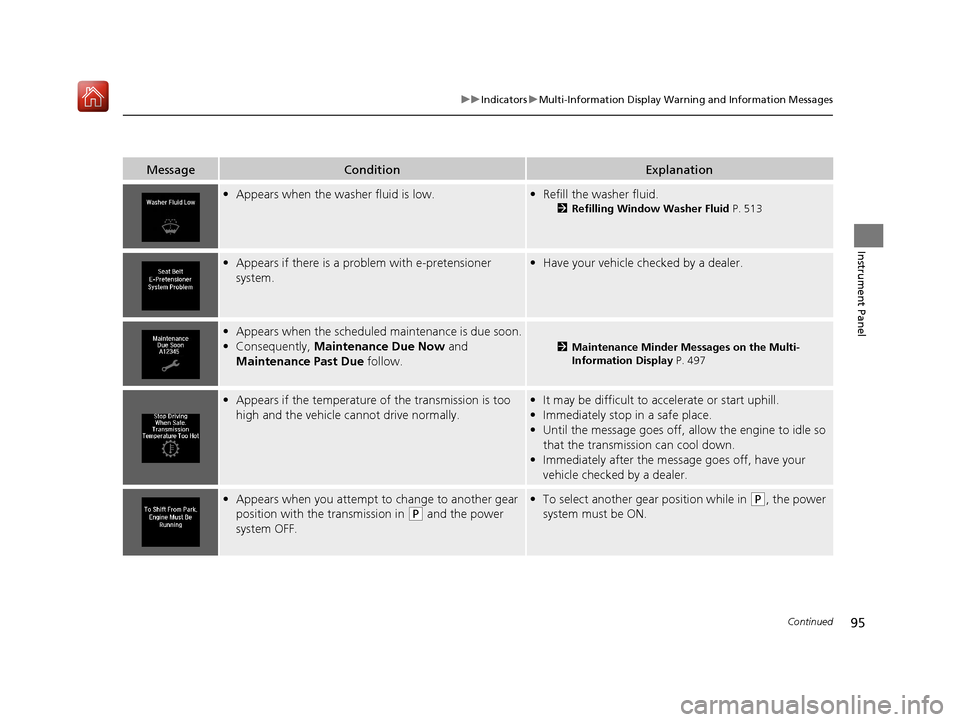
95
uuIndicators uMulti-Information Display Warning and Information Messages
Continued
Instrument Panel
MessageConditionExplanation
• Appears when the washer fluid is low.•Refill the washer fluid.
2 Refilling Window Washer Fluid P. 513
•Appears if there is a problem with e-pretensioner
system.•Have your vehicle checked by a dealer.
•Appears when the scheduled maintenance is due soon.
• Consequently, Maintenance Due Now and
Maintenance Past Due follow.
2Maintenance Minder Messages on the Multi-
Information Display P. 497
•Appears if the temperature of the transmission is too
high and the vehicle cannot drive normally.•It may be difficult to accelerate or start uphill.
• Immediately stop in a safe place.
• Until the message goes off, al low the engine to idle so
that the transmission can cool down.
• Immediately after the message goes off, have your
vehicle checked by a dealer.
•Appears when you attempt to change to another gear
position with the transmission in
(P and the power
system OFF.
• To select another gear position while in (P, the power
system must be ON.
20 ACURA RLX HYBRID-31TY36601.book 95 ページ 2019年7月23日 火曜日 午後6時25分
Page 97 of 609

96
uuIndicators uMulti-Information Display Warn ing and Information Messages
Instrument Panel
MessageConditionExplanation
•Appears if there is a problem with transmission and it is
not possible to select
(R.
•Have your vehicle checked by a dealer.
•Appears if you depress the accelerator pedal when the
transmission is in
(N.
•Release the accelerator peda l. After that, depress the
brake pedal and change the transmission position.
• Appears when you press and hold the (N button for
more than two seconds.• Disappears when you set the gear position to other
than
(N.
2 If you want to keep the transmission in (N
position (car wash mode) P. 389
• Appears when you change to (N, then release the (N
button.
2 If you want to keep the transmission in (N
position (car wash mode) P. 389
• All gear positions come on when the transmission is
operated.•Acceleration is not possible while the indicator is on.
• Goes off a few seconds late r if there is no problem.
• After the indicator goes off, you can drive normally.
20 ACURA RLX HYBRID-31TY36601.book 96 ページ 2019年7月23日 火曜日 午後6時25分
Page 98 of 609

97
uuIndicators uMulti-Information Display Warning and Information Messages
Continued
Instrument Panel
MessageConditionExplanation
• Appears when there is a pr oblem with the sensor on
the 12-volt battery.• Have your vehicle checked by a dealer.
2 Checking the 12-Volt Battery P. 529
•Appears when the starter system has a problem.•As a temporary measure, press and hold the POWER
button for up to 15 seconds while depressing the brake
pedal and manually turn on the power system.
Have your vehicle checked by a dealer.
• Appears after the driver’s door is opened when the
power mode is in ACCESSORY.•Change the power mode to VEHICLE OFF.
2 POWER Button P. 152
•Appears when the power mode is in ACCESSORY.
—
U.S.
Canada
20 ACURA RLX HYBRID-31TY36601.book 97 ページ 2019年7月23日 火曜日 午後6時25分
Page 99 of 609

98
uuIndicators uMulti-Information Display Warn ing and Information Messages
Instrument Panel
MessageConditionExplanation
•Appears when you close the door with the power mode
in ON without the keyless access remote inside the
vehicle.• Disappears when you bring the keyless access remote
back inside the vehicle and close the door.
2 Keyless Access Remote Reminder P. 154
•Appears when the keyless access remote battery
becomes weak.•Replace the battery as soon as possible.
2 Replacing the Button Battery P. 530
•Appears if the keyless access remote battery is too weak
to turn on the po wer system or the key is not within
operating range to turn on the power system.
A beeper sounds six times.• Bring the keyless access remote in front of the POWER
button to be touched with.
2 If the Keyless Access Remote Battery is Weak P. 560
•Appears three seconds after you bring the keyless
access remote in front of the POWER button when To
Start, Hold Remote Near Start Button appears. To
Start Vehicle: Brake + Push appears sequentially.•Unless you bring the keyless access remote in front of
the POWER button, this message does not appear.
2If the Keyless Access Remote Battery is Weak P. 560
•Appears when you set the power mode to ACCESSORY
or ON.
2 Turning on the Power P. 378
•Appears if you press the POWER button while the
vehicle is moving.
2 Emergency Power System Off P. 561
20 ACURA RLX HYBRID-31TY36601.book 98 ページ 2019年7月23日 火曜日 午後6時25分
Page 100 of 609

99
uuIndicators uMulti-Information Display Warning and Information Messages
Continued
Instrument Panel
MessageConditionExplanation
• Appears when you set the power mode to ON without
fastening the driver’s seat belt.
• Appears when you change the gear position after
(P
has been automatically selected with the driver’s door
open, the driver’s seat belt unfastened, then the brake
pedal is released.
• Fasten the seat belt properly before you start to drive.
2 Shift Operation P. 387
•Appears when you try to change the gear position
without depressing the brake pedal.•Depress the brake pedal, then select a shift button.
•Appears when you try to change the gear position
without releasing your foot off the accelerator pedal.•Release your foot off the acce lerator pedal, then select
a shift button.
• Appears when the parking button is pressed while the
vehicle is moving.
• Appears if you change the gear position to
(R while the
vehicle is moving forward, or to
(D while the vehicle is
reversing.
• Make sure that the vehicle comes to a stop before
operating the select button.
20 ACURA RLX HYBRID-31TY36601.book 99 ページ 2019年7月23日 火曜日 午後6時25分