engine Acura RLX HYBRID 2020 Owner's Guide
[x] Cancel search | Manufacturer: ACURA, Model Year: 2020, Model line: RLX HYBRID, Model: Acura RLX HYBRID 2020Pages: 609, PDF Size: 41.93 MB
Page 119 of 609

uuGauges and Displays uMulti-Information Display
118
Instrument Panel
The navigation system shows you turn-by -turn directions to your destination.
When the navigation system is not providing driving guidance, an image of a
compass appears in the multi-information display.
2Refer to the Navigation System Manual
Shows the remaining oil life and Maintenance MinderTM.
2Maintenance MinderTM P. 495
Shows the tire pressure of each tire.
2Tire Pressure Monitoring System (TPMS) P. 445
Shows the display for changing the head-up display content.
2To Change Head-Up Display Content P. 121
■Turn-by-Turn Directions
■Engine Oil Life
■Tire Pressure Monitor
■Head-Up Display Content
1Turn-by-Turn Directions
You can select whether to have the turn-by-turn
display come on duri ng the route guidance.
2 Customized Features P. 295
20 ACURA RLX HYBRID-31TY36601.book 118 ページ 2019年7月23日 火曜日 午後6時25分
Page 124 of 609

Continued123
uuGauges and Displays uHead-Up Display
Instrument Panel
Shows your driving speed in mph or km/h.
Shows the number of engine revolutions as a bar graph.
Shows the current gear selection.
2 Gear Position Indicator P. 81
Shows the current mode for ACC with Low Speed Follow, LKAS, and traffic jam
assist.
2To Switch ACC with Low Speed Follow to Cruise Control P. 414
2 Lane Keeping Assist System (LKAS) P. 421
2 Traffic Jam Assist P. 428
The navigation system shows you turn-by-turn directions to your destination.
When the navigation system is not providing driving guidance, an image of a
compass appears in the head-up display.
2Refer to the Navigation System Manual
■Vehicle Speed
■Tachometer
■Gear Position Indicator
■Current Mode for ACC with Low Speed Follow, the LKAS,
and Traffic Jam Assist
■Turn-by-Turn Directions
1Vehicle Speed
Switch between mph and km/h by using the
customized features on the audio/information
screen.
2 Customized Features P. 295
1Turn-by-Turn Directions
You can select whether to have the turn-by-turn
display come on duri ng the route guidance.
2 Customized Features P. 295
20 ACURA RLX HYBRID-31TY36601.book 123 ページ 2019年7月23日 火曜日 午後6時25分
Page 125 of 609

uuGauges and Displays uHead-Up Display
124
Instrument Panel
Consists of two monitoring displays, one that indicates the vehicle’s power flow,
and the other, the torque distribution.
■Power flow monitor
Shows motor and engine power flow, indicating what supplies power to the vehicle,
or if the battery is being charged.
■Power Distribution Monitor
Head-up displayColor of
indicators
Power is
supplied by the
motors and the
engine.Blue
Power is only
supplied by the
motors.Blue
Power is only
supplied by the
engine.Blue
The motors
charge the High
Voltage battery.Green
1 Power Distribution Monitor
The power distribution monito r can be also displayed
on the audio/information display.
2 Audio/Information Screen P. 225
While the vehicle is stat ionary with the engine
running, the following may appear on the display.
Engine Icon
(Engine on)
Power Flow
Indicator
Engine Icon
(Engine off)
Power Flow
Indicator
Engine Icon
(Engine on)
Power Flow
Indicator
Engine Icon
(Engine on)
Power Flow
Indicator
20 ACURA RLX HYBRID-31TY36601.book 124 ページ 2019年7月23日 火曜日 午後6時25分
Page 130 of 609

129Continued
Controls
Locking and Unlocking the Doors
Key Type and Functions
This vehicle comes with the following keys:
Use the keys to turn on and off the power
system, to lock and unlock the doors and to
open the trunk. You can also use the keyless
access system to lock and unlock the doors
and trunk.
The built-in key can be us ed to lock/unlock the
doors when the keyless access remote battery
becomes weak and the power door lock/
unlock operation is disabled.
To remove the built-in key, slide the release
knob and then pull out the key. To reinstall
the built-in key, push the built-in key into the
keyless access remote until it clicks.1 Key Type and Functions
All the keys have an immobilizer system. The
immobilizer system helps to protect against vehicle
theft. 2 Immobilizer System P. 146
Follow the advice below to prevent damage to the
keys:
•Do not leave the keys in direct sunlight, or in
locations with high temperature or high humidity.
•Do not drop the keys or set heavy objects on them.•Keep the keys away from liquids, dust or sand.
•Do not take the keys apart except for replacing the
battery.
If the circuits in the keys are damaged, the power
system may not activate, and the remote transmitter
may not work.
If the keys do not work properly, have them
inspected by a dealer.
You can remotely turn the power system on using the
remote engine start.
2 Remote Engine Start with Vehicle
Feedback P. 380■Built-in Key
Built-in Key
Release Knob
20 ACURA RLX HYBRID-31TY36601.book 129 ページ 2019年7月23日 火曜日 午後6時25分
Page 139 of 609

uuLocking and Unlocking the Doors uLocking/Unlocking the Doors from the Outside
138
Controls
You can remotely check if your vehicle’s doors
are all locked or any are unlocked using the
keyless access remote from extended
distances.
Press the lock button, the Amber (LEFT) LED blinks once. Then after three seconds
one of the following feedback will come:
• Green (center) comes on: Acknowle dges that the doors are locked.
• Red (right) comes on: Acknowledges that doors are not locked, or any door is not
completely closed.
• Red (right) blinks three times: The remote does not receive the door lock status
from the vehicle.
■Checking Door Lock Status1 Checking Door Lock Status
Operate the remote in an open space. If there are
buildings or other obstacl es between your vehicle
and the remote, the remote may not work even
within the operable range. However, the range of
unlock, all doors, and panic functions are the same as
the standard keyless access remote. 2 Using the Remote Transmitter P. 136
When checking the door lock status, you can also
turn the power system on or off. 2 Remote Engine Start with Vehicle
Feedback P. 380
Red
Green
Amber
Lock Button
20 ACURA RLX HYBRID-31TY36601.book 138 ページ 2019年7月23日 火曜日 午後6時25分
Page 228 of 609

Continued227
uuAudio System Basic Operation uAudio/Information Screen
Features
■Power Distribution Monitor
Consists of two monitoring displays, one that
indicates the vehicle’s power flow, and the
other, the torque distribution.1Power Distribution Monitor
The power distribution moni tor is also displayed on
the head-up display. See Power Distribution
Monitor on P. 124 for details.
While the vehicle is stat ionary with the engine
running, the following may appear on the display.
The High Voltage battery ch arge level gauge shows
the current High Voltage battery charge level.
The amount shown here is the same level as the
gauge amount shown in the instrument panel.
2 High Voltage Battery Charge Level Gauge
P. 113
High Voltage
Battery
Charge Level
Gauge
Engine Icon
Torque
Indicator Torque
Indicator
Power Flow Indicator
20 ACURA RLX HYBRID-31TY36601.book 227 ページ 2019年7月23日 火曜日 午後6時25分
Page 284 of 609

283
uuGeneral Information on the Audio System uHonda App License Agreement
Continued
Features
(b) Restrictions on Use. The licenses granted under this AGREEMENT do not permi t you to use the SOFTWARE or SERVICES on a device
other than your VEHICLE. As a condition of using the SOFTWA RE and SERVICES, you agree that you may not and will not:
6. Intellectual Property Rights. All title and intellectual property rights in and to the SOFTWA RE and SERVICES, the accompanying
DOCUMENTATION, and all copies of the SOFTWARE or SERVICES are owned by HONDA, PROVIDERS, or their suppliers or licensors. This
AGREEMENT does not grant you any rights in c onnection with any trademarks or service marks of HONDA, PROVIDERS, or their licens ors,
affiliates, or suppliers. (1) copy, download, distribute, modify, publish, sell, rent, leas
e, lend, license, sublicense, reuse, or create derivative works of the
SOFTWARE or SERVICES or any of the content or other material within the SOFTWARE or SERVICES, including without limitation,
HONDA or PROVIDER names, logos, or any other trademarks of HONDA or PROVIDERS or used in association with the SOFTWARE or
any SERVICES, except as required to use the SOFTWARE or SERVICES in accordance with this AGREEMENT, any applicable PROVIDER
TERMS, and the DOCUMENTATION;
(2) access or use the SOFTWARE or SERVICES in any manner intended to damage or impair the operation of the SOFTWARE or SERVICES
or interfere with anyone else’s use and enjoyment of the SOFTWARE or SERVICES;
(3) access or attempt to access any system or server on which the SOFTWARE or SERVICES is hosted or modify or alter the SOFTWARE
or SERVICES in any way;
(4) use the SOFTWARE or SERVICES for any unlawful purpose, or in violation of any third party rights;
(5) use the SOFTWARE or SERVICES in violation of any applicable traffic regulations, rules or laws, including but not limited t o any driver
distraction laws, rules or regulations;
(6) violate the terms of this AGREEMENT, any HONDA TERMS, any PROVIDER TERMS or other applicable third-party terms, conditions,
and privacy policies; or
(7) reverse engineer, decomp ile, disassemble, attempt to derive the source code of, nor permit others to reverse engineer, deco mpile,
or disassemble, or attempt to derive the source code of the SOFTWARE or SERVICES, exce pt and only to the extent that such activity is
expressly permitted (a) by applicable law notwithstanding this li mitation or (b) the terms of applicable free or opensource software
licenses.
20 ACURA RLX HYBRID-31TY36601.book 283 ページ 2019年7月23日 火曜日 午後6時25分
Page 288 of 609
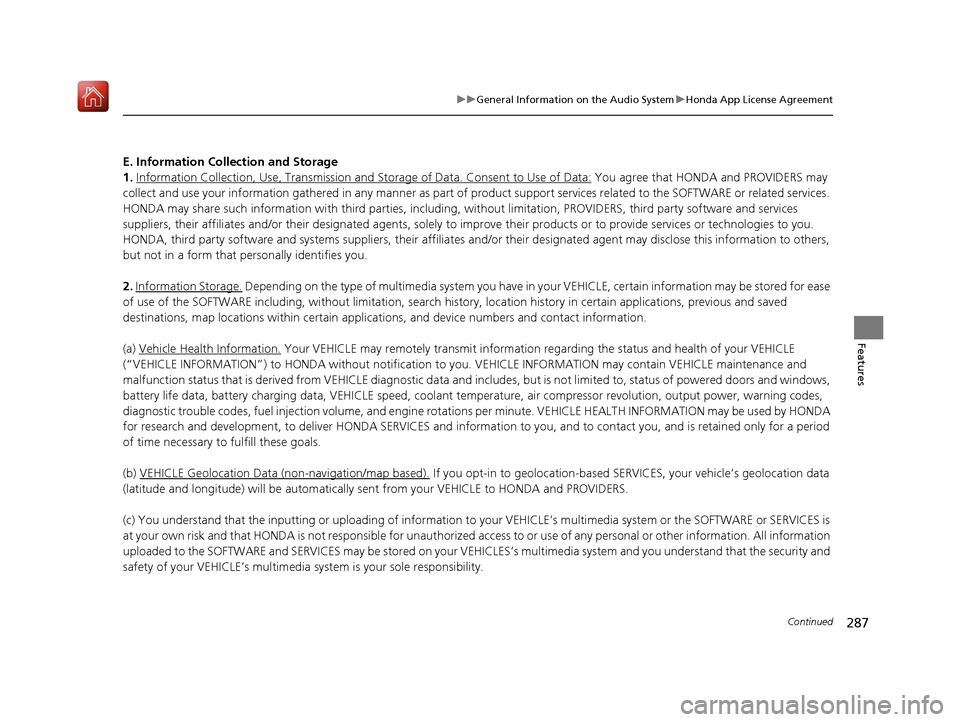
287
uuGeneral Information on the Audio System uHonda App License Agreement
Continued
Features
E. Information Collection and Storage
1. Information Collection, Use, Transmission a nd Storage of Data. Consent to Use of Data:
You agree that HONDA and PROVIDERS may
collect and use your information gathered in any manner as part of product support services related to the SOFTWARE or related services.
HONDA may share such information with third parties, including, without limitation, PR OVIDERS, third party software and services
suppliers, their affiliates and/or their designated agents, solely to improve their products or to provide services or technolo gies to you.
HONDA, third party software and systems supplie rs, their affiliates and/or their designated agent may disclose this information to others,
but not in a form that pe rsonally identifies you.
2. Information Storage.
Depending on the type of multimedia system you have in your VEHICLE, certain information may be stored for ease
of use of the SOFTWARE including, without limitation, search history, location history in certain applications, previous and sa ved
destinations, map locations within certain applications, and device numbers and contact information.
(a) Vehicle Health Information.
Your VEHICLE may remotely transmit information re garding the status and health of your VEHICLE
(“VEHICLE INFORMATION”) to HO NDA without notification to you. VEHICLE INFO RMATION may contain VEHICLE maintenance and
malfunction status that is derived from VEHICLE diagnostic data and includes, but is not limited to, status of powered doors and windows,
battery life data, battery charging data, VE HICLE speed, coolant temperature, air comp ressor revolution, output power, warning codes,
diagnostic trouble codes, fuel injection volume, and engine rotations per minute. VEHICLE HEALTH INFORMATION may be used by HON DA
for research and development, to deliver HONDA SERVICES and informat ion to you, and to contact you, and is retained only for a period
of time necessary to fulfill these goals.
(b) VEHICLE Geolocation Data (non-navigation/map based).
If you opt-in to geolocation-based SERVICES, your vehicle’s geolocation data
(latitude and longitude) will be automatically sent from your VEHICLE to HONDA and PROVIDERS.
(c) You understand that the inputting or uploading of information to your VEHICLE’s multimedia system or the SOFTWARE or SERVIC ES is
at your own risk and that HONDA is not responsible for unauthori zed access to or use of any personal or other information. All information
uploaded to the SOFTWARE and SERVICES may be stored on your VEHICLES’s multimedia system and you understand that the security and
safety of your VEHICLE’s multimedia system is your sole responsibility.
20 ACURA RLX HYBRID-31TY36601.book 287 ページ 2019年7月23日 火曜日 午後6時25分
Page 310 of 609
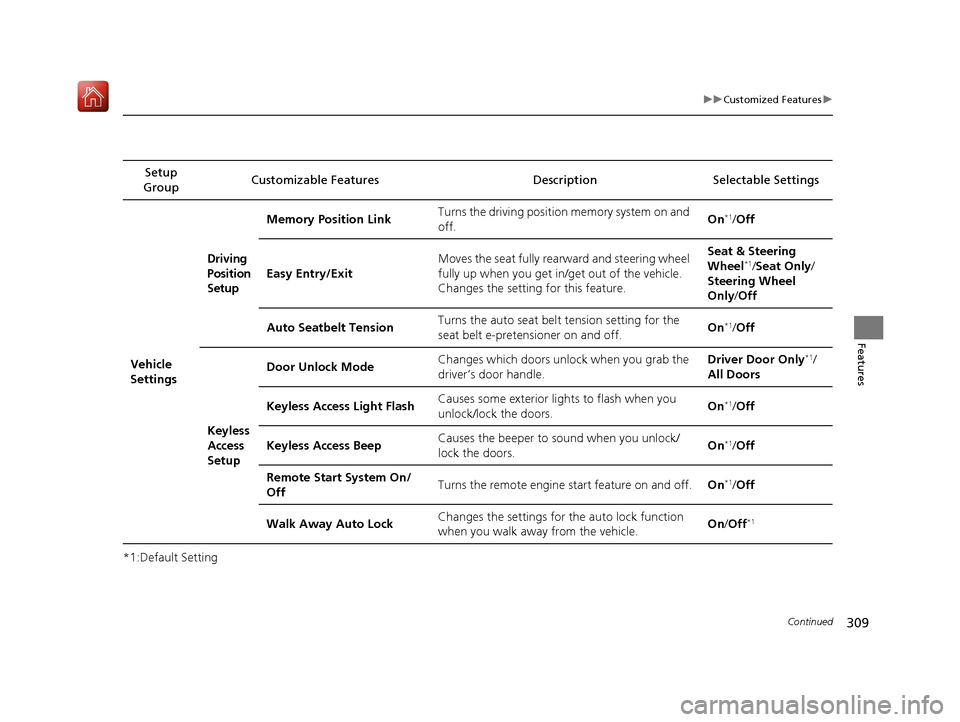
309
uuCustomized Features u
Continued
Features
*1:Default SettingSetup
Group Customizable Features Desc
ription Selectable Settings
Vehicle
Settings
Driving
Position
Setup
Memory Position Link Turns the driving position memory system on and
off. On*1/
Off
Easy Entry/Exit Moves the seat fully rearward and steering wheel
fully up when you get in/get out of the vehicle.
Changes the setting for this feature. Seat & Steering
Wheel
*1/
Seat Only /
Steering Wheel
Only /Off
Auto Seatbelt Tension Turns the auto seat belt
tension setting for the
seat belt e-pretensioner on and off. On
*1/
Off
Keyless
Access
Setup Door Unlock Mode
Changes which doors unlock when you grab the
driver’s door handle. Driver Door Only
*1/
All Doors
Keyless Access Light Flash Causes some exterior lights to flash when you
unlock/lock the doors. On
*1/
Off
Keyless Access Beep Causes the beeper to sound when you unlock/
lock the doors.
On
*1/
Off
Remote Start System On/
Off Turns the remote engine start feature on and off.
On
*1/Off
Walk Away Auto Lock Changes the settings for th
e auto lock function
when you walk away from the vehicle. On
/Off
*1
20 ACURA RLX HYBRID-31TY36601.book 309 ページ 2019年7月23日 火曜日 午後6時25分
Page 312 of 609
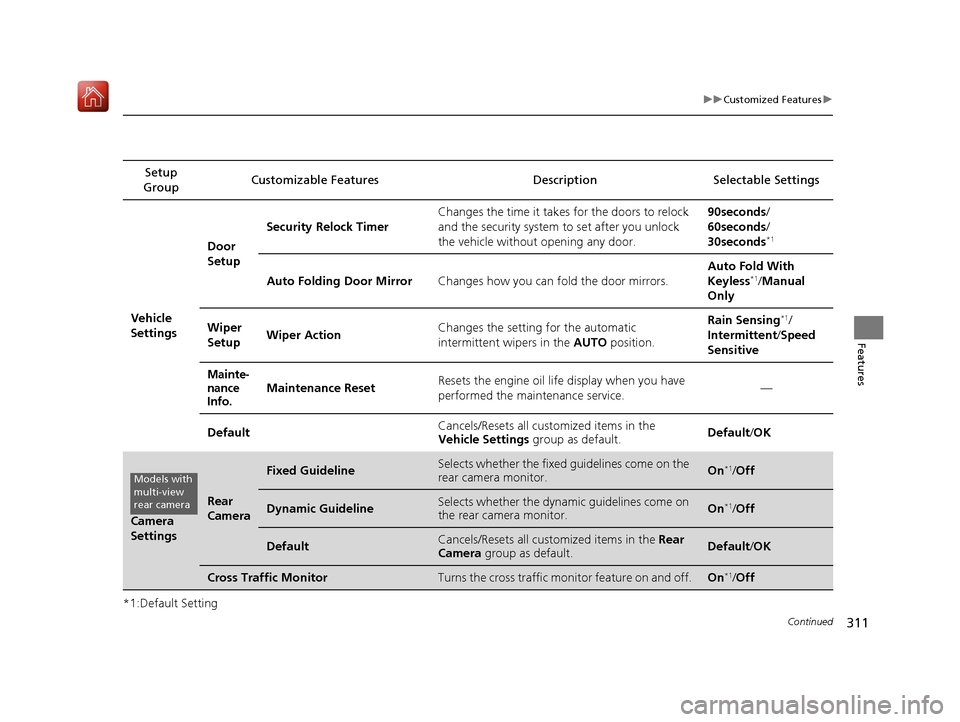
311
uuCustomized Features u
Continued
Features
*1:Default SettingSetup
Group Customizable Features Description Selectable Settings
Vehicle
Settings
Door
SetupSecurity Relock Timer
Changes the time it takes for the doors to relock
and the security system to set after you unlock
the vehicle without opening any door. 90seconds
/
60seconds /
30seconds*1
Auto Folding Door Mirror Changes how you can fold the door mirrors. Auto Fold With
Keyless*1/
Manual
Only
Wiper
Setup Wiper Action
Changes the setting for the automatic
intermittent wipers in the
AUTO position. Rain Sensing
*1/
Intermittent /Speed
Sensitive
Mainte-
nance
Info.Maintenance Reset Resets the engine oil life display when you have
performed the maintenance service. —
Default Cancels/Resets all customized items in the
Vehicle Settings
group as default. Default/
OK
Camera
Settings
Rear
Camera
Fixed GuidelineSelects whether the fixed guidelines come on the
rear camera monitor.On*1/Off
Dynamic GuidelineSelects whether the dyna mic guidelines come on
the rear camera monitor.On*1/ Off
DefaultCancels/Resets all customized items in the Rear
Camera group as default.Default/ OK
Cross Traffic MonitorTurns the cross traffic monitor feature on and off.On*1/Off
Models with
multi-view
rear camera
20 ACURA RLX HYBRID-31TY36601.book 311 ページ 2019年7月23日 火曜日 午後6時25分