engine Acura RLX HYBRID 2020 Workshop Manual
[x] Cancel search | Manufacturer: ACURA, Model Year: 2020, Model line: RLX HYBRID, Model: Acura RLX HYBRID 2020Pages: 609, PDF Size: 41.93 MB
Page 494 of 609
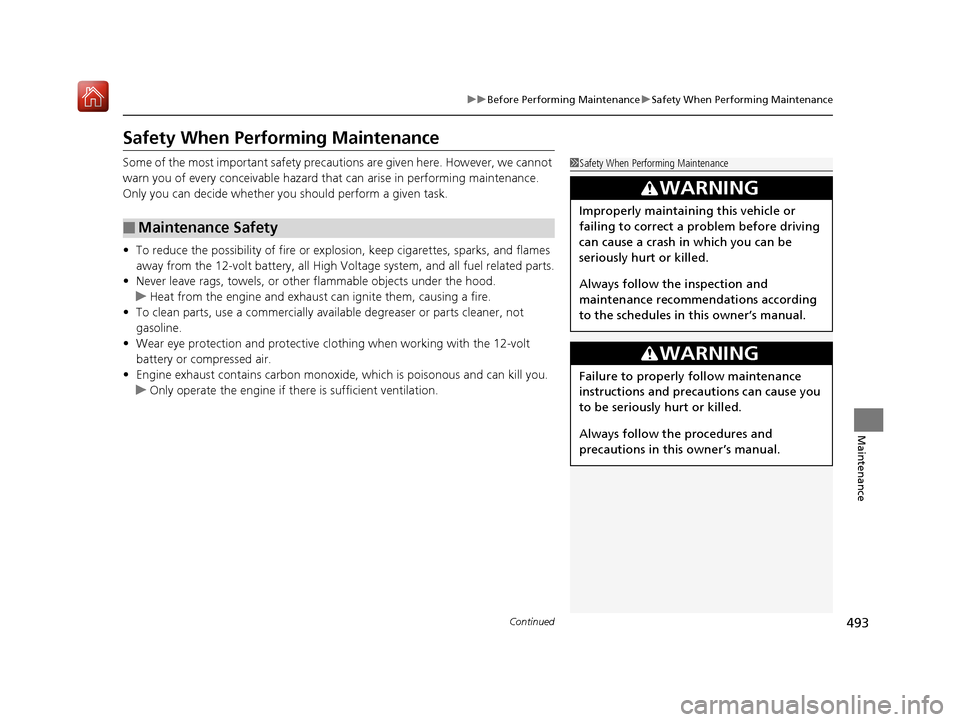
493
uuBefore Performing Maintenance uSafety When Performing Maintenance
Continued
Maintenance
Safety When Performing Maintenance
Some of the most important safety precau tions are given here. However, we cannot
warn you of every conceivable hazard that can arise in performing maintenance.
Only you can decide whether you should perform a given task.
• To reduce the possibility of fire or explos ion, keep cigarettes, sparks, and flames
away from the 12-volt battery, all High Volt age system, and all fuel related parts.
• Never leave rags, towels, or other flammable objects under the hood.
u Heat from the engine and exhaust can ignite them, causing a fire.
• To clean parts, use a co mmercially available degreas er or parts cleaner, not
gasoline.
• Wear eye protection and protective clothing when working with the 12-volt
battery or compressed air.
• Engine exhaust contains carbon monoxide, which is poisonous and can kill you.
u Only operate the engine if th ere is sufficient ventilation.
■Maintenance Safety
1Safety When Performing Maintenance
3WARNING
Improperly maintaining this vehicle or
failing to correct a pr oblem before driving
can cause a crash in which you can be
seriously hurt or killed.
Always follow the inspection and
maintenance recommendations according
to the schedules in this owner’s manual.
3WARNING
Failure to properly follow maintenance
instructions and precautions can cause you
to be seriously hurt or killed.
Always follow the procedures and
precautions in this owner’s manual.
20 ACURA RLX HYBRID-31TY36601.book 493 ページ 2019年7月23日 火曜日 午後6時25分
Page 495 of 609
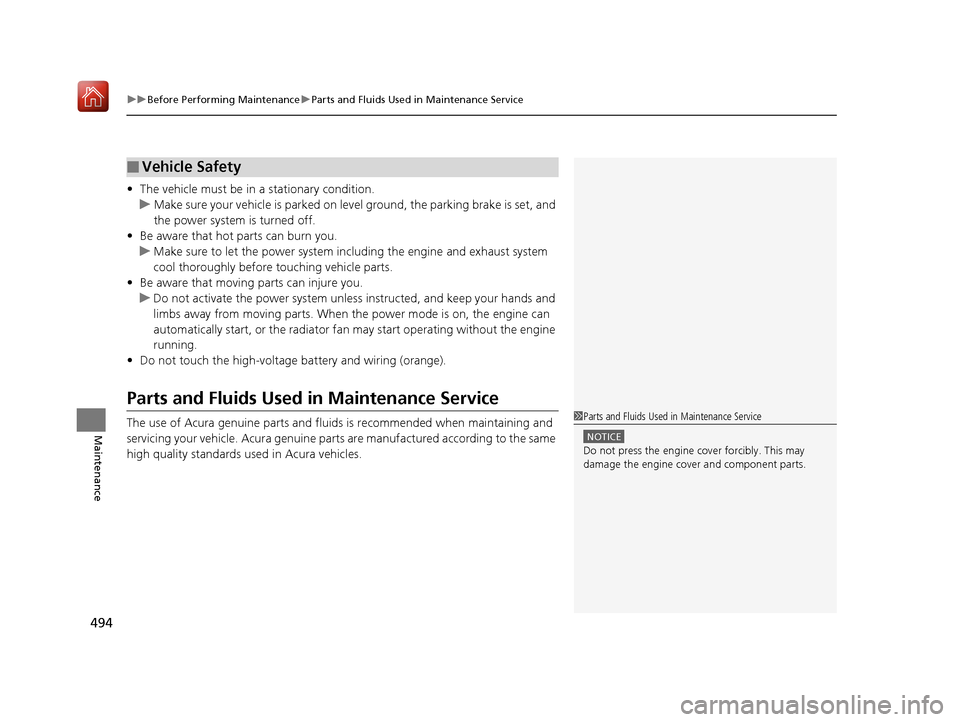
uuBefore Performing Maintenance uParts and Fluids Used in Maintenance Service
494
Maintenance
• The vehicle must be in a stationary condition.
u Make sure your vehicle is parked on leve l ground, the parking brake is set, and
the power system is turned off.
• Be aware that hot parts can burn you.
u Make sure to let the power system incl uding the engine and exhaust system
cool thoroughly before touching vehicle parts.
• Be aware that moving parts can injure you.
u Do not activate the power system unle ss instructed, and keep your hands and
limbs away from moving parts. When the power mode is on, the engine can
automatically start, or the radiator fan may start operating without the engine
running.
• Do not touch the high -voltage battery and wiring (orange).
Parts and Fluids Used in Maintenance Service
The use of Acura genuine parts and fluids is recommended when maintaining and
servicing your vehicle. Acura genuine parts are manufactured according to the same
high quality standards used in Acura vehicles.
■Vehicle Safety
1 Parts and Fluids Used in Maintenance Service
NOTICE
Do not press the engine cover forcibly. This may
damage the engine cover and component parts.
20 ACURA RLX HYBRID-31TY36601.book 494 ページ 2019年7月23日 火曜日 午後6時25分
Page 496 of 609
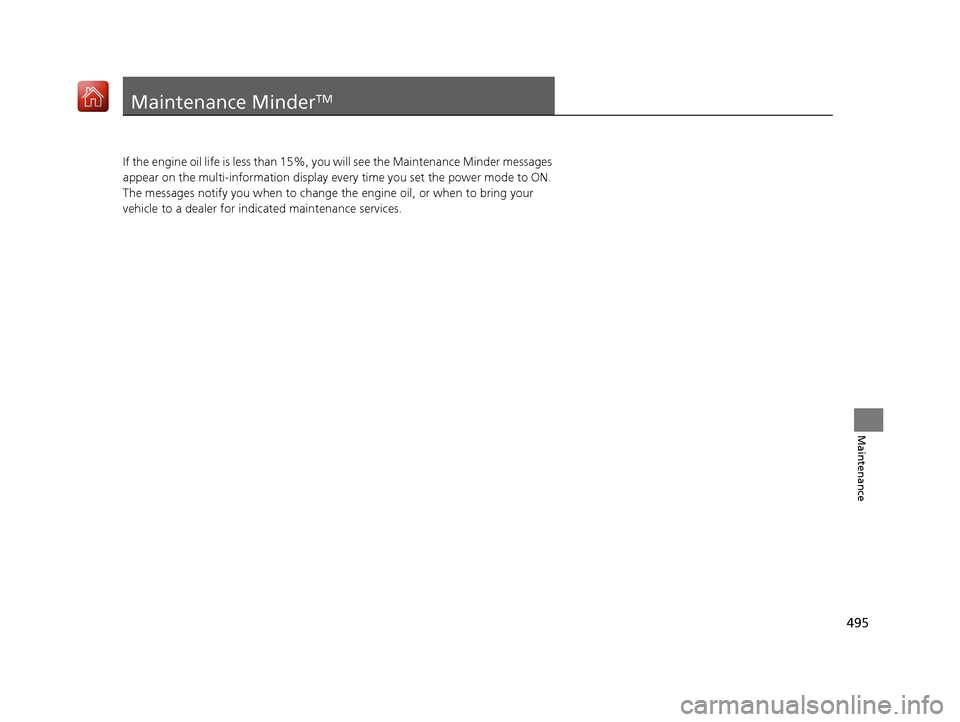
495
Maintenance
Maintenance MinderTM
If the engine oil life is less than 15%, you will see the Maintenance Minder messages
appear on the multi-information display ev ery time you set the power mode to ON.
The messages notify you when to change the engine oil, or when to bring your
vehicle to a dealer for indicated maintenance services.
20 ACURA RLX HYBRID-31TY36601.book 495 ページ 2019年7月23日 火曜日 午後6時25分
Page 497 of 609
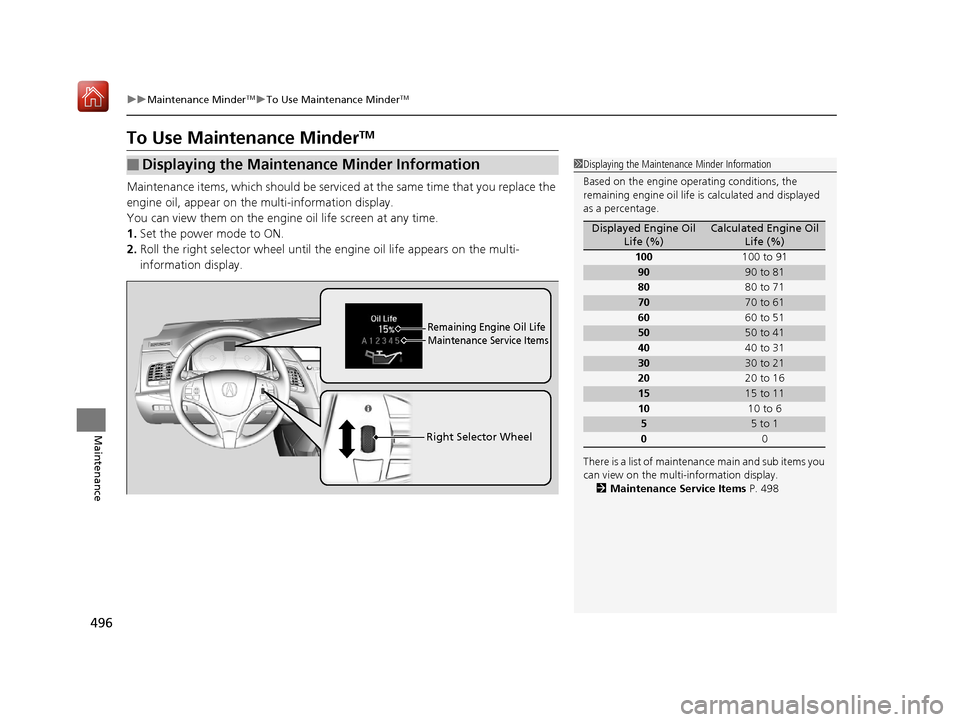
496
uuMaintenance MinderTMuTo Use Maintenance MinderTM
Maintenance
To Use Maintenance MinderTM
Maintenance items, which should be serviced at the same time that you replace the
engine oil, appear on the multi-information display.
You can view them on the engine oil life screen at any time.
1. Set the power mode to ON.
2. Roll the right selector wheel until the engine oil life appears on the multi-
information display.
■Displaying the Maintenance Minder Information1 Displaying the Maintena nce Minder Information
Based on the engine ope rating conditions, the
remaining engine oi l life is calculated and displayed
as a percentage.
There is a list of maintena nce main and sub items you
can view on the multi-information display. 2 Maintenance Service Items P. 498
Displayed Engine Oil
Life (%)Calculated Engine Oil Life (%)
100 100 to 91
9090 to 81
80 80 to 71
7070 to 61
60 60 to 51
5050 to 41
40 40 to 31
3030 to 21
20 20 to 16
1515 to 11
10 10 to 6
55 to 1
0 0
Remaining Engine Oil Life
Maintenance Service Items
Right Selector Wheel
20 ACURA RLX HYBRID-31TY36601.book 496 ページ 2019年7月23日 火曜日 午後6時25分
Page 498 of 609
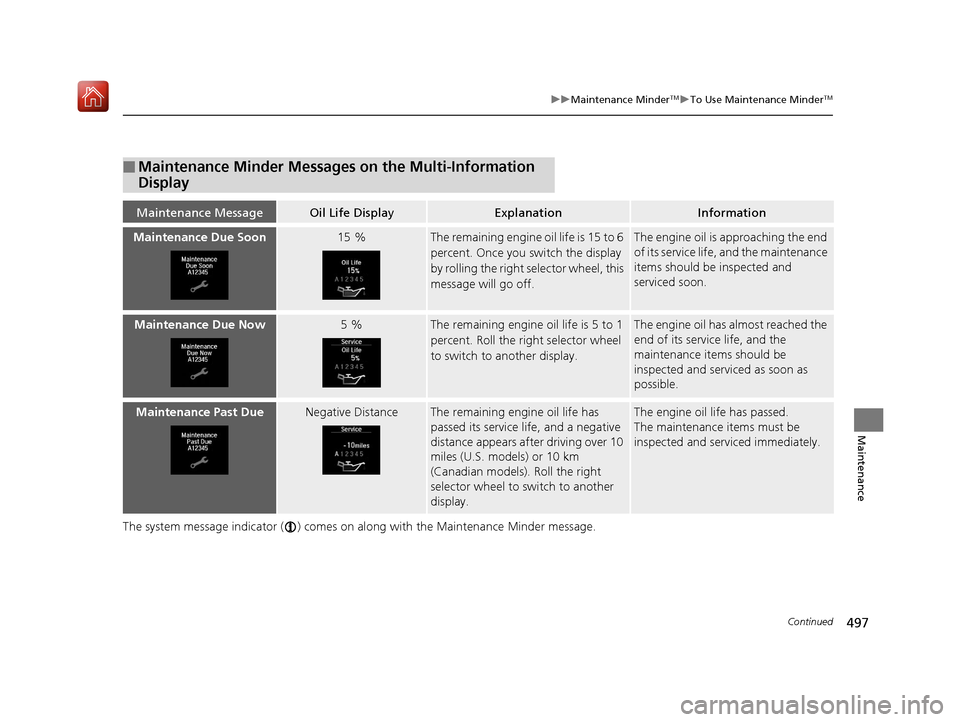
497
uuMaintenance MinderTMuTo Use Maintenance MinderTM
Continued
Maintenance
The system message indicator ( ) comes on along with the Maintenance Minder message.
■Maintenance Minder Messages on the Multi-Information
Display
Maintenance MessageOil Life DisplayExplanationInformation
Maintenance Due Soon15 %The remaining engine oil life is 15 to 6
percent. Once you switch the display
by rolling the right selector wheel, this
message will go off.The engine oil is approaching the end
of its service life, and the maintenance
items should be inspected and
serviced soon.
Maintenance Due Now5 %The remaining engine oil life is 5 to 1
percent. Roll the right selector wheel
to switch to another display.The engine oil has almost reached the
end of its service life, and the
maintenance items should be
inspected and serviced as soon as
possible.
Maintenance Past DueNegative DistanceThe remaining engine oil life has
passed its service life, and a negative
distance appears after driving over 10
miles (U.S. models) or 10 km
(Canadian models). Roll the right
selector wheel to switch to another
display.The engine oil life has passed.
The maintenance items must be
inspected and serviced immediately.
20 ACURA RLX HYBRID-31TY36601.book 497 ページ 2019年7月23日 火曜日 午後6時25分
Page 500 of 609
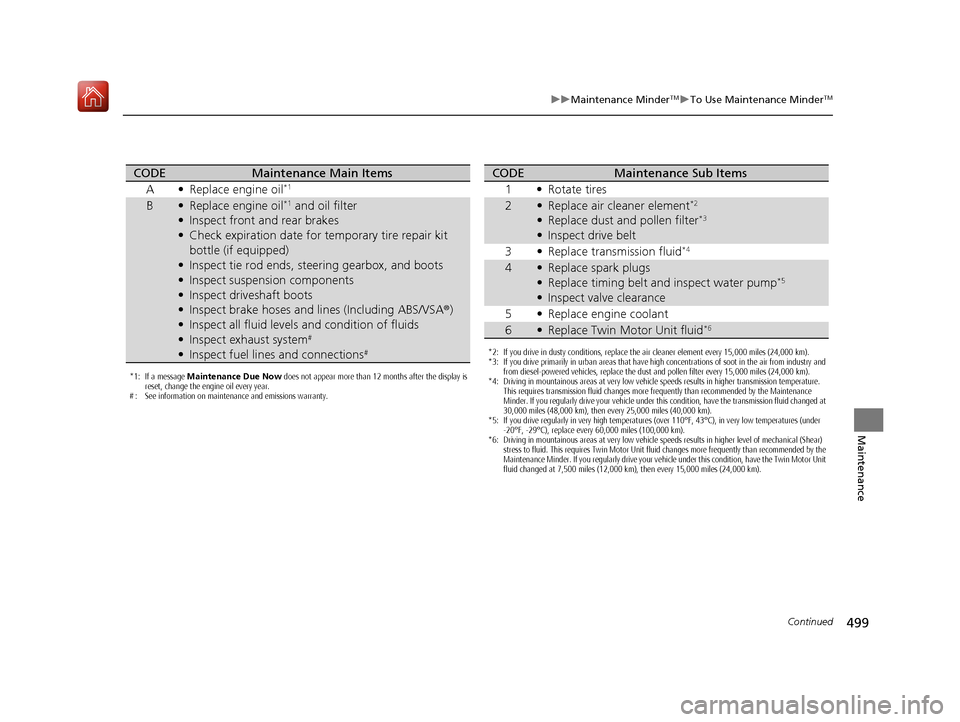
499
uuMaintenance MinderTMuTo Use Maintenance MinderTM
Continued
Maintenance
*1: If a message Maintenance Due Now does not appear more than 12 months after the display is
reset, change the engine oil every year.
# : See information on maintenance and emissions warranty.
CODEMaintenance Main Items
A •Replace engine oil*1
B•Replace engine oil*1 and oil filter
• Inspect front and rear brakes
• Check expiration date for temporary tire repair kit
bottle (if equipped)
• Inspect tie rod ends, steering gearbox, and boots
• Inspect suspension components
• Inspect driveshaft boots
• Inspect brake hoses and li nes (Including ABS/VSA®)
• Inspect all fluid levels and condition of fluids
• Inspect exhaust system
#
•Inspect fuel lines and connections#*2: If you drive in dusty conditions, replace the air cleaner element every 15,000 miles (24,000 km).
*3: If you drive primarily in urban areas that have high concentrations of soot in the air from industry and
from diesel-powered vehicles, replace the dust and pollen filter every 15,000 miles (24,000 km).
*4: Driving in mountainous areas at very low vehicle speeds results in higher transmission temperature. This requires transmission fluid changes more frequently than recommended by the Maintenance
Minder. If you regularly drive your vehicle under this condition, have the transmission fluid changed at
30,000 miles (48,000 km), then every 25,000 miles (40,000 km).
*5: If you drive regularly in very high temperatures (over 110°F, 43°C), in very low temperatures (under -20°F, -29°C), replace every 60,000 miles (100,000 km).
*6: Driving in mountainous areas at very low vehicle speeds results in higher level of mechanical (Shear) stress to fluid. This requires Twin Motor Unit fluid changes more frequently than recommended by the
Maintenance Minder. If you regularly drive your vehicle under this condition, have the Twin Motor Unit
fluid changed at 7,500 miles (12,000 km), then every 15,000 miles (24,000 km).
CODEMaintenance Sub Items
1 •Rotate tires
2•Replace air cleaner element*2
•Replace dust and pollen filter*3
•Inspect drive belt
3 •Replace transmission fluid*4
4•Replace spark plugs
• Replace timing belt and inspect water pump*5
•Inspect valve clearance
5 •Replace engine coolant
6•Replace Twin Motor Unit fluid*6
20 ACURA RLX HYBRID-31TY36601.book 499 ページ 2019年7月23日 火曜日 午後6時25分
Page 501 of 609
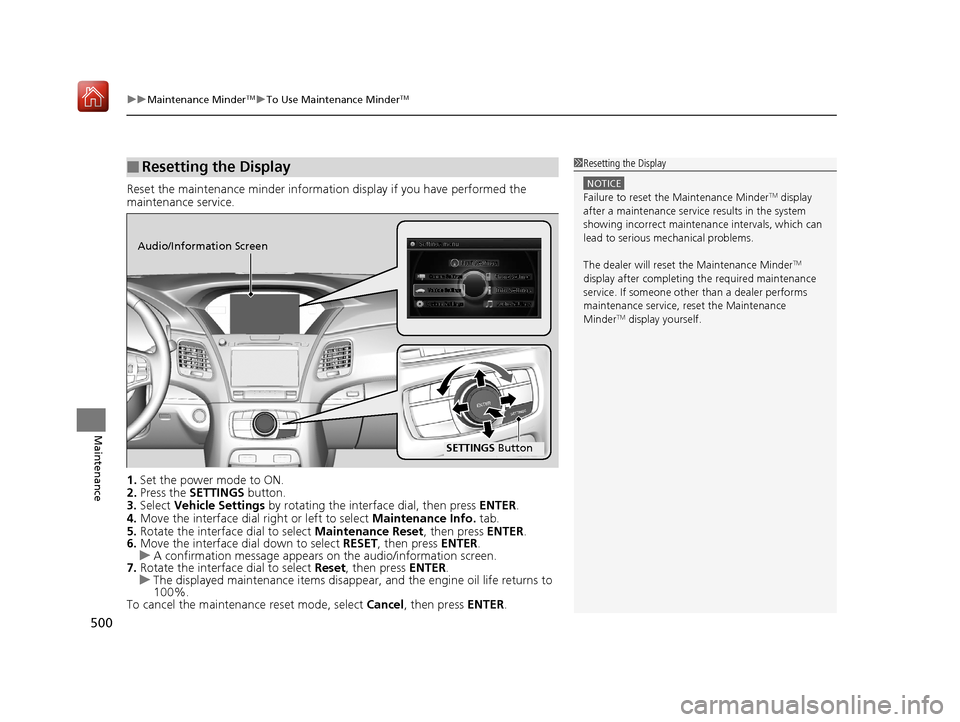
uuMaintenance MinderTMuTo Use Maintenance MinderTM
500
Maintenance
Reset the maintenance minder informat ion display if you have performed the
maintenance service.
1. Set the power mode to ON.
2. Press the SETTINGS button.
3. Select Vehicle Settings by rotating the interface dial, then press ENTER.
4. Move the interface dial right or left to select Maintenance Info. tab.
5. Rotate the interface dial to select Maintenance Reset, then press ENTER.
6. Move the interface dial down to select RESET, then press ENTER.
u A confirmation message appears on the audio/information screen.
7. Rotate the interface dial to select Reset, then press ENTER.
u The displayed maintenance items disappear, and the engine oil life returns to
100%.
To cancel the maintenance reset mode, select Cancel, then press ENTER.
■Resetting the Display1Resetting the Display
NOTICE
Failure to reset the Maintenance MinderTM display
after a maintenance servic e results in the system
showing incorrect maintenance intervals, which can
lead to serious mechanical problems.
The dealer will reset the Maintenance Minder
TM
display after completing th e required maintenance
service. If someone other than a dealer performs
maintenance service, reset the Maintenance
Minder
TM display yourself.
SETTINGS Button
Audio/Information Screen
20 ACURA RLX HYBRID-31TY36601.book 500 ページ 2019年7月23日 火曜日 午後6時25分
Page 502 of 609
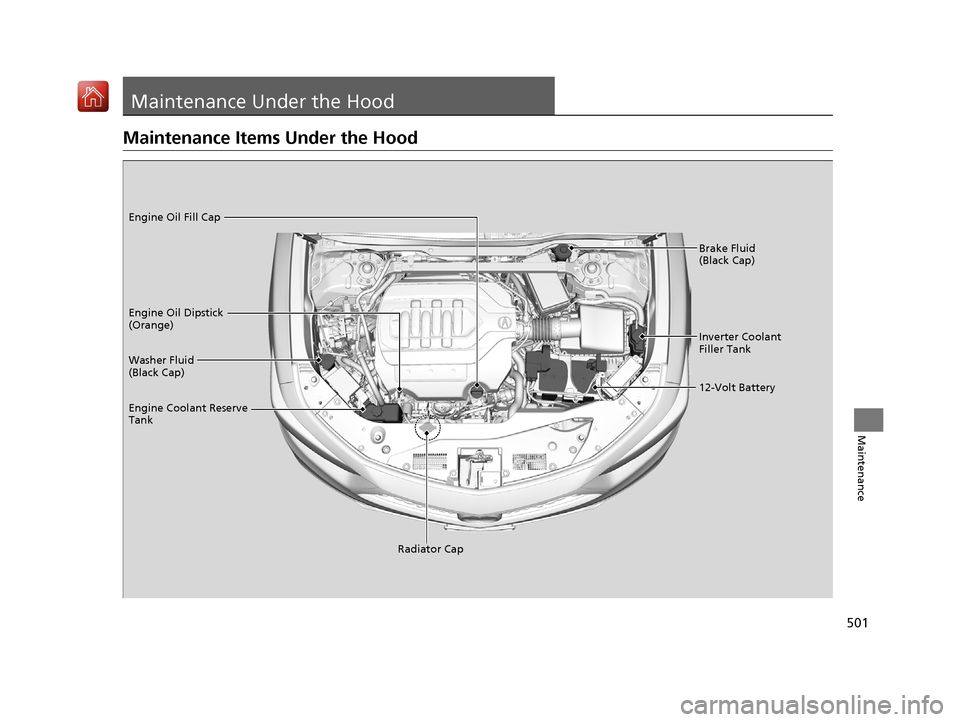
501
Maintenance
Maintenance Under the Hood
Maintenance Items Under the Hood
Brake Fluid
(Black Cap)
Washer Fluid
(Black Cap) Engine Oil Dipstick
(Orange) Engine Oil Fill Cap
12-Volt Battery
Engine Coolant Reserve
Tank
Radiator Cap
Inverter Coolant
Filler Tank
20 ACURA RLX HYBRID-31TY36601.book 501 ページ 2019年7月23日 火曜日 午後6時25分
Page 503 of 609
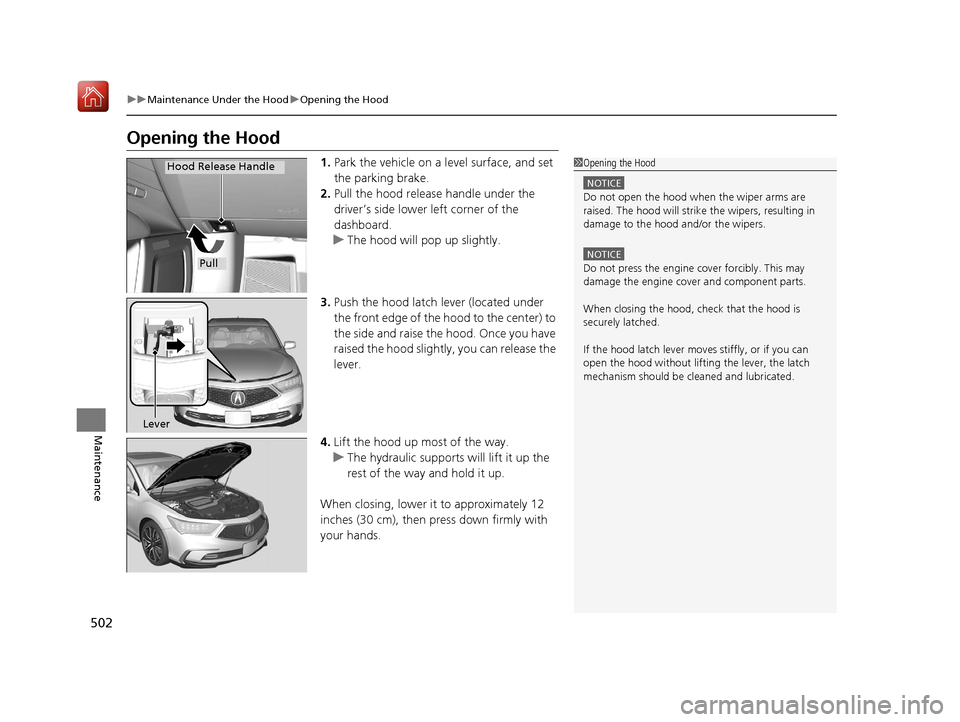
502
uuMaintenance Under the Hood uOpening the Hood
Maintenance
Opening the Hood
1. Park the vehicle on a level surface, and set
the parking brake.
2. Pull the hood release handle under the
driver’s side lower left corner of the
dashboard.
u The hood will pop up slightly.
3. Push the hood latch lever (located under
the front edge of the hood to the center) to
the side and raise the hood. Once you have
raised the hood slightly, you can release the
lever.
4. Lift the hood up most of the way.
u The hydraulic supports will lift it up the
rest of the way and hold it up.
When closing, lower it to approximately 12
inches (30 cm), then pr ess down firmly with
your hands.1 Opening the Hood
NOTICE
Do not open the hood when the wiper arms are
raised. The hood will strike the wipers, resulting in
damage to the hood and/or the wipers.
NOTICE
Do not press the engine cover forcibly. This may
damage the engine cover and component parts.
When closing the hood, check that the hood is
securely latched.
If the hood latch lever moves stiffly, or if you can
open the hood without lifti ng the lever, the latch
mechanism should be cleaned and lubricated.Pull
Hood Release Handle
Lever
20 ACURA RLX HYBRID-31TY36601.book 502 ページ 2019年7月23日 火曜日 午後6時25分
Page 504 of 609
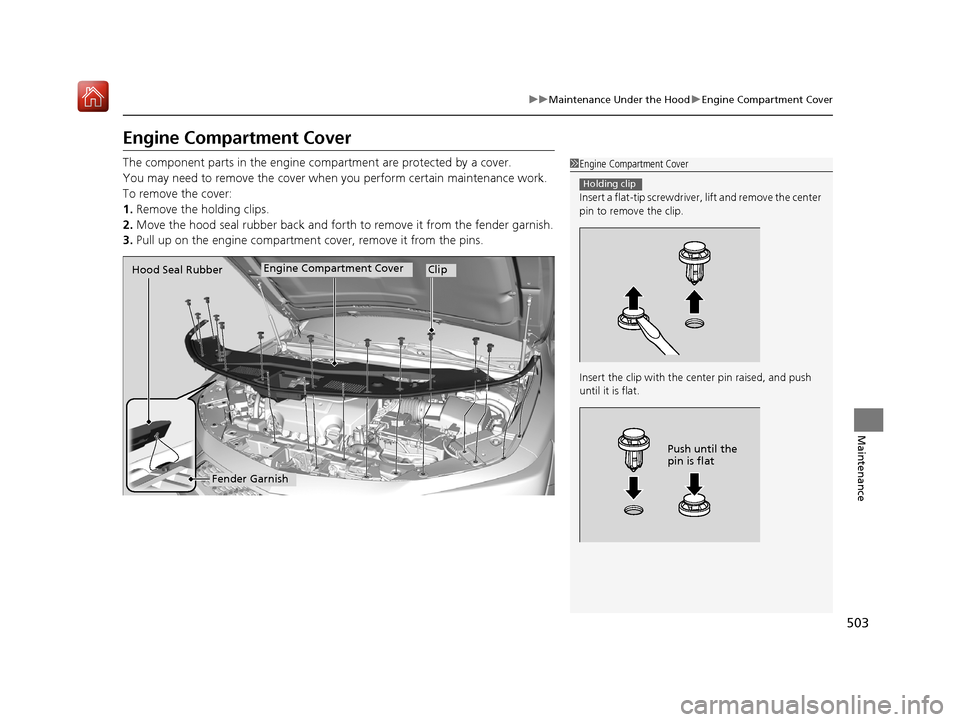
503
uuMaintenance Under the Hood uEngine Compartment Cover
Maintenance
Engine Compartment Cover
The component parts in the engine co mpartment are protected by a cover.
You may need to remove the cover when you perform certain maintenance work.
To remove the cover:
1. Remove the holding clips.
2. Move the hood seal rubber back and forth to remove it from the fender garnish.
3. Pull up on the engine compartment cover, remove it from the pins.1Engine Compartment Cover
Insert a flat-tip screwdriver, lift and remove the center
pin to remove the clip.
Insert the clip with the center pin raised, and push
until it is flat.
Holding clip
Push until the
pin is flat
Engine Compartment CoverClip
Fender Garnish
Hood Seal Rubber
20 ACURA RLX HYBRID-31TY36601.book 503 ページ 2019年7月23日 火曜日 午後6時25分