ECO mode Acura TL 2013 Navigation Manual
[x] Cancel search | Manufacturer: ACURA, Model Year: 2013, Model line: TL, Model: Acura TL 2013Pages: 183, PDF Size: 5.19 MB
Page 166 of 183
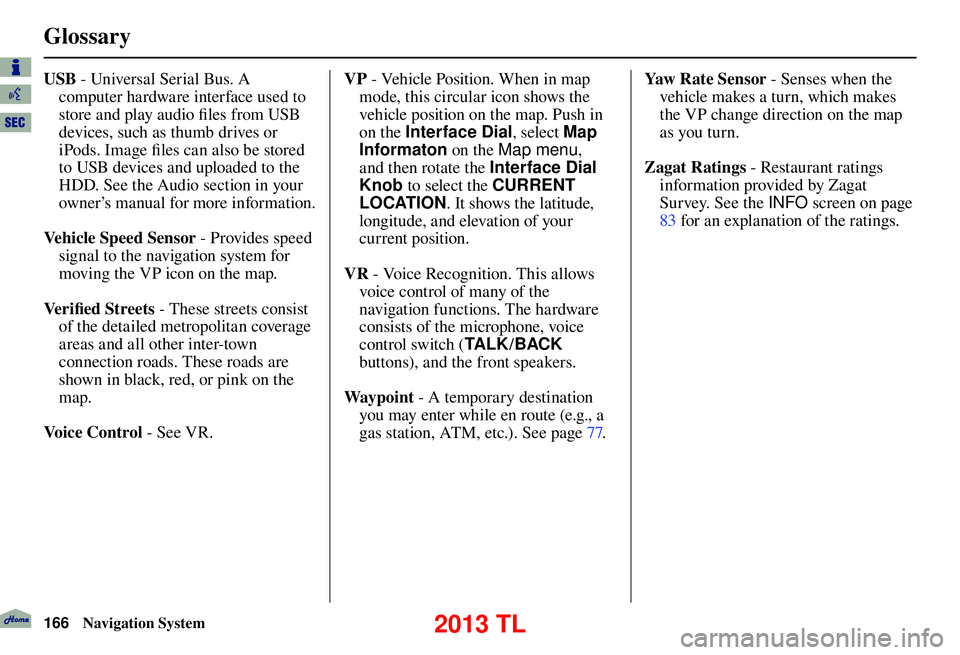
Glossary
166 Navigation System
USB - Universal Serial Bus. A
computer hardware interface used to
store and play audio fi les from USB
devices, such as thumb drives or
iPods. Image fi les can also be stored
to USB devices and uploaded to the
HDD. See the Audio section in your
owner’s manual for more information.
Vehicle Speed Sensor - Provides speed
signal to the navigation system for
moving the VP icon on the map.
Ve r i fi ed Streets - These streets consist
of the detailed metropolitan coverage
areas and all other inter-town
connection roads. These roads are
shown in black, red, or pink on the
map.
Voice Control - See VR. VP
- Vehicle Position. When in map
mode, this circular icon shows the
vehicle position on the map. Push in
on the Interface Dial , select Map
Informaton on the Map menu ,
and then rotate the Interface Dial
Knob to select the CURRENT
LOCATION . It shows the latitude,
longitude, and elevation of your
current position.
VR - Voice Recognition. This allows
voice control of many of the
navigation functions. The hardware
consists of the microphone, voice
control switch ( TA L K/BACK
buttons), and the front speakers.
Way p o i nt - A temporary destination
you may enter while en route (e.g., a
gas station, ATM, etc.). See page 77 . Yaw Rate Sensor - Senses when the
vehicle makes a turn, which makes
the VP change direction on the map
as you turn.
Zagat Ratings - Restaurant ratings
information provided by Zagat
Survey. See the INFO screen on page
83 for an explanation of the ratings.
2013 TL
Page 175 of 183
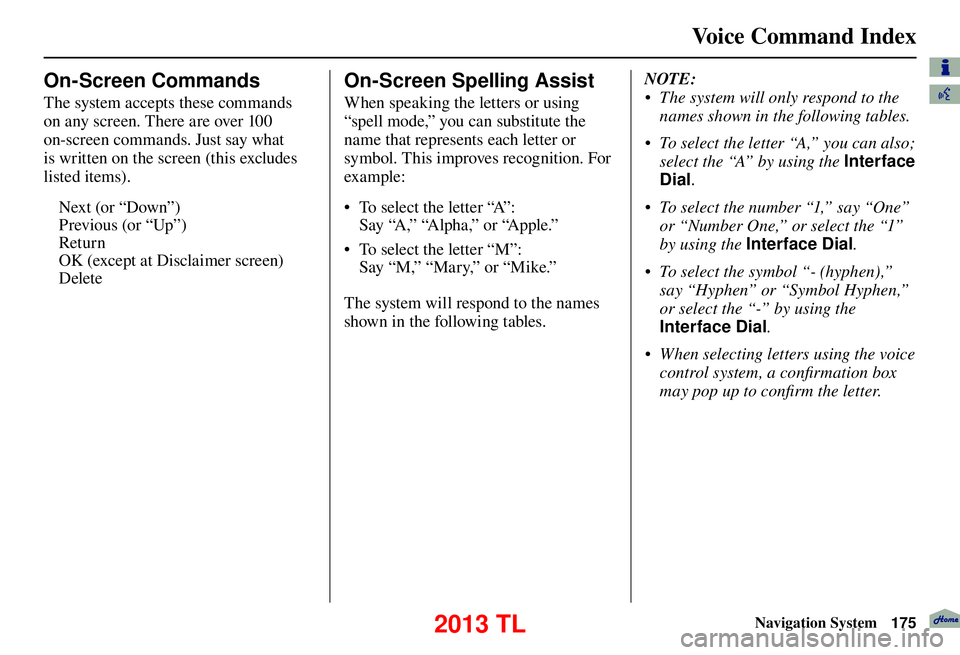
Voice Command Index
Navigation System175
On-Screen Commands
The system accepts these commands
on any screen. There are over 100
on-screen commands. Just say what
is written on the screen (this excludes
listed items).
Next (or “Down”)
Previous (or “Up”)
Return
OK (except at Disclaimer screen)
Delete
On-Screen Spelling Assist
When speaking the letters or using
“spell mode,” you can substitute the
name that represents each letter or
symbol. This improves recognition. For
example:
• To select the letter “A”: S a y “A ,” “A l p h a ,” o r “A p p l e .”
• To select the letter “M”: Say “M,” “Mary,” or “Mike.”
The system will respond to the names
shown in the following tables. NOTE:
• The system will only respond to the
names shown in the following tables.
• To select the letter “A,” you can also; select the “A” by using the Interface
Dial .
• To select the number “1,” say “One” or “Number One,” or select the “1”
by using the Interface Dial .
• To select the symbol “- (hyphen),” say “Hyphen” or “Symbol Hyphen,”
or select the “-” by using the
Interface Dial .
• When selecting letters using the voice control system, a confi rmation box
may pop up to confi rm the letter.
2013 TL
Page 180 of 183
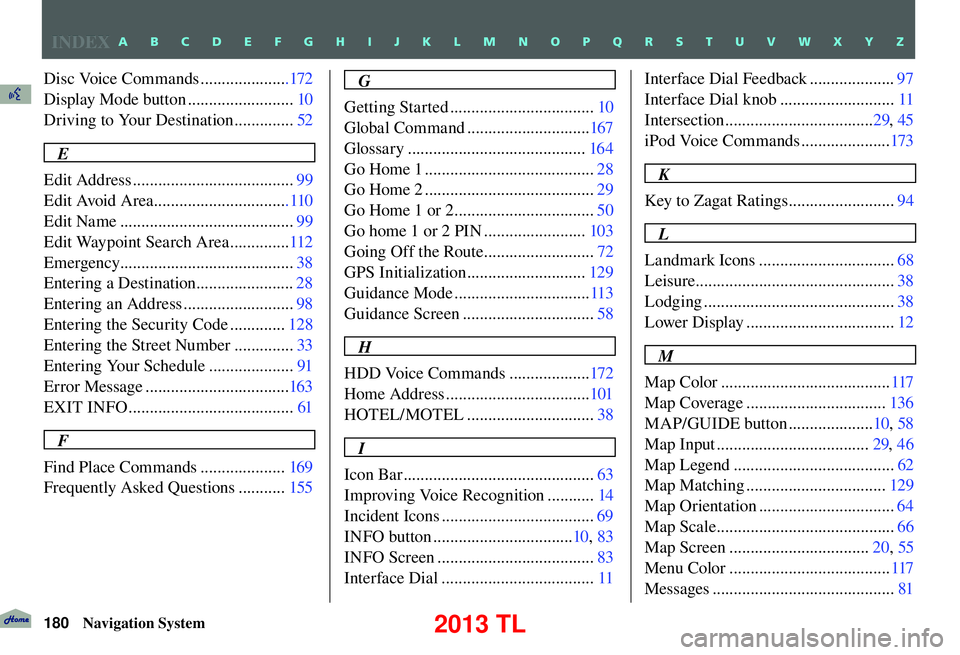
180 Navigation System
Disc Voice Commands .....................172
Display Mode button ......................... 10
Driving to Your Destination .............. 52
E
Edit Address ...................................... 99
Edit Avoid Area ................................110
Edit Name ......................................... 99
Edit Waypoint Search Area .............. 112
Emergency ......................................... 38
Entering a Destination ....................... 28
Entering an Address .......................... 98
Entering the Security Code ............. 128
Entering the Street Number .............. 33
Entering Your Schedule .................... 91
Error Message ..................................163
EXIT INFO ....................................... 61
F
Find Place Commands .................... 169
Frequently Asked Questions ........... 155
G
Getting Started .................................. 10
Global Command ............................. 167
Glossary .......................................... 164
Go Home 1 ........................................ 28
Go Home 2 ........................................ 29
Go Home 1 or 2 ................................. 50
Go home 1 or 2 PIN ........................ 103
Going Off the Route .......................... 72
GPS Initialization ............................ 129
Guidance Mode ................................ 113
Guidance Screen ............................... 58
H
HDD Voice Commands ................... 172
Home Address .................................. 101
HOTEL/MOTEL .............................. 38
I
Icon Bar ............................................. 63
Improving Voice Recognition ........... 14
Incident Icons .................................... 69
INFO button .................................10 , 83
INFO Screen ..................................... 83
Interface Dial .................................... 11Interface Dial Feedback ....................
97
Interface Dial knob ........................... 11
Intersection ................................... 29, 45
iPod Voice Commands ..................... 173
K
Key to Zagat Ratings ......................... 94
L
Landmark Icons ................................ 68
Leisure............................................... 38
Lodging ............................................. 38
Lower Display ................................... 12
M
Map Color ........................................ 117
Map Coverage ................................. 136
MAP/GUIDE button .................... 10, 58
Map Input .................................... 29, 46
Map Legend ...................................... 62
Map Matching ................................. 129
Map Orientation ................................ 64
Map Scale .......................................... 66
Map Screen ................................. 20, 55
Menu Color ...................................... 117
Messages ........................................... 81
INDEXA B C D E F G H I J K L M N O P Q R S T U V W X Y Z
2013 TL