Acura TLX 2015 Owners Manual
Manufacturer: ACURA, Model Year: 2015, Model line: TLX, Model: Acura TLX 2015Pages: 545, PDF Size: 19.64 MB
Page 91 of 545

90
uuIndicators u
Instrument Panel
Indicator
Name
On/Blinking
Explanation
Message
Blind Spot
Information (BSI)
Indicator
*
●Comes on for a few seconds when
you change the power mode to ON,
then goes off.●Stays on while BSI is turned off.
—
●Comes on when mud, snow, or ice
accumulates in the vicinity of sensor.
●Comes on while driving - Remove the
obstacle in the vicinity of sensor.
2 Blind Spot Information (BSI) System
*
P. 389
●Comes on if there is a problem with
the system.
●Comes on while driving - Have your
vehicle checked by a dealer.
* Not available on all models
Page 92 of 545
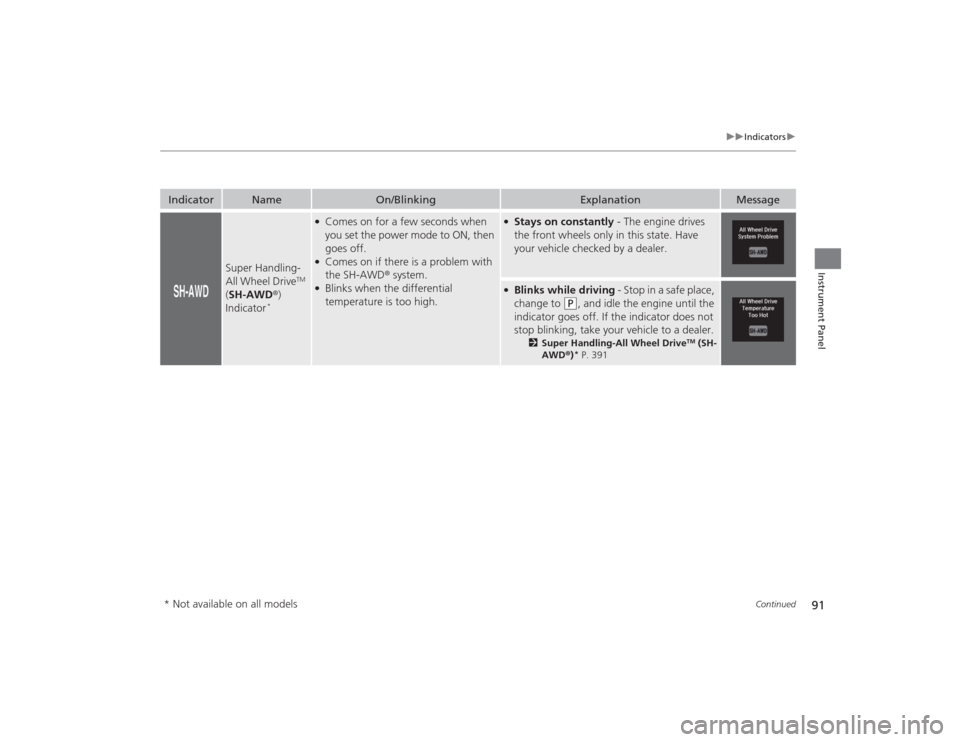
91
uuIndicators u
Continued
Instrument Panel
Indicator
Name
On/Blinking
Explanation
Message
Super Handling-
All Wheel Drive
TM
( SH-AWD ®)
Indicator
*
●Comes on for a few seconds when
you set the power mode to ON, then
goes off.●Comes on if there is a problem with
the SH-AWD ® system.●Blinks when the differential
temperature is too high.
●Stays on constantly - The engine drives
the front wheels only in this state. Have
your vehicle checked by a dealer.●Blinks while driving - Stop in a safe place,
change to
(P
, and idle the engine until the
indicator goes off. If the indicator does not
stop blinking, take your vehicle to a dealer.
2 Super Handling-All Wheel Drive
TM (SH-
AWD ®)
* P. 391
* Not available on all models
Page 93 of 545

92
uuIndicators u
Instrument Panel
Indicator
Name
On/Blinking
Explanation
Message
Auto Idle Stop
Indicator (Green)
*●Comes on when Auto Idle Stop is in
operation. The engine automatically
shuts off.
2Auto Idle Stop
* P. 342
—
Auto Idle Stop
System Indicator
(Amber)
*
●Comes on for a few seconds when
you set the power mode to ON, then
goes off.●Blinks if there is a problem with the
Auto Idle Stop System.●Comes on when Auto Idle Stop
System has been turned off by Auto
Idle Stop OFF Button.
●Blinks - Have your vehicle checked by a
dealer.
* Not available on all models
Page 94 of 545

93
uuIndicators u
Continued
Instrument Panel
Indicator
Name
On/Blinking
Explanation
Message
Collision
Mitigation
Braking System
TM
(CMBS
TM)
Indicator*
●Comes on for a few seconds when
you change the power mode to ON,
then goes off.●Comes on when you deactivate the
CMBS
TM. A multi-information display
message appears for five seconds.
●Comes on if there is a problem with
the CMBS
TM.
●Stays on constantly without the
CMBS
TM off - Have your vehicle checked by
a dealer.
2 Collision Mitigation Braking System
TM
(CMBS
TM)* P. 404
Models with CMBS
TM
* Not available on all models
Page 95 of 545

94
uuIndicators u
Instrument Panel
Indicator
Name
On/Blinking
Explanation
Message
Collision
Mitigation
Braking System
TM
(CMBS
TM)
Indicator*
●Comes on when the CMBS
TM system
shuts itself off.
●Stays on - The area around the camera is
blocked by dirt, mud, etc. Stop your vehicle
in a safe place, and wipe it off with a soft
cloth.
2 Front Sensor Camera
* P. 351
●When the radar sensor gets dirty, stop your
vehicle in a safe place, and wipe off dirt
using a soft cloth.●Have your vehicle checked by a dealer if the
message does not disappear even after you
clean the sensor cover.
2Collision Mitigation Braking System
TM
(CMBS
TM)* P. 404
●Stays on - The temperature inside the
camera is too high. Use the climate control
system to cool down the camera. The
system activates when the temperature
inside the camera cools down.
2 Front Sensor Camera
* P. 351
Models with CMBS
TM
* Not available on all models
Page 96 of 545

95
uuIndicators uMulti-Information Display Warning and Information Messages
Continued
Instrument Panel
Multi-Information Display Warning and Information MessagesThe following messages appear only on the multi-information display. Roll the right selector wheel to see the message again wit h the
system message indicator on.
*1:On the left: Models with full color display On the right: Models without full color display
Message
*1
Condition
Explanation
●Appears when the washer fluid is low.
●Refill washer fluid.
2Refilling Window Washer Fluid P. 446
●Appears when the scheduled maintenance is due
soon.●Consequently, Maintenance Due Now /SERVICE
DUE NOW and Maintenance Past Due /SERVICE
PAST DUE follow.
2Maintenance Minder Messages on the Multi-
Information Display P. 431
●Appears when the transmission system temperature
is too high. The vehicle does not operate properly.
●You may find it difficult to accelerate, or to start the
vehicle on uphill.●Stop in a safe place in
(P
.
●Let the engine idle until the message disappears.
Canadian
models
Canadian
models
Page 97 of 545

96
uuIndicators uMulti-Information Display Warn ing and Information Messages
Instrument Panel
*1:On the left: Models with full color display
On the right: Models without full color display
Message
*1
Condition
Explanation
●Appears when the transmission system temperature
is too high. The vehicle no longer moves.
●Immediately stop in a safe place in
(P
.
●Let the engine idle until the message disappears.
●Appears when the engine coolant temperature gets
abnormally high.
2Overheating P. 503
●Appears when there is a problem with the sensor on
the battery.●Appears along with the battery charging system
indicator when the battery is not charging.
●Have your vehicle checked by a dealer.
2Checking the Battery P. 465
●Turn off the climate control system and rear
defogger to reduce electricity consumption.
2If the Charging System Indicator Comes On
P. 505
Page 98 of 545

97
uuIndicators uMulti-Information Display Warning and Information Messages
Continued
Instrument Panel
*1:On the left: Models with full color display
On the right: Models without full color display
Message
*1
Condition
Explanation
●Appears when the starter system has a problem.
●Hold the ENGINE START/STOP button up to 15
seconds to start the engine.
Have your vehicle checked by a dealer.
●Appears after the driver’s door is opened when the
power mode is in ACCESSORY.
2 Starting the Engine P. 322
●Appears when the power mode is in ACCESSORY.
—
U.S.Canada
U.S.Canada
Page 99 of 545

98
uuIndicators uMulti-Information Display Warn ing and Information Messages
Instrument Panel
*1:On the left: Models with full color display
On the right: Models without full color display
Message
*1
Condition
Explanation
●Appears when you close the door with the power
mode in ON without the keyless access remote
inside the vehicle.
●Disappears when you bring the keyless access
remote back inside the vehicle and close the door.
2Keyless Access Remote Reminder P. 163
●Appears when the keyless access remote battery
becomes weak.
●Replace the battery as soon as possible.
2Replacing the Button Battery P. 467
Page 100 of 545
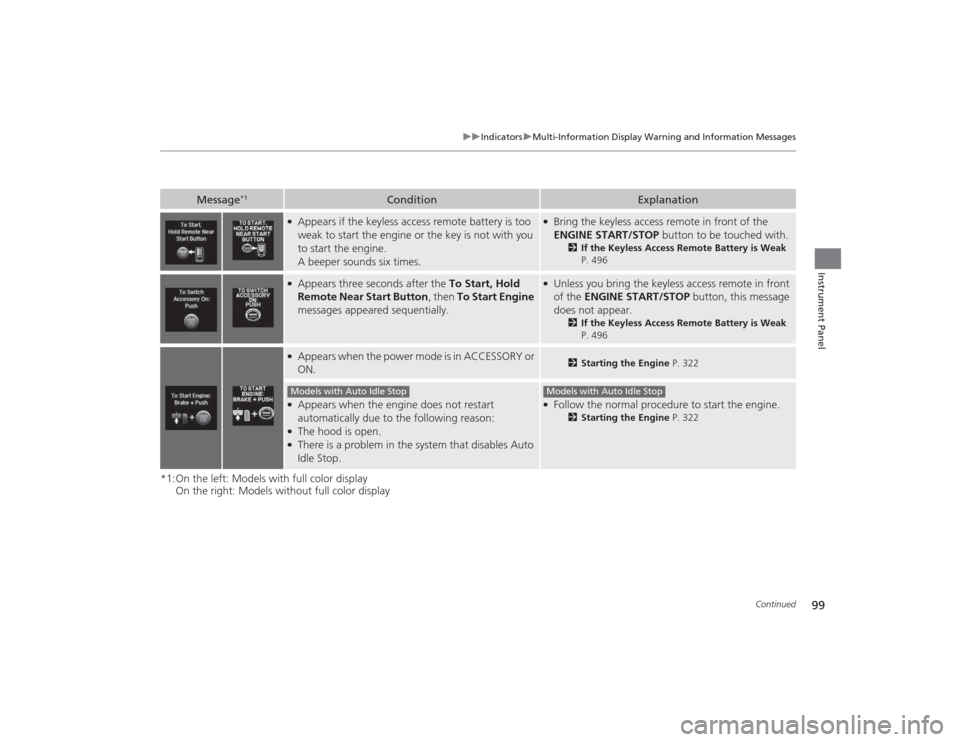
99
uuIndicators uMulti-Information Display Warning and Information Messages
Continued
Instrument Panel
*1:On the left: Models with full color display
On the right: Models without full color display
Message
*1
Condition
Explanation
●Appears if the keyless access remote battery is too
weak to start the engine or the key is not with you
to start the engine.
A beeper sounds six times.
●Bring the keyless access remote in front of the
ENGINE START/STOP button to be touched with.
2If the Keyless Access Remote Battery is Weak
P. 496
●Appears three seconds after the To Start, Hold
Remote Near Start Button , then To Start Engine
messages appeared sequentially.
●Unless you bring the keyless access remote in front
of the ENGINE START/STOP button, this message
does not appear.
2 If the Keyless Access Remote Battery is Weak
P. 496
●Appears when the power mode is in ACCESSORY or
ON.
2 Starting the Engine P. 322
●Appears when the engine does not restart
automatically due to the following reason:●The hood is open.●There is a problem in the system that disables Auto
Idle Stop.
●Follow the normal procedure to start the engine.
2Starting the Engine P. 322
Models with Auto Idle Stop
Models with Auto Idle Stop