display Acura TLX 2015 Owner's Manual
[x] Cancel search | Manufacturer: ACURA, Model Year: 2015, Model line: TLX, Model: Acura TLX 2015Pages: 545, PDF Size: 19.64 MB
Page 348 of 545

347
uuWhen Driving uIntegrated Dynamics System (IDS)
Driving
IDS Button
Models without full color display
ECON (Econ mode)
Maximizes fuel economy.
NORMAL (Normal mode)
Provides the best balance of fuel economy and sportiness for
everyday driving.
SPORT (Sport mode)
Enhances vehicle response and feel with decreased steering
assist. Also increases throttle response.
SPORT+ (Sport+ mode)
Adds to Sport mode to allow for increase performance when
using the steering wheel paddle shifters.
Page 349 of 545

348
uuWhen Driving uCruise Control
*
Driving
Cruise Control
*
Maintains a constant vehicle speed without having to keep your foot on the
accelerator. Use cruise control on freeways or open roads where you can travel at a
constant speed with little acceleration or deceleration.
1Cruise Control
*
It may not be possible to maintain a constant speed
when driving uphill or downhill.
When not using cruise control:
Turn off cruise control by pressing the CRUISE
*/
MAIN
* button.
While in the Econ mode, it may take relatively more
time to accelerate to maintain the set speed.
3
WARNING
Improper use of the cruise control can lead
to a crash.
Use the cruise control only when traveling
on open highways in good weather.
When to use■Gear position for cruise control:
In ( D Always keep sufficient distance
between you and the vehicle in
front of you.
■Vehicle speed for cruise control:
Desired speed in a range above
roughly 25 mph (40 km/h) ~
How to use
CRUISE MAIN
is on in the
instrument panel.Cruise control is ready to use.
■Press the CRUISE
*/MAIN
*
button on the steering
wheel.
Models without
full color displayModels with full
color display
* Not available on all models
Page 350 of 545

349
uuWhen Driving uCruise Control
*
Continued
Driving
Take your foot off the pedal and press the RES/+/SET/– switch down when you
reach the desired speed.
The moment you release the RES/+/SET/– switch, the set speed is fixed, and cruise
control begins. The CRUISE CONTROL indicator comes on.■
To Set the Vehicle Speed
On when cruise control begins
RES/+/SET/− Switch
Press down and release
On
On
Models with full
color display
Models with full
color displayModels without
full color display
Models without
full color display
Page 355 of 545

uuWhen Driving uAdaptive Cruise Control (ACC) with Low Speed Follow (LSF)
*
354Driving
When driving at about 25 mph (40 km/h) or above: Take your foot off the
pedal and press down the RES/+/SET/– switch when you reach the desired speed.
The moment you release the switch, the set speed is fixed, and ACC with LSF begins.
When driving at slower than about 25 mph (40 km/h): If the vehicle is moving
and the brake pedal is not depressed, pressing the switch fixes the set speed to
about 25 mph (40 km/h) regardless of cu rrent vehicle speed. If the vehicle is
stationary, you can set the vehicle speed even with the brake pedal depressed. When ACC with LSF starts operating, the
vehicle icon, distance bars and set speed
appear on the multi-information display. ■
To Set the Vehicle Speed
1Adaptive Cruise Control (ACC) with Low Speed Follow (LSF)
*
When the MAIN button is pressed, ACC with LSF and
Lane Keeping Assist System (LKAS) are both turned on
or off.
ACC with LSF may not work properly under certain
conditions.
2 ACC with LSF Conditions and Limitations
P. 357
When not using ACC with LSF: Turn off adaptive
cruise by pressing the MAIN button. This also will
turn off the Lane Keeping Assist System (LKAS).
On when ACC with LSF
begins
Press down and release
RES/+ /SET/− Switch
Set Vehicle Speed
Set Vehicle Distance
* Not available on all models
Page 356 of 545

Continued
355
uuWhen Driving uAdaptive Cruise Control (ACC) with Low Speed Follow (LSF)
*
Driving
■There is a vehicle ahead
ACC with LSF monitors if a vehicle ahead of you enters the ACC with LSF range. If a
vehicle is detected doing so, the ACC with LSF system maintains or decelerates your
vehicle’s set speed in order to keep the vehicle’s set following-distance from the
vehicle ahead.2 To Set or Change Following-distance P. 360
When a vehicle whose speed is slower than
you r se t spe e d c om e s in or cu t s in f r on t of yo u
and is detected by the radar and the camera,
your vehicle starts to slow down.
■
When in Operation
1When in Operation
If the vehicle detected ahead of you slows down
abruptly, or if another vehicle is detected cutting in
front of you, the beeper sounds and a message
appears on the multi-information display.
Depress the brake pedal, and keep an appropriate
distance from the vehicle ahead.
Even if the distance between your vehicle and the
vehicle detected ahead is short, ACC with LSF may
start accelerating your vehicle under the following
circumstances:•The vehicle ahead of you is going at almost the
same speed as, or faster than, your vehicle.•A vehicle that cuts in front of you is going faster
than your vehicle, gradually increasing the distance
between the vehicles.
You can also set the system to beep when a vehicle
detected in front of you comes in and goes out of the
ACC with LSF detecting range. Change the ACC
Forward Vehicle Detect Beep
* setting.
2 Customized Features P. 126, 259Beep
ACC with LSF Range: 394 ft. (120 m)
A vehicle icon appears on the
multi-information display
* Not available on all models
Page 357 of 545

uuWhen Driving uAdaptive Cruise Control (ACC) with Low Speed Follow (LSF)
*
356Driving
■There is no vehicle ahead
Your vehicle maintains the set speed without
having to keep your foot on the brake or
accelerator pedal.
If there previously was a vehicle detected
ahead that kept your vehicle from traveling at
the set speed, ACC with LSF accelerates your
vehicle to the set speed, and then maintains it.■When you depress the accelerator pedal
You can temporarily increase the vehicle speed. In this case, there is no audible or
visual alert even if a vehicle is in the ACC with LSF range.
ACC with LSF stays on unless you cancel it. Once you release the accelerator pedal,
the system resumes the set speed.■A vehicle detected ahead is within ACC with LSF range and slows to a stop
Your vehicle also stops, automatically. The
Stopped message appears on the multi-
information display.
When the vehicle ahead of you starts again,
the vehicle icon on the multi-information
display blinks. If you press the RES/+/SET/–
switch up or down, or depress the accelerator
pedal, ACC with LSF operates again within the
previously set speed.A vehicle icon with dotted-line
contour appears on the multi-
information display
1 When in Operation
Limitations
You may need to use the brake to maintain a safe
distance when using ACC with LSF. Additionally,
ACC with LSF may not work properly under certain
conditions.
2 ACC with LSF Conditions and Limitations
P. 357
When your vehicle stops automatically because a
vehicle detected ahead of you has stopped, the
distance between the two vehicles will vary based on
the ACC with LSF following-distance setting, as
follows:
Short: 8.2 ft (2.5 m)
Middle: 9.8 ft (3.0 m)
Long: 13.1 ft (4.0 m)
Extra Long: 16.4 ft (5.0 m) 2 To Set or Change Following-distance P. 360
Page 363 of 545

uuWhen Driving uAdaptive Cruise Control (ACC) with Low Speed Follow (LSF)
*
362Driving
To cancel ACC with LSF, do any of the
following:
• Press the CANCEL button.
• Press the MAIN button.
u ACC with LSF indicator goes off.
• Depress the brake pedal.
u When the LSF function has stopped the
vehicle, you cannot cancel ACC with LSF
by depressing the brake pedal.
■
To Cancel
1To Cancel
Resuming the prior set speed: After you have
canceled ACC with LSF, you can resume the prior set
speed while it is still displayed. Press the RES/+/SET/
– switch up.
The set speed cannot be set or resumed when the
MAIN button is turned off.
CANCEL
ButtonMAIN
Button
Page 364 of 545
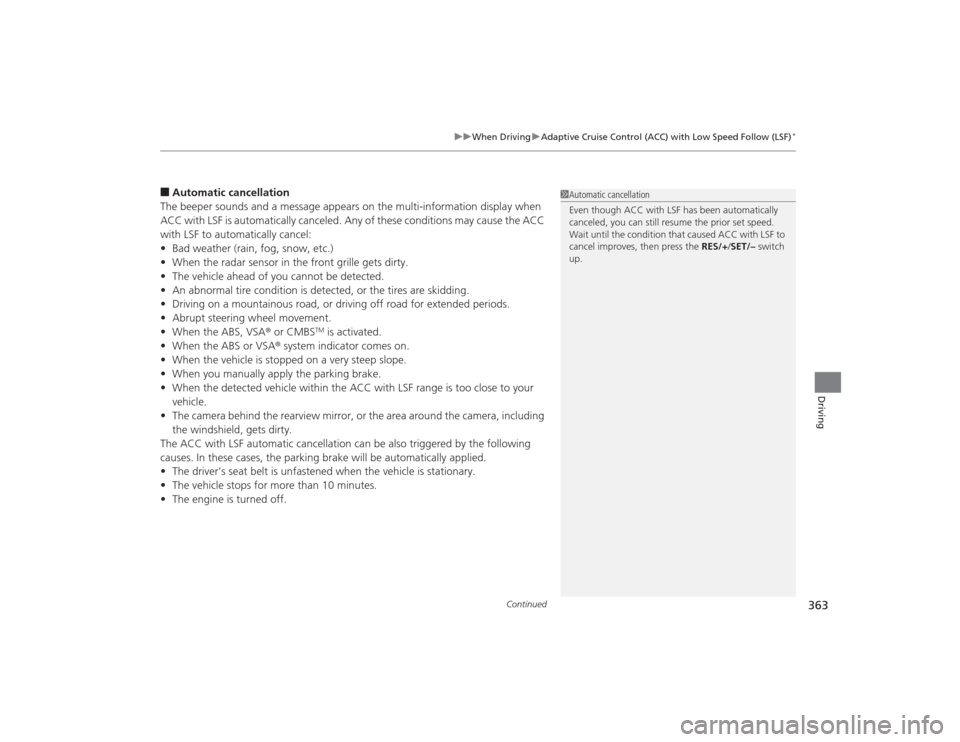
Continued
363
uuWhen Driving uAdaptive Cruise Control (ACC) with Low Speed Follow (LSF)
*
Driving
■Automatic cancellation
The beeper sounds and a message appears on the multi-information display when
ACC with LSF is automatically canceled. Any of these conditions may cause the ACC
with LSF to automatically cancel:
• Bad weather (rain, fog, snow, etc.)
• When the radar sensor in the front grille gets dirty.
• The vehicle ahead of you cannot be detected.
• An abnormal tire condition is detected, or the tires are skidding.
• Driving on a mountainous road, or driving off road for extended periods.
• Abrupt steering wheel movement.
• When the ABS, VSA ® or CMBS
TM is activated.
• When the ABS or VSA ® system indicator comes on.
• When the vehicle is stopped on a very steep slope.
• When you manually apply the parking brake.
• When the detected vehicle within the ACC with LSF range is too close to your
vehicle.
• The camera behind the rearview mirror, or the area around the camera, including
the windshield, gets dirty.
The ACC with LSF automatic cancellation can be also triggered by the following
causes. In these cases, the parking brake will be automatically applied.
• The driver’s seat belt is unfastened when the vehicle is stationary.
• The vehicle stops for more than 10 minutes.
• The engine is turned off.
1Automatic cancellation
Even though ACC with LSF has been automatically
canceled, you can still resume the prior set speed.
Wait until the condition that caused ACC with LSF to
cancel improves, then press the RES/+/SET/– switch
up.
Page 365 of 545

uuWhen Driving uAdaptive Cruise Control (ACC) with Low Speed Follow (LSF)
*
364Driving
Press and hold the (distance) button for one second.
Cruise Mode Selected appears on the multi-information display for two seconds,
and then the mode switches to Cruise.
To switch back to ACC with LSF, press and hold the button again for one second.■
To Switch ACC with LSF to Cruise Control
1 To Switch ACC with LSF to Cruise Control
Always be aware which mode you are in. When you
are driving in Cruise mode, the system will not assist
you to maintain a following-distance from a vehicle
ahead of you.
ACC with
LSF ON Cruise
Control ON
Distance Button
Page 367 of 545
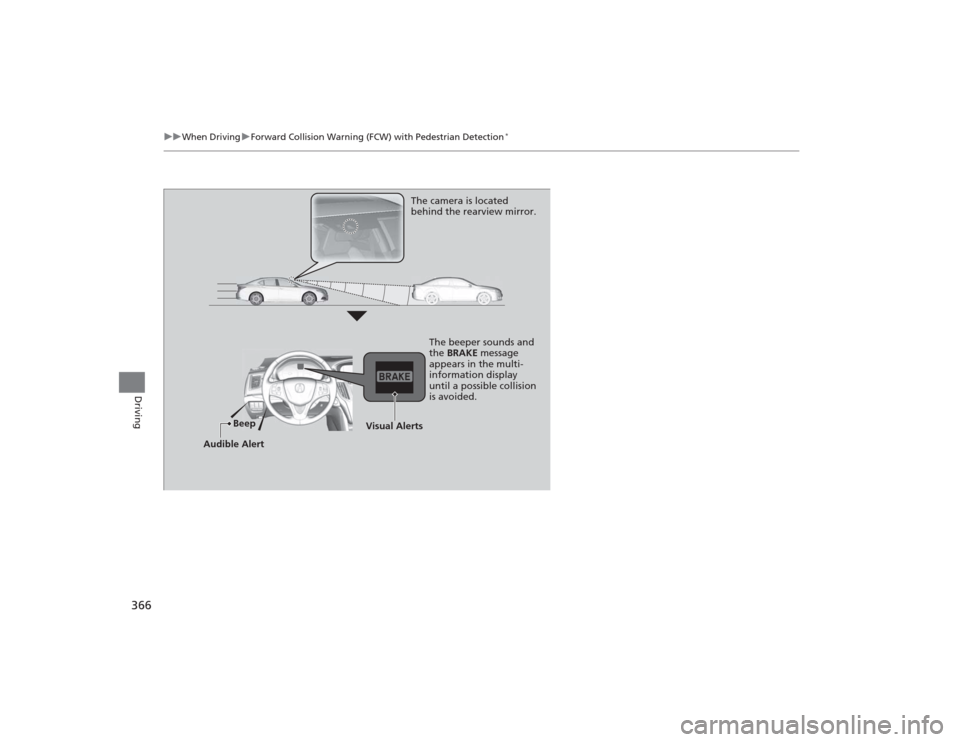
366
uuWhen Driving uForward Collision Warning (FCW) with Pedestrian Detection
*
Driving
The camera is located
behind the rearview mirror.
The beeper sounds and
the BRAKE message
appears in the multi-
information display
until a possible collision
is avoided.
Beep
Audible Alert
Visual Alerts