display Acura TLX 2015 Owner's Manual
[x] Cancel search | Manufacturer: ACURA, Model Year: 2015, Model line: TLX, Model: Acura TLX 2015Pages: 545, PDF Size: 19.64 MB
Page 434 of 545

433
uuMaintenance Minder
TMuTo Use Maintenance Minder
TM
Maintenance
Reset the engine oil life display if you have performed the maintenance service.
1. Set the power mode to ON.
2. Go to the Maintenance Info. group.
2Customized Features P. 126, 259
3.Push the right selector wheel.
u The oil life reset mode is displayed on the multi-information display.
4. Select Reset with the right selector wheel, then push the right selector wheel.
u The displayed maintenance items disappear, and the engine oil life display
returns to 100%.
To cancel the oil life reset mode, select Cancel, then push the right selector wheel.■
Resetting the Display
1Resetting the DisplayNOTICEFailure to reset the engine oil life after a maintenance
service results in the system showing incorrect
maintenance intervals, which can lead to serious
mechanical problems.
The dealer will reset th e engine oil life display after
completing the required maintenance service. If
someone other than a dealer performs maintenance
service, reset the engine oil life display yourself.
Engine Oil Life Maintenance
Item Codes
Right Selector Wheel
Engine Oil Life
Models with full
color display
Models without
full color display
Maintenance
Item Codes
Page 442 of 545
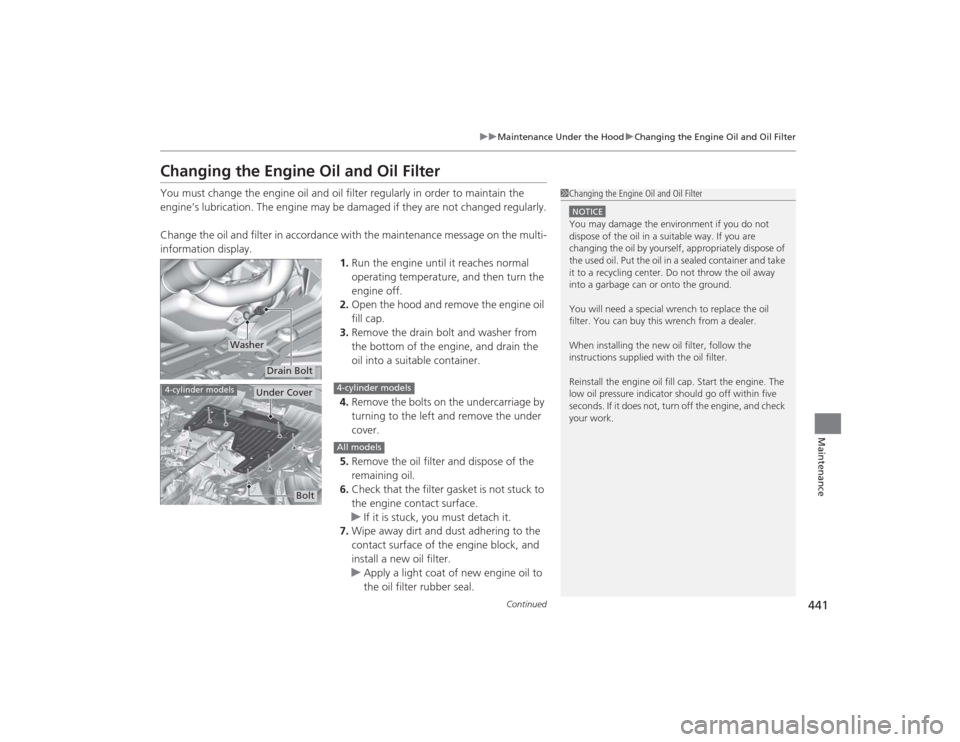
441
uuMaintenance Under the Hood uChanging the Engine Oil and Oil Filter
Continued
Maintenance
Changing the Engine Oil and Oil FilterYou must change the engine oil and oil filter regularly in order to maintain the
engine’s lubrication. The engine may be damaged if they are not changed regularly.
Change the oil and filter in accordance with the maintenance message on the multi-
information display.
1.Run the engine until it reaches normal
operating temperature, and then turn the
engine off.
2. Open the hood and remove the engine oil
fill cap.
3. Remove the drain bolt and washer from
the bottom of the engine, and drain the
oil into a suitable container.
4. Remove the bolts on the undercarriage by
turning to the left and remove the under
cover.
5. Remove the oil filter and dispose of the
remaining oil.
6. Check that the filter gasket is not stuck to
the engine contact surface.
u If it is stuck, you must detach it.
7. Wipe away dirt and dust adhering to the
contact surface of the engine block, and
install a new oil filter.
u Apply a light coat of new engine oil to
the oil filter rubber seal.
1Changing the Engine Oil and Oil FilterNOTICEYou may damage the environment if you do not
dispose of the oil in a suitable way. If you are
changing the oil by yourself, appropriately dispose of
the used oil. Put the oil in a sealed container and take
it to a recycling center. Do not throw the oil away
into a garbage can or onto the ground.
You will need a special wrench to replace the oil
filter. You can buy this wrench from a dealer.
When installing the new oil filter, follow the
instructions supplied with the oil filter.
Reinstall the engine oil fill cap. Start the engine. The
low oil pressure indicator should go off within five
seconds. If it does not, turn off the engine, and check
your work.
Drain Bolt
Washer
4-cylinder models
Under Cover
Bolt
4-cylinder modelsAll models
Page 447 of 545
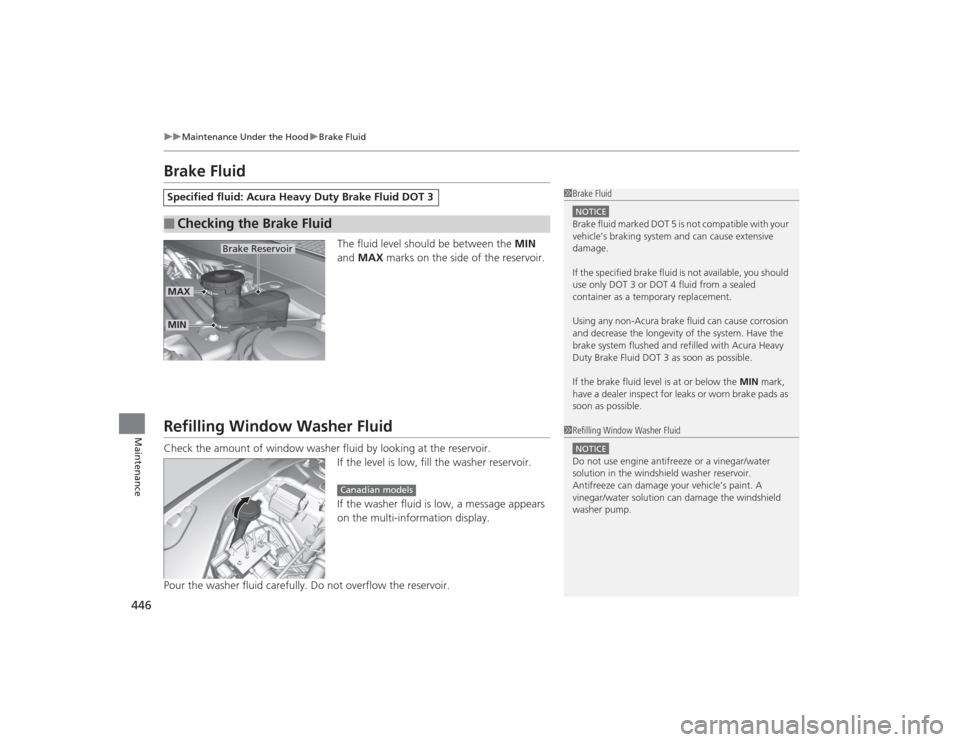
446
uuMaintenance Under the Hood uBrake Fluid
Maintenance
Brake Fluid
The fluid level should be between the MIN
and MAX marks on the side of the reservoir.
Refilling Window Washer FluidCheck the amount of window washer fluid by looking at the reservoir.
If the level is low, fill the washer reservoir.
If the washer fluid is low, a message appears
on the multi-information display.
Pour the washer fluid carefully. Do not overflow the reservoir.Specified fluid: Acura Heavy Duty Brake Fluid DOT 3■
Checking the Brake Fluid
1 Brake FluidNOTICEBrake fluid marked DOT 5 is not compatible with your
vehicle’s braking system and can cause extensive
damage.
If the specified brake fluid is not available, you should
use only DOT 3 or DOT 4 fluid from a sealed
container as a temporary replacement.
Using any non-Acura brake fluid can cause corrosion
and decrease the longevity of the system. Have the
brake system flushed and refilled with Acura Heavy
Duty Brake Fluid DOT 3 as soon as possible.
If the brake fluid level is at or below the MIN mark,
have a dealer inspect for leaks or worn brake pads as
soon as possible.
MINMAX
Brake Reservoir
1 Refilling Window Washer FluidNOTICEDo not use engine antifreeze or a vinegar/water
solution in the windshield washer reservoir.
Antifreeze can damage your vehicle’s paint. A
vinegar/water solution can damage the windshield
washer pump.
Canadian models
Page 464 of 545

463
uuChecking and Maintaining Tires uTire Rotation
Maintenance
Tire RotationRotating tires according to the maintenance messages on the multi-information
display helps to distribute wear more evenly and increase tire life.■Tires without rotation marks
Rotate the tires as shown here.■Tires with rotation marksRotate the tires as shown here.
1Tire Rotation
Tires with directional tread patterns should only be
rotated front to back (not from one side to the other).
Directional tires should be mounted with the rotation
indication mark facing forward, as shown below.
Front
Direction Mark
FrontFront
Page 466 of 545

465Maintenance
BatteryChecking the BatteryThe battery condition is being monitored by the sensor on the negative terminal. If
there is a problem with the sensor, the warning message on multi-information
display will let you know. Have your vehicle checked by a dealer.
If your vehicle’s battery is disconnected or goes dead:
• The audio system is disabled.
2 Reactivating the audio system P. 213
•The clock resets.
2 Clock P. 138
•The navigation system
* is disabled.
2 Refer to the Navigation System Manual
Charging the Battery
*
Disconnect both battery cables to prevent damaging your vehicle’s electrical system.
Always disconnect the negative (–) cable first, and reconnect it last.
1 BatteryWARNING: Battery post, terminals,
and related accessori es contain lead
and lead compounds.
Wash your hands after handling.When you find corrosion, clean the battery terminals
by applying a baking powder and water solution.
Clean terminals with a damp towel. Cloth/towel dry
the battery. Coat the termina ls with grease to help
prevent future corrosion.
When replacing the battery, the replacement must be
of the same specifications.
Please consult a dealer for more information.
3
WARNING
The battery gives off explosive hydrogen
gas during normal operation.
A spark or flame can cause the battery to
explode with enough force to kill or
seriously hurt you.
When conducting any battery
maintenance, wear protective clothing and
a face shield, or have a skilled technician do
it.
* Not available on all models
Page 495 of 545
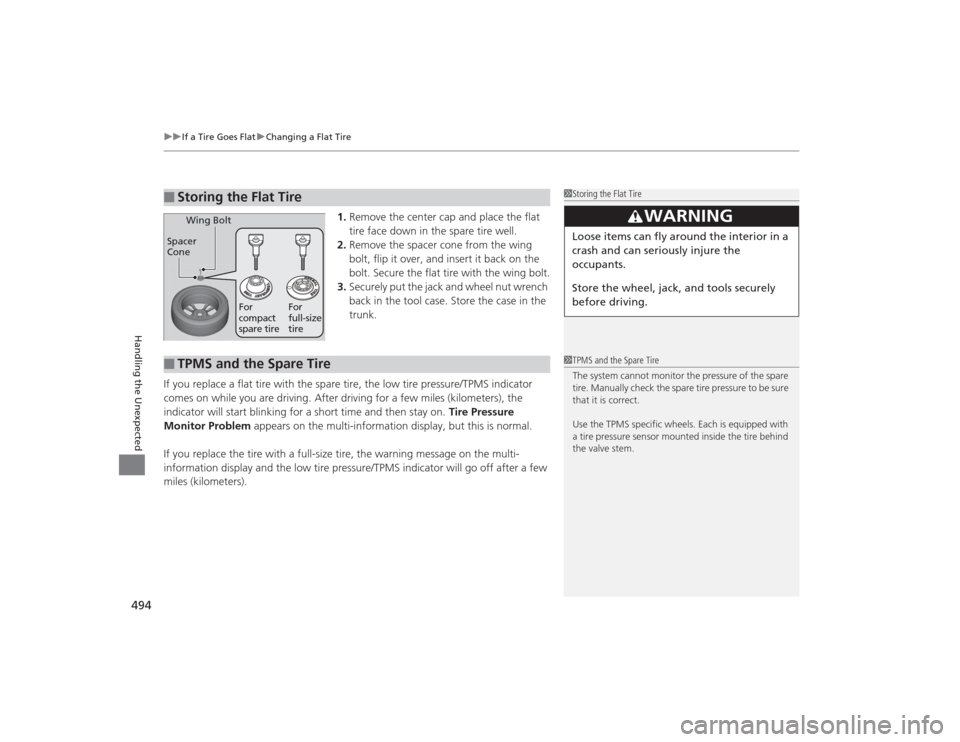
uuIf a Tire Goes Flat uChanging a Flat Tire
494Handling the Unexpected
1. Remove the center cap and place the flat
tire face down in the spare tire well.
2. Remove the spacer cone from the wing
bolt, flip it over, and insert it back on the
bolt. Secure the flat tire with the wing bolt.
3. Securely put the jack and wheel nut wrench
back in the tool case. Store the case in the
trunk.
If you replace a flat tire with the spare tire, the low tire pressure/TPMS indicator
comes on while you are driving. After driving for a few miles (kilometers), the
indicator will start blinking for a short time and then stay on. Tire Pressure
Monitor Problem appears on the multi-information display, but this is normal.
If you replace the tire with a full-size tire, the warning message on the multi-
information display and the low tire pressure/TPMS indicator will go off after a few
miles (kilometers).
■
Storing the Flat Tire
1 Storing the Flat Tire
3
WARNING
Loose items can fly around the interior in a
crash and can seriously injure the
occupants.
Store the wheel, jack, and tools securely
before driving.
Spacer
Cone Wing Bolt
For
compact
spare tire
For
full-size
tire
■
TPMS and the Spare Tire
1
TPMS and the Spare Tire
The system cannot monitor the pressure of the spare
tire. Manually check the spare tire pressure to be sure
that it is correct.
Use the TPMS specific wheels. Each is equipped with
a tire pressure sensor mounted inside the tire behind
the valve stem.
Page 496 of 545

495Handling the Unexpected
Engine Does Not StartChecking the EngineIf the engine does not start, check the starter.
Starter condition
Checklist
Starter doesn’t turn or turns
over slowly.
The battery may be dead. Check
each of the items on the right and
respond accordingly.
Check for a message on the multi-information display.●If the To Start, Hold Remote Near Start Button message appears
2If the Keyless Access Remote Battery is Weak P. 496
uMake sure the keyless access remote is in its operating range.
2 ENGINE START/STOP Button Operating Range P. 161
Check the brightness of the interior lights.
Turn on the interior lights and check the brightness.●If the interior lights are dim or do not come on at all
2Battery P. 465
●If the interior lights come on normally
2 Fuses P. 510
The starter turns over normally
but the engine doesn’t start.
There may be a problem with the
fuse. Check each of the items on
the right and respond accordingly. Review the engine start procedure.
Follow its instructions, and try to start the engine again.
2
Starting the Engine P. 322
Check the immobilizer system indicator.
When the immobilizer system indicator is blinking, the engine cannot be started.
2Immobilizer System P. 155
Check the fuel level.
There should be enough fuel in the tank.
2 Fuel Gauge P. 117
Check the fuse.
Check all fuses, or have the vehicle checked by a dealer.
2Inspecting and Changing Fuses P. 514
If the problem continues:
2Emergency Towing P. 515
1Checking the Engine
If you must start the vehicle immediately, use an
assisting vehicle to jump start it.
2 Jump Starting P. 498
Page 497 of 545

496
uuEngine Does Not Start uIf the Keyless Access Remote Battery is Weak
Handling the Unexpected
If the Keyless Access Remote Battery is WeakIf the beeper sounds, the To Start, Hold Remote Near Start Button message
appears on the multi-information display, and the indicator on the ENGINE START/
STOP button flashes, and the engine won’t start.
Start the engine as follows. 1.Touch the center of the ENGINE START/
STOP button with the A logo on the keyless
access remote while the indicator on the
ENGINE START/STOP button is flashing.
The buttons on the keyless access remote
should be facing you.
u The indicator flashes for about 30
seconds.
2. Depress the brake pedal and press the
ENGINE START/STOP button within 10
seconds after the beeper sounds and the
indicator changes from flashing to on.
u If you don’t depress the pedal, the mode
will change to ACCESSORY.
Page 537 of 545
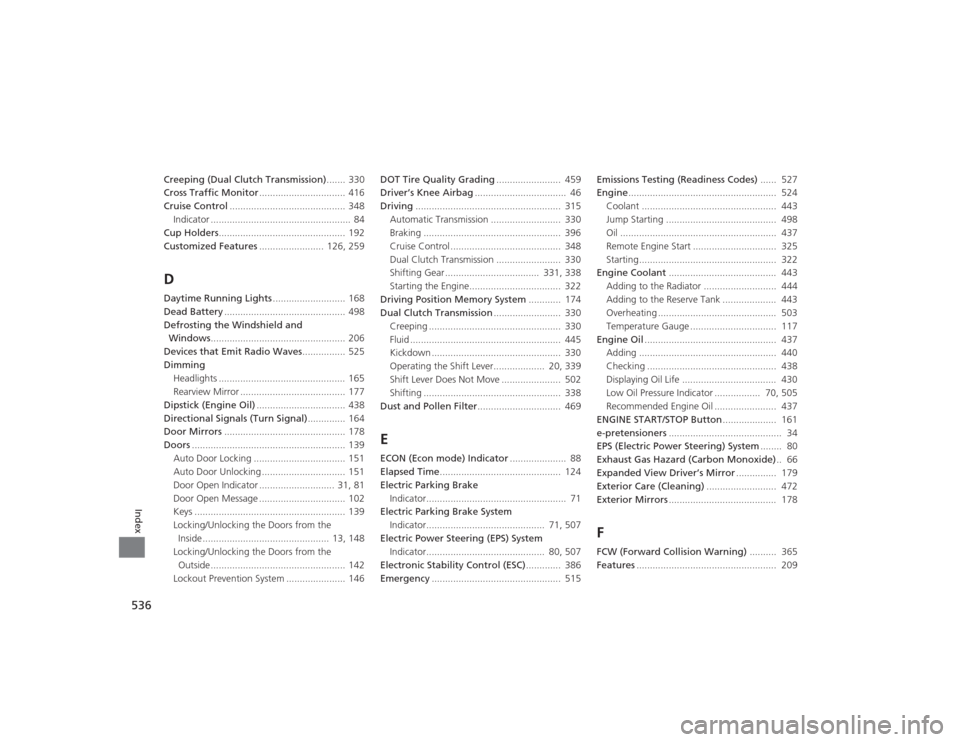
536Index
Creeping (Dual Clutch Transmission)....... 330
Cross Traffic Monitor ................................ 416
Cruise Control ........................................... 348
Indicator .................................................... 84
Cup Holders ............................................... 192
Customized Features ........................ 126, 259DDaytime Running Lights ........................... 168
Dead Battery ............................................. 498
Defrosting the Windshield and Windows .................................................. 206
Devices that Emit Radio Waves ................ 525
Dimming Headlights ............................................... 165
Rearview Mirror ....................................... 177
Dipstick (Engine Oil) ................................. 438
Directional Signals (Turn Signal) .............. 164
Door Mirrors ............................................. 178
Doors ......................................................... 139
Auto Door Locking .................................. 151
Auto Door Unlocking ............................... 151
Door Open Indicator ............................ 31, 81
Door Open Message ................................ 102
Keys ........................................................ 139
Locking/Unlocking the Doors from the Inside ............................................... 13, 148
Locking/Unlocking the Doors from the Outside .................................................. 142
Lockout Prevention System ...................... 146 DOT Tire Quality Grading
........................ 459
Driver’s Knee Airbag .................................. 46
Driving ...................................................... 315
Automatic Transmission .......................... 330
Braking ................................................... 396
Cruise Control ......................................... 348
Dual Clutch Transmission ........................ 330
Shifting Gear ................................... 331, 338
Starting the Engine.................................. 322
Driving Position Memory System ............ 174
Dual Clutch Transmission ......................... 330
Creeping ................................................. 330
Fluid ........................................................ 445
Kickdown ................................................ 330
Operating the Shift Lever................... 20, 339
Shift Lever Does Not Move ...................... 502
Shifting ................................................... 338
Dust and Pollen Filter ............................... 469
EECON (Econ mode) Indicator ..................... 88
Elapsed Time ............................................. 124
Electric Parking Brake
Indicator.................................................... 71
Electric Parking Brake System Indicator............................................ 71, 507
Electric Power Steering (EPS) System Indicator............................................ 80, 507
Electronic Stability Control (ESC) ............. 386
Emergency ................................................ 515 Emissions Testing (Readiness Codes)
...... 527
Engine ....................................................... 524
Coolant .................................................. 443
Jump Starting ......................................... 498
Oil .......................................................... 437
Remote Engine Start ............................... 325
Starting................................................... 322
Engine Coolant ........................................ 443
Adding to the Radiator ........................... 444
Adding to the Reserve Tank .................... 443
Overheating ............................................ 503
Temperature Gauge ................................ 117
Engine Oil ................................................. 437
Adding ................................................... 440
Checking ................................................ 438
Displaying Oil Life ................................... 430
Low Oil Pressure Indicator ................. 70, 505
Recommended Engine Oil ....................... 437
ENGINE START/STOP Button .................... 161
e-pretensioners .......................................... 34
EPS (Electric Power Steering) System ........ 80
Exhaust Gas Hazard (Carbon Monoxide) .. 66
Expanded View Driver’s Mirror ............... 179
Exterior Care (Cleaning) .......................... 472
Exterior Mirrors ........................................ 178
FFCW (Forward Collision Warning) .......... 365
Features .................................................... 209
Page 538 of 545
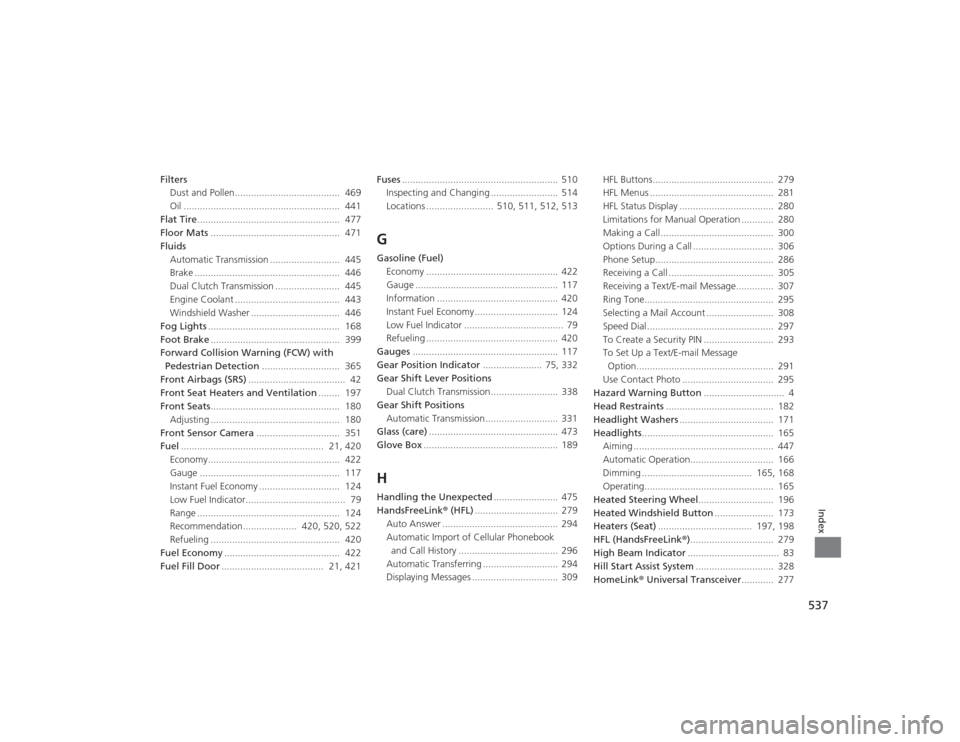
537Index
FiltersDust and Pollen....................................... 469
Oil .......................................................... 441
Flat Tire ..................................................... 477
Floor Mats ................................................ 471
Fluids Automatic Transmission .......................... 445
Brake ...................................................... 446
Dual Clutch Transmission ........................ 445
Engine Coolant ....................................... 443
Windshield Washer ................................. 446
Fog Lights ................................................. 168
Foot Brake ................................................ 399
Forward Collision Warning (FCW) with
Pedestrian Detection ............................. 365
Front Airbags (SRS) .................................... 42
Front Seat Heaters and Ventilation ........ 197
Front Seats ................................................ 180
Adjusting ................................................ 180
Front Sensor Camera ............................... 351
Fuel ..................................................... 21, 420
Economy................................................. 422
Gauge .................................................... 117
Instant Fuel Economy .............................. 124
Low Fuel Indicator..................................... 79
Range ..................................................... 124
Recommendation.................... 420, 520, 522
Refueling ................................................ 420
Fuel Economy ........................................... 422
Fuel Fill Door ...................................... 21, 421 Fuses
.......................................................... 510
Inspecting and Changing ......................... 514
Locations ......................... 510, 511, 512, 513
GGasoline (Fuel)
Economy ................................................. 422
Gauge ..................................................... 117
Information ............................................. 420
Instant Fuel Economy ............................... 124
Low Fuel Indicator ..................................... 79
Refueling ................................................. 420
Gauges ...................................................... 117
Gear Position Indicator ...................... 75, 332
Gear Shift Lever Positions
Dual Clutch Transmission ......................... 338
Gear Shift Positions
Automatic Transmission ........................... 331
Glass (care) ................................................ 473
Glove Box .................................................. 189HHandling the Unexpected ........................ 475
HandsFreeLink ® (HFL) ............................... 279
Auto Answer ........................................... 294
Automatic Import of Cellular Phonebook and Call History ..................................... 296
Automatic Transferring ............................ 294
Displaying Messages ................................ 309 HFL Buttons............................................. 279
HFL Menus .............................................. 281
HFL Status Display ................................... 280
Limitations for Manual Operation ............ 280
Making a Call .......................................... 300
Options During a Call .............................. 306
Phone Setup............................................ 286
Receiving a Call ....................................... 305
Receiving a Text/E-mail Message.............. 307
Ring Tone................................................ 295
Selecting a Mail Account ......................... 308
Speed Dial ............................................... 297
To Create a Security PIN .......................... 293
To Set Up a Text/E-mail Message
Option................................................... 291
Use Contact Photo .................................. 295
Hazard Warning Button .............................. 4
Head Restraints ........................................ 182
Headlight Washers ................................... 171
Headlights ................................................. 165
Aiming .................................................... 447
Automatic Operation............................... 166
Dimming ......................................... 165, 168
Operating................................................ 165
Heated Steering Wheel ............................ 196
Heated Windshield Button ...................... 173
Heaters (Seat) ................................... 197, 198
HFL (HandsFreeLink ®)............................... 279
High Beam Indicator .................................. 83
Hill Start Assist System ............................. 328
HomeLink ® Universal Transceiver ............ 277