USB port Acura TLX 2016 Navigation Manual
[x] Cancel search | Manufacturer: ACURA, Model Year: 2016, Model line: TLX, Model: Acura TLX 2016Pages: 325, PDF Size: 18.04 MB
Page 294 of 325

293
uuError Messages uiPod/USB Flash Drive
Troubleshooting
iPod/USB Flash Drive
If an error occurs while playing an iPod or USB flash drive, you may see the following
error messages. If you cannot clear the error message, contact a dealer.
Error MessageCause
USB ErrorAppears when there is a problem with th e audio system. Check if the device is
compatible with the audio system.
Incompatible USB Device
Please Check Owner’s ManualAppears when an incompatible device is connected. Disconnect the device. Then
turn the audio system off, and turn it on again. Do not reconnect the device that
caused the error.
Unsupported VersionAppears when an unsupported iPod is connected. If it appears when a supported
iPod is connected, update the iP od software to the newer version.
Appears when the system does not acknowledge the iPod. Reconnect the iPod.
Connect Retry
Unplayable FileAppears when the files in the USB flash drive are DRM or an unsupported format.
This error message appears for about 3 seconds, then plays the next song.
No Data
Appears when the iPod is empty.
Appears when the USB flash drive is em pty or there are no MP3, WMA, or AAC
files in the USB flash drive.
Check that compatible files are stored on the device.
UnsupportedAppears when an unsupported device is connected. If it appears when a
supported device is connected, reconnect the device.
iPod
USB flash drive
iPod and USB flash drive
16 ACURA TLX NAVI-31TZ38100.book 293 ページ 2015年7月29日 水曜日 午後4時1 1分
Page 295 of 325

294
uuError Messages uPandora ®
Troubleshooting
Pandora ®
If an error occurs while playing Pandora ®, you may see the following error messages.
If you cannot clear the error message, contact a dealer.
Error MessageCauseSolution
Incompatible USB Device
Please Check Owner’s ManualAppears when an incompatible device is
connected.Disconnect the device. Then turn the
audio system off, and turn it again. Do
not reconnect the device that caused
the error.
There is no station list in the device.
Please add the station list to your device.
No stations have been created.
Please create a station on the device.
Appears when there is no station list on
the device.Use the device to create a station.
Music licenses force us to limit the number of tracks
you may skip each hour.Appears when you try to skip a song or
select Dislike over the predetermined
number of times in an hour.Try again later.
Unable to save rating.
Unable to save bookmark.Appears when the commanded
operation is failed.Try again later.
No dataAppears when no data is available with
Pandora ® activated.Reboot the app and reconnect the
device.
UnsupportedAppears when Pandora ® version is not
supported.Update Pandora ® to the latest version.
PANDORA App version is not supported.
PANDORA system maintenanceAppears when the Pandora ® server is in
maintenance.Try again later.
U.S. models
Navigation Screen
On Demand Multi-Use DisplayTM
16 ACURA TLX NAVI-31TZ38100.book 294 ページ 2015年7月29日 水曜日 午後4時1 1分
Page 320 of 325
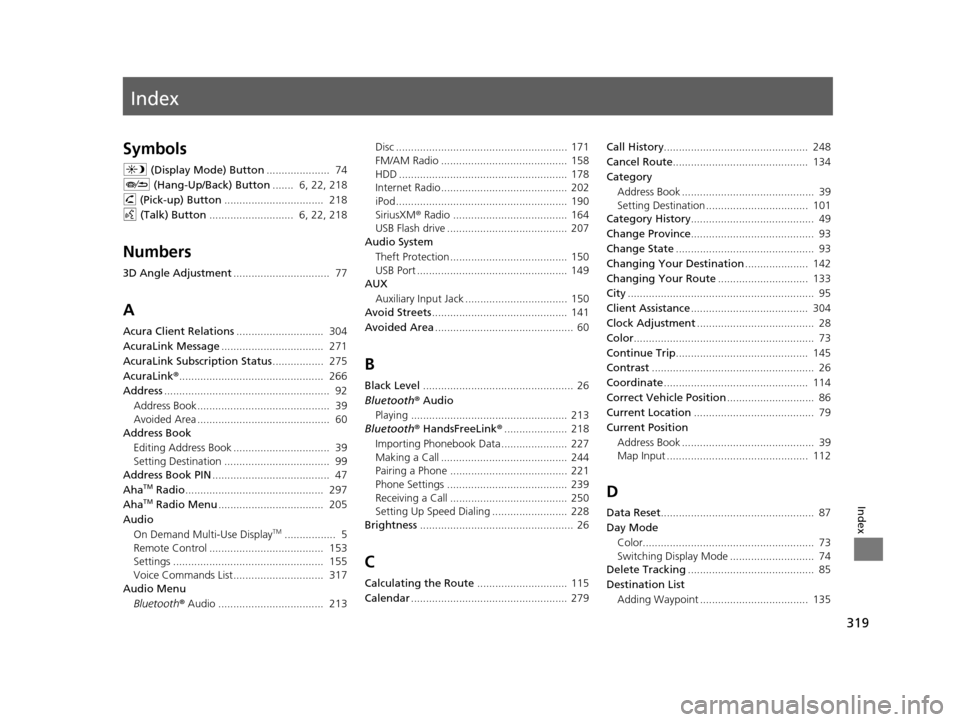
Index
319
Index
Index
Symbols
a (Display Mode) Button ..................... 74
J (Hang-Up/Back) Button ....... 6, 22, 218
h (Pick-up) Button ................................. 218
d (Talk) Button ............................ 6, 22, 218
Numbers
3D Angle Adjustment ................................ 77
A
Acura Client Relations ............................. 304
AcuraLink Message .................................. 271
AcuraLink Subscription Status ................. 275
AcuraLink® ................................................ 266
Address ....................................................... 92
Address Book............................................ 39
Avoided Area ............................................ 60
Address Book
Editing Address Book ................................ 39
Setting Destination ................................... 99
Address Book PIN ....................................... 47
Aha
TM Radio .............................................. 297
AhaTM Radio Menu ................................... 205
Audio On Demand Multi-Use Display
TM................. 5
Remote Control ...................................... 153
Settings .................................................. 155
Voice Commands List.............................. 317
Audio Menu
Bluetooth ® Audio ................................... 213 Disc ......................................................... 171
FM/AM Radio .......................................... 158
HDD ........................................................ 178
Internet Radio .......................................... 202
iPod ......................................................... 190
SiriusXM
® Radio ...................................... 164
USB Flash drive ........................................ 207
Audio System
Theft Protection ....................................... 150
USB Port .................................................. 149
AUX
Auxiliary Input Jack .................................. 150
Avoid Streets ............................................. 141
Avoided Area .............................................. 60
B
Black Level.................................................. 26
Bluetooth® Audio
Playing .................................................... 213
Bluetooth® HandsFreeLink® ..................... 218
Importing Phonebook Data ...................... 227
Making a Call .......................................... 244
Pairing a Phone ....................................... 221
Phone Settings ........................................ 239
Receiving a Call ....................................... 250
Setting Up Speed Dialing ......................... 228
Brightness ................................................... 26
C
Calculating the Route .............................. 115
Calendar .................................................... 279 Call History
................................................ 248
Cancel Route ............................................. 134
Category Address Book ............................................ 39
Setting Destination .................................. 101
Category History ......................................... 49
Change Province ......................................... 93
Change State .............................................. 93
Changing Your Destination ..................... 142
Changing Your Route .............................. 133
City .............................................................. 95
Client Assistance ....................................... 304
Clock Adjustment ....................................... 28
Color ............................................................ 73
Continue Trip ............................................ 145
Contrast ...................................................... 26
Coordinate ................................................ 114
Correct Vehicle Position ............................. 86
Current Location ........................................ 79
Current Position
Address Book ............................................ 39
Map Input ............................................... 112
D
Data Reset ................................................... 87
Day Mode Color......................................................... 73
Switching Display Mode ............................ 74
Delete Tracking .......................................... 85
Destination List Adding Waypoint .................................... 135
16 ACURA TLX NAVI-31TZ38100.book 319 ページ 2015年7月29日 水曜日 午後4時1 1分
Page 321 of 325

320
Index
Editing ..................................................... 139
Detour ....................................................... 141
Dial ............................................................ 246
Directions .................................................. 128
Disc Playing..................................................... 171
Display Settings ........................................... 26
Display Tracking .......................................... 84
Driving..................................................... 122
Download POI
Editing Category ........................................ 51
Importing Category ................................... 50
Setting Destination .................................. 109
Driving to Your Destination ..................... 118
E
Edit Go Home.............................................. 46
Edit POI Search Radius Along Route ......... 59
ENTER Button ................................................ 7
Entering a Destination ............................... 90
Error Messages .......................................... 290
Aha
TM Radio............................................. 297
CD Player................................................. 291
Hard Disc Drive (HDD) Audio.................... 292
iPod/USB Flash Drive ................................ 293
Navigation System ................................... 290
Pandora ®................................................. 294
Estimated Time ........................................... 68
Exit Info ..................................................... 129
F
Find Nearest Place .................................... 142
FM/AM Radio Playing .................................................... 158
Folder List
Disc ......................................................... 175
USB Flash Drive ....................................... 212
G
Go Home ..................................................... 11
Go Home PIN .............................................. 47
Gracenote Info. Update ........................... 188
Guidance (Navi Settings) ............................ 62
Guidance Mode .......................................... 63
Guidance Point ........................................... 67
H
HDD
Playing .................................................... 178
Hide Traffic Flow ...................................... 127
Home Address ...................................... 11, 46
House Number ............................................ 98
I
Import Phonebook Data .......................... 227
Interface Dial ................................................ 7
Interface Settings ....................................... 26
Intersection ............................................... 111 iPod
Connecting, Disconnecting ..................... 190
Playing .................................................... 190
L
Language Settings ..................................... 34
Legal Information .................................... 307
Lodging (Place Category) ........................ 101
M
Map (Navi Settings)................................... 69
Map Data Update Checking Version .................................... 280
Obtaining Update Data ........................... 305
Map Input
Avoided Area ............................................ 60
Setting Destination ................................. 112
Map Legend ........................................... 9, 80
Map Menu ................................................ 125
Map Screen ............................................... 118
Changing View ......................................... 76
Icon ...................................................... 9, 82
Scale ......................................................... 81
MENU Button
Changing Route...................................... 133
Entering a Destination............................... 90
Microphone .............................................. 218
Music Search
HDD ....................................................... 183
How to Select a File from the Music Search List (MP3/WMA/AAC).................................. 175
16 ACURA TLX NAVI-31TZ38100.book 320 ページ 2015年7月29日 水曜日 午後4時1 1分
Page 322 of 325

321
Index
iPod ........................................................ 196
Song By Voice ......................................... 198
USB ........................................................ 212
N
NAV Button.......................................... 10, 63
Navigation Menu (Destination) ................ 90
Navigation Menu (Route Option) ........... 133
Night Mode
Color ........................................................ 73
Switching Display Mode ............................ 74
Non-map screens ........................................ 66
O
On Demand Multi-Use DisplayTM
Basic Operation........................................... 5
Customizing Audio Source ...................... 152
Screen Settings ......................................... 88
Shortcuts .................................. 44, 151, 231
Sound ..................................................... 156
P
Pairing a Phone........................................ 221
Pandora ®.................................................. 203
Personal Information ................................. 38
PHONE Button .......................................... 218
Phone Settings ......................................... 239
Phonebook Importing................................................ 227
Making a Call ......................................... 245 PIN Numbers
............................................... 47
Place Category
Address Book ............................................ 39
Setting Destination .................................. 101
Place Name
Address Book ............................................ 39
Setting Destination .................................. 105
Place Phone Number
Address Book ............................................ 39
Setting Destination .................................. 108
Postal Code ................................................. 94
Previous Destinations Address Book ............................................ 39
Deleting .................................................... 48
Setting Destination .................................. 100
R
RadioFM/AM .................................................... 158
SiriusXM ®................................................ 164
Random
Disc ......................................................... 173
HDD ........................................................ 181
USB Flash Drive ........................................ 210
Repeat
Disc ......................................................... 173
HDD ........................................................ 181
iPod ......................................................... 194
USB Flash Drive ........................................ 210
Resuming Your Trip .................................. 145
Roadside Assistance .................................. 259
Route Preference ........................................ 54 Routing
....................................................... 53
S
Scan
Disc ......................................................... 173
FM/AM Radio .................................. 161, 162
HDD ........................................................ 181
SiriusXM ® Radio ...................................... 167
USB Flash Drive ....................................... 210
Scenic Route ............................................. 110
Schedule Calendar ................................................. 279
Search Along ............................................ 136
Search Around .......................................... 136
Search by Name ........................................ 102
Search by name Place Category ........................................ 101
Search Nearby ........................................... 142
Security PIN Code ..................................... 300
SETTINGS Button .......................................... 4
Show Icon on Map ..................................... 71
Siri Eyes Free ............................................... 25
SiriusXM ® Radio
Playing .................................................... 164
Song By Voice
TM
Searching Music ...................................... 198
Setting .................................................... 197
Sort by Distance to Travel ........................ 101
Sound and Beep Settings ........................... 27
Sound Setup ............................................. 156
SOURCE Button ........................................ 153
16 ACURA TLX NAVI-31TZ38100.book 321 ページ 2015年7月29日 水曜日 午後4時1 1分
Page 323 of 325
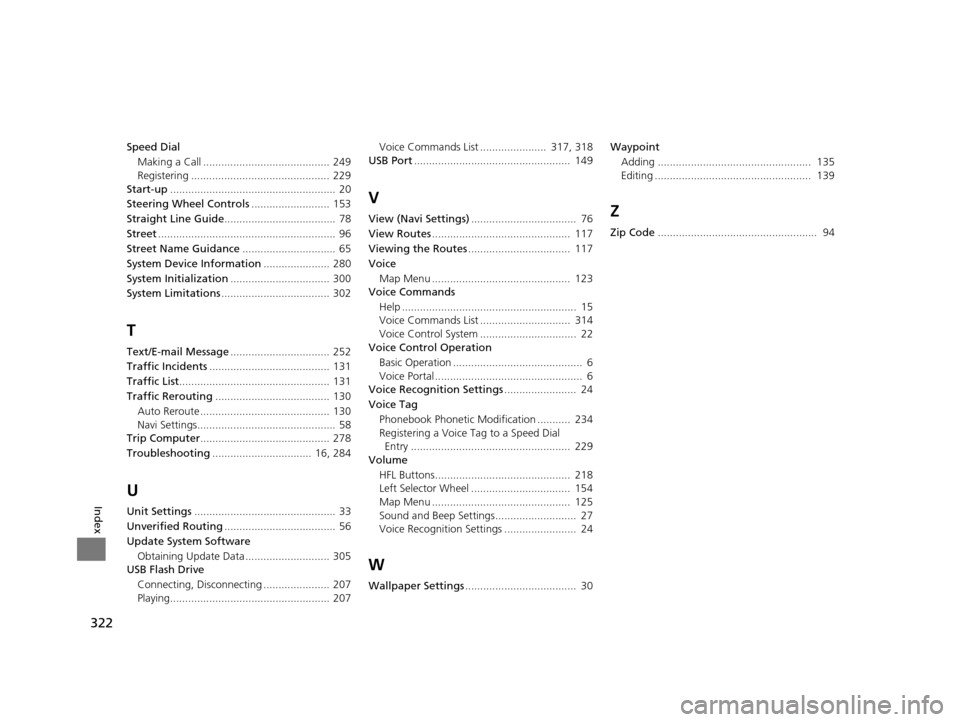
322
Index
Speed DialMaking a Call .......................................... 249
Registering .............................................. 229
Start-up ....................................................... 20
Steering Wheel Controls .......................... 153
Straight Line Guide ..................................... 78
Street ........................................................... 96
Street Name Guidance ............................... 65
System Device Information ...................... 280
System Initialization ................................. 300
System Limitations .................................... 302
T
Text/E-mail Message ................................. 252
Traffic Incidents ........................................ 131
Traffic List .................................................. 131
Traffic Rerouting ...................................... 130
Auto Reroute ........................................... 130
Navi Settings.............................................. 58
Trip Computer ........................................... 278
Troubleshooting ................................. 16, 284
U
Unit Settings............................................... 33
Unverified Routing ..................................... 56
Update System Software
Obtaining Update Data ............................ 305
USB Flash Drive
Connecting, Disconnecting ...................... 207
Playing..................................................... 207 Voice Commands List ...................... 317, 318
USB Port .................................................... 149
V
View (Navi Settings) ................................... 76
View Routes .............................................. 117
Viewing the Routes .................................. 117
Voice
Map Menu .............................................. 123
Voice Commands
Help .......................................................... 15
Voice Commands List .............................. 314
Voice Control System ................................ 22
Voice Control Operation
Basic Operation ........................................... 6
Voice Portal ................................................. 6
Voice Recognition Settings ........................ 24
Voice Tag Phonebook Phonetic Modification ........... 234
Registering a Voice Tag to a Speed Dial Entry ..................................................... 229
Volume
HFL Buttons............................................. 218
Left Selector Wheel ................................. 154
Map Menu .............................................. 125
Sound and Beep Settings........................... 27
Voice Recognition Settings ........................ 24
W
Wallpaper Settings ..................................... 30 Waypoint
Adding ................................................... 135
Editing .................................................... 139
Z
Zip Code ..................................................... 94
16 ACURA TLX NAVI-31TZ38100.book 322 ページ 2015年7月29日 水曜日 午後4時1 1分