torque Acura TLX 2017 Owner's Manual
[x] Cancel search | Manufacturer: ACURA, Model Year: 2017, Model line: TLX, Model: Acura TLX 2017Pages: 553, PDF Size: 33.77 MB
Page 126 of 553

125
uuGauges and Multi-Information Display uMulti-Information Display
Continued
Instrument Panel
Shows the remaining oil life and Maintenance MinderTM.
2 Maintenance MinderTM P. 435
Shows each tire’s pressure.
2Tire Pressure Monitoring System (TPMS) P. 396
Shows the current mode for Integrated dynamics system.
2Integrated Dynamics System P. 346
The indicators on the display show the
amount of torque being transferred to the
right front, left front, right rear, and left rear
wheels.
2Super Handling-All Wheel DriveTM (SH-
AWD ®)* P. 395
■Engine Oil Life
■Tire Pressure Monitor
■Current Mode for Integrated Dynamics System
■SH-AWD ® Torque Distribution Monitor*
* Not available on all models
17 ACURA TLX-31TZ36200.book 125 ページ 2016年6月10日 金曜日 午後6時39分
Page 378 of 553
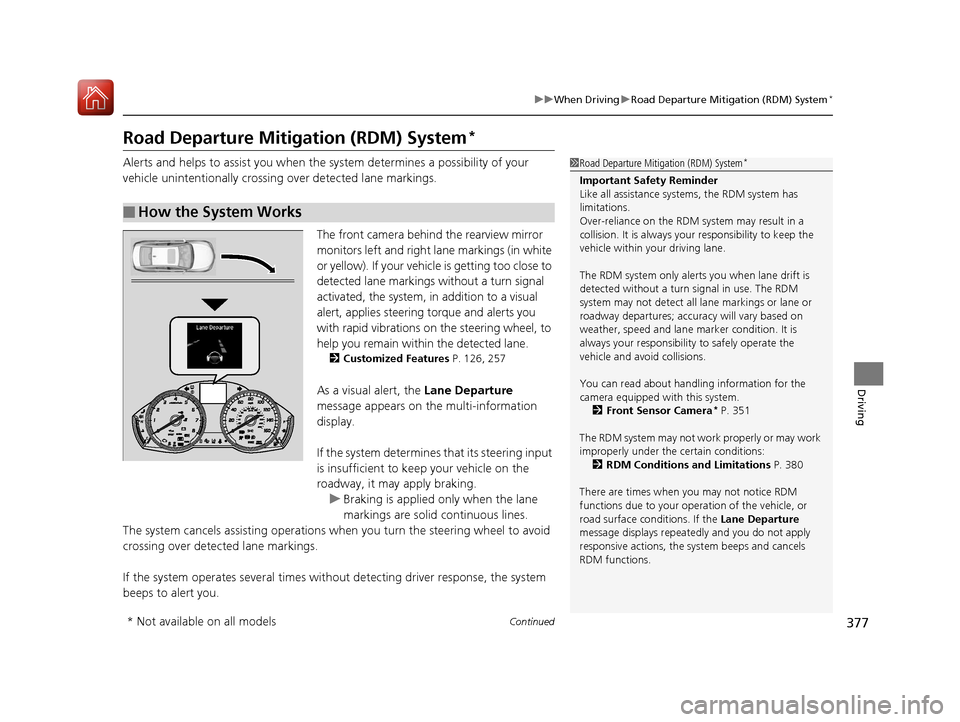
377
uuWhen Driving uRoad Departure Mitigation (RDM) System*
Continued
Driving
Road Departure Mitigation (RDM) System*
Alerts and helps to assist you when the system determines a possibility of your
vehicle unintentionally crossing over detected lane markings.
The front camera behind the rearview mirror
monitors left and right lane markings (in white
or yellow). If your vehicl e is getting too close to
detected lane markings without a turn signal
activated, the system, in addition to a visual
alert, applies steering torque and alerts you
with rapid vibrations on the steering wheel, to
help you remain within the detected lane.
2 Customized Features P. 126, 257
As a visual alert, the Lane Departure
message appears on the multi-information
display.
If the system determines that its steering input
is insufficient to keep your vehicle on the
roadway, it may apply braking. u Braking is applied only when the lane
markings are solid continuous lines.
The system cancels assisting operations wh en you turn the steering wheel to avoid
crossing over detected lane markings.
If the system operates several times with out detecting driver response, the system
beeps to alert you.
■How the System Works
1 Road Departure Mitigation (RDM) System*
Important Safety Reminder
Like all assistance systems, the RDM system has
limitations.
Over-reliance on the RDM system may result in a
collision. It is always your responsibility to keep the
vehicle within your driving lane.
The RDM system only alerts you when lane drift is
detected without a turn signal in use. The RDM
system may not detect all la ne markings or lane or
roadway departures; accu racy will vary based on
weather, speed and lane marker condition. It is
always your responsibilit y to safely operate the
vehicle and avoid collisions.
You can read about handling information for the
camera equipped with this system.
2 Front Sensor Camera
* P. 351
The RDM system may not wo rk properly or may work
improperly under the certain conditions: 2 RDM Conditions and Limitations P. 380
There are times when you may not notice RDM
functions due to your opera tion of the vehicle, or
road surface conditions. If the Lane Departure
message displays repeated ly and you do not apply
responsive actions, the sy stem beeps and cancels
RDM functions.
* Not available on all models
17 ACURA TLX-31TZ36200.book 377 ページ 2016年6月10日 金曜日 午後6時39分
Page 383 of 553
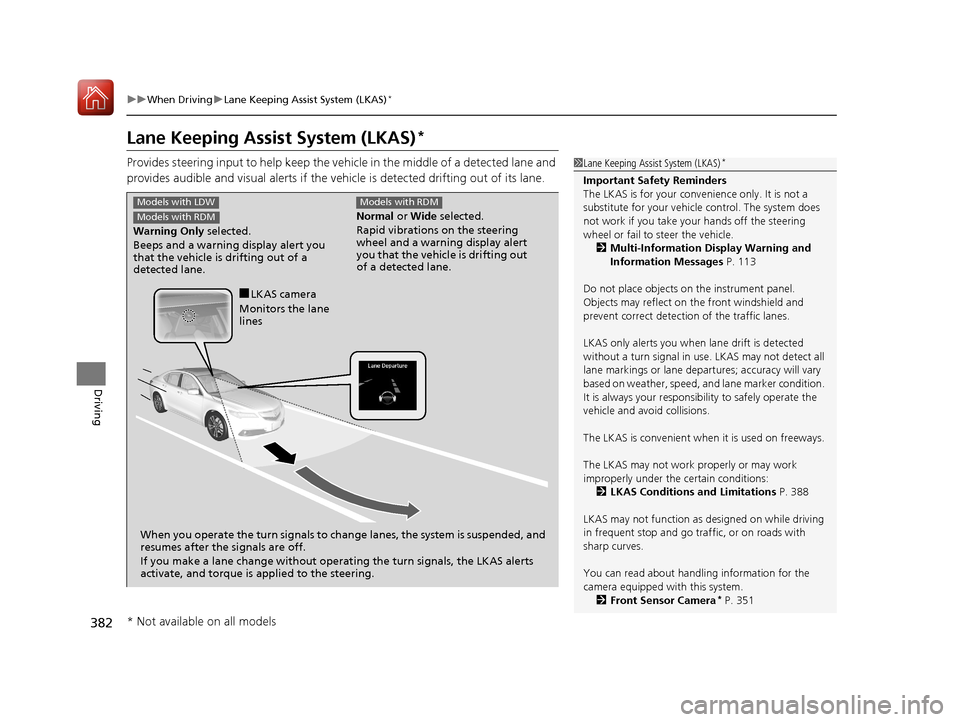
382
uuWhen Driving uLane Keeping Assist System (LKAS)*
Driving
Lane Keeping Assist System (LKAS)*
Provides steering input to help keep the vehicle in the middle of a detected lane and
provides audible and visual alerts if the vehicle is detected drifting out of its lane.1Lane Keeping Assist System (LKAS)*
Important Safety Reminders
The LKAS is for your convenience only. It is not a
substitute for your vehicl e control. The system does
not work if you take y our hands off the steering
wheel or fail to steer the vehicle.
2 Multi-Information Display Warning and
Information Messages P. 113
Do not place objects on the instrument panel.
Objects may reflect on th e front windshield and
prevent correct detectio n of the traffic lanes.
LKAS only alerts you when lane drift is detected
without a turn signal in use. LKAS may not detect all
lane markings or lane departures; a ccuracy will vary
based on weather, speed, an d lane marker condition.
It is always your responsibility to safely operate the
vehicle and avoid collisions.
The LKAS is convenient when it is used on freeways.
The LKAS may not work properly or may work
improperly under the certain conditions: 2 LKAS Conditions and Limitations P. 388
LKAS may not function as designed on while driving
in frequent stop and go traf fic, or on roads with
sharp curves.
You can read about handling information for the
camera equipped with this system. 2 Front Sensor Camera
* P. 351
Normal or Wide selected.
Rapid vibrations on the steering
wheel and a warning display alert
you that the vehicle is drifting out
of a detected lane.
Models with RDM
Warning Only selected.
Beeps and a warning display alert you
that the vehicle is drifting out of a
detected lane.
Models with LDW
Models with RDM
When you operate the turn signals to chan ge lanes, the system is suspended, and
resumes after the signals are off.
If you make a lane change without operat ing the turn signals, the LKAS alerts
activate, and torque is applied to the steering.
■LKAS camera
Monitors the lane
lines
* Not available on all models
17 ACURA TLX-31TZ36200.book 382 ページ 2016年6月10日 金曜日 午後6時39分
Page 385 of 553
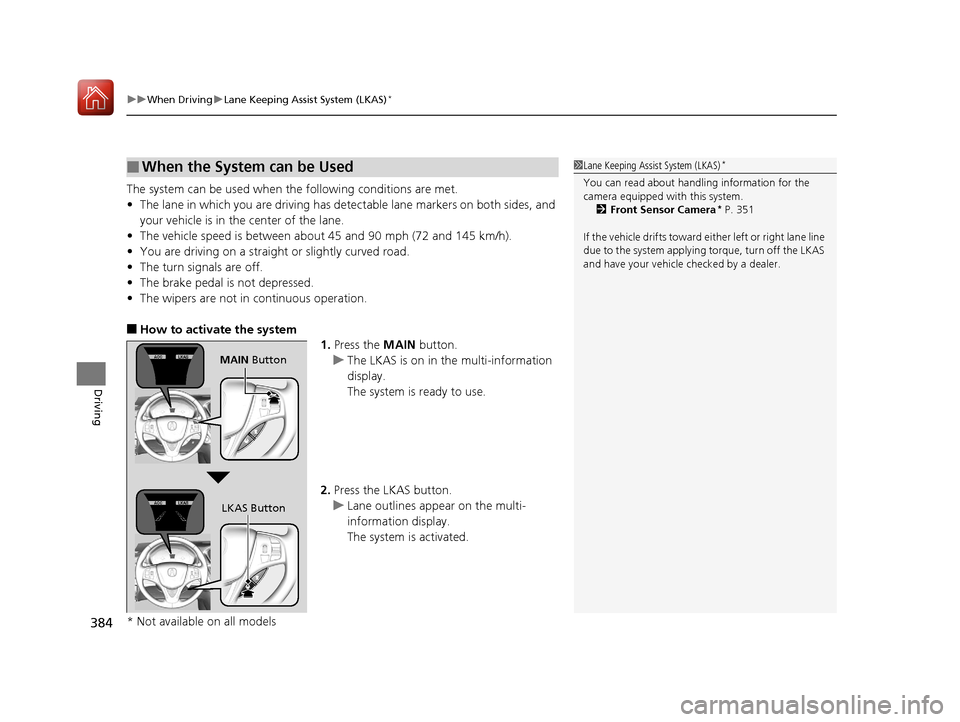
uuWhen Driving uLane Keeping Assist System (LKAS)*
384
Driving
The system can be used when the following conditions are met.
• The lane in which you are driving has dete ctable lane markers on both sides, and
your vehicle is in the center of the lane.
• The vehicle speed is be tween about 45 and 90 mph (72 and 145 km/h).
• You are driving on a straight or slightly curved road.
• The turn signals are off.
• The brake pedal is not depressed.
• The wipers are not in continuous operation.
■How to activate the system
1.Press the MAIN button.
u The LKAS is on in the multi-information
display.
The system is ready to use.
2. Press the LKAS button.
u Lane outlines appear on the multi-
information display.
The system is activated.
■When the System can be Used1Lane Keeping Assist System (LKAS)*
You can read about handling information for the
camera equipped with this system.
2 Front Sensor Camera
* P. 351
If the vehicle drifts toward ei th e r l ef t o r r ight lane line
due to the system applying torque, turn off the LKAS
and have your vehicle checked by a dealer.
MAIN Button
LKAS Button
* Not available on all models
17 ACURA TLX-31TZ36200.book 384 ページ 2016年6月10日 金曜日 午後6時39分
Page 396 of 553

395
uuWhen Driving uSuper Handling-All Wheel DriveTM (SH-AWD ®)*
Driving
Super Handling-Al l Wheel DriveTM (SH-AWD®)*
The system controls and trans fers varying amounts of engine torque to each wheel
in accordance with the driving conditions.
SH-AWD helps to enhance driving stability, and lets you handle situations like
slippery surfaces, such as on wet, icy, or snowy roads, better than when driving with
two wheel drive. However, the system does not help to enhance braking. Be
precautious about the following:
• It is still your responsibility to drive sa fely when you steer, accelerate, and apply
brakes.
• Leave a sufficient margin when braking on slippery surfaces.1Super Handling-All Wheel DriveTM (SH-AWD ®)*
The SH-AWD ® system may not function properly if
tire type and size are mixed.
Make sure to use the same size and type of tire, and
the air pressures as specified. 2 Tire and Wheel Replacement P. 468
Do not continuously spin the front tires of your
vehicle. Continuously spinning the front tires can
cause damage to the tran smission and SH-AWD unit.
If the SH-AWD indicator blinks while driving, it
indicates the differential te mperature is too high. If
this happens, pull to the side of the road when it is
safe, change the gear position to
( P, and idle the
engine until the indicator goes out.
* Not available on all models
17 ACURA TLX-31TZ36200.book 395 ページ 2016年6月10日 金曜日 午後6時39分
Page 449 of 553
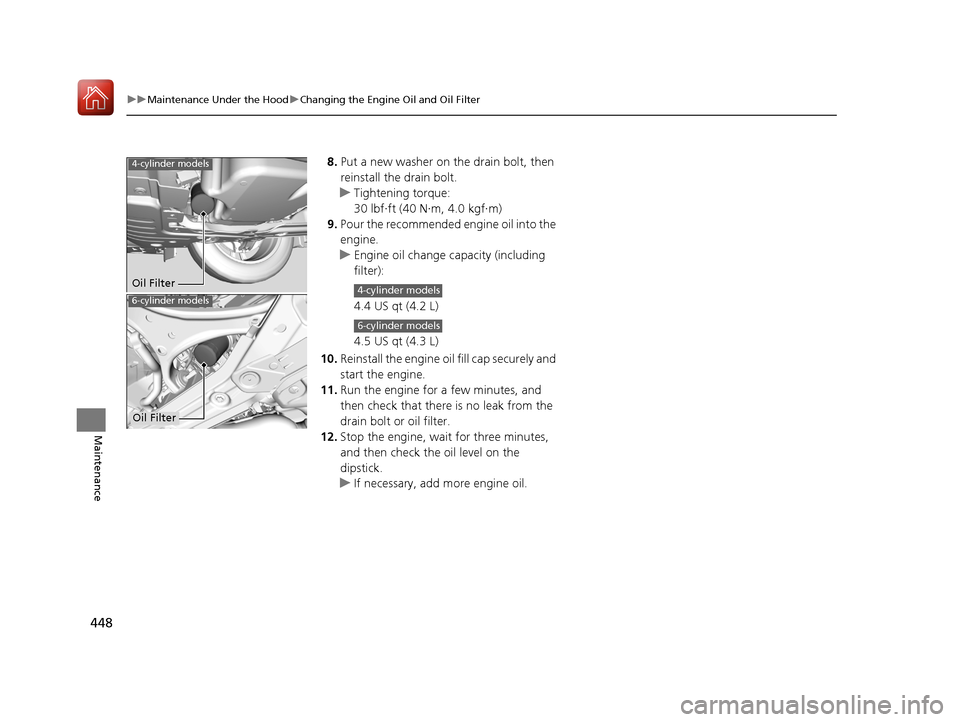
448
uuMaintenance Under the Hood uChanging the Engine Oil and Oil Filter
Maintenance
8. Put a new washer on the drain bolt, then
reinstall the drain bolt.
u Tightening torque:
30 lbf∙ft (40 N∙m, 4.0 kgf∙m)
9. Pour the recommended engine oil into the
engine.
u Engine oil change capacity (including
filter):
4.4 US qt (4.2 L)
4.5 US qt (4.3 L)
10. Reinstall the engine oil fill cap securely and
start the engine.
11. Run the engine for a few minutes, and
then check that ther e is no leak from the
drain bolt or oil filter.
12. Stop the engine, wait for three minutes,
and then check the oil level on the
dipstick.
u If necessary, add more engine oil.4-cylinder models
Oil Filter4-cylinder models
6-cylinder models
6-cylinder models
Oil Filter
17 ACURA TLX-31TZ36200.book 448 ページ 2016年6月10日 金曜日 午後6時39分
Page 502 of 553

Continued501
uuIf a Tire Goes Flat uChanging a Flat Tire
Handling the Unexpected
3. Raise the vehicle, using the jack handle bar
and the jack handle, until the tire is off the
ground.
1. Remove the wheel nuts and flat tire.
2. Wipe the mounting surfaces of the wheel
with a clean cloth.
3. Mount the compact spare tire.
4. Screw the wheel nuts until they touch the
lips around the mounti ng holes, then stop
rotating.
Jack
Handle
Bar Wheel Nut
Wrench as Jack Handle
■Replacing the Flat Tire1 Replacing the Flat Tire
Do not over tighten the wheel nuts by applying extra
torque using your foot or a pipe.
17 ACURA TLX-31TZ36200.book 501 ページ 2016年6月10日 金曜日 午後6時39分
Page 503 of 553
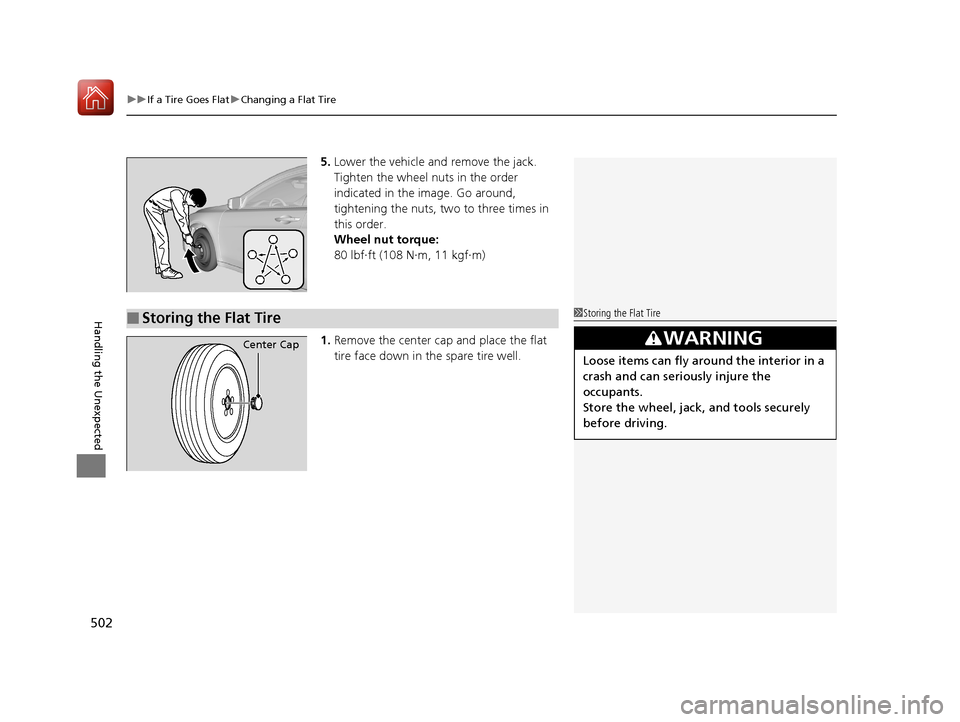
uuIf a Tire Goes Flat uChanging a Flat Tire
502
Handling the Unexpected
5. Lower the vehicle and remove the jack.
Tighten the wheel nuts in the order
indicated in the image. Go around,
tightening the nuts, two to three times in
this order.
Wheel nut torque:
80 lbf∙ft (108 N∙m, 11 kgf∙m)
1. Remove the center cap and place the flat
tire face down in the spare tire well.
■Storing the Flat Tire1Storing the Flat Tire
3WARNING
Loose items can fly around the interior in a
crash and can seriously injure the
occupants.
Store the wheel, jack, and tools securely
before driving.
Center Cap
17 ACURA TLX-31TZ36200.book 502 ページ 2016年6月10日 金曜日 午後6時39分
Page 549 of 553
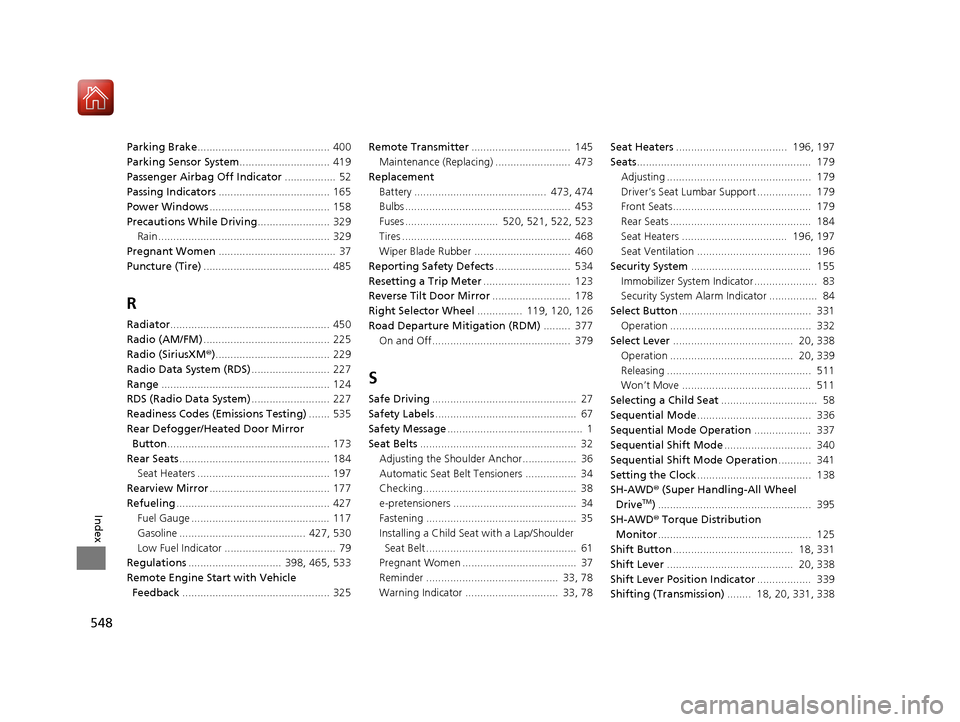
548
Index
Parking Brake............................................ 400
Parking Sensor System .............................. 419
Passenger Airbag Off Indicator ................. 52
Passing Indicators ..................................... 165
Power Windows ........................................ 158
Precautions While Driving ........................ 329
Rain ......................................................... 329
Pregnant Women ....................................... 37
Puncture (Tire) .......................................... 485
R
Radiator..................................................... 450
Radio (AM/FM) .......................................... 225
Radio (SiriusXM ®)...................................... 229
Radio Data System (RDS) .......................... 227
Range ........................................................ 124
RDS (Radio Data System) .......................... 227
Readiness Codes (Emissions Testing) ....... 535
Rear Defogger/Heated Door Mirror Button ...................................................... 173
Rear Seats .................................................. 184
Seat Heaters ............................................ 197
Rearview Mirror ........................................ 177
Refueling ................................................... 427
Fuel Gauge .............................................. 117
Gasoline .......................................... 427, 530
Low Fuel Indicator ..................................... 79
Regulations ............................... 398, 465, 533
Remote Engine Start with Vehicle
Feedback ................................................. 325 Remote Transmitter
................................. 145
Maintenance (Replacing) ......................... 473
Replacement Battery ............................................ 473, 474
Bulbs ....................................................... 453
Fuses ............................... 520, 521, 522, 523
Tires ........................................................ 468
Wiper Blade Rubber ................................ 460
Reporting Safety Defects ......................... 534
Resetting a Trip Meter ............................. 123
Reverse Tilt Door Mirror .......................... 178
Right Selector Wheel ............... 119, 120, 126
Road Departure Mitigation (RDM) ......... 377
On and Off.............................................. 379
S
Safe Driving ................................................ 27
Safety Labels ............................................... 67
Safety Message ............................................. 1
Seat Belts .................................................... 32
Adjusting the Shoulder Anchor.................. 36
Automatic Seat Belt Tensioners ................. 34
Checking................................................... 38
e-pretensioners ......................................... 34
Fastening .................................................. 35
Installing a Child Seat with a Lap/Shoulder Seat Belt .................................................. 61
Pregnant Women ...................................... 37
Reminder ............................................ 33, 78
Warning Indicator ............................... 33, 78 Seat Heaters
..................................... 196, 197
Seats .......................................................... 179
Adjusting ................................................ 179
Driver’s Seat Lumbar Support .................. 179
Front Seats.............................................. 179
Rear Seats ............................................... 184
Seat Heaters ................................... 196, 197
Seat Ventilation ...................................... 196
Security System ........................................ 155
Immobilizer System Indicator..................... 83
Security System Alarm Indicator ................ 84
Select Button ............................................ 331
Operation ............................................... 332
Select Lever ........................................ 20, 338
Operation ......................................... 20, 339
Releasing ................................................ 511
Won’t Move ........................................... 511
Selecting a Child Seat ................................ 58
Sequential Mode ...................................... 336
Sequential Mode Operation ................... 337
Sequential Shift Mode ............................. 340
Sequential Shift Mode Operation ........... 341
Setting the Clock ...................................... 138
SH-AWD ® (Super Handling-All Wheel
Drive
TM) ................................................... 395
SH-AWD ® Torque Distribution
Monitor ................................................... 125
Shift Button ........................................ 18, 331
Shift Lever .......................................... 20, 338
Shift Lever Position Indicator .................. 339
Shifting (Transmission) ........ 18, 20, 331, 338
17 ACURA TLX-31TZ36200.book 548 ページ 2016年6月10日 金曜日 午後6時39分