ECO mode Acura TLX 2019 Navigation Manual
[x] Cancel search | Manufacturer: ACURA, Model Year: 2019, Model line: TLX, Model: Acura TLX 2019Pages: 399, PDF Size: 41.86 MB
Page 212 of 399

210
Audio
Playing a Disc
Your audio system supports audio CDs, CD-Rs and CD-RWs in either MP3, WMA, or
AAC format. With the CD loaded, select the CD mode.
Selecting Disc Mode
1.Insert a disc into the disc slot.
u The disc automatica lly begins playing.
2. Select Source .
3. Select CD.
1Playing a Disc
NOTICE
Do not use CDs with adhesive labels. The label can
cause the CD to jam in the unit.
WMA and AAC files protected by digital rights
management (DRM) cannot be played. The audio
system skips to the next file.
Text data appears on the di splay under the following
circumstances:
•When you select a new folder, file, or track.•When you change the audio mode to CD.
•When you insert a CD.
If you eject the CD but do not remove it from the slot,
the system reloads the CD automatically after several
seconds.
19 ACURA TLX NAVI-31TZ38400.book 210 ページ 2018年3月7日 水曜日 午後4時23分
Page 213 of 399
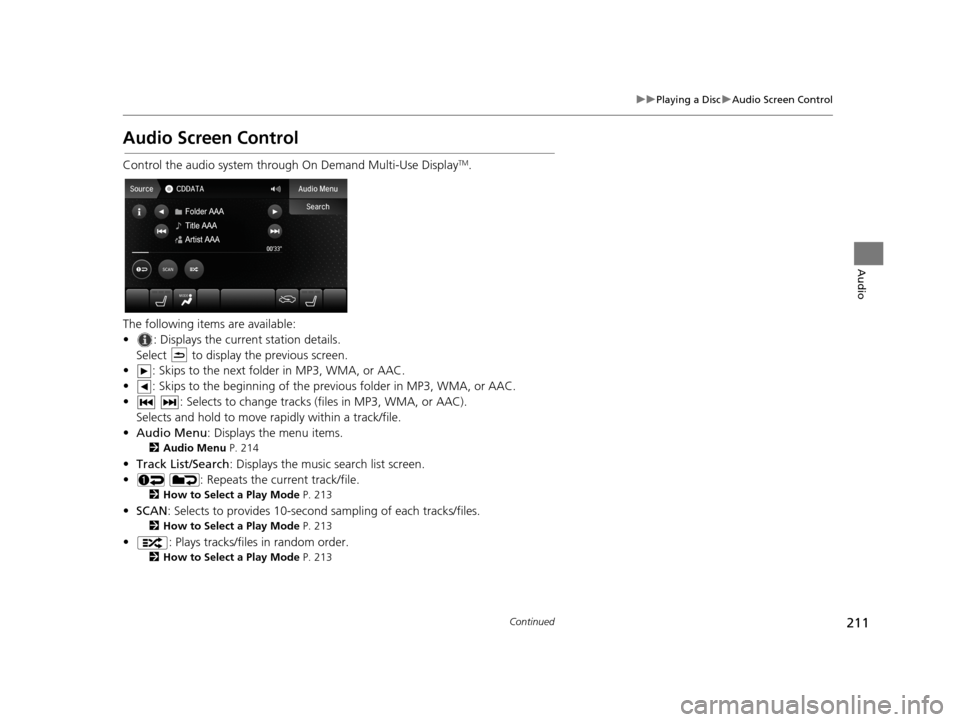
211
uuPlaying a Disc uAudio Screen Control
Continued
Audio
Audio Screen Control
Control the audio system through On Demand Multi-Use DisplayTM.
The following items are available:
• : Displays the current station details. Select to display the previous screen.
• : Skips to the next folder in MP3, WMA, or AAC.
• : Skips to the beginning of the prev ious folder in MP3, WMA, or AAC.
• : Selects to change tracks (files in MP3, WMA, or AAC). Selects and hold to move rapidly within a track/file.
• Audio Menu : Displays the menu items.
2Audio Menu P. 214
•Track List/Search : Displays the music search list screen.
• : Repeats the current track/file.
2 How to Select a Play Mode P. 213
•SCAN : Selects to provides 10-second sampling of each tracks/files.
2How to Select a Play Mode P. 213
• : Plays tracks/files in random order.
2How to Select a Play Mode P. 213
19 ACURA TLX NAVI-31TZ38400.book 211 ページ 2018年3月7日 水曜日 午後4時23分
Page 215 of 399
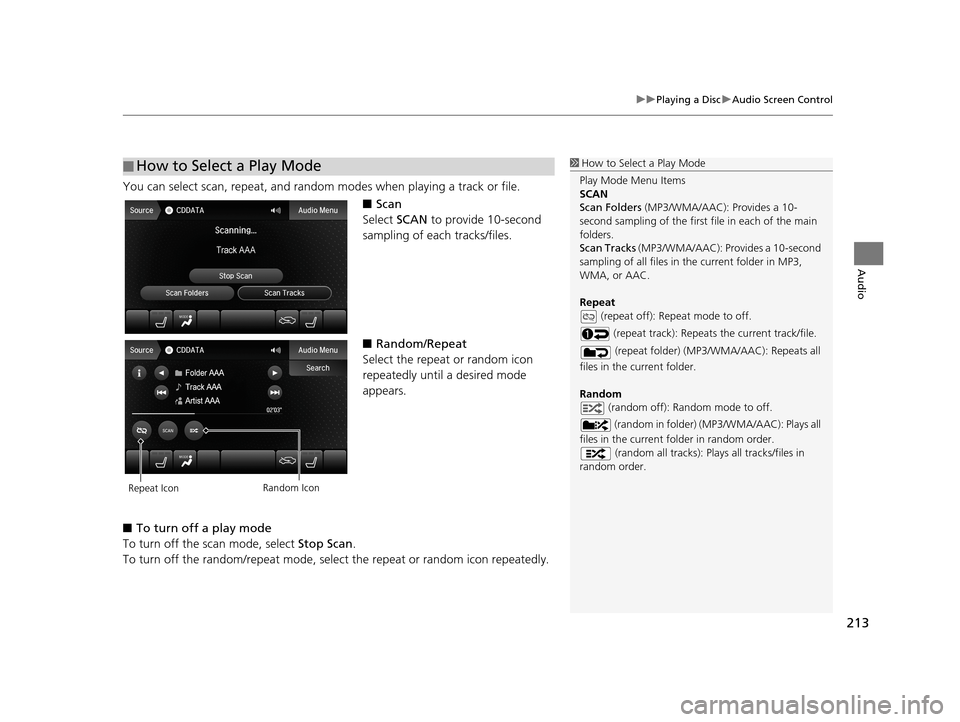
213
uuPlaying a Disc uAudio Screen Control
Audio
You can select scan, repeat, and random modes when playing a track or file.
■Scan
Select SCAN to provide 10-second
sampling of each tracks/files.
■ Random/Repeat
Select the repeat or random icon
repeatedly until a desired mode
appears.
■ To turn off a play mode
To turn off the scan mode, select Stop Scan.
To turn off the random/repeat mode, select the repeat or random icon repeatedly.
■How to Select a Play Mode1
How to Select a Play Mode
Play Mode Menu Items
SCAN
Scan Folders (MP3/WMA/AAC): Provides a 10-
second sampling of the first f ile in each of the main
folders.
Scan Tracks (MP3/WMA/AAC): Provides a 10-second
sampling of all files in the current folder in MP3,
WMA, or AAC.
Repeat (repeat off): Repeat mode to off.
(repeat track): Repeats the current track/file.
(repeat folder) (MP3/WMA/AAC): Repeats all
files in the current folder.
Random (random off): Random mode to off.
(random in folder) (MP3/WMA/AAC): Plays all
files in the current folder in random order. (random all tracks): Play s all tracks/files in
random order.
Repeat Icon Random Icon
19 ACURA TLX NAVI-31TZ38400.book 213 ページ 2018年3月7日 水曜日 午後4時23分
Page 219 of 399
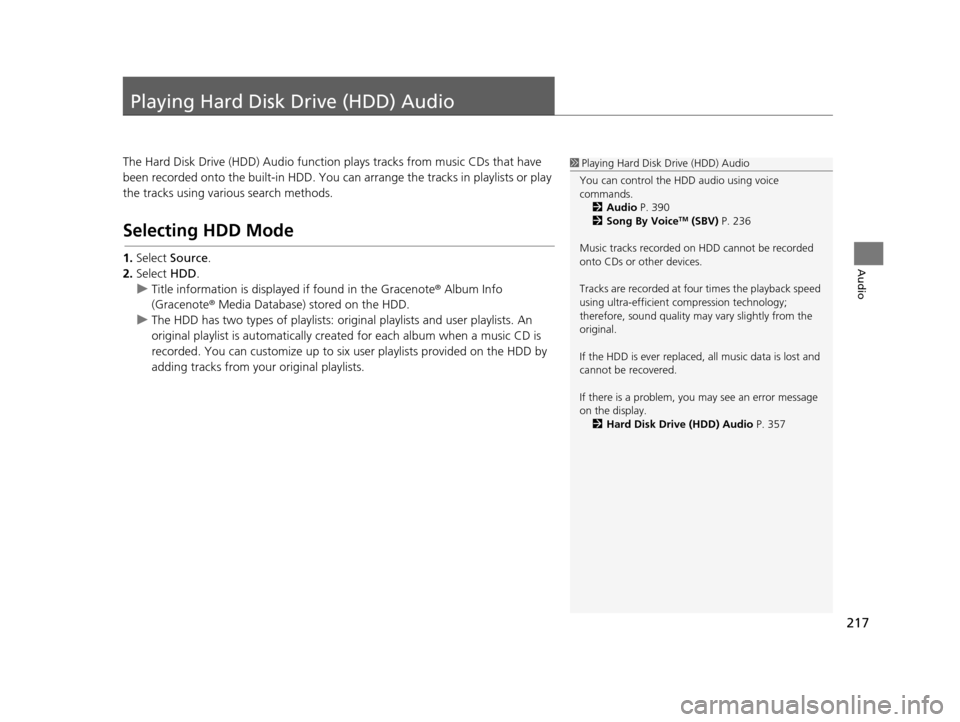
217
Audio
Playing Hard Disk Drive (HDD) Audio
The Hard Disk Drive (HDD) Audio function plays tracks from music CDs that have
been recorded onto the buil t-in HDD. You can arrange the tracks in playlists or play
the tracks using various search methods.
Selecting HDD Mode
1. Select Source .
2. Select HDD.
u Title information is displaye d if found in the Gracenote ® Album Info
(Gracenote ® Media Database) stored on the HDD.
u The HDD has two types of playlists: original playlists and user playlists. An
original playlist is automatically cr eated for each album when a music CD is
recorded. You can customize up to six us er playlists provided on the HDD by
adding tracks from your original playlists.
1 Playing Hard Disk Drive (HDD) Audio
You can control the HDD audio using voice
commands. 2 Audio P. 390
2 Song By Voice
TM (SBV) P. 236
Music tracks recorded on HDD cannot be recorded
onto CDs or other devices.
Tracks are recorded at four times the playback speed
using ultra-efficient compression technology;
therefore, sound quality ma y vary slightly from the
original.
If the HDD is ever replaced, all music data is lost and
cannot be recovered.
If there is a problem, you may see an error message
on the display. 2 Hard Disk Drive (HDD) Audio P. 357
19 ACURA TLX NAVI-31TZ38400.book 217 ページ 2018年3月7日 水曜日 午後4時23分
Page 220 of 399
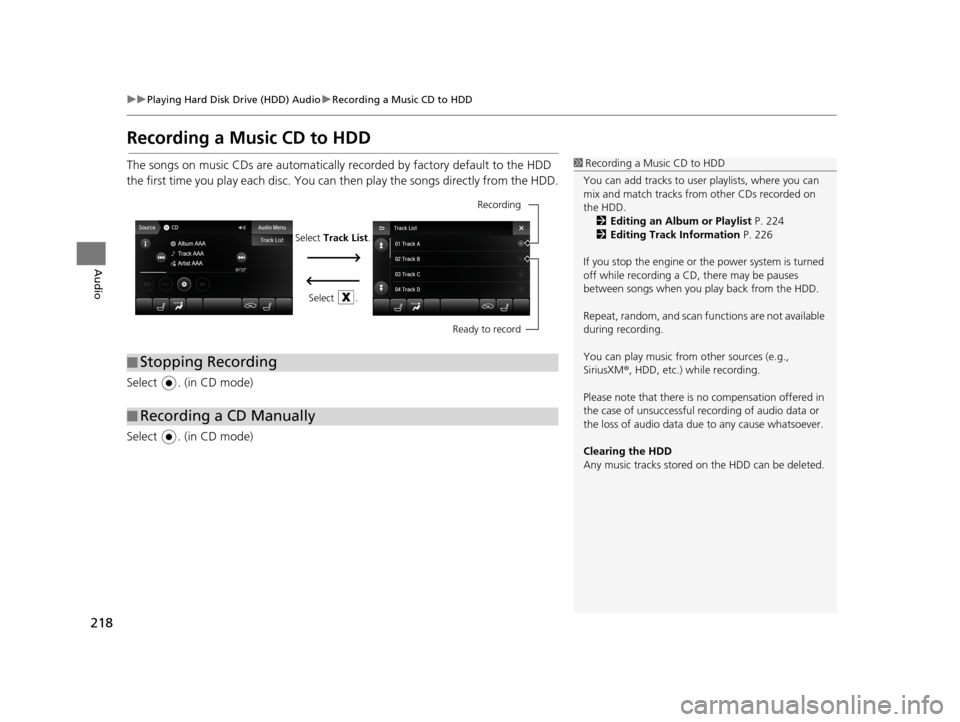
218
uuPlaying Hard Disk Drive (HDD) Audio uRecording a Music CD to HDD
Audio
Recording a Music CD to HDD
The songs on music CDs are automatically recorded by factory default to the HDD
the first time you play each disc. You can then play the songs directly from the HDD.
Select . (in CD mode)
Select . (in CD mode)1 Recording a Music CD to HDD
You can add tracks to user playlists, where you can
mix and match tracks from other CDs recorded on
the HDD. 2 Editing an Album or Playlist P. 224
2 Editing Track Information P. 226
If you stop the engine or th e power system is turned
off while recording a CD, there may be pauses
between songs when you play back from the HDD.
Repeat, random, and scan f unctions are not available
during recording.
You can play music from other sources (e.g.,
SiriusXM ®, HDD, etc.) while recording.
Please note that there is no compensation offered in
the case of unsuccessful re cording of audio data or
the loss of audio data due to any cause whatsoever.
Clearing the HDD
Any music tracks stored on the HDD can be deleted.
■ Stopping Recording
■Recording a CD Manually
Recording
Ready to record
Select Track List .
Select .
19 ACURA TLX NAVI-31TZ38400.book 218 ページ 2018年3月7日 水曜日 午後4時23分
Page 221 of 399

219
uuPlaying Hard Disk Drive (HDD) Audio uAudio Screen Control
Continued
Audio
Audio Screen Control
Control the audio system through On Demand Multi-Use DisplayTM.
The following items are available:
• : Displays the current station details. Select to display the previous screen.
• : Skips to the next playlist/album.
• : Skips to the beginning of the previous playlist/album.
• : Selects to change tracks. Selects and hold to move rapidly within a track.
• Audio Menu : Displays the menu items.
2Audio Menu P. 222
•Browse : Displays the music search list screen.
2How to Select a Track from the Music Search List P. 223
• : Repeats the current track.
2How to Select a Play Mode P. 220
•SCAN : Selects to provides 10-second sampling of each tracks.
2How to Select a Play Mode P. 220
• : Plays tracks in random order.
2How to Select a Play Mode P. 220
19 ACURA TLX NAVI-31TZ38400.book 219 ページ 2018年3月7日 水曜日 午後4時23分
Page 222 of 399

uuPlaying Hard Disk Drive (HDD) Audio uAudio Screen Control
220
Audio
You can select scan, repeat, and random modes when playing a track.
■Scan
Select SCAN to provide a 10-second
sampling of each file.
■ Random/Repeat
Select the repeat or random icon
repeatedly until a desired mode
appears.
■ How to Select a Play Mode1
How to Select a Play Mode
Play Mode Menu Items
SCAN
Scan Artists: Provides 10-second sampling of the
first track in each artists.
Scan Albums : Provides 10-second sampling of the
first track in each album.
Scan Tracks : Provides 10-second sampling of all
tracks on HDD.
Repeat
(repeat off): Changes repeat mode to off.
(repeat track): Repeats the current track.
(repeat album): Repeats all tracks in the
current album.
(repeat playlist): Repeats all tracks in the
current playlist.
(repeat artist): Repeats all tracks in the current
artist.
(repeat genre): Repeats all tracks in the
current genre.
(repeat composer): Repeats all tracks in the
current composer.
(repeat recorded date): Repeats all tracks in
the current recorded date.
Repeat Icon Random Icon
19 ACURA TLX NAVI-31TZ38400.book 220 ページ 2018年3月7日 水曜日 午後4時23分
Page 223 of 399

221
uuPlaying Hard Disk Drive (HDD) Audio uAudio Screen Control
Audio
■ To turn off a play mode
To turn off the scan mode, select Stop Scan.
To turn off the random/repeat mode, select the repeat or random icon repeatedly.1How to Select a Play Mode
Random (random off): Changes random mode to off.
(random all tracks): Play s all tracks in random
order.
(random in album): Plays all tracks in the
current album in random order.
(random in playlist): Pl ays all tracks in the
current playlist in random order.
(random in artist): Plays all tracks in the
current artist in random order.
(random in genre): Plays all tracks in the
current genre in random order.
(random in composer): Pl ays all tracks in the
current composer in random order.
(random in recorded date): Plays all tracks in
the current recorded date in random order.
19 ACURA TLX NAVI-31TZ38400.book 221 ページ 2018年3月7日 水曜日 午後4時23分
Page 232 of 399
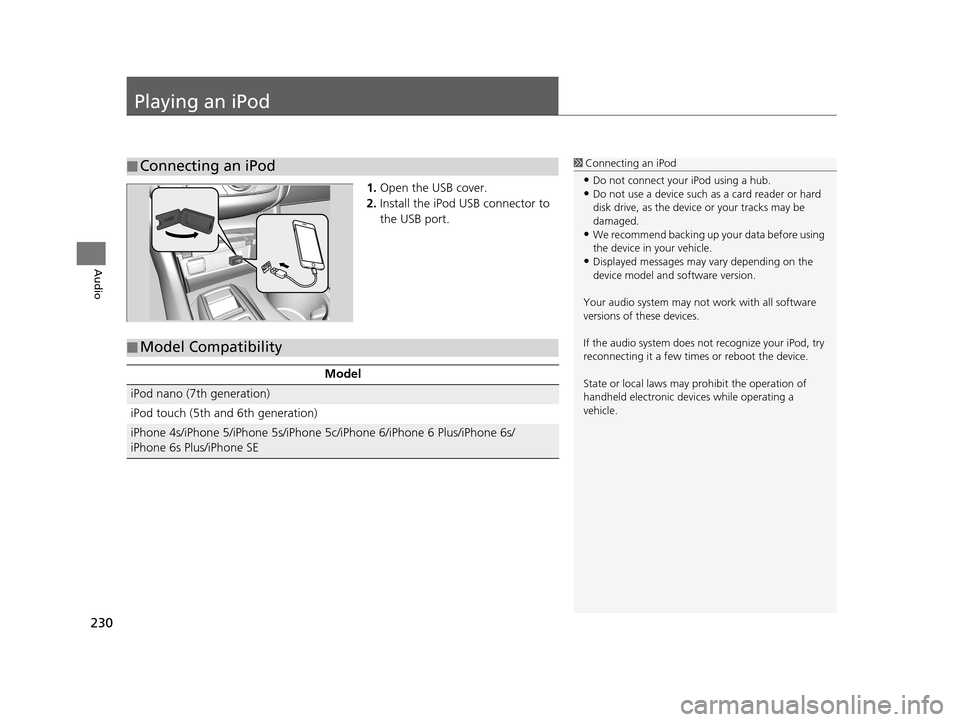
230
Audio
Playing an iPod
1.Open the USB cover.
2. Install the iPod USB connector to
the USB port.
■Connecting an iPod1
Connecting an iPod
•Do not connect your iPod using a hub.•Do not use a device such as a card reader or hard
disk drive, as the device or your tracks may be
damaged.
•We recommend backing up yo ur data before using
the device in your vehicle.
•Displayed messages may vary depending on the
device model and software version.
Your audio system may not work with all software
versions of these devices.
If the audio system does not recognize your iPod, try
reconnecting it a few time s or reboot the device.
State or local laws may pr ohibit the operation of
handheld electronic devices while operating a
vehicle.
■ Model Compatibility
Model
iPod nano (7th generation)
iPod touch (5th and 6th generation)
iPhone 4s/iPhone 5/iPhone 5s/iPhone 5c/iPhone 6/iPhone 6 Plus/iPhone 6s/
iPhone 6s Plus/iPhone SE
19 ACURA TLX NAVI-31TZ38400.book 230 ページ 2018年3月7日 水曜日 午後4時23分
Page 239 of 399
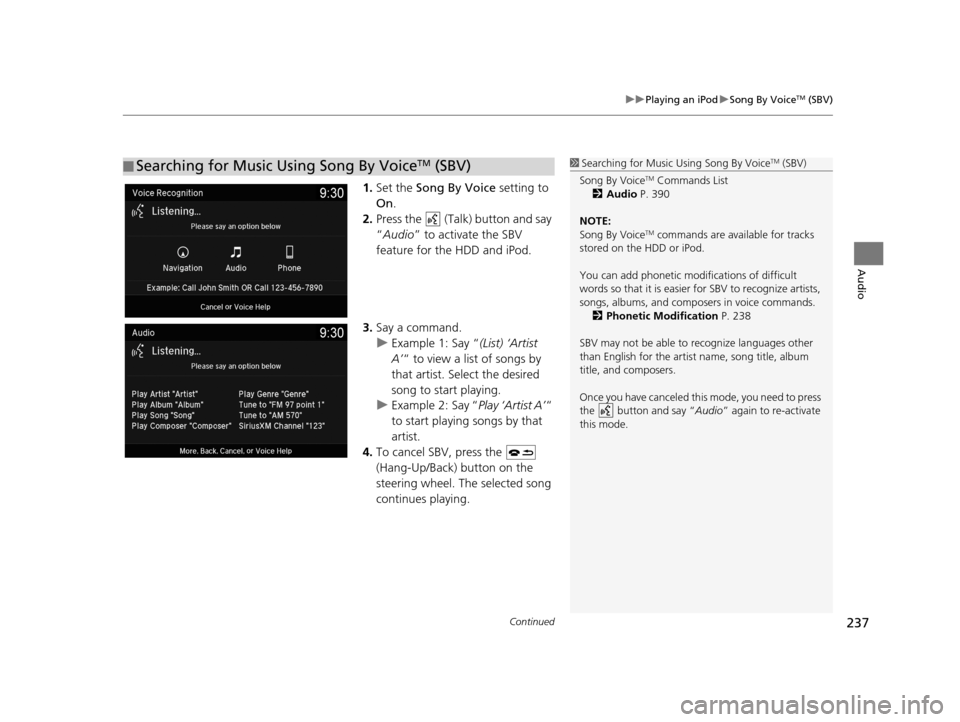
Continued237
uuPlaying an iPod uSong By VoiceTM (SBV)
Audio
1. Set the Song By Voice setting to
On .
2. Press the (Talk) button and say
“Audio ” to activate the SBV
feature for the HDD and iPod.
3. Say a command.
u Example 1: Say “ (List) ‘Artist
A’ “ to view a list of songs by
that artist. Select the desired
song to start playing.
u Example 2: Say “ Play ‘Artist A’“
to start playing songs by that
artist.
4. To cancel SBV, press the
(Hang-Up/Back) button on the
steering wheel. The selected song
continues playing.
■Searching for Music Using Song By VoiceTM (SBV)1
Searching for Music Using Song By VoiceTM (SBV)
Song By Voice
TM Commands List
2 Audio P. 390
NOTE:
Song By Voice
TM commands are available for tracks
stored on the HDD or iPod.
You can add phonetic modi fications of difficult
words so that it is easier for SBV to recognize artists,
songs, albums, and composers in voice commands. 2 Phonetic Modification P. 238
SBV may not be able to recognize languages other
than English for the artist name, song title, album
title, and composers.
Once you have canceled this mode, you need to press
the button and say “ Audio” again to re-activate
this mode.
19 ACURA TLX NAVI-31TZ38400.book 237 ページ 2018年3月7日 水曜日 午後4時23分