service Acura TLX 2019 Navigation Manual
[x] Cancel search | Manufacturer: ACURA, Model Year: 2019, Model line: TLX, Model: Acura TLX 2019Pages: 399, PDF Size: 41.86 MB
Page 310 of 399
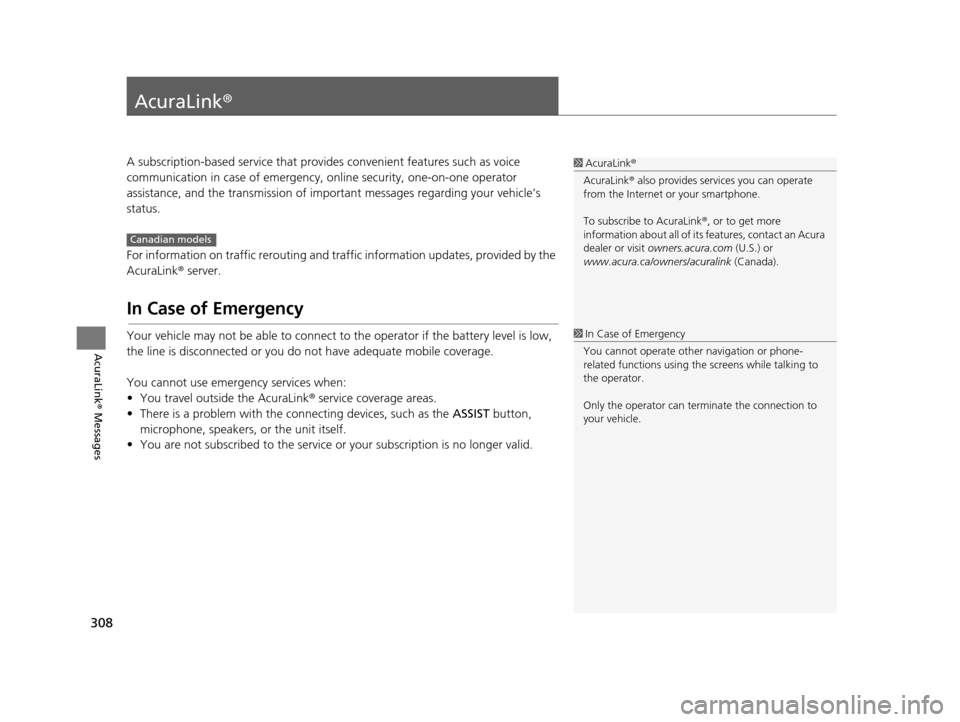
308
AcuraLink® Messages
AcuraLink®
A subscription-based service that provides convenient features such as voice
communication in case of emergency, online security, one-on-one operator
assistance, and the transmission of important messages regarding your vehicle’s
status.
For information on traffic rerouting and traffi c information updates, provided by the
AcuraLink ® server.
In Case of Emergency
Your vehicle may not be able to connect to the operator if the battery level is low,
the line is disconnected or you do not have adequate mobile coverage.
You cannot use emergency services when:
• You travel outside the AcuraLink ® service coverage areas.
• There is a problem with the connecting devices, such as the ASSIST button,
microphone, speakers, or the unit itself.
• You are not subscribed to the service or your subscription is no longer valid.
1 AcuraLink ®
AcuraLink ® also provides services you can operate
from the Internet or your smartphone.
To subscribe to AcuraLink ®, or to get more
information about all of its features, contact an Acura
dealer or visit owners.acura.com (U.S.) or
www.acura.ca/owners/acuralink (Canada).
Canadian models
1In Case of Emergency
You cannot operate othe r navigation or phone-
related functions using the screens while talking to
the operator.
Only the operator can terminate the connection to
your vehicle.
19 ACURA TLX NAVI-31TZ38400.book 308 ページ 2018年3月7日 水曜日 午後4時23分
Page 313 of 399
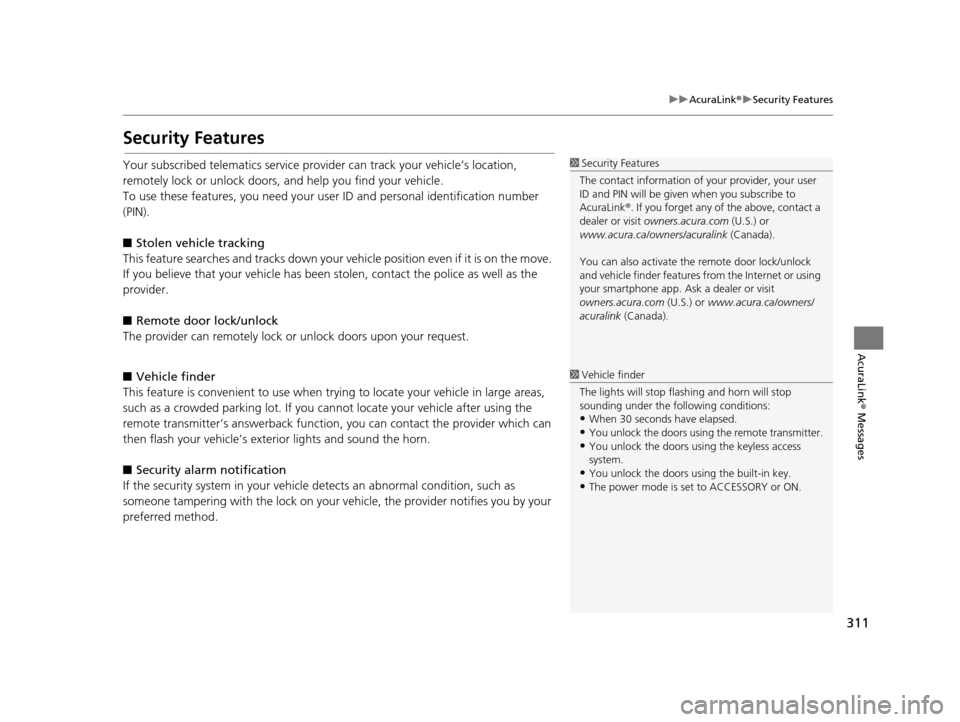
311
uuAcuraLink ®u Security Features
AcuraLink® Messages
Security Features
Your subscribed telematics service prov ider can track your vehicle’s location,
remotely lock or unlock doors, and help you find your vehicle.
To use these features, you n eed your user ID and personal identification number
(PIN).
■ Stolen vehi cle tracking
This feature searches and tracks down your ve hicle position even if it is on the move.
If you believe that your vehicle has been stolen, contact the police as well as the
provider.
■ Remote door lock/unlock
The provider can remotely lock or unlock doors upon your request.
■ Vehicle finder
This feature is convenient to use when trying to locate your vehicle in large areas,
such as a crowded parking lot. If you cannot locate your vehicle after using the
remote transmitter’s answerback function, you can contact the provider which can
then flash your vehicle’s exterior lights and sound the horn.
■ Security alarm notification
If the security system in your vehicl e detects an abnormal condition, such as
someone tampering with the lock on your vehicle, the provider notifies you by your
preferred method.1 Security Features
The contact information of your provider, your user
ID and PIN will be given when you subscribe to
AcuraLink ®. If you forget any of the above, contact a
dealer or visit owners.acura.com (U.S.) or
www.acura.ca/owners/acuralink (Canada).
You can also activate the remote door lock/unlock
and vehicle finder features from the Internet or using
your smartphone app. As k a dealer or visit
owners.acura.com (U.S.) or www.acura.ca/owners/
acuralink (Canada).
1Vehicle finder
The lights will stop flas hing and horn will stop
sounding under the foll owing conditions:
•When 30 seconds have elapsed.
•You unlock the doors using the remote transmitter.
•You unlock the doors using the keyless access
system.
•You unlock the doors us ing the built-in key.
•The power mode is set to ACCESSORY or ON.
19 ACURA TLX NAVI-31TZ38400.book 311 ページ 2018年3月7日 水曜日 午後4時23分
Page 317 of 399

Continued315
uuAcuraLink ®u AcuraLink ® Message
AcuraLink® Messages
While a message is displayed, you can us e options to take immediate action to the
message.
Available options are:
• Read Messages Aloud : Reads the message aloud. Select Stop Reading
Messages to cancel it.
• View Full Message: Displays the full message on the screen.
• Phone number : Dials a number displaye d in the message via HFL.
• Delete: Deletes the displayed message.
• Call Your Dealer : Calls your Acura dealer using HFL.
• Find Acura Dealer : Searches for the nearest Acura dealer.
• Roadside Assistance : Makes a call to the number for the Roadside Assistance
service.
• Schedule Dealer Appointment : Automatically sets an appointment date at
your dealer.
■ Message Options1
Message Options
The available options vary by message category.
You can delete all message s in a category at once.
19 ACURA TLX NAVI-31TZ38400.book 315 ページ 2018年3月7日 水曜日 午後4時23分
Page 318 of 399

uuAcuraLink ®u AcuraLink ® Message
316
AcuraLink® Messages
You can confirm the scheduled appointment date when you receive a
Maintenance Minder , Recalls/Campaigns , or Diagnostic Information message,
or reschedule any existing appointments.
1. Select a Maintenance Minder , Recalls/Campaigns , Diagnostic Information ,
or Scheduled Dealer Appointment message.
2. Rotate to select Schedule Dealer Appoi... or Reschedule Appoint...
(depending on the screen). Press .
u A suggested time and date are displayed.
3. Rotate to select Confirm Appointment . Press to accept the time and
date.
4. Press to select OK.
■Dealer Appointments1
Dealer Appointments
To set up an automated de aler appointment when a
regular maintenance is due , visit the Acura Owners
website at owners.acura.com (U.S.) or
www.acura.ca/owners/acuralink (Canada) and set
the required option. A remi nder message will be sent
as the date for the dealer appointment approaches. A
reminder message will also be sent if you schedule an
appointment online using the Schedule Service
Appointment function.
If you are not satisfied with the proposed
appointment date and time, ca ll your dealer directly.
To cancel the scheduled appointment, select Cancel
Appointment when a message is displayed.
19 ACURA TLX NAVI-31TZ38400.book 316 ページ 2018年3月7日 水曜日 午後4時23分
Page 319 of 399

317
uuAcuraLink ®u AcuraLink ® Subscription Status
AcuraLink® Messages
AcuraLink® Subscription Status
H SETTINGS buttonuAcuraLink Settings uAcuraLink Subscription Status
Confirm your AcuraLink ® subscription status.
Signal strength
Item Information
You can check the signal strength.
Current Contract The AcuraLink ® subscription number and subscription level is
displayed.
ServiceYou can confirm the type of service.
Subscription You can confirm the expiration date.
StatusThe following message can be displayed:●Check Antenna: There is a pr oblem with the AcuraLink®
antenna. Contact a dealer.
●No Signal: The signa l is not received.●No data: The signal is received , but the system cannot receive
traffic data.
●OK: The system is receiving the signal or traffic data.
19 ACURA TLX NAVI-31TZ38400.book 317 ページ 2018年3月7日 水曜日 午後4時23分
Page 362 of 399

360
uuError Messages uPandora ®
Troubleshooting
The PANDORA app version on your device is not
supported. When safe, please update the app and
try again later.Appears when Pandora ® version is not
supported.Update Pandora ® to the latest version.
PANDORA is performing system maintenance.
Please try again later.Appears when the Pandora ® server is in
maintenance.Try again later.
The system cannot connect to PANDORA.
When safe, please check your device.Appears when Pandora ® is unable to
play music.Check your device.
The system is unable to play PANDORA. When safe,
login to PANDORA.
The maximum number of stations that can be
created is 100. To create more, please delete one or
more previously created stations.Appears when the number of created
stations reaches the limitation.Delete one or more created stations
from Pandora® app on the connected
device.
The system is unable to create a new station.
Please try again.Appears when there is a temporary
error with the audio system.Try again later.
The system is unable to play PANDORA.
Please try again later.Appears when your connected device
has network problems.Check your device.
When safe, please check your device.Appears when your connected device
has anything problems by out of service
area etc.Check your device.
The system is unable to play PANDORA.
Music licensing restricts play in this area.Appears when you try playing the
Pandora ® in the country where the
service is not available.—
Error MessageCauseSolution
19 ACURA TLX NAVI-31TZ38400.book 360 ページ 2018年3月7日 水曜日 午後4時23分
Page 368 of 399
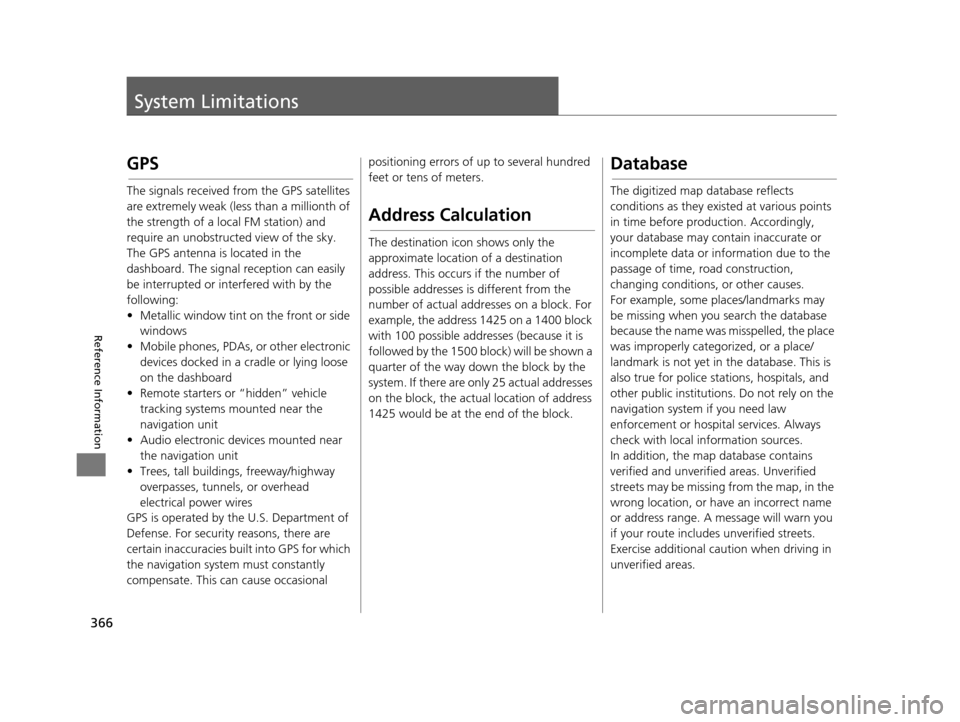
366
Reference Information
System Limitations
GPS
The signals received from the GPS satellites
are extremely weak (less than a millionth of
the strength of a local FM station) and
require an unobstructed view of the sky.
The GPS antenna is located in the
dashboard. The signal reception can easily
be interrupted or interfered with by the
following:
• Metallic window tint on the front or side windows
• Mobile phones, PDAs, or other electronic devices docked in a cradle or lying loose
on the dashboard
• Remote starters or “hidden” vehicle tracking systems mounted near the
navigation unit
• Audio electronic devices mounted near the navigation unit
• Trees, tall buildin gs, freeway/highway
overpasses, tunnels, or overhead
electrical power wires
GPS is operated by the U.S. Department of
Defense. For security reasons, there are
certain inaccuracies bui lt into GPS for which
the navigation system must constantly
compensate. This can cause occasional positioning errors of up to several hundred
feet or tens of meters.
Address Calculation
The destination icon shows only the
approximate location of a destination
address. This occurs if the number of
possible addresses is different from the
number of actual addr
esses on a block. For
example, the address 1425 on a 1400 block
with 100 possible addresses (because it is
followed by the 1500 block) will be shown a
quarter of the way down the block by the
system. If there are only 25 actual addresses
on the block, the actual location of address
1425 would be at the end of the block.
Database
The digitized map database reflects
conditions as they existed at various points
in time before production. Accordingly,
your database may contain inaccurate or
incomplete data or information due to the
passage of time, road construction,
changing conditions, or other causes.
For example, some places/landmarks may
be missing when you search the database
because the name was misspelled, the place
was improperly categorized, or a place/
landmark is not yet in the database. This is
also true for police stat ions, hospitals, and
other public institutions. Do not rely on the
navigation system if you need law
enforcement or hospital services. Always
check with local information sources.
In addition, the map database contains
verified and unverifie d areas. Unverified
streets may be missing from the map, in the
wrong location, or have an incorrect name
or address range. A message will warn you
if your route includes unverified streets.
Exercise additional caution when driving in
unverified areas.
19 ACURA TLX NAVI-31TZ38400.book 366 ページ 2018年3月7日 水曜日 午後4時23分
Page 370 of 399

368
Reference Information
Client Assistance
Resolving Problems
If you run into a specific issue that you
cannot resolve, consult the following help
resources:
• For navigation system issues:
2Troubleshooting P. 348
• There are also FAQs available online at
acuranavi.navigation.com/acura-na (U.S.)
or www.acuranavi.ca (Canada).
• For traffic-related issues:
2 Traffic P. 350
• For reporting issues with the database or
places/landmarks:
2 Visiting Your Dealer P. 368
• Call Acura Client Relations.
2Acura Client Relations Contact
Information P. 368
Acura Client Relations
Contact Information
Acura Navi
American Honda Motor Co., Inc.
Acura Client Services
Mail Stop 100-5E-8F
1919 Torrance Blvd.
Torrance, CA 90501-2746
Telephone: (800) 382-2238
Honda Canada Inc.
Acura Client Services
180 Honda Boulevard
Markham, L6C 0H9, ON
E-Mail: [email protected]
Telephone: (888) 9-ACURA-9
Hours: 8:00 am to 7:30 pm
Monday to Friday (Eastern time)
Visiting Your Dealer
If you have a question that you cannot
resolve using the available help resources,
you can consult a dealer . Please identify the
specific issue (e.g., error occurs when you
enter a specific addre ss, when driving on a
certain road, or just when it’s cold) so that
the service technician can refer the issue to
the factory so that a solution can be found.
Be patient, the service technician may be
unfamiliar with your specific issue.
19 ACURA TLX NAVI-31TZ38400.book 368 ページ 2018年3月7日 水曜日 午後4時23分
Page 373 of 399

371Continued
Reference Information
Legal Information
Copyrights
• Infogroup-Data: Certain business data provided by Infogroup © 2011, All Rights
Reserved.
• EXIT-Data: © ZENRIN CO ., LTD. 2011. All
rights reserved.
• Building foot print: © ZENRIN CO., LTD. 2011. All rights reserved.
• Junction View Data: © ZENRIN USA, INC. 2011. All rights reserved.
• Brand icon: The marks of companies
displayed by this product to indicate
business locations are the marks of their
respective owners. The use of such marks
in this product does not imply any
sponsorship, approval, or endorsement
by such companies of this product.
Honda App License
Agreement
PLEASE CAREFULLY READ THIS END USER
LICENSE AGREEMENT (THIS
“AGREEMENT”) WHICH GOVERNS YOUR
USE OF THE SOFTWARE INSTALLED ON
YOUR HONDA OR ACURA VEHICLE (YOUR
“VEHICLE”) AS WELL AS THE
APPLICATIONS, SERVICES, FUNCTIONS,
AND CONTENT PROVIDED THROUGH THE
SOFTWARE (COLLECTIVELY, THE
“SERVICES”). YOUR USE OF THE
SOFTWARE OR SERVICES WILL SERVE AS
YOUR CONSENT TO THE TERMS OF THIS
AGREEMENT. THE SOFTWARE IS OWNED
(OR LICENSED), PROVIDED, AND/OR
OPERATED BY AMERICAN HONDA MOTOR
CO. INC., (“HONDA,” “US,” “WE,” OR
“OUR”), WITH ITS BUSINESS ADDRESS AT
1919 TORRANCE BLVD., TORRANCE, CA
90501. REFERENCE TO “HONDA” IN THIS
AGREEMENT INCLUDES HONDA’S PARENT
COMPANY AND ITS AFFILIATES AND
DESIGNATED AGENTS. THE SERVICES ARE
OWNED (OR LICENSED), PROVIDED, AND/
■END USER LICENSE
AGREEMENT
OR OPERATED BY HONDA OR A THIRD-
PARTY SERVICE PROVIDER (A “PROVIDER”).
REFERENCE TO A “PROVIDER” IN THIS
AGREEMENT INCLUDES SUCH PROVIDER’S
PARENT COMPANY, AFFILIATES, AND
DESIGNATED AGENTS.
A. Description of the Software.
The
SOFTWARE includes th e software, firmware
and the like, installed and executing on your
VEHICLE during manufacture, and
thereafter updated from time to time by
HONDA, you or an authorized HONDA
dealer (a “DEALER”). The SOFTWARE allows
you to access and use a variety of SERVICES,
including but not li mited to: (a) HONDA
applications, services, and content provided
through the SOFTWARE (together,
“HONDA SERVICES”); and (b) PROVIDER
applications, services, and content provided
through the SOFTWARE (together,
“PROVIDER SERVICES”), each of which may
provide access to various information,
media, content, and services.
19 ACURA TLX NAVI-31TZ38400.book 371 ページ 2018年3月7日 水曜日 午後4時23分
Page 374 of 399

372
uuLegal Information uHonda App License Agreement
Reference Information
B. SOFTWARE Licensin g and Intellectual
Property.
1. SOFTWARE. This AGREEMENT grants
you a non-exclusive, limited, and revocable
license to use the SOFTWARE and SERVICES
solely (a) as installed on your VEHICLE by
HONDA, (b) as updated on your Vehicle by
HONDA, you (but only as and when
directed by HONDA), or a DEALER and (c) as
permitted under the terms of this
AGREEMENT
2. HONDA Services. The SOFTWARE may
provide you with acce ss to various HONDA
SERVICES. Installation, activation, or use of
HONDA SERVICES may require your consent
to additional terms, conditions, and privacy
policies applicable to those HONDA
SERVICES (the “HONDA TERMS”). You
acknowledge and agree that any collection,
use, sharing of data generated by your
VEHICLE or your use of your VEHICLE, and
your use of the HONDA SERVICES shall be
subject to this AGREEMENT and any
additional HONDA TERMS that may be
specifically applicable to such HONDA
SERVICES or data generation. 3. Open-Source Software.
The
SOFTWARE and SERVICES may incorporate
software licensed to HONDA under free or
open-source licenses which govern
HONDA’s distribution and your use of such
software. HONDA and the third-party
authors, licensors, and distributors of such
software disclaim all warranties and all
liability arising from any and all use or
distribution of the software. To the extent
such software is provid ed under terms that
differ from the applicable free or open-
source licenses, those terms are offered by
HONDA alone. Additional information
regarding free and op en-source software
incorporated in the SOFTWARE and
SERVICES is available in this manual or
within the SOFTWARE.
4. Provider Services. The SOFTWARE may
provide you with access to various
PROVIDER SERVICES. Installation or use of
such PROVIDER SERVICES may require your
consent to additional terms, conditions, and
privacy policies of the applicable PROVIDER
(the “PROVIDER TERMS”). This
AGREEMENT restricts the manner in which
you can install and use PROVIDER SERVICES
but does not grant you a license or permission to use such PROVIDER
SERVICES. Your permission to use
PROVIDER SERVICES is
limited and subject
to any license grants, conditions, and
limitations included in the PROVIDER
TERMS. You acknowledge that any
collection, use, shari ng of your information,
targeted advertisi ng practices by
PROVIDERS, and your use of the PROVIDER
SERVICES shall be subject to both this
AGREEMENT and any ap plicable PROVIDER
TERMS. The PROVIDER SERVICES may
collect, use, and share such information
while you are using the SOFTWARE.
5. License Limitations and Restrictions
on Use.
(a) Limited License. You understand and
agree that the SOFTWARE and SERVICES
are licensed, not sold, to you solely for use
in accordance with this AGREEMENT and
any applicable PROVID ER TERMS, and any
documentation for the VEHICLE made
available to you by HONDA (any
“DOCUMENTATION”). HONDA and its
licensors reserve all ri ghts in the SOFTWARE
and HONDA SERVICES not expressly
granted to you under this AGREEMENT.
19 ACURA TLX NAVI-31TZ38400.book 372 ページ 2018年3月7日 水曜日 午後4時23分