maintenance Acura TLX 2019 Navigation Manual
[x] Cancel search | Manufacturer: ACURA, Model Year: 2019, Model line: TLX, Model: Acura TLX 2019Pages: 399, PDF Size: 41.86 MB
Page 16 of 399
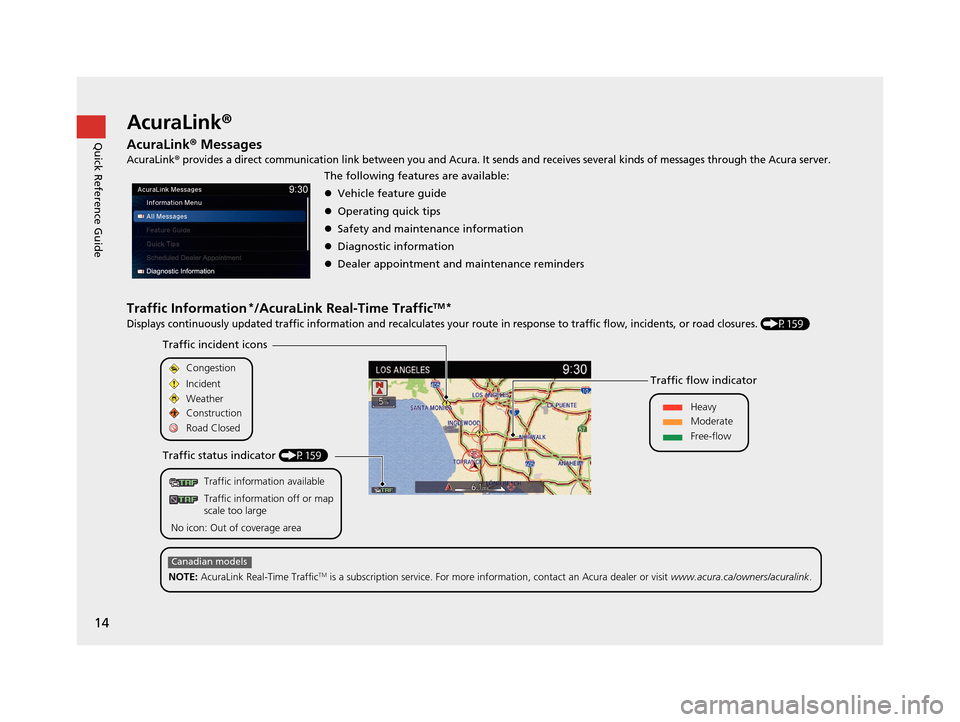
14
Quick Reference GuideAcuraLink®
AcuraLink® Messages
AcuraLink® provides a direct communication link between you and Acura. It sends and receives several kinds of messages through the Acura server.
Traffic Information*/AcuraLink Real-Time TrafficTM*
Displays continuously updated traffic information and recalculates your route in response to traffic flow, incidents, or road closures. (P159)
The following features are available:
Vehicle feature guide
Operating quick tips
Safety and maintenance information
Diagnostic information
Dealer appointment and maintenance reminders
Traffic information available
Traffic information off or map
scale too large
No icon: Out of coverage area
Traffic incident icons
Traffic status indicator (P159) Traffic flow indicator
Congestion
Incident
Weather
Heavy
Moderate
Free-flow
Construction
Road Closed
NOTE: AcuraLink Real-Time Traffic
TM is a subscription service. For more information, contact an Acura dealer or visit www.acura.ca/owners/acuralink.
Canadian models
19 ACURA TLX NAVI-31TZ38400.book 14 ページ 2018年3月7日 水曜日 午後4時23分
Page 86 of 399
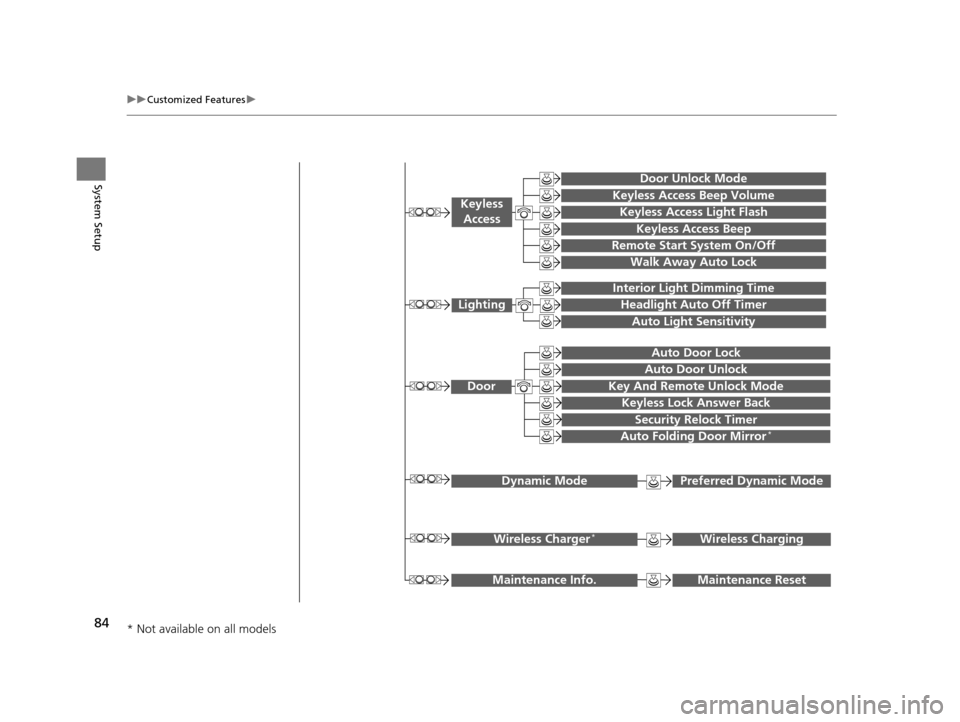
84
uuCustomized Features u
System Setup
Maintenance ResetMaintenance Info.
Key And Remote Unlock Mode
Keyless Lock Answer Back
Security Relock Timer
Auto Door Lock
Auto Door Unlock
Door
Interior Light Dimming Time
Headlight Auto Off Timer
Auto Light Sensitivity
Lighting
Keyless Access Beep Volume
Keyless Access Light FlashKeyless
Access
Keyless Access Beep
Remote Start System On/Off
Auto Folding Door Mirror*
Wireless ChargingWireless Charger*
Walk Away Auto Lock
Door Unlock Mode
Preferred Dynamic ModeDynamic Mode
* Not available on all models
19 ACURA TLX NAVI-31TZ38400.book 84 ページ 2018年3月7日 水曜日 午後4時23分
Page 103 of 399

101
uuCustomized Features u
Continued
System Setup
*1: Default SettingSetup
Group Customizable Features Desc
ription Selectable Settings
Vehicle
Settings Dynamic
Mode
Preferred Dynamic Mode Changes the dynamic mode setting for when you
set the power mode to ON.
See the owner’s manual. Last Used
*1/
Econ /
Normal /Sport
Wireless
Charger*Wireless Charging Turns the wireless charger operation on and off. On*1/Off
Maintenance
Info.Maintenance Reset Resets the engine oil life display when you have
performed the maintenance service.
See the owner’s manual.
—
* Not available on all models
19 ACURA TLX NAVI-31TZ38400.book 101 ページ 2018年3月7日 水曜日 午後4時23分
Page 264 of 399

262
uuPlaying Apple CarPlay ®/Android AutoTMu Legal Information on Apple CarPlay ®/Android AutoTM
Audio
YOU EXPRESSLY ACKNOWLEDGE AND AGREE THAT USE OF APPLE CARPLAY OR ANDROID AUTO (“THE APPLICATIONS”) IS AT YOUR
SOLE RISK AND THAT THE ENTIRE RISK AS TO SATISFACTORY QUALITY, PERFORMANCE, ACCURACY AND EFFORT IS WITH YOU TO THE
MAXIMUM EXTENT PERMITTED BY APPLICABLE LAW, AND THAT TH E APPLICATIONS AND INFORMATION ON THE APPLICATIONS IS
PROVIDED “AS IS” AND “AS AVAILABLE,” WITH ALL FAULTS AND WITHOUT WARRANTY OF ANY KIND, AND HONDA HEREBY
DISCLAIMS ALL WARRANTIES AND CONDITIONS WITH RESPECT TO TH E APPLICATIONS AND INFORMATION ON THE APPLICATIONS,
EITHER EXPRESS, IMPLIED OR STATUTORY, INCLUDING, BUT NOT LIMITED TO, TH E IMPLIED WARRANTIES AND/OR CONDITIONS OF
MERCHANTABILITY, SATISFACTORY QUALITY, FITNESS FOR A PART ICULAR PURPOSE, ACCURACY, QUIET ENJOYMENT, AND NON-
INFRINGEMENT OF THIRD PARTY RIGHTS. NO ORAL OR WRI TTEN INFORMATION OR ADVICE GIVEN BY HONDA OR AN AUTHORIZED
REPRESENTATIVE SHALL CREATE A WARRANT Y. AS EXAMPLES, AND WITHOUT LIMITATION, HONDA DISCLAIMS ANY WARRANTY
REGARDING THE ACCURACY OF DATA PROVIDED BY THE APPL ICATIONS, SUCH AS THE ACCURACY OF DIRECTIONS, ESTIMATED
TRAVEL TIME, SPEED LIMITS, ROAD CONDITIONS, NEWS, WEATHER, TRAFFIC, OR OTHER CONTENT PROVIDED BY APPLE, GOOGLE, THEIR
AFFILIATES, OR THIRD PARTY PROVIDERS; HONDA DOES NOT GUARANTEE AGAINST LOSS OF APPLICATION DATA, WHICH MAY BE LOST
AT ANY TIME; HONDA DOES NOT GUARANTEE THAT THE APPLICATION S OR ANY SERVICES PROVIDED THROUGH THEM WILL BE
PROVIDED AT ALL TIMES OR THAT ANY OR ALL SERVICES WILL BE AVAILABLE AT ANY PA RTICULAR TIME OR LOCATION. FOR EXAMPLE,
SERVICES MAY BE SUSPENDED OR INTERRUPTED WITHOUT NOTICE FOR REPAIR, MAINTENANCE, SECURITY FIXES, UPDATES, ETC.,
SERVICES MAY BE UNAVAILABLE IN YOUR AREA OR LOCATION, ETC. IN ADDITION, YOU UNDERSTAND THAT CHANGES IN THIRD PARTY
TECHNOLOGY OR GOVERNMENT REGULATION MAY RENDER THE SERVICES AND/OR APPLICATIONS OBSOLETE AND/OR UNUSABLE.
TO THE EXTENT NOT PROHIBITED BY LAW, IN NO EVENT SHALL HONDA OR ITS AFFILIATES BE LIABLE FOR PERSONAL INJURY, OR ANY
INCIDENTAL, SPECIAL, INDIRECT OR CONSEQUENTIAL DAMAG ES WHATSOEVER, INCLUDING, WITHOUT LIMITATION, DAMAGES FOR
LOSS OF PROFITS, CORRUPTION OR LOSS OF DATA, FAILURE TO TRANSMIT OR RECEIV E ANY DATA, BUSINESS INTERRUPTION OR ANY
OTHER COMMERCIAL DAMAGES OR LOSSES, ARISING OUT OF OR RELATE D TO THE APPLICATIONS OR YOUR USE OF OR INABILITY TO
USE THE APPLICATIONS OR INFORMATION ON THE APPLICATIONS, HOWEVER CAUSED, REGARDLESS OF THE THEORY OF LIABILITY
(CONTRACT, TORT OR OTHERWISE) AND EVEN IF HONDA WERE AD VISED OF THE POSSIBILITY OF SUCH DAMAGES. SOME STATES AND
JURISDICTIONS DISALLOW THE EXCLUSION OR LIMITATION OF LI ABILITY FOR DAMAGES, SO THESE LIMITATIONS AND EXCLUSIONS MAY
NOT APPLY TO YOU. IN NO EVENT SHALL HONDA’S TOTAL LIABILIT Y TO YOU FOR ALL DAMAGES (OTHER THAN AS MAY BE REQUIRED
BY APPLICABLE LAW IN CASES INVOLVING PERSONAL INJURY) EXC EED THE AMOUNT OF FIVE DOLLARS ($5.00). THE FOREGOING
LIMITATIONS WILL APPLY EVEN IF THE ABOVE STA TED REMEDY FAILS OF ITS ESSENTIAL PURPOSE.
■DISCLAIMER OF WARRANTIES; LIMITATION ON LIABILITY
19 ACURA TLX NAVI-31TZ38400.book 262 ページ 2018年3月7日 水曜日 午後4時23分
Page 315 of 399
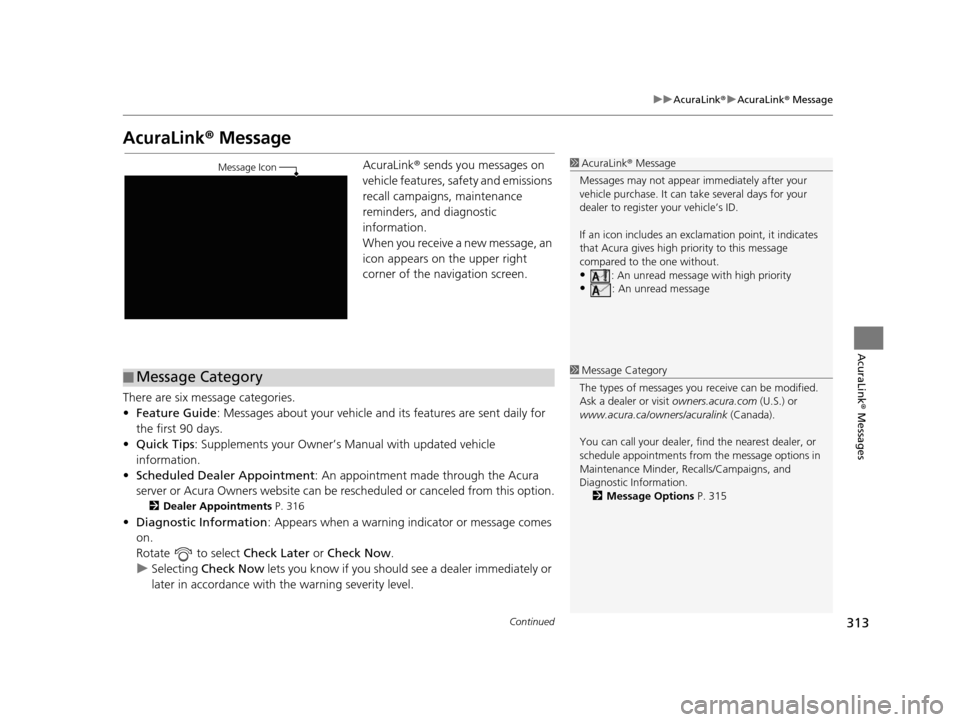
313
uuAcuraLink ®u AcuraLink ® Message
Continued
AcuraLink® Messages
AcuraLink® Message
AcuraLink ® sends you messages on
vehicle features, sa fety and emissions
recall campaigns, maintenance
reminders, and diagnostic
information.
When you receive a new message, an
icon appears on the upper right
corner of the navigation screen.
There are six message categories.
• Feature Guide : Messages about your vehicle and its features are sent daily for
the first 90 days.
• Quick Tips : Supplements your Owner’s Manual with updated vehicle
information.
• Scheduled Dealer Appointment : An appointment made through the Acura
server or Acura Owners website can be rescheduled or canceled from this option.
2Dealer Appointments P. 316
•Diagnostic Information : Appears when a warning indicator or message comes
on.
Rotate to select Check Later or Check Now .
u Selecting Check Now lets you know if you should see a dealer immediately or
later in accordance with the warning severity level.
1 AcuraLink ® Message
Messages may not appear immediately after your
vehicle purchase. It can ta ke several days for your
dealer to register your vehicle’s ID.
If an icon includes an excl amation point, it indicates
that Acura gives high priority to this message
compared to the one without.
•: An unread message with high priority
•: An unread message
Message Icon
■Message Category1
Message Category
The types of messages you receive can be modified.
Ask a dealer or visit owners.acura.com (U.S.) or
www.acura.ca/owners/acuralink (Canada).
You can call your dealer, find the nearest dealer, or
schedule appointments from the message options in
Maintenance Minder, Recalls/Campaigns, and
Diagnostic Information.
2 Message Options P. 315
19 ACURA TLX NAVI-31TZ38400.book 313 ページ 2018年3月7日 水曜日 午後4時23分
Page 316 of 399

uuAcuraLink ®u AcuraLink ® Message
314
AcuraLink® Messages
•Maintenance Minder : Lets you know which maintenance item is due along
with a reminder message.
• Recalls/Campaigns : Reminds you of a recall or important safety information.
You should also be notified by mail.
H INFO button uINFO button uAcuraLink/Messages
1.Rotate to select a category,
then press .
u If there are unread messages in
a category, a message icon
appears next to that category.
2. Rotate to select a message
you want to read, then press .
■Reading a Message1
Reading a Message
The message icon disappears once you read the
message.
However, the exclamation mark that indicates that
the message has a high priority remains.
•: A read message wi th high priority.
19 ACURA TLX NAVI-31TZ38400.book 314 ページ 2018年3月7日 水曜日 午後4時23分
Page 318 of 399

uuAcuraLink ®u AcuraLink ® Message
316
AcuraLink® Messages
You can confirm the scheduled appointment date when you receive a
Maintenance Minder , Recalls/Campaigns , or Diagnostic Information message,
or reschedule any existing appointments.
1. Select a Maintenance Minder , Recalls/Campaigns , Diagnostic Information ,
or Scheduled Dealer Appointment message.
2. Rotate to select Schedule Dealer Appoi... or Reschedule Appoint...
(depending on the screen). Press .
u A suggested time and date are displayed.
3. Rotate to select Confirm Appointment . Press to accept the time and
date.
4. Press to select OK.
■Dealer Appointments1
Dealer Appointments
To set up an automated de aler appointment when a
regular maintenance is due , visit the Acura Owners
website at owners.acura.com (U.S.) or
www.acura.ca/owners/acuralink (Canada) and set
the required option. A remi nder message will be sent
as the date for the dealer appointment approaches. A
reminder message will also be sent if you schedule an
appointment online using the Schedule Service
Appointment function.
If you are not satisfied with the proposed
appointment date and time, ca ll your dealer directly.
To cancel the scheduled appointment, select Cancel
Appointment when a message is displayed.
19 ACURA TLX NAVI-31TZ38400.book 316 ページ 2018年3月7日 水曜日 午後4時23分
Page 362 of 399

360
uuError Messages uPandora ®
Troubleshooting
The PANDORA app version on your device is not
supported. When safe, please update the app and
try again later.Appears when Pandora ® version is not
supported.Update Pandora ® to the latest version.
PANDORA is performing system maintenance.
Please try again later.Appears when the Pandora ® server is in
maintenance.Try again later.
The system cannot connect to PANDORA.
When safe, please check your device.Appears when Pandora ® is unable to
play music.Check your device.
The system is unable to play PANDORA. When safe,
login to PANDORA.
The maximum number of stations that can be
created is 100. To create more, please delete one or
more previously created stations.Appears when the number of created
stations reaches the limitation.Delete one or more created stations
from Pandora® app on the connected
device.
The system is unable to create a new station.
Please try again.Appears when there is a temporary
error with the audio system.Try again later.
The system is unable to play PANDORA.
Please try again later.Appears when your connected device
has network problems.Check your device.
When safe, please check your device.Appears when your connected device
has anything problems by out of service
area etc.Check your device.
The system is unable to play PANDORA.
Music licensing restricts play in this area.Appears when you try playing the
Pandora ® in the country where the
service is not available.—
Error MessageCauseSolution
19 ACURA TLX NAVI-31TZ38400.book 360 ページ 2018年3月7日 水曜日 午後4時23分
Page 378 of 399

376
uuLegal Information uHonda App License Agreement
Reference Information
3. Speech Recognition: You acknowledge
and understand that HONDA and
PROVIDERS may record, retain, and use
voices commands when you use the speech
recognition components of the SOFTWARE
or SERVICES. You and all VEHICLE operators
and passengers (a) consent to the recording
and retention of voice commands in
support of providing speech recognition
components and (b) release HONDA and
PROVIDERS from all claims, liabilities, and
losses that may result from any use of such
recorded voice commands.
Recognition errors are inherent in speech
recognition. It is your responsibility to
monitor any speech re cognition functions
included in the system and address any
errors. Neither HONDA nor PROVIDERS will
be liable for any damages arising out of
errors in the speech recognition process.
4. Distraction Hazards. Navigation features
may require manual (non-verbal) input or
setup. Attempting to perform such set-up
or insert data while driving can seriously
distract your attention and could cause a
crash or other serious consequences; the
ability to undertake such interactions may
also be limited by state or local law, which laws you are responsible to know and
follow. Even occasional short scans of the
screen may be hazardous if your attention
has been diverted away from your driving at
a critical time. Pull over and stop the vehicle
in a safe and legal manner before
attempting to access
a function of the
system requiring prolonged attention. Do
not raise the volume excessively. Keep the
volume at a level where you can still hear
outside traffic and emer gency signals while
driving. Driving while unable to hear these
sounds could result in a crash.
E. Information Colle ction and Storage
1. Information Collection, Use, Transmission
and Storage of Data. Consent to Use of
Data: You agree that HONDA and
PROVIDERS may collect and use your
information gathered in any manner as part
of product support services related to the
SOFTWARE or related services. HONDA may
share such information with third parties,
including, without limitation, PROVIDERS,
third party software a nd services suppliers,
their affiliates and/ or their designated
agents, solely to improve their products or
to provide services or technologies to you. HONDA, third party so
ftware and systems
suppliers, their affiliates and/or their
designated agent may disclose this
information to others, but not in a form that
personally identifies you.
2. Information Storage. Depending on the
type of multimedia system you have in your
VEHICLE, certain information may be stored
for ease of use of the SOFTWARE including,
without limitation, search history, location
history in certain applications, previous and
saved destinations, map locations within
certain . applications, and device numbers
and contact information
(a) Vehicle Health Information. Your
VEHICLE may remotely transmit information
regarding the status and health of your
VEHICLE (“VEHICLE INFORMATION”) to
HONDA without notification to you.
VEHICLE INFORMATION may contain
VEHICLE maintenance and malfunction
status that is derived from VEHICLE
diagnostic data and includes, but is not
limited to, status of powered doors and
windows, battery life data, battery charging
data, VEHICLE speed, coolant temperature,
air compressor revolution, output power,
19 ACURA TLX NAVI-31TZ38400.book 376 ページ 2018年3月7日 水曜日 午後4時23分
Page 393 of 399

391
uuVoice Commands uNavigation Commands for Find Nearest
Continued
Voice Commands
Dial
Call
Dial
Phone commands are not available if using
Apple CarPlay.
You can see a list of the available
commands on the screen. Phone Commands
Audio Commands
Navigation Commands
Voice Settings
Voice Recognition Guide
■ Voice Help
Navigation Commands for
Find Nearest
The system accepts these commands on the
Find Nearest screen in Navigation.
Find Nearest (specify place):
Fuel Auto
All Types Fuel Auto
ACURA Dealers
HONDA Dealers
Gas Station
Hydrogen Station
Auto Parts & Electronics
Auto Repair & Maintenance
Car Wash & Detailing
Motorcycle Dealers
Other Car Dealers
Roadside Assistance
ATM Bank
All Types ATM Bank
ATM
Bank
Check Cashing
Currency Exchange
Lodging
■ Find Place Commands
All Types Lodging
Bed & Breakfast
Hotel
Resort
Recreation
All Types Recreation
Amusement Park
Golf Course
Historical Monument
Marina
Movie Theater
Museum
Park
Performing Arts
Sports Complex
Tourist Attraction
Community
All Types Community
Business
City Hall
Civic Center
Convention Center
Court House
Higher Education
Library
Post Office
School
Restaurant
19 ACURA TLX NAVI-31TZ38400.book 391 ページ 2018年3月7日 水曜日 午後4時23分