mirror Acura TLX 2019 Navigation Manual
[x] Cancel search | Manufacturer: ACURA, Model Year: 2019, Model line: TLX, Model: Acura TLX 2019Pages: 399, PDF Size: 41.86 MB
Page 86 of 399
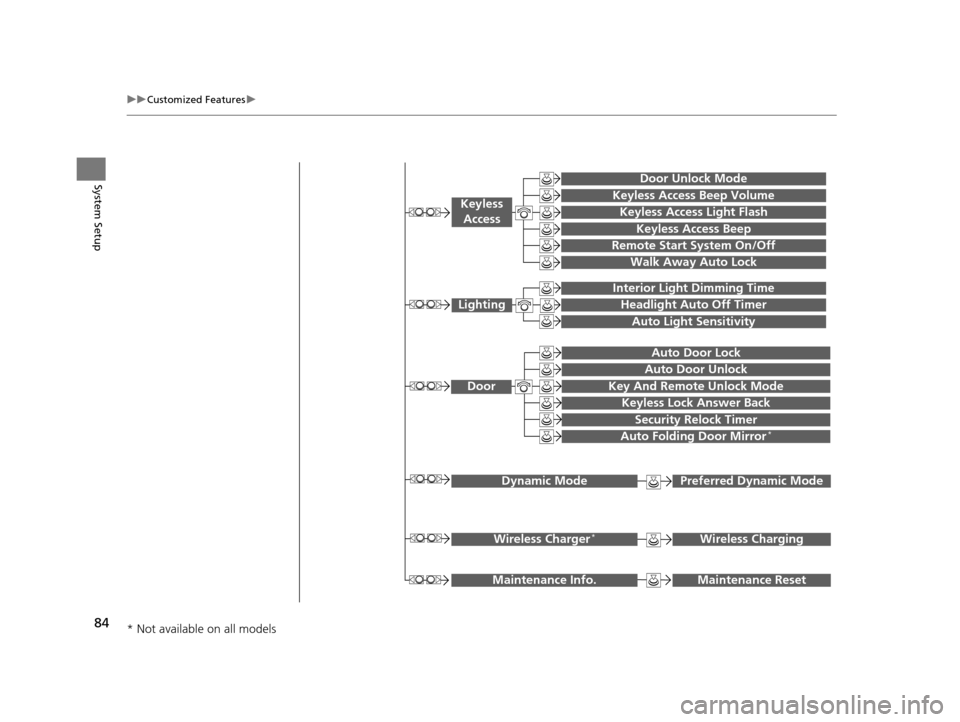
84
uuCustomized Features u
System Setup
Maintenance ResetMaintenance Info.
Key And Remote Unlock Mode
Keyless Lock Answer Back
Security Relock Timer
Auto Door Lock
Auto Door Unlock
Door
Interior Light Dimming Time
Headlight Auto Off Timer
Auto Light Sensitivity
Lighting
Keyless Access Beep Volume
Keyless Access Light FlashKeyless
Access
Keyless Access Beep
Remote Start System On/Off
Auto Folding Door Mirror*
Wireless ChargingWireless Charger*
Walk Away Auto Lock
Door Unlock Mode
Preferred Dynamic ModeDynamic Mode
* Not available on all models
19 ACURA TLX NAVI-31TZ38400.book 84 ページ 2018年3月7日 水曜日 午後4時23分
Page 102 of 399
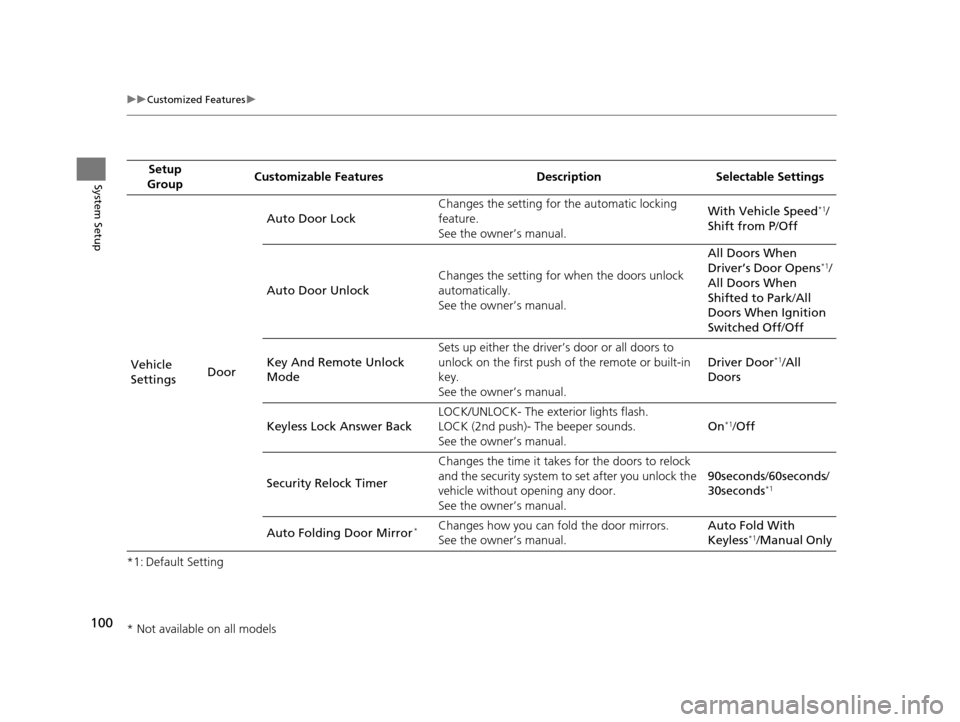
100
uuCustomized Features u
System Setup
*1: Default SettingSetup
Group Customizable Features Desc
ription Selectable Settings
Vehicle
Settings DoorAuto Door Lock
Changes the setting for
the automatic locking
feature.
See the owner’s manual. With Vehicle Speed
*1/
Shift from P /Off
Auto Door Unlock Changes the setting for
when the doors unlock
automatically.
See the owner’s manual. All Doors When
Driver’s Door Opens
*1/
All Doors When
Shifted to Park /All
Doors When Ignition
Switched Off /Off
Key And Remote Unlock
Mode Sets up either the driver’s door or all doors to
unlock on the first push of the remote or built-in
key.
See the owner’s manual.
Driver Door
*1/
All
Doors
Keyless Lock Answer Back LOCK/UNLOCK- The ex
terior lights flash.
LOCK (2nd push)- The beeper sounds.
See the owner’s manual. On
*1/
Off
Security Relock Timer Changes the time it takes for the doors to relock
and the security system to set after you unlock the
vehicle without opening any door.
See the owner’s manual. 90seconds
/60seconds /
30seconds
*1
Auto Folding Door Mirror*Changes how you can fold the door mirrors.
See the owner’s manual. Auto Fold With
Keyless*1/
Manual Only
* Not available on all models
19 ACURA TLX NAVI-31TZ38400.book 100 ページ 2018年3月7日 水曜日 午後4時23分
Page 324 of 399
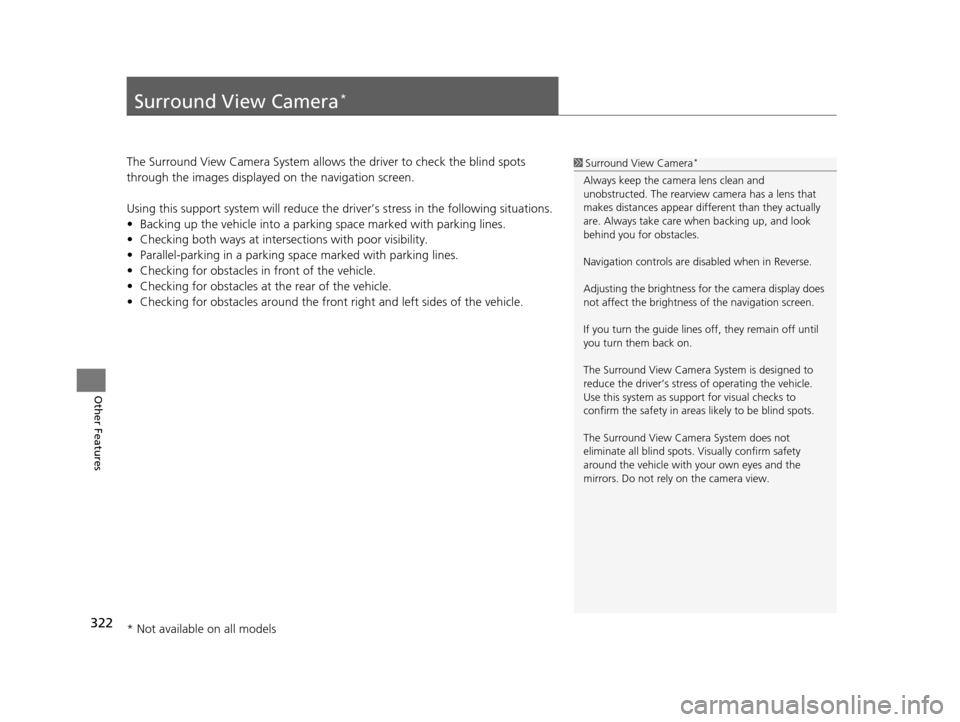
322
Other Features
Surround View Camera*
The Surround View Camera System allows the driver to check the blind spots
through the images displayed on the navigation screen.
Using this support system will reduce the driver’s stress in the following situations.
• Backing up the vehicle into a parking space marked with parking lines.
• Checking both ways at inters ections with poor visibility.
• Parallel-parking in a parking sp ace marked with parking lines.
• Checking for obstacles in front of the vehicle.
• Checking for obstacles at the rear of the vehicle.
• Checking for obstacles around the front right and left sides of the vehicle.1Surround View Camera*
Always keep the camera lens clean and
unobstructed. The rearview camera has a lens that
makes distances appear different than they actually
are. Always take care wh en backing up, and look
behind you for obstacles.
Navigation controls are disabled when in Reverse.
Adjusting the brightness for the camera display does
not affect the brightness of the navigation screen.
If you turn the guide lines off, they remain off until
you turn them back on.
The Surround View Camera System is designed to
reduce the driver’s stress of operating the vehicle.
Use this system as support for visual checks to
confirm the safety in areas likely to be blind spots.
The Surround View Camera System does not
eliminate all blind spots. Visually confirm safety
around the vehicle with yo ur own eyes and the
mirrors. Do not rely on the camera view.
* Not available on all models
19 ACURA TLX NAVI-31TZ38400.book 322 ページ 2018年3月7日 水曜日 午後4時23分
Page 329 of 399
![Acura TLX 2019 Navigation Manual 327
uuSurround View Camera*uSwitching the Screen
Other Features
■Rear View Screen (When Gear Position is in [R] Position)1
Rear View Screen (When Gear Position is in [R] Position)
You can also sele Acura TLX 2019 Navigation Manual 327
uuSurround View Camera*uSwitching the Screen
Other Features
■Rear View Screen (When Gear Position is in [R] Position)1
Rear View Screen (When Gear Position is in [R] Position)
You can also sele](/img/32/11122/w960_11122-328.png)
327
uuSurround View Camera*uSwitching the Screen
Other Features
■Rear View Screen (When Gear Position is in [R] Position)1
Rear View Screen (When Gear Position is in [R] Position)
You can also select to switch the display for the
following marks on the screen. : Rear Ground View
: Rear View
: Rear Wide View
Visually confirm sa fety around the
vehicle with your own eyes and/or
using the mirrors.
The view area displayed on the screen is
restricted. It may not show all people or
obstacles around you. Relying only on
the view on the screen may cause an
accident.
Minimize the time spent looking at
the view screen while driving.
Failure to do so may cause an accident
as you cannot pay sufficient attention to
your surroundings.
Rear Ground
View
Rear View
Rear Wide
View
CAMERA
button
CAMERA button
CAMERA
button
Shift Button
19 ACURA TLX NAVI-31TZ38400.book 327 ページ 2018年3月7日 水曜日 午後4時23分
Page 338 of 399
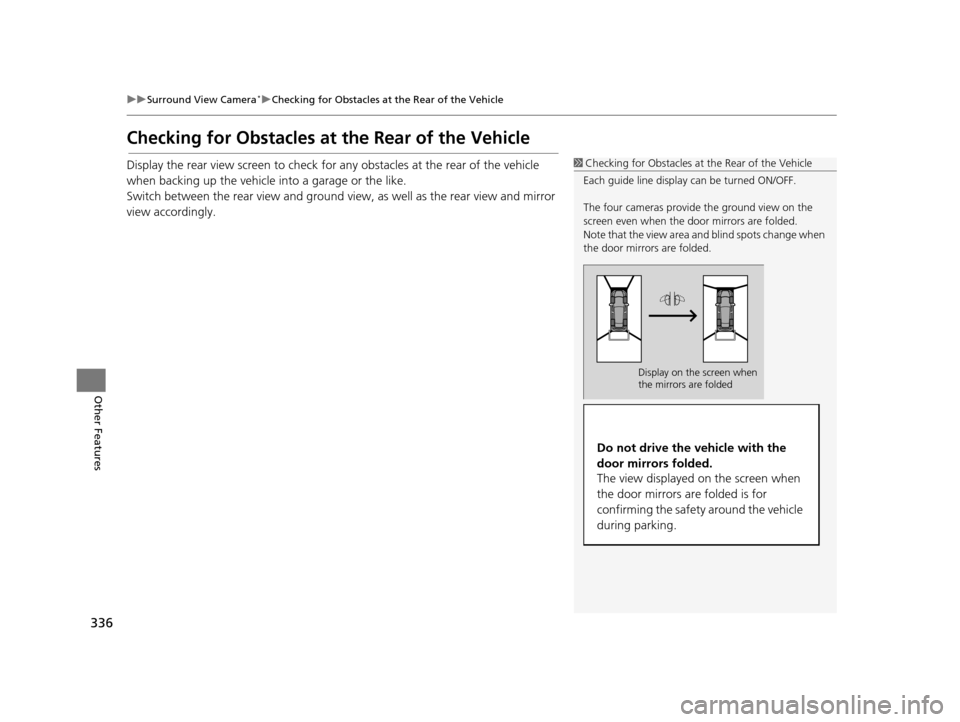
336
uuSurround View Camera*uChecking for Obstacles at the Rear of the Vehicle
Other Features
Checking for Obstacles at the Rear of the Vehicle
Display the rear view screen to check for any obstacles at the rear of the vehicle
when backing up the vehicle into a garage or the like.
Switch between the rear view and ground vi ew, as well as the rear view and mirror
view accordingly.1 Checking for Obstacles at the Rear of the Vehicle
Each guide line displa y can be turned ON/OFF.
The four cameras provid e the ground view on the
screen even when the door mirrors are folded.
Note that the view area and blind spots change when
the door mirrors are folded.
Display on the screen when
the mirrors are folded
Do not drive the vehicle with the
door mirrors folded.
The view displayed on the screen when
the door mirrors are folded is for
confirming the safety around the vehicle
during parking.
19 ACURA TLX NAVI-31TZ38400.book 336 ページ 2018年3月7日 水曜日 午後4時23分
Page 340 of 399
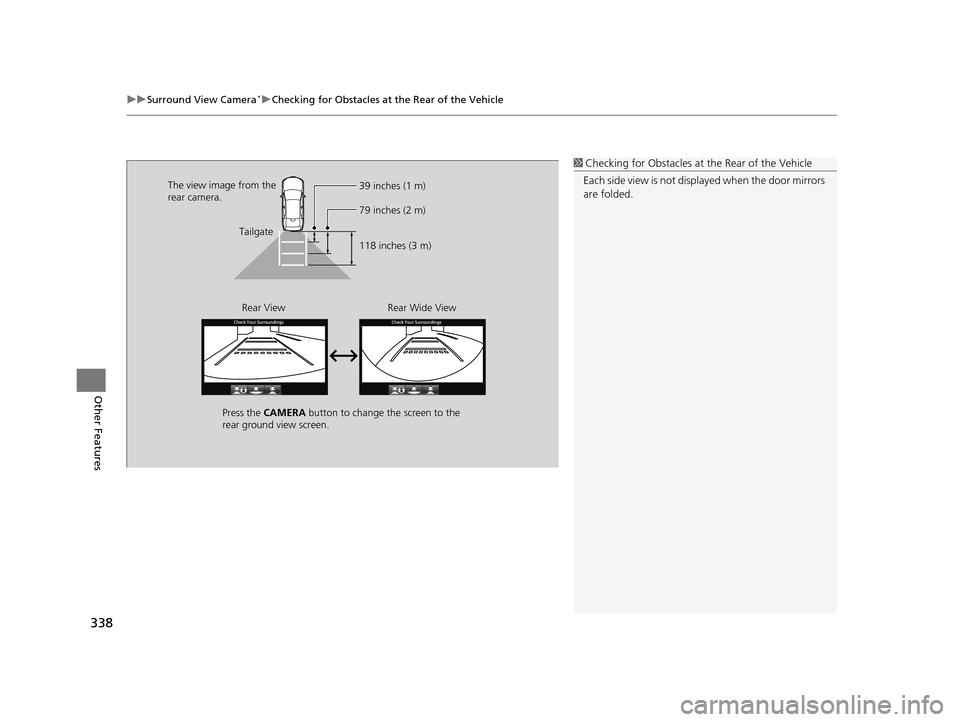
uuSurround View Camera*uChecking for Obstacles at the Rear of the Vehicle
338
Other Features
1 Checking for Obstacles at the Rear of the Vehicle
Each side view is not disp layed when the door mirrors
are folded.
The view image from the
rear camera.
79 inches (2 m)
118 inches (3 m) 39 inches (1 m)
Rear Wide View
Press the CAMERA button to change the screen to the
rear ground view screen. Rear View
Tailgate
19 ACURA TLX NAVI-31TZ38400.book 338 ページ 2018年3月7日 水曜日 午後4時23分
Page 342 of 399
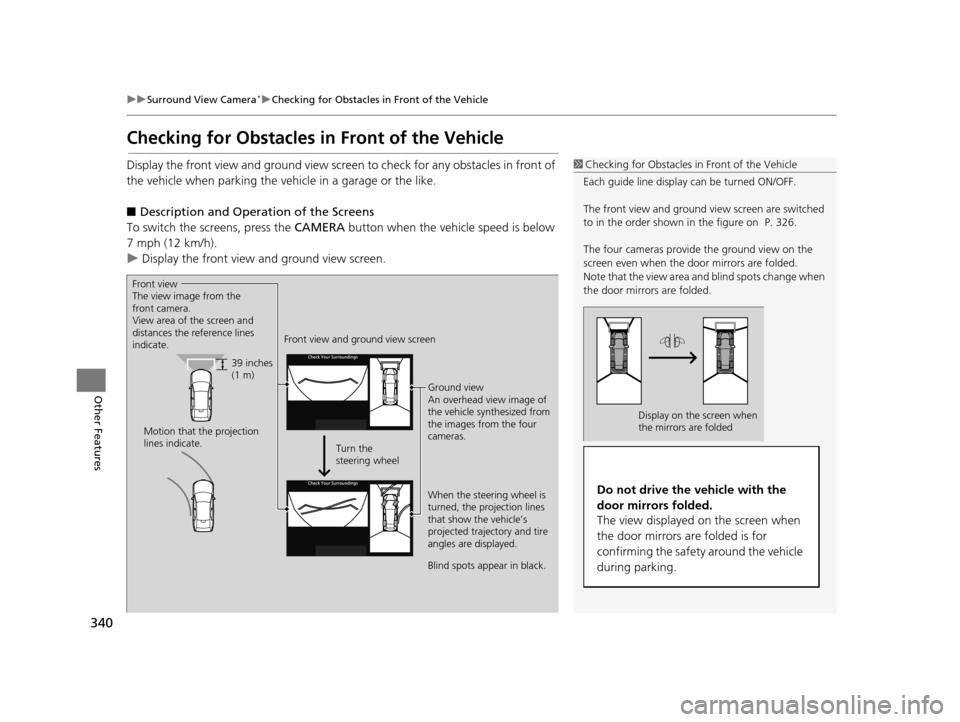
340
uuSurround View Camera*uChecking for Obstacles in Front of the Vehicle
Other Features
Checking for Obstacles in Front of the Vehicle
Display the front view and ground view screen to check for any obstacles in front of
the vehicle when parking the vehi cle in a garage or the like.
■ Description and Operation of the Screens
To switch the sc reens, press the CAMERA button when the vehi cle speed is below
7 mph (12 km/h).
u Display the front view and ground view screen.1Checking for Obstacles in Front of the Vehicle
Each guide line displa y can be turned ON/OFF.
The front view and ground vi ew screen are switched
to in the order shown in the figure on P. 326.
The four cameras provid e the ground view on the
screen even when the door mirrors are folded.
Note that the view area and blind spots change when
the door mirrors are folded.
Display on the screen when
the mirrors are folded
Do not drive the vehicle with the
door mirrors folded.
The view displayed on the screen when
the door mirrors are folded is for
confirming the safety around the vehicle
during parking.
Front view
The view image from the
front camera.
View area of the screen and
distances the reference lines
indicate. Front view and ground view screen
Ground view
An overhead view image of
the vehicle synthesized from
the images from the four
cameras.
When the steering wheel is
turned, the projection lines
that show the vehicle’s
projected trajectory and tire
angles are displayed.
39 inches
(1 m)
Motion that the projection
lines indicate. Turn the
steering wheel
Blind spots appear in black.
19 ACURA TLX NAVI-31TZ38400.book 340 ページ 2018年3月7日 水曜日 午後4時23分
Page 343 of 399
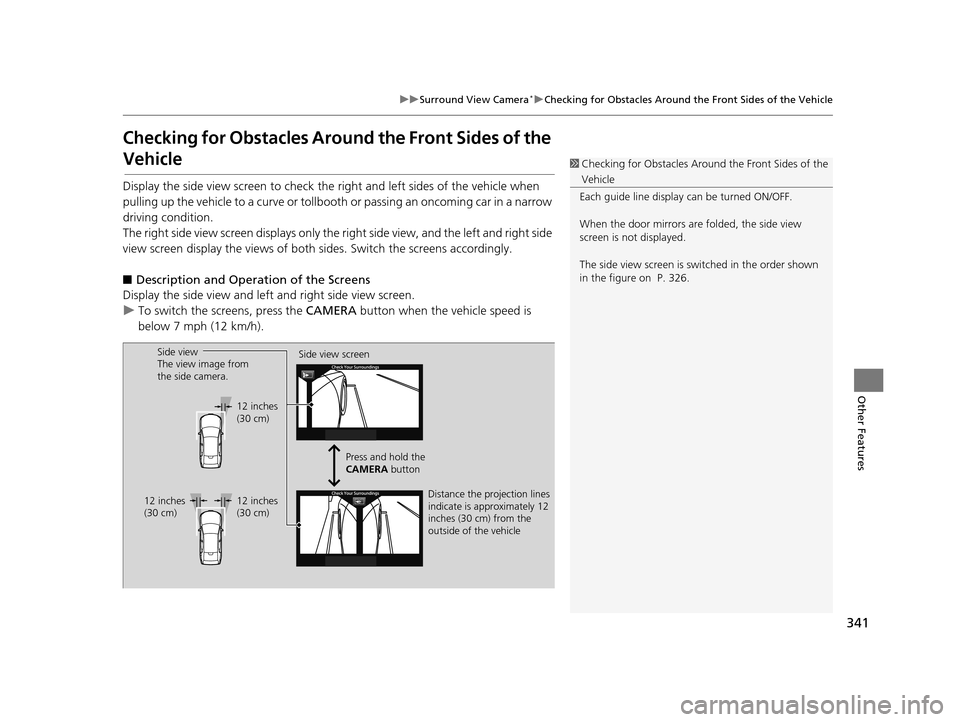
341
uuSurround View Camera*uChecking for Obstacles Around the Front Sides of the Vehicle
Other Features
Checking for Obstacles Aroun d the Front Sides of the
Vehicle
Display the side view screen to check th e right and left sides of the vehicle when
pulling up the vehicle to a curve or tollbooth or passing an oncoming car in a narrow
driving condition.
The right side view screen disp lays only the right side view, and the left and right side
view screen display the views of both sides. Switch the screens accordingly.
■ Description and Operation of the Screens
Display the side view and left and right side view screen.
u To switch the sc reens, press the CAMERA button when the vehicle speed is
below 7 mph (12 km/h).
1 Checking for Obstacles Around the Front Sides of the
Vehicle
Each guide line displa y can be turned ON/OFF.
When the door mirrors are folded, the side view
screen is not displayed.
The side view screen is sw itched in the order shown
in the figure on P. 326.
Side view
The view image from
the side camera. Side view screen
Distance the projection lines
indicate is approximately 12
inches (30 cm) from the
outside of the vehicle
12 inches
(30 cm)
Press and hold the
CAMERA button
12 inches
(30 cm)
12 inches
(30 cm)
19 ACURA TLX NAVI-31TZ38400.book 341 ページ 2018年3月7日 水曜日 午後4時23分
Page 348 of 399

346
uuTroubleshooting uAbout camera view image
Other Features
About camera view image
ConditionCauseSolutionRefer to:
Camera view images
are hard to see.The images may not be displayed clearly when:
• At night, in rainy condition, and a dark
location.
• The camera lens has insects, moist, or
debris stuck to the camera lens.
• The camera lens is scratched.
• The temperature of the camera is high.
• Strong light such as the sun’s light shines on the camera.
*1
• When light shines on the camera in a dark location.
*1: When strong light shines on the camera, halation which fogs around
the light source or smearing which
creates the streaks of the light may
occur.
• When the camera view image is not clearly
displayed due to weather conditions, etc,
visually confirm the safety using mirrors.-
Camera view images
are not clear.If the camera lens is dirty, clear images are not
displayed.• When the camera lens is dirty, wipe off the dirt, debris, and the like using water, mild
detergent, or glass cleaner.
• Never use any benzine, thinner, or polishing
powder such as cleanser. It will cause damage
to the lens.-
Camera position is
shifted.The camera body or it s surrounding parts have
been subject to some seve re impact or pressure.• Do not have any severe impacts or pressures on
the camera body or its surrounding parts.
• In case of being subject to an impact, stop
using the camera and contact a dealer.-
19 ACURA TLX NAVI-31TZ38400.book 346 ページ 2018年3月7日 水曜日 午後4時23分