key Acura TSX 2013 Navigation Manual
[x] Cancel search | Manufacturer: ACURA, Model Year: 2013, Model line: TSX, Model: Acura TSX 2013Pages: 252, PDF Size: 9.44 MB
Page 180 of 252
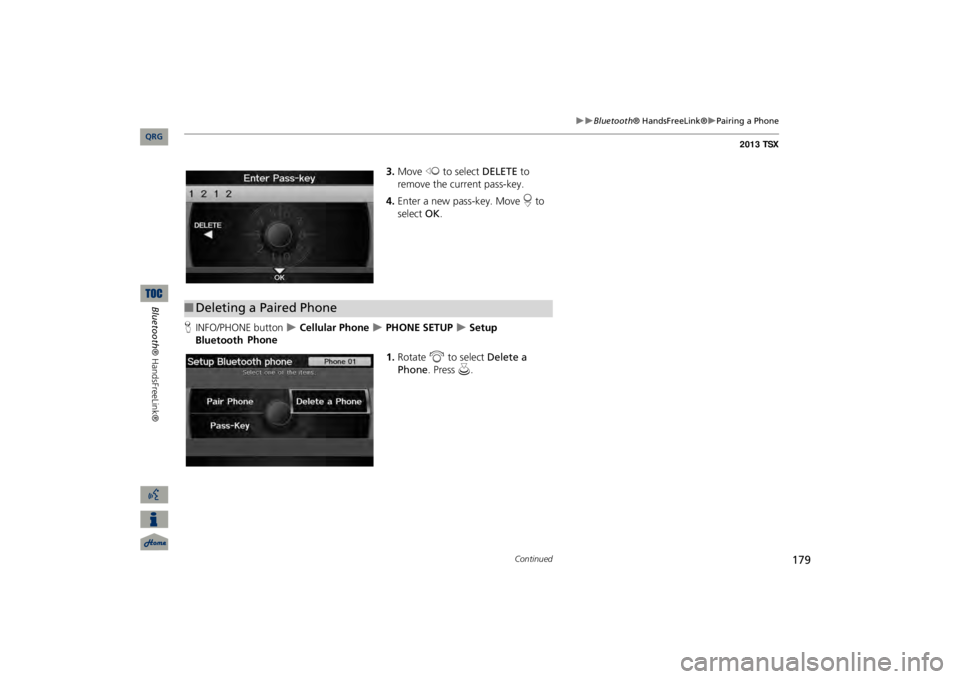
179
Bluetooth
® HandsFreeLink®
Pairing a Phone
3.Move
w
to select
DELETE
to
remove the current pass-key.4.Enter a new pass-key. Move
r to
select
OK
.
HINFO/PHONE button
Cellular Phone
PHONE SETUP
Setup
Bluetooth
Phone
1.Rotate
i
to select
Delete a
Phone
. Press
u
.
■Deleting a Paired Phone
Continued
QRG
Bluetooth® HandsFreeLink®
Page 186 of 252
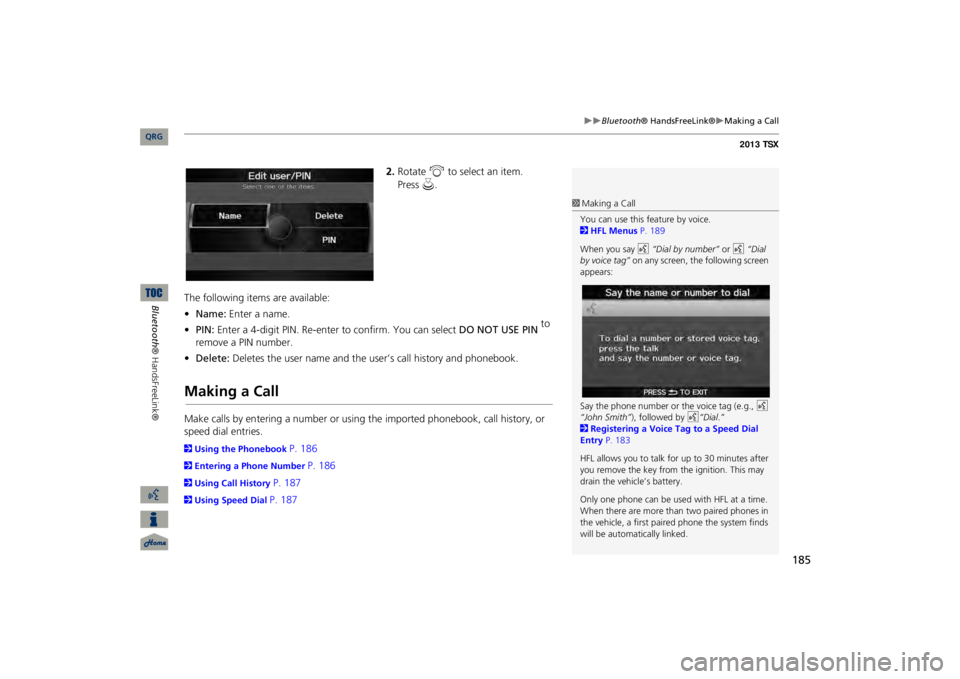
185
Bluetooth
® HandsFreeLink®
Making a Call
2.Rotate
i
to select an item.
The following items are available: •Name:
Enter a name.
•PIN:
Enter a 4-digit PIN. Re-enter to confirm. You can select
DO NOT USE PIN
to
remove a PIN number.•Delete:
Deletes the user name and the user’s call history and phonebook.
Making a CallMake calls by entering a number or using the imported phonebook, call history, or speed dial entries.2Using the Phonebook
P. 186
2Entering a Phone Number
P. 186
2Using Call History
P. 187
2Using Speed Dial
P. 187
1Making a CallYou can use this feature by voice. 2HFL Menus
P. 189
When you say
d
“Dial by number”
or
d
“Dial
by voice tag”
on any screen, the following screen
appears: Say the phone number or the voice tag (e.g.,
d
“John Smith”
), followed by
d
“Dial
.”
2Registering a Voice Tag to a Speed Dial Entry
P. 183
HFL allows you to talk for up to 30 minutes after you remove the key from
the ignition. This may
drain the vehicle’s battery. Only one phone can be used with HFL at a time. When there are more than two paired phones in the vehicle, a first paired phone the system finds will be automatically linked.
QRG
Bluetooth® HandsFreeLink®
Press
u
.
Page 190 of 252
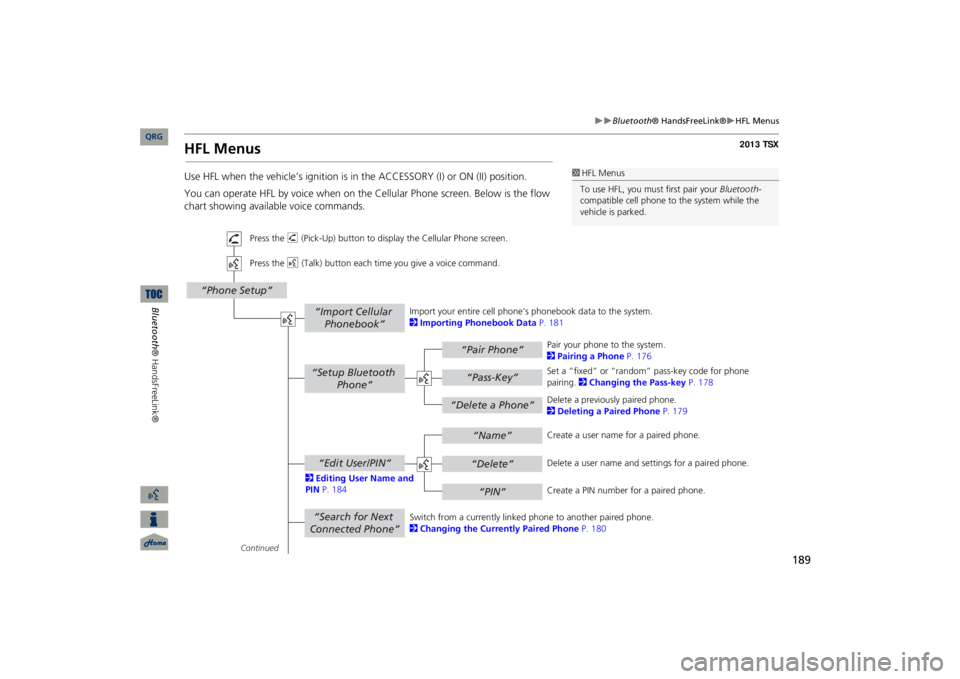
189
Bluetooth
® HandsFreeLink®
HFL Menus
HFL MenusUse HFL when the vehicle’s ignition is in
the ACCESSORY (I) or ON (II) position.
You can operate HFL by voice when on the Cellular Phone screen. Below is the flow chart showing available voice commands.
1HFL MenusTo use HFL, you must first pair your
Bluetooth
-
compatible cell phone to the system while the vehicle is parked.
“Pair Phone”“Delete a Phone”
“Name”“Delete”“PIN”
“Edit User/PIN”“Setup Bluetooth
Phone”
“Search for Next Connected Phone”
“Phone Setup”
“Import Cellular Phonebook”
“Pass-Key”
Continued Press the
h
(Pick-Up) button to display
the Cellular Phone screen.
Press the
d
(Talk) button each time you give a voice command.
Pair your phone to the system. 2Pairing a Phone
P. 176
Set a “fixed” or “random” pass-key code for phone pairing.
2Changing the Pass-key
P. 178
Delete a previously paired phone. 2Deleting a Paired Phone
P. 179
Switch from a currently linked
phone to another paired phone.
2Changing the Currently Paired Phone
P. 180
Create a user name
for a paired phone.
Delete a user name and
settings for a paired phone.
Create a PIN number for a paired phone.
Import your entire
cell phone’s phonebook data to the system.
2Importing Phonebook Data
P. 181
2Editing User Name and PIN
P. 184
QRG
Bluetooth® HandsFreeLink®
Page 200 of 252
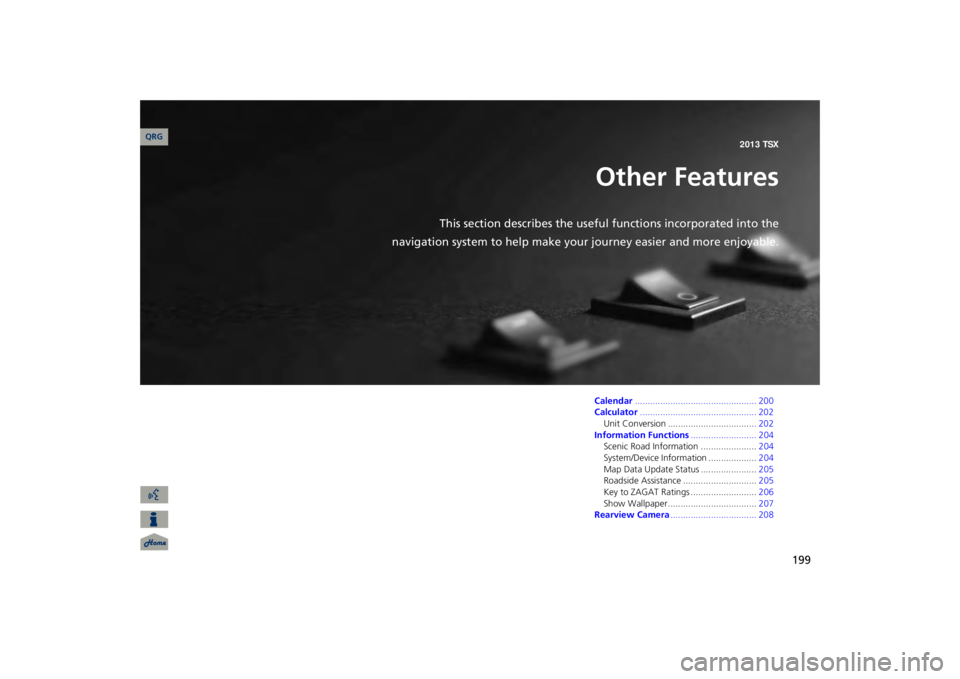
199
Other Features
This section describes the useful functions incorporated into the
navigation system to help make your
journey easier and more enjoyable.Calendar
................................................ 200
Calculator
.............................................. 202
Unit Conversion ..................................
. 202
Information Functions
.......................... 204
Scenic Road Information ......................
204
System/Device Information ...................
204
Map Data Update Status ......................
205
Roadside Assistance .............................
205
Key to ZAGAT Ratings ..........................
206
Show Wallpaper...................................
207
Rearview Camera
.................................. 208
QRG2013 TSX
Page 207 of 252
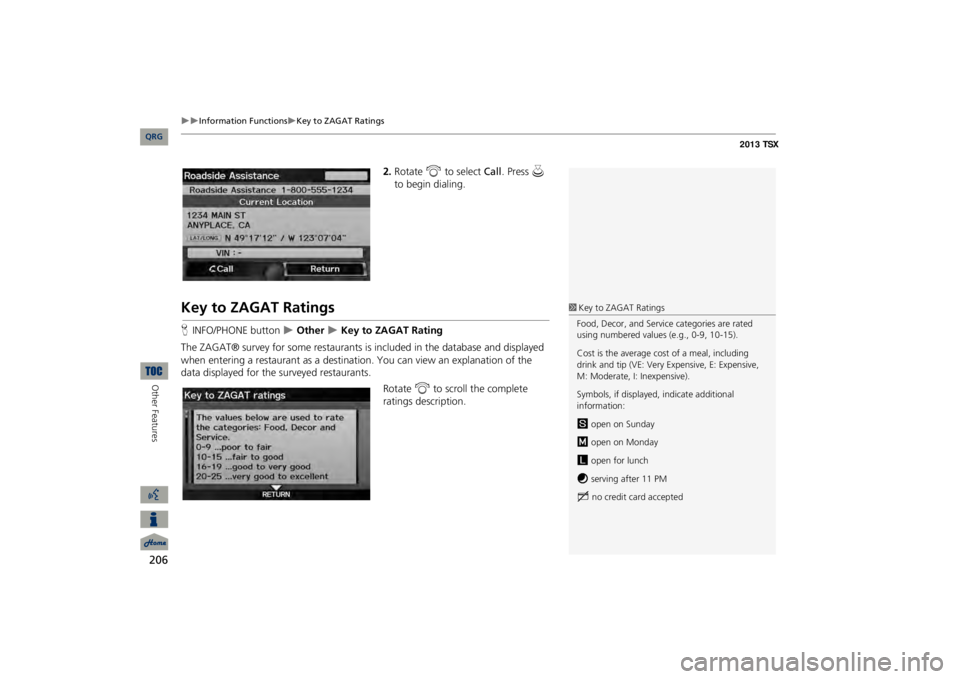
206
Information Functions
Key to ZAGAT Ratings
Other Features
2.Rotate
i
to select
Call
. Press
u
to begin dialing.
Key to ZAGAT RatingsHINFO/PHONE button
Other
Key to ZAGAT Rating
The ZAGAT® survey for some restaurants is
included in the database and displayed
when entering a restaurant as a destinat
ion. You can view an explanation of the
data displayed for the surveyed restaurants.
Rotate
i
to scroll the complete
ratings description.
1Key to ZAGAT RatingsFood, Decor, and Service categories are rated using numbered values (e.g., 0-9, 10-15). Cost is the average cost of a meal, including drink and tip (VE: Very Expensive, E: Expensive, M: Moderate, I: Inexpensive). Symbols, if displayed,
indicate additional
information:s
open on Sunday
m
open on Monday
l
open for lunch
f
serving after 11 PM
g
no credit card accepted
QRG
Page 244 of 252

243
Voice Commands
Spelling Assistance
■LettersSay …
Or say…
A
Alpha/Apple
B
Bravo/Boy
C
Charlie
DD
elta/Dog
E
Echo/Edward
F
Foxtrot/Frank
G
Golf/George
H
Hotel/Henry
I
India/Igloo
J
Juliet/John
K
Kilo/King
L
Lima/Larry
M
Mike/Mary
N
November/Nancy
O
Oscar
P
Papa/Paul
Q
Quebec/Queen
R
Romeo/Robert
S
Sierra/Sam
T
Tango/Tom
U
Uniform/Uncle
VV
ictor
W
Whiskey/William
X
X-ray
Y
Yankee/Yellow
Z
Zulu/Zebra
Say …
Or say…
■Accented LettersSay … Say … or
Symbol …
À
A grave
Â
A circumflex
Ä
A umlaut
Ç
C cedilla
È
E grave
ÉE
acute
Ê
E circumflex
Ë
E umlaut
Ì
I grave
Î
I circumflex
Ï
I umlaut
Ô
O circumflex
Ù
U grave
QRG
Page 250 of 252

249
iPod®Connecting, Disconnecting
..............
159
, 164
Playing
......................................................
159
Voice Commands List
..............................
. 241
Key to ZAGAT Ratings
..............................
206
Language
......................................................
31
Leisure (Place Category)
.............................
80
Lodging (Place Category)
...........................
80
Maintenance Minder
................................
196
Map Color
.....................................................
28
Map Data UpdateChecking Version
.....................................
204
Obtaining Update DVD
............................
227
Viewing Upda
te Status
.............................
205
Map Information
.......................................
105
Map InputEditing Avoid Area
.....................................
54
Setting Destination
.....................................
88
Map Legend
.........................................
10, 110
Map Menu
....................................................
98
Map Screen
...................................................
93
Icon
.............................................
10, 106
, 112
Orientation
...............................................
108
Scale
.........................................................
111
MAP/GUIDE Button
.............................
11, 103
Menu (Dest. Menu 1)
..................................
68
Menu (Dest. Menu 2)
.................................
.68
Menu (Route)
.............................................
121
MENU ButtonChanging Route
.......................................
121
Entering a Destination
................................
68
Menu Color
...................................................
28
Messages
.....................................................
195
Mode
...........................................................
141
MODE Button
.............................................
171
More Speed Dial
........................................
174
Music Search
.................................................
44
HDD
..........................................................
154
iPod®
........................................................
162
Phonetic Modification
................................
46
Song By Voice
.....................................
45, 163
Mute
............................................................
188
New Message Notification
.........................
63
New Messages
............................................
194
Night ModeMap Color
...................................................
28
Menu Color
................................................
28
Switching Display Mode
.............................
29
North-up
.....................................................
108
Note
.............................................................
142
Off-road TrackingDriving
........................................................
96
Setting
........................................................
61
Open Map
...................................................
102
Pair Phone
..................................................
176
Pass-Key
......................................................
178
Personal Information
..................................
36
Phone Setup
...............................................
174
PhonebookImporting
.................................................
181
Making a Call
...........................................
186
Phone-Data Connection
.............................
63
PIN Numbers
................................................
42
Place CategoryEditing Address Book
.................................
39
Place Category List
...................................
246
Setting Destination
....................................
80
Place NameEditing Address Book
.................................
39
Setting Destination
..............................
77, 81
Place Phone No.Editing Address Book
.................................
39
Setting Destination
....................................
84
Preset Buttons
...............................................
6
Previous DestinationDeleting
......................................................
43
Editing Address Book
.................................
39
Setting Destination
....................................
76
Quick Tips
...................................................
195
QRG
Index
A B C D E F G H I J K L M N O P Q R S T U V W X Y Z
KLMNOPQ
Page 251 of 252
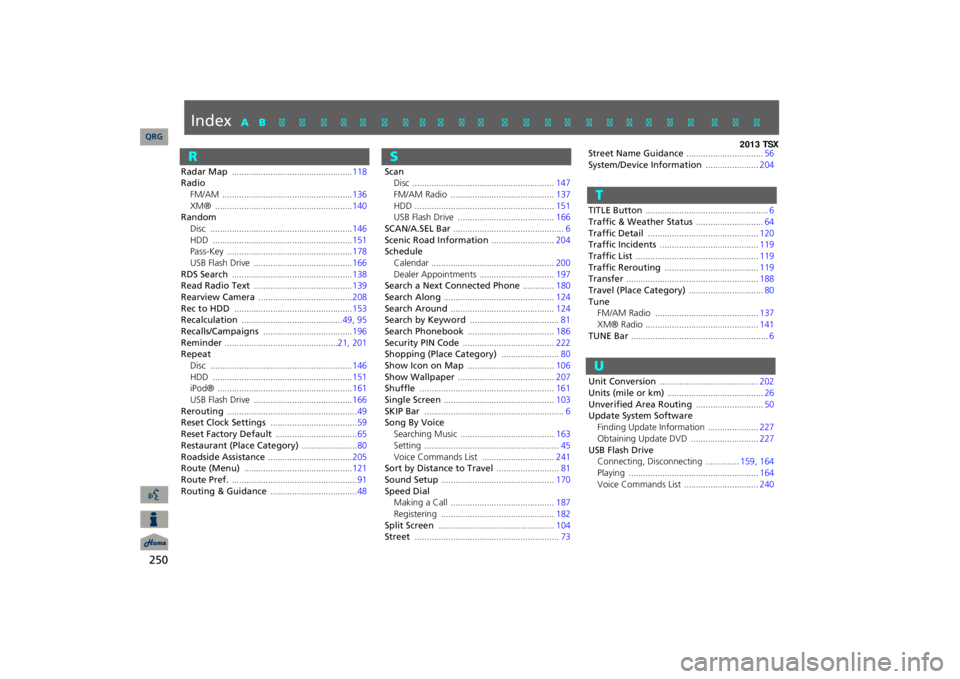
250
Radar Map
..................................................
118
RadioFM/AM
......................................................
136
XM®
.........................................................
140
RandomDisc
...........................................................
146
HDD
..........................................................
151
Pass-Key
....................................................
178
USB Flash Drive
........................................
.166
RDS Search
..................................................
138
Read Radio Text
.........................................
139
Rearview Camera
.......................................
208
Rec to HDD
.................................................
153
Recalculation
.........................................
.49
, 95
Recalls/Campaigns
.....................................
196
Reminder
...............................................
21, 201
RepeatDisc
...........................................................
146
HDD
..........................................................
151
iPod®
........................................................
161
USB Flash Drive
.........................................
166
Rerouting
......................................................
49
Reset Clock Settings
...................................
.59
Reset Factory Default
..................................
65
Restaurant (Place Category)
.......................
80
Roadside Assistance
...................................
205
Route (Menu)
.............................................
121
Route Pref.
....................................................
91
Routing & Guidance
....................................
48
ScanDisc
...........................................................
147
FM/AM Radio
...........................................
137
HDD
..........................................................
151
USB Flash Drive
........................................
166
SCAN/A.SEL Bar
..............................................
6
Scenic Road Information
..........................
204
ScheduleCalendar
...................................................
200
Dealer Appointments
...............................
197
Search a Next Connected Phone
.............
180
Search Along
..............................................
124
Search Around
...........................................
124
Search by Keyword
.....................................
81
Search Phonebook
....................................
186
Security PIN Code
......................................
222
Shopping (Place Category)
........................
80
Show Icon on Map
....................................
106
Show Wallpaper
........................................
207
Shuffle
........................................................
161
Single Screen
..............................................
103
SKIP Bar
..........................................................
6
Song By VoiceSearching Music
.......................................
163
Setting
........................................................
45
Voice Commands List
..............................
241
Sort by Distance to Travel
..........................
81
Sound Setup
...............................................
170
Speed DialMaking a Call
...........................................
187
Registering
...............................................
182
Split Screen
................................................
104
Street
............................................................
73
Street Name Guidance
................................
56
System/Device Information
......................
204
TITLE Button
...................................................
6
Traffic & Weather Status
............................
64
Traffic Detail
..............................................
120
Traffic Incidents
.........................................
119
Traffic List
...................................................
119
Traffic Rerouting
.......................................
119
Transfer
.......................................................
188
Travel (Place Category)
...............................
80
TuneFM/AM Radio
...........................................
137
XM® Radio
...............................................
141
TUNE Bar
.........................................................
6
Unit Conversion
.........................................
202
Units (mile or km)
........................................
26
Unverified Area Routing
............................
50
Update System SoftwareFinding Update Information
.....................
227
Obtaining Update DVD
............................
227
USB Flash DriveConnecting, Disconnecting
..............
159
, 164
Playing
......................................................
164
Voice Commands List
...............................
240
QRG
Index
A B C D E F G H I J K L M N O P Q R S T U V W X Y Z
RSTU