audio Acura TSX 2013 Navigation Manual
[x] Cancel search | Manufacturer: ACURA, Model Year: 2013, Model line: TSX, Model: Acura TSX 2013Pages: 252, PDF Size: 9.44 MB
Page 229 of 252
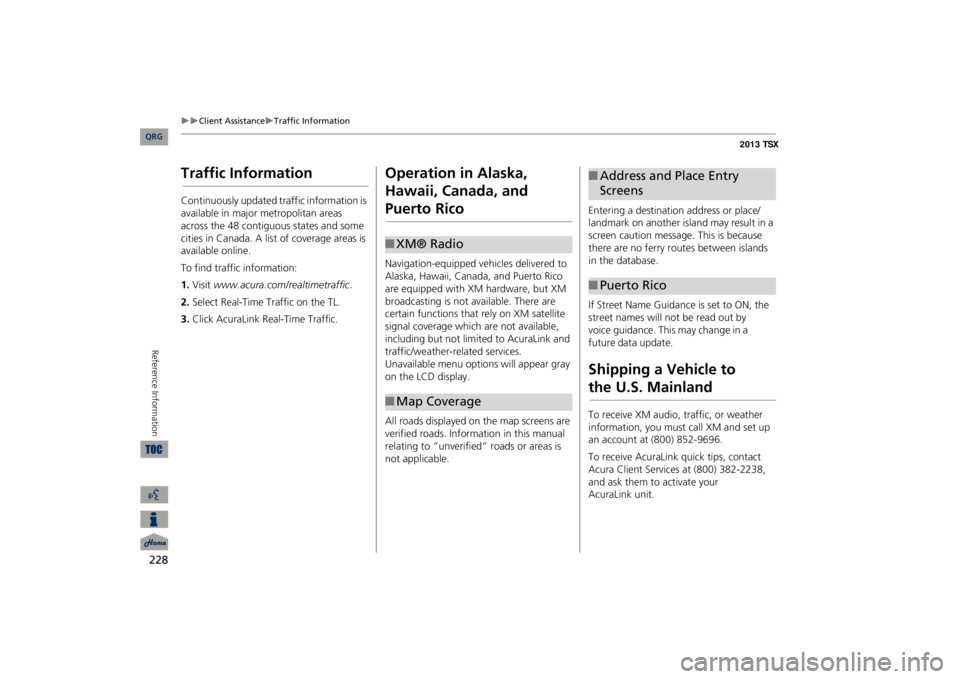
228
Client Assistance
Traffic Information
Reference Information
Traffic InformationContinuously updated traffic information is available in major metropolitan areas across the 48 contiguous states and some cities in Canada. A list of coverage areas is available online. To find traffic information:1.Visit
www.acura.com/realtimetraffic
.
2.Select Real-Time Traffic on the TL.3.Click AcuraLink Real-Time Traffic.
Operation in Alaska, Hawaii, Canada, and Puerto RicoNavigation-equipped vehicles delivered to Alaska, Hawaii, Canada, and Puerto Rico are equipped with XM hardware, but XM broadcasting is not available. There are certain functions that rely on XM satellite signal coverage which are not available, including but not limited to AcuraLink and traffic/weather-related services. Unavailable menu options will appear gray on the LCD display. All roads displayed on the map screens are verified roads. Information in this manual relating to “unverified” roads or areas is not applicable.■XM® Radio■Map Coverage
Entering a destination address or place/landmark on another island may result in a screen caution message. This is because there are no ferry routes between islands in the database. If Street Name Guidance is set to ON, the street names will not be read out by
voice
guidance. This may change in a
future data
update.Shipping a Vehicle to
the U.S. Mainland
To receive XM audio, traffic, or weather information, you must
call XM and set up
an account at (800) 852-9696. To receive AcuraLink quick tips, contact Acura Client Services at (800) 382-2238, and ask them to activate your
AcuraLink unit.
■Address and Place Entry Screens■Puerto Rico
QRG
Page 233 of 252

232
Legal Information
User Agreements
Reference Information
any additional EULA terms accompanying the upgrade SOFTWARE.•TERMINATION Without prejudice to any other rights, ALPINE or MS may terminate this EULA if you fail to comply with the terms
and
conditions of this EULA. In such
event,
you must destroy all copies of
the SOFTWARE and all of its
component
parts.•INTELLECTUAL PROPERTY RIGHTS All title and intellec
tual property rights
in and to the SOFTWARE (including but not limited to any images, photographs, animations, video, audio, music, text and “applets,” incorporated into the SOFTWARE), the accompanying printed materials, and any copies of the SOFTWARE, are owned by MS, Microsoft Corporation,
their affiliates or
suppliers. The SOFTWARE is licensed, not sold. You may not copy the printed materials accompanying the SOFTWARE. All title and intellectual property rights in and to the content which may be accessed through use of the SOFTWARE is the property of the respective content owner and may be protected by applicable copyright or
other intellectual
property laws and treaties. This EULA grants you no rights to use such content. All rights not specifically granted under this EULA are reserved by MS, Microsoft Corporation, their affiliates and suppliers. Use of any on- line services which may be accessed through the SOFTWARE may be governed by the respective terms of use relating to such services. If this SOFTWARE contains documentation that is provided only
in electronic form,
you may print one copy of such electronic documentation.•TRADEMARKS This EULA does not grant you any rights in connection with any trademarks or service marks of ALPINE MS, Microsoft Corporation, their affiliates or suppliers.•PRODUCT SUPPORT Product support for the SOFTWARE is not provided by MS, its parent corporation Microsoft Corporation, or their affiliates or subsidiaries. For product support, please refer to ALPINE support number provided in the documentation for the DEVICE. Should you have any questions concerning this EULA, or if you desire to contact ALPINE for any other reason,
please refer to the address provided in the documentation for the DEVICE.•SOFTWARE TRANSFER ALLOWED BUT WITH RESTRICTIONS You may permanently transfer rights under this EULA only as part of a permanent sale or transfer of the Device, and only if the recipient agrees to this EULA. If the SOFTWARE is an upgrade, any transfer must also include all prior versions of the SOFTWARE.•EXPORT RESTRICTIONS You acknowledge that SOFTWARE is of US-origin. You agree
to comply with all
applicable international and national laws that apply to the SOFTWARE, including the U.S. Ex
port Administration
Regulations, as well as end-user, end- use and country destination restrictions issued by U.S. and other governments. For additional informa
tion on exporting
the SOFTWARE, see
http://
www.microsoft.
com/exporting/
.
QRG
Page 236 of 252

235
Voice Commands
Voice Commands
.................................. 236
Global Commands ...............................
236
Navigation Commands .........................
236
Climate Control Commands .................
238
Audio Commands ................................
239
Cellular Phone Commands ...................
241
Main Setup Screen Commands ............
242
On-Screen Commands .........................
242
Spelling Assistance ...............................
242
QRG2013 TSX
Page 237 of 252

236
Voice CommandsGlobal CommandsThe system accepts these commands on any screen.Help
(displays commands for current
screen) Display map
(equivalent to MAP)
Display menu
(equivalent to MENU)
Display information
(equivalent to INFO)
Display audio screen
(equivalent to
AUDIO)Back
(returns to previous screen)
Cancel
(equivalent to CANCEL)
What is today’s date?What time is it?
Navigation CommandsThe system accepts these commands on a map/guidance screen.Display menu
(if en route, displays the
Route screen) Display navigation
(if en route, displays
the Route screen)Display mapDisplay map guide
(when en route,
shows the next guidance point)Display information
(or Information)
Display audio screenCancelBackward
(or Back)
What time is it?What is today’s date?Help
(reads list of General and Map
Display Commands)■General Commands
Display current location
(shows current
latitude, longitude, and elevation)Display/Hide
(specify icon type):
ATMgas stationrestaurantpost officegrocery storelodging
(hotel, motel)
parking garageparking lotschoolhospitalfreeway exit informationtraffictraffic speedstraffic iconstraffic incidentsweatherweather iconsGo home 1Go home 2Messages Register the current location
(stores
current location in the Address Book)■Map Display Commands
QRG
Page 240 of 252

239
Voice Commands
Audio Commands
Temperature up Temperature downTemperature max hotTemperature max coldDriver temperature max hotDriver temperature max coldClimate control sync onClimate control sync offFront climate control automaticFront climate control off
Audio CommandsThe system accepts these commands on most screens.Audio on
*
Audio off
*
Radio on
*
Radio off
*
Radio select FM1Radio select FM2Radio select AMRadio tune to # FM
(#: frequency, e.g.,
95.5)Radio tune to # AM
(#: frequency, e.g.,
1020)Radio seek upRadio seek downRadio next stationRadio preset #
(#: 1 to 6)
Radio FM preset
# (#: 1 to 6)
Radio FM1 preset #
(#: 1 to 6)
Radio FM2 preset #
(#: 1 to 6)
Radio AM preset #
(#: 1 to 6)
Radio auto select
*
Radio scan
*
Radio select XM1■Radio Commands
Radio select XM2XM channel #
(#: 1 to 255)
XM channel upXM channel downXM category upXM category downXM preset #
(#: 1 to 6)
XM1 preset #
(#: 1 to 6)
XM2 preset #
(#: 1 to 6)
XM scan
*
XM category scan
*
XM channel scan
*
XM category modeXM channel mode NOTE:Radio volume levels cannot be controlled using voice control.
QRG
Driver temperature # degrees
(#: 57 to
87 °F)Passenger temperature # degrees
(#: 57
to 87 °F)Fan speed #
(#: 1 to 7)
Temperature # degrees
(#: 57 to 87 °F)
* These commands toggle the function on and
off, so the command may not
match your
intended action.
* These commands toggle the function on and
off, so the command may not
match your
intended action.
* These commands toggle the function on and
off, so the command may not
match your
intended action.
Page 241 of 252

240
Voice Commands
Audio Commands
DISC play DISC play track #
(#: 1 to 30)
DISC skip forwardDISC skip backDISC track random
*
DISC track repeat
*
DISC track scan
*
DISC folder upDISC folder downDISC folder random
*
DISC folder repeat
*
DISC folder scan
*
DISC normal play
(cancels random,
repeat, or scan play mode, resumes normal play mode)■Disc Commands
HDD play HDD search
(activates Song By Voice™)
HDD skip forwardHDD skip backHDD album up
*1
HDD album down
*1
HDD genre up
*1
HDD genre down
*1
HDD artist up
*1
HDD artist down
*1
HDD track upHDD track downHDD playlist up
*1
HDD playlist down
*1
HDD track random
*2
HDD track repeat
*2
HDD track scan
*1
HDD normal play
(cancels random,
repeat, or scan play mode, resumes normal play mode) What/Who am I listening to?Who is this?What’s playing?Who’s playing?What album is this?■HDD Commands
*1. These
commands
are
available
only
in the
corresponding
playback mode. For example,
“Artist”
commands
are
available
only
in
“Artist” mode.
*2.USB play USB play track #
(#: 1 to 30)
USB skip forwardUSB skip backUSB track random
*
USB track repeat
*
USB track scan
*
USB folder upUSB folder downUSB folder random
*
USB folder repeat
*
USB folder scan
*
USB normal play
(cancels random,
repeat, or scan play mode, resumes normal play mode) ■USB Commands
QRG
* These commands toggle the function on and
off, so the command may not
match your
intended action.
* These commands toggle the function on and
off, so the command may not
match your
intended action.
These commands toggle the function
on and
off, so the command may not
match your
intended action.
Page 242 of 252
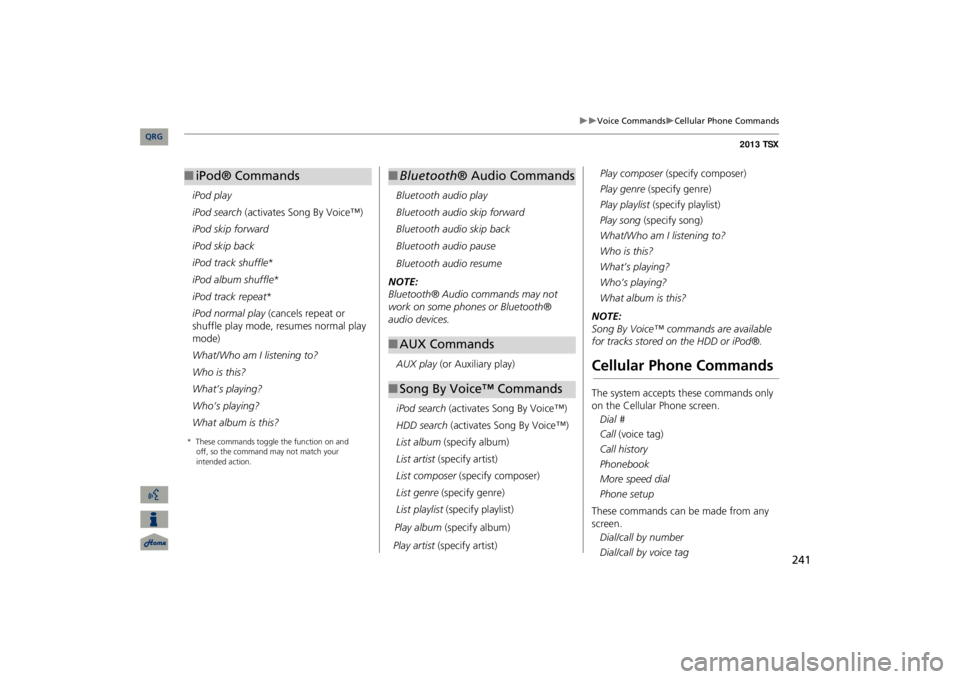
241
Voice Commands
Cellular Phone Commands
iPod play iPod search
(activates Song By Voice™)
iPod skip forwardiPod skip backiPod track shuffle
*
iPod album shuffle
*
iPod track repeat
*
iPod normal play
(cancels repeat or
shuffle play mode, resumes normal play mode) What/Who am I listening to?Who is this?What’s playing?Who’s playing?What album is this? ■iPod® Commands
Bluetooth
audio play
Bluetooth
audio skip forward
Bluetooth
audio skip back
Bluetooth
audio pause
Bluetooth
audio resume
NOTE: Bluetooth® Audio commands may not work on some phones or Bluetooth® audio devices.AUX play
(or Auxiliary play)
iPod search
(activates Song By Voice™)
HDD search
(activates Song By Voice™)
List album
(specify album)
List artist
(specify artist)
List composer
(specify composer)
List genre
(specify genre)
List playlist
(specify playlist)
Play album
(specify album)
Play artist
(specify artist)
Play composer
(specify composer)
Play genre
(specify genre)
Play playlist
(specify playlist)
■Bluetooth
® Audio Commands
■AUX Commands■Song By Voice™ Commands
Play song
(specify song)
What/Who am I listening to?Who is this?What’s playing?Who’s playing?What album is this?NOTE: Song By Voice™ commands are available for tracks stored on the HDD or iPod®.Cellular Phone CommandsThe system accepts these commands only on the Cellular Phone screen.Dial # Call
(voice tag)
Call historyPhonebookMore speed dialPhone setupThese commands can be made from any screen.Dial/call by number Dial/call by voice tag
QRG
* These commands toggle the function on and
off, so the command may not
match your
intended action.
Page 248 of 252
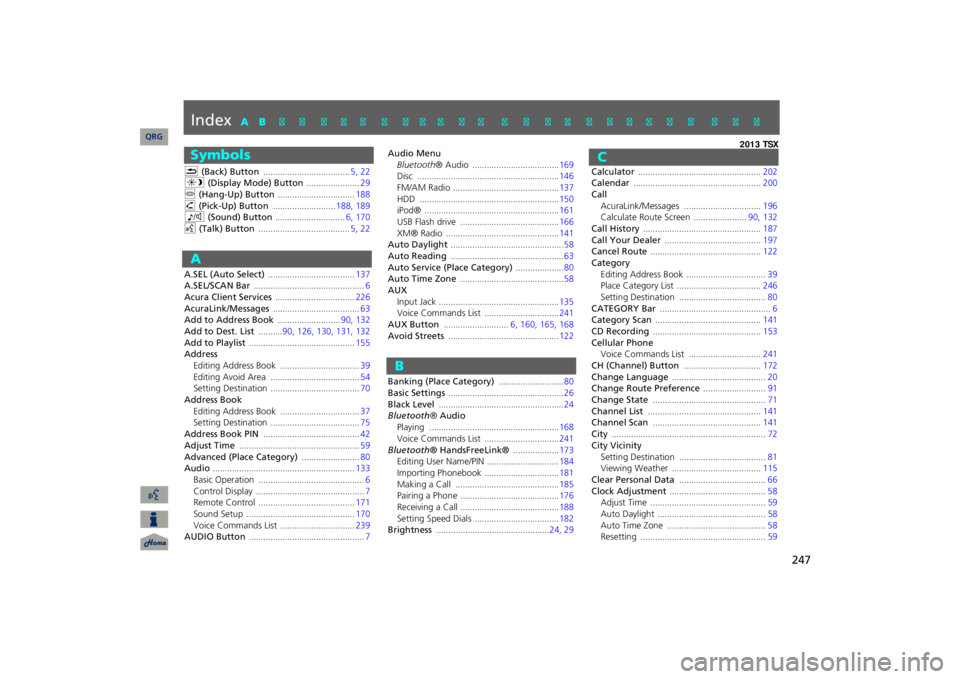
247
Index
SymbolsK
(Back) Button
....................................
5, 22
a
(Display Mode) Button
......................
29
j
(Hang-Up) Button
................................
188
h
(Pick-Up) Button
..........................
188
, 189
8
(Sound) Button
.............................
6, 170
d
(Talk) Button
......................................
5, 22
AA.SEL (Auto Select)
....................................
137
A.SEL/SCAN Bar
..............................................
6
Acura Client Services
.................................
226
AcuraLink/Messages
....................................
63
Add to Address Book
..........................
90, 132
Add to Dest. List
..........
90, 126
, 130
, 131
, 132
Add to Playlist
............................................
155
AddressEditing Address Book
.................................
39
Editing Avoid Area
.....................................
54
Setting Destination
.....................................
70
Address BookEditing Address Book
.................................
37
Setting Destination
.....................................
75
Address Book PIN
........................................
42
Adjust Time
..................................................
59
Advanced (Place Category)
........................
80
Audio
...........................................................
133
Basic Operation
............................................
6
Control Display
.............................................
7
Remote Control
........................................
171
Sound Setup
.............................................
170
Voice Commands List
...............................
239
AUDIO Button
................................................
7
Audio MenuBluetooth
® Audio
....................................
169
Disc
...........................................................
146
FM/AM Radio
............................................
137
HDD
..........................................................
150
iPod®
........................................................
161
USB Flash drive
.........................................
166
XM® Radio
...............................................
141
Auto Daylight
..............................................
.58
Auto Reading
...............................................
63
Auto Service (Place Category)
...................
.80
Auto Time Zone
...........................................
58
AUXInput Jack
..................................................
135
Voice Commands List
...............................
241
AUX Button
...........................
6, 160
, 165
, 168
Avoid Streets
..............................................
122
Banking (Place Category)
...........................
80
Basic Settings
................................................
26
Black Level
....................................................
24
Bluetooth
® Audio
Playing
......................................................
168
Voice Commands List
...............................
241
Bluetooth
® HandsFreeLink®
...................
173
Editing User Name/PIN
..............................
184
Importing Phonebook
...............................
181
Making a Call
..........................................
.185
Pairing a Phone
.........................................
176
Receiving a Call
.........................................
188
Setting Speed Dials
...................................
182
Brightness
...............................................
24, 29
Calculator
...................................................
202
Calendar
.....................................................
200
CallAcuraLink/Messages
................................
196
Calculate Route Screen
......................
90, 132
Call History
.................................................
187
Call Your Dealer
........................................
197
Cancel Route
..............................................
122
CategoryEditing Address Book
.................................
39
Place Category List
...................................
246
Setting Destination
....................................
80
CATEGORY Bar
..............................................
6
Category Scan
............................................
141
CD Recording
.............................................
153
Cellular PhoneVoice Commands List
..............................
241
CH (Channel) Button
................................
172
Change Language
.......................................
20
Change Route Preference
..........................
91
Change State
...............................................
71
Channel List
...............................................
141
Channel Scan
.............................................
141
City
................................................................
72
City VicinitySetting Destination
....................................
81
Viewing Weather
.....................................
115
Clear Personal Data
....................................
66
Clock Adjustment
........................................
58
Adjust Time
................................................
59
Auto Daylight
.............................................
58
Auto Time Zone
.........................................
58
Resetting
....................................................
59
QRG
A B C D E F G H I J K L M N O P Q R S T U V W X Y Z
BC