display Acura TSX 2013 Navigation Manual
[x] Cancel search | Manufacturer: ACURA, Model Year: 2013, Model line: TSX, Model: Acura TSX 2013Pages: 252, PDF Size: 9.44 MB
Page 115 of 252
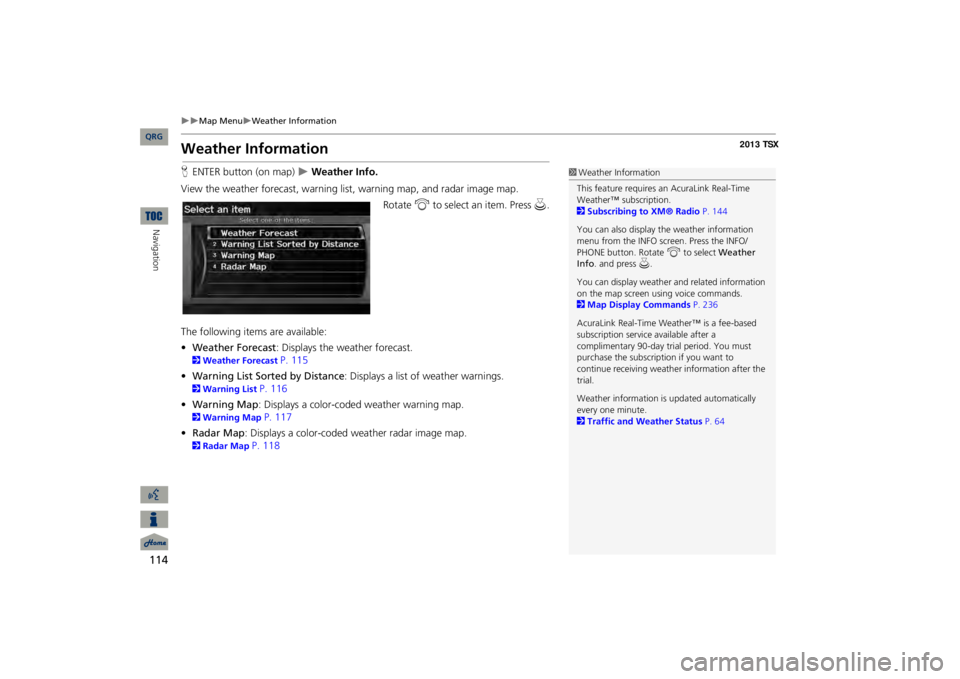
114
Map Menu
Weather Information
Navigation
Weather InformationHENTER button (on map)
Weather Info.
View the weather forecast, warning lis
t, warning map, and radar image map.
Rotate
i
to select an item. Press
u
.
The following item
s are available:
•Weather Forecast
: Displays the weather forecast.
2Weather Forecast
P. 115
•Warning List Sorted by Distance
: Displays a list of weather warnings.
2Warning List
P. 116
•Warning Map
: Displays a color-coded weather warning map.
2Warning Map
P. 117
•Radar Map
: Displays a color-coded
weather radar image map.
2Radar Map
P. 118
1Weather InformationThis feature requires an AcuraLink Real-Time Weather™ subscription. 2Subscribing to XM® Radio
P. 144
You can also display the weather information menu from the INFO screen. Press the INFO/ PHONE button. Rotate
i
to select
Weather
Info
. and press
u.
You can display weather
and related information
on the map screen using voice commands. 2Map Display Commands
P. 236
AcuraLink Real-Time Weather™ is a fee-based subscription service available after a complimentary 90-day tr
ial period. You must
purchase the subscription if you want to continue receivi
ng weather information after the
trial. Weather information is
updated automatically
every one minute. 2Traffic and Weather Status
P. 64
QRG
Page 116 of 252
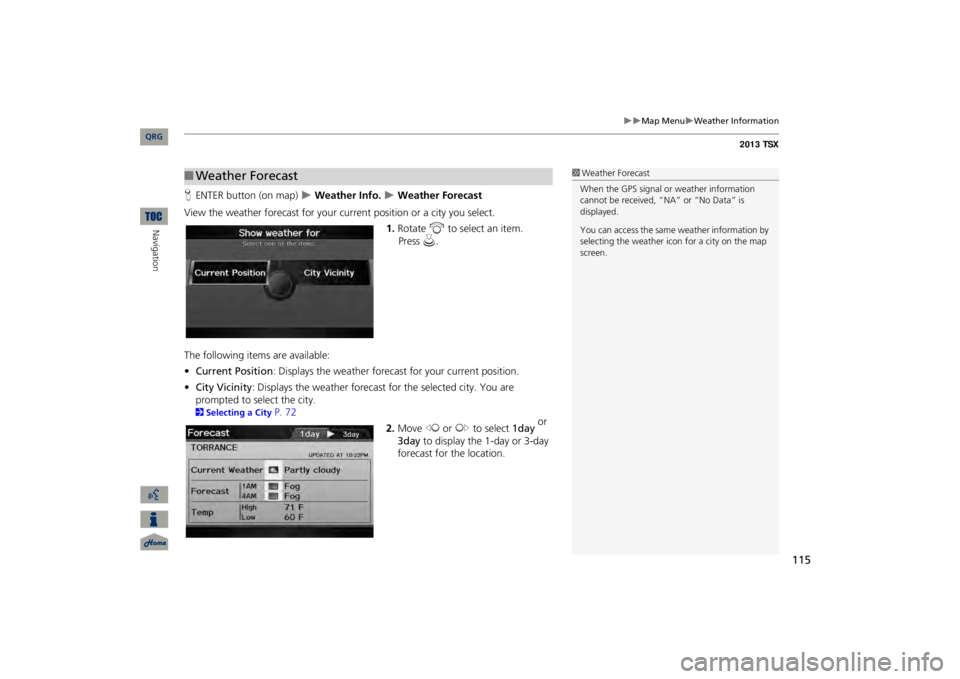
115
Map Menu
Weather Information
HENTER button (on map)
Weather Info.
Weather Forecast
View the weather forecast for your cu
rrent position or a city you select.
1.Rotate
i
to select an item.
The following items are available: •Current Position
: Displays the weather forecast for your current position.
•City Vicinity
: Displays the weather forecast for the selected city. You are
prompted to select the city. 2Selecting a City
P. 72
2.Move
w
or
y
to select
1day
or
3day
to display the 1-day or 3-day
forecast for the location.
■Weather Forecast
1Weather ForecastWhen the GPS signal or weather information cannot be received, “N
A” or “No Data” is
displayed. You can access the same
weather information by
selecting the weather icon for a city on the map screen.
QRG
Navigation
Press
u
.
Page 117 of 252
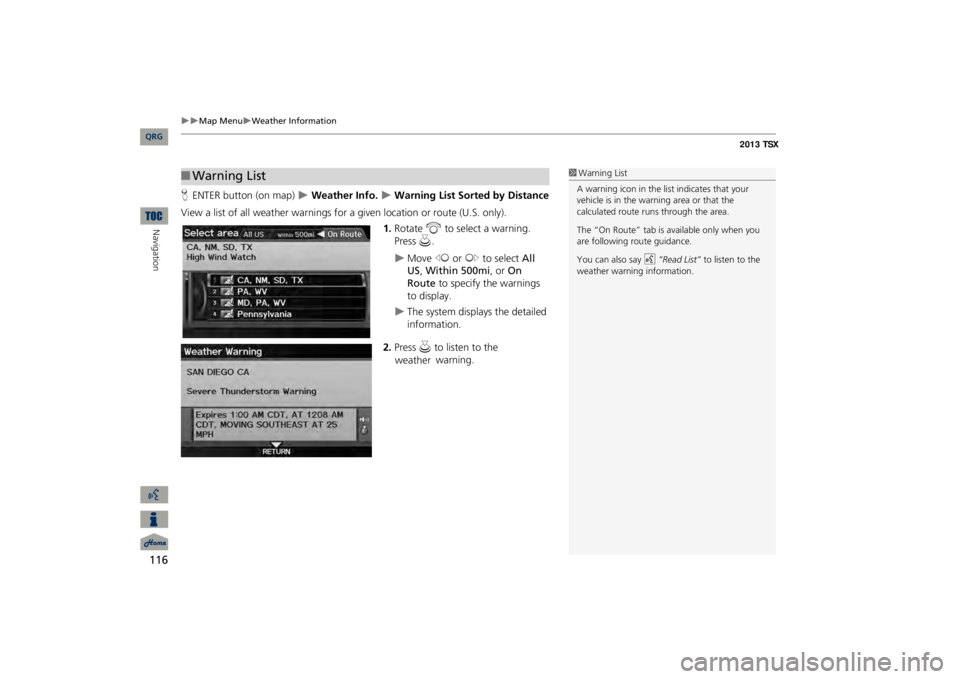
116
Map Menu
Weather Information
Navigation
HENTER button (on map)
Weather Info.
Warning List So
rted by Distance
View a list of all weather
warnings for a given locati
on or route (U.S. only).
1.Rotate
i
to select a warning.
Press
u
.
Move
w
or
y
to select
All
US
, Within 500mi
, or
On
Route
to specify the warnings
to display.
The system displays the detailed information.
2.Press u
to listen to the weather
warning.
■Warning List
1Warning ListA warning icon in the list indicates that your vehicle is in the warning area or that the calculated route runs through the area. The “On Route” tab is available only when you are following route guidance. You can also say
d
“Read List”
to listen to the
weather warning information.
QRG
Page 118 of 252
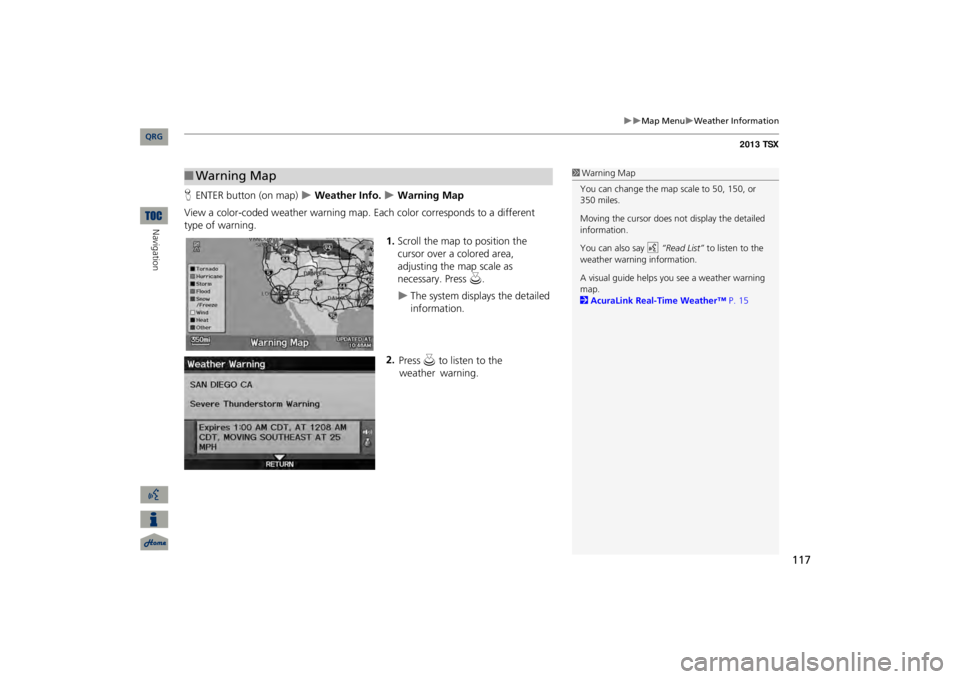
117
Map Menu
Weather Information
HENTER button (on map)
Weather Info.
Warning Map
View a color-coded weather warning map.
Each color corresponds to a different
type of warning.
1.Scroll the map to position the cursor over a colored area, adjusting the map scale as necessary. Press
u
.
The system displays the detailed information.
2.
■Warning Map
1Warning MapYou can change the map scale to 50, 150, or 350 miles. Moving the cursor does not
display the detailed
information.You can also say
d
“Read List”
to listen to the
weather warning information.A visual guide helps y
ou see a weather warning
map. 2AcuraLink Real-Time Weather™
P. 15
QRG
Navigation
Press u
to listen to the weather
warning.
Page 119 of 252
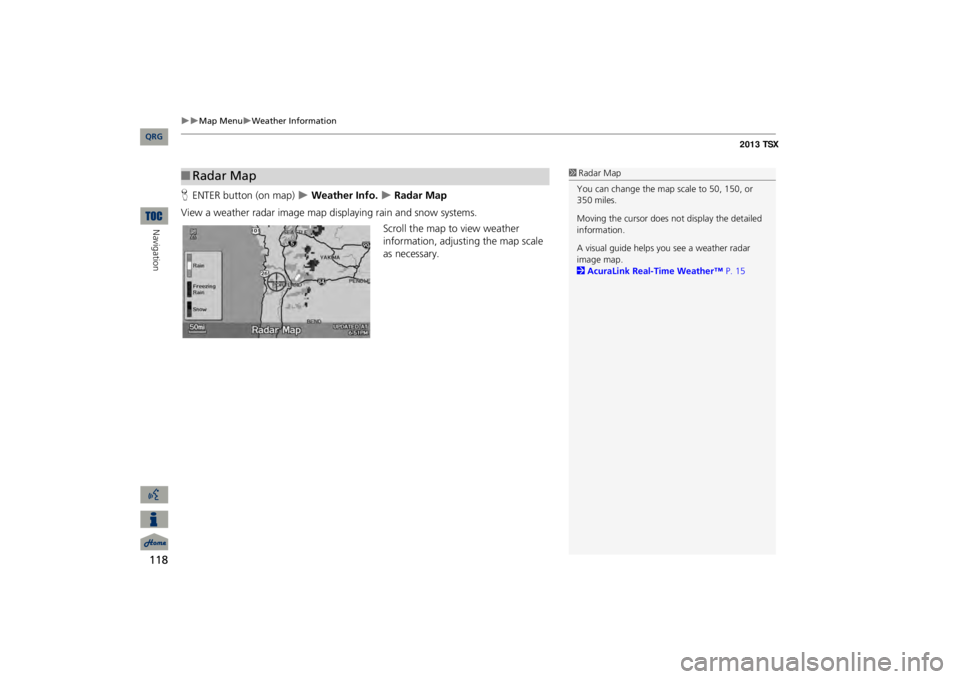
118
Map Menu
Weather Information
Navigation
HENTER button (on map)
Weather Info.
Radar Map
View a weather radar image map di
splaying rain and snow systems.
Scroll the map to view weather information, adjust
ing the map scale
as necessary.
■Radar Map
1Radar MapYou can change the map scale to 50, 150, or 350 miles. Moving the cursor does not
display the detailed
information.A visual guide helps y
ou see a weather radar
image map. 2AcuraLink Real-Time Weather™
P. 15
QRG
Page 120 of 252
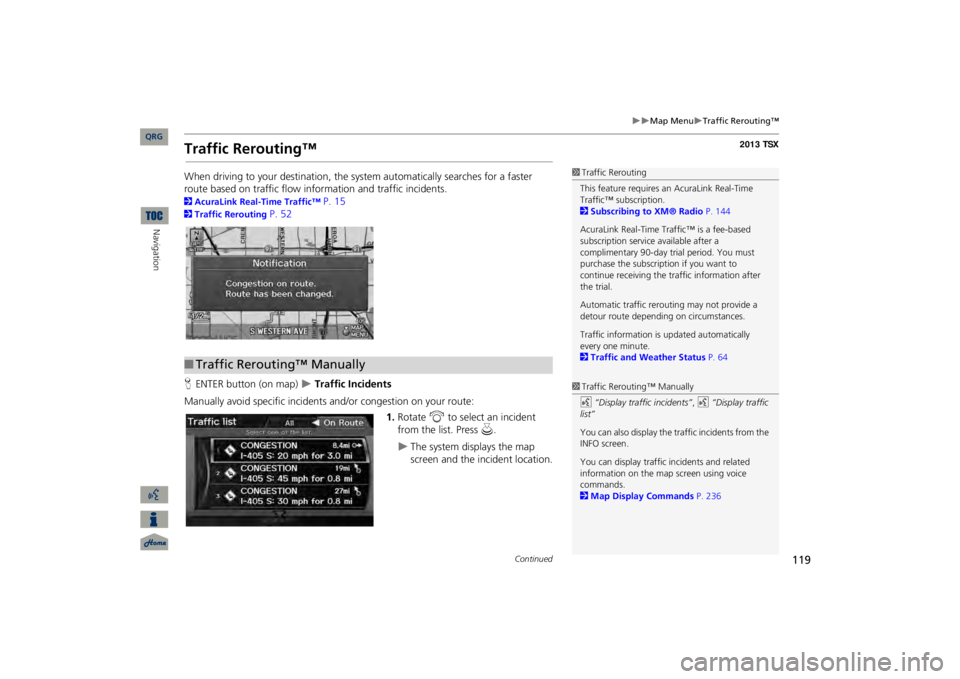
119
Map Menu
Traffic Rerouting™
Traffic Rerouting™When driving to your destination, the sy
stem automatically searches for a faster
route based on traffic flow information and traffic incidents. 2AcuraLink Real-Time Traffic™
P. 15
2Traffic Rerouting
P. 52
HENTER button (on map)
Traffic Incidents
Manually avoid specific incidents and/or congestion on your route:
1.Rotate
i
to select an incident
from the list. Press
u
.
The system displays the map screen and the incident location.
1Traffic ReroutingThis feature requires an AcuraLink Real-Time Traffic™ subscription. 2Subscribing to XM® Radio
P. 144
AcuraLink Real-Time Traffic™ is a fee-based subscription service available after a complimentary 90-day tr
ial period. You must
purchase the subscription if you want to continue receiving the traffic information after the trial. Automatic traffic rerout
ing may not provide a
detour route dependi
ng on circumstances.
Traffic information is
updated automatically
every one minute. 2Traffic and Weather Status
P. 64
■Traffic Rerouting™ Manually
1Traffic Rerouting™ Manuallyd
“Display traffic incidents”
, d
“Display traffic
list” You can also display the tr
affic incidents from the
INFO screen.You can display traffic
incidents and related
information on the map screen using voice commands. 2Map Display Commands
P. 236
Continued
QRG
Navigation
Page 122 of 252

121
Changing Your RouteHMENU button (when en route)This section describes how to alter your r
oute, add an interim “waypoint” (pit stop),
choose a different destination, cancel your
current destination, and continue your
trip after stopping.
Rotate
i
to select an item. Press
u
.
The following items are available: •Cancel Route
: Cancels the route guidance.
2Canceling the Route
P. 122
•Detour
: Calculates a detour route.
2Taking a Detour
P. 122
•Avoid Streets
: Avoids streets along your route.
2Avoiding Streets
P. 122
•Change Route Preference
: Changes the route preferences (calculating method).
2Changing the Route Preference
P. 91
•Waypoint
: Sets waypoints along your route.
2Adding Waypoints from the Route Menu
P. 124
•Destination List
: Shows a list of waypoints. You
can delete waypoints or edit the
order of them. 2Editing the Destination List
P. 127
1Changing Your Routed
“Display Menu”
, d
“Display Navigation”
(when en route) If you press the MENU button when not en route, the Destination Me
nu screen is displayed.
2Entering a Destination
P. 68
QRG
Navigation
Page 124 of 252

123
Changing Your Route
Adding Waypoints
2.Move
r to select
OK
.
The system calculates a
Adding WaypointsAdd up to four waypoints (pit stops) along the route to your destination.
Waypoints are displayed on the map screen as small, numbered red flags. The route follows
the waypoints in
the order they are listed in the Destination List.
1Adding WaypointsWaypoints allow you to stop for gas or food, for example, and then continue on to your destination. Press the MAP/GUIDE button to return to the map screen without adding a waypoint at any time. The search corridor used
for adding waypoints
can be adjusted. 2Edit Waypoint Search Area
P. 55
You can delete waypoints
or edit the order of
waypoints in the destination list. 2Editing the Destination List
P. 127
QRG
Navigation
new route.
Page 126 of 252

125
Changing Your Route
Adding Waypoints
3.Rotate
i
to select a place.
The waypoint is added to the Destination List.
4.Move
r to select
OK
.
The route is automatically recalculated and displayed on the map screen.
QRG
Navigation
Press
u
.
Page 127 of 252

126
Changing Your Route
Adding Waypoints
Navigation
1.Rotate
i
to select
ADD TO Dest.
List
. Press
u
.
2.Rotate
i
to select a location in
the Destination List. Press
u
.
3.Move
r to select
OK
.
The route is automatically recalculated and displayed on the map screen.
■Adding Waypoints from the Calculate Route Screen
QRG