navigation ACURA ZDX 2010 Owners Manual
[x] Cancel search | Manufacturer: ACURA, Model Year: 2010, Model line: ZDX, Model: ACURA ZDX 2010Pages: 645, PDF Size: 17.13 MB
Page 373 of 645
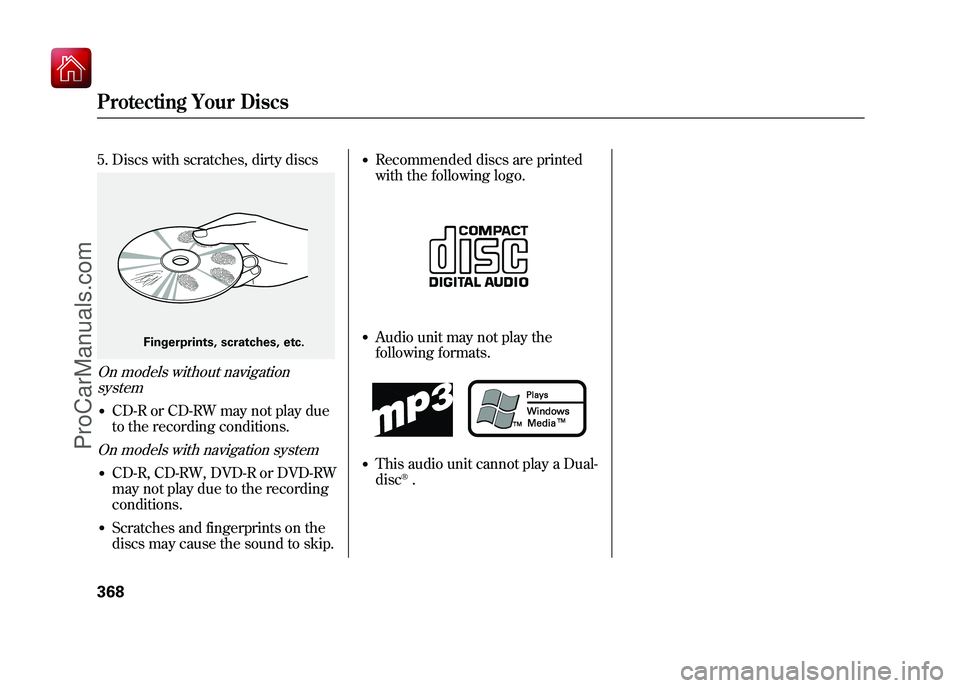
5. Discs with scratches, dirty discsOn models without navigationsystem●CD-R or CD-RW may not play due
to the recording conditions.On models with navigation system●CD-R, CD-RW, DVD-R or DVD-RW
may not play due to the recording
conditions.●Scratches and fingerprints on the
discs may cause the sound to skip.
●Recommended discs are printed
with the following logo.●Audio unit may not play the
following formats.●This audio unit cannot play a Dual-
disc
®.
Fingerprints, scratches, etc.
Protecting Your Discs36809/10/28 17:15:37 10 ACURA ZDX KA KC New North America Own 50 31SZN600 enu
ProCarManuals.com
Page 378 of 645
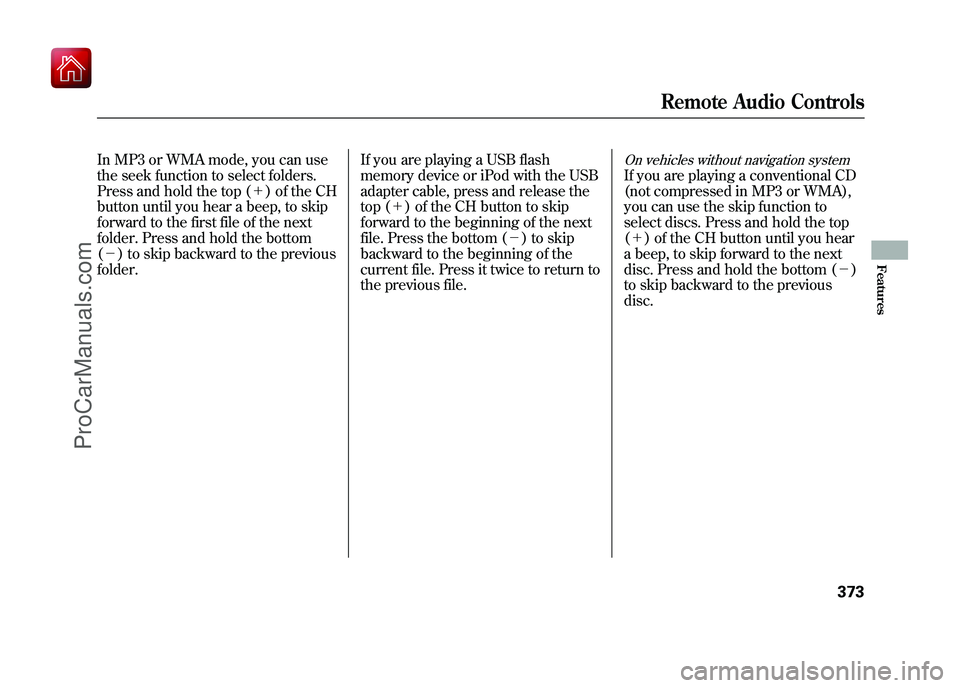
In MP3 or WMA mode, you can use
the seek function to select folders.
Press and hold the top (+) of the CH
button until you hear a beep, to skip
forward to the first file of the next
folder. Press and hold the bottom
(- ) to skip backward to the previous
folder. If you are playing a USB flash
memory device or iPod with the USB
adapter cable, press and release the
top (+
) of the CH button to skip
forward to the beginning of the next
file. Press the bottom (- ) to skip
backward to the beginning of the
current file. Press it twice to return to
the previous file.
On vehicles without navigation systemIf you are playing a conventional CD
(not compressed in MP3 or WMA),
you can use the skip function to
select discs. Press and hold the top
(+ ) of the CH button until you hear
a beep, to skip forward to the next
disc. Press and hold the bottom (- )
to skip backward to the previous
disc.
Remote Audio Controls
373
Features
09/10/28 17:15:37 10 ACURA ZDX KA KC New North America Own 50 31SZN600 enu
ProCarManuals.com
Page 379 of 645
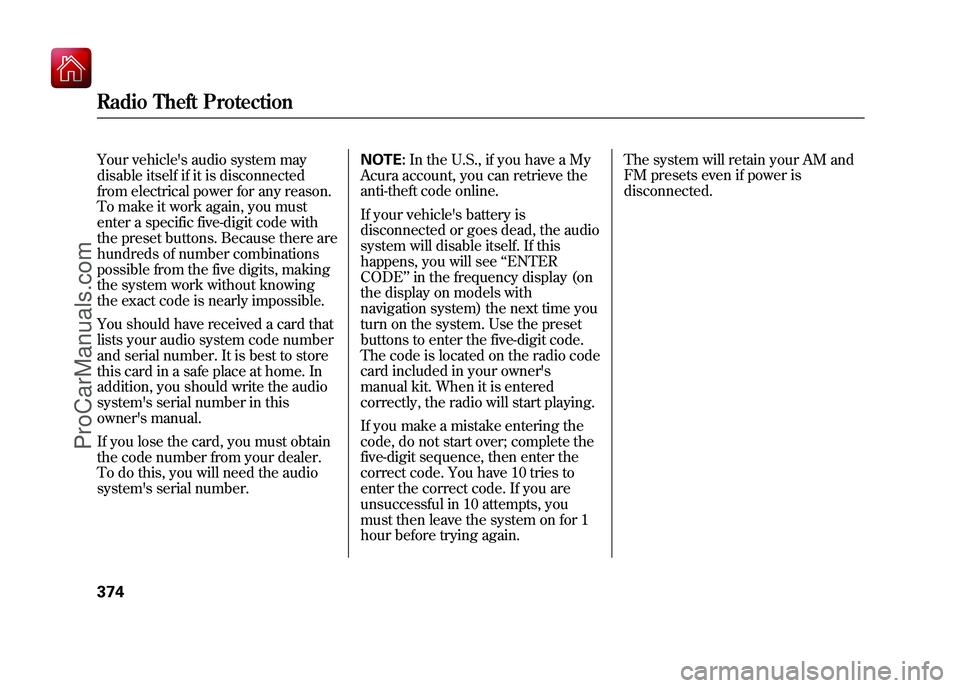
Your vehicle's audio system may
disable itself if it is disconnected
from electrical power for any reason.
To make it work again, you must
enter a specific five-digit code with
the preset buttons. Because there are
hundreds of number combinations
possible from the five digits, making
the system work without knowing
the exact code is nearly impossible.
You should have received a card that
lists your audio system code number
and serial number. It is best to store
this card in a safe place at home. In
addition, you should write the audio
system's serial number in this
owner's manual.
If you lose the card, you must obtain
the code number from your dealer.
To do this, you will need the audio
system's serial number.NOTE:
In the U.S., if you have a My
Acura account, you can retrieve the
anti-theft code online.
If your vehicle's battery is
disconnected or goes dead, the audio
system will disable itself. If this
happens, you will see ‘‘ENTER
CODE ’’in the frequency display (on
the display on models with
navigation system) the next time you
turn on the system. Use the preset
buttons to enter the five-digit code.
The code is located on the radio code
card included in your owner's
manual kit. When it is entered
correctly, the radio will start playing.
If you make a mistake entering the
code, do not start over; complete the
five-digit sequence, then enter the
correct code. You have 10 tries to
enter the correct code. If you are
unsuccessful in 10 attempts, you
must then leave the system on for 1
hour before trying again. The system will retain your AM and
FM presets even if power is
disconnected.Radio Theft Protection37409/10/28 17:15:37 10 ACURA ZDX KA KC New North America Own 50 31SZN600 enu
ProCarManuals.com
Page 380 of 645

On models without navigation systemTo adjust the clock setting:1. Press and release the SETUP button. The display shows you the
menu items. You can adjust the clock setting
with the ignition switch in the
ACCESSORY (I) or ON (II)
position.
2. Turn the selector knob to select
‘‘CLOCK ADJUST. ’’
3. Press the selector knob (ENTER) to enter your selection. The
display changes to the clock
adjusting display.
You can also adjust the clock by
using the CLOCK button. Press
the CLOCK button until you hear a
beep.
On models without navigation system
SELECTOR KNOB CLOCK BUTTON
SETUP BUTTON
CONTINUED
Setting the Clock
375
Features
09/10/28 17:15:37 10 ACURA ZDX KA KC New North America Own 50 31SZN600 enu
ProCarManuals.com
Page 382 of 645

While setting the clock, pressing
the RETURN button will go back
to the previous display.
Pressing the SETUP button again
will cancel this setting mode.
10. To enter the clock setting, turn theselector knob to select ‘‘Set, ’’then
press the knob. The display will
return to the menu item display.
11. Press either the RETURN or SETUP button to go back to the
normal display.
On models with navigation systemThe navigation system receives
signals from the global positioning
system (GPS), and the displayed
time is updated automatically by the
GPS. Refer to the navigation system
manual for how to adjust the time.
Setting the Clock
377
Features
09/10/28 17:15:37 10 ACURA ZDX KA KC New North America Own 50 31SZN600 enu
ProCarManuals.com
Page 404 of 645
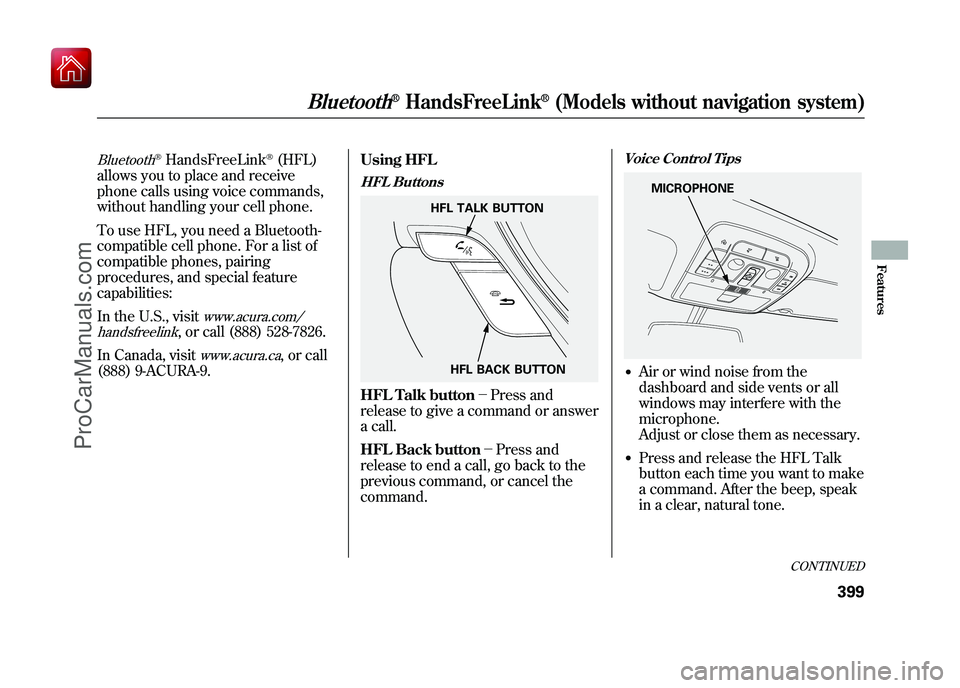
Bluetooth
®HandsFreeLink
®(HFL)
allows you to place and receive
phone calls using voice commands,
without handling your cell phone.
To use HFL, you need a Bluetooth-
compatible cell phone. For a list of
compatible phones, pairing
procedures, and special feature
capabilities:
In the U.S., visit
www.acura.com/
handsfreelink
, or call (888) 528-7826.
In Canada, visit
www.acura.ca
, or call
(888) 9-ACURA-9. Using HFL
HFL ButtonsHFL Talk button-
Press and
release to give a command or answer
a call.
HFL Back button- Press and
release to end a call, go back to the
previous command, or cancel the
command.
Voice Control Tips●Air or wind noise from the
dashboard and side vents or all
windows may interfere with the
microphone.
Adjust or close them as necessary.●Press and release the HFL Talk
button each time you want to make
a command. After the beep, speak
in a clear, natural tone.
HFL TALK BUTTON
HFL BACK BUTTON
MICROPHONE
CONTINUED
Bluetooth
®HandsFreeLink
®(Models without navigation system)
399
Features
09/10/28 17:15:37 10 ACURA ZDX KA KC New North America Own 50 31SZN600 enu
ProCarManuals.com
Page 405 of 645
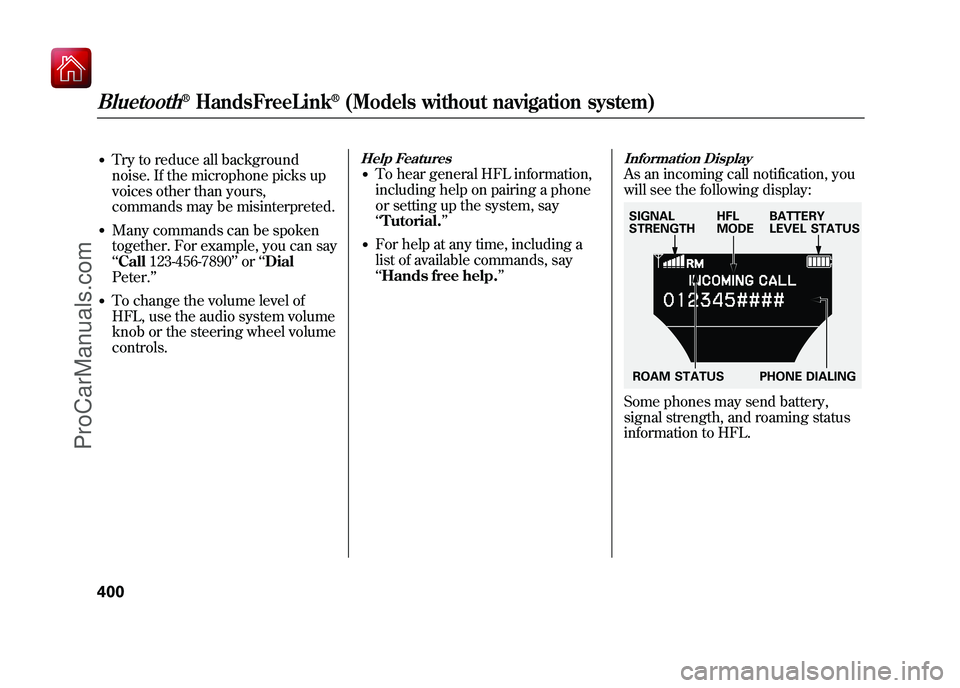
●Try to reduce all background
noise. If the microphone picks up
voices other than yours,
commands may be misinterpreted.●Many commands can be spoken
together. For example, you can say
‘‘Call 123-456-7890 ’’or ‘‘Dial
Peter. ’’●To change the volume level of
HFL, use the audio system volume
knob or the steering wheel volume
controls.
Help Features●To hear general HFL information,
including help on pairing a phone
or setting up the system, say
‘‘Tutorial. ’’●For help at any time, including a
list of available commands, say
‘‘Hands free help. ’’
Information DisplayAs an incoming call notification, you
will see the following display:Some phones may send battery,
signal strength, and roaming status
information to HFL.SIGNAL
STRENGTHHFL
MODEBATTERY
LEVEL STATUS
ROAM STATUS PHONE DIALING
Bluetooth
®HandsFreeLink
®(Models without navigation system)
40009/10/28 17:15:37 10 ACURA ZDX KA KC New North America Own 50 31SZN600 enu
ProCarManuals.com
Page 406 of 645
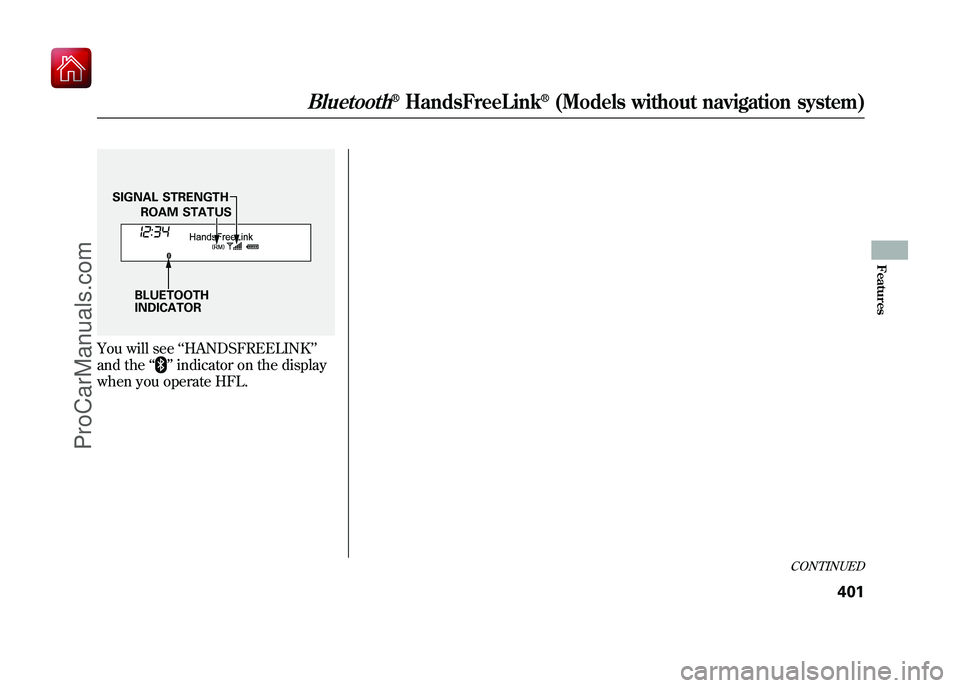
You will see‘‘HANDSFREELINK ’’
and the ‘‘
’’indicator on the display
when you operate HFL.
BLUETOOTH
INDICATOR ROAM STATUS
SIGNAL STRENGTH
CONTINUED
Bluetooth
®HandsFreeLink
®(Models without navigation system)
401
Features
09/10/28 17:15:37 10 ACURA ZDX KA KC New North America Own 50 31SZN600 enu
ProCarManuals.com
Page 407 of 645
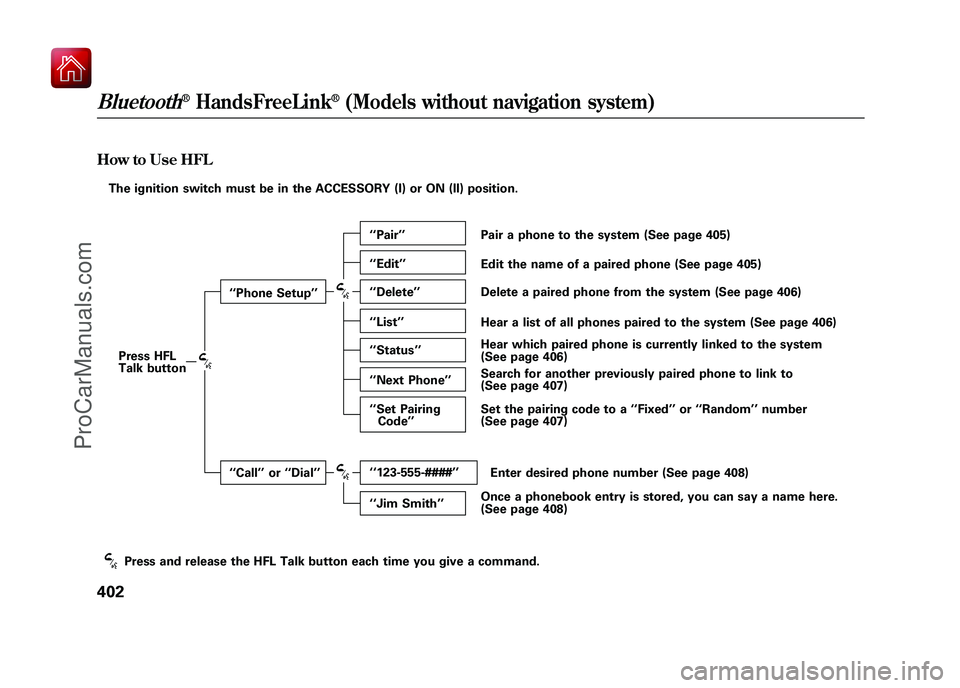
How to Use HFLThe ignition switch must be in the ACCESSORY (I) or ON (II) position.Press HFL
Talk button ‘‘
Phone Setup’’
‘‘ Call ’’or ‘‘Dial ’’ ‘‘
Pair ’’
‘‘ Edit ’’
‘‘ Delete ’’
‘‘ List ’’
‘‘ Status ’’
‘‘ Next Phone ’’
‘‘ Set Pairing
Code ’’
‘‘ 123-555-####’’
‘‘ Jim Smith ’’Pair a phone to the system (See page 405)
Edit the name of a paired phone (See page 405)
Delete a paired phone from the system (See page 406)
Hear a list of all phones paired to the system (See page 406)
Hear which paired phone is currently linked to the system
(See page 406)
Search for another previously paired phone to link to
(See page 407)
Set the pairing code to a ‘‘Fixed ’’or ‘‘Random ’’number
(See page 407)
Enter desired phone number (See page 408)
Once a phonebook entry is stored, you can say a name here.
(See page 408)
Press and release the HFL Talk button each time you give a command.Bluetooth
®HandsFreeLink
®(Models without navigation system)
40209/10/28 17:15:37 10 ACURA ZDX KA KC New North America Own 50 31SZN600 enu
ProCarManuals.com
Page 408 of 645
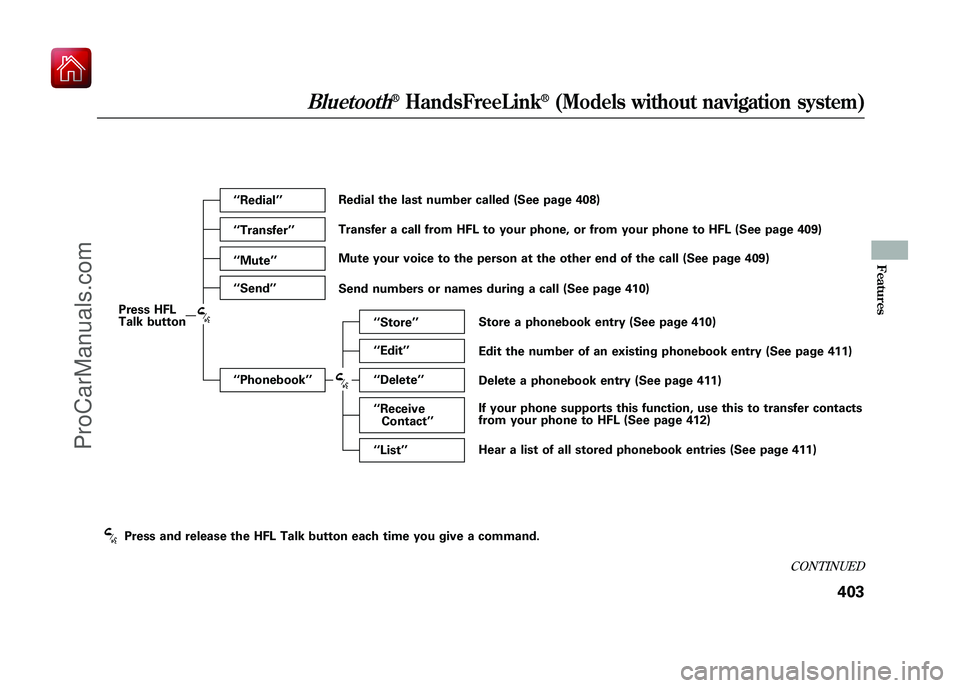
Press HFL
Talk button‘‘
Redial ’’
‘‘ Transfer ’’
‘‘ Mute ’’
‘‘ Send ’’
‘‘ Phonebook ’’ ‘‘
Store ’’
‘‘ Edit ’’
‘‘ Delete ’’
‘‘ Receive
Contact ’’
‘‘ List ’’
Redial the last number called (See page 408)
Transfer a call from HFL to your phone, or from your phone to HFL (See page 409)
Mute your voice to the person at the other end of the call (See page 409)
Send numbers or names during a call (See page 410)
Store a phonebook entry (See page 410)
Edit the number of an existing phonebook entry (See page 411)
Delete a phonebook entry (See page 411)
If your phone supports this function, use this to transfer contacts
from your phone to HFL (See page 412)
Hear a list of all stored phonebook entries (See page 411)
Press and release the HFL Talk button each time you give a command.
CONTINUED
Bluetooth
®HandsFreeLink
®(Models without navigation system)
403
Features
09/10/28 17:15:37 10 ACURA ZDX KA KC New North America Own 50 31SZN600 enu
ProCarManuals.com