key Acura ZDX 2012 Owner's Manual
[x] Cancel search | Manufacturer: ACURA, Model Year: 2012, Model line: ZDX, Model: Acura ZDX 2012Pages: 645, PDF Size: 16.36 MB
Page 222 of 645
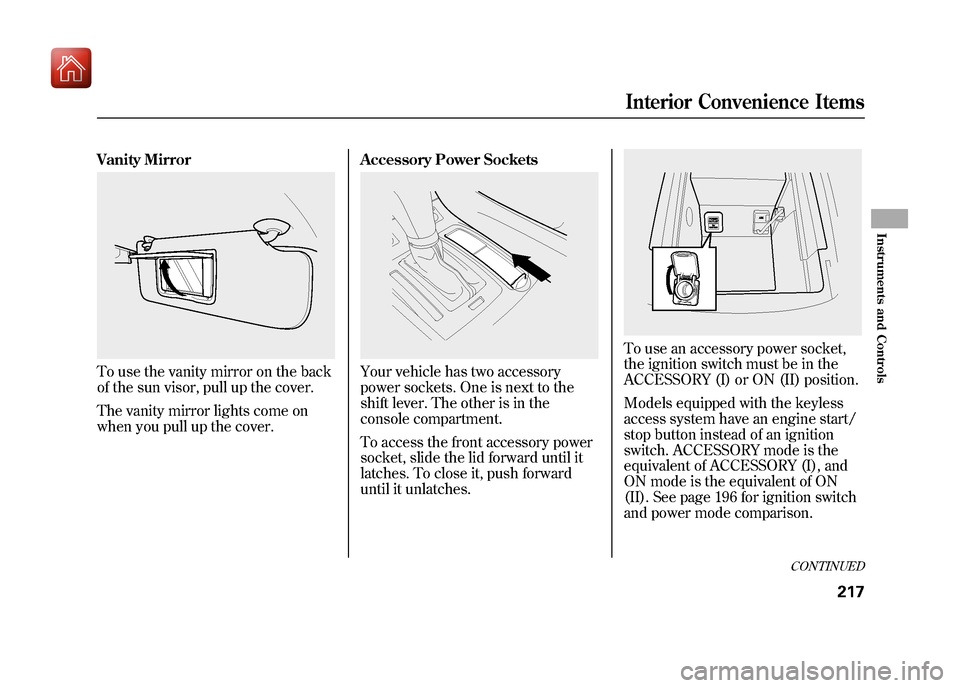
Vanity MirrorTo use the vanity mirror on the back
of the sun visor, pull up the cover.
The vanity mirror lights come on
when you pull up the cover.Accessory Power Sockets
Your vehicle has two accessory
power sockets. One is next to the
shift lever. The other is in the
console compartment.
To access the front accessory power
socket, slide the lid forward until it
latches. To close it, push forward
until it unlatches.
To use an accessory power socket,
the ignition switch must be in the
ACCESSORY (I) or ON (II) position.
Models equipped with the keyless
access system have an engine start/
stop button instead of an ignition
switch. ACCESSORY mode is the
equivalent of ACCESSORY (I), and
ON mode is the equivalent of ON
(II). See page 196 for ignition switch
and power mode comparison.
CONTINUED
Interior Convenience Items
217
Instruments and Controls
09/10/28 17:15:37 10 ACURA ZDX KA KC New North America Own 50 31SZN600 enu
Page 226 of 645
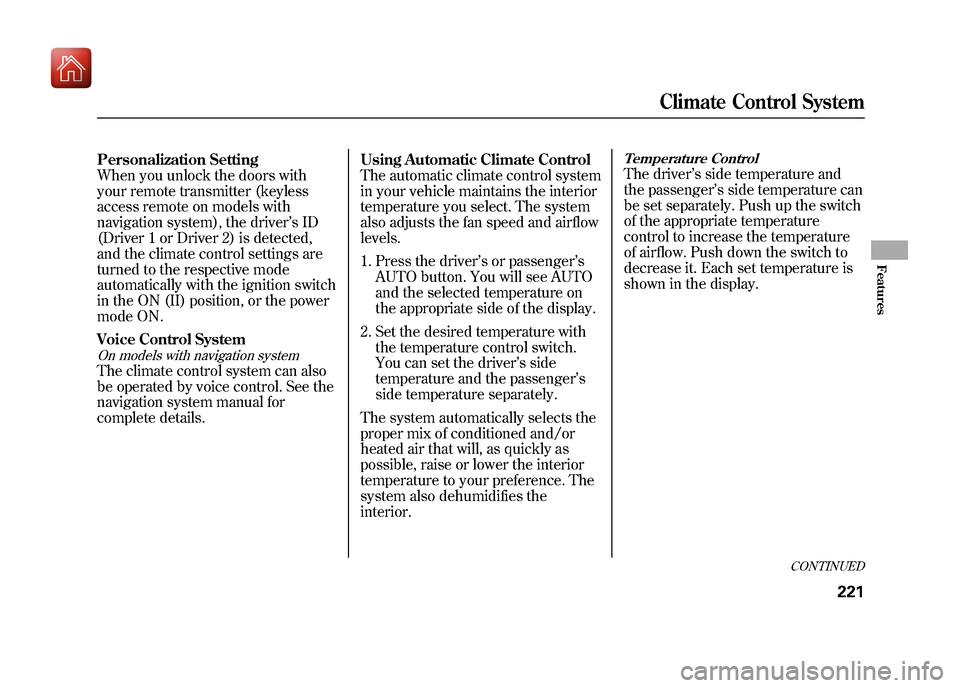
Personalization Setting
When you unlock the doors with
your remote transmitter (keyless
access remote on models with
navigation system), the driver’sID
(Driver 1 or Driver 2) is detected,
and the climate control settings are
turned to the respective mode
automatically with the ignition switch
in the ON (II) position, or the power
mode ON.
Voice Control SystemOn models with navigation systemThe climate control system can also
be operated by voice control. See the
navigation system manual for
complete details. Using Automatic Climate Control
The automatic climate control system
in your vehicle maintains the interior
temperature you select. The system
also adjusts the fan speed and airflow
levels.
1. Press the driver’
s or passenger’s
AUTO button. You will see AUTO
and the selected temperature on
the appropriate side of the display.
2. Set the desired temperature with the temperature control switch.
You can set the driver’ s side
temperature and the passenger ’s
side temperature separately.
The system automatically selects the
proper mix of conditioned and/or
heated air that will, as quickly as
possible, raise or lower the interior
temperature to your preference. The
system also dehumidifies the
interior.
Temperature ControlThe driver ’s side temperature and
the passenger ’s side temperature can
be set separately. Push up the switch
of the appropriate temperature
control to increase the temperature
of airflow. Push down the switch to
decrease it. Each set temperature is
shown in the display.
CONTINUED
Climate Control System
221
Features
09/10/28 17:15:37 10 ACURA ZDX KA KC New North America Own 50 31SZN600 enu
Page 383 of 645
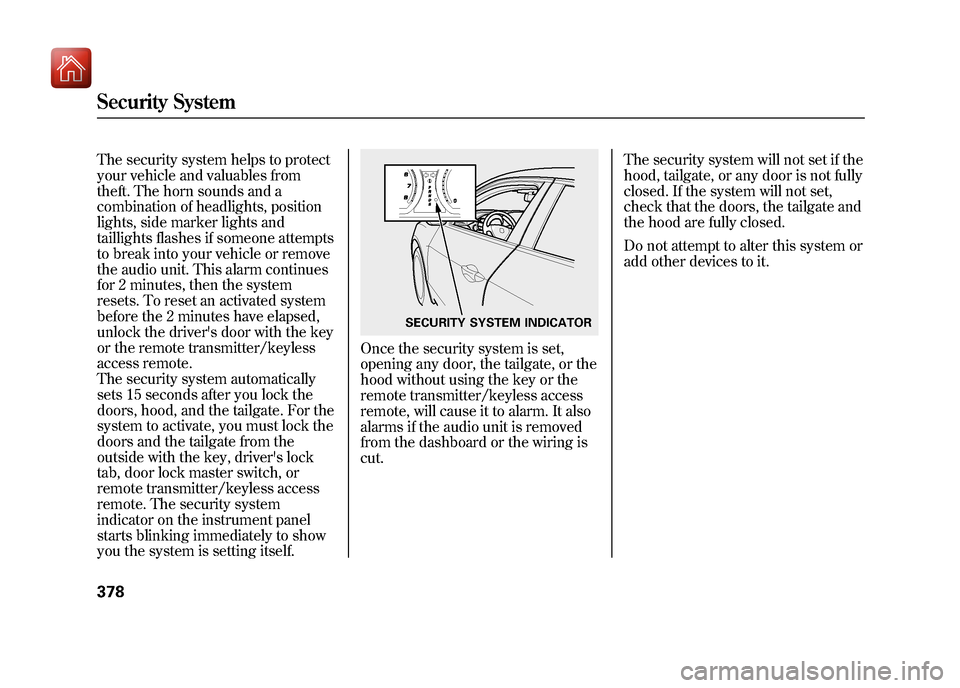
The security system helps to protect
your vehicle and valuables from
theft. The horn sounds and a
combination of headlights, position
lights, side marker lights and
taillights flashes if someone attempts
to break into your vehicle or remove
the audio unit. This alarm continues
for 2 minutes, then the system
resets. To reset an activated system
before the 2 minutes have elapsed,
unlock the driver's door with the key
or the remote transmitter/keyless
access remote.
The security system automatically
sets 15 seconds after you lock the
doors, hood, and the tailgate. For the
system to activate, you must lock the
doors and the tailgate from the
outside with the key, driver's lock
tab, door lock master switch, or
remote transmitter/keyless access
remote. The security system
indicator on the instrument panel
starts blinking immediately to show
you the system is setting itself.
Once the security system is set,
opening any door, the tailgate, or the
hood without using the key or the
remote transmitter/keyless access
remote, will cause it to alarm. It also
alarms if the audio unit is removed
from the dashboard or the wiring is
cut.The security system will not set if the
hood, tailgate, or any door is not fully
closed. If the system will not set,
check that the doors, the tailgate and
the hood are fully closed.
Do not attempt to alter this system or
add other devices to it.
SECURITY SYSTEM INDICATOR
Security System37809/10/28 17:15:37 10 ACURA ZDX KA KC New North America Own 50 31SZN600 enu
Page 409 of 645

Press and release the HFL Talk button each time you give a command.
ꭧ : Canadian models
Press HFL
Talk button
‘‘
System
Setup ’’
‘‘ Change Language ’’
‘‘ Tutorial ’’
‘‘ Hands Free Help ’’‘‘
Security ’’
‘‘ Change Passcode ’’
‘‘ Call Notification ’’
‘‘ Auto Transfer’’
‘‘ Clear ’’ Apply a security passcode to the system that must be input
at each key cycle to access the system (See page 412)
Change your security passcode (See page 413)
Set how you would like to be notified of an incoming call
(See page 413)
Set calls to automatically transfer from your phone to HFL
when you enter the vehicle (See page 413)
Clear the system of all paired phones, phonebook entries and
security passcode (See page 414)
Change language from English to French (See page 414)
ꭧ
Hear a tutorial for general rules on using the system (See page 400)
Hear a list of available commands and additional information describing
each command (See page 400)
Bluetooth
®HandsFreeLink
®(Models without navigation system)
40409/10/28 17:15:37 10 ACURA ZDX KA KC New North America Own 50 31SZN600 enu
Page 412 of 645
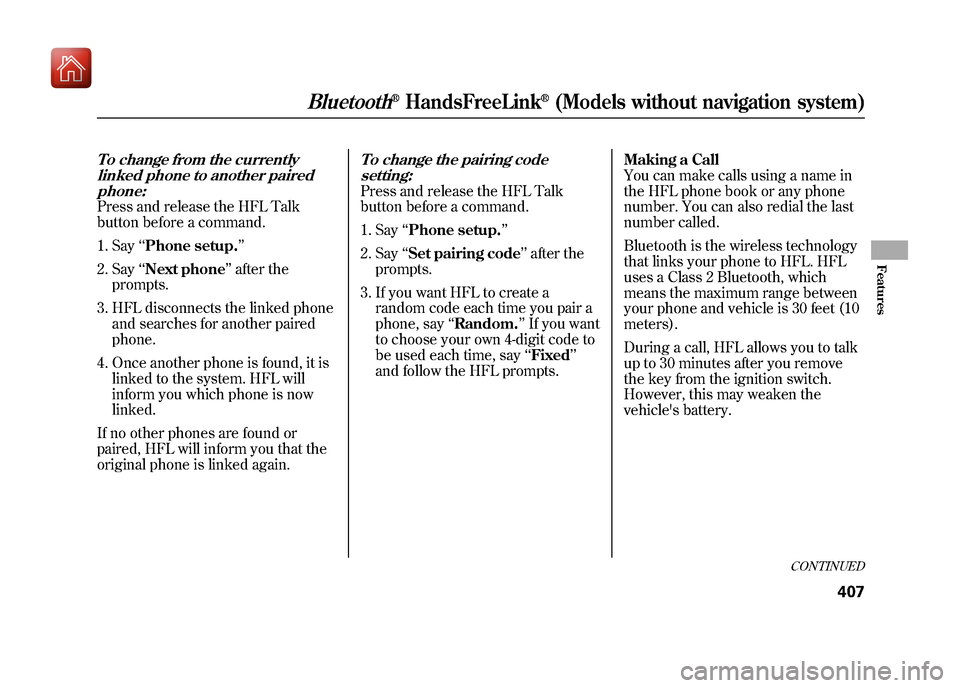
To change from the currentlylinked phone to another pairedphone:Press and release the HFL Talk
button before a command.
1. Say ‘‘Phone setup. ’’
2. Say ‘‘Next phone ’’after the
prompts.
3. HFL disconnects the linked phone and searches for another paired
phone.
4. Once another phone is found, it is linked to the system. HFL will
inform you which phone is now
linked.
If no other phones are found or
paired, HFL will inform you that the
original phone is linked again.
To change the pairing code setting:Press and release the HFL Talk
button before a command.
1. Say ‘‘Phone setup. ’’
2. Say ‘‘Set pairing code ’’after the
prompts.
3. If you want HFL to create a random code each time you pair a
phone, say ‘‘Random. ’’If you want
to choose your own 4-digit code to
be used each time, say ‘‘Fixed ’’
and follow the HFL prompts. Making a Call
You can make calls using a name in
the HFL phone book or any phone
number. You can also redial the last
number called.
Bluetooth is the wireless technology
that links your phone to HFL. HFL
uses a Class 2 Bluetooth, which
means the maximum range between
your phone and vehicle is 30 feet (10
meters).
During a call, HFL allows you to talk
up to 30 minutes after you remove
the key from the ignition switch.
However, this may weaken the
vehicle's battery.
CONTINUED
Bluetooth
®HandsFreeLink
®(Models without navigation system)
407
Features
09/10/28 17:15:37 10 ACURA ZDX KA KC New North America Own 50 31SZN600 enu
Page 424 of 645
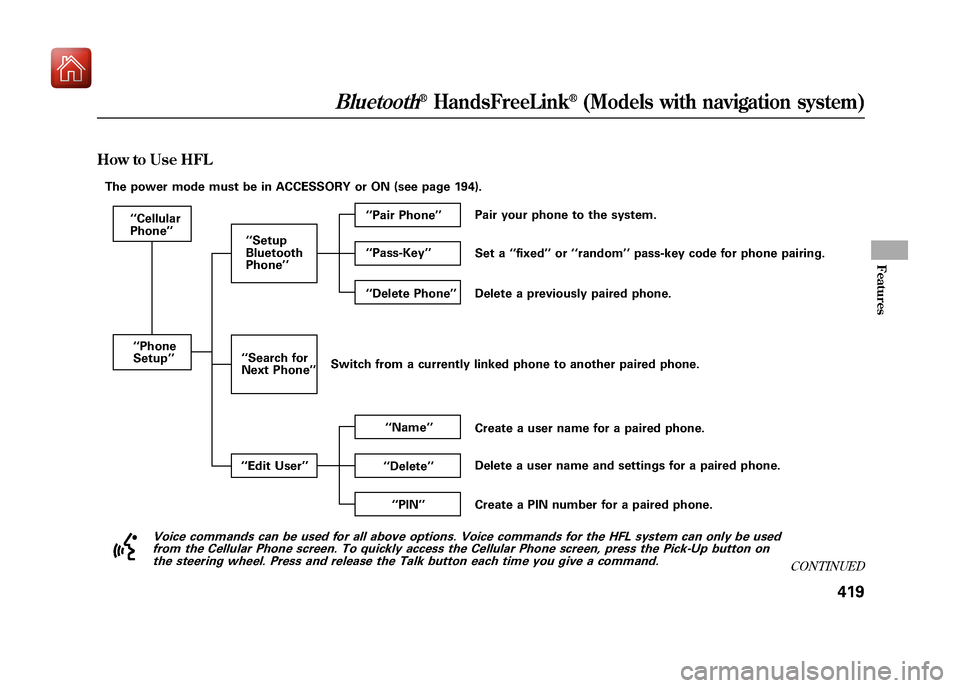
How to Use HFL
‘‘Cellular
Phone ’’
The power mode must be in ACCESSORY or ON (see page 194).
‘‘Phone
Setup ’’ ‘‘
Setup
Bluetooth
Phone ’’
‘‘ Search for
Next Phone ’’
‘‘ Edit User ’’ ‘‘
Pair Phone ’’
‘‘ Pass-Key ’’
‘‘ Delete Phone ’’
‘‘ Name ’’
‘‘ Delete ’’
‘‘ PIN ’’ Pair your phone to the system.
Set a
‘‘fixed ’’or ‘‘random ’’pass-key code for phone pairing.
Delete a previously paired phone.
Switch from a currently linked phone to another paired phone. Create a user name for a paired phone.
Delete a user name and settings for a paired phone.
Create a PIN number for a paired phone.
Voice commands can be used for all above options. Voice commands for the HFL system can only be usedfrom the Cellular Phone screen. To quickly access the Cellular Phone screen, press the Pick-Up button onthe steering wheel. Press and release the Talk button each time you give a command.
CONTINUED
Bluetooth
®HandsFreeLink
®(Models with navigation system)
419
Features
09/10/28 17:15:37 10 ACURA ZDX KA KC New North America Own 50 31SZN600 enu
Page 428 of 645
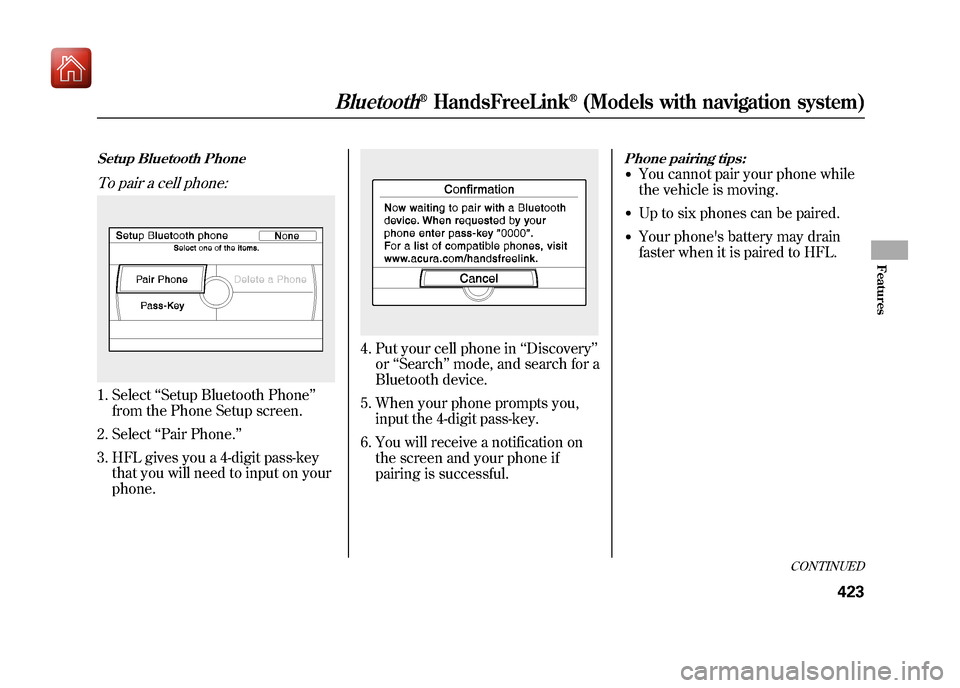
Setup Bluetooth PhoneTo pair a cell phone:1. Select‘‘Setup Bluetooth Phone ’’
from the Phone Setup screen.
2. Select ‘‘Pair Phone. ’’
3. HFL gives you a 4-digit pass-key that you will need to input on your
phone.
4. Put your cell phone in ‘‘Discovery ’’
or ‘‘Search ’’mode, and search for a
Bluetooth device.
5. When your phone prompts you, input the 4-digit pass-key.
6. You will receive a notification on the screen and your phone if
pairing is successful.
Phone pairing tips:●You cannot pair your phone while
the vehicle is moving.●Up to six phones can be paired.●Your phone's battery may drain
faster when it is paired to HFL.
CONTINUED
Bluetooth
®HandsFreeLink
®(Models with navigation system)
423
Features
09/10/28 17:15:37 10 ACURA ZDX KA KC New North America Own 50 31SZN600 enu
Page 429 of 645
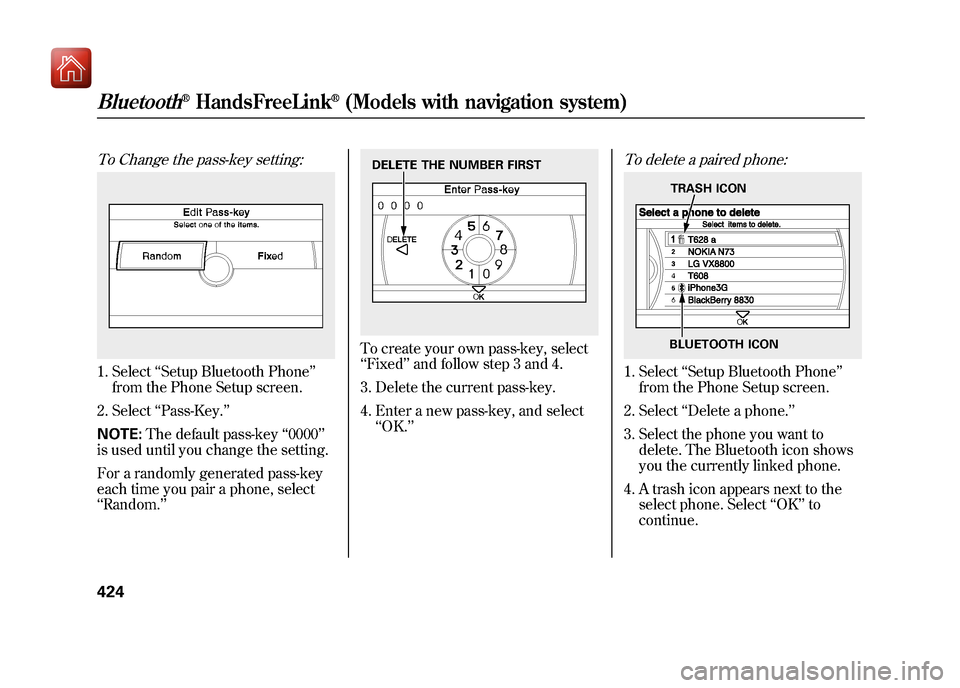
To Change the pass-key setting:1. Select‘‘Setup Bluetooth Phone ’’
from the Phone Setup screen.
2. Select ‘‘Pass-Key. ’’
NOTE: The default pass-key ‘‘0000 ’’
is used until you change the setting.
For a randomly generated pass-key
each time you pair a phone, select
‘‘ Random. ’’
To create your own pass-key, select
‘‘Fixed ’’and follow step 3 and 4.
3. Delete the current pass-key.
4. Enter a new pass-key, and select ‘‘OK. ’’
To delete a paired phone:1. Select ‘‘Setup Bluetooth Phone ’’
from the Phone Setup screen.
2. Select ‘‘Delete a phone. ’’
3. Select the phone you want to delete. The Bluetooth icon shows
you the currently linked phone.
4. A trash icon appears next to the select phone. Select ‘‘OK ’’to
continue.
DELETE THE NUMBER FIRST
TRASH ICON
BLUETOOTH ICON
Bluetooth
®HandsFreeLink
®(Models with navigation system)
42409/10/28 17:15:37 10 ACURA ZDX KA KC New North America Own 50 31SZN600 enu
Page 435 of 645
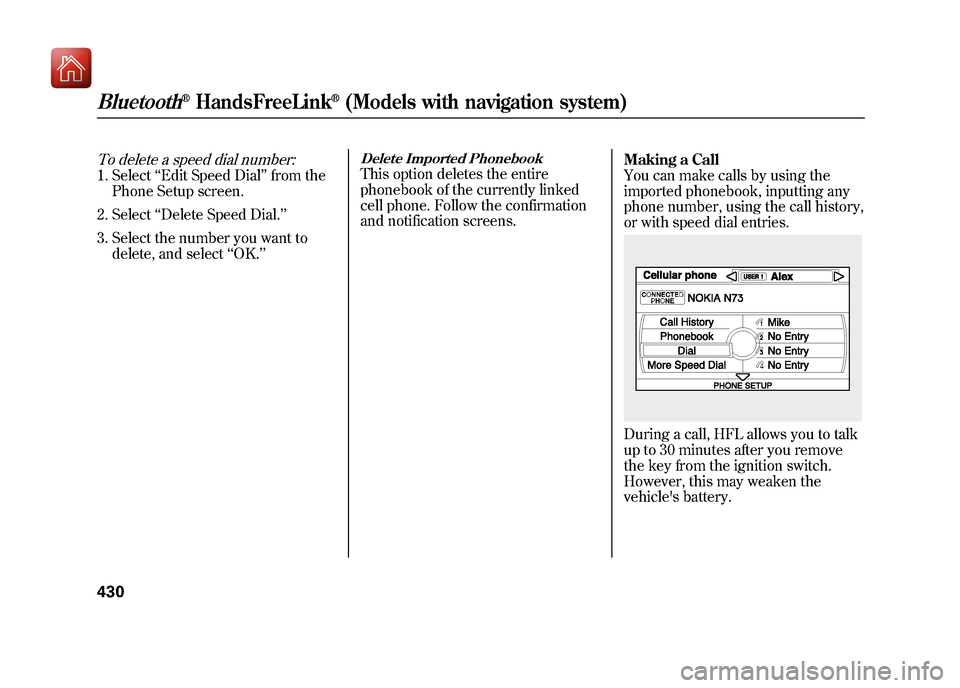
To delete a speed dial number:1. Select‘‘Edit Speed Dial ’’from the
Phone Setup screen.
2. Select ‘‘Delete Speed Dial.’’
3. Select the number you want to delete, and select ‘‘OK. ’’
Delete Imported PhonebookThis option deletes the entire
phonebook of the currently linked
cell phone. Follow the confirmation
and notification screens. Making a Call
You can make calls by using the
imported phonebook, inputting any
phone number, using the call history,
or with speed dial entries.
During a call, HFL allows you to talk
up to 30 minutes after you remove
the key from the ignition switch.
However, this may weaken the
vehicle's battery.
Bluetooth
®HandsFreeLink
®(Models with navigation system)
43009/10/28 17:15:37 10 ACURA ZDX KA KC New North America Own 50 31SZN600 enu
Page 476 of 645
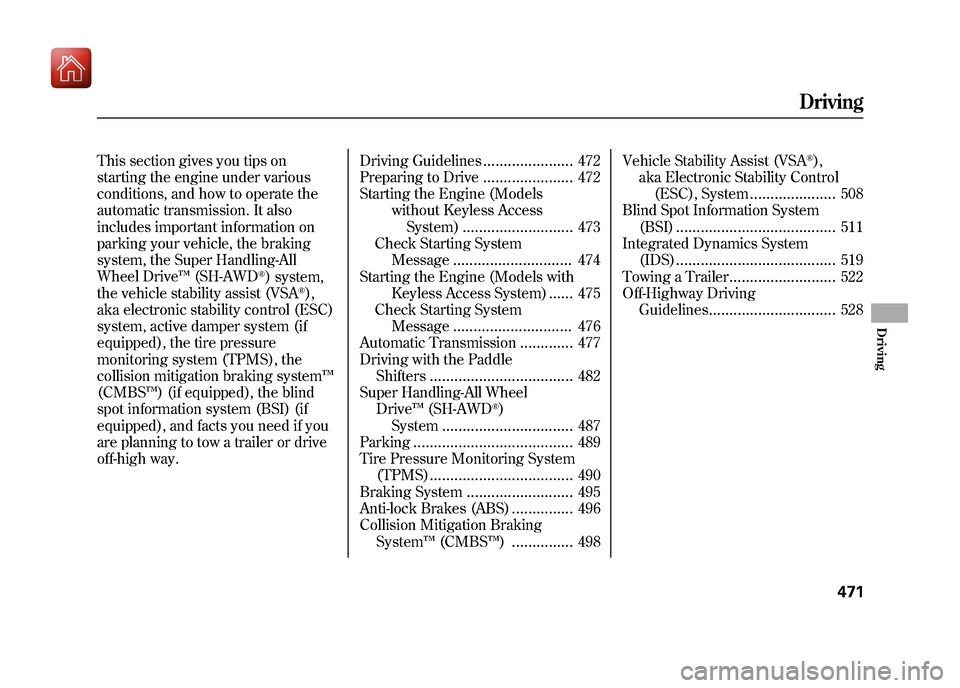
This section gives you tips on
starting the engine under various
conditions, and how to operate the
automatic transmission. It also
includes important information on
parking your vehicle, the braking
system, the Super Handling-All
Wheel Drive™(SH-AWD
®) system,
the vehicle stability assist (VSA
®),
aka electronic stability control (ESC)
system, active damper system (if
equipped), the tire pressure
monitoring system (TPMS), the
collision mitigation braking system ™
(CMBS ™) (if equipped), the blind
spot information system (BSI) (if
equipped), and facts you need if you
are planning to tow a trailer or drive
off-high way. Driving Guidelines
......................
472
Preparing to Drive
......................
472
Starting the Engine (Models without Keyless Access
System)
...........................
473
Check Starting System
Message
.............................
474
Starting the Engine (Models with Keyless Access System)
......
475
Check Starting System Message
.............................
476
Automatic Transmission
.............
477
Driving with the Paddle
Shifters
...................................
482
Super Handling-All Wheel
Drive ™(SH-AWD
®)
System
................................
487
Parking
.......................................
489
Tire Pressure Monitoring System (TPMS)
...................................
490
Braking System
..........................
495
Anti-lock Brakes (ABS)
...............
496
Collision Mitigation Braking System ™(CMBS ™)
...............
498Vehicle Stability Assist (VSA
®),
aka Electronic Stability Control
(ESC), System
.....................
508
Blind Spot Information System
(BSI)
.......................................
511
Integrated Dynamics System
(IDS)
.......................................
519
Towing a Trailer
..........................
522
Off-Highway Driving
Guidelines
...............................
528
Driving
471
Driving
09/10/28 17:15:37 10 ACURA ZDX KA KC New North America Own 50 31SZN600 enu