key Acura ZDX 2012 Manual PDF
[x] Cancel search | Manufacturer: ACURA, Model Year: 2012, Model line: ZDX, Model: Acura ZDX 2012Pages: 645, PDF Size: 16.36 MB
Page 176 of 645
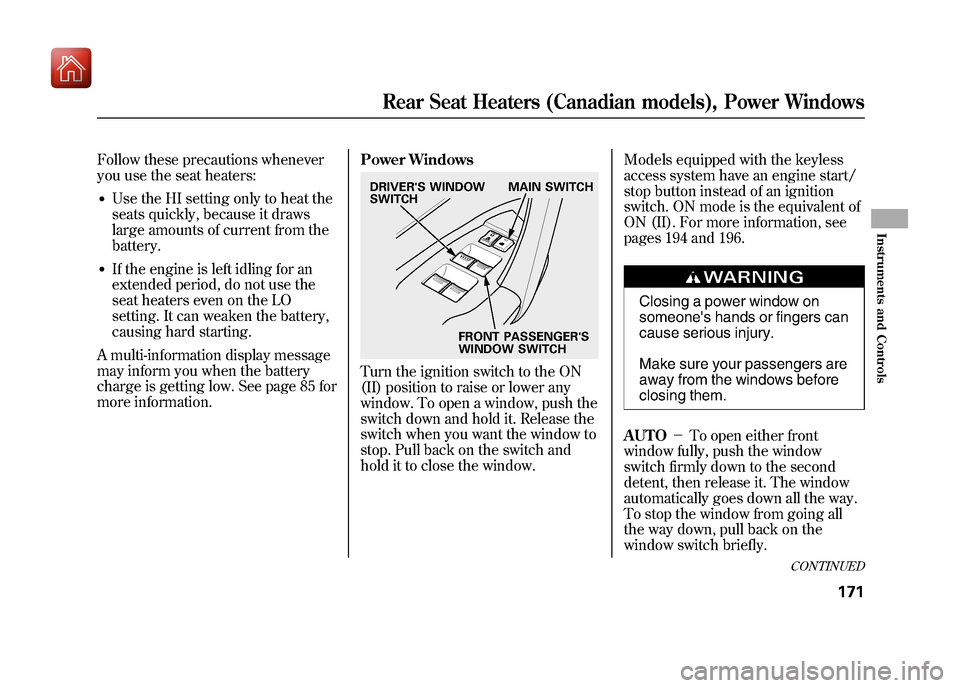
Follow these precautions whenever
you use the seat heaters:●Use the HI setting only to heat the
seats quickly, because it draws
large amounts of current from the
battery.●If the engine is left idling for an
extended period, do not use the
seat heaters even on the LO
setting. It can weaken the battery,
causing hard starting.
A multi-information display message
may inform you when the battery
charge is getting low. See page 85 for
more information. Power Windows
Turn the ignition switch to the ON
(II) position to raise or lower any
window. To open a window, push the
switch down and hold it. Release the
switch when you want the window to
stop. Pull back on the switch and
hold it to close the window.Models equipped with the keyless
access system have an engine start/
stop button instead of an ignition
switch. ON mode is the equivalent of
ON (II). For more information, see
pages 194 and 196.
Closing a power window on
someone's hands or fingers can
cause serious injury.
Make sure your passengers are
away from the windows before
closing them.
AUTO -To open either front
window fully, push the window
switch firmly down to the second
detent, then release it. The window
automatically goes down all the way.
To stop the window from going all
the way down, pull back on the
window switch briefly.
DRIVER'S WINDOW
SWITCH MAIN SWITCH
FRONT PASSENGER'S
WINDOW SWITCH
CONTINUED
Rear Seat Heaters (Canadian models), Power Windows
171
Instruments and Controls
09/10/28 17:15:37 10 ACURA ZDX KA KC New North America Own 50 31SZN600 enu
Page 177 of 645
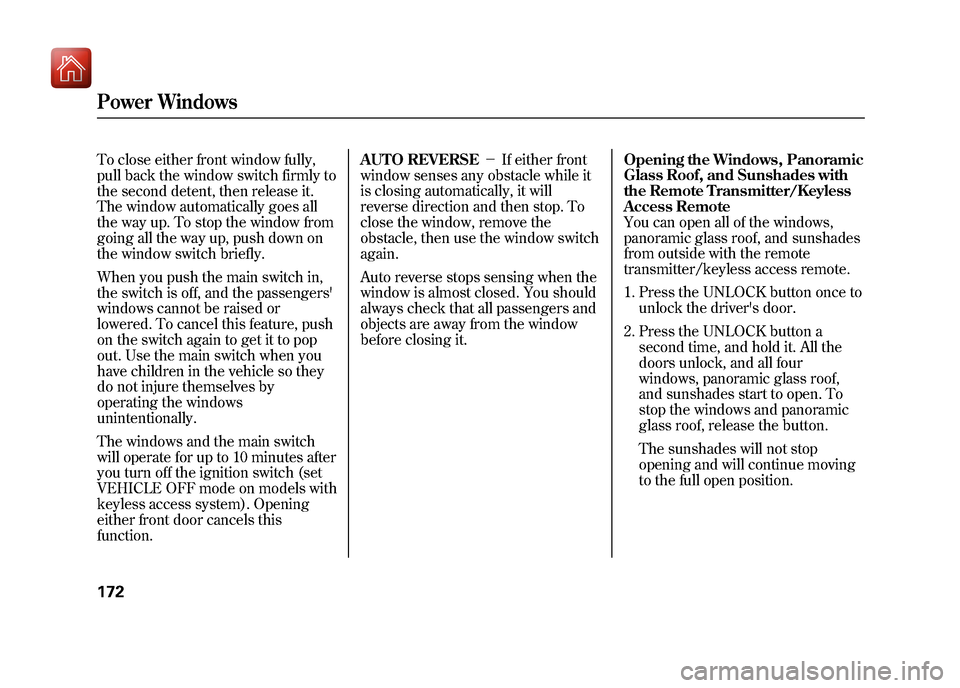
To close either front window fully,
pull back the window switch firmly to
the second detent, then release it.
The window automatically goes all
the way up. To stop the window from
going all the way up, push down on
the window switch briefly.
When you push the main switch in,
the switch is off, and the passengers'
windows cannot be raised or
lowered. To cancel this feature, push
on the switch again to get it to pop
out. Use the main switch when you
have children in the vehicle so they
do not injure themselves by
operating the windows
unintentionally.
The windows and the main switch
will operate for up to 10 minutes after
you turn off the ignition switch (set
VEHICLE OFF mode on models with
keyless access system). Opening
either front door cancels this
function.AUTO REVERSE
-If either front
window senses any obstacle while it
is closing automatically, it will
reverse direction and then stop. To
close the window, remove the
obstacle, then use the window switch
again.
Auto reverse stops sensing when the
window is almost closed. You should
always check that all passengers and
objects are away from the window
before closing it. Opening the Windows, Panoramic
Glass Roof, and Sunshades with
the Remote Transmitter/Keyless
Access Remote
You can open all of the windows,
panoramic glass roof, and sunshades
from outside with the remote
transmitter/keyless access remote.
1. Press the UNLOCK button once to
unlock the driver's door.
2. Press the UNLOCK button a second time, and hold it. All the
doors unlock, and all four
windows, panoramic glass roof,
and sunshades start to open. To
stop the windows and panoramic
glass roof, release the button.
The sunshades will not stop
opening and will continue moving
to the full open position.Power Windows17209/10/28 17:15:37 10 ACURA ZDX KA KC New North America Own 50 31SZN600 enu
Page 178 of 645

3. To open the windows andpanoramic glass roof further, press
the button again (within 20
seconds of step 1) and hold it. If
the windows and panoramic glass
roof stop before the desired
position, repeat steps 1 and 2.
You cannot close the windows,
panoramic glass roof, and sunshades
with the remote transmitter/keyless
access remote. Opening/Closing the Windows,
Panoramic Glass Roof, and
Sunshades with the Key or the
Built-in Key
You can open and close the windows,
panoramic glass roof, and sunshades
with the key in the driver's door lock.To open:
1. Insert the key in the driver's door
lock.
2. Turn the key clockwise, then release it.
3. Turn the key clockwise again, and hold it. All four windows,
panoramic glass roof, and
sunshades start to open. To stop
the windows and panoramic glass
roof release the key. The
sunshades will not stop opening
and will continue moving to the full
open position.
4. To open the windows and panoramic glass roof further, turn
and hold the key again (within 20
seconds of step 2).
Close Open
On models without keyless
access system
CONTINUED
Power Windows
173
Instruments and Controls
09/10/28 17:15:37 10 ACURA ZDX KA KC New North America Own 50 31SZN600 enu
Page 179 of 645
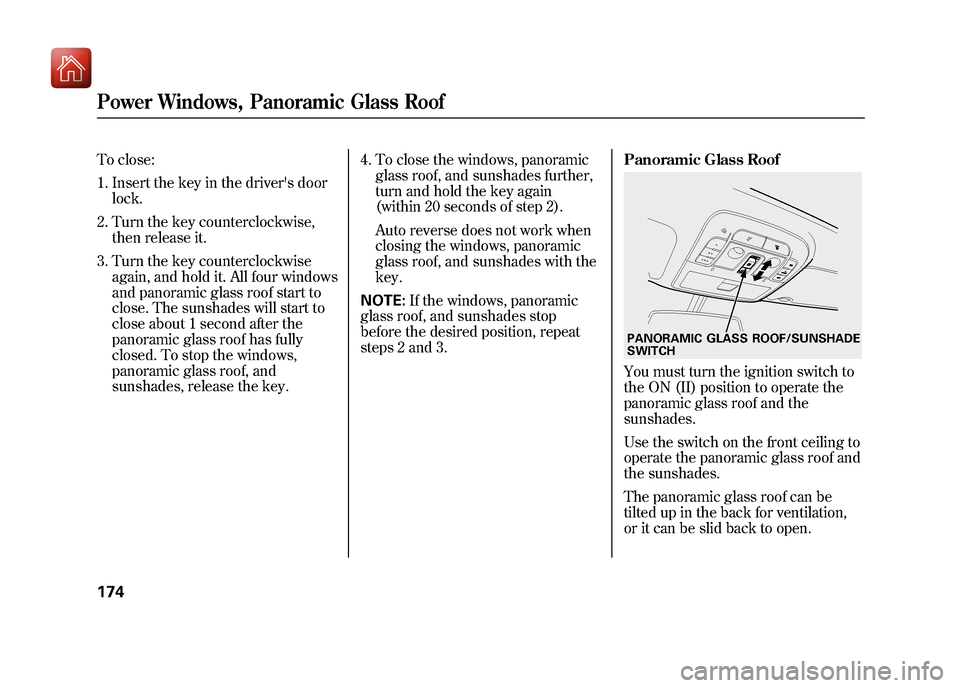
To close:1. Insert the key in the driver's door lock.
2. Turn the key counterclockwise, then release it.
3. Turn the key counterclockwise again, and hold it. All four windows
and panoramic glass roof start to
close. The sunshades will start to
close about 1 second after the
panoramic glass roof has fully
closed. To stop the windows,
panoramic glass roof, and
sunshades, release the key. 4. To close the windows, panoramic
glass roof, and sunshades further,
turn and hold the key again
(within 20 seconds of step 2).
Auto reverse does not work when
closing the windows, panoramic
glass roof, and sunshades with the
key.
NOTE: If the windows, panoramic
glass roof, and sunshades stop
before the desired position, repeat
steps 2 and 3. Panoramic Glass Roof
You must turn the ignition switch to
the ON (II) position to operate the
panoramic glass roof and the
sunshades.
Use the switch on the front ceiling to
operate the panoramic glass roof and
the sunshades.
The panoramic glass roof can be
tilted up in the back for ventilation,
or it can be slid back to open.PANORAMIC GLASS ROOF/SUNSHADE
SWITCH
Power Windows, Panoramic Glass Roof17409/10/28 17:15:37 10 ACURA ZDX KA KC New North America Own 50 31SZN600 enu
Page 180 of 645
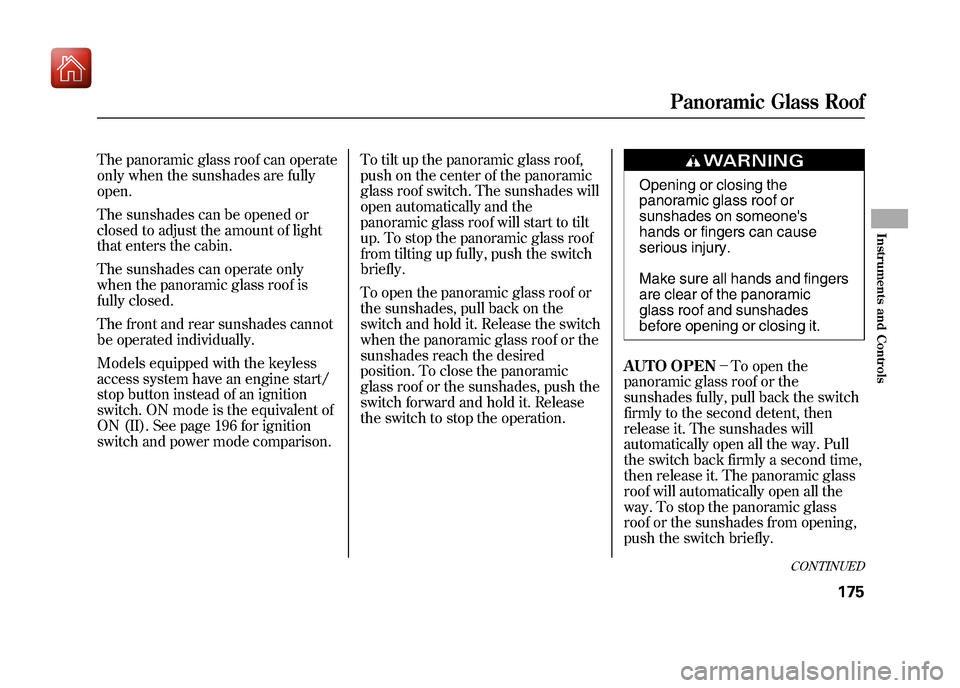
The panoramic glass roof can operate
only when the sunshades are fully
open.
The sunshades can be opened or
closed to adjust the amount of light
that enters the cabin.
The sunshades can operate only
when the panoramic glass roof is
fully closed.
The front and rear sunshades cannot
be operated individually.
Models equipped with the keyless
access system have an engine start/
stop button instead of an ignition
switch. ON mode is the equivalent of
ON (II). See page 196 for ignition
switch and power mode comparison.To tilt up the panoramic glass roof,
push on the center of the panoramic
glass roof switch. The sunshades will
open automatically and the
panoramic glass roof will start to tilt
up. To stop the panoramic glass roof
from tilting up fully, push the switch
briefly.
To open the panoramic glass roof or
the sunshades, pull back on the
switch and hold it. Release the switch
when the panoramic glass roof or the
sunshades reach the desired
position. To close the panoramic
glass roof or the sunshades, push the
switch forward and hold it. Release
the switch to stop the operation.
Opening or closing the
panoramic glass roof or
sunshades on someone's
hands or fingers can cause
serious injury.
Make sure all hands and fingers
are clear of the panoramic
glass roof and sunshades
before opening or closing it.
AUTO OPEN -To open the
panoramic glass roof or the
sunshades fully, pull back the switch
firmly to the second detent, then
release it. The sunshades will
automatically open all the way. Pull
the switch back firmly a second time,
then release it. The panoramic glass
roof will automatically open all the
way. To stop the panoramic glass
roof or the sunshades from opening,
push the switch briefly.
CONTINUED
Panoramic Glass Roof
175
Instruments and Controls
09/10/28 17:15:37 10 ACURA ZDX KA KC New North America Own 50 31SZN600 enu
Page 181 of 645
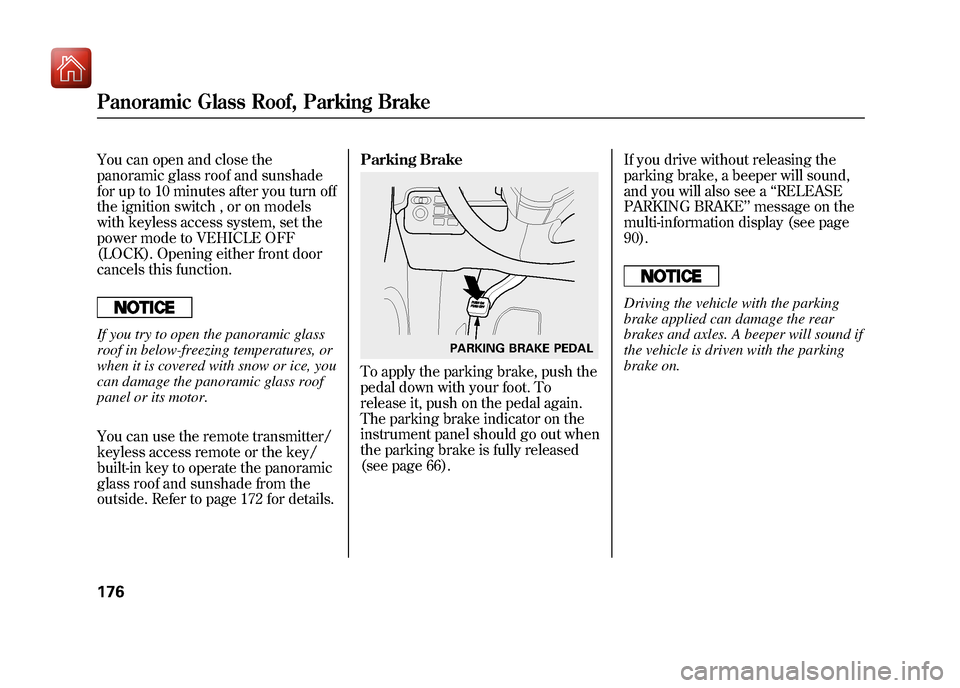
You can open and close the
panoramic glass roof and sunshade
for up to 10 minutes after you turn off
the ignition switch , or on models
with keyless access system, set the
power mode to VEHICLE OFF
(LOCK). Opening either front door
cancels this function.If you try to open the panoramic glass
roof in below-freezing temperatures, or
when it is covered with snow or ice, you
can damage the panoramic glass roof
panel or its motor.
You can use the remote transmitter/
keyless access remote or the key/
built-in key to operate the panoramic
glass roof and sunshade from the
outside. Refer to page 172 for details.Parking Brake
To apply the parking brake, push the
pedal down with your foot. To
release it, push on the pedal again.
The parking brake indicator on the
instrument panel should go out when
the parking brake is fully released
(see page 66).
If you drive without releasing the
parking brake, a beeper will sound,
and you will also see a
‘‘RELEASE
PARKING BRAKE ’’message on the
multi-information display (see page
90).
Driving the vehicle with the parking
brake applied can damage the rear
brakes and axles. A beeper will sound if
the vehicle is driven with the parking
brake on.
PARKING BRAKE PEDAL
Panoramic Glass Roof, Parking Brake17609/10/28 17:15:37 10 ACURA ZDX KA KC New North America Own 50 31SZN600 enu
Page 183 of 645
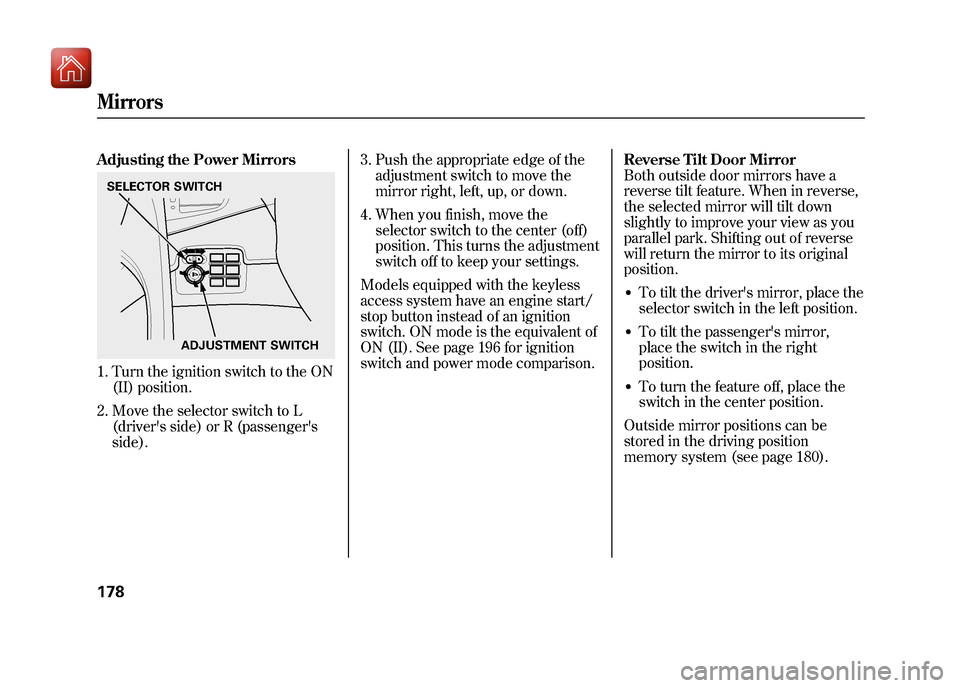
Adjusting the Power Mirrors1. Turn the ignition switch to the ON(II) position.
2. Move the selector switch to L (driver's side) or R (passenger's
side). 3. Push the appropriate edge of the
adjustment switch to move the
mirror right, left, up, or down.
4. When you finish, move the selector switch to the center (off)
position. This turns the adjustment
switch off to keep your settings.
Models equipped with the keyless
access system have an engine start/
stop button instead of an ignition
switch. ON mode is the equivalent of
ON (II). See page 196 for ignition
switch and power mode comparison. Reverse Tilt Door Mirror
Both outside door mirrors have a
reverse tilt feature. When in reverse,
the selected mirror will tilt down
slightly to improve your view as you
parallel park. Shifting out of reverse
will return the mirror to its original
position.
●To tilt the driver's mirror, place the
selector switch in the left position.●To tilt the passenger's mirror,
place the switch in the right
position.●To turn the feature off, place the
switch in the center position.
Outside mirror positions can be
stored in the driving position
memory system (see page 180).
SELECTOR SWITCH
ADJUSTMENT SWITCHMirrors17809/10/28 17:15:37 10 ACURA ZDX KA KC New North America Own 50 31SZN600 enu
Page 184 of 645
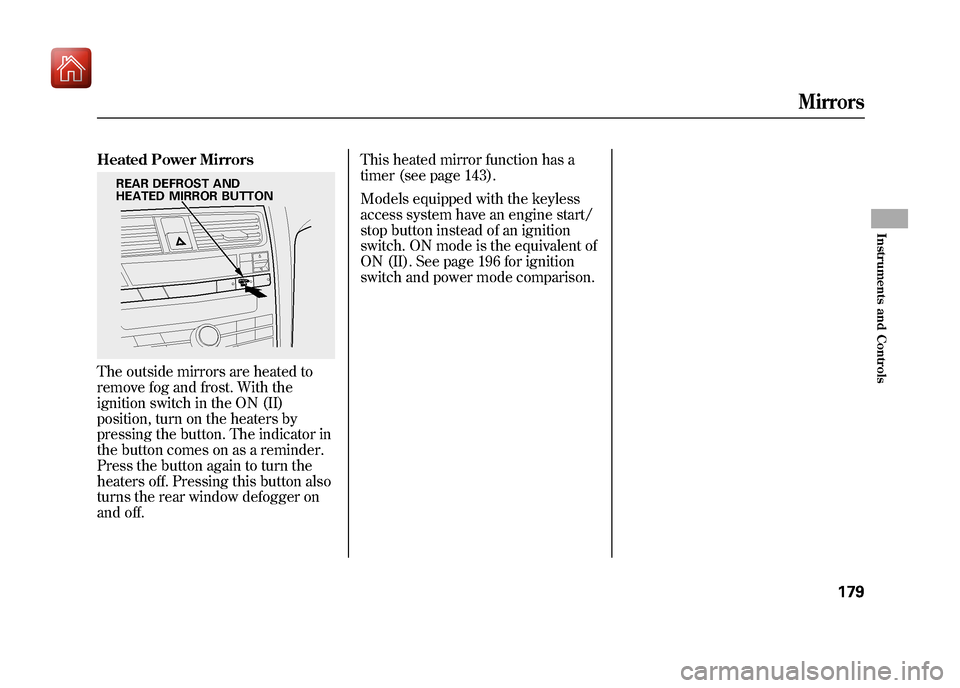
Heated Power MirrorsThe outside mirrors are heated to
remove fog and frost. With the
ignition switch in the ON (II)
position, turn on the heaters by
pressing the button. The indicator in
the button comes on as a reminder.
Press the button again to turn the
heaters off. Pressing this button also
turns the rear window defogger on
and off.This heated mirror function has a
timer (see page 143).
Models equipped with the keyless
access system have an engine start/
stop button instead of an ignition
switch. ON mode is the equivalent of
ON (II). See page 196 for ignition
switch and power mode comparison.
REAR DEFROST AND
HEATED MIRROR BUTTON
Mirrors
179
Instruments and Controls
09/10/28 17:15:37 10 ACURA ZDX KA KC New North America Own 50 31SZN600 enu
Page 185 of 645
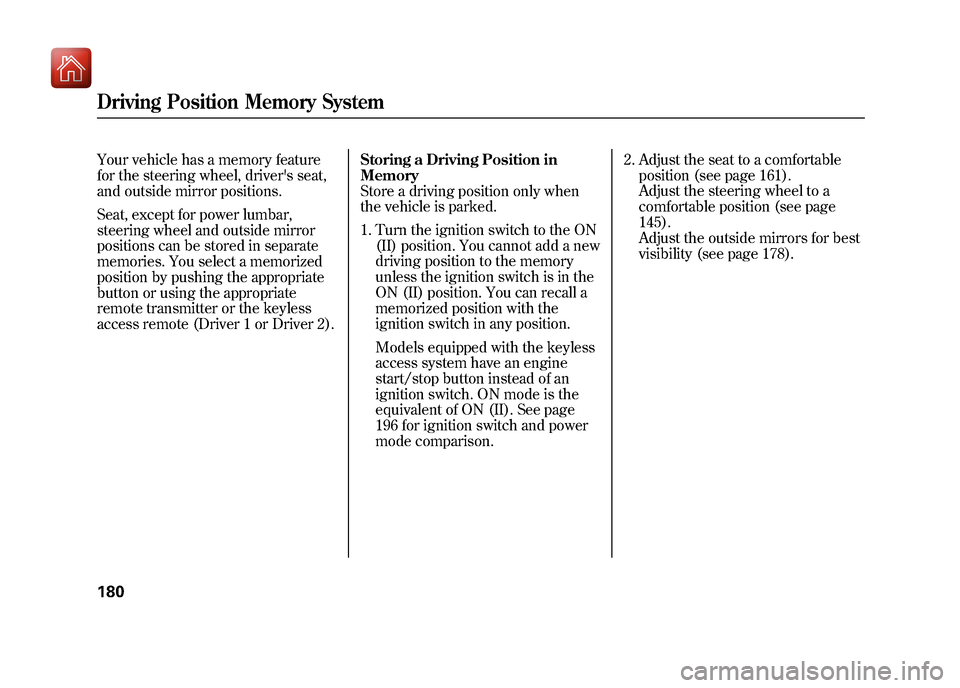
Your vehicle has a memory feature
for the steering wheel, driver's seat,
and outside mirror positions.
Seat, except for power lumbar,
steering wheel and outside mirror
positions can be stored in separate
memories. You select a memorized
position by pushing the appropriate
button or using the appropriate
remote transmitter or the keyless
access remote (Driver 1 or Driver 2).Storing a Driving Position in
Memory
Store a driving position only when
the vehicle is parked.
1. Turn the ignition switch to the ON
(II) position. You cannot add a new
driving position to the memory
unless the ignition switch is in the
ON (II) position. You can recall a
memorized position with the
ignition switch in any position.
Models equipped with the keyless
access system have an engine
start/stop button instead of an
ignition switch. ON mode is the
equivalent of ON (II). See page
196 for ignition switch and power
mode comparison. 2. Adjust the seat to a comfortable
position (see page 161).
Adjust the steering wheel to a
comfortable position (see page
145).
Adjust the outside mirrors for best
visibility (see page 178).Driving Position Memory System18009/10/28 17:15:37 10 ACURA ZDX KA KC New North America Own 50 31SZN600 enu
Page 186 of 645
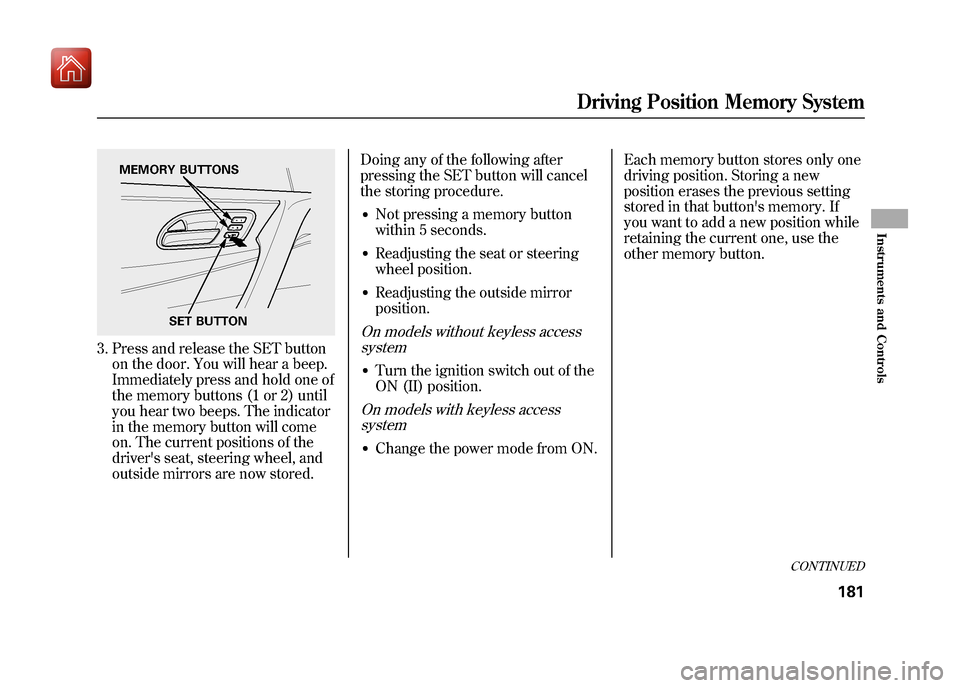
3. Press and release the SET buttonon the door. You will hear a beep.
Immediately press and hold one of
the memory buttons (1 or 2) until
you hear two beeps. The indicator
in the memory button will come
on. The current positions of the
driver's seat, steering wheel, and
outside mirrors are now stored. Doing any of the following after
pressing the SET button will cancel
the storing procedure.
●Not pressing a memory button
within 5 seconds.●Readjusting the seat or steering
wheel position.●Readjusting the outside mirror
position.On models without keyless access
system●Turn the ignition switch out of the
ON (II) position.On models with keyless accesssystem●Change the power mode from ON. Each memory button stores only one
driving position. Storing a new
position erases the previous setting
stored in that button's memory. If
you want to add a new position while
retaining the current one, use the
other memory button.
SET BUTTON
MEMORY BUTTONS
CONTINUED
Driving Position Memory System
181
Instruments and Controls
09/10/28 17:15:37 10 ACURA ZDX KA KC New North America Own 50 31SZN600 enu