navigation update Acura ZDX 2012 Owner's Manual
[x] Cancel search | Manufacturer: ACURA, Model Year: 2012, Model line: ZDX, Model: Acura ZDX 2012Pages: 645, PDF Size: 16.36 MB
Page 227 of 645
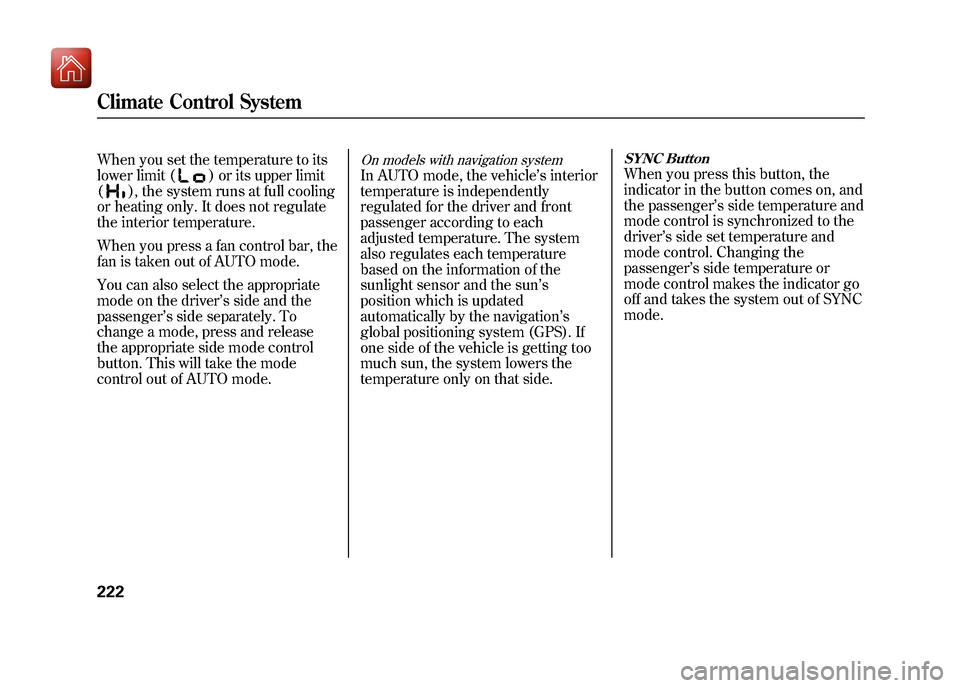
When you set the temperature to its
lower limit (
) or its upper limit
(
), the system runs at full cooling
or heating only. It does not regulate
the interior temperature.
When you press a fan control bar, the
fan is taken out of AUTO mode.
You can also select the appropriate
mode on the driver’ s side and the
passenger ’s side separately. To
change a mode, press and release
the appropriate side mode control
button. This will take the mode
control out of AUTO mode.
On models with navigation systemIn AUTO mode, the vehicle ’s interior
temperature is independently
regulated for the driver and front
passenger according to each
adjusted temperature. The system
also regulates each temperature
based on the information of the
sunlight sensor and the sun ’s
position which is updated
automatically by the navigation ’s
global positioning system (GPS). If
one side of the vehicle is getting too
much sun, the system lowers the
temperature only on that side.
SYNC ButtonWhen you press this button, the
indicator in the button comes on, and
the passenger ’s side temperature and
mode control is synchronized to the
driver ’s side set temperature and
mode control. Changing the
passenger ’s side temperature or
mode control makes the indicator go
off and takes the system out of SYNC
mode.
Climate Control System22209/10/28 17:15:37 10 ACURA ZDX KA KC New North America Own 50 31SZN600 enu
Page 246 of 645
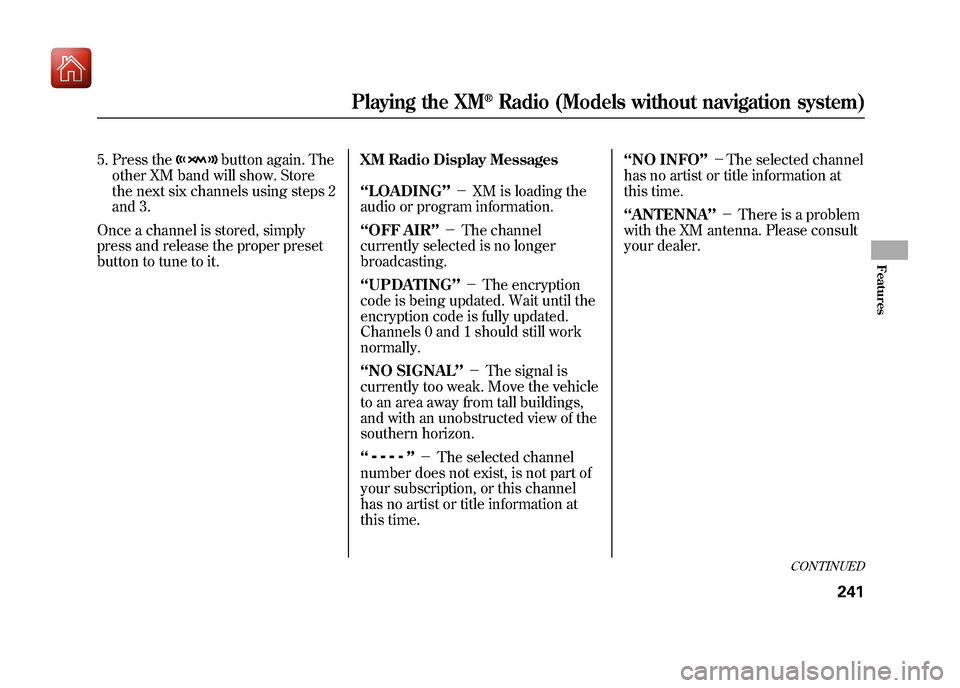
5. Press the
button again. The
other XM band will show. Store
the next six channels using steps 2
and 3.
Once a channel is stored, simply
press and release the proper preset
button to tune to it. XM Radio Display Messages
‘‘LOADING
’’- XM is loading the
audio or program information.
‘‘OFF AIR ’’- The channel
currently selected is no longer
broadcasting.
‘‘UPDATING ’’- The encryption
code is being updated. Wait until the
encryption code is fully updated.
Channels 0 and 1 should still work
normally.
‘‘NO SIGNAL ’’- The signal is
currently too weak. Move the vehicle
to an area away from tall buildings,
and with an unobstructed view of the
southern horizon.
‘‘
’’ - The selected channel
number does not exist, is not part of
your subscription, or this channel
has no artist or title information at
this time. ‘‘NO INFO
’’- The selected channel
has no artist or title information at
this time.
‘‘ANTENNA ’’- There is a problem
with the XM antenna. Please consult
your dealer.
CONTINUED
Playing the XM
®Radio (Models without navigation system)
241
Features
09/10/28 17:15:37 10 ACURA ZDX KA KC New North America Own 50 31SZN600 enu
Page 300 of 645
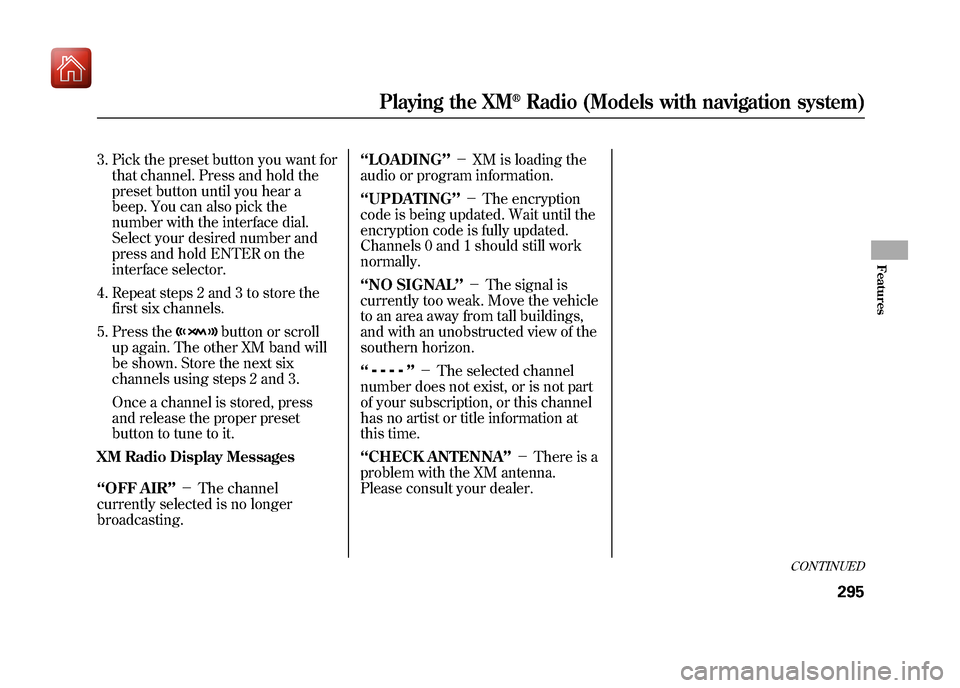
3. Pick the preset button you want forthat channel. Press and hold the
preset button until you hear a
beep. You can also pick the
number with the interface dial.
Select your desired number and
press and hold ENTER on the
interface selector.
4. Repeat steps 2 and 3 to store the first six channels.
5. Press the
button or scroll
up again. The other XM band will
be shown. Store the next six
channels using steps 2 and 3.
Once a channel is stored, press
and release the proper preset
button to tune to it.
XM Radio Display Messages
‘‘ OFF AIR ’’- The channel
currently selected is no longer
broadcasting. ‘‘LOADING
’’- XM is loading the
audio or program information.
‘‘UPDATING ’’- The encryption
code is being updated. Wait until the
encryption code is fully updated.
Channels 0 and 1 should still work
normally.
‘‘NO SIGNAL ’’- The signal is
currently too weak. Move the vehicle
to an area away from tall buildings,
and with an unobstructed view of the
southern horizon.
‘‘
’’ - The selected channel
number does not exist, or is not part
of your subscription, or this channel
has no artist or title information at
this time.
‘‘CHECK ANTENNA ’’- There is a
problem with the XM antenna.
Please consult your dealer.
CONTINUED
Playing the XM
®Radio (Models with navigation system)
295
Features
09/10/28 17:15:37 10 ACURA ZDX KA KC New North America Own 50 31SZN600 enu
Page 340 of 645

Checking HDD Audio CapacityYou can check the HDD Audio
capacity and remaining space as well
as the Gracenote Music Recognition
Service (CDDB) version included
with the navigation system on the
HDD Setup screen.Updating Gracenote
ꭂAlbum Info
(Gracenote
ꭂMedia Database)
You can update the Gracenote
ꭂ
Album Info (Gracenote
ꭂMedia
Database) that is included with the
navigation system.
NOTE:
Consult your dealer, or visit
www.
acura.com
(in U.S.), or
www.acura.ca
(in Canada), to acquire updated files.
1. Insert the update disc into the disc
slot, or connect the USB flash
memory device that includes the
update.
2. Push the interface selector downto select AUDIO MENU in the
HDD playback screen or CD
playback screen.
3. Turn the interface dial to select HDD Setup, then press ENTER on
the interface selector.
4. Turn the interface dial and select Gracenote Info. Update, then press
ENTER on the interface selector.
REMAINING CAPACITY
MAXIMUM CAPACITY
VERSION
CONTINUED
Playing Hard Disc Drive (HDD) Audio (Models with navigation system)
335
Features
09/10/28 17:15:37 10 ACURA ZDX KA KC New North America Own 50 31SZN600 enu
Page 341 of 645
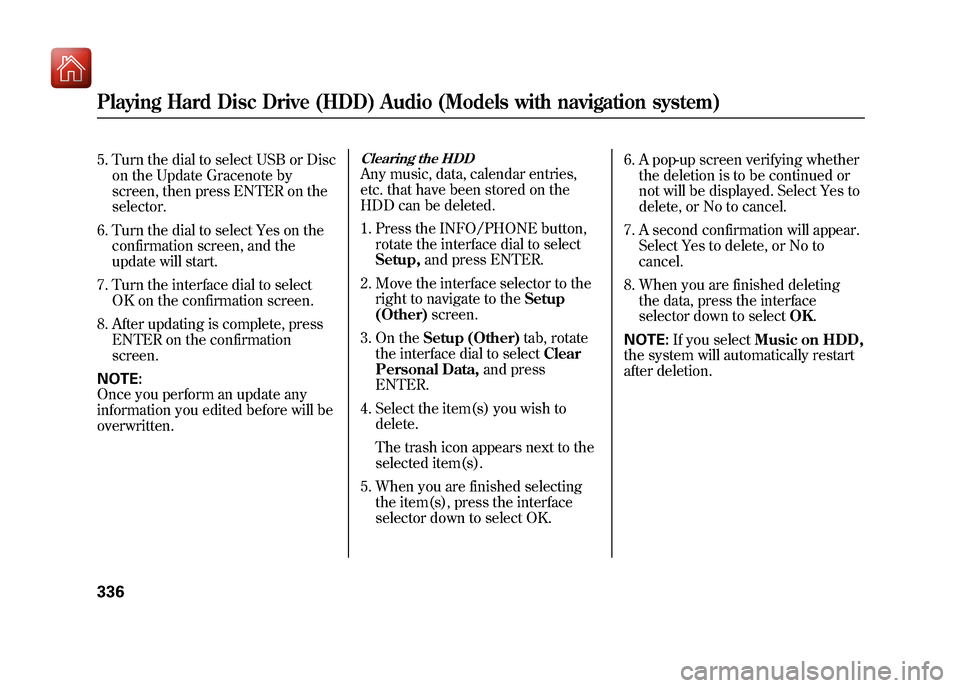
5. Turn the dial to select USB or Discon the Update Gracenote by
screen, then press ENTER on the
selector.
6. Turn the dial to select Yes on the confirmation screen, and the
update will start.
7. Turn the interface dial to select OK on the confirmation screen.
8. After updating is complete, press ENTER on the confirmation
screen.
NOTE:
Once you perform an update any
information you edited before will be
overwritten.
Clearing the HDDAny music, data, calendar entries,
etc. that have been stored on the
HDD can be deleted.
1. Press the INFO/PHONE button, rotate the interface dial to select
Setup, and press ENTER.
2. Move the interface selector to the right to navigate to the Setup
(Other) screen.
3. On the Setup (Other) tab, rotate
the interface dial to select Clear
Personal Data, and press
ENTER.
4. Select the item(s) you wish to delete.
The trash icon appears next to the
selected item(s).
5. When you are finished selecting the item(s), press the interface
selector down to select OK. 6. A pop-up screen verifying whether
the deletion is to be continued or
not will be displayed. Select Yes to
delete, or No to cancel.
7. A second confirmation will appear. Select Yes to delete, or No to
cancel.
8. When you are finished deleting the data, press the interface
selector down to select OK.
NOTE: If you select Music on HDD,
the system will automatically restart
after deletion.
Playing Hard Disc Drive (HDD) Audio (Models with navigation system)33609/10/28 17:15:37 10 ACURA ZDX KA KC New North America Own 50 31SZN600 enu
Page 342 of 645

Gracenote Music Recognition
Service (CDDB)
Music recognition technology and
related data are provided by
Gracenote
ꭂ. Gracenote is the
industry standard in music
recognition technology and related
content delivery. For more
information, please visit http://www.
gracenote.com/.
When music is recorded to the HDD
from a CD, information such as the
recording artist and track name are
retrieved from the Gracenote
Database and displayed (when
available). Gracenote may not
contain information for all albums. Gracenote is an internet-based music
recognition service that allows artist,
album, and track information from
CDs to display on the HDD.
Gracenote users are allowed 4 free
updates a year. More information
about Gracenote, its features, and
downloads are available at
www.
acura.com
(in U.S.) or
www.acura.ca
(in Canada).
CD and music-related data from
Gracenote, Inc., copyright
©2000 -
2009 Gracenote.
Gracenote Software, copyright
©2000
- 2009 Gracenote. This product and
service may practice one or more of
the following U.S. Patents:
ꭨ 5,987,525; ꭨ6,061,680;
ꭨ 6,154,773, ꭨ6,161,132,
ꭨ 6,230,192, ꭨ6,230,207,
ꭨ 6,240,459, ꭨ6,330,593, and other
patents issued or pending. Some
services supplied under license from
Open Globe, Inc. for U.S. Patent:
ꭨ 6,304,523. Gracenote and CDDB are registered
trademarks of Gracenote. The
Gracenote logo and logotype, and the
‘‘
Powered by Gracenote ’’logo are
trademarks of Gracenote.
CONTINUED
Playing Hard Disc Drive (HDD) Audio (Models with navigation system)
337
Features
09/10/28 17:15:37 10 ACURA ZDX KA KC New North America Own 50 31SZN600 enu
Page 382 of 645
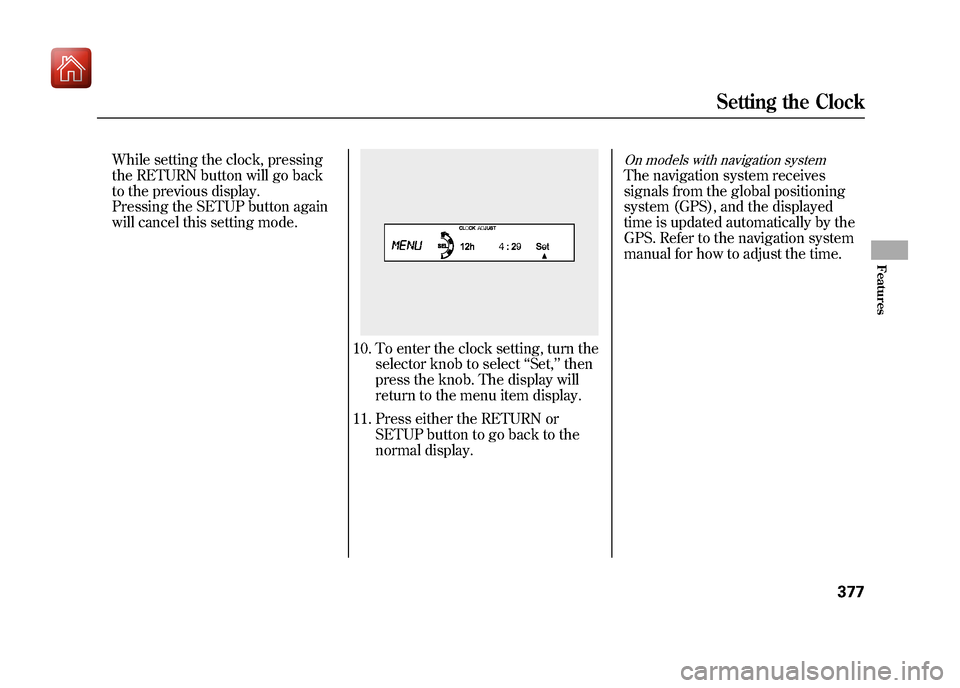
While setting the clock, pressing
the RETURN button will go back
to the previous display.
Pressing the SETUP button again
will cancel this setting mode.
10. To enter the clock setting, turn theselector knob to select ‘‘Set, ’’then
press the knob. The display will
return to the menu item display.
11. Press either the RETURN or SETUP button to go back to the
normal display.
On models with navigation systemThe navigation system receives
signals from the global positioning
system (GPS), and the displayed
time is updated automatically by the
GPS. Refer to the navigation system
manual for how to adjust the time.
Setting the Clock
377
Features
09/10/28 17:15:37 10 ACURA ZDX KA KC New North America Own 50 31SZN600 enu