cruise control Acura ZDX 2012 User Guide
[x] Cancel search | Manufacturer: ACURA, Model Year: 2012, Model line: ZDX, Model: Acura ZDX 2012Pages: 370, PDF Size: 10.06 MB
Page 237 of 370
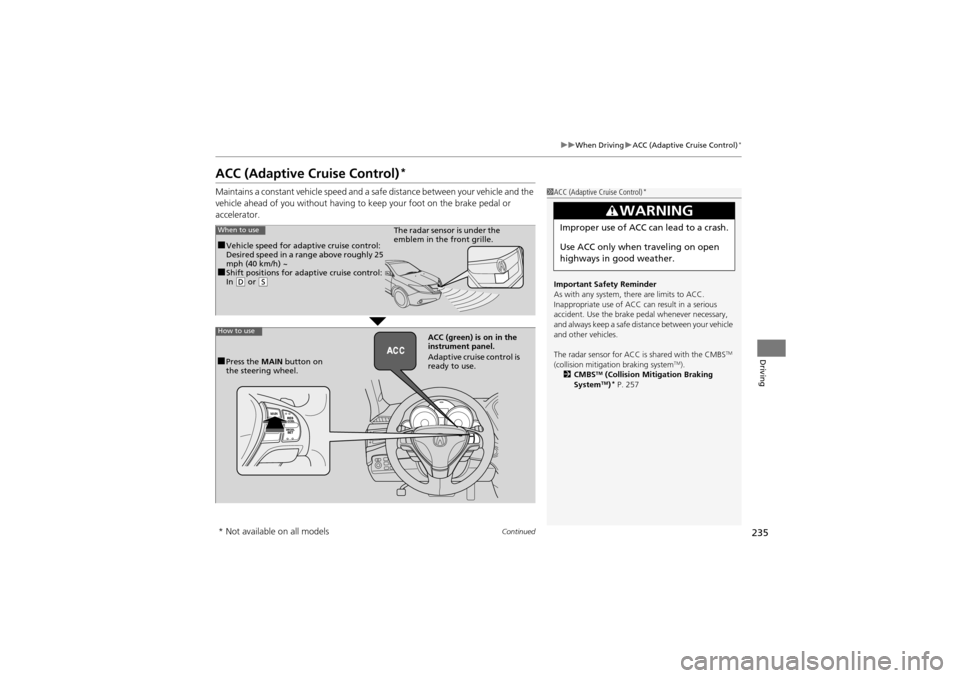
235
uuWhen Driving uACC (Adaptive Cruise Control)*
Continued
Driving
ACC (Adaptive Cruise Control)*
Maintains a constant vehicle speed and a safe distance between your vehicle and the
vehicle ahead of you without having to keep your foot on the brake pedal or
accelerator.1 ACC (Adaptive Cruise Control)*
Important Safety Reminder
As with any system, th ere are limits to ACC.
Inappropriate use of ACC can result in a serious
accident. Use the brake pedal whenever necessary,
and always keep a safe distance between your vehicle
and other vehicles.
The radar sensor for ACC is shared with the CMBS
TM
(collision mitigation braking systemTM).
2 CMBSTM (Collision Mitigation Braking
SystemTM)* P. 257
3WARNING
Improper use of ACC can lead to a crash.
Use ACC only when traveling on open
highways in good weather.When to use
■Vehicle speed for adaptive cruise control:
Desired speed in a range above roughly 25
mph (40 km/h) ~
■Shift positions for adaptive cruise control:
In ( D or (S
The radar sensor is under the
emblem in the front grille.
How to use
■Press the MAIN button on
the steering wheel. ACC (green) is
on in the
instrument panel.
Adaptive cruise control is
ready to use.
* Not available on all models
Page 238 of 370
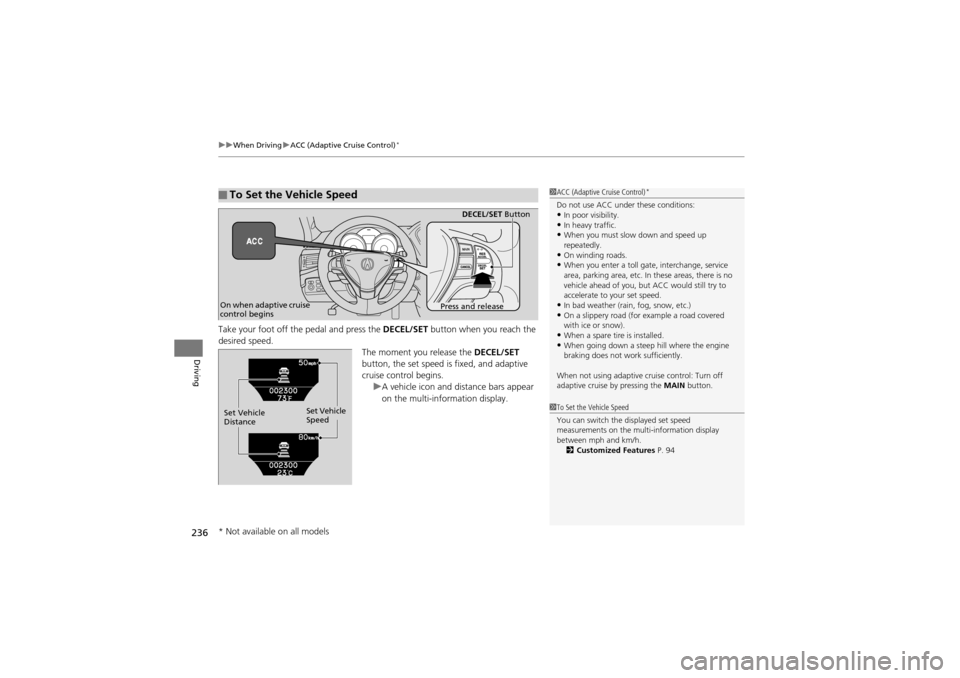
uuWhen Driving uACC (Adaptive Cruise Control)*
236
Driving
Take your foot off the pedal and press the DECEL/SET button when you reach the
desired speed. The moment you release the DECEL/SET
button, the set speed is fixed, and adaptive
cruise control begins. uA vehicle icon and distance bars appear
on the multi-information display.
■To Set the Vehicle Speed1ACC (Adaptive Cruise Control)*
Do not use ACC under these conditions:•In poor visibility.•In heavy traffic.•When you must slow down and speed up
repeatedly.
•On winding roads.•When you enter a toll gate, interchange, service
area, parking area, etc. In these areas, there is no
vehicle ahead of you, but ACC would still try to
accelerate to your set speed.
•In bad weather (rain, fog, snow, etc.)•On a slippery road (for example a road covered
with ice or snow).
•When a spare tire is installed.•When going down a steep hill where the engine
braking does not work sufficiently.
When not using adaptive cruise control: Turn off
adaptive cruise by pressing the MAIN button.
1To Set the Vehicle Speed
You can switch the displayed set speed
measurements on the multi-information display
between mph and km/h.
2 Customized Features P. 94
On when adaptive cruise
control begins Press and releaseDECEL/SET
Button
Set Vehicle
Speed
Set Vehicle
Distance
* Not available on all models
Page 239 of 370
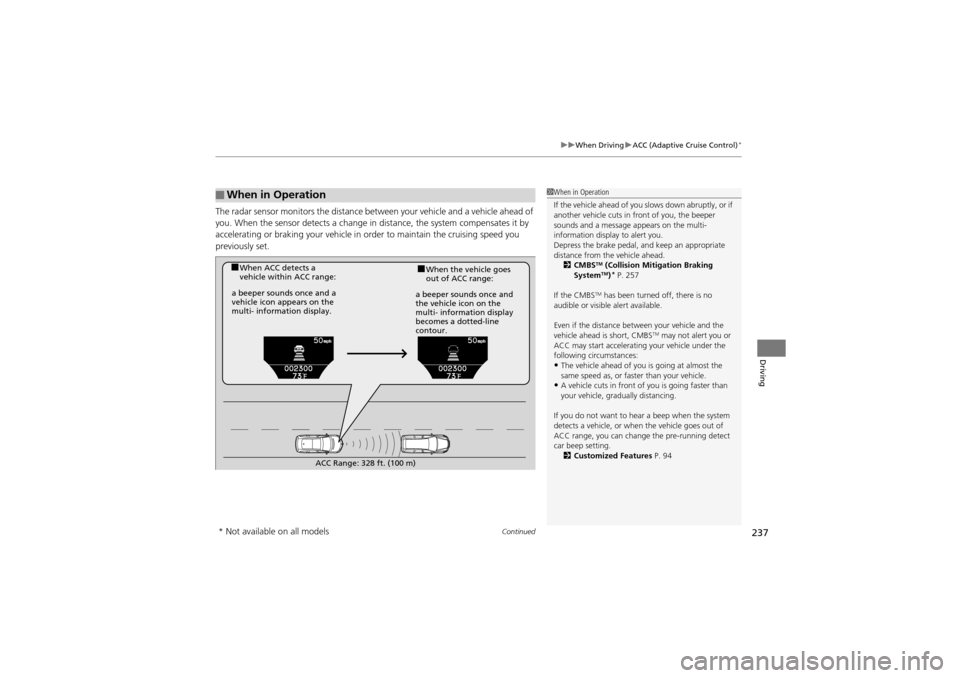
Continued237
uuWhen Driving uACC (Adaptive Cruise Control)*
Driving
The radar sensor monitors the distance be tween your vehicle and a vehicle ahead of
you. When the sensor detects a change in distance, the system compensates it by
accelerating or braking your vehicle in order to maintain the cruising speed you
previously set.
■When in Operation1 When in Operation
If the vehicle ahead of you slows down abruptly, or if
another vehicle cuts in front of you, the beeper
sounds and a message ap pears on the multi-
information display to alert you.
Depress the brake pedal, and keep an appropriate
distance from the vehicle ahead. 2 CMBS
TM (Collision Mitigation Braking
SystemTM)* P. 257
If the CMBS
TM has been turned off, there is no
audible or visible alert available.
Even if the distance between your vehicle and the
vehicle ahead is short, CMBS
TM may not alert you or
ACC may start accelerating your vehicle under the
following circumstances:
•The vehicle ahead of you is going at almost the
same speed as, or faster than your vehicle.
•A vehicle cuts in front of you is going faster than
your vehicle, gradually distancing.
If you do not want to hear a beep when the system
detects a vehicle, or when the vehicle goes out of
ACC range, you can change the pre-running detect
car beep setting. 2 Customized Features P. 94
■When ACC detects a
vehicle within ACC range:■When the vehicle goes
out of ACC range:
a beeper sounds once and a
vehicle icon appears on the
multi- information display. a beeper so
unds once and
the vehicle icon on the
multi- information display
becomes a dotted-line
contour.
ACC Range: 328 ft. (100 m)
* Not available on all models
Page 240 of 370
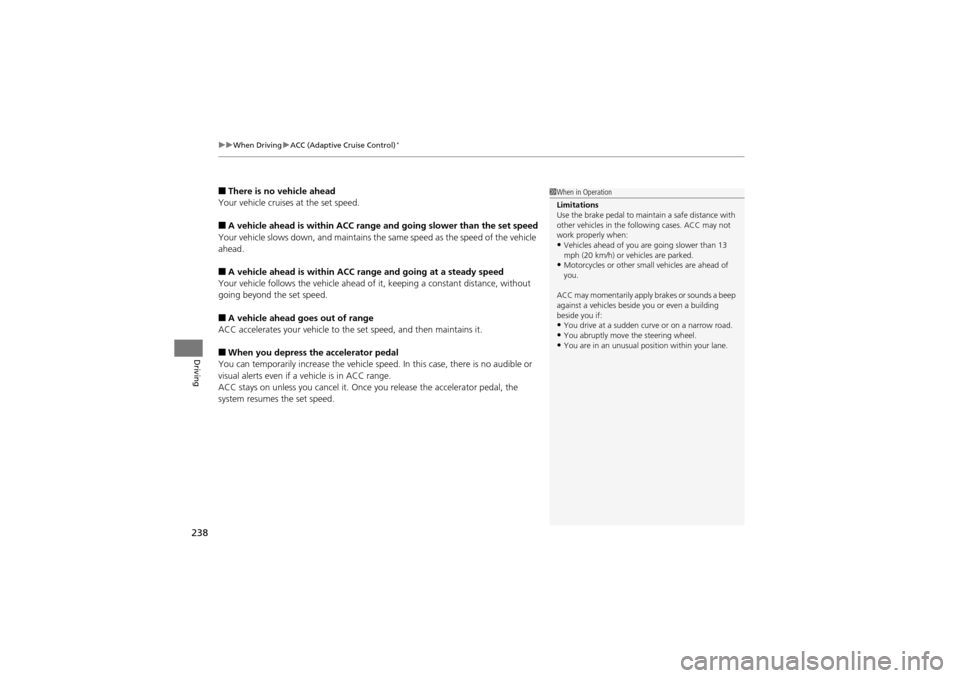
uuWhen Driving uACC (Adaptive Cruise Control)*
238
Driving
■There is no vehicle ahead
Your vehicle cruises at the set speed.
■A vehicle ahead is within ACC range and going slower than the set speed
Your vehicle slows down, and maintains the same speed as the speed of the vehicle
ahead.
■A vehicle ahead is within ACC range and going at a steady speed
Your vehicle follows the vehicle ahead of it, keeping a constant distance, without
going beyond the set speed.
■A vehicle ahead goes out of range
ACC accelerates your vehicle to the set speed, and then maintains it.
■When you depress the accelerator pedal
You can temporarily increase the vehicle speed . In this case, there is no audible or
visual alerts even if a vehicle is in ACC range.
ACC stays on unless you cancel it. Once you release the accelerator pedal, the
system resumes the set speed.
1 When in Operation
Limitations
Use the brake pedal to mainta in a safe distance with
other vehicles in the follo wing cases. ACC may not
work properly when:
•Vehicles ahead of you are going slower than 13
mph (20 km/h) or vehicles are parked.
•Motorcycles or other small vehicles are ahead of
you.
ACC may momentarily apply brakes or sounds a beep
against a vehicles beside you or even a building
beside you if:
•You drive at a sudden curve or on a narrow road.•You abruptly move the steering wheel.•You are in an unusual position within your lane.
Page 241 of 370
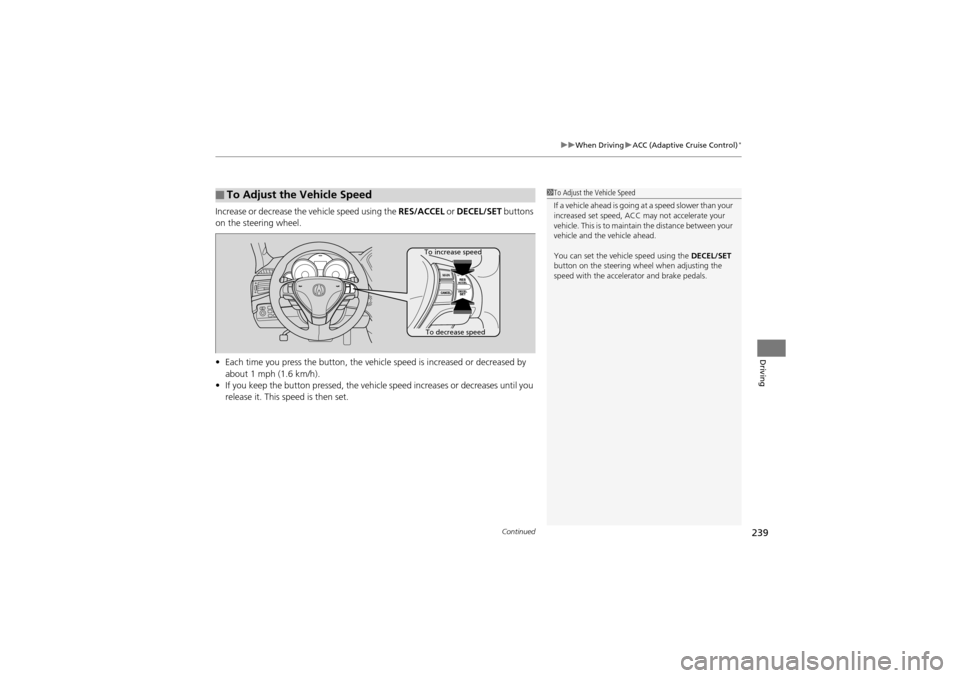
Continued239
uuWhen Driving uACC (Adaptive Cruise Control)*
Driving
Increase or decrease the vehicle speed using the RES/ACCEL or DECEL/SET buttons
on the steering wheel.
• Each time you press the button, the vehicl e speed is increased or decreased by
about 1 mph (1.6 km/h).
• If you keep the button pressed, the vehicl e speed increases or decreases until you
release it. This speed is then set.
■To Adjust the Vehicle Speed1 To Adjust the Vehicle Speed
If a vehicle ahead is going at a speed slower than your
increased set speed, ACC may not accelerate your
vehicle. This is to maintain the distance between your
vehicle and the vehicle ahead.
You can set the vehicle speed using the DECEL/SET
button on the steering wh eel when adjusting the
speed with the accelera tor and brake pedals.
To increase speed
To decrease speed
Page 242 of 370
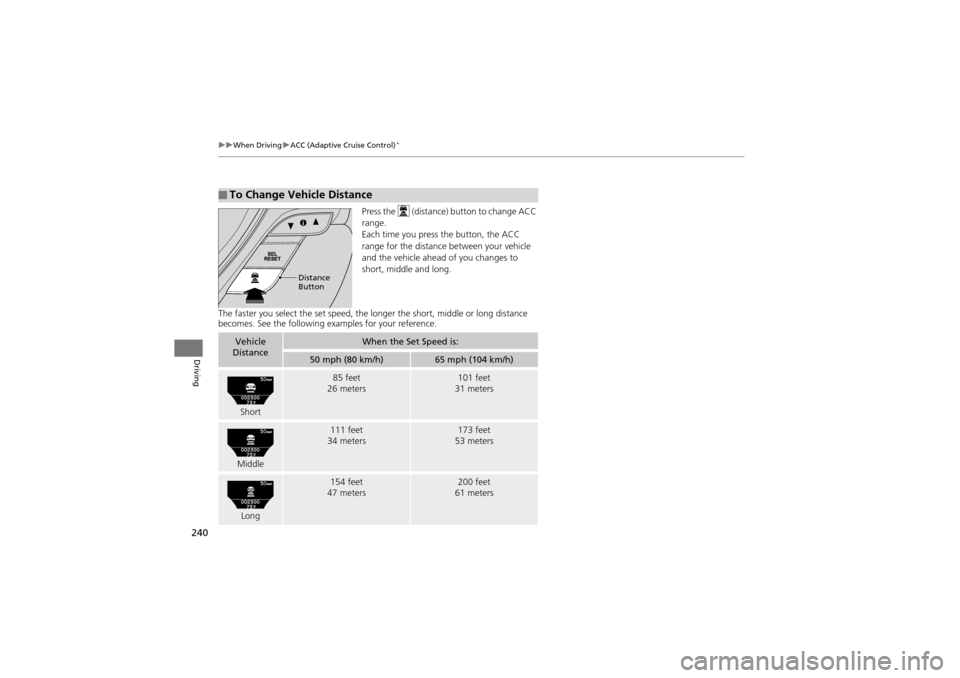
240
uuWhen Driving uACC (Adaptive Cruise Control)*
Driving
Press the (distance) button to change ACC
range.
Each time you press the button, the ACC
range for the distance between your vehicle
and the vehicle ahead of you changes to
short, middle and long.
The faster you select the set speed, the lo nger the short, middle or long distance
becomes. See the following ex amples for your reference.
■To Change Vehicle Distance
Distance
Button
Vehicle
DistanceWhen the Set Speed is:
50 mph (80 km/h)65 mph (104 km/h)
Short
85 feet
26 meters101 feet
31 meters
Middle
111 feet
34 meters173 feet
53 meters
Long
154 feet
47 meters200 feet
61 meters
Page 243 of 370
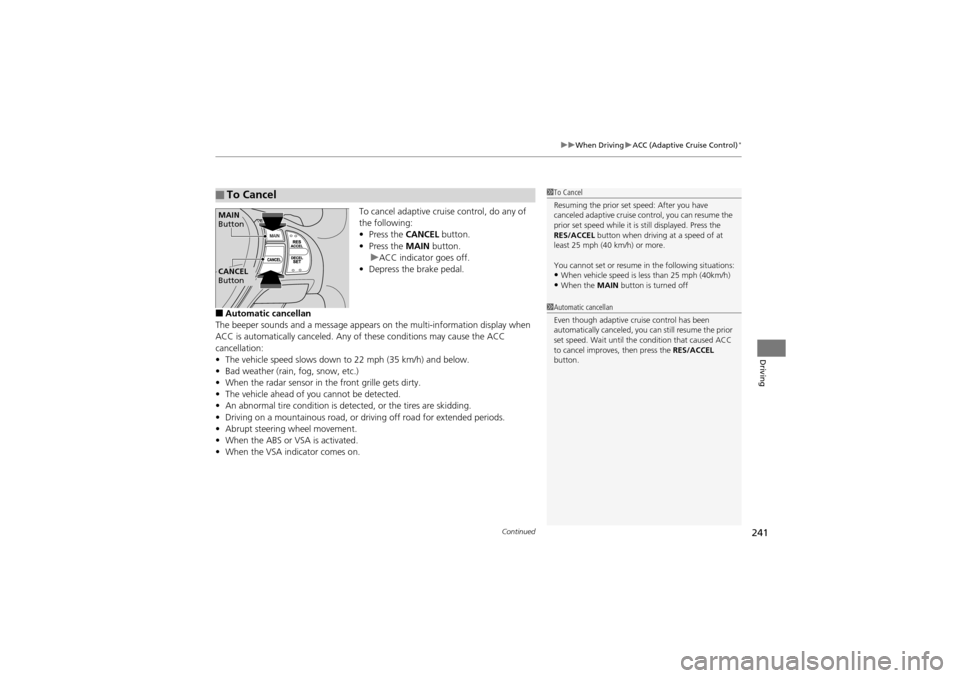
Continued241
uuWhen Driving uACC (Adaptive Cruise Control)*
Driving
To cancel adaptive cruise control, do any of
the following:
• Press the CANCEL button.
• Press the MAIN button.
u ACC indicator goes off.
• Depress the brake pedal.
■Automatic cancellan
The beeper sounds and a message appears on the multi-information display when
ACC is automatically canceled. Any of these conditions may cause the ACC
cancellation:
• The vehicle speed slows down to 22 mph (35 km/h) and below.
• Bad weather (rain, fog, snow, etc.)
• When the radar sensor in the front grille gets dirty.
• The vehicle ahead of you cannot be detected.
• An abnormal tire condition is detected, or the tires are skidding.
• Driving on a mountainous road, or dr iving off road for extended periods.
• Abrupt steering wheel movement.
• When the ABS or VSA is activated.
• When the VSA indicator comes on.
■To Cancel1To Cancel
Resuming the prior set speed: After you have
canceled adaptive cruise co ntrol, you can resume the
prior set speed while it is still displayed. Press the
RES/ACCEL button when driving at a speed of at
least 25 mph (40 km/h) or more.
You cannot set or resume in the following situations:
•When vehicle speed is less than 25 mph (40km/h)•When the MAIN button is turned off
CANCEL
Button MAIN
Button
1 Automatic cancellan
Even though adaptive cruise control has been
automatically canceled, you can still resume the prior
set speed. Wait until the condition that caused ACC
to cancel improves, then press the RES/ACCEL
button.
Page 244 of 370
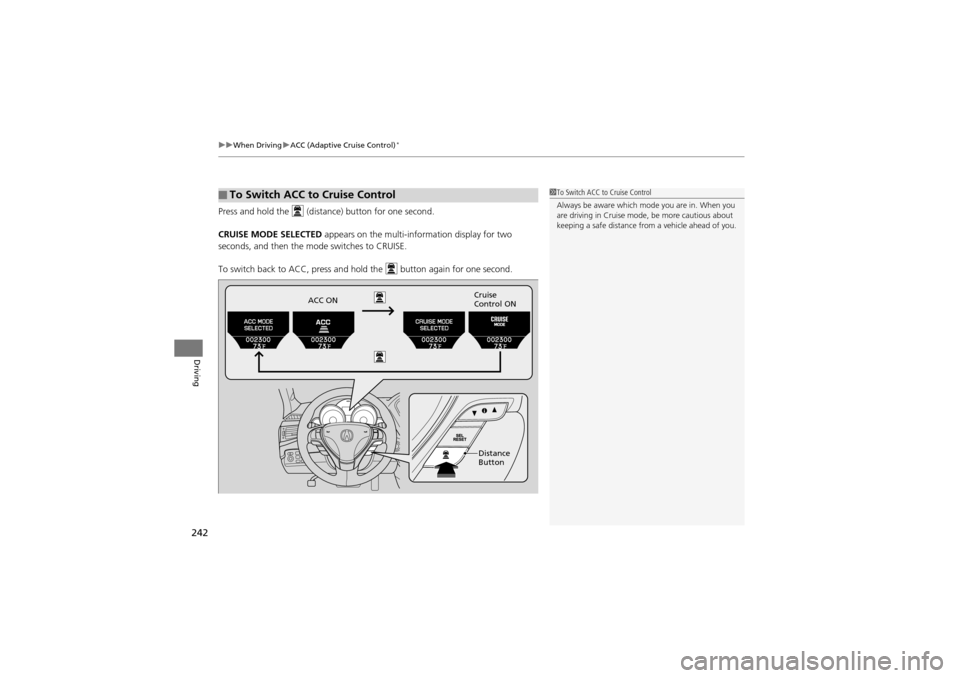
uuWhen Driving uACC (Adaptive Cruise Control)*
242
Driving
Press and hold the (dista nce) button for one second.
CRUISE MODE SELECTED appears on the multi-information display for two
seconds, and then the mo de switches to CRUISE.
To switch back to ACC, press and ho ld the button again for one second.
■To Switch ACC to Cruise Control1To Switch ACC to Cruise Control
Always be aware which mode you are in. When you
are driving in Cruise mode, be more cautious about
keeping a safe distance fro m a vehicle ahead of you.
ACC ON Cruise
Control ON
Distance
Button
Page 357 of 370
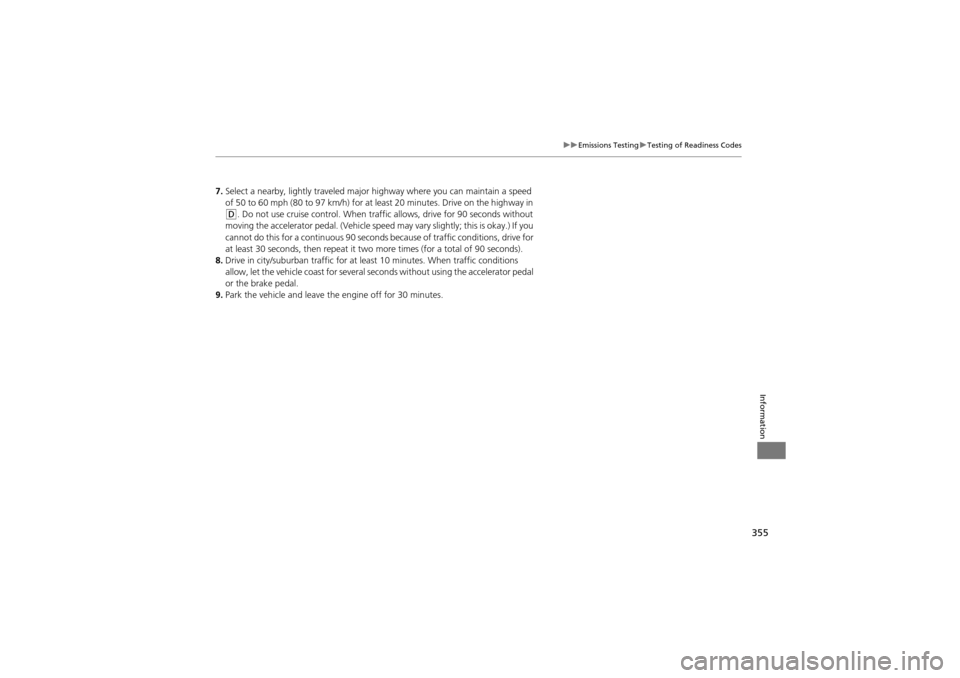
355
uuEmissions Testing uTesting of Readiness Codes
Information
7. Select a nearby, lightly traveled major highway where you can maintain a speed
of 50 to 60 mph (80 to 97 km/h) for at least 20 minutes. Drive on the highway in
D. Do not use cruise control. When traffi c allows, drive for 90 seconds without
moving the accelerator pedal. (Vehicle speed may vary slightly; this is okay.) If you
cannot do this for a continuous 90 seconds because of traffic conditions, drive for
at least 30 seconds, then repeat it two more times (for a total of 90 seconds).
8. Drive in city/suburban traffic for at l east 10 minutes. When traffic conditions
allow, let the vehicle coast for several se conds without using the accelerator pedal
or the brake pedal.
9. Park the vehicle and leave the engine off for 30 minutes.
Page 363 of 370
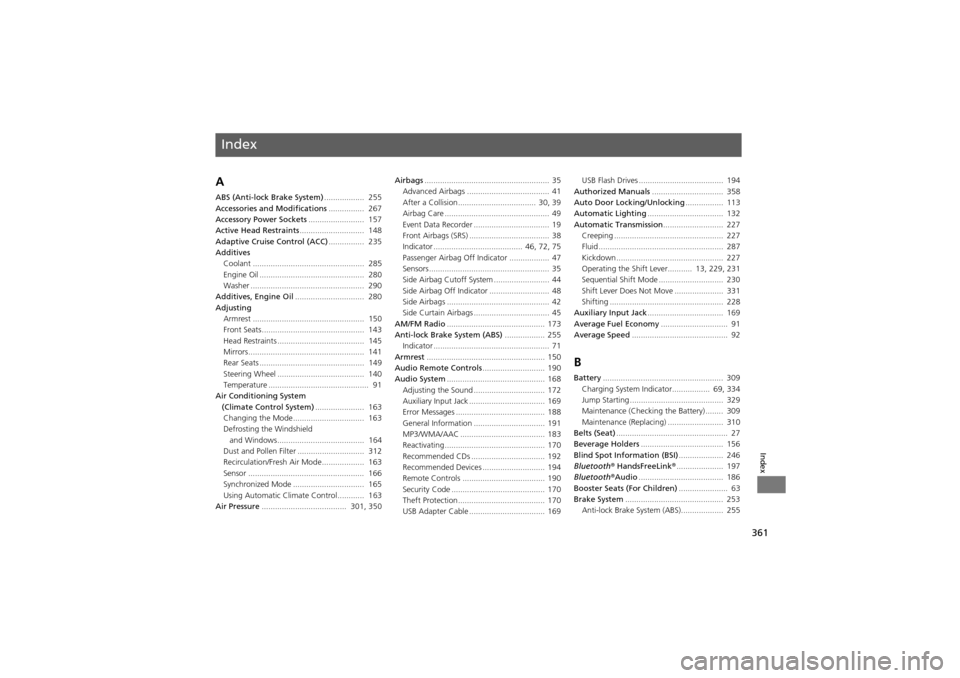
Index
361
Index
A
ABS (Anti-lock Brake System).................. 255
Accessories and Modifications ................ 267
Accessory Power Sockets ......................... 157
Active Head Restraints ............................. 148
Adaptive Cruise Control (ACC) ................ 235
Additives
Coolant .................................................. 285
Engine Oil ............................................... 280
Washer ................................................... 290
Additives, Engine Oil ............................... 280
Adjusting Armrest .................................................. 150
Front Seats.............................................. 143
Head Restraints ....................................... 145
Mirrors.................................................... 141
Rear Seats ............................................... 149
Steering Wheel ....................................... 140
Temperature ............................................. 91
Air Conditioning System (Climate Control System) ...................... 163
Changing the Mode................................ 163
Defrosting the Windshield and Windows................ ....................... 164
Dust and Pollen Filter .............................. 312
Recirculation/Fresh Air Mo de................... 163
Sensor .................................................... 166
Synchronized Mode ................................ 165
Using Automatic Climate Control............ 163
Air Pressure ...................................... 301, 350 Airbags
........................................................ 35
Advanced Airbags ..................................... 41
After a Collision... ................................ 30, 39
Airbag Care ............................................... 49
Event Data Recorder .................................. 19
Front Airbags (SRS) .................................... 38
Indicator ........................................ 46, 72, 75
Passenger Airbag Off Indicator .................. 47
Sensors...................................................... 35
Side Airbag Cutoff System ......................... 44
Side Airbag Off Indicator ........................... 48
Side Airbags .............................................. 42
Side Curtain Airbags .................................. 45
AM/FM Radio ............................................ 173
Anti-lock Brak e System (ABS) .................. 255
Indicator .................................................... 71
Armrest ..................................................... 150
Audio Remote Controls ............................ 190
Audio System ............................................ 168
Adjusting the Sound ................................ 172
Auxiliary Input Jack ........ .......................... 169
Error Messages ........................................ 188
General Information ................................ 191
MP3/WMA/AAC ...................................... 183
Reactivating............................................. 170
Recommended CDs ................................. 192
Recommended Devices ............................ 194
Remote Controls ..................................... 190
Security Code .......................................... 170
Theft Protection....................................... 170
USB Adapter Cable .................................. 169 USB Flash Drives ...................................... 194
Authorized Manuals ................................ 358
Auto Door Locking/Unlocking ................. 113
Automatic Lighting .................................. 132
Automatic Transmission ........................... 227
Creeping ................................................. 227
Fluid ........................................................ 287
Kickdown ................................................ 227
Operating the Shift Lever........... 13, 229, 231
Sequential Shift Mode ............................. 230
Shift Lever Does Not Move ...................... 331
Shifting ................................................... 228
Auxiliary Input Jack .................................. 169
Average Fuel Economy .............................. 91
Average Speed ........................................... 92
B
Battery...................................................... 309
Charging System Indicato r................. 69, 334
Jump Starting .......................................... 329
Maintenance (Checking th e Battery) ........ 309
Maintenance (Replacing) ......................... 310
Belts (Seat) .................................................. 27
Beverage Holders ..................................... 156
Blind Spot Information (BSI) .................... 246
Bluetooth ® HandsFreeLink ®..................... 197
Bluetooth ®Audio ...................................... 186
Booster Seats (For Children) ...................... 63
Brake System ............................................ 253
Anti-lock Brake System (A BS)................... 255