language Acura ZDX 2012 Owner's Manual
[x] Cancel search | Manufacturer: ACURA, Model Year: 2012, Model line: ZDX, Model: Acura ZDX 2012Pages: 370, PDF Size: 10.06 MB
Page 97 of 370
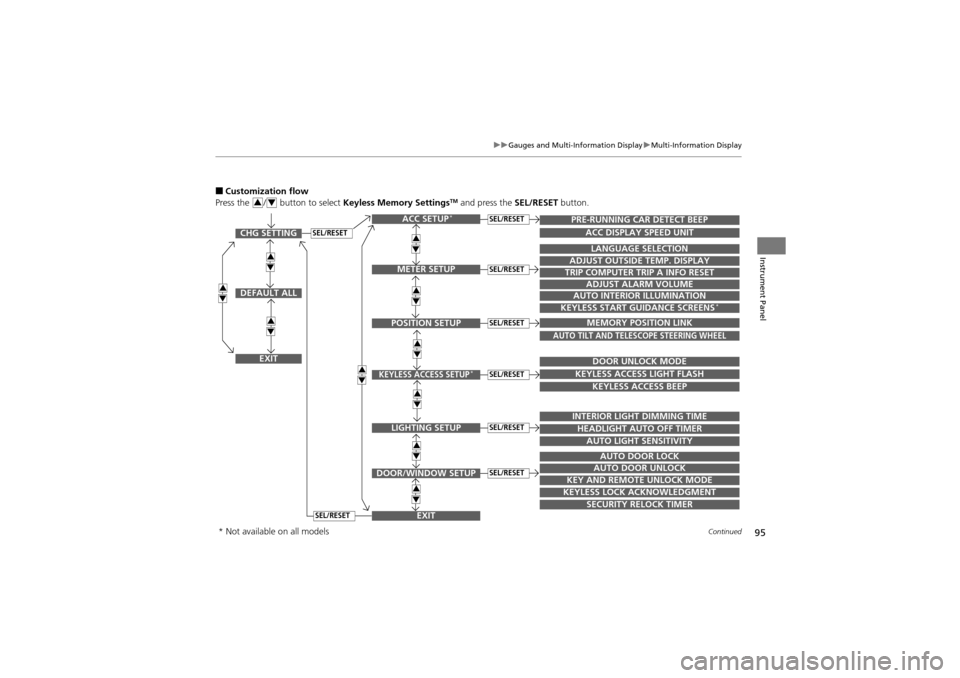
95
uuGauges and Multi-Information Display uMulti-Information Display
Continued
Instrument Panel
■Customization flow
Press the / button to select Keyless Memory SettingsTM and press the SEL/RESET button.34
SEL/RESETCHG SETTING
DEFAULT ALL
EXIT
ACC SETUP*
EXITSECURITY RELOCK TIMER
TRIP COMPUTER TRIP A INFO RESET
ADJUST ALARM VOLUME
AUTO INTERIOR ILLUMINATION
KEYLESS START GUIDANCE SCREENS*
LANGUAGE SELECTION
ADJUST OUTSIDE TEMP. DISPLAY
MEMORY POSITION LINK
AUTO TILT AND TELESCOPE STEERING WHEEL
DOOR UNLOCK MODE
KEYLESS ACCESS LIGHT FLASH
KEYLESS ACCESS BEEP
INTERIOR LIGHT DIMMING TIME
HEADLIGHT AUTO OFF TIMER
AUTO LIGHT SENSITIVITY
AUTO DOOR LOCK
AUTO DOOR UNLOCK
KEY AND REMOTE UNLOCK MODE
KEYLESS LOCK ACKNOWLEDGMENT
PRE-RUNNING CAR DETECT BEEP
ACC DISPLAY SPEED UNIT
34
34
34
34
34
34
34
34
34
34
METER SETUP
POSITION SETUP
KEYLESS ACCESS SETUP*
LIGHTING SETUP
DOOR/WINDOW SETUP
SEL/RESET
SEL/RESET
SEL/RESET
SEL/RESET
SEL/RESET
SEL/RESET
SEL/RESET
* Not available on all models
Page 98 of 370
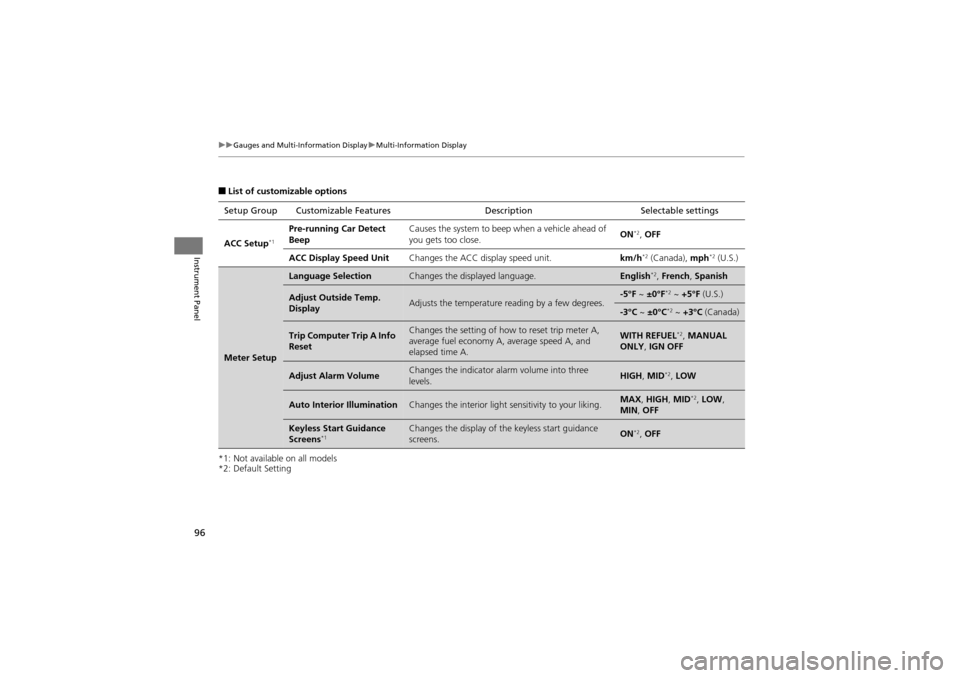
96
uuGauges and Multi-Information Display uMulti-Information Display
Instrument Panel
■List of customizable options
*1: Not available on all models
*2: Default Setting Setup Group Customizable Features
DescriptionSelectable settings
ACC Setup
*1
Pre-running Car Detect
Beep Causes the system to beep when a vehicle ahead of
you gets too close.
ON*2, OFF
ACC Display Speed Unit Changes the ACC display speed unit. km/h
*2 (Canada), mph*2 (U.S.)
Meter Setup
Language SelectionChanges the displayed language.English*2, French, Spanish
Adjust Outside Temp.
DisplayAdjusts the temperature reading by a few degrees.-5°F ~ ±0°F*2 ~ +5°F (U.S.)
-3°C ~ ±0°C*2 ~ +3°C (Canada)
Trip Computer Trip A Info
ResetChanges the setting of how to reset trip meter A,
average fuel economy A, average speed A, and
elapsed time A.WITH REFUEL*2, MANUAL
ONLY , IGN OFF
Adjust Alarm VolumeChanges the indicator al arm volume into three
levels.HIGH, MID*2, LOW
Auto Interior IlluminationChanges the interior light sensitivity to your liking.MAX, HIGH, MID*2, LOW ,
MIN , OFF
Keyless Start Guidance
Screens*1Changes the display of the keyless start guidance
screens.ON*2, OFF
Page 101 of 370
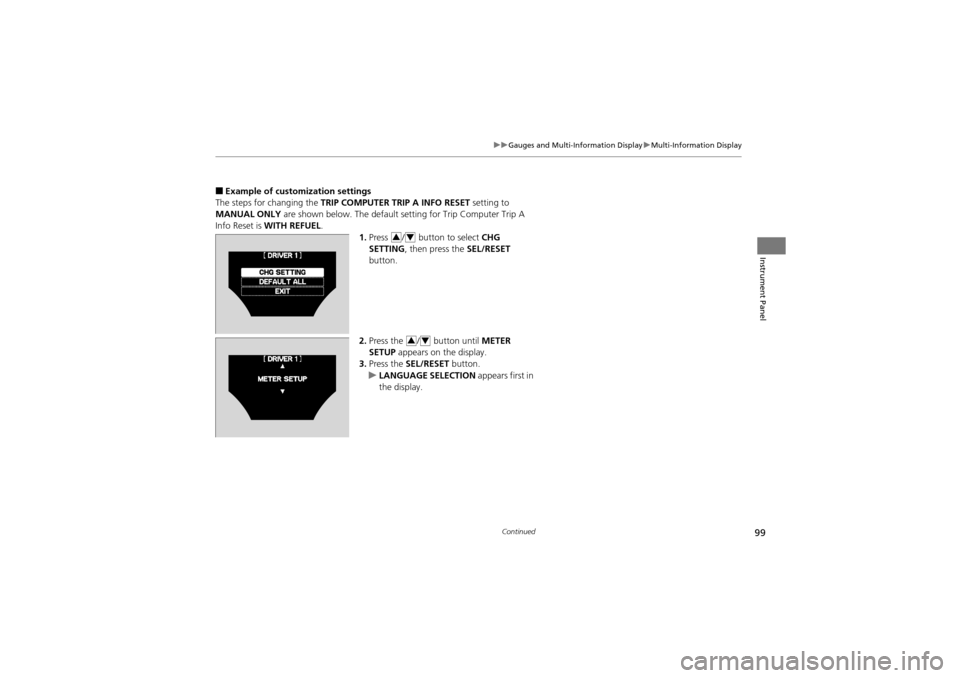
99
uuGauges and Multi-Information Display uMulti-Information Display
Continued
Instrument Panel
■Example of customization settings
The steps for changing the TRIP COMPUTER TRIP A INFO RESET setting to
MANUAL ONLY are shown below. The default se tting for Trip Computer Trip A
Info Reset is WITH REFUEL .
1.Press / button to select CHG
SETTING , then press the SEL/RESET
button.
2. Press the / button until METER
SETUP appears on the display.
3. Press the SEL/RESET button.
u LANGUAGE SELECTION appears first in
the display.
34
34
Page 202 of 370
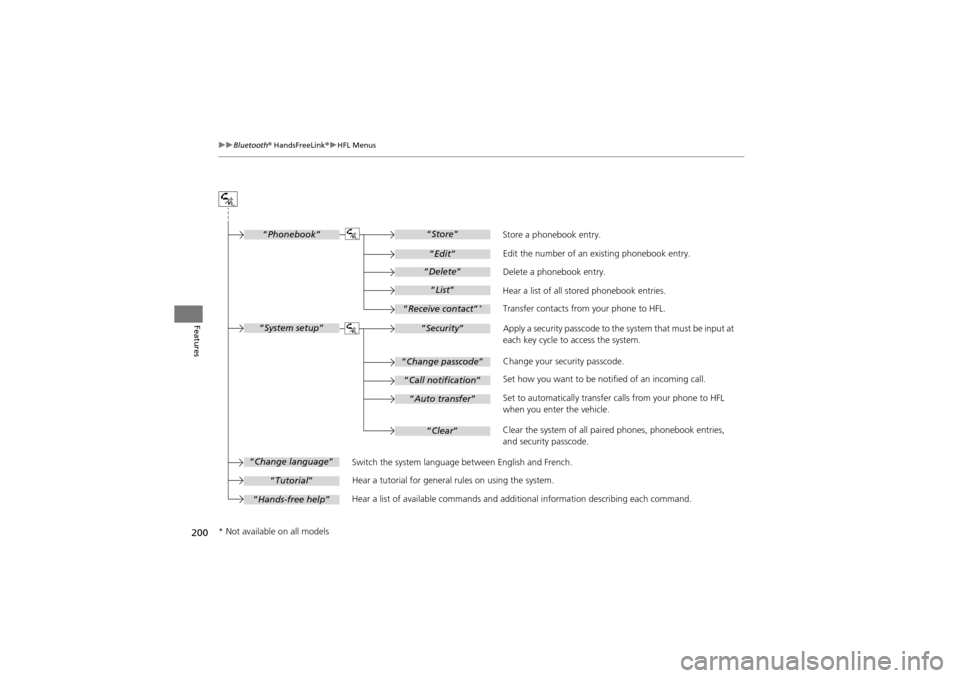
200
uuBluetooth® HandsFreeLink ®u HFL Menus
Features
Clear the system of all paired phones, phonebook entries,
and security passcode.
Switch the system language between English and French.
Hear a tutorial for general rules on using the system.
Hear a list of available commands and addi tional information describing each command.
Store a phonebook entry.
Set to automatically transfer calls from your phone to HFL
when you enter the vehicle. Set how you want to be notified of an incoming call.
Change your security passcode. Apply a security passco
de to the system that must be input at
each key cycle to a ccess the system.
Edit the number of an existing phonebook entry.
Delete a phonebook entry.
Hear a list of all stored phonebook entries. Transfer contacts from your phone to HFL.
“ Call notification ”
“Phonebook ”
“System setup ”
“Clear ”
“Change language ”
“Tutorial ”
“Hands-free help ”
“Store ”
“Edit ”
“Delete ”
“List ”
“Receive contact ”*
“Security ”
“Change passcode ”
“Auto transfer ”
* Not available on all models
Page 210 of 370
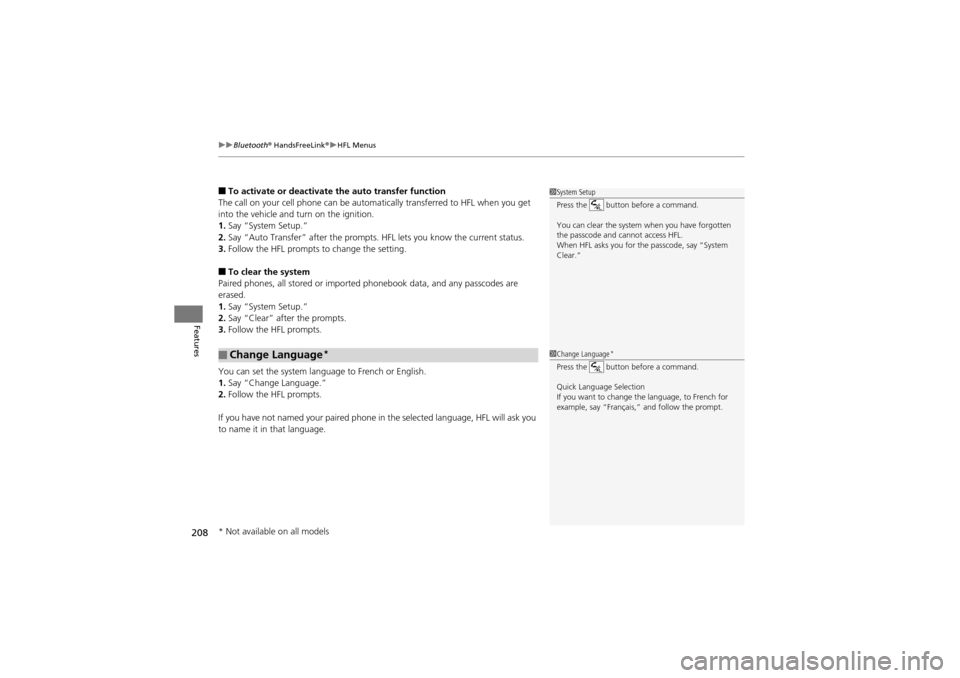
uuBluetooth® HandsFreeLink ®u HFL Menus
208
Features
■To activate or deactivate the auto transfer function
The call on your cell phone can be automa tically transferred to HFL when you get
into the vehicle and tu rn on the ignition.
1. Say “System Setup.”
2. Say “Auto Transfer” after the prompts. HFL lets you know the current status.
3. Follow the HFL prompts to change the setting.
■To clear the system
Paired phones, all stored or imported phonebook data, and any passcodes are
erased.
1. Say “System Setup.”
2. Say “Clear” after the prompts.
3. Follow the HFL prompts.
You can set the system language to French or English.
1. Say “Change Language.”
2. Follow the HFL prompts.
If you have not named your paired phone in the selected language, HFL will ask you
to name it in that language.
■Change Language*
1 System Setup
Press the button before a command.
You can clear the system when you have forgotten
the passcode and ca nnot access HFL.
When HFL asks you for th e passcode, say “System
Clear.”
1 Change Language*
Press the button before a command.
Quick Language Selection
If you want to change the language, to French for
example, say “Français,” and follow the prompt.
* Not available on all models