reset Acura ZDX 2012 Owner's Manual
[x] Cancel search | Manufacturer: ACURA, Model Year: 2012, Model line: ZDX, Model: Acura ZDX 2012Pages: 370, PDF Size: 10.06 MB
Page 5 of 370
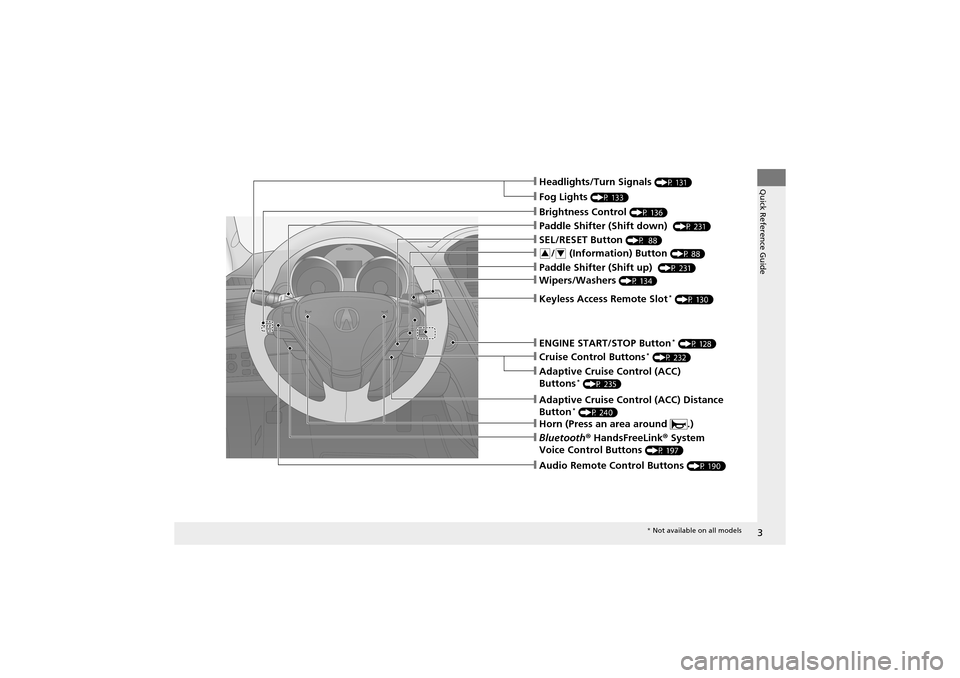
3
Quick Reference Guide❙Headlights/Turn Signals (P 131)
❙Fog Lights (P 133)
❙Wipers/Washers (P 134)
❙Cruise Control Buttons* (P 232)
❙Paddle Shifter (Shift down) (P 231)
❙Paddle Shifter (Shift up) (P 231)
❙Audio Remote Control Buttons (P 190)
❙Bluetooth® HandsFreeLink ® System
Voice Control Buttons
(P 197)
❙SEL/RESET Button (P 88)
❙/ (Information) Button (P 88)34
❙Horn (Press an area around .)
❙Brightness Control (P 136)
❙Keyless Access Remote Slot* (P 130)
❙Adaptive Cruise Control (ACC) Distance
Button* (P 240)
❙Adaptive Cruise Control (ACC)
Buttons* (P 235)
❙ENGINE START/STOP Button* (P 128)
* Not available on all models
Page 14 of 370
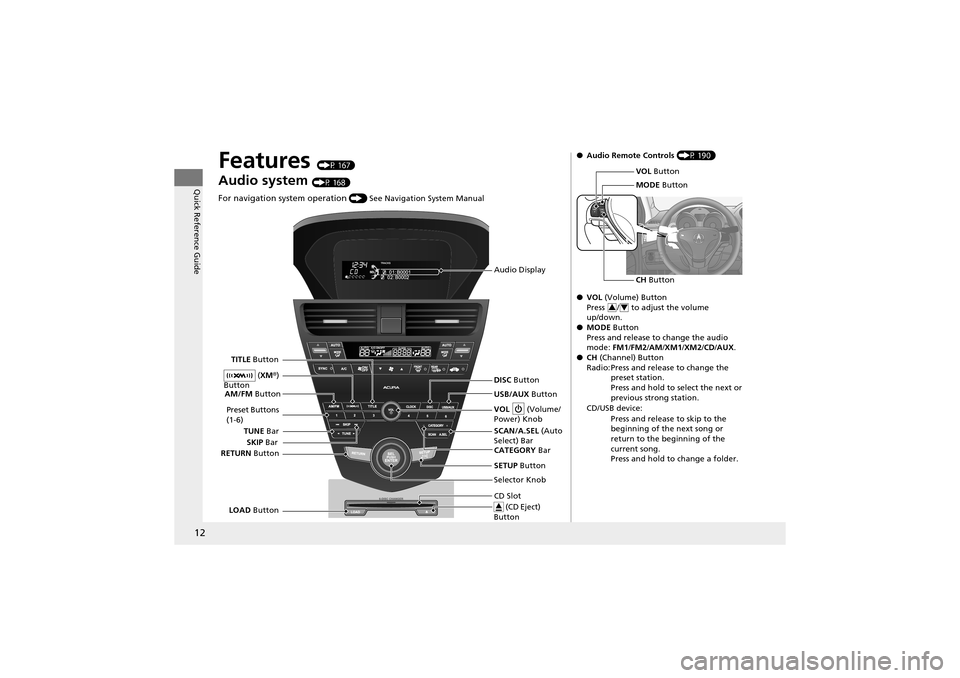
12
Quick Reference Guide
Features (P 167)
Audio system (P 168)
For navigation system operation () See Navigation System Manual
Audio Display
SCAN/A.SEL (Auto
Select) Bar
AM/FM
Button
RETURN Button
Selector Knob
TITLE
Button
TUNE Bar VOL
(Volume/
Power) Knob
DISC Button
USB/AUX Button
CD Slot (CD Eject)
Button
Preset Buttons
(1-6)
SETUP Button
SKIP
Bar
CATEGORY Bar
LOAD Button (
XM ®)
Button
● Audio Remote Controls (P 190)
● VOL (Volume) Button
Press / to adjust the volume
up/down.
● MODE Button
Press and release to change the audio
mode: FM1 /FM2 /AM /XM1 /XM2 /CD/ AUX .
● CH (Channel) Button
Radio: Press and release to change the preset station.
Press and hold to select the next or
previous strong station.
CD/USB device: Press and release to skip to the
beginning of the next song or
return to the beginning of the
current song.
Press and hold to change a folder.
VOL Button
MODE Button
CH Button
34
Page 90 of 370

88
uuGauges and Multi-Information Display uMulti-Information Display
Instrument Panel
Multi-Information Display
The multi-information display shows the odom eter, trip meter, outside temperature
indicator, and other gauges.
It also displays important messages such as warnings and other helpful information.
Press the ( / information) button or the SEL/RESET button to change the
display.
■Switching the Display
34
Page 91 of 370
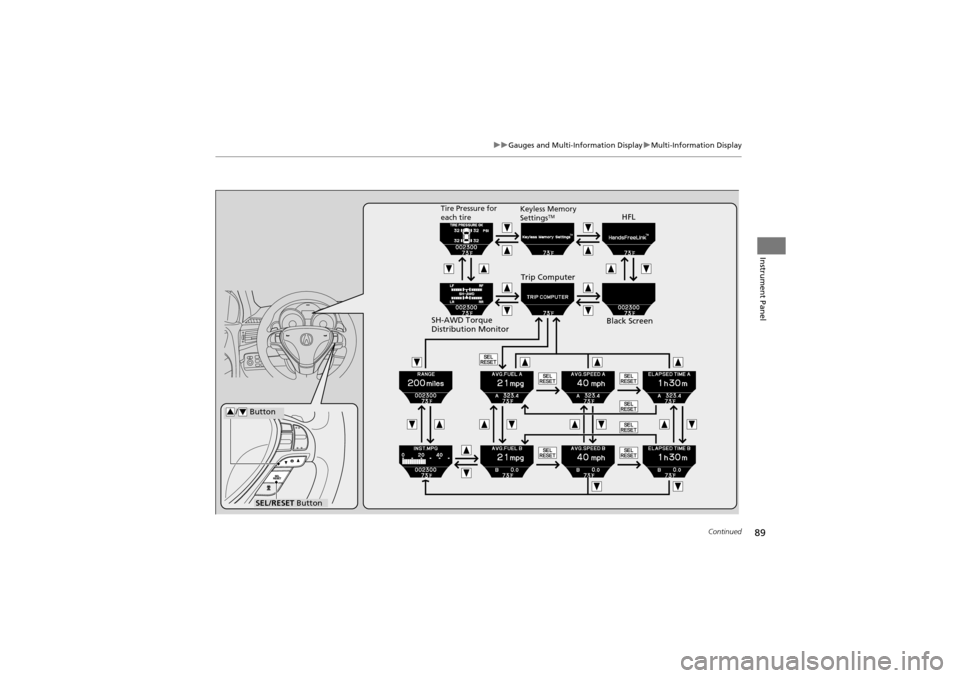
89
uuGauges and Multi-Information Display uMulti-Information Display
Continued
Instrument Panel
SEL/RESET Button
/ Button34
HFL
Black ScreenTire Pressure for
each tire
Trip Computer
Keyless Memory
SettingsTM
SH-AWD Torque
Distribution Monitor
Page 92 of 370
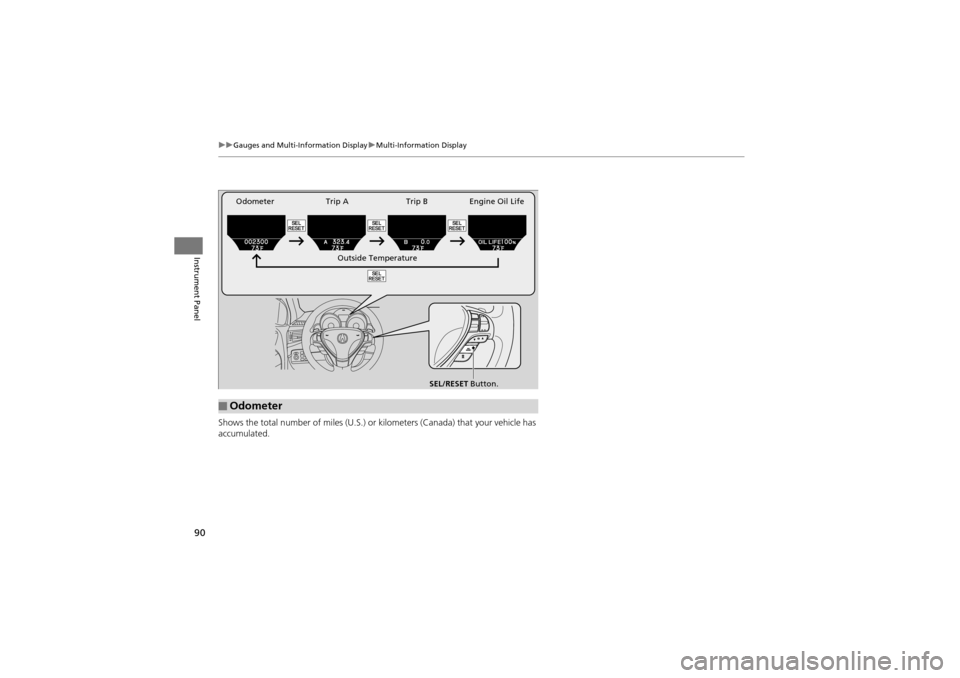
90
uuGauges and Multi-Information Display uMulti-Information Display
Instrument Panel
Shows the total number of miles (U.S.) or ki lometers (Canada) that your vehicle has
accumulated.
■Odometer
SEL/RESET Button.
Outside Temperature
Trip A Trip B Engine Oil Life
Odometer
Page 93 of 370
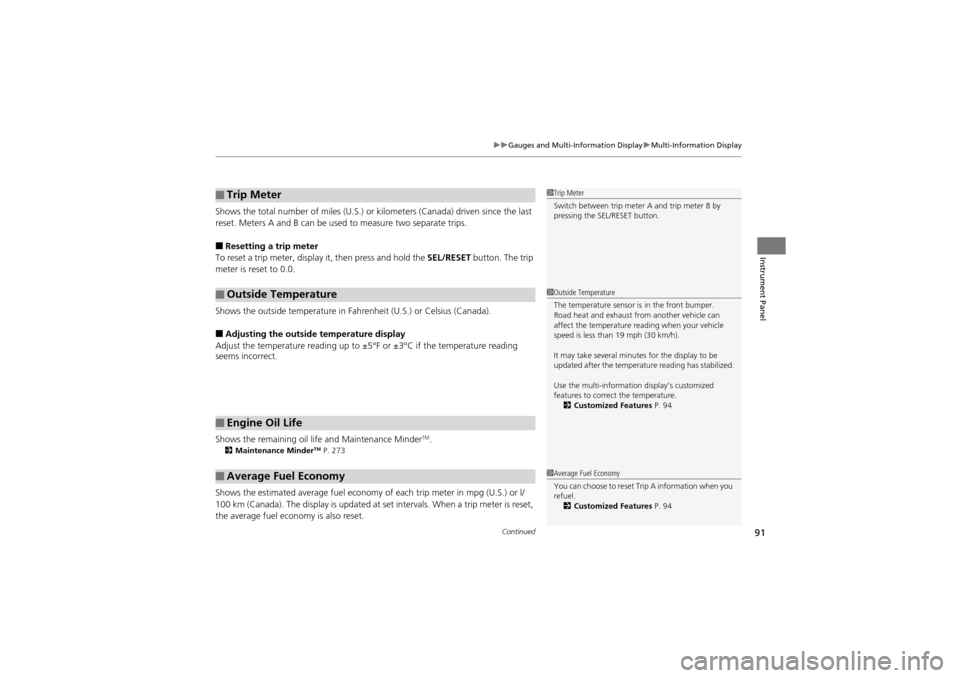
Continued91
uuGauges and Multi-Information Display uMulti-Information Display
Instrument Panel
Shows the total number of miles (U.S.) or kilometers (Canada) driven since the last
reset. Meters A and B can be used to measure two separate trips.
■Resetting a trip meter
To reset a trip meter, display it, then press and hold the SEL/RESET button. The trip
meter is reset to 0.0.
Shows the outside temperature in Fahr enheit (U.S.) or Celsius (Canada).
■Adjusting the outside temperature display
Adjust the temperature reading up to ±5°F or ±3°C if the temperature reading
seems incorrect.
Shows the remaining oil life and Maintenance Minder
TM.2 Maintenance MinderTM P. 273
Shows the estimated average fuel economy of each trip meter in mpg (U.S.) or l/
100 km (Canada). The display is updated at set intervals. When a trip meter is reset,
the average fuel econ omy is also reset.
■Trip Meter
■Outside Temperature
■Engine Oil Life
■Average Fuel Economy
1Trip Meter
Switch between trip meter A and trip meter B by
pressing the SEL/RESET button.
1Outside Temperature
The temperature sensor is in the front bumper.
Road heat and exhaust fr om another vehicle can
affect the temperature reading when your vehicle
speed is less than 19 mph (30 km/h).
It may take several minutes for the display to be
updated after the temperature reading has stabilized.
Use the multi-information display’s customized
features to correct the temperature. 2 Customized Features P. 94
1Average Fuel Economy
You can choose to reset Trip A information when you
refuel.
2 Customized Features P. 94
Page 94 of 370
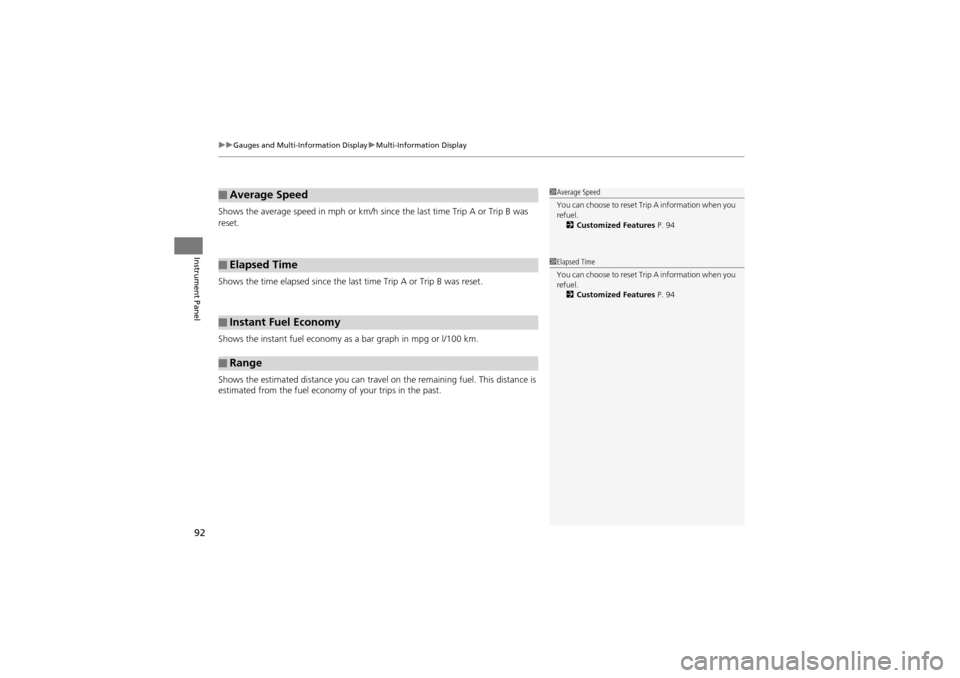
uuGauges and Multi-Information Display uMulti-Information Display
92
Instrument Panel
Shows the average speed in mph or km/h si nce the last time Trip A or Trip B was
reset.
Shows the time elapsed since the last time Trip A or Trip B was reset.
Shows the instant fuel economy as a bar graph in mpg or l/100 km.
Shows the estimated distance you can travel on the remaining fuel. This distance is
estimated from the fuel economy of your trips in the past.
■Average Speed
■Elapsed Time
■Instant Fuel Economy
■Range
1Average Speed
You can choose to reset Trip A information when you
refuel.
2 Customized Features P. 94
1Elapsed Time
You can choose to reset Trip A information when you
refuel.
2 Customized Features P. 94
Page 96 of 370
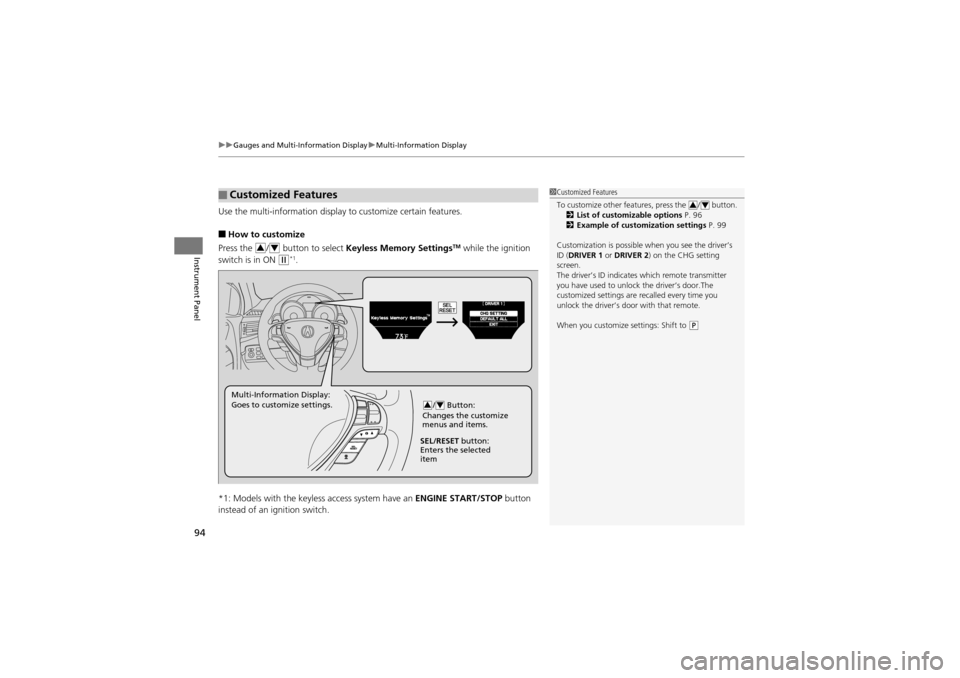
uuGauges and Multi-Information Display uMulti-Information Display
94
Instrument Panel
Use the multi-information display to customize certain features.
■How to customize
Press the / button to select Keyless Memory SettingsTM while the ignition
switch is in ON
w*1.
*1: Models with the keyless access system have an ENGINE START/STOP button
instead of an ignition switch.
■Customized Features1 Customized Features
To customize other features, press the / button.
2 List of customizable options P. 96
2 Example of customization settings P. 99
Customization is possible when you see the driver’s
ID (DRIVER 1 or DRIVER 2 ) on the CHG setting
screen.
The driver’s ID indicate s which remote transmitter
you have used to unlock the driver’s door.The
customized settings are recalled every time you
unlock the driver’s door with that remote.
When you customize settings: Shift to
(P
34
34
/ Button:
Changes the customize
menus and items.34Multi-Information Display:
Goes to customize settings.
SEL/RESET button:
Enters the selected
item
Page 97 of 370
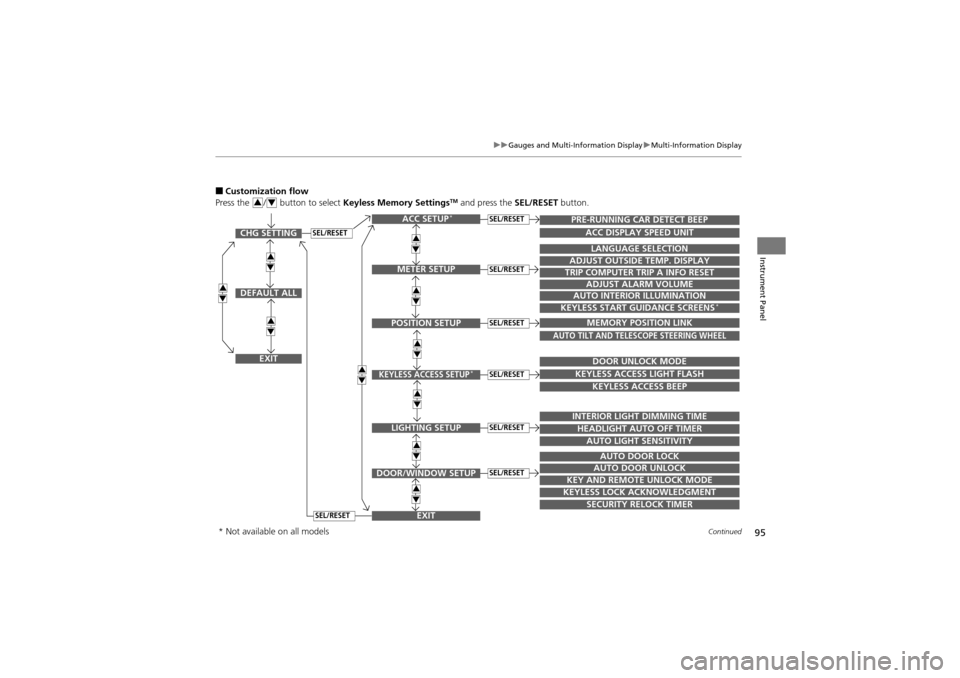
95
uuGauges and Multi-Information Display uMulti-Information Display
Continued
Instrument Panel
■Customization flow
Press the / button to select Keyless Memory SettingsTM and press the SEL/RESET button.34
SEL/RESETCHG SETTING
DEFAULT ALL
EXIT
ACC SETUP*
EXITSECURITY RELOCK TIMER
TRIP COMPUTER TRIP A INFO RESET
ADJUST ALARM VOLUME
AUTO INTERIOR ILLUMINATION
KEYLESS START GUIDANCE SCREENS*
LANGUAGE SELECTION
ADJUST OUTSIDE TEMP. DISPLAY
MEMORY POSITION LINK
AUTO TILT AND TELESCOPE STEERING WHEEL
DOOR UNLOCK MODE
KEYLESS ACCESS LIGHT FLASH
KEYLESS ACCESS BEEP
INTERIOR LIGHT DIMMING TIME
HEADLIGHT AUTO OFF TIMER
AUTO LIGHT SENSITIVITY
AUTO DOOR LOCK
AUTO DOOR UNLOCK
KEY AND REMOTE UNLOCK MODE
KEYLESS LOCK ACKNOWLEDGMENT
PRE-RUNNING CAR DETECT BEEP
ACC DISPLAY SPEED UNIT
34
34
34
34
34
34
34
34
34
34
METER SETUP
POSITION SETUP
KEYLESS ACCESS SETUP*
LIGHTING SETUP
DOOR/WINDOW SETUP
SEL/RESET
SEL/RESET
SEL/RESET
SEL/RESET
SEL/RESET
SEL/RESET
SEL/RESET
* Not available on all models
Page 98 of 370
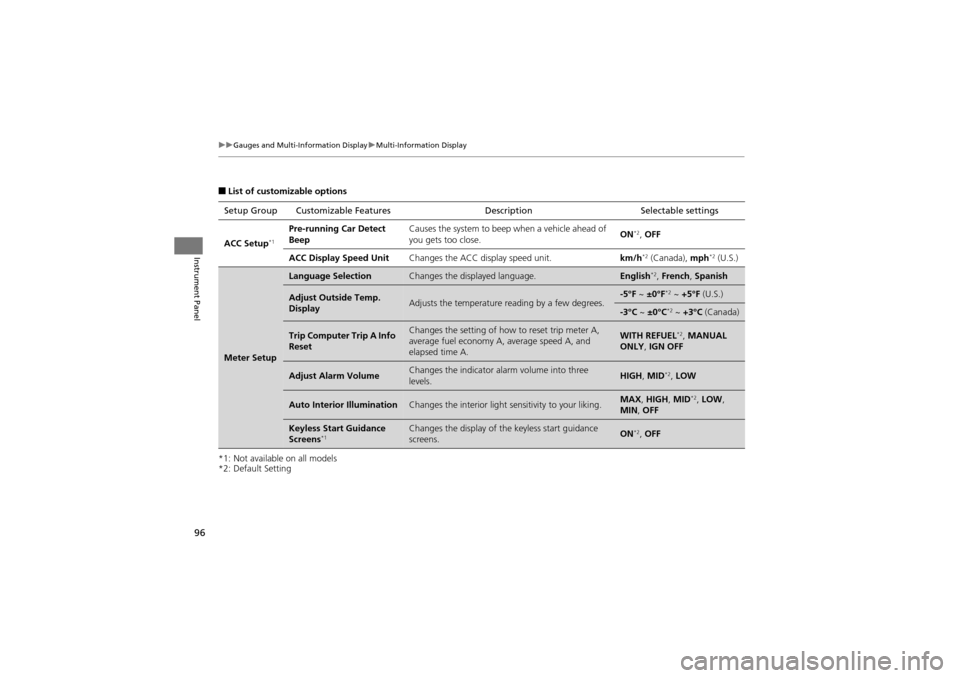
96
uuGauges and Multi-Information Display uMulti-Information Display
Instrument Panel
■List of customizable options
*1: Not available on all models
*2: Default Setting Setup Group Customizable Features
DescriptionSelectable settings
ACC Setup
*1
Pre-running Car Detect
Beep Causes the system to beep when a vehicle ahead of
you gets too close.
ON*2, OFF
ACC Display Speed Unit Changes the ACC display speed unit. km/h
*2 (Canada), mph*2 (U.S.)
Meter Setup
Language SelectionChanges the displayed language.English*2, French, Spanish
Adjust Outside Temp.
DisplayAdjusts the temperature reading by a few degrees.-5°F ~ ±0°F*2 ~ +5°F (U.S.)
-3°C ~ ±0°C*2 ~ +3°C (Canada)
Trip Computer Trip A Info
ResetChanges the setting of how to reset trip meter A,
average fuel economy A, average speed A, and
elapsed time A.WITH REFUEL*2, MANUAL
ONLY , IGN OFF
Adjust Alarm VolumeChanges the indicator al arm volume into three
levels.HIGH, MID*2, LOW
Auto Interior IlluminationChanges the interior light sensitivity to your liking.MAX, HIGH, MID*2, LOW ,
MIN , OFF
Keyless Start Guidance
Screens*1Changes the display of the keyless start guidance
screens.ON*2, OFF